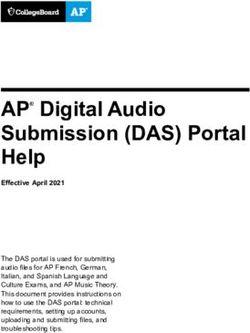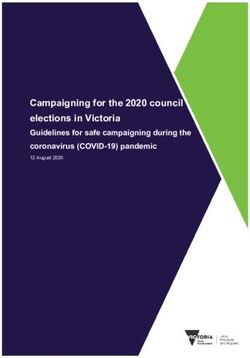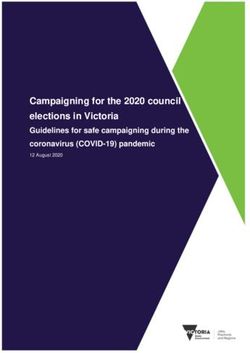Digital External Assessment Submission Instructions for NZ Scholarship Music (S-MUSI) 2021 - NZQA
←
→
Page content transcription
If your browser does not render page correctly, please read the page content below
Digital External Assessment
Submission Instructions for NZ Scholarship
Music (S-MUSI) 2021
Submission date
9.30 am, Wednesday 10 November 2021
Principal’s Nominees and Teachers should read these instructions before beginning to process
candidate reports for submission to NZQA.
3 September 2021 V1.1External Assessment Submission Instructions – NZ Scholarship Music Table of Contents Section 1: Generic information for Principal’s Nominee ................................................. 4 1. Key dates ................................................................................................................. 4 2. Candidate entries ...................................................................................................... 4 3. Authenticity ............................................................................................................... 4 4. Managing possible authenticity breaches ................................................................... 5 5. Sending courier bags to NZQA .................................................................................. 5 6. Late submissions ...................................................................................................... 5 7. Reviews and reconsiderations ................................................................................... 6 Section 2: Information for the Music teacher .................................................................. 7 8. Assessment overview................................................................................................ 7 9. Mode of assessment ................................................................................................. 7 10. Submission materials provided by NZQA ................................................................... 7 11. Digital submissions ................................................................................................... 7 12. Preparing individual submissions ............................................................................... 8 13. Completing attendance rolls ...................................................................................... 9 14. Enquiries ................................................................................................................ 10 Appendix – Digital submission of candidates’ work ............................................................ 11
External Assessment Submission Instructions – NZ Scholarship Music
Section 1: Generic information for Principal’s Nominee
1. Key dates
Date 2021 NZ Scholarship Music
1 September • Final entry data sent to NZQA.
26 - 29 October • Schools receive attendance rolls and courier bag to return the
completed main attendance rolls to NZQA.
1 - 9 November • Schools prepare candidate portfolios for online submission using the
instructions provided in this document. Hard copies of these
instructions will be included with the attendance rolls packs sent to
schools.
• Phone the Music Business Liaison Officer on 0800 697 296 if the
attendance rolls have not arrived.
10 November • Upload all digital submissions to the NZQA Schools’ Provider Login –
(9.30 am) Digital Submission Upload.
February 2022 • Candidates can view results online, following NZ Scholarship results
release.
2. Candidate entries
Schools are required to submit an entry file with all candidate entries for NZ Scholarship Music to
NZQA by 1 September. Candidates’ entries must be flagged as DS (Digital Submission).
If schools have missed the 1 September deadline, a data entry file must be submitted to NZQA.
Candidate portfolios cannot be submitted if an entry has not been created.
If you experience any issues submitting your entry file, please contact the NZQA Data
Management & Learner Records team on 0800 697 296 or schools@nzqa.govt.nz.
3. Authenticity
Schools are required to complete the NZ Scholarship Music Portfolio Authenticity Form (available
on the NZQA NZ Scholarship Music page) for each candidate and include this with the .PDF of
their written reflection. Both candidates and teachers must attest that:
• The material presented for assessment is the candidate’s own
• Where applicable, performances are recorded in front of an audience and this must be
obvious to the marker.
NZQA will carry out a random sample check of submitted written work using an anti-plagiarism
tool.
Page 4 of 22External Assessment Submission Instructions – NZ Scholarship Music
4. Managing possible authenticity breaches
The submission of a portfolio by a candidate is regarded as testimony that the work is the
candidate’s own. If, when following the school’s authentication process, a teacher has formed an
opinion that candidate work may not be authentic, and the candidate continues with the
submission, the teacher and the Principal’s Nominee must:
• inform candidates of the Possible Authenticity Breach process
(www.nzqa.govt.nz/ncea/ncea-rules-and-procedures/breaches-of-examination-rules/)
• download and complete the Possible Authenticity Breach Form. The candidate will be
asked to respond to this form as part of any NZQA initiated breach investigation; it is a
public document
• email the Possible Authenticity Breach Form to breaches@nzqa.govt.nz
• complete the process well before the submission date.
NZQA will initiate an investigation once the school’s report is received.
5. Sending courier bags to NZQA
• NZQA has contracted NZ Post for the collection of the completed main attendance rolls for
NZ Scholarship Music, NZ Scholarship Dance, NZ Scholarship Music and all physical
submissions for the following subjects: DVC, Level 3 Education for Sustainability and
Technology. Please do not make a further courier booking.
• Take the courier bags to the school office/courier pick up point before 9.30 am on
Wednesday 10 November 2021 for collection.
• If the courier has not collected the bags by 3.00 pm on Wednesday 10 November 2021,
schools must contact both NZ Post on 0800 501 501 and NZQA Logistics on 0800 697 296
immediately.
• If the bag is not ready for collection when the courier arrives, the school must make their
own arrangements to send the bags to reach NZQA by Friday 12 November 2021.
6. Late submissions
Late candidate submissions (after 10 November 2021) can only be made if:
• an email is sent to examinations@nzqa.govt.nz by the school’s Principal or Principal’s
Nominee, verifying that the late submission(s) was the result of an act of omission on the
part of the school and that the candidate(s) has not worked on the submission after
10 November; and
• the email is to be sent prior to submitting the work to NZQA.
Note: the subject line of the email will need to include ‘Late submission – NZ Scholarship
Music’.
Please check the candidate(s) are entered for the standard to be submitted. If there are no current
entries, the candidate(s) will not be able to submit their work therefore, schools will be required to
submit an entry file to NZQA.
NZQA will acknowledge the request and/or provide further instructions where applicable.External Assessment Submission Instructions – NZ Scholarship Music
7. Reviews and reconsiderations
If a candidate believes their score has been incorrectly entered, they may apply for a Review
through their NZQA Student Login.
If a candidate believes their work has not been assessed correctly, they may apply for a
Reconsideration through their NZQA Student Login.
NZQA will keep a copy of the marked file until the completion of the Review or Reconsideration
process.
The Review or Reconsideration outcome will be reported to the candidate by a letter.
More information about the process can be found on the NZQA website:
www.nzqa.govt.nz/ncea/ncea-results/reviews-and-reconsiderations
Page 6 of 22External Assessment Submission Instructions – NZ Scholarship Music
Section 2: Information for the Music teacher
8. Assessment overview
These instructions relate to NZ Scholarship Music standard 93305.
9. Mode of assessment
The mode of assessment for NZ Scholarship Music is by submitted online portfolio only.
Teachers are expected to be familiar with the Assessment Specifications for the current year.
Each candidate will present a submission which consists of TWO files:
1. Portfolio – ONE of: Performance (P) OR Composition (C) OR Musicology (M)
2. Critical Reflection (R) - supporting the chosen portfolio (must include the authenticity
statement, and scores if applicable)
10. Submission materials provided by NZQA
NZQA will send all schools with 1 September 2021 entries the submission materials between
1 - 9 November 2021. This package will be addressed to the Principal’s Nominee and includes:
• Two copies of these instructions.
• Set of attendance rolls (main and working) listing candidate entries made by
1 September 2021. The yellow working copy is to be retained by the school until results are
received by candidates.
• A pre-address courier bag to return the completed main attendance roll(s).
If these materials have not arrived by Tuesday 2 November 2021, please contact the Music
Business Liaison Officer on 0800 697 296.
11. Digital submissions
Detailed instructions about uploading work for digital submission are available in the Appendix.
For information about the digital external submission process, please phone 0800 697 296 and ask
to speak to the digital external submission administrator, or send an email to
desadmin@nzqa.govt.nz.
Page 7 of 22External Assessment Submission Instructions – NZ Scholarship Music
12. Preparing individual submissions
Prior to the upload through the Digital External Submission Upload link, schools must ensure that
candidates’ submissions meet the current NZ Scholarship Music assessment specifications:
The performance portfolio:
This must include:
(a) A video recording of up to 15 minutes of the candidate performing music from one or two of
the following options:
• their performance as a featured soloist of a significant work or programme of
works
• group performance
• performance on a second instrument.
If available, a copy of the score of the works performed should be supplied with the
recording.
The performance must:
• be a continuous and unedited recording made at a particular performance event
• be no more than 15 minutes in duration (include pauses between items)
• take place in front of an audience
• be recorded by a stationary camera, and the sound recording should be of the highest-
possible fidelity.
(b) A critical reflective analysis of the work.
The composition portfolio:
This must include:
(a) The score and audio recording of a significant work or a selection of shorter works
composed by the candidate.
The recording:
• may comprise of any combination of live performance or computer realisation of the
work(s)
• must be no more than 15 minutes in duration
• may include one arrangement or re-composition (not more than 5 minutes in duration)
(b) A critical reflective analysis of the work.
The musicology portfolio
This must include:
(a) A comprehensive study, along with an annotated score, of a substantial musical work. This
may be in the form of an essay of no longer than 3000 words, or a video seminar (no longer
than 15 minutes in duration), and must include:
• an examination of FIVE musical elements deemed by the candidate to be most
significant
• a critical discussion outlining the musical contribution of each element in relation to the
success and/or effectiveness of the work.
(b) A critical reflective analysis of the work.
Page 8 of 22External Assessment Submission Instructions – NZ Scholarship Music
Preparation of submissions
Candidates will submit TWO files.
To assist markers, candidates should ensure that:
• Their National Student Number (NSN) is added to any written material, preferably within the
header
• performance candidates clearly indicate their NSN at the beginning of the performance
• the candidate is NOT identified by name.
Schools should upload BOTH files for each candidate.
1. Portfolio – ONE of: Performance (P) OR Composition (C) OR Musicology (M)
2. Critical Reflection (R) supporting the chosen portfolio (must include the authenticity
statement, and scores if applicable).
File formats and sizes
File format Maximum file size
Performance portfolio (P) MP4 1GB
Composition portfolio (C) MP3 1GB
Musicology portfolio (M) Word - docx 15MB
Critical Reflection (R) pdf 15MB
Please adhere to the guidelines for file sizes and ensure videos and sound files are within
this size limit. Large video and audio files must be compressed. This will significantly
reduce the time it takes to upload the files.
13. Completing attendance rolls
To ensure the safe delivery and marking of candidate work, please follow the process below:
• Attendance rolls: Schools will receive two copies of the attendance roll: the main (white)
copy must be sent back to NZQA in the pre-addressed courier bag provided and the
working (yellow) copy is to be retained by the school. The areas indicated in red below are
not to be used.
o The ‘Absent (A)’ column is to record any candidates that have chosen not to present
work for a standard. Write an ‘A’ in this column. These entries will be marked as
absent.
Page 9 of 22External Assessment Submission Instructions – NZ Scholarship Music
o The ‘Number of Standards Collected’ is to indicate the candidate is submitting work.
Write a ‘1’ in this column.
o Complete the attendance rolls using a black or blue pen. Do not use pencil.
o The subject teacher or Principal’s Nominee must sign where ‘Exam Centre Manager’ is
displayed.
o Accurate completion of the rolls is important for tracking and recording absent
candidates. Incorrect data will create issues for results capture.
• Candidates with late entries are to be recorded (candidate’s name and NSN) in the grey
area on the last page of the attendance roll. If there are more than two late entries, add the
candidate’s details to a spreadsheet and email to logistics@nzqa.govt.nz.
Note: the subject line of the email will need to include ‘Late Attendance Roll – NZ
Scholarship Music
• Place the completed main attendance roll(s) into the courier bag provided.
• Securely file the working copy of the attendance roll and retain until after the release of NZ
Scholarship results in February 2022.
14. Enquiries
Please refer any enquiries relating to these instructions to:
Music Business Liaison Officer
Operations and Logistics
Telephone: 0800 697 296
Email: examinations@nzqa.govt.nz
Page 10 of 22External Assessment Submission Instructions – NZ Scholarship Music
Appendix – Digital submission of candidates’ work
Topics covered in this appendix
1. File naming conventions
2. Recommended browsers
3. Accessing the digital submission upload page
4. Uploading files using the Candidate’s page
5. Uploading candidates’ files using the standards page
6. Replacing candidates’ files
7. Uploading candidates’ files over 200MB (Google account is required to upload files over
200MB)
8. Other information
File naming conventions
You must use the following naming conventions in order to upload candidates work to NZQA.
Candidates’ work
Use one of the three file naming conventions for the candidates work to be submitted:
Candidates work File naming convention
[NSN].docx 345678912.docx
[Surname]-[First name].pdf Franklin-Janice.pdf
[NSN]-[Surname]-[First name].mp3 345678912-Franklin-Janice.mp3
Candidates’ file names must:
• match the entry files submitted to NZQA
• contain no spaces.
Any errors in the filename will result in a failed transfer of files. An error message will be displayed
showing the error type.
The error messages can be retained by downloading the CSV file prior to navigating away from the
standards page (examples of errors and how to export an error message).
Recommended browsers
We recommend that you use one of the following browsers to submit candidates work.
Chrome Firefox Microsoft Edge
Page 11 of 22External Assessment Submission Instructions – NZ Scholarship Music
Accessing the digital submission upload page
Follow these instructions to upload candidates work.
1. Log into the NZQA Schools’ Provider Login.
2. Click Digital Submissions Upload from either School’s Home or General Security Features.
A list of the subjects that your school has entries for and where digital submissions are accepted
will be displayed.
3. Click on the subject required.
Page 12 of 22External Assessment Submission Instructions – NZ Scholarship Music
A list of the standards where digital submissions are accepted will be displayed.
4. Click on the standard required.
A list of the candidates with entries for the selected standard will be displayed.
5. If the candidates are not listed on the page, you will need to submit a data file to create the
entry.
Page 13 of 22External Assessment Submission Instructions – NZ Scholarship Music
Uploading files using the Candidate’s page
1. Click Upload File to access an individual candidate’s page.
2. Click Add files… to open your school local drive.
3. Check that the candidate’s file(s) to be transferred/uploaded are for the correct standard and
match the candidate’s details.
4. Select the candidate’s file(s) and either double click or click Open from the drive. Alternatively,
select the file(s) and drag and drop to the Upload files for Submissions window.
If the file transfer is successful, the file name will be displayed.
If there is an error with the file(s), the message panel will identify the file(s) that contain the
error and a brief description of the validation error.
Example if there is an error with matching the file name:
Error matching file name, please review below: Export to CSV
• File 345678912-Janice-Franklin.docx doesn’t match with any candidate(s)
information on this page.
You will need to check the file name and re-name if necessary (refer to the naming
conventions).
Page 14 of 22External Assessment Submission Instructions – NZ Scholarship Music
Click Cancel Upload and clear the list, then follow the file upload steps above to re-upload
the candidate’s file(s).
The details displayed in the error message can be exported by clicking the Export to CSV link.
This function is particularly useful when there are several errors displayed, as the error message
will disappear when the page is refreshed.
Example if there is a file size over 200MB:
File size 345678912.PDF is over the 200MB limit. Please re-submit the file by clicking here.
You will need to re-submit the file via a Google form.
Page 15 of 22External Assessment Submission Instructions – NZ Scholarship Music
5. Click Start Upload to upload the file(s).
A progress bar will appear to show the file(s) are loading, and upon a successful upload a
green confirmation bar will be displayed. The details of the file(s) shown are:
a. the NZQA generated filename
b. the original filename
c. the size of the file
d. the upload date and time.
Page 16 of 22External Assessment Submission Instructions – NZ Scholarship Music
Uploading candidates’ files using the standards page
1. To upload candidates’ file(s) for a standard, select the standard required on the subject
standards page.
2. A list of the candidates with entries for the selected standard will be displayed.
3. Click Add files… to open your school local drive.
a. Check the files are for the selected standard.
b. Select specific or all candidates’ file(s) from the drive and either click Open or drag
and drop the files to the Upload files for Submissions window.
• As each file is transferred/uploaded, a progress bar will appear, and confirmation of the
successful file(s) upload will be shown.
Page 17 of 22External Assessment Submission Instructions – NZ Scholarship Music
• If there are any errors with the file(s), the message panel will identify the file(s) that contain
the error and a brief description of the validation error.
Example if there is an error matching the file name:
Error matching file name, please review below: Export to CSV
• File 345678912-Janice-Franklin.docx doesn’t match with any candidate(s) information
on this page
• There are 2 candidates with information matching this file. Please rename the file to
make it unique. E.g. include NSN.
You will need to check the file name(s) and re-name if necessary. Refer to the file naming
conventions.
Click Cancel Upload and clear the list, then follow the file upload steps above to re-upload
the candidates file(s).
The details displayed in the error message can be exported by clicking Export to CSV. This
function is particularly useful when there are several errors displayed, as the error message will
disappear when the page is refreshed.
Page 18 of 22External Assessment Submission Instructions – NZ Scholarship Music
Example if there is a File size over 200MB:
File size 345678912.docx is over the 200MB limit. Please re-submit the file by clicking here.
You will need to re-submit the file via a Google form.
4. Refresh the Standards page to view the files uploaded per candidate.
Page 19 of 22External Assessment Submission Instructions – NZ Scholarship Music
Replacing candidates’ files
For candidate files that need to be replaced, this needs to be completed by the submission date
using either the individual or bulk upload instructions shown above.
The naming convention of the replacement file must be an exact match to the original file.
Example
Original file name Replacement file name
345678912-Franklin-Janice.docx 345678912-Franklin-Janice.docx
1. To check the replacement file(s) have uploaded successfully, click on the link below the
candidate’s name to view the candidates file details.
2. The file details will show the date and time of the most recent upload.
Before
After
Page 20 of 22External Assessment Submission Instructions – NZ Scholarship Music
Uploading candidates’ files over 200MB
An error message will be displayed if the upload of a candidate’s submission file over 200MB
is attempted. The message will direct you to upload the candidate’s file via an online Google
form.
You must have an existing Google account before you can access the Google form.
If you do not have a Google account, please create a one when prompted on screen or refer
to the instructions on how to create an account (https://www.nzqa.govt.nz/create-google-
account)
Example
1. From the error message, select the clicking here link to open the Google form.
Note: the form will only appear if your school has a Google account.
a. If you have a Google account, login using your credentials (if prompted).
b. If you do not have a Google account, click on Create account and follow the
instructions.
The Google form will be available once the account is created.
Page 21 of 22External Assessment Submission Instructions – NZ Scholarship Music
2. Complete the Google form by entering the relevant details into each field. All fields are
mandatory.
3. Click Add File and upload the candidate’s submissions from your school local drive.
4. Check the candidate’s details are correct.
5. Click the Submit button.
Once submitted, a receipt of the submission will be sent to the email address provided on
the Google form.
Other information
1. The organisation of files in the school’s local submission folder(s) is managed by
schools.
2. It is recommended schools check that all expected uploads have occurred.
3. It is recommended that schools keep a secure copy of the candidate’s submission until
the end of March 2022.
4. It is recommended that the candidate keeps a personal copy of their submission until the
end of March 2022.
5. NZQA will store a copy of the submissions and marked files for security and reference
purposes.
6. NZQA will delete the candidate’s submission and marked files after 30 June 2022.
Page 22 of 22You can also read