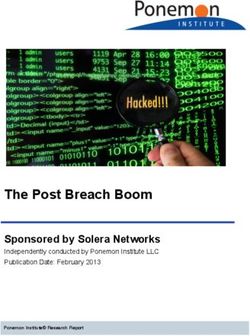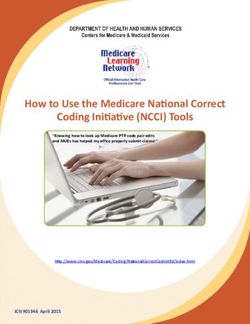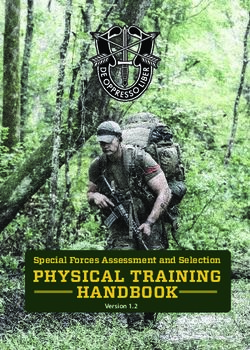DATA20021 Information Retrieval Lecture 5: Web Crawling Simon J. Puglisi
←
→
Page content transcription
If your browser does not render page correctly, please read the page content below
DATA20021
University of Helsinki, Department of Computer Science
Information Retrieval
Lecture 5: Web Crawling
Simon J. Puglisi
puglisi@cs.helsinki.fi
Spring 2020Today’s lecture…
16.1: Introduction to Indexing
- Boolean Retrieval model
- Inverted Indexes
21.1: Index Compression
- unary, gamma, variable-byte coding
- (Partitioned) Elias-Fano coding (used by Google, facebook)
23.1: Index Construction
- preprocessing documents prior to search
- building the index efficiently
28.1: Web Crawling
- getting documents off the web at scale
- architecture of a large scale web search engine
30.1: Query Processing
- scoring and ranking search results
- Vector-Space model• Web search engines create web repositories
– They cache the Web on their local machines
• Web repositories provide fast access to copies of
the pages on the Web, allowing faster indexing and
better search quality
• A search engine aims to minimize the potential
differences between it’s local repo and the Web
– Coverage and freshness allow better quality answers
– Very challenging due to fast and continuous evolution of
the web: huge changes in pages and content every second• The Web repository maintains only the most recently crawled versions of web pages – Raw HTML, but compressed, on a filesystem (not a DBMS) – Also a catalog containing location on disk, size, timestamp • Mechanisms for both bulk and random access to stored pages are provided – Bulk access is used, e.g., by the indexing system – Random access for, e.g., query-biased snippet generation
• A web crawler (or (ro)bot or spider) is the subsystem of the search engine that downloads pages from the Web for storage in the web repository
• A large-scale web crawler is responsible for two
different tasks that are performed in tandem
– Task1: locate previously undiscovered URLs by iteratively
following hyperlinks between web pages
ØAim: increase coverage
– Task 2: refetch from the Web contents of pages that are
currently stored in the repository
ØAim: maintain freshness
• Crawlers are faced with a large number of scalability
and efficiency challenges, many stemming from
factors external to the crawlers themselves• In search engine companies, multiple crawlers are operational at a given point in time… • …by different departments that work independently and may serve different purposes – crawler for main search engine – some vertical crawlers (for news, say) – some research/experimental crawlers • Multiple, uncoordinated web crawlers pose risks – Saturation of the companies network bandwidth – Overloading websites with crawl requests (DoS)
• To remedy these coordination problems, search
engines usually implement a web page fetching system
– shared by multiple crawlers
• WPFS is a gateway between crawlers and the Web
– Whenever a crawler needs to fetch a page from the Web,
it issues a request to the fetching system with a URL
• In practice, usually composed of two subsystems:
– High-level fetching system (HLFS): between crawlers & the
– Low-level fetching system (LLFS): between the high-level
fetching system & the WebWeb
robots.txt
cache Vertical Web
crawlers repository
Low-level High-level
Main web Web
fetching fetching
crawlers repository
system system
Research Web
DNS Page crawlers repository
cache cache
Two-level fetching system shared by different crawlers• The low-level fetching system implements basic
network operations, such as resolving DNS of URLs
to IP addresses and fetching page content from Web
www.newyorker.com/ 151.101.0.239Web
server
TCP HTTP
2 3
4
web page
Low-level High-level
DNS fetching
fetching
server
system system
1 URL
0
DNS
cache
Low level process involved in fetching a page from the Web• Main input to LLFS is a URL, provided by the HLFS
– URL is parsed to extract web server’s domain name
• DNS server contacted to map domain name to IP address
– DNS mapping can be a bottleneck for web crawlers
– (domain name, IP) pairs are cached locally with an expiry timestamp
– prevents repetitive access to the DNS server to resolve same domain
– caching significantly reduces the overhead of DNS resolution.
• With IP address, LLFS opens a TCP connection to web server,
then an HTTP connection.
– Page content downloaded over HTTP connection is passed to HLFS
– Multiple HTTP requests may be issued to web server over single TCP
connection• HLFS implements various crawling mechanisms and policies
applicable to all operational crawlers in the search engine
– Implements throttling mechanism to prevent LLFS from being
flooded with too many download requests
– Implements server-, host-, politeness constraints, to prevent
websites being overloaded by page requests
• HLFS also ensures LLFS establishes only a single connection
to a particular server at any given time
– Assign requested webpages to a download queue
– All requests bound for same website added to same queue
– Each queue to a unique crawling thread
• HLFS usually maintains a cache of recently downloaded pages
– Different crawlers take pages from cache if possible• High-level fetching system also ensures that the robots exclusion protocol is obeyed by every crawler • Many websites publish a robots.txt file • robots.txt includes instructions guiding crawlers as to how they should crawl pages on the website • robots.txt files are maintained in a cache by the HLFS (with a timestamp) to avoid retrieving it for every crawling request
#robots.txt file
User-agent: googlebot #all services
Disallow: /private/ #disallow this directory
User-agent: googlebot-news #only the news service
Disallow: / #on everything
User-agent: * #all robots
Disallow: /something/ #on this directory
User-agent: * #all robots
Crawl-delay: 10 #wait at least 10 secs
Disallow: /dir1/ #disallow this directory
Disallow: /dir1/myfile.html #allow a subdirectory
Host: www.example.com #use this mirror
An example robots.txt file.• Sometimes robots.txt contains a link to a sitemap file • Sitemaps are XML files created by webmasters to inform web crawlers about URLs served at the site – can include metadata about the served web pages – e.g., last update time, change frequency, relative importance • Crawlers can use this information to prioritize downloads, increase coverage, and improve freshness
http://www.test.com/
2020-01-25
weekly
0.65
...
...
An example sitemap.xml file.• Having a shared web page fetching system:
– Relieves burden of implementing same functionality in
different crawlers
– Provides robust/highly-tuned platform for efficient
downloads (and for avoiding unnecessary downloads)
• Given availability of the low- and high-level fetching
systems a crawler’s responsibility is reduced to:
– Increasing coverage (via downloading new pages), and
– Refreshing the repository by fetching already downloaded pages
• To this end, the crawler maintains two separate
(logical) download queues for discovery and refresh
– The main algorithmic challenge for designers is then to devise
ways to effectively prioritise the URLs in these queuesExtending the Web Repository…
• Crawlers rely on hyperlinks to discover new URLs
• Web pages and underlying hyperlink structure can be
viewed as a directed graph (the Web graph)
– Each vertex corresponds to a web page
– Hyperlink to another page → directed edge between the
corresponding vertices of the graph
– A crawler discovers new pages by traversing the vertices
connected by edges of the graph
• Initially crawler needs some seed web pages that act
as entry points to the Web graph
– Usually so-called hub pages, which point to a large number
of potentially important web pages• The discovery process splits pages on the Web into
three disjoint sets:
1. Pages whose content is already downloaded by the
crawler
2. Pages whose URLs are discovered (by following
hyperlinks pointing to those pages), but whose content is
not yet downloaded (the frontier of the crawler)
3. Pages whose URLs are not yet discoveredDownloaded
(Web repository)
Seed
page Discovered
(frontier)
Undiscovered• Early web crawlers performed discovery in batches:
– In each session/batch, web pages were downloaded until a
time limit of page limit was reached
– Motivated by scalability: throughout web crawling, certain
data structures grow and eventually “choke” the crawler
• Modern large-scale web crawlers perform discovery
incrementally and continuously…• In each iteration:
1. Crawler selects a target URL from the URLs currently
available on its Frontier
2. URL goes to high-level FS for download
3. Returned HTML content goes to Repository Manager,
which decides if the page enters the repo
4. Content then goes to the Parser
• URLs contained in page are extracted and normalized
• Normaliztion: lowercase, relative to absolute paths, “www”
prefix added or removed depending on redirections, et c.
5. Normalized URLs are looked up in a data structure that
maintains all URLs seen so far: URL seen test
6. Previously unseen URLs are added to the data structure,
expanding the crawler’s FrontierWeb repository
(Stored pages)
Crawler
Seen URLs
Target page
Repository
manager
High-level
Extracted fetching
URLs system
URL-seen
Parser
test
Target URL
Frontier of crawler• Data structures used in the discovery process are updated in an incremental fashion and keep growing as new pages are downloaded and links discovered – Efficiency is important • Given the vast number of URLs that need to be maintained, these data structures will not fit entirely in memory • The URL-seen-test data structure needs to be implemented with care…
• A sieve is a “queue with memory”
– Provides enqueue and dequeue primitives (like a queue)
– Each element enqueued will eventually be dequeued
– Sieve guarantees that if an element is enqueued multiple times
it will only be dequeued once
• Sieves of URLs are fundamental d.s. for crawlers
– Main implementation issue: unbounded exponential
growth in the number of discovered URLs
• Easy to write enqueued URLs to disk, guaranteeing
a URL is only returned once requires ad hoc d.s.
– Standard dictionary implementations (hash tables, tries, B-
trees) require too much RAM“New” URL
Buffer of 64-bit
www.newyorker.com/
hashes of recently
seen URLs
hash(…)
…
RAM
disk www.abc.net.au/
www.guardian.co.uk/
www.newyorker.com/
www.theatlantic.com/
…
www.the-tls.co.uk/
www.newyorker.com/
……
Sorted 64-bit hashes of File of URL strings in
URLs known to the sieve discovery order“New” URL
Buffer of 64-bit
www.newyorker.com/
hashes of recently
seen URLs
hash(…)
…
RAM
disk www.abc.net.au/
www.guardian.co.uk/
www.newyorker.com/
www.theatlantic.com/
…
www.the-tls.co.uk/
www.newyorker.com/
…
……
newyorker.com/podcast
Sorted 64-bit hashes of File of URL strings in
URLs known to the sieve discovery orderBuffer of 64-bit
hashes of recently
seen URLs
…
RAM
disk www.abc.net.au/
www.guardian.co.uk/
www.newyorker.com/
www.theatlantic.com/
…
www.the-tls.co.uk/
www.newyorker.com/
…
……
newyorker.com/podcast
Sorted 64-bit hashes of File of URL strings in
URLs known to the sieve discovery orderBuffer of 64-bit
hashes of recently
seen URLs
… Sort hashes
(indirectly)
RAM …
disk www.abc.net.au/
www.guardian.co.uk/
www.newyorker.com/
www.theatlantic.com/
…
www.the-tls.co.uk/
www.newyorker.com/
…
……
newyorker.com/podcast
Sorted 64-bit hashes of File of URL strings in
URLs known to the sieve discovery orderBuffer of 64-bit
hashes of recently
seen URLs
… Sort hashes
(indirectly)
RAM …
disk www.abc.net.au/
www.guardian.co.uk/
www.newyorker.com/
www.theatlantic.com/
…
www.the-tls.co.uk/
www.newyorker.com/
…
……
newyorker.com/podcast
Sorted 64-bit hashes of File of URL strings in
URLs known to the sieve discovery orderBuffer of 64-bit
hashes of recently
seen URLs
… Sort hashes
(indirectly)
RAM …
disk www.abc.net.au/
www.guardian.co.uk/
www.newyorker.com/
www.theatlantic.com/
…
www.the-tls.co.uk/
www.newyorker.com/
…
……
newyorker.com/podcast
Sorted 64-bit hashes of File of URL strings in
URLs known to the sieve discovery orderBuffer of 64-bit
hashes of recently
seen URLs
… Sort hashes
(indirectly)
RAM …
disk www.abc.net.au/
Merge sorted hashes www.guardian.co.uk/
www.newyorker.com/
with those on disk, www.theatlantic.com/
noting duplicates …
www.the-tls.co.uk/
…
www.newyorker.com/
…
……
newyorker.com/podcast
Sorted 64-bit hashes of File of URL strings in
URLs known to the sieve discovery orderBuffer of 64-bit
hashes of recently
seen URLs
… Sort hashes
(indirectly)
RAM …
disk www.abc.net.au/
Merge sorted hashes www.guardian.co.uk/
Remove URLs of www.newyorker.com/
with those on disk, duplicate hashes www.theatlantic.com/
noting duplicates …
www.the-tls.co.uk/
…
www.newyorker.com/
…
……
newyorker.com/podcast
Sorted 64-bit hashes of File of URL strings in
URLs known to the sieve discovery orderBuffer of 64-bit URLs remain
hashes of recently in the order
seen URLs they were
discovered
… Sort hashes
(indirectly)
RAM …
disk www.abc.net.au/
Merge sorted hashes www.guardian.co.uk/
Remove URLs of www.newyorker.com/
with those on disk, duplicate hashes www.theatlantic.com/
noting duplicates …
www.the-tls.co.uk/
…
www.newyorker.com/
…
……
newyorker.com/podcast
Sorted 64-bit hashes of File of URL strings in
URLs known to the sieve discovery order• All operations in the sieve require only sequential
(i.e. scanning) access to all files involved
– Scanning disks is efficient due to continuous disk head
movement and hardware prefetching• Points of note…
• 64-bit fingerprints can give rise to collisions with
significant probability when crawling more than a
few hundred billion URLs per crawler
– Bigger fingerprint sizes OK, but complicate
implementation
• Hashes stored on disk are just sorted (64-bit)
integers and so can be compressed with integer
codes, such as those we used for inverted index
compression (Elias-Fano, etc.) to speed up scanning• Another implementation issue is about the order in
which pages are downloaded from the Web
– Random order
– Breadth-first order is common (the order in which the
URLs are discovered by the crawler)
• From the perspective of the search engine, some
web pages are more valuable than others
– Commercial web crawlers employ URL prioritization
strategies to download important pages earlier, resulting
in a higher-quality web repository and search results
• Two complementary approaches to measure page
quality…• 1st Exploit the connectivity of pages in the web graph. – In degree (# of pages that link to page) is simple measure
• 1st Exploit the connectivity of pages in the web
graph.
– In degree (# of pages that link to page) is simple measure
– PageRank is a well-known spin on this idea
Source: Wikipedia• 2nd URL prioritization approach is more direct… • Measure the potential impact the page would make on the search result quality or the users’ engagement with the search engine • Web-centric (e.g. link-based) and user-centric importance measures can be combined into a single importance measure using proper weights
Downloaded
(Web repository)
Seed
page Discovered
(frontier)
A
B C D
UndiscoveredRefreshing the Web Repository…
• URL-seen test constrains every web page to be downloaded
at most once, implying that as the content of the pages on the
Web change, some repository pages become stale
• Having out of date pages may lead to degradation of the
quality of search engine results
• Crawlers cope with this problem by selectively refetching
pages over time – a process known as refreshing
– Refreshing decisions are non-trivial (because…)
– Only way to determine if page’s content has changed is to download it
– Not refreshing a page leads to staleness, refreshing an unmodified page
wastes resources• In what order should we refresh pages?
– Random? Naive.
– Refresh important pages first?
• Using link quality or high search impact
• Need to be careful not to completely ignore some pages
– Refresh based on age of page in repo?
• Maintains average freshness
– According to page longevity?
• i.e. How often the page is updated
• Maybe avoid some redundant downloads this way
• Prioritize medium longevity: intuition is high longevity pages don’t
require being refreshed so often, low ones turn stale too quicklyA B C D
PageRank 0.0003 0.0007 0.0002 0.0001
Average daily click count 47 332 2 1974
Last download time 2 hours ago 1 day ago 8 days ago 6 hours ago
Estimate update frequency daily never per minute yearly
• Four pages in the repo: A, B, C, and D
• Refreshing based on:
– Link quality would refresh B first (highest PageRank)
– Search impact would refresh D first (most clicks)
– Age-based would refresh C first (it has the oldest copy in the repo)
– Longevity: A, because B and D have too high longevity, C too low• Refreshing may be implemented in a similar way to
importance-based URL prioritization
• A number of disk-based queues support scheduling
of pages for refreshing
– Each page is assigned to queue according to the estimated
utility of refreshing the page
– Once a page is removed from a queue and refreshed, it is
reinserted back to the tail of the same queue
– Queues are periodically recreated to reflect changes in
estimated page utilityDistributed Web Crawling…
Faster Crawlers are Better Crawlers
• Obtaining high coverage of the Web and maintaining
freshness of the web repository requires sustaining high page
download speeds – the most important efficiency objective
for a crawler
• If a crawler can download pages faster it can cope better with
the growth and evolution of the Web…
• …and so can achieve a higher web coverage and page
freshness, perhaps with some positive impact on search
quality as wellMulti-threaded Crawling
• In its simplest form, the low-level fetching system can be
implemented as a single thread that fetches one page at a time
• The speed at which pages are downloaded can be increased
by simply running more fetcher threads and downloading
pages concurrently (multi-threaded crawling)
• Typically, a single crawling node can accommodate ~100
fetcher threads, each handling an HTTP connection to a
different web server
– Using more threads results in too much context switching in
the CPU and does not speed things up furtherDistributed Crawling
• Network bandwidth is the main bottleneck for a well-
implemented crawler
• Usually a single machine and multi threading is not sufficient
to saturate the network bandwidth
• Therefore, large-scale web crawlers employ clusters (a few
hundred nodes) in order to utilize the network bandwidth as
much as possibleDistributed Crawling: Redundancy
• Given a robust crawler that runs on a single node, it is
relatively easy to build a parallel one over many nodes
– At an extreme, crawling nodes can work completely
independently
– Easy to implement, but results in lots of redundant downloads
• One way to eliminate redundancy is to partition the space of
URLs among crawling nodes (firewall mode)
– Hash URLs - each node handles a range of hash values
– Given a uniform hash function, expect balanced workload
– Guarantees each page will be downloaded at most onceURLs partitioned over nodes in firewall mode
Distributed Crawling: Coordination
• Lack of coordination in firewall mode means that links whose
source and destination pages are assigned to different nodes
cannot be followed by any node
– Some pages will never be discovered: loss of coverageX URLs partitioned over nodes in firewall mode
Distributed Crawling: Coordination
• Lack of coordination in firewall mode means that links whose
source and destination pages are assigned to different nodes
cannot be followed by any node
– Some pages will never be discovered: loss of coverage
• To solve the discoverability problem: follow a link (only one
hop) even when its destination URL is assigned to another
node (cross-over mode)
– Solve coverage issue of firewall mode
– Reintroduces redundancy: some pages may be downloaded
multiple times by different nodesUndiscovered page in
X
firewall mode
D Duplicate crawled page
in cross-over mode
D
X
D
D
D
D
URLs partitioned over nodes in firewall modeDistributed Crawling: Exchange Mode
• The solution, known as exchange mode, eliminates coverage
and redundancy issues
• Discovered non-local links are communicated to the crawling
nodes responsible for fetching them
• Volume of links needing to be communicated over the
network can be significantly reduced by partitioning based on
domain names instead of URLs
– Links found in a website are highly likely to link to pages also
inside that website
– Another optimization: communicate links in batchesUndiscovered page in
X
firewall mode
D Duplicate crawled page
in cross-over mode
Link communicated in
exchange mode
D
X
D
D
D
D
Coordination issues in distributed web crawling illustrated by a web
graph partitioned over three crawling nodes.Factors Affecting Crawling Performance…
Obstacles for Web Crawlers
• The Web poses various obstacles that can negatively affect
the performance of web crawlers
• Some of these obstacles stem from the malicious intent of
website owners
• Well-known examples include: delay attacks, spider traps, and
link farms
• Although there is no malicious intent involved, certain other
situations may also affect crawling performance (such as
website mirroring)Delay Attack
Wait x
seconds,
Yes
then serve
the page
Is this a web crawler?
No …Cloaking (used by spammers)
Serve
Yes misleading
content
Is this a web crawler?
Serve
No spamSpider traps
Spider traps
Spider traps
Spider traps
Spider traps
Spider traps
Link farms
• A large group of websites
that provide artificially
created links among the
websites in the group
• Aims to boost certain link-
based importance scores
computed by search
engines in order to move
pages in the link farm higher
in the results list
• A crawler may allocate a
significant portion of its
resources to download the
pages in link farms
Image source: WikipediaSummary
• Scalable web crawlers are vital to search engines
• Building a scalable crawler is a non-trivial endeavor
because the data manipulated by the crawler is too
big to fit entirely in memory, so there are
performance issues relating to how to balance the
use of disk, memory, and network bandwidth
• There are many high-quality open-source web
crawlers available these days…A list of open source web crawlers Crawler Description BUbiNG Distributed Crawler (GNU GPLv3+) GRUB Distributed Crawler (GNU GPLv2) Heritrix Internet Archive’s crawler (Apache license) Norconex HTTP Collector Multi-threaded crawler (Apache license) Nutch Distributed crawler w Hadoop support (Apache license) PHP-Crawler Script-based crawler (BSD license) Srapy Crawling framework (BSD license) Wget Computer program to retrieve pages (GNU GPLv3+)
Specialized Crawlers
• Besides general purpose web-crawlers used in search engines
there are web crawlers designed for specific tasks…
• Hidden web crawlers: discover content that is not accessible
via explicitly available link structure (dynamically generated
pages, private sites, unlinked pages, scripted content)
• Focused crawlers: discover content relevant to specific topics
of interest or aspects such as genre, opinion, geolocation, etc.
• There are also crawlers specialized toward content structure,
such as forums.Next lecture…
16.1: Introduction to Indexing
- Boolean Retrieval model
- Inverted Indexes
21.1: Index Compression
- unary, gamma, variable-byte coding
- (Partitioned) Elias-Fano coding (used by Google, facebook)
23.1: Index Construction
- preprocessing documents prior to search
- building the index efficiently
28.1: Web Crawling
- getting documents off the web at scale
- architecture of a large scale web search engine
30.1: Query Processing
- scoring and ranking search results
- Vector-Space modelYou can also read