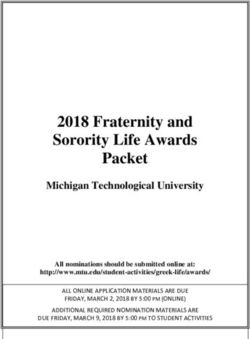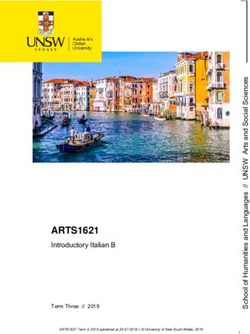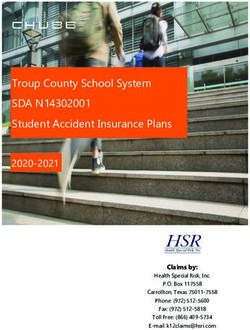Course Registration Guide for New Students Bachelor of Commerce
←
→
Page content transcription
If your browser does not render page correctly, please read the page content below
Before you register
Plan your schedule carefully using the Academic
Calendar and the tools below. If you need advice
on choosing your courses and electives, we’re
here to help.
Registration Tutorial
Watch the Registration Tutorial to learn how to
log into Self-Service Banner, search for courses
and schedules, and register for classes.
--> youtube.com/smu1802
The Academic Calendar Academic Advising
The Academic Calendar contains course Academic Advisors are part of your student success team
who can assist you with course selection and developing
descriptions, program and graduation
a successful academic plan. Advisors also help you
requirements, as well as Saint Mary’s University understand the university’s rules and regulations.
regulations and policies.
--> smu-ca-public.courseleaf.com We recommend you book an appointment with an
Academic Advisor at smu.ca/sobey/advising to review
Degree Works course registration and discuss your plans for your first year.
Degree Works is a degree evaluation tool
You can also email the BComm Academic Success and
that helps you track your academic progress,
Advising Centre at sobey.bcomm@smu.ca.
showing your program requirements, completed
courses, and requirements to graduate. Degree
Academic Advisors can help you with:
Works is available to all Saint Mary’s students on
• Exploring majors, minors and certificates
Self-Service Banner under the Student Records
• Sequencing your courses
tab.
• Monitoring your academic progress
• Understanding university regulations
• Co-op, study abroad, and other opportunities
Centre for New Students
• Graduation requirements
Contact the Centre for New Students for
• Developing a plan for students experiencing academic
registration assistance. Email CNS@smu.ca
difficulty
to book an appointment.
• Discovering and discussing your education and career
goalsImportant
Vocabulary
Term/Semester On-Campus Course
Term/Semester is the time frame during which The course is held in person (on campus).
courses are offered. Not all courses are offered each
term. Term and semester are often used to mean the Hybrid Course
same thing.
A hybrid course is a blend of in-person and online
Fall Term: September to December classes. Students will be required to participate in
Winter Term: January to April person and online to complete the course.
Spring Term: May to June
Dual Mode
Summer Term: July to August
Dual mode is a course that can be completed fully in
person OR fully online.
Credit Hours
Credit hours represent the number of classroom
hours per week that a course is taught. Students must
Remote Course
complete a certain number of credit hours to graduate Remote courses are completed online only. This can
from a degree program (120 credit hours). Most be in asynchronous or synchronous format. When
courses are valued at 3 credit hours (1 term) or 6 credit registering, those courses will appear as REMOTE or
hours (2 terms). They will be referred to as a full-year WW (Web Course) next to the course selection option
course which will be noted as an XX (first term) or YY in Self-Service Banner.
(second term).
In the schedule you will usually see courses listed as
Synchronous Course
M/W or T/R when offered twice a week, or a single A synchronous course is completed online only.
letter if offered once a week. The letters correspond to Students are required to connect at specific times of
the days of the week the course is taught. day listed in Banner in order to be assessed or
M - Monday evaluated, or to receive information critical to
succeed in the course. This means that quizzes, tests,
T - Tuesday
participation, and other activities will be held during
W - Wednesday the specified times.
R - Thursday
F - Friday Asynchronous Course
An asynchronous course is completed online only.
The course does NOT require students to connect at
specific times in order to be assessed or evaluated, or
to receive information critical to succeed in the course.
This means that quizzes, tests, participation, and other
activities will be available in broad windows of time.
NOTE: A final exam may be scheduled at a specific
time in some courses.
Web Course
A web course may include many different means of
engaging students, but has been developed over
several months with the intent that this will be the
normal mode of delivery for this course. These courses
are generally asynchronous.Self-Service Banner
& Course Registration
Process
Self-Service Banner is a site that allows students to look up and register for courses, access course and exam schedules,
and view their academic transcript. Students can access Self-Service Banner on the Saint Mary’s home page, smu.ca.
Select Quick Links then Self-Service Banner.
With Self-Service Banner, you will be able to:
• Look up and register for courses
• View the exam schedule
• View final grades
• View tuition account balance
You can follow this easy step-by-step guide to register for your classes. Register early to make sure you get the optimal
schedule.
Steps to register for your courses:
1 Activate your account
To use Self-Service Banner (SSB), you must first “activate” your SMU account to
receive your SSB login credentials (@smu.ca email address and password). Your
initial temporary PIN is your date of birth in the format of ddmmyy (yy is last 2 digits
of year). -> activate.smu.ca
2 Check your course requirements
Course requirements are available on the next page of this booklet.
3 Visit Self-Service Banner and select Enter Secure Area
• Enter your SMU email and password.
• Go to the Student Tab and click on Registration.
• Go to Look up Classes and select the term you want to start registering for. If the
term says “view-only” it means the registration is not open yet. Attend a course
• Select the subject for the course you are looking for. A full list of courses for that registration webinar at
subject in that term will appear.
smu.ca/webinars
• Select View Sections for the course in the list you need.
• Review the course information listed for the available sections.
• When you have decided on a course, click the check box on the left side next to the
section you want to register for and then click the Register button.
• Your Add/Drop Courses page will appear and you will see the course listed there, or
an error message if something is preventing you from registering.
• Once a course is on your Add/Drop Courses page, you are officially registered in the
course.
• Select Class Search along the bottom to search for your next course to register for.
4 Check your schedule
Once you have registered for your courses, go to Week at a Glance to see
your schedule. Review and confirm your schedule with your Academic Advisor
before the start of the term.BComm Year 1 Core
2022-2023
Year 1 Core Classes
CISY 1225 - Introduction to Computer Applications
ECON 1201 – Principles of Microeconomics
ECON 1202 – Principles of Macroeconomics
Academic Literacy - Humanities Elective (See Electives Page)
MGMT 1281- Introduction to Business Management
MGSC 1205 – Quantitative Methods I
MGSC 1206 – Quantitative Methods II
ACCT 2241 – Introductory Financial Accounting
2 Non-Commerce Electives (See Electives Page)
Recommended Schedule*
SEMESTER 1 SEMESTER 2
Registration Tip
ECON 1201 and 1202 should not
CISY 1225 ACCT 2241
be taken in the same semester.
ECON 1201 ECON 1202 MGMT 1281 requires a lab that
MGMT 1281 MGSC 1206 will need to be registered for at
the same time as the lecture.
MGSC 1205 Academic Literacy Course Check the Attribute column to
Non-Commerce Elective Non-Commerce Elective see which lab you will need.
*Students starting in the Spring or Summer term should speak with an Academic
Advisor when planning their first semester or visit smu.ca/sobey/advising.
Course Code Summary
Course Subjects:
ACCT - Accounting
CISY - Computing Information Systems
ECON - Economics
MGMT - Management
MGSC - Management Science
Course codes that start with 1 (for example CISY 1225 or ECON 1201) are 1000-level (first-year level) courses. Course codes
that start with 2 (for example ACCT 2241) are 2000-level courses.
Every course has a course code and a CRN (Course Registration Number). The CRN is unique to each section of the course.First-Year
Elective Courses
Ancient Studies (Humanities) French (Language) [Students must do online Philosophy (Humanities)
ANCS 1002 – Ancient Civil. Of Greece and Rome placement test] *PHIL 1200 – Critical Thinking
ANCS 1004 – Intro to Archaeological Methods FREN 1111
. Beginners’ French Level I *PHIL 1201 – Intro to Philosophy
& Theory FREN 1112 Beginners’ French Level II PHIL 1244 – Human Freedom
PHIL 1245 – Philosophies of Life
Anthropology (Social Science) Geography (Social Science) PHIL 1246 – Sex and Sexuality
ANTH 1202 – Intro to Socio-Cultural GEOG 1100 – Global Perspectives on Land and Life PHIL 1255 – Scientific Method
Anthropology GEOG 1200 – People, Place and Environment PHIL 1304 – Propaganda and Truth
ANTH 1271 – Intro to Archaeology PHIL 1306 – Reality, Thinking and Self
ANTH 1280 – Intro to Biological Anthropology Geology (Science) PHIL 1600 – The Good, the Bad and the Ugly
ANTH 1290 – Intro to Language and Society GEOL 1200 – Understanding the Earth
GEOL 1201 – The Dynamic Earth Physics (Sciences)
Asian Studies (Humanities) GEOL 1202 – Planet Earth: Atlantic Canada PHYS 1190 – Fundamentals of Physics
ASNT 1105 – Intro to Chinese Culture GEOL 1203 – Earth History: Atlantic Canada Per- PHYS 1210 – University Physics I
ASNT 1107 – Intro to Korean Culture spective PHYS 1211 – University Physics II
GEOL 1204 – Geology for Engineers PHYS 1370 – Scientific Method
Astronomy & Astrophysics (Sciences) GEOL 1206 – Global Change PHYS 1500 – Intro to Modern Physics
ASTR 1000 – The Sky and Plants GEOL 1207 – Environment, Radiation and Society
ASTR 1001 – Stars and Galaxies GEOL 1208 – Environmental Geology: Atlantic Can- Political Science (Social Science)
ASTR 1010 – Life in the Universe ada Perspective POLI 1201 – Contemporary Issues
ASTR 1100 – Intro to Astrophysics GEOL 1210 – Dinosaurs and Their World POLI 1230 – Law and Politics
POLI 1250 – Politics and Globalization
Atlantic Canada Studies (Humanities) German (Language) POLI 1260 – Politics and Development: People, .
ACST 1000 – Making Sense of Atlantic Canada GRMN 1101 – Intro to the German Language I Ideas and Good
GRMN 1102 – Intro to the German Language II
Biology (Sciences) Psychology (Social Science)
BIOL 1201 – Molecular and Cell Biology History (Humanities) PSYC 1000 – Intro to Psychology
BIOL 1202 – Organismal and Ecological Biology HIST 1000 – Making History PSYC 1100 – Intro to Biological Psychology
*HIST 1203 – The Twentieth Century in Europe PSYC 1120 – Intro Evolutionary Psychology
Chemistry (Sciences) HIST 1215 – Ireland: An Intro PSYC 1310 – Intro to Memory
CHEM 1190 – Fundamental Chemistry HIST 1222 – Intro to East Asian History PSYC 1320 – Intro to Learning
CHEM 1210 – General Chemistry I HIST 1252 – Canada to Confederation PSYC 1400 – Intro Developmental Psychology
CHEM 1211 – General Chemistry II for Physical . HIST 1253 – Canada: Confederation to Present PYSC 1510 – Intro to Social Psychology
Sciences HIST 1254 – The United States to 1877 PYSC 1520 – Intro to Personality Psychology
CHEM 1212 – General Chemistry II for Life HIST 1255
. – United States: 1865 to the Present
Sciences HIST 1301 – Intro: History of Science and Study of Religion (Humanities)
CHEM 1213 – General Chemistry II for Technology RELS 1251 – Religion in Contemporary Culture
Engineering RELS 1252 – Religious Diversity in Canada
Intercultural Studies (Humanities) RELS 1351 – Love
Chinese (Language) ICST 1000 - Intercultural Communication RELS 1352 – Death
CHNS 1101 – Intro to Modern Chinese I
CHNS 1102 – Intro to Modern Chinese II Irish Studies (Humanities/Language) Social Justice & Community Studies (Social
IRST 1201 – Intro to Modern Irish Science)
Computing Science (Science) IRST 1202 – Modern Irish Language SJCS 1211 – Social Power Relations
CSCI 1226 – Intro to Computing Science and . IRST 1203 – Scottish Gaelic Intro I
Programming IRST 1204 – Scottish Gaelic Intro II Sociology (Social Science)
CSCI 1227 – Computer Programming and IRST 1215 – Ireland: An Intro SOCI 1210 – Intro Sociology
Problem Solving IRST 1216 – Ireland: Culture and Society
CSCI 1228 – Advanced Computer Programming . Spanish (Language/Humanities)
and Problem Solving Japanese (Language) SPAN 1000 – Intro Latin American Studies
* JPNS 110 – Intro to Japanese *SPAN 1100 – Intro to Spanish Language
Education
EDUC 1000 – Intro to University Education Latin (Language) Women, Gender and Sexuality Studies
LATN 1100 – Introductory Latin (Humanities)
English (Humanities) WGSS 1200 – Intro to Women and Gender .
ENGL 1205 – Intro to Literature Linguistics (Social Science) Studies
ENGL 1220 – Literature and Science * LING 1200 – Intro to Linguistics
ENGL 1230 – Literature & the Environment
ENGL 1250 – Literature and Law Mathematics (Sciences)
ENGL 1270 – Reading Monsters MATH 1190 – Fundamental Mathematics
MATH 1202 – Concepts and Topics in Math
Environmental Science (Science) MATH 1203 – Concepts in High School Math
ENVS 1200 – Environmental Challenges MATH 1210 – Intro to Calculus I
ENVS 1250 – Physical Processes in the Environment MATH 1211 – Intro to Calculus II
MATH 1250 – Calculus for Life Sciences I
MATH 1251 – Calculus for Life Sciences II
*Full-year coursesScheduling
Can I take a different course or fewer Important Information
courses than what is recommended? When you register for classes, you are claiming a seat
Students have the flexibility to design their course in each course. Courses have a financial and academic
plan to best fit their individual needs and goals. component and the university has set withdrawal
deadlines and payment due dates. We do not require a
The course plan for first year is a suggested course
confirmation deposit; however, it is extremely
plan. If students want to modify the suggested
important you are committed to attending Saint Mary’s
course plan by taking fewer or different courses,
University before these deadlines to avoid financial or
we recommend booking an appointment to meet
academic penalties should you choose to withdraw.
with an Academic Advisor in the BComm program
Check out smu.ca/registration for more information.
to discuss prerequisites and course sequencing.
Registration Tips
Do I have to take courses in the spring
It is recommended you don’t put all your classes on
and summer? a two-day cycle (for example, all your courses on
The Spring (May-June) and Summer (July-August) Mondays and Wednesdays). Spread them out over the
are optional terms in the academic year. All BComm week so you have time between classes to prepare for
Core courses (except COMM 2293) are offered during the next one. It also helps around midterms so you are
the Spring or Summer terms as well as a selection of less likely to have multiple midterms on the same day.
elective courses.
Courses ending in XX and YY are full-year courses (for
example, PHIL 1200 XX). XX indicates the fall term and
What if a course is full? YY the winter term. You must register for both parts of
If a course is closed or full and offered by the Faculty of
the course. Full-year courses require you to complete
Arts or Faculty of Science, students should contact the
both halves of the course. This is not done
Professor directly by email to request permission for a
automatically, so you will need to add both terms
Closed Course Override. If a course is closed or full and
during your registration process. You cannot drop the
offered by the Sobey School of Business, students must
course halfway through and get credit for the first half.
submit their request to the appropriate Department
using the Course Override Form found online. Refer to the Academic Calendar for descriptions and
prerequisites for each course.
What is the deadline to select my If you are having trouble adding or dropping a course,
courses? contact the BComm Academic Success and Advising
Find important dates, including registration deadlines, Centre at sobey.bcomm@smu.ca.
holidays, and the exam period, at smu.ca/servicecentre.
ADDITIONAL RESOURCES
BComm Peer Academic Support (PAS) BComm Academic Success &
Program Advising Centre Brightspace
The PAS program supports student academic success through Brightspace is a platform the university uses to provide online
free peer-to-peer support as well as modeling student behavior, information for courses. Every one of your courses will have a
and studying and learning skills. Students can attend Study Hall or Brightspace page. The BComm Academic Success & Advising
Peer Academic Study Sessions (PASS) online or on-campus to get Centre Brightspace is where you will find information about
free academic support for many of the Bachelor of Commerce core university processes, general program information, and other
courses. resources to help with your academic journey. Important
Courses currently supported are: ACCT 2241, ACCT 2242, ECON information, reminders, and deadlines will also be posted in the
1201, ECON 1202, FINA 2360, FINA 3361, MGSC1205, MGSC 1206, “News and Announcements” section.
and MGSC 2207.CONTACT US
/smufuturestudents
902.420.5415
recruitment@smu.ca
/smufuturestudents
923 Robie Street
Halifax, Nova Scotia
B3H 3C3You can also read