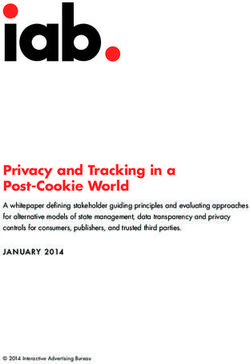Controlling Teleportation-Based Locomotion in Virtual Reality with Hand Gestures: A Comparative Evaluation of Two-Handed and One-Handed Techniques
←
→
Page content transcription
If your browser does not render page correctly, please read the page content below
electronics
Article
Controlling Teleportation-Based Locomotion in Virtual Reality
with Hand Gestures: A Comparative Evaluation of
Two-Handed and One-Handed Techniques
Alexander Schäfer 1, * , Gerd Reis 2 and Didier Stricker 1,2
1 Augmented Vision Lab, Department of Computer Science, TU Kaiserslautern, 67663 Kaiserslautern, Germany;
didier.stricker@dfki.de
2 German Research Center for Artificial Intelligence, DFKI, 67663 Kaiserslautern, Germany; gerd.reis@dfki.de
* Correspondence: alexander.schaefer@dfki.de
Abstract: Virtual Reality (VR) technology offers users the possibility to immerse and freely navigate
through virtual worlds. An important component for achieving a high degree of immersion in VR is
locomotion. Often discussed in the literature, a natural and effective way of controlling locomotion
is still a general problem which needs to be solved. Recently, VR headset manufacturers have been
integrating more sensors, allowing hand or eye tracking without any additional required equipment.
This enables a wide range of application scenarios with natural freehand interaction techniques where
no additional hardware is required. This paper focuses on techniques to control teleportation-based
locomotion with hand gestures, where users are able to move around in VR using their hands only.
With the help of a comprehensive study involving 21 participants, four different techniques are
evaluated. The effectiveness and efficiency as well as user preferences of the presented techniques
are determined. Two two-handed and two one-handed techniques are evaluated, revealing that it is
Citation: Schäfer, A.; Reis, G.;
possible to move comfortable and effectively through virtual worlds with a single hand only.
Stricker, D. Controlling Teleportation-
Based Locomotion in Virtual Reality
with Hand Gestures: A Comparative
Keywords: virtual reality; VR; locomotion; navigation; movement; gestures; gestural input; freehand;
Evaluation of Two-Handed and hands-free; bare hand
One-Handed Techniques. Electronics
2021, 10, 715. https://doi.org/
10.3390/electronics10060715
1. Introduction
Academic Editor: Osvaldo Gervasi Virtual Reality (VR) Head Mounted Displays (HMD) are getting cheaper, more robust,
and improved. Recent developments show hardware advancements in VR-HMDs by
Received: 9 February 2021 integrating more tracking solutions in consumer grade hardware. For example, eye tracking
Accepted: 14 March 2021
integration [1] or hand tracking directly available [2]. Even existing VR-HMDs received a
Published: 18 March 2021
hand tracking upgrade, enabling this feature years after initial release through the use of a
single built-in RGB camera [3]. The development direction of HMDs is an indicator that
Publisher’s Note: MDPI stays neutral
additional hardware accessories such as controllers become optional rather than mandatory
with regard to jurisdictional claims in
in new hardware. This emphasizes the importance of built-in tracking solutions such as
published maps and institutional affil-
hand tracking in the future of VR technology.
iations.
Furthermore, it is possible that natural user interfaces like freehand gestures in VR
will be a built-in standard. Future VR software should therefore be usable just with an
HMD and without additional hardware. The importance of freehand interaction techniques
is investigated in several VR and Augmented Reality (AR) related areas, such as mode-
Copyright: © 2021 by the authors. switching by Surale et al. [4], grasping with bare hands by Vosinakis et al. [5], or virtual
Licensee MDPI, Basel, Switzerland.
object manipulation by Song et al. [6]. Controlling locomotion is an essential activity in
This article is an open access article
virtual environments, it should thus be possible to perform it not only with controllers
distributed under the terms and
but also with freehand gestures. In this article we use the term locomotion technique
conditions of the Creative Commons
to describe a way of controlling movement in VR. Locomotion using freehand gestures
Attribution (CC BY) license (https://
should be easy to use and accessible to many users. Techniques for controlling locomotion
creativecommons.org/licenses/by/
4.0/).
with freehand gestures are found in several varieties in the literature, including techniques
Electronics 2021, 10, 715. https://doi.org/10.3390/electronics10060715 https://www.mdpi.com/journal/electronicsElectronics 2021, 10, 715 2 of 21
which use jumping, body leaning, hand gestures, and more. The proposed locomotion
techniques in this article focus on hand gestures. One objective of this work is to show
that hand gestures can provide a natural and effective way to control movement in VR.
Moreover, locomotion based on hand gestures has the advantage that it can be performed
while the user is sitting or standing with little physical activity. This work investigates
whether two hands are required for control or if a single hand is sufficient. In addition,
we would like to know which advantages and disadvantages are associated with different
types of hand gestures. The aforementioned points lead to the research questions this paper
attempts to address:
• RQ1: Can users easily navigate through a virtual environment by using hand gestures?
• RQ2: Can users move through virtual environments efficiently and effectively with
just one hand?
• RQ3: Do users prefer controlling locomotion with one hand rather than both hands?
A unique system to help uncover the answers to those questions is implemented.
The system is able to recognize a wide range of previously captured static hand gestures.
It is used as a tool to rapidly design, implement, and evaluate locomotion techniques in
VR. We present four hand gesture based locomotion techniques which were designed
and implemented using this system. Two two-handed and two one-handed approaches
are evaluated in a user study with 21 participants. Since the existing literature already
suggests that hand gesture based locomotion techniques are efficient and useful [7–9],
we deliberately did not include an equipment-based method to our evaluation in order to
focus on purely hand gesture based application scenarios. In addition, newer VR-HMDs
have already incorporated hand tracking technologies in their hardware [1,2,10] turning
controllers into an optional accessory.
This article is organized as follows: Section 2 provides insights to the current state of
the art for input modalities in navigation through virtual environments. A brief overview of
our system’s implementation of hand gesture-based locomotion design, as well as a detailed
description of the proposed locomotion techniques is given in Section 3. In Section 4, we
present the structure of our user study and in Section 5 its results. Finally, in Section 6 we
discuss and in Section 7 conclude our findings.
2. Background and Related Work
2.1. Input Modalities for Moving in VR
Various solutions for moving in VR can be found in the scientific literature. Motion of
the human body can be transformed and transmitted to the virtual environment by using
sensors attached to the body or camera based tracking devices. With these approaches,
users move in VR by physically walking around, moving limbs, leaning forward, etc. Other
approaches rely on specific interaction devices to enable locomotion in VR such as the
well known VR controller. More complex devices can be found in the literature such as
treadmills, gloves, or special chairs. We summarize these approaches in few categories:
Moving with real motion:
• Physical Walking: Users walk around in physical space as they move in VR with
usually just an HMD as input to the system. The user’s physical movements are
typically redirected by the virtual environment to compensate for limited physical
space. These techniques are usually known as redirected walking [11–25].
• Stationary Movement: Such methods utilize a system where users can move in VR
by moving their limbs in restricted physical space (the user is stationary in sitting or
standing position). The walking in place method, in which users stand or sit in place
and move their legs, falls into this category [26–30]. Wolf et al. [31] implemented a lo-
comotion technique where users have to perform real jumps to move in VR. The jump
is recognized by monitoring the inertia of the VR-HMD. The work of Zielasko et al.
included leaning as effective locomotion technique [32,33]. This approach uses a
VR-HMD and a tracking device attached to the torso to detect body leaning and move
accordingly in the virtual environment.Electronics 2021, 10, 715 3 of 21
• Hand Gestures: This type of input modality relies solely on hand gestures to control
movement in VR [7–9]. The proposed techniques in this article fall under this category.
For extensive research regarding locomotion based on real motion we refer the reader to
the survey conducted in 2019 by Cardoso et al. [34].
Moving with interaction device:
• VR Controller/Gamepad: Using hand-held hardware for locomotion is the common
standard solution. The user moves by pressing a button (usually the grip button) on a
VR controller [35–39]. Some systems use a non VR controller such as a gamepad or
joystick and users can move with the thumb sticks or pressing a button [40].
• Special Input Devices: Prototypes and other devices such as treadmills [41], specialized
shoes [42] or chairs are used as locomotion input in this method. Some work also uses
touch devices such as smartphones or tablets in combination with VR-HMDs [43].
Englmeier et al. [44] used a handheld spherical device for locomotion. The rotation of
the device is translated to first-person movement in VR.
A survey conducted in 2017 by Costas Boletsis [45] reviewed the literature on loco-
motion techniques from 2014 to 2017. This survey included only seven gesture-based
locomotion techniques, with the vast majority of Walking In Place (17 papers), Redirected
Walking (17 papers), and Controller/Joystick (15 papers) based techniques being found in
the literature.
To assess the current state of research on hand gesture based locomotion, a superficial
search on locomotion techniques published in 2018–2020 was conducted. The search
was performed by using related search queries in different data sources such as Google
Scholar (https://scholar.google.com/, accessed on 16 March 2021), ACM Digital Library
(https://dl.acm.org/, accessed on 16 March 2021) and IEEE Xplore (https://ieeexplore.
ieee.org/, accessed on 16 March 2021). We included 39 papers that had a main contribution
on proposing new locomotion techniques. In Figure 1 we show the distribution of the
individual works, which is based on the previously mentioned categories. We found an
overwhelming amount of research done in physical walking techniques. Although some
works mention walking as the gold standard for navigation in VR research [46], a full-body
based locomotion approach is often infeasible and space-demanding. Hand gesture based
locomotion has the advantage that no additional hardware is required, it can be used in
limited spaces, and still provides a natural method of interaction.
Special Input Devices Hand Gestures
10.5% 2.6%
Stationary Movement
21.1%
VR Controller/Gamepad
21.1%
Physical Walking
44.7%
Figure 1. Locomotion techniques used in research papers in the years 2018–2020.
2.2. Controlling Locomotion in VR through Hand Gestures
Caggianese et al. [47] used hand gestures in combination with a navigation widget, where
users had to press a button to move through a virtual environment. In subsequent work,
Caggianese et al. [7] compared hand gesture, gaze, and controller based locomotion techniques
where participants had to move in a predefined path through the virtual environment.Electronics 2021, 10, 715 4 of 21
Bozgeyikli et al. [8] has implemented a point and teleport locomotion technique where
users can teleport by pointing in a direction and if the pointer stays in place or in close
proximity for two seconds. In later work, Bozgeyikili et al. [9] compared eight different
locomotion techniques which included a stepper, joystick, trackball, walking in place,
redirected walking, and multiple hand gesture based techniques. The techniques were
evaluated with a user study, where joystick and the hand gesture technique “point and
teleport” are more preferred by the users.
Ferracani et al. [48] compared walking in place (WIP) and locomotion based on arm
swinging with hand-based movement. Their findings include that hand-based techniques
can outperform the well established WIP navigation.
The work of Cardoso et al. [40] compares locomotion techniques based on freehand
gestures, gaze, and gamepad. Although the gamepad technique performed better than
the freehand gestures, authors suggest that the proposed freehand techniques should be
considered in many application scenarios.
3. Teleport System and Locomotion Gesture Design
3.1. General Overview
To evaluate hand gestures for controlling locomotion, a dedicated system was imple-
mented using inexpensive and widely available hardware. By implementing this system,
all techniques use the same internal algorithms for locomotion and gesture recognition, al-
lowing a reliable comparison. Teleportation-based movement was chosen since it provides
less motion sickness as compared to other movements such as steering/driving as Christou
and Aristidou [49] found in their study. One of our goals is to enable locomotion with
limited physical space and therefore we built the system with the intent of being used in a
seated position. A seated position has the advantage of being more accessible to the elderly
or people with walking disabilities. The locomotion techniques can be used regardless of
the user’s posture, but have been designed and tested for use in a seated position. Another
goal is to rely solely on hand gestures to control locomotion. Different gesture types should
be investigated and then compared to find out which gestures will work best for the user.
To find suitable gestures, the system should be able to easily recognize different types of
gestures and then enable testing directly in VR. To summarize the aforementioned points,
the following requirements are formed to build the proposed system:
• Locomotion through virtual environments by means of teleportation.
• No controller or additional hand-held hardware should be used to interact and navi-
gate through virtual environments.
• The system should provide easy access to underlying data in user sessions such as
task completion time, number of teleportations, number of times the hand tracking
failed and overall reduce the time necessary to analyse and evaluate trial sessions.
• Researchers should be able to define and replace their own locomotion gestures during
runtime and assess how they perform
The proposed implementation was built using a hand tracking device which provides
accurate hand pose estimations [50]. The general concept and implementation can be
transferred to other hardware and frameworks that provide hand pose information. The
system consists of four major components: gesture capturing, teleport pointers, VR user
interface, and evaluation system.
In the gesture capturing component, hand gestures can be extracted during runtime of
an application. These gestures can then be used to realize any form of interaction. However,
in this article we focus on teleportation-based locomotion and therefore use gestures for
activating a teleportation mode and to perform the teleportation itself.
Teleport Pointers are used to provide users visual feedback for selecting a teleport
destination. In our system we provide either a straight or a curved ray which can be aimed
via hand movements. The origin of the ray can be adjusted with the VR User Interface and
supports either the index finger tip or palm position.Electronics 2021, 10, 715 5 of 21
The VR User Interface provides the possibility to change different teleportation op-
tions during runtime of the application. The ability to choose between teleport pointer
appearance, origin, and capturing gestures is provided in this interface. This part of the
system is only used by researchers to find suitable gestures for locomotion and is not part
of the evaluation.
The evaluation system consists of a VR parkour environment which can be used
to evaluate gestures. A detailed explanation of the VR parkour environment used for
evaluation is shown in Section 4.4. A second part of the evaluation system is not visible to
the user but gives researchers the ability to easily record and log the decisions made by
users during a trial session such as teleport frequency, location, distance, number of times
the hand tracking was lost, the time a virtual object was touched etc. This system is used
for quantitative evaluation of the proposed gestures (see Section 5.2).
3.2. Activation, Teleportation, Pointer Ray
The teleportation system considers three possible stages a user is currently performing:
1. No teleport desired, user is currently interacting with the environment.
2. User wants to teleport and is deciding on a new position in the virtual environment.
3. The user chose a position to teleport and wants to teleport (activate teleport).
Differentiating between those stages plays an important role in the implementation
of a system that is intended to handle many different hand gestures. During previous
pilot testing, many participants teleported accidentally. While interacting with buttons
or looking around, hand gestures were accidentally made which triggered the teleport
activation conditions. Since the system allows arbitrary gestures, a button press can
be similar to a teleport or activation gesture. This led to the development of a “safety
system” which prevents accidental movement. The first improvement deactivated the
ability to teleport if the hand is near interactable objects. Next, a timer which will start
upon successful teleport is implemented to prevent undesired fast successive teleportations.
Furthermore, teleportation is only possible if the teleportation mode is active. This feature
will visually highlight the hands, show the teleportation ray, and enable navigation through
the virtual environment.
3.3. Capturing Static Hand Gestures
A virtual hand representation usually consists of 21 points (such as provided by the
software development kits [3] or [51]), 16 of which represent joint positions and 5 represent
the finger tips (i.e., end joints). The presented system builds upon a hand tracking device
which uses a hand skeleton with 21 points, each having its position relative to the hand
tracking device. We propose a gesture capture system that relies on finger state and palm
direction as gesture descriptors which can reliably recognize gestures.
The system monitors the state of the fingers, distinguishing two states: stretched or
curled. The states of each individual finger of the hand thus result in a clear descriptor
for a gesture, e.g., a fist is recognized when all fingers are curled. A pointing gesture is
detected when the index finger is in the stretched state while the remaining fingers are
in the curled state. With the finger state as descriptor it is possible to detect certain hand
postures, but it is not yet possible to detect a variety of more complex gestures.
A “thumbs up” gesture for example, depends not only on the thumb being stretched
out, but also on the direction in which the thumb as well as the hand is facing. Therefore
the finger state descriptor alone is not sufficient. The orientation of the hand provides
information about which direction the hand is facing as well as the implicit information in
which the individual fingers point. For this reason we add hand direction as a descriptor
to the gesture recognition system and found that it is well suited for this purpose. Since
the raw directional value of the hand is too restrictive, a tolerance value is added which
allows the system to activate the gesture even if the hand direction is not identical (but very
similar) to the previously captured.Electronics 2021, 10, 715 6 of 21
By combining the two descriptors, the system is able to recognize a wide range
of static hand gestures. Researchers are able to perform gesture capture events during
runtime and can rapidly prototype any combination of hand gestures to control locomotion.
The gesture capturing process is shown in Figure 2. The gestures can be used to activate
the teleportation mode or directly as teleportation gesture.
Figure 2. The user of the system can capture and test gestures for later use. In the depicted case, a button is pressed to start
gesture capturing, the user then has a certain amount of time to perform the desired gesture. After capturing, the gesture
can be used within the virtual environment.
3.4. Example Gestures
Using the system described in Section 3.3, we implemented four locomotion techniques
which are evaluated in this work. The perhaps most natural hand gesture to show where
you want to move is the pointing finger gesture. For this reason, we include pointing as
a hand gesture to control locomotion. In addition, palm gestures are studied to select a
location for locomotion in VR. The palm as a navigation gesture had previously been shown
to be effective in an empirical evaluation during the development of the system described
in Section 3.1. Furthermore, two-handed and one-handed gestures are investigated. While
two-handed techniques require both hands, one-handed techniques can be performed with
either the left or right hand. The two-handed techniques use the right hand for navigation
and the left hand to perform the teleport. In this study, we use a pointing gesture to perform
the teleport, e.g., the user selects the position with the right hand and points with the left
hand to confirm the movement. Moreover, the two-handed approaches require a dedicated
activation gesture that enables the teleport functionality. This activation gesture will color
the virtual hands green to give visual feedback to the user. This technique is intended to
provide the user with precise and accurate control while moving through the virtual world.
On the other hand, one-handed methods use an algorithm that allows the user to move
with only one hand. These techniques are detailed in the following sub sections.
3.4.1. TwoHandIndex: Two-Handed Approach Using Index Finger Navigation with Active
Teleportation Gesture
In this method, the right hand is used to choose the position a user wants to teleport
to by casting out a visible ray from the right index finger (see Figure 3). The left hand
performs a pointing gesture to conduct the teleport. The users can choose a location with
the right hand, while the left hand can repeat the gesture by curling and stretching the
index finger. This allows rapid teleportation with minimal physical effort. This method
requires a dedicated gesture to activate the teleportation mode. In this case, the right hand
needs to be turned upside down with all five fingers stretched (opening the hand). Once
activated, locomotion control with this method is enabled. If a hand leaves the field of view
(FOV) of the hand tracking sensor, the teleportation mode is deactivated until both hands
are visible again.Electronics 2021, 10, 715 7 of 21
Figure 3. (A) Index finger of right hand points to desired position (B) Left hand performs teleportation
gesture (C) User moved to position.
3.4.2. TwoHandPalm: Two-Handed Approach Using Palm Navigation with Active
Teleportation Gesture
Similar to TwoHandIndex, the right hand is used for choosing the desired position
and the left activates the teleport (see Figure 4). The only difference to TwoHandIndex is
the ray origin, which is casted out of the palm instead of the index finger. The teleport
activation gesture is the same.
Figure 4. (A) Palm normal of right hand points to desired position (B) Left hand performs teleporta-
tion gesture (C) User moved to position.
3.4.3. OneHandIndex: One-Handed Approach Using Index Finger Navigation with
Passive Teleportation Gesture
This teleportation method is a one-handed approach which can be used with either
left or right hand. Unlike TwoHandIndex, this technique requires only the dominant
hand to be in the FOV of the hand tracking sensor. The index finger needs to be stretched
and all other fingers curled (pointing gesture) as seen in Figure 5. The direction of the
index finger tip must point forward. For this method we implement a subsystem called
velocity teleport. With velocity teleport, the velocity of the gesture performing hand should
not go above a certain threshold. A timer with n = 1.5 s is started, once the gesture is
detected. If the velocity of the hand does not go above a certain threshold during the timer
interval, a teleport will be activated. If the gesture is no longer performed during the timer
interval, the locomotion attempt will be cancelled. After a teleport was performed, or the
hand velocity goes above the threshold while the gesture is being performed, the timer is
restarted. i.e., the user points to a location and then tries to hold the position of the hand
for a certain amount of time, which will then perform a teleport to the pointed position.
While the hand performs a gesture and is held still, the user receives visible feedback in
the form of a change in color (shown in Figure 5B) of the hand to indicate that a teleport
is imminent.
Figure 5. (A) Index finger of right hand points to desired position (B) Hand is kept still for n = 1.5 s
(C) User moved to position.Electronics 2021, 10, 715 8 of 21
3.4.4. OneHandPalm: One-Handed Approach Using Palm Navigation with Passive
Teleportation Gesture
Similar to TwoHandIndex, only one hand is used to navigate through the virtual
environment. Instead of a pointing gesture with the index finger, this method uses the
palm for choosing a teleport position (see Figure 6). After the hand is held still for 1.5 s,
a teleport is performed.
Figure 6. (A) Palm normal of right hand points to desired position (B) Hand is kept still for n = 1.5 s
(C) User moved to position.
4. Evaluation
4.1. Objectives
Four different methods of controlling locomotion in VR are examined for their ap-
plicability. One-handed methods were included to determine if they offer a viable way
of controlling movement. The main objective of the evaluation is to answer the research
questions stated in Section 1.
A comprehensive testbed evaluation as described by Bowman et al. [52,53] was con-
ducted. The efficiency of the different methods is measured by the task completion time
and the effectiveness is measured by the required number of teleportations and the amount
of hand tracking failures. Additionally, we use well known evaluation questionnaires such
as the System Usability Scale (SUS) [54,55] which provides subjectively perceived usability
of a system and the NASA Task Load Index (NASA-TLX) [56,57] which allows a measure-
ment of the perceived workload. By combining the quantitative measures (efficiency +
effectivity) with the perceived usability (SUS) and workload (NASA-TLX) we can draw
comprehensible conclusions about the overall usefulness of our proposed techniques.
4.2. Participants
For the study we recruited 21 unpaid volunteers (15 Male, 6 Female). The participants’
age ranged between 25 and 60 years old (M = 35.4, Median = 31).
All participants were right handed. Using a 5-point Likert-scale, where 1 denotes less
knowledge and 5 expert knowledge, 81% of users think they have good general knowledge
in software and computer (they answered with 4 or 5 in the questionnaire). Using the same
procedure, asking for the VR experience, about 86% of users have never worn a VR-HMD
before and the remaining 14% use a VR headset regularly.
4.3. Apparatus
The evaluation was performed by using a gaming notebook with an Intel Core I7-
7820HK, 32 GB DDR4 RAM, Nvidia Geforce GTX 1080 running a 64 bit Windows 10.
The hand tracking is realized by using the Leap Motion Controller. The hand tracker uses
two infrared cameras in combination with infrared LEDs to detect and trace the user’s
hands. The device performs a short-distance tracking with a range of about 25 to 600 mm
and has 150◦ field of view (FOV). The Samsung Odyssey+ was used as the VR-HMD,
which has a a 1440 × 1600 pixel resolution per eye with 90 Hz refresh rate and 110◦ as FOV.
The rotational and positional tracking on 6 degrees of freedom (DOF) is realized by using
inside-out tracking. Inside-out tracking requires no additional external sensors and the
tracking algorithms use two cameras built into the headset. For our evaluation, we only
use the VR-HMD and no controllers.Electronics 2021, 10, 715 9 of 21
4.4. Experimental Task
The task of the participants was to touch ten pillar-like objects in a virtual environment
(VE). The VE was kept as minimal as possible, using a primitive graphics style with no
complex objects to reduce the “wow-effect” for users who never had used a VR-HMD
before. Users had to navigate through a large corridor, 10 m high, 10 m broad and 100 m
long with no additional obstacles other than the touchable pillar-like objects (see Figure 7).
The pillars were placed with a distance of about 10 m to each other, ten in total.
The user’s locomotion was limited to about 6 m per teleport, requiring them to make at
least two locomotion attempts to reach from one pillar to the next. The pillars are placed
in a way that forces a redirection of locomotion. To avoid accidental movement into the
virtual objects, we placed a visible plane under each pillar which does not allow moving
on top of it. Users are allowed to move through pillars, but the pillar itself blocks the
teleportation ray, thus requiring users to steer around it if one is too close.
The task is completed once a user touched all pillars in the VE. Touching the objects
will give visual feedback to the user by changing its color to green. If a pillar is missed
during the task, the user is required to go backwards and touch it. Participants were shown
a video for each locomotion technique in form of a flying billboard. This billboard could be
activated or deactivated at any time with a button that appeared when the left palm was
facing the face. The experiment was conducted in seating position.
Figure 7. The virtual environment used for the evaluation employs a minimalist rendering style to avoid unwanted changes
in subjects’ attention. (A) Overview of the environment (B) Tutorial video shown to the user. The video can be closed by
pushing a button attached to the left hand (C) User touching a pillar and change its color. (D) User gets notification that the
level is completed after touching all pillars.
4.5. Procedure
The study was conducted with 21 participants, each session was performed individu-
ally with the subject. The following steps were repeated for each subject: (i) Explanation
of the trial session procedure and the locomotion techniques, (ii) training phase where all
four methods could be learned and practiced, (iii) filling out a background questionnaire,
(iv) task execution and completion of the task level questionnaires, and (v) filling out a
questionnaire for a final subjective rating of the locomotion techniques.
In step (i), the supervisor explained each individual the overview of the experiment
and how the hardware is used. Furthermore, a brief introduction about moving in VR was
given, since 86% of the participants never wore a HMD before. In about 10 min, the subjects
were told how to wear a VR-HMD, got a rough overview of the questionnaire procedure,
and to know the limitations of the hand tracking sensor. The range of the hand tracker
(25–600 mm) was explained and it was highlighted that subjects should try to stay in the
FOV of the sensor.
In the next step (ii), the subjects put on the VR-HMD. The participants could familiarize
themselves with the virtual environment and prepare for the experimental task explained
in Section 4.4. A background questionnaire was handed over in step (iii), asking the
subjects about their age, gender, previous experiences with VR, and general confidence
using computer and software.Electronics 2021, 10, 715 10 of 21
After the background questionnaire has been fulfilled, step (iv) was performed where
each sample run used a different locomotion technique. The order was defined by using an
implementation of the Fisher-Yates shuffle algorithm, randomizing the order of locomotion
techniques for each participant. The randomization was performed to reduce the learning
effect and biases in the subsequent completion of the questionnaires. Each task run had a
video placed in the VE, explaining the locomotion technique which can be used during this
walkthrough. Following each task run, subjects filled out the SUS followed by the NASA-
TLX questionnaire. After all locomotion techniques were performed and both the SUS and
NASA TLX questionnaires were completed, the subjects were given a final questionnaire
(step (v). This questionnaire allowed the participants to grade each locomotion technique
on a scale from 1 (poor) to 10 (good), select one technique as personal preference, and finally
a text field to add a comment why this technique is preferred. The time allocation for each
trial can be summarized as follows:
• Step (i): Explanation of the trial session procedure and brief explanation of locomotion
in VR-about 10 min
• Step (ii): Training phase with learning and practicing four locomotion techniques-
about 15 min
• Step (iii): Filling out background questionnaire-1 min
• Step (iv): Task execution and filling out task level questionnaires-16 min divided
as follows: 2 min performing the task + 2 min filling out questionnaires, repeated
four times.
• Step (v): Filling out a questionnaire for final method comparison-1 min
Combined, the total execution time for one user session was about 43 min.
5. Results
5.1. Quantitative Evaluation
We measure the performance of the proposed methods by using the variables Task
Completion Time (TC) , number of times the hand tracking was lost HTL and the number
of required teleportations to reach the goal NT. Table 1 shows the mean data gathered
during the user study. For statistical analysis, we report significant results at the 0.05 level
throughout the paper.
Table 1. Data collected during the evaluation. Task Completion Time (TC), number of times the hand
tracking was lost during a session (HTL), and number of teleportations required to reach the goal
(NT). Lower values are considered better, best values are marked in bold.
Variable Task Mean Median sd MIN MAX
TC (s) TwoHandIndex 85.14 76 30.79 51 166
TwoHandPalm 66.19 63 26.38 40 155
OneHandIndex 94.95 91 23.03 58 142
OneHandPalm 63.76 57 19.73 36 116
HTL TwoHandIndex 12.90 11 5.21 7 29
TwoHandPalm 13.28 11 5.55 6 28
OneHandIndex 9.19 7 4.40 3 18
OneHandPalm 8.95 7 6.0 3 29
NT TwoHandIndex 25.76 24 4.21 18 37
TwoHandPalm 25.52 23 8.07 16 48
OneHandIndex 23.04 22 5.21 18 44
OneHandPalm 22.33 21 4.62 17 35
5.1.1. Task Completion Time (TC)
The task completion time measures the time a participant required to achieve the task
goal, i.e., touching all pillars. Although not visible to the participant, we record the precise
time when each pillar is touched. For TC we measure the time gap between touching theElectronics 2021, 10, 715 11 of 21
first and last pillar. It is important to use the first pillar as an indicator when the trial started,
since the user receives input from the instructor and a video tutorial at the beginning of
each task. The gathered TC data are visualized in Figure 8.
160
Task Completion Time (in seconds)
140
120
100
80
60
40
OneHandIndex OneHandPalm TwoHandIndex TwoHandPalm
Navigation Method
Figure 8. Boxplot of task completion time of the proposed navigation methods.
Levene’s test assured the homogeneity of the input data (p > 0.05) and therefore
the data was analysed using a one-way ANOVA. The ANOVA result F (3, 80) = 7.42,
p = 0.0001 showed a statistically significant difference in task completion time between
the techniques. For further investigation, Tukey’s honest significant difference (TukeyHSD)
was used as post hoc analysis of the data. TukeyHSD did not reveal a significantly different
TC between the pairs TwoHandPalm-OneHandPalm (p = 0.9895) and TwoHandPalm-
TwoHandIndex (p = 0.0804). However, the techniques TwoHandPalm and OneHandPalm
are significantly faster than TwoHandIndex (p = 0.0008 and p = 0.0023). The group-wise
results of the post hoc analysis using TukeyHSD are depicted in Figure 9. These results
indicate that there is a significant variance between palm based and index finger based
techniques, whereby the palm-based techniques are significantly faster.
95% family−wise confidence level
OneHandPalm−OneHandIndex
TwoHandIndex−OneHandIndex
TwoHandPalm−OneHandIndex
TwoHandIndex−OneHandPalm
TwoHandPalm−OneHandPalm
TwoHandPalm−TwoHandIndex
−40 −20 0 20 40
Differences in mean levels of Method
Figure 9. Results of the post hoc analysis regarding task completion time.Electronics 2021, 10, 715 12 of 21
5.1.2. Number of Teleportations (NT)
We record the number of teleportations each participant required to achieve the goal.
This measure is particularly interesting to evaluate the effectiveness of a method, where
lower number means a more effective locomotion technique.
Levene’s test showed a violation for homogeneity of variances (p < 0.05) and therefore
we used Welch’s ANOVA for further analysis. The results of the ANOVA F (3, 43.7) = 2.530,
p = 0.0694 revealed that there is no significant difference in terms of teleportation count
between the proposed locomotion techniques.
See Figure 10 for a visualization of the NT data. Using NT we found no evidence that
a particular locomotion technique requires the user to do significantly more teleportations.
An initial thought was that the two-handed techniques might require fewer jumps because
of the direct control to when a jump happens but this seems to be not the case.
45
Number of teleportations
40
35
30
25
20
15
OneHandIndex OneHandPalm TwoHandIndex TwoHandPalm
Navigation Method
Figure 10. Boxplot for the number of teleportations required to complete the experimental task using
the proposed navigation methods.
5.1.3. Number of Times the Hand Tracking Was Lost (HTL)
This measure indicates how often the hand tracking has failed because the device
failed to track or subjects moved a hand out of the sensor’s field of view. Two variants of
this measure are distinguished: For two-handed methods, both hands must always remain
visible to the sensor. For the one-handed methods, only the dominant hand must remain
visible to the sensor. HTL as a measure is useful to emphasize how subjects are performing
the task given the sensor’s limited FOV while controlling locomotion. A lower number of
tracking lost can indicate a better overall usability of the system. The gathered data are
visualized in Figure 11.
Levene’s test assured the homogeneity of variances (p > 0.05) and we used a one-way
ANOVA for further analysis. The ANOVA result F (3, 80) = 4.022, p = 0.0102 showed
a significant difference of HTL between the methods. The additional post hoc analysis
using TukeyHSD revealed that there is a significant difference between TwoHandPalm
and OneHandPalm (p = 0.0483) but the other methods did not significantly vary between
each other.Electronics 2021, 10, 715 13 of 21
30
Number of times the hand tracking was lost
25
20
15
10
5
OneHandIndex OneHandPalm TwoHandIndex TwoHandPalm
Navigation Method
Figure 11. Boxplot for the number of times the hand tracking failed during the experimental task.
5.2. Qualitative Evaluation
5.2.1. System Usability Scale
A 5-point Likert-scale questionnaire has been used to measure the subjects perception
of the usability of the proposed locomotion techniques. Participants completed the System
Usability (SUS) questionnaire [54,55], answering questions from a scale 1 (very low) to
5 (very high). In order to avoid response biases, the 10 questions alternate with positive and
negative statements. In general, the SUS allows a rapid usability evaluation of techniques
with a single number from 0 to 100. Sauro [58] conducted a meta-analysis from over
500 studies with more than 5000 scores and came to the conclusion that a total SUS score
above 68 is considered above average. Albert and Tullis [59] state that a score above 70 can
be interpreted as acceptable usability. We observe that all proposed techniques are above
those threshholds. The locomotion techniques achieve the following SUS scores in ascend-
ing order: TwoHandIndex (M = 77.4 and sd = 13.7) with the lowest score, TwoHandIndex
following with a marginally higher score (M = 78.1 and sd = 17.0), TwoHandPalm with a
slightly higher (M = 83.6 and sd = 14.3), and finally OneHandPalm with the highest score
(M = 89.6 and sd = 10.0). The SUS scores are shown in Figure 12.
Both methods involving the palm for navigation scored higher in the SUS than index
navigation. The reason for this rating is found in the different gesture used to choose
the teleport position and the ray origin. TwoHandIndex and TwoHandIndex use index
navigation, meaning that a ray is shot out of the index finger of the subject which is used to
choose the teleportation point. TwoHandPalm and OneHandPalm use palm navigation,
where the ray is shot out of the subjects’ palm. While observing the subjects, the palm
proved to provide better stabilization than the index due to a stronger directional noise
while pointing. Additionally, users tend to stretch their arms fully during a pointing
gesture, thus reducing the tracking accuracy by moving out of the reliable tracking zone
of the hand tracking device. Participants had to be reminded several times, that moving
the hand closer to the face (and therefore closer to the sensor) will provide better tracking
accuracy. Sometimes participants narrowly missed their target and leaned forward to touch
the pillar. Smaller movements with the chair were also observed which is similar to a step
to correct in standing position. Therefore we believe that this inaccuracy is not only found
in the seated position but also when standing.Electronics 2021, 10, 715 14 of 21
Figure 12. Average System Usability Scale (SUS) scores for each method, indicating the subjects’
perceived usability. The line shows threshold of 68, which indicates an above average evaluation.
5.2.2. NASA-TLX
After a method was performed in the evaluation task, subjects had to fill out a NASA-
TLX questionnaire [56]. The NASA-TLX questionnaire indicates the overall subjective
perceived workload for each locomotion technique proposed. It consists of a set of six
subscales measuring mental demand, physical demand, temporal demand, performance,
effort, and frustration. Each measure is rated on a scale from 0 to 100 divided into 20 grades.
Each subscale is graded along a low-high continuum. During a NASA TLX evaluation,
the subjects weight the subscales they feel are more important. To achieve this weighting,
15 single questions are asked which compare two subscales (e.g., mental demand against
physical demand, mental demand against performance, etc.) and the participants choose
the measure which seems more important to them. In order to shorten the evaluation
procedure we omitted the weighting process, which is known as Raw-TLX (RTLX) [57].
Bustamante and Spain [60] compared NASA-TLX with RTLX and came to the conclusion
that RTLX is a valid alternative.
Figure 13 shows the results after each locomotion technique was performed. The task
order for each locomotion technique was counterbalanced in order to enable more com-
parable results. It is to note that each task execution took about two minutes and filling
out the questionnaires enabled a break of about two minutes between each consecutive
task. The perceived workload of proposed techniques is calculated by averaging the six
subscales. The overall score in order from high to low: The highest perceived workload
with TwoHandIndex (M = 23.78 and sd = 16.66), followed by a slightly lower workload
with TwoHandIndex (M = 18.61 and sd = 12.14), with no great difference to TwoHandPalm
(M = 18.38 and sd = 15.17), and finally OneHandPalm (M = 12.96 and sd = 11.02). The re-
sults indicate that TwoHandIndex is generally more demanding than other techniques.
Furthermore, OneHandPalm seems to be less demanding than other techniques. ANOVA
revealed no statistically significant difference between techniques regarding each subscale.Electronics 2021, 10, 715 15 of 21
Figure 13. Raw NASA Task Load Index (NASA-TLX) scores for each proposed locomotion technique. Lower numbers are
better and the maximum value of a subscale is 100.
5.2.3. User Rating of Proposed Methods
The evaluation process was concluded with a final questionnaire, where the subjects
could rate each method on a scale of 1 (poor) to 10 (good). Furthermore, subjects had to
choose one locomotion technique as their personal preference and had a text box to explain
why. The user rating for each technique are as follows: The lowest score has TwoHandIndex
(M = 6.6), TwoHandIndex (M = 6.8), TwoHandPalm (M = 8.0), and OneHandPalm (M = 8.5).
OneHandPalm was preferred by most users, slightly followed by TwoHandPalm while
TwoHandIndex and TwoHandIndex got the least supporters. ANOVA F (3, 80) = 3.822
showed significant differences across methods. The additional post hoc analysis using
TukeyHSD revealed that TwoHandIndex received significantly lower scores than One-
HandPalm (p = 0.0287). The overall preferences (see Figure 14) matches with the SUS
score (see Figure 12). Palm navigation was generally preferred and a trend in favor of One-
HandPalm is recognizable, but there is no obvious winner between those two techniques.
Most subjects who varied between TwoHandPalm and OneHandPalm gave both methods
the highest scores. Many who preferred TwoHandPalm said that they would like to have
control over when to teleport. If OneHandPalm was preferred, the subjects said that it was
more relaxing to use only one hand.
Figure 14. (A) User rating for each technique in a scale from 1 (poor) and 10 (good). (B) User
preferences for the proposed locomotion techniques. Subjects were allowed to choose only one
technique as their favorite.Electronics 2021, 10, 715 16 of 21
6. Discussion
The findings during our quantitative and qualitative evaluation show promising
results for all presented locomotion techniques. No significant difference was found in
the analysis between the age groups 25–37 (17 participants) and 57–60 (4 participants).
An overview of the findings is presented in Table 2. The locomotion techniques designed
and implemented using the proposed system scored high in the SUS, indicating a general
good usability for all techniques. Further examining the results of the four presented
locomotion techniques, there are two clear winners of this experimental study. OneHand-
Palm (one-handed, palm navigation) and TwoHandPalm (two-handed, palm navigation)
have a much higher performance than TwoHandIndex (two-handed, index navigation)
and TwoHandIndex (one-handed, index navigation). The SUS scores are higher and the
general subject preference is clear in favor of TwoHandPalm and OneHandPalm. Further-
more, TwoHandPalm and OneHandPalm have higher efficiency (significantly lower task
execution time) than TwoHandIndex and TwoHandIndex. However, we did not find a
significant difference in the proposed techniques in terms of effectiveness. The number
of teleportations NT does not vary much between techniques. The number of tracking
interruptions HTL is not drastically affected by the proposed techniques either.
Table 2. Summary of our findings during the user study. The task completion time (TC), number of teleportations (NT), and
the number of times the hand tracking was lost (HTL) are shown. The scores from the System Usability Scale (SUS) and
NASA Task Load Index (NASA-TLX) are discussed.
Measure Findings
Quantitative TC • TwoHandIndex had the slowest task completion time.
Evaluation • OneHandPalm had the fastest task completion time.
• Task completion time did not significantly vary between a two-handed technique and
their one-handed alternative, i.e., TwoHandPalm-OneHandPalm p > 0.05 and
TwoHandIndex-TwoHandIndex p > 0.05.
• We found no evidence that a particular locomotion technique requires the user to do
NT
significantly more teleportations.
• TwoHandPalm had significantly more number of tracking interruptions compared to
HTL
OneHandPalm in our evaluation scenario (p = 0.0483).
• In general it can be concluded that the proposed techniques do not have a strong
impact on HTL.
• All proposed techniques rank above the threshold of 68. The lowest SUS score of
Qualitative Evaluation SUS
M = 77.4 is from TwoHandIndex.
• OneHandPalm has the best perceived usability with a SUS score of M = 89.6.
• OneHandPalm has consistently performed better in the NASA-TLX scores than all
NASA-TLX
other techniques (lower perceived workload).
• TwoHandIndex has consistently performed worse than all other techniques (higher
perceived workload).
6.1. Answering the Research Questions
Using the different quantitative and qualitative measures we can answer the questions
we initially formed in Section 1.
RQ1: Can users easily navigate through a virtual environment by using hand gestures?
To answer this question, the SUS as well as the NASA-TLX scores are considered.
The proposed gesture based locomotion techniques score high in the SUS, indicating
a generally high level of usability and ease of use. The lowest score of 77.4 scored by
TwoHandIndex is being considered above average as according to Sauro [58] and thus
imply above average usability. Looking at the NASA-TLX scores, there is an indication
that the TwoHandIndex technique requires a higher perceived workload compared to
other techniques, but overall we can conclude that the techniques are adequate in terms of
workload. Especially when subjects used the OneHandPalm technique we can observe a
low perceived workload. During the study we found no evidence that subjects struggle toElectronics 2021, 10, 715 17 of 21
control movement in VR with hand gestures. The quantitative and qualitative data suggests
an easy navigation through the VE by using hand gesture based movement control.
RQ2: Can users move through virtual environments efficiently and effectively with just
one hand?
This question is answered by analysing the quantitative data collected during the
user study. For efficiency the number of teleportations required during the experimental
task is compared. It is observed that there is no significant difference between proposed
techniques as determined by an ANOVA p > 0.05. This result suggests that the proposed
two-handed and one-handed techniques are equally efficient regarding number of teleporta-
tions. Furthermore, the hand tracking interruptions between two-handed and one-handed
techniques are considered. An ANOVA with p < 0.05 indicates a significant difference
regarding the number of hand tracking interruptions across all techniques. A post hoc
analysis revealed that TwoHandPalm had significantly more interruptions compared to
OneHandPalm with p = 0.0483. Other techniques however, did not significantly vary in
terms of HTL. Looking at the raw data, TwoHandPalm had the highest number of tracking
interruptions with M = 13.28, followed by TwoHandIndex (M = 12.90). The one-handed
techniques seems to have less tracking interruptions where TwoHandIndex had M = 9.19
and OneHandPalm M = 8.95 but the statistical analysis showed only significance between
TwoHandPalm and OneHandPalm. In general it can be concluded that there is no drastic
effect on hand tracking interruptions within the proposed techniques. We believe this
is due to the fact that some users are more comfortable with keeping only one hand in
the sensor’s field of view rather than both hands. However, the difference in HTL is not
sufficient to draw conclusions about which method performed better.
Analysing the task completion time as measurement for effectivity, ANOVA revealed
significant differences between the proposed techniques (p < 0.05). The difference is found
mostly in the palm-based techniques being faster than index-based techniques as shown
in Section 5.1.1. With the given data we can determine that one-handed techniques are
generally not slower compared to two-handed ones. With the aforementioned points we can
conclude that one-handed techniques are at least equal to their two-handed counterparts
in terms of efficiency and effectiveness.
RQ3: Do users prefer controlling locomotion with one hand rather than both hands?
To answer this question the user rating of the proposed techniques is considered.
The locomotion techniques TwoHandPalm and OneHandPalm were liked the most by
participants as shown in Figure 14. OneHandPalm got significantly better user rating
than TwoHandIndex (p < 0.05). If the participants were undecided, they usually gave
two methods an equal score. An additional question was included in the questionnaire,
asking people to choose one technique over the other. The questionnaire also asked why
people chose one method over the other. When a two-handed technique was chosen,
the most common response was that it offered more control than a one-handed technique.
If a one-handed technique was chosen, the most frequent answer was that it was simply
more comfortable and even perceived as faster. Analysing the user preferences show that
there is no clear winner between two-handed and one-handed locomotion techniques but
rather between index and palm navigation. The results of the study suggests that using a
one-handed technique is a viable alternative to a two-handed technique and vice versa.
6.2. Limitations and Future Work
The proposed locomotion techniques are tested with a specific hand tracking sensor.
During the user study, some users mentioned that it was annoying to keep both hands in
the sensor’s field of view. A more sophisticated hand tracking solution with a wider FOV
could be a major improvement to the proposed techniques.
Furthermore, the user study itself had some limitations. We used a simple evaluation
task where users had to touch virtual objects. There where no obstacles besides the
touchable objects and there was no other type of interaction. Especially the one-handedElectronics 2021, 10, 715 18 of 21
techniques might require a deeper investigation. Future work should find out if one-
handed techniques are still applicable in scenarios where many objects need to be grabbed,
touched, pressed, etc. We observe a strong indication that palm navigation is preferred
over index navigation, but a user study with more participants would help to strengthen
this conclusion.
7. Conclusions
This article presents and compares four hand gesture based techniques for controlling
locomotion in VR. The design and implementation of the proposed locomotion techniques
was achieved by a gesture capturing system which is able to capture static hand gestures
for use in a virtual environment. With the help of 21 volunteers, we evaluated the four
locomotion techniques presented in this paper. A user study was conducted which aimed to
provide useful insights into hand-based locomotion control techniques, especially involving
one-handed techniques. We present two two-handed methods-which require an activation
gesture to move around, and two one-handed methods-which activate passively after a
certain time. These methods use either an index finger or the palm to navigate through
the virtual world. We evaluated the techniques by utilizing quantitative and qualitative
measurements. For quantitative measurements we use task completion time (TC), number
of times the hand tracking was lost during a session (HTL), and number of teleportations
required to reach the task goal (NT). As qualitative measures we gave questionnaires to
the participants, including the System Usability Scale and the NASA-TLX questionnaire.
In addition, we let the user study participants evaluate each method subjectively and
allowed them to choose their favorite method. One of our results is that navigation with
the palm is preferred over navigation with the index finger. The evaluation results indicate
that all the proposed techniques are a viable choice for moving in VR. Moreover, there was
no clear winner between two-handed and one-handed techniques. The results of the study
show that one-handed methods can be used well for locomotion in VR. The presented
techniques which require only one hand did not show much difference compared to the
two-handed alternative, both qualitatively and quantitatively. With regard to the proposed
techniques, we propose to use either TwoHandPalm or OneHandPalm in VR. If possible,
the system should allow users to choose which locomotion technique to use or to choose the
locomotion technique based on the possible interaction features of the virtual environment.
Author Contributions: Conceptualization, A.S., G.R.; methodology, A.S., G.R.; software, A.S., G.R.;
validation, A.S., G.R.; formal analysis, A.S., G.R.; investigation, A.S., G.R.; resources, A.S., G.R.; data
curation, A.S., G.R.; writing—original draft preparation, A.S.; writing—review and editing, A.S. and
G.R.; visualization, A.S.; supervision, G.R.; project administration, G.R.; funding acquisition, D.S.,
G.R. All authors have read and agreed to the published version of the manuscript.
Funding: Part of this work was funded by the Bundesministerium für Bildung und Forschung
(BMBF) in the context of ODPfalz under Grant 03IHS075B. This work was also supported by the EU
Research and Innovation programme Horizon 2020 (project INFINITY) under the grant agreement
ID: 883293.
Informed Consent Statement: Informed consent was obtained from all subjects involved in the study.
Acknowledgments: The authors want to thank Jason Raphael Rambach for proofreading this
manuscript.
Conflicts of Interest: The authors declare no conflict of interest.
Abbreviations
The following abbreviations are used in this manuscript:
AR Augmented Reality
FOV Field of View
VE Virtual Environment
VR Virtual RealityYou can also read