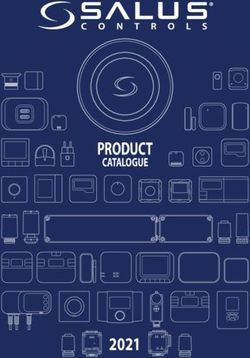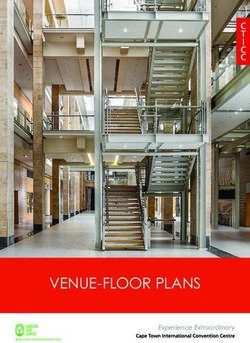Configuration of the Product
←
→
Page content transcription
If your browser does not render page correctly, please read the page content below
UAM-8100
Configuration of the Product
Advanced basic configuration: main unit/wireless remote control/1 set of batteries/
air hose/foot acupressure plate/1 set of air boots
Configuration of the Product
Main Unit Wireless Remote Control Air Hose
AAA 1.5V batteries x 2
1 Set of Foot
Acupressure Plate
1 Set of Air Boots
Product Manual
Arm Cuff
Three Options Extension
(Sold Separately) Cover
Waist CuffName of Each Part Explanations for Operation Indicator Display
Explanations for Operation Indicator Display
Name of Each Part
Pressure area indicator
Selected movement's pressure operation status is displayed in ON/OFF with the lamp.
Lamp ON - Air pressurized or maintained status Lamp OFF - Air emitted or paused status
Automatic movement indicator
Pressing the AUTO button to turn on the lamp when the feature is activated to show
the operation status.
ON/OFF (Power)
Movement Handle Displayed with the power being turned ON/OFF
T-Splitter
MODE A,B,C (Mode Selection)
Operation Indicator Display Hose Plug Display for automatic program operation feature. With the simultaneous power turn on and
Operation Button Air Boots lamp turn on, the product begins to operate (3 courses of A/B/C)
Air Socket Velcro POINT (Manual Selection)
When the user selects a particular area for movement, the lamp is turned off as well.
Silicon Hose Wireless Remote Control
POWER (Intensity Selection)
Foot Acupressure Plate Pressure intensity is displayed in four levels. With the ON/OFF feature turned on, lamp turns
on simultaneously, so the power has to be turned off for the lamp to be turned off.
AUTO (Automatic Feature)
When the AUTO button is pressed while other features are in progress, lamp is turned on to
begin to operate. When the MODE button, POINT button, and ON/OFF button
are pressed, lamp is turned off to stop the movement.Feature Button Description 1 Feature Button Description 1
ON/OFF (Power Button) POINT (Manual Selection Button)
Feature Button Description 1
Feature Button Description 1
This is the operation button for power ON/OFF. Four pressure points are selected according to
the user's needs.
When the ON/OFF button is first pressed,
it will be operated from automatic [A] mode. When in use, pressing [MODE] button or [AUTO] button
(Pressure intensity at the first level) will switch the mode, and [POINT] lamp will turn off.
This product has a built-in timer feature that All operations will repeat pressurizing and emitting.
automatically blocks the power 15 minutes later.
When a feature is executed or switched, 15 minutes Like the air boots, optional cuff (sold separately)'s
later from that point will lead to automatic stopping. pressure regions consist of four points.
MODE (Mode Selection Button) Each time the [POINT] button is pressed, pressure point changes.
Each time the button is pressed, mode switches. Once Twice Three Four
Times Times
(Three types of modes [A], [B], [C] / Operation order: refer to the diagram below)
When it is in use, pressing [POINT] button or [AUTO] button will switch the movement,
and the [MODE] lamp will be turned off.
Five Six Seven
Times Times Times
pressurized pressurized pressurized pressurized Like the air boots, optional
emitted emitted emitted emitted cuff (sold separately)'s
A Mode pressure regions consist
of four points.
Arm cuff (option) POWER (Intensity Selection Button)
Pressure intensity can be adjusted in a total of four levels. It is possible to adjust in any
automatic/manual operations. Each time the button is pressed, intensity changes.
pressurized pressurized pressurized pressurized
maintained maintained maintained maintained
When the button is pressed to change the intensity, a temporary emission will be operated
for intensity operation.
emitted
B Mode emitted
AUTO (Automatic Button)
Waist cuff (option)
Even when other features are in use, pressing [AUTO] button will begin the operation features.
pressurized pressurized pressurized pressurized
If you want to stop, press the [ON/OFF] button.
maintained maintained maintained maintained
AUTO (automatic) program is from combining the [MODE] feature operations described in the
previous page and [POINT] feature operations, so various programs and four-level intensity
are adjusted automatically to do massages.
pressurized But, even when the program is operated, POWER (Intensity) button can be used to adjust the
C Mode
emitted
maintained intensity, and another button can be selected to use the desired feature.Product Usa ge Method 1 Product Usage Method 2
Connecting T-splitter hose Wearing the boots
Check the arrows
Protection Cover
To prevent any damage or
If you connect injury to the product, please
in reverse, cover up the protection
the operation
sequence changes! T-splitter cover well.
1) Stretch the hose well so it does not twisted or folded. 1) When you are using this product, be sure to wear a thin clothing, and sit in comfortable location like sofa.
2) Check on left and right, and open the zipper about halfway to put in the foot according to the shape of the
2) Connect so that the arrows at the ends of the left and right air boots hoses face boots all the way up to thigh.
the arrows of the T-splitter.
3) As shown in the picture, spread open the protection cover on the inside of the zipper to prevent the zipper
line from directly touching the skin or clothes, and pull up the zipper all the way. When you are opening and
Connecting hose plug to the main unit closing the zipper, be careful that hairs, clothes, and stockings do not get stuck.
If you connect in reverse,
the operation sequence
changes!
Velcro
If the zipper opens while the
product is in use, damages
to the boots or bruises may
Hose Plug occur, so please attach the
Velcro.
1) Stretch the hose well so it does not twisted or folded.
1) When the zipper is pulled up all the way, lay the zipper as shown in the picture. Then, attach Velcro for
2) Hold the hose plug so that the side that shows the arrow is on the top. preventing zipper opening while covering it up from the outside to the inside
3) Push the air socket on the front of the main unit to put it all the way.
Device operation/remote control usage
Connecting the power 1) Please be sure to read the explanations about operation display and feature button from
Page 9 to Page 11.
1) Check that the voltage in your location is 220V. 2) While looking at the operation indicator screen, place the main unit in a location that is
2) Accurately plug in the main unit's power plug to the outlet. When it is connected, convenient to operate.
"beep-beep!" sound will be played. 3) Remote control's button and main unit's button execute same feature.
3) While it can be placed in a location that is convenient to use, put it on the flat location 4) To replace the batteries on the remote control, open the back of the battery cover and
that does not shake. insert 2 AAA 1.5V batteries to their appropriate poles.
4) Neatly place the boots and check whether hoses are twisted or folded, and if there is 5) While the product is in use, pressing the feature that will be changed begins to operate
any problem in the connecting part. after the 3-seconds of loosening movement.
(This is not malfunctioning.)Product Usage Method 3 Storage Method
Method to combine the extension cover (sold separately) When it is finished with the usage
Press the ON/OFF (power button) to turn off the power.
(When it is automatically paused with 15-minute timer feature while in use, pressing
Extension Cover Right Left ON/OFF button will turn it on again. In this case, press the ON/OFF button again and
Product Usage Method 3
check to make sure that all operation display lights are turned off.
Separate the connected air hose plug from the main unit's air socket.
Storage Method
Please take off the air boots or optional cover once the air has been released out to
a certain level.
(Do not try to release out the air with force, and wait for this naturally)
Separate the power plug from the outlet.
Extension Cover
Depending on the physical conditions,
Air Boots
users who need larger sizes can
separately purchase an extension
cover to use. Main unit storage and management method
As shown with the arrows, lock the zipper and hold it up about halfway to put in the foot to Store the product in a clean location that is well-ventilated, free of moistures, and
wear it up to the calf. When the zipper is fully pulled up, use the Velcro on the top for adhesion away from sunlight.
needed for the usage. Do not store the product where there is a risk of falling or shocks.
(Do not store or handle the product where there may be additional risk factors.)
How to wear waist cuff/arm cuff (sold separately) When the product is washing or handling, please do so once the power plug is
separated from the outlet.
Do not wash or handle the product with thinner, alcohol, benzene, or other volatile
substances.
In the case of washing, wet a smooth towel or cloth and sufficiently remove the
moistures to wipe the product.
After the wash, sufficiently dry the product and then store it.
Store it in the place that is not reachable by children or infants.
When it is re-used after a long period of not using, check to make sure that the
product works well before using it.
Air boots storage and management method
Sweat or moistures inside the air boots should be wiped with a dry cloth, and the
product should be stored after drying it fully.
(In the case of washing, use wet cloth and never use mechanical power or chemical
Example of wearing waist cuff Example of wearing arm cuff substances.)
Store the product in a clean location that is well-ventilated, free of moistures, and
away from sunlight.
Do not inject air into the main unit or external part of the main unit when the air boots
Cautions are not in use.
Do not store the product in a location near sharp objects, open flames, and high
1) Air pressure intensity is recommended to start at low level and slowly increases up. temperatures/low temperatures.
When storing, be careful that the air hose connected to the boots does not get
2) When the air boots or optional cuffs are in use, please do not excessively move around. twisted or broken.
The product may be damaged. Do not forcefully fold the hose or add loads to the hose.Product Usage Method 3 Storage Method
Method to combine the extension cover (sold separately) When it is finished with the usage
Press the ON/OFF (power button) to turn off the power.
(When it is automatically paused with 15-minute timer feature while in use, pressing
Extension Cover Right Left ON/OFF button will turn it on again. In this case, press the ON/OFF button again and
Product Usage Method 3
check to make sure that all operation display lights are turned off.
Separate the connected air hose plug from the main unit's air socket.
Storage Method
Please take off the air boots or optional cover once the air has been released out to
a certain level.
(Do not try to release out the air with force, and wait for this naturally)
Separate the power plug from the outlet.
Extension Cover
Depending on the physical conditions,
Air Boots
users who need larger sizes can
separately purchase an extension
cover to use. Main unit storage and management method
As shown with the arrows, lock the zipper and hold it up about halfway to put in the foot to Store the product in a clean location that is well-ventilated, free of moistures, and
wear it up to the calf. When the zipper is fully pulled up, use the Velcro on the top for adhesion away from sunlight.
needed for the usage. Do not store the product where there is a risk of falling or shocks.
(Do not store or handle the product where there may be additional risk factors.)
How to wear waist cuff/arm cuff (sold separately) When the product is washing or handling, please do so once the power plug is
separated from the outlet.
Do not wash or handle the product with thinner, alcohol, benzene, or other volatile
substances.
In the case of washing, wet a smooth towel or cloth and sufficiently remove the
moistures to wipe the product.
After the wash, sufficiently dry the product and then store it.
Store it in the place that is not reachable by children or infants.
When it is re-used after a long period of not using, check to make sure that the
product works well before using it.
Air boots storage and management method
Sweat or moistures inside the air boots should be wiped with a dry cloth, and the
product should be stored after drying it fully.
(In the case of washing, use wet cloth and never use mechanical power or chemical
Example of wearing waist cuff Example of wearing arm cuff substances.)
Store the product in a clean location that is well-ventilated, free of moistures, and
away from sunlight.
Do not inject air into the main unit or external part of the main unit when the air boots
Cautions are not in use.
Do not store the product in a location near sharp objects, open flames, and high
1) Air pressure intensity is recommended to start at low level and slowly increases up. temperatures/low temperatures.
When storing, be careful that the air hose connected to the boots does not get
2) When the air boots or optional cuffs are in use, please do not excessively move around. twisted or broken.
The product may be damaged. Do not forcefully fold the hose or add loads to the hose.You can also read