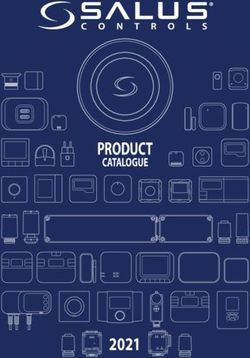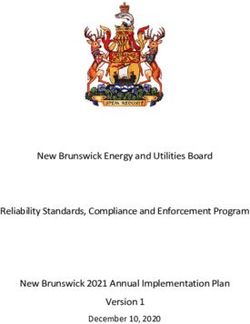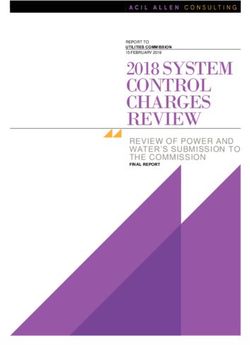CONTROLLER AIR CONDITIONING SYSTEMS - Mitsubishi-les
←
→
Page content transcription
If your browser does not render page correctly, please read the page content below
0000006121.BOOK 1 ページ 2021年1月28日 木曜日 午前9時50分
Preface Preface
Preface
DATA BOOK describes the technical specifications of MITSUBISHI ELECTRIC Corp.'s CITY MULTI air conditioning system
products.
DATA BOOK CONTROLLER MEES20K079 is updated from DATA BOOK CONTROLLER MEES19K160.
We recommend DATA BOOK users to read carefully and take advantage of all the contents inside to design the CITY MULTI air
conditioning system and/or to prepare documents for promotions.
Along with the DATA BOOK, MITSUBISHI ELECTRIC provides a Design-Tool software to ensure the users to design the system
correctly and simplify the calculations. Please contact your local distributor for this software.
Please be notified that specifications are subject to change without notice due to continual improvements of the product.
For any inquiries, please contact your local distributor.
Registered trademarks
• Microsoft®, Windows®, Windows Vista®, Internet Explorer®, and Edge® are registered trademarks of Microsoft Corporation
US in the USA and other countries.
• Pentium® and CoreTM are trademarks or registered trademarks of Intel Corporation.
• Oracle® is a registered trademarks of Oracle and/or its affiliates.
•
JavaTM is a registered trademark of Oracle and/or its affiliates.
• BACnet® is a registered trademark of ASHRAE.
• LONWORKS® is a registered trademark of Echelon Corporation.
• Google ChromeTM is a trademark of Google Inc. in the U.S. and other countries.
• Safari is a trademark of Apple Inc., registered in the U.S. and other countries.
• The Bluetooth® word mark is trademark of Bluetooth SIG, Inc., USA.
In this manual, Windows® 10 will be referred to as Windows 10, Windows® 8.1 Pro as Windows 8.1, Windows® 7
Professional as Windows 7, Windows Vista® Business as Windows Vista, Windows® XP Professional as Windows XP,
and Windows® 2000 Professional as Windows 2000.
MEES20K0790000006122.BOOK 1 ページ 2021年2月16日 火曜日 午前9時7分
CONTENTS Controller
Controller
I.Controller
1. Air-conditioner Network System (MELANS) ............................................................................................. 2
1-1. Function table of controllers............................................................................................................. 3
2. Local remote controller ............................................................................................................................. 4
2-1. MA Touch Remote Controller [PAR-CT01MAA-S] .......................................................................... 4
2-2. MA Touch Remote Controller [PAR-CT01MAA-SB/PAR-CT01MAR-SB]........................................ 5
2-3. MA Touch Remote Controller [PAR-CT01MAA-PB/PAR-CT01MAR-PB]........................................ 6
2-4. MA remote controller [PAR-40MAA] ................................................................................................ 7
2-5. ME remote controller [PAR-U02MEDA]........................................................................................... 8
2-6. Simple MA remote controller [PAC-YT52CRA]................................................................................ 9
2-7. Wireless remote controller [PAR-FL32MA/PAR-FA32MA/PAR-SL100A-E/PAR-SE9FA-E/
PAR-SF9FA-E/PAR-SL94B-E]........................................................................................................ 10
2-8. Lossnay remote controller for LGH-RVX/RVXT-E [PZ-61DR-E]...................................................... 12
2-9. Lossnay remote controller [PZ-43SMF-E] ....................................................................................... 13
3. System remote controller .......................................................................................................................... 14
3-1. ON/OFF remote controller [PAC-YT40ANRA] ................................................................................. 14
3-2. Advanced touch controller [AT-50B] ................................................................................................ 16
3-3. Centralized controller [AE-200E/AE-50E] ........................................................................................ 24
3-4. Centralized controller [EW-50E] ...................................................................................................... 37
3-5. Power supply unit [PAC-SC51KUA] ................................................................................................ 47
3-6. BACnet® .......................................................................................................................................... 49
3-7. LONWORKS® interface [LMAP04-E] .................................................................................................. 50
3-8. Transmission booster [PAC-SF46EPA-G] ....................................................................................... 53
3-9. AHC ADAPTER [PAC-IF01AHC-J].................................................................................................. 55
3-10.PI controller [PAC-YG60MCA]......................................................................................................... 60
3-11.DIDO controller [PAC-YG66DCA] ................................................................................................... 66
3-12.AI controller [PAC-YG63MCA]......................................................................................................... 76
3-13.Cloud system connection device [MCC-50EC]................................................................................ 85
4. System component ................................................................................................................................... 86
4-1. S/Y/HP/R2-Series ............................................................................................................................ 86
4-2. Outdoor unit input/output connector ................................................................................................ 88
4-3. WY/WR2-Series............................................................................................................................... 91
4-4. Heat source unit input/output connector .......................................................................................... 93
4-5. Indoor unit "-E" type input/output connector .................................................................................... 94
MEES20K079 10000006122.BOOK 2 ページ 2021年2月16日 火曜日 午前9時7分
1. Air-conditioner Network System (MELANS) Controller
1. Air-conditioner
I.C ontroller Network System (MELANS)
System Controller
MITSUBISHI ELECTRIC's Air-conditioner Network System (MELANS) leads air conditioner management a PC
browser and Network era.
CONTROLLER
MELANS
Use of our MELANS products enhances EFFICIENCY and QUALITY of air-conditioning, contributing to ENERGY
SAVING and reduction in running cost. We offer a wide variety of MELANS products to meet all requirements - from
the smallest and simplest to the largest and most complex.
We have individual remote controllers, various centralized controllers, and centralized integrated software, as well
as BMS interface hardware and software etc. Above all, with AE-200E/AE-50E/EW-50E, PC browser and long
distance remote control (monitoring and operating) via communication Network is possible and easy.
All of the local remote controllers feature liquid
crystal and LED displays and easy to operate. Advanced Touch
Controller
AT-50B PAC-YT40ANRA
PAR-40MAA
PAC-YT52CRA
*1
PAR-FL32MA PAR-FA32MA PAR-SL100A-E
PAR-U02MEDA
PAC-IF01AHC-J
AE-200E/AE-50E EW-50E
PAR-SL94B-E
PAR-SE9FA-E
PAR-CT01MA PAR-SF9FA-E PAC-YG60MCA
OUTDOOR UNIT INDOOR UNIT PAC-YG66DCA
S :PUMY PEFY PCFY
Y :PUHY PMFY PKFY
HP :PUHY-HP PLFY PFFY
R2 :PURY
WY :PQHY
WR2 :PQRY PAC-YG63MCA
*1 Advanced HVAC CONTROLLER
LMAP04-E
MITSUBISHI ELECTRIC's
CITY MULTI can be easily
connected to the building
management system
through BACnet®.
BUILDING
MANAGEMENT
SYSTEM
*Some controllers cannot be used in combination with certain models of devices.
MEES20K079 20000006122.BOOK 3 ページ 2021年2月16日 火曜日 午前9時7分
1. Air-conditioner Network System (MELANS) Controller
1-1. Function table of controllers
Local remote controller *7 System controller *7
Model AE-200E +
PAR-CT01MA PAR-40MAA PAR-U02MEDA PAC-YT52CRA PAR-FL32MA PAR-SL100A-E PAC-YT40ANRA AT-50B AE-200E AE-50E / EW-50E EW-50E
Controllable Groups/Indoors 1/16 1/16 1/16 1/16 1/16 1/1 16/50 50/50
50/50 200/200 50/50
(Group/Indoor) *6 AE-200E Browser AE-200E Browser EW-50E Browser
CONTROLLER
■Operation
ON/OFF
Mode (cool/heat/dry/fan) N N
Temperature setting N N
Dual set point *8 N *9 *10 N
Local Permit/Prohibit N N N N N N N N
Fan speed N N
Air flow direction N N
■Status monitoring
ON/OFF
Mode (cool/heat/dry/fan) N N
Temperature setting N N
Local Permit/Prohibit N N
Fan speed N N
Air flow direction N N
Indoor temperature N N N N
Filter sign N N N N N
Error flashing N N
Error code N N N
Operation hour N N N N N N N N N N N N N N
■Scheduling
One day N N N N N
ON/OFF times per day 1 1 1 N 1 1 N 16 24 24 24 24 N 24
Weekly N N N N N
ON/OFF times per week 8x7 8x7 8x7 N N N N 16 x 7 24 x 7 24 x 7 24 x 7 24 x 7 N 24 x 7
Annual N N N N N N N N N
Optimized start-up N N N N N N N N N
Auto-OFF timer N N N N N N N N N N N
Min. timer setting unit (minute) 5 5 5 N 10 10 N 5 1 1 1 1 N 1
■Recording
Error log N N N N N N
Daily/monthly report N N N N N N N N N N N N N N
Electricity charge N N N N N N N N N N N N N
Energy management data N N N N N N N N N
■Other
Temp-set limitation by Local R/C N N N N N N N N N N
Temp-set limitation by System controller *4 *4 *4 N N N *4 N *2*4 N *2*4 N *2*4
Operation lock N N N N N N N N N
*2 *2 *2
Night setback N N N N N
*2 *2 *2
Sliding temperature control N N N N N N N N N
BACnet® connection N N N N N N N N
■Management (Group/Interlocked) *2 *2 *2
Ventilation interlock N/ N/ N/ N/ N N / / N /
Group setting *1 *1 *1 N N *2 *2 N *2
Block setting N N N N N N N N *2 *2 N *2
Review of electricity charge N N N N N N N N N N N N N N
■Operating on Lossnay interlocked (Group/Interlocked)
ON/OFF N/ N/ N/ N/ *5 *5 / *3 / / / / / / /
N/ N/
Fan speed N/ N/ N/ N N N N / / / / / N/N /
Ventilation mode N/N N/N N N N N N /N /N /N /N /NN/N /N
■Status monitoring on Lossnay interlocked (Group/Interlocked)
ON/OFF N/ N/ N/ N/ N N N / / / / / / /
Fan speed N/ N/ N/ N N N N / / / / / N/N /
Ventilation mode N N N N N N N /N /N /N /N /NN/N /N
: Each group/Batched ; : Each group ; : Block (for CITY MULTI Indoor unit, not for all Mr.SLIM) ; : AE-200E/AE-50E/EW-50E license registration possible.
N : Not Available (Not Used.) : Batched only ; : Batched handling (for maintenance) : Block
*1. Group setting via wiring between Indoor units with cross-over cable;
*2. Installation possible at Initial setting web browser;
*3. Interlock is set at Local remote controller.
*4. This function can only be set on the ME remote controller.
This function cannot be used with the MA/Simple MA remote controller.
(However, the validity of this function with the MA/Simple MA remote controller depends on the indoor unit LONWORKS
model, and it is possible to use this function with them.)
*5. Interlock is set from system controllers (Except PAC-YT40ANRA) or local remote controllers.
*6. The maximum number of controllable units decreases depending on the indoor unit model.
*7. For indoor use only.
*8. This function is supported only when all of the indoor units, remote controllers, and system controllers
that are connected to a given group features said function.
*9. Function setting of this remote controller is necessary.
*10. Please contact your local distributor regarding the availability of this function.
MEES20K079 30000006122.BOOK 4 ページ 2021年2月16日 火曜日 午前9時7分
2. Local remote controller Controller
2-1. MA Touch Remote Controller [PAR-CT01MAA-S]
2. Local remo te controller
Dual
2. Schedule and timer setting : Each group : Not available
Set Item Description Setting Display
Point ON/OFF timer
Turns ON and OFF daily at a set time.
• Time can be set in 5-minute increments.
• It is also possible to set the ON time only or the OFF time only.
CONTROLLER
Timer Auto-OFF timer
Turns off the unit after a certain period of operation.
• Operation time can be set to a value from 30 to 240 minutes in
10-minute increments.
Weekly ON/OFF times and set temperatures can be set.
• Time can be set in 5-minute increments. Up to 8 schedule
Weekly timer
patterns can be set per day of the week.
* Not valid when the ON/OFF timer is set.
Night setback The temperature range and the start/stop times can be set.
3. Restriction settings : Each group : Not available
Item Description Setting Display
The following operation can be prohibited by applying certain
settings on the centralized controller: ON/OFF, operation mode
Allows/disallows setting, temperature setting, and filter sign reset.
Functions local operation * While an operation is prohibited, the operation icon lights up
1. Operation/Display :Each group :Not available (only on the Main display in "Full" mode).
Item Description Setting Display The following operations can be prohibited:
Operation lock “Location,” “On/Off,” “Mode,” “Set temp.,” “Menu,” “Fan,” “Louver,”
ON/OFF Switches between ON and OFF. or “Vane.”
Operation mode Switches between Cool/Dry/Fan/Auto/Heat. Temperature The room temperature range for each operation mode can be
switching
range restriction restricted.
Changes the set temperature.
Temperature The units operate at the preset temperature after a designated
* Set temperature range varies depending on the indoor unit
setting period.
model.
Auto return (Time can be set to a value from 30 to 120 minutes in 10-minute
Fan speed Changes fan speed. increments.)
setting * Available fan speeds vary depending on the model. * Not valid when the temperature setting range is restricted.
Air flow direction Changes airflow direction. Administrator password (required for schedule setting etc.) and
setting * Available airflow directions vary depending on the model. Password Maintenance password (required for test run and function setting
Switches between louver ON/OFF. etc.) can be set.
Louver setting
Interlocked setting and interlocked operation setting with City
Ventilation
equipment
Multi Lossnay units can be performed.
The Stop/Low/High settings of the ventilation equipment can
4. Miscellaneous items : Each group : Not available
control be controlled. Item Description Setting Display
Auto descending Language English, French, Spanish, Italian, Portuguese, Greek, Turkish,
Raises and lowers the automatic elevating panel.
panel *1 Selection Swedish, German, Dutch, Russian, Czech, Hungarian, Polish
Touch panel & Pressing any button turns the backlight on and it will stay lit
for a certain period of time depending on the screen. The brightness of the LCD can be adjusted. The "Stay lit" setting
Backlit full color Brightness
LCD The color of the background can be changed. can be enabled or disabled.
The Main display can be displayed in two different modes: Manual
Main display Fixes the vane position for each air outlet.
"Full" and "Basic." vane Angle *1
mode setting The icon explanation setting can be enabled or disabled.
Contains Test run, Function setting, Request code, and Error
Date (year/month/day) and time (hour/minute) can be set. Service *1
history.
The set time as well as the day of the week will be displayed
on the Main display. 3D i-see Sensor Settings for 3D i-see Sensor can be made.
Clock *2 It is also possible to set not to display the time on the Main display.
The clock can be displayed in 12-hour format (AM/PM before Design The color of the background or character can be changed.
or after the time) and 24-hour format.
*1 This function is active only for the units that support the function.
The start/end time for daylight saving time can be set. *2 The clock is accurate within 50 seconds per month (at the temperature of 25ºC [77°F]).
Daylight saving The daylight saving time function will be activated based on
time the settings. The clock is backed up for 7 days.
Room temp.
The room temperature display can be enabled or disabled.
display
System example
When an error occurs, an error code and the unit address
appear.
The air-conditioning unit model, serial number, and contact
Error information number can be set to appear when an error occurs. (The
above information needs to be entered in advance.)
* An error code may not appear depending on the error.
Filter information A filter sign will appear when it is time to clean the filter.
Touch panel The touch panel can be cleaned and calibrated.
Remote controller
The version of the remote controller can be checked.
information Non-polarized
Non-polarized 2-wire
2-wire
Backlit LCD Can be set and shown by 0.5°C/1°F.
MA Touch MA Touch
Remote Remote
Controller Controller
*When a PAR-CT01MA is connected to a group, no other MA remote
External dimension controllers can be connected to the same group.
(Front view) (Side view) (Rear view) Unit: mm[in.]
65 [2- 9/16] 14.1 [ 9 /16 ]
120 [4- 3/4 ]
MEES20K079 40000006122.BOOK 5 ページ 2021年2月16日 火曜日 午前9時7分
2. Local remote controller Controller
2-2. MA Touch Remote Controller [PAR-CT01MAA-SB/PAR-CT01MAR-SB]
Dual 2. Schedule and timer setting : Each group : Not available
Set Item Description Setting Display
Point
ON/OFF timer
Turns ON and OFF daily at a set time.
• Time can be set in 5-minute increments.
• It is also possible to set the ON time only or the OFF time only.
CONTROLLER
Timer Auto-OFF timer
Turns off the unit after a certain period of operation.
• Operation time can be set to a value from 30 to 240 minutes in
10-minute increments.
Weekly ON/OFF times and set temperatures can be set.
• Time can be set in 5-minute increments. Up to 8 schedule
Weekly timer
patterns can be set per day of the week.
* Not valid when the ON/OFF timer is set.
Night setback The temperature range and the start/stop times can be set.
3. Restriction settings : Each group : Not available
Item Description Setting Display
The following operation can be prohibited by applying certain
settings on the centralized controller: ON/OFF, operation mode
Allows/disallows
setting, temperature setting, and filter sign reset.
Functions local operation
* While an operation is prohibited, the operation icon lights up
1. Operation/Display :Each group :Not available
(only on the Main display in "Full" mode).
Item Description Setting Display The following operations can be prohibited:
Operation lock “Location,” “On/Off,” “Mode,” “Set temp.,” “Menu,” “Fan,” “Louver,”
ON/OFF Switches between ON and OFF. or “Vane.”
Operation mode Switches between Cool/Dry/Fan/Auto/Heat. Temperature The room temperature range for each operation mode can be
switching restricted.
range restriction
Changes the set temperature. The units operate at the preset temperature after a designated
Temperature
* Set temperature range varies depending on the indoor unit period.
setting
model.
Auto return (Time can be set to a value from 30 to 120 minutes in 10-minute
Fan speed Changes fan speed. increments.)
setting * Available fan speeds vary depending on the model. * Not valid when the temperature setting range is restricted.
Air flow direction Changes airflow direction. Administrator password (required for schedule setting etc.) and
setting * Available airflow directions vary depending on the model. Password Maintenance password (required for test run and function setting
etc.) can be set.
Louver setting Switches between louver ON/OFF.
Interlocked setting and interlocked operation setting with City
Ventilation
equipment
Multi Lossnay units can be performed. 4. Miscellaneous items : Each group : Not available
The Stop/Low/High settings of the ventilation equipment can
control Item Description Setting Display
be controlled.
Auto descending Language English, French, Spanish, Italian, Portuguese, Greek, Turkish,
Raises and lowers the automatic elevating panel. Selection Swedish, German, Dutch, Russian, Czech, Hungarian, Polish
panel *1
Touch panel & Pressing any button turns the backlight on and it will stay lit The brightness of the LCD can be adjusted. The "Stay lit" setting
Backlit full color for a certain period of time depending on the screen. Brightness
can be enabled or disabled.
LCD The color of the background can be changed.
The Main display can be displayed in two different modes: Manual
Fixes the vane position for each air outlet.
Main display "Full" and "Basic." vane Angle *1
mode setting The icon explanation setting can be enabled or disabled.
*1 Contains Test run, Function setting, Request code, and Error
Service history.
Date (year/month/day) and time (hour/minute) can be set.
The set time as well as the day of the week will be displayed
3D i-see Sensor Settings for 3D i-see Sensor can be made.
on the Main display.
Clock *2 It is also possible to set not to display the time on the Main display.
Design The color of the background or character can be changed.
The clock can be displayed in 12-hour format (AM/PM before
or after the time) and 24-hour format. *1 This function is active only for the units that support the function.
The start/end time for daylight saving time can be set. *2 The clock is accurate within 50 seconds per month (at the temperature of 25ºC [77°F]). The clock is
Daylight saving The daylight saving time function will be activated based on backed up for 7 days.
time the settings.
Room temp.
display The room temperature display can be enabled or disabled. System example
When an error occurs, an error code and the unit address
appear.
Air conditioning unit model, serial number, and contact
Error information number can be set to appear when an error occurs. (The
information above needs to be entered in advance.)
* An error code may not appear depending on the error.
Filter information A filter sign will appear when it is time to clean the filter.
Touch panel The touch panel can be cleaned and calibrated.
Bluetooth connection, The Bluetooth connection information can be acquired.
Bluetooth, Screen Using an Application, a logo image as well as settings data Non-polarized
update can be sent to the remote controller. Non-polarized 2-wire
2-wire
Remote controller
The version of the remote controller can be checked. MA Touch MA Touch
information
Remote Remote
Controller Controller
Backlit LCD Can be set and shown by 0.5°C/1°F.
*When a PAR-CT01MA is connected to a group, no other MA remote
controllers can be connected to the same group.
External dimension
(Front view) (Side view) (Rear view) Unit: mm[in.]
65 [2- 9/16] 14.1 [ 9 /16 ]
120 [4- 3/4 ]
MEES20K079 50000006122.BOOK 6 ページ 2021年2月16日 火曜日 午前9時7分
2. Local remote controller Controller
2-3. MA Touch Remote Controller [PAR-CT01MAA-PB/PAR-CT01MAR-PB]
Dual 2. Schedule and timer setting : Each group : Not available
Set Item Description Setting Display
Point
ON/OFF timer
Turns ON and OFF daily at a set time.
• Time can be set in 5-minute increments.
• It is also possible to set the ON time only or the OFF time only.
CONTROLLER
Timer Auto-OFF timer
Turns off the unit after a certain period of operation.
• Operation time can be set to a value from 30 to 240 minutes in
10-minute increments.
Weekly ON/OFF times and set temperatures can be set.
• Time can be set in 5-minute increments. Up to 8 schedule
Weekly timer
patterns can be set per day of the week.
* Not valid when the ON/OFF timer is set.
Night setback The temperature range and the start/stop times can be set.
3. Restriction settings : Each group : Not available
Item Description Setting Display
The following operation can be prohibited by applying certain
settings on the centralized controller: ON/OFF, operation mode
Allows/disallows
setting, temperature setting, and filter sign reset.
Functions local operation
* While an operation is prohibited, the operation icon lights up
(only on the Main display in "Full" mode).
1. Operation/Display :Each group :Not available
Item Description Setting Display The following operations can be prohibited:
Operation lock “Location,” “On/Off,” “Mode,” “Set temp.,” “Menu,” “Fan,” “Louver,”
ON/OFF Switches between ON and OFF. or “Vane.”
Operation mode Switches between Cool/Dry/Fan/Auto/Heat. Temperature The room temperature range for each operation mode can be
switching range restriction restricted.
Changes the set temperature. The units operate at the preset temperature after a designated
Temperature
* Set temperature range varies depending on the indoor unit period.
setting
model. (Time can be set to a value from 30 to 120 minutes in 10-minute
Auto return
Fan speed Changes fan speed. increments.)
setting * Available fan speeds vary depending on the model. * Not valid when the temperature setting range is restricted.
Administrator password (required for schedule setting etc.) and
Air flow direction Changes airflow direction.
setting * Available airflow directions vary depending on the model. Password Maintenance password (required for test run and function setting
etc.) can be set.
Louver setting Switches between louver ON/OFF.
Interlocked setting and interlocked operation setting with City
Ventilation
equipment
Multi Lossnay units can be performed. 4. Miscellaneous items : Each group : Not available
The Stop/Low/High settings of the ventilation equipment can
control Item Description Setting Display
be controlled.
Language English, French, Spanish, Italian, Portuguese, Greek, Turkish,
Auto descending
Raises and lowers the automatic elevating panel. Selection Swedish, German, Dutch, Russian, Czech, Hungarian, Polish
panel *1
Touch panel & Pressing any button turns the backlight on and it will stay lit The brightness of the LCD can be adjusted. The "Stay lit" setting
Backlit full color for a certain period of time depending on the screen. Brightness
can be enabled or disabled.
LCD The color of the background can be changed.
The Main display can be displayed in two different modes: Manual
Fixes the vane position for each air outlet.
Main display "Full" and "Basic." vane Angle *1
mode setting The icon explanation setting can be enabled or disabled.
*1 Contains Test run, Function setting, Request code, and Error
Service history.
Date (year/month/day) and time (hour/minute) can be set.
The set time as well as the day of the week will be displayed 3D i-see Sensor Settings for 3D i-see Sensor can be made.
on the Main display.
Clock *2 It is also possible to set not to display the time on the Main display. Design The color of the background or character can be changed.
The clock can be displayed in 12-hour format (AM/PM before
or after the time) and 24-hour format. *1 This function is active only for the units that support the function.
The start/end time for daylight saving time can be set. *2 The clock is accurate within 50 seconds per month (at the temperature of 25ºC [77°F]). The clock is
Daylight saving The daylight saving time function will be activated based on backed up for 7 days.
time the settings.
Room temp.
display The room temperature display can be enabled or disabled. System example
When an error occurs, an error code and the unit address
appear.
Air conditioning unit model, serial number, and contact
Error information number can be set to appear when an error occurs. (The
information above needs to be entered in advance.)
* An error code may not appear depending on the error.
Filter information A filter sign will appear when it is time to clean the filter.
Touch panel The touch panel can be cleaned and calibrated.
Bluetooth connection, The Bluetooth connection information can be acquired.
Bluetooth, Screen Using an Application, a logo image as well as settings data Non-polarized
update can be sent to the remote controller.
Non-polarized 2-wire
2-wire
Remote controller
information
The version of the remote controller can be checked. MA Touch MA Touch
Remote Remote
Controller Controller
Backlit LCD Can be set and shown by 0.5°C/1°F.
*When a PAR-CT01MA is connected to a group, no other MA remote
controllers can be connected to the same group.
External dimension
(Front view) (Side view) (Rear view) Unit: mm[in.]
68 [2- 11/16 ] 14.1 [ 9 /16 ]
120 [4- 3/4 ]
MEES20K079 60000006122.BOOK 7 ページ 2021年2月16日 火曜日 午前9時7分
2. Local remote controller Controller
2-4. MA remote controller [PAR-40MAA]
Dual
2. Schedule and timer setting : Each group : Not available
Set Item Description Setting Display
Point ON/OFF timer
Turns ON and OFF daily at a set time.
• Time can be set in 5-minute increments.
• It is also possible to set the ON time only or the OFF time only.
CONTROLLER
Timer Auto-OFF timer
Turns off the unit after a certain period of operation.
• Operation time can be set to a value from 30 to 240 minutes in
10-minute increments.
Weekly ON/OFF times and set temperatures can be set.
• Time can be set in 5-minute increments. Up to 8 schedule
Weekly timer patterns can be set per day of the week.
* Not valid when the ON/OFF timer is set.
Night setback The temperature range and the start/stop times can be set.
3. Restriction settings : Each group : Not available
Item Description Setting Display
The following operation can be prohibited by applying certain
settings on the centralized controller: ON/OFF, operation mode,
Allows/disallows
set temperature, filter sign reset, air direction, fan speed and timer.
Functions local operation
* While an operation is prohibited, the operation icon lights up
(only on the Main display in the "Full" mode).
1. Operation/Display :Each group :Not available
Item Description Setting Display The following operations can be prohibited:
Operation lock “Location,” “On/Off,” “Mode,” “Set temp.,” “Menu,” “Fan,” “Louver,”
ON/OFF Switches between ON and OFF. or “Vane.”
Operation mode Temperature The room temperature range for each operation mode can be
Switches between Cool/Dry/Fan/Auto/Heat.
switching range restriction restricted.
Temperature Changes the set temperature. The units operate at the preset temperature after a designated
* Set temperature range varies depending on the indoor unit period.
setting
model.
Auto return (Time can be set to a value from 30 to 120 minutes in 10-minute
Fan speed Changes fan speed. increments.)
setting * Available fan speeds vary depending on the model. * Not valid when the temperature setting range is restricted.
Air flow direction Changes airflow direction. Administrator password (required for schedule setting etc.) and
setting * Available airflow directions vary depending on the model. Password Maintenance password (required for test run and function setting
etc.) can be set.
Louver setting Switches between louver ON/OFF.
Interlocked setting and interlocked operation setting with
Ventilation
equipment
City Multi Lossnay units can be performed.
The Stop/Low/High settings of the ventilation equipment can
4. Miscellaneous items : Each group : Not available
control Item Description Setting Display
be controlled.
Auto descending Select the display language from the following 14 languages.
Raises and lowers the automatic elevating panel. Language
panel *1 English, French, Spanish, German, Italian, Dutch, Portuguese,
Selection
Main display The Main display can be displayed in two different modes: Greek, Russian, Turkish, Czech, Hungarian, Polish, Swedish
mode setting "Full" and "Basic."
Brightness The brightness of the LCD can be adjusted.
The colors of the display can be inverted, turning white
B&W inversion Contrast The contrast of the LCD can be adjusted.
background to black and black characters to white.
Date (year/month/day) and time (hour/minute) can be set. Manual
Fixes the vane position for each air outlet.
The set time as well as the day of the week will be displayed vane Angle *1
Clock *2 on the Main display.
It is also possible to set not to display the time on the Main display. Contains Test run, Function setting, Request code, and Error
Service *1 history.
The start/end time for daylight saving time can be set.
Daylight saving 3D i-see Sensor Settings for 3D i-see Sensor can be made.
The daylight saving time function will be activated based on
time the setting contents.
*1 This function is active only for the units that support the function.
The clock can be displayed in 12-hour format (AM/PM before
Clock display *2 The clock is accurate within 45 seconds per month (at the temperature of 25ºC [77°F]).
or after the time) and 24-hour format.
The clock is backed up for 3 days.
Room temp.
The room temperature display can be enabled or disabled.
display
When an error occurs, an error code and the unit address
appear.
System example
The air-conditioning unit model, serial number, and contact
Error information number can be set to appear when an error occurs. (The
above information needs to be entered in advance.)
* An error code may not appear depending on the error.
Filter information A filter sign will appear when it is time to clean the filter.
Remote controller
The version of the remote controller can be checked.
information
Backlit LCD
Non-polarized
Can be set and shown by 0.5°C/1°F. Non-polarized 2-wire
2-wire
MA MA
remote remote
controller controller
*When a PAR-40MAA is connected to a group, no other MA remote
External dimension controllers can be connected to the same group.
(Front view) (Side view) (Rear view) Unit: mm [in.]
120 [4-23/32] 14.5 [37/64]
120 [4-23/32]
MEES20K079 70000006122.BOOK 8 ページ 2021年2月16日 火曜日 午前9時7分
2. Local remote controller Controller
2-5. ME remote controller [PAR-U02MEDA]
2. Schedule and timer setting :Each group :Not available
Item Description Setting Display
Dual Weekly ON/OFF times, operation mode, and set temperatures
Set Schedule can be set.
Point (Weekly timer) • Time can be set in 5-minute increments. Up to 8 schedule
patterns can be set per day of the week.
CONTROLLER
* Not valid when the ON/OFF timer is set.
ON/OFF timer
Turns ON and OFF daily at a set time.
• Time can be set in 5-minute increments.
• It is also possible to set the ON time only or the OFF time only.
Timer Auto-OFF timer
Turns off the unit after a certain period of operation.
• Operation time can be set to a value from 30 to 240 in
10-minute increments.
Night setback The temperature range and the start/stop times can be set.
3. Energy-save control assist function :Each group :Not available
Item Description Setting Display
When vacancy is detected by the occupancy sensor, the energy-
save control assist function is activated. Four control types are
Energy-save available for selection:
control during ON/OFF/Set temperature/Fan speed/Thermo-off.
vacancy The brightness sensor can be used in conjunction with the
occupancy sensor to detect the occupancy/vacancy status more
accurately.
● ME remote controller is a remote controller designed to control
4. Restriction settings :Each group :Not available
Mitsubishi Electric’s air conditioning units and also allows for Item Description Setting Display
the control of other manufacturer’s products connected via The following operation can be prohibited by applying certain
settings on the centralized controller: ON/OFF, operation mode
Allows/disallows
Mitsubishi Electric’s AHC (Advanced HVAC CONTROLLER). local operation
setting, temperature setting, fan speed, air direction, and filter sign
reset.
● It can control up to sixteen indoor units and one AHC. * While an operation is prohibited, the operation icon lights up.
● ME remote controller features such basic functions as operations The following operation can be prohibited respectively: ON/OFF,
Operation lock operation mode setting, temperature setting, and airflow direction
and monitoring of air conditioning units and schedule-control setting.
functions and is equipped with four built-in sensors (temperature, Temperature
range restriction
The room temperature range for each operation mode can be
restricted.
humidity, occupancy, brightness), which enable an integrated The units operate at the preset temperature after a designated
period.
control of the system, including the humidifiers and ventilation Auto return (Time can be set to a value from 10 to 120 in 10-minute
increments.)
units connected to the system via AHC, to help create a * Not valid when the temperature setting range is restricted.
comfortable environment. User password (required for schedule setting etc.) and
Password Service password (required for test run and function setting etc.)
When the built-in occupancy sensor detects vacancy in a specific can be set.
zone, the controller uses its internal function to reduce energy-
5. AHC control functions :Each group :Not available
consumption. Item Description Setting Display
Status monitor Displays the status of general equipments connected to the AHC.
Sets the humidity level in 1% increments for the humidifier
Functions Humidity setting
connected to the AHC, if any.
1. Operation/Display :Each group :Not available
Item Description Setting Display 6. Miscellaneous items :Each group :Not available
ON/OFF Switches between ON and OFF. Item Description Setting Display
Select the display language from the following 9 languages.
Operation mode Switches between Cool/Dry/Fan/Auto/Heat. Language
English, French, Spanish, German, Italian, Russian, Portuguese,
switching *Available operation mode varies depending on the model. Selection
Swedish, and Turkish.
Changes the set temperature. Service Contains Set up and Test run.
Temperature
* Set temperature range varies depending on the indoor unit
setting
model.
Changes fan speed. System example
Fan speed setting * Available fan speeds vary depending on the model.
Air flow direction Changes airflow direction.
setting * Available airflow directions vary depending on the model.
Switches between louver ON/OFF.
Louver setting
* Available Louver setting vary depending on the model.
Interlocked setting and interlocked operation setting with AHC
Ventilation City Multi Lossnay units can be performed.
equipment The Stop/Low/High settings of the ventilation equipment can
control be controlled. ME remote ME remote
Touching the screen turns the backlight on. It will stay lit for
controller controller
Backlight the amount of time that was specified on the MENU screen.
Date (year/month/day) and time (hour/minute) can be set.
The set time as well as the day of the week will be displayed
Clock display on the Home display.
The clock can be displayed in 12-hour format (AM/PM before
or after the time) and 24-hour format. External dimension
(Front view) (Side view) (Rear view) Unit: mm [in.]
Daylight saving Sets the daylight saving time period.
140 [5-17/32] 25 [1] 46 [1-13/16]
Room temp. /
humidity Displays the room temperature and humidity on the Home
display display.
83.5 [3-9/32]
120 [4-3/4]
When an error occurs, an error code and the unit address
appear.
Error information A contact number can be set to appear when an error occurs.
(The above information needs to be entered in the Service
menu.)
Filter information A filter sign will appear when it is time to clean the filter.
MEES20K079 80000006122.BOOK 9 ページ 2021年2月16日 火曜日 午前9時7分
2. Local remote controller Controller
2-6. Simple MA remote controller [PAC-YT52CRA]
Functions
:Each group :Not available
Dual
Set Item Description Operations Display
Point ON/OFF Changes between ON and OFF.
CONTROLLER
Operation mode
Select from COOL, DRYING, FAN, AUTO, and HEAT.
switching *1
Temperature Changes the set temperature.
setting *1 * Set temperature range varies depending on the indoor unit model.
Changes the fan speed.
Fan speed
*The settable fan speed varies depending on the indoor unit
setting
model to be connected.
Switches the vane directions.
Vane setting *The settable vane direction varies depending on the indoor unit
model to be connected.
When the CITY MULTI indoor unit is connected, interlocked
Ventilation setting of the CITY MULTI Lossnay unit is possible.
equipment When the Mr. SLIM indoor unit (A-control) is connected,
control interlocked operation of the LGH-R(V)X Type Lossnay unit is
possible.
Control: ON/OFF, room temperature, vane, fan
Pressing the button lights up a backlight.
speed, and operation mode Backlight The light automatically turns off after a certain period of time.
The only wiring required is cross-over wiring based (The brightness settings can be selected from Bright, Dark,
and Light off.)
on two-wire signal lines.
Displays the current error status with the address.
Room temperature sensors are built-in. Error information
*The address may not be displayed depending on the error status.
Set temperature range limit By setting a centralized controller, the following local operations
Can operate all types of indoor units Allows/disallows can be prohibited: ON/OFF, operation mode, preset temperature;
local operation *The CENTRAL icon appears while local operations are
: Since this controller has limited functions, it should always be prohibited.
used in conjunction with standard controller or centralized
controller. Operation lock Locks all buttons.
Temperature The preset temperature range can be restricted for
Backlit LCD range restriction each operation mode (COOL/HEAT/AUTO).
Flat back
Room temperature
The temperature sensor is built-in on the remote controller.
detection
The following settings can be made by setting the dip switches.
• Remote controller Main/Sub setting
Various settings • Temperature display unit setting (Celsius/Fahrenheit)
• Cooling/heating display in AUTO mode
• Indoor temperature display
*1 AUTO mode is settable only when those functions are available on the indoor unit.
System example
Centralized controller
AE-200E
Simple Simple
MA R/C MA R/C
R/C: Remote Controller
External dimension
70[2-3/4] 14.5[19/32] Unit: mm[in.]
83.5[3-9/32]
120[4-3/4]
MEES20K079 90000006122.BOOK 10 ページ 2021年2月16日 火曜日 午前9時7分
2. Local remote controller Controller
2-7. Wireless remote controller [PAR-FL32MA/PAR-FA32MA/PAR-SL100A-E/PAR-SE9FA-E/
PAR-SF9FA-E/PAR-SL94B-E]
CONTROLLER
PAR-FL32MA PAR-SL100A-E PAR-FA32MA
PAR-SE9FA-E PAR-SF9FA-E PAR-SL94B-E
(4-way Cassette signal receiver) (2×2 Cassette signal receiver) (Wireless remote controller kit for ceiling-suspended type)
Functions (PAR-FL32MA) : Each group : Not available
Functions (PAR-SL100A-E)
Item Description Operations Display Item Description Operations Display
ON/OFF ON and OFF operation for a single group OFF/ON OFF and ON operation for a single group
Switches between Cool/Dry/Fan/Heat/Auto.
Operation mode Operation mode Switches between
Operation modes vary depending on the air conditioner unit.
switching switching Cool/Dry/Fan/Heat/Auto *1/Dual set point *1
Auto only supported for the City Multi R2- and WR2-Series.
Changes the set temperature. Changes the set temperature.
Temperature Temperature
* Set temperature range varies depending on the indoor unit * Set temperature range varies depending on the
setting setting
model. indoor unit model.
Models with 4 air flow speed settings: Hi/Mid-1/Mid-2/Low Models with 4 air flow speed settings: Hi/Mid-1/Mid-2/Low
Models with 3 air flow speed settings: Hi/Mid/Low Models with 3 air flow speed settings: Hi/Mid/Low *3 *3
Fan speed setting Fan speed setting
Models with 2 air flow speed settings: Hi/Low Models with 2 air flow speed settings: Hi/Low
Auto setting varies depending on the model. Auto setting varies depending on the model.
Air flow direction Air flow direction angles (4-angle, Swing) Auto Louver ON/OFF. Air flow direction angles (4-angle, Swing)
Air flow direction *3 *3
setting Air flow direction settings vary depending on the model. Auto Louver ON/OFF. Air flow direction settings
setting
vary depending on the model.
Timer operation One ON/OFF setting can be set per day.
Timer operation One OFF/ON setting can be set for one day.
Individually prohibit operation of each local remote control
function (ON/OFF, Change operation mode, Set temperature, Individually prohibit operation of each local *2
Permit/Prohibit Reset filter). 1 Permit/Prohibit
remote control function (OFF/ON, Change
local operation If operation is performed when the local remote controller local operation
operation mode, Set temperature, Reset filter).
inactivation command is received from the main system
controller, a buzzer will ring and an LED will flash. Measures the intake temperature of the indoor
Indoor unit intake
unit when the indoor unit is operating.
Indoor unit intake Measures the intake temperature of the indoor unit when the
temperature indoor unit is operating. When an error occurs on the air conditioner unit,
*4
Error the operation lamp on the signal receiving unit
When an error occurs on the air conditioner unit, the operation will flash.
Error lamp on the signal receiving unit will flash.
Test run This operates air conditioner units in test run mode.
Test run This operates air conditioner units in test run mode.
The airflow directions of the four vanes can
Ventilation Up to 16 indoor units can be connected to an interlocked Individual vane each be adjusted independently.
equipment system that has one Lossnay. settings Easily set the optimum airflow according to
the room setting.
Some models will have a different display for the air flowdirection and fan speed.
Set the air flow direction and fan speed when performing initial settings. 3D i-see Sensor
(Direct/Indirect Pressing the i-see button enables direct or
Airflow) indirect setting of all vanes.
It can operate in a group system without requiring address settings.
*1. Auto only supported for the Cit Multi R2- and WR2-Series.
When operating, it displays LED lamps. When errors occur, the *2. If operation is performed when the local remote controller inactivation
error code can be shown by the LED flash count. command is received from the main system controller, a buzzer will
sound an LED will flash.
If an indoor unit with different functionality is operating inside the same group, *3. Some models will have different display for the air flow direction and
please note there may be cases when functionality is partially disabled for batch control. fan speed.
Wireless remote controllers can only be used for a single refrigerant system. Set the flow direction and fan speed when performing initial setting.
*4. The operation lamp on is the signal receiving unit.
If you use a system controller to centrally control a group, you will need cross-wiring
between indoor units when using a wireless remote controller.
Also ensure there is no difference between the group setting of the main system
controller and the cross wiring across indoor units when wiring and setting cross wires.
MEES20K079 100000006122.BOOK 11 ページ 2021年2月16日 火曜日 午前9時7分
2. Local remote controller Controller
System example
Signal
receiving
unit
CONTROLLER
PAR-SF9FA-E
PAR-SE9FA-E
PAR-SL94B-E
Non-polarized
Indoor unit
2-wire Signal Grouping
receiving NG
Signal
unit NG
receiving
unit
Wireless Wireless Wireless
remote remote remote
controller controller controller
PAR-FA32MA PAR-SL94B-E PAR-SL100A-E
External dimension
Unit: mm[in.]
PAR-FL32MA PAR-SL100A-E PAR-FA32MA
66[2-5/8] 22[7/8]
58[2-9/32] 19[3/4]
70[2-3/4] 22.5[7/8] 9.9[3/8]
4.8[3/16]
CHECK TEST RUN
MODEL SELECT °C
19[3/4]
AMPM
AMPM
NOT AVAILABLE
ON/OFF
ON/OFF TEMP
188[7-13/32]
83.5[3-9/32]
159[6-1/4]
120[4-23/32]
35.2[1-3/8]
HEAT COOL
[3/16]
4.6
9.2[3/8]
PAR-SE9FA-E PAR-SF9FA-E PAR-SL94B-E
141[5-9/16]
182 (7-3/16) 31 (1-1/4) 99 (3-15/16)
57 (2-1/4)
40 (1-5/8)
185[7-5/16]
141[5-9/16]
29
[1-5/32] 185[7-5/16]
MEES20K079 110000006122.BOOK 12 ページ 2021年2月16日 火曜日 午前9時7分
2. Local remote controller Controller
2-8. Lossnay remote controller for LGH-RVX/RVXT-E [PZ-61DR-E]
Functions
Function (Communicating mode) PZ-61DR-E
CONTROLLER
Fan speed selection 4 fan speeds
Ventilation mode selection Energy recovery/Bypass/Auto
Night-purge (time and fan speed) Yes
Function setting from RC Yes
Bypass temp. free setting Yes
Heater-On temp. free setting Yes
Fan power up after installation Yes
0 - 10VDC external input Yes
ON/OFF timer Yes
Auto-Off timer Yes
Weekly timer Yes
Operation restrictions (ON/OFF, Ventilation mode, fan speed) Yes
Operation restrictions (fan speed skip setting) Yes
Stand-alone Lossnay operation is possible by
Screen contrast adjustment Yes
commands from a centralized controller or Lossnay
remote controller. Language selection Yes (8 languages)*
(AE-200E/AE-50E/EW-50E/AT-50B are centralized Initializing Yes
controllers that support Lossnay operation.) Filter cleaning sign Yes
The Lossnay remote controller is capable of
Lossnay core cleaning sign Yes
changing the air flow and vent modes.
All the wiring is cross-wiring that uses non-polar Error indication Yes
two wire system signal cables. Error history Yes
* It is possible to use a Lossnay remote controller for OA/RA/SA temp. display Yes
Lossnay unit that is interlocked with other indoor units.
* It is not possible to connect to LGH-RX5-E. * The 8 languages are English, German, French, Spanish, Italian, Portuguese, Russian,
and Swedish.
System example
Interlocked with air conditioners
Lossnay units only
Interlocked with City Multi Interlocked with Mr.Slim
M-NET transmission line
Lossnay RVX/RVXT
(Max. 15 units)
City Multi Lossnay Mr.Slim Lossnay
RVX/RVXT RVX/RVXT
Option1: Slim-Lossnay connection cable
(Cannot be used Lossnay remote
Lossnay remote
controller controller)
PZ-61DR-E Option2: PAC-SF40RM-E Lossnay remote
can be connected (Can be used Lossnay remote controller
controller) PZ-61DR-E
External dimension
120 19
120
Unit:mm
MEES20K079 120000006122.BOOK 13 ページ 2021年2月16日 火曜日 午前9時7分
2. Local remote controller Controller
2-9. Lossnay remote controller [PZ-43SMF-E]
Functions
Operation Relevant button Revevant display items Sequence
CONTROLLER
Starting the Press the “ON/OFF” button and check
Lossnay unit that the operation lamp turns on.
Press the “Ventilation mode” button: Each
time it is pressed, the corresponding display
Setting the will change in accordance with the sequence
Ventilation [HEAT EX.] (non-automatic) --> [BY-PASS]
(non-automatic) --> [AUTO]. If [AUTO] is
mode selected, the display will change to indicate
the current mode after three seconds have
passed.
Selecting
Press the “Fan Speed” button to select
the fan
either Low or High fan speed.
speed
Stopping the Press the “ON/OFF” button.
Lossnay unit (and check the operation lamp turns off.)
Stand-alone Lossnay operation is possible by Operation lamp
commands from a centralized controller or
Lossnay remote controller. Press the “TIMER” button during operation.
0:30 (Initial) Increasing 0:30 by pressing it once.
(AE-200E/AE-50E/EW-50E/AT-50B are centralized Available setting time: 0:30 - 24:00
controllers that support Lossnay operation.) OFF timer * Keep pressing the button for fast-forwarding.
Release the button for cancelling the
fast-forwarding. Timer setting will
The Lossnay remote controller is capable of be cancelled by pressing “ON/OFF” button.
changing the air flow and vent modes. Press the “TIMER” button during
non-operation. 5:30 (Initial)
All the wiring is cross-wiring that uses non-polar Increasing 0:30 by pressing it once.
two wire system signal cables. Available setting time: 0:30 - 24:00
ON timer * Keep pressing the button for fast-forwarding.
* It is possible to use a Lossnay remote controller for Release the button for cancelling the
fast-forwarding. Timer setting will be cancelled
Lossnay unit that is interlocked with other indoor units. by pressing “ON/OFF” button.
System example
Interlocked with air conditioners
Lossnay units only
Interlocked with City Multi Interlocked with Mr.Slim
M-NET transmission line
Lossnay RVX/RVXT
(Max. 15 units)
City Multi Lossnay Mr.Slim Lossnay
RVX/RVXT RVX/RVXT
Option1: Slim-Lossnay connection cable
(Cannot be used Lossnay remote
Lossnay remote
controller controller)
PZ-43SMF-E Option2: PAC-SF40RM-E Lossnay remote
can be connected (Can be used Lossnay remote controller
controller) PZ-43SMF-E
(PZ-43SMF-E can be connected but with limited (PZ-43SMF-E can be connected but with limited
functions.) functions.)
External dimension
Lower case
120
70 15 Unit:mm
MEES20K079 130000006122.BOOK 14 ページ 2021年2月16日 火曜日 午前9時7分
3. System remote controller Controller
3-1. ON/OFF remote controller [PAC-YT40ANRA]
3. System remote controller
Dual Functions
Set : Each group : Each floor
Point : Group or collective : Not available
CONTROLLER
CENTRALIZED ON/OFF Item Description Operations Display
ON/OFF ON and OFF operation for the air conditioner units
Operation mode
Not available
switching
Temperature setting Not available
Fan speed setting Not available
Air flow direction setting Not available
Manual operation
prohibit/permit Compatible only with external input.
(ON/OFF, operation mode,
setting temperature, filter reset)
Specific mode
operation prohibit
Control of up to 16 groups/50 indoor units is possible. (Cooling prohibit, heating Not available
.Up to 16 groups/50 units can be operated with prohibit, cooling/heating prohibit)
one ON/OFF remote controller. Room temperature display Not available
.A general-purpose interface is available for con- LED flashes during failure.
Error display
trol, allowing general devices to also be turned (The error code can be confirmed by removing the cover.)
ON and OFF. Schedule operation Not available
Just press a switch to start.
.All of the units can be started and stopped by
Ventilation operation
(independent)
Group operation is only possible with Lossnay units.
Only ON/OFF of group.
pressing the main switch, and each unit in the The Lossnay will run in interlock with the operation of the
group can be started and stopped with individual Ventilation operation indoor unit.
(interlocked) The fan rate and mode cannot be changed. The LED will turn
switches. ON only during operation after interlocking.
LED flashing during failure.
.If any error should occur in the air conditioner, its
External input
(Timer connection,
The following can be input with the level signals or pulse signals.
Level signal: "Emergency stop input" or "Collective ON/OFF"
Pulse signal: "Collective ON/OFF" or "Local remote controller *1
emergency stop
details can be confirmed easily with the flashing input, etc.) prohibit/permit"
One input can be selected from those above.
LED.The LED also indicates whether each group
is running or stopped. External output
"ON/OFF" and "error/normal" are output with the level signal.
(Error output, *1
Interlock operation with external system is possible. The optional output cable is required.
operation output)
.It can be flexibly interlocked with a card reader, *1 Not applicable to groups
fire alarm system, or building management sys-
tem, etc., using the incorporated external
input/output function.
Flexible group setting.
.Groups can be easily configured, allowing the
group pattern to be freely set according to the
layout.
.The ON/OFF remote controller can be connected
at the indoor/outdoor transmission line without
the power supply unit.
NOTE
The dual set point function is available depending on the controller version.
Please contact your local distributor regarding the availability of this function.
MEES20K079 140000006122.BOOK 15 ページ 2021年2月16日 火曜日 午前9時7分
3. System remote controller Controller
System example
CONTROLLER
ON/OFF
remote
controller
MA remote MA remote
controller controller
Lossnay Lossnay Lossnay
Lossnay
Lossnay remote
remote controller controller
External dimension
Unit:mm[in.]
(Front view) (Side view)
18.1
[ 23/32 ]
130[ 5-1/8 ] (Rear view)
CENTRALIZED ON/OFF
83.5 [3-9/32 ]
120[4-3/4]
19
[ 3/4 ] 46[1-13/16 ]
MEES20K079 15You can also read