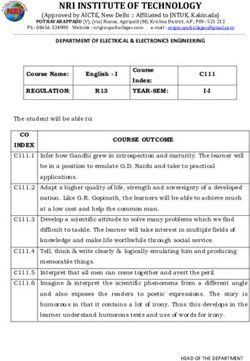ColrSpace: A Mata class for color management - Description
←
→
Page content transcription
If your browser does not render page correctly, please read the page content below
Faculty of Business, Economics and
Social Sciences
Department of Social Sciences
University of Bern Social Sciences Working Paper No. 42
ColrSpace: A Mata class for color management
Ben Jann
Current version: June 3, 2022
First version: April 10, 2022
http://ideas.repec.org/p/bss/wpaper/42.html
http://econpapers.repec.org/paper/bsswpaper/42.htm
University of Bern Tel. +41 (0)31 684 48 11
Department of Social Sciences Fax +41 (0)31 684 48 17
Fabrikstrasse 8 info@sowi.unibe.ch
CH-3012 Bern www.sowi.unibe.chColrSpace: A Mata class for color management
Ben Jann
Institute of Sociology
University of Bern
ben.jann@unibe.ch
Abstract. ColrSpace is a class-based color management system implemented in
Mata. It supports a wide variety of color spaces and translations among them,
provides color generators and a large collection of named palettes, and features
functionality such as color interpolation, grayscale conversion, or color vision de-
ficiency simulation. ColrSpace requires Stata 14.2 or newer.
Keywords: Stata, Mata, Colrspace, color, color palette, colormap, color generator,
color interpolation, color mixing, color vision deficiency, color blindness, grayscale
conversion, color difference, color contrast, color space, RGB, HSV, HSL, CMYK,
CIE 1931 XYZ, CIELAB, CIELUV, HCL, CIECAM02, gamma compression, chro-
matic adaption, hue, brightness, luminance, lightness, chroma, chromaticity, col-
orfulness, saturation, opacity, perceptually uniform, colorblind-friendly, web colors
Contents
1 Introduction 2
2 Installation 2
3 Overview of color spaces 3
4 Initialize a ColrSpace object 7
5 Display contents and set meta data 8
6 Define and transform colors 10
6.1 String input/output (Stata interface) . . . . . . . . . . . . . . . . . . . 10
6.2 Color palettes and color generators . . . . . . . . . . . . . . . . . . . . 17
6.3 Set/retrieve opacity and intensity . . . . . . . . . . . . . . . . . . . . . 24
6.4 Recycle, select, and order colors . . . . . . . . . . . . . . . . . . . . . . 27
6.5 Interpolate and mix . . . . . . . . . . . . . . . . . . . . . . . . . . . . 30
6.6 Intensify, saturate, luminate . . . . . . . . . . . . . . . . . . . . . . . . 33
16.7 Grayscale conversion . . . . . . . . . . . . . . . . . . . . . . . . . . . . 36
6.8 Color vision deficiency simulation . . . . . . . . . . . . . . . . . . . . . 37
6.9 Color differences and contrast ratios . . . . . . . . . . . . . . . . . . . 38
6.10 Import/export colors in various spaces . . . . . . . . . . . . . . . . . . 42
6.11 Color converter and other utilities . . . . . . . . . . . . . . . . . . . . 44
7 Settings 48
7.1 Display overview of color space settings . . . . . . . . . . . . . . . . . 48
7.2 RGB working space . . . . . . . . . . . . . . . . . . . . . . . . . . . . 49
7.3 XYZ reference white . . . . . . . . . . . . . . . . . . . . . . . . . . . . 52
7.4 CIECAM02 viewing conditions . . . . . . . . . . . . . . . . . . . . . . 53
7.5 Default coefficients for J’M’h and J’a’b’ . . . . . . . . . . . . . . . . . 53
7.6 Chromatic adaption method . . . . . . . . . . . . . . . . . . . . . . . . 54
8 Alphabetical index of functions 55
9 Source code and certification script 57
10 References 57
1 Introduction
The ColrSpace package provides a full-blown color management system written in
Mata. It supports a wide variety of color spaces and translations among them, pro-
vides color generators and a large collection of colormaps, named palettes, and named
colors, and features functionality such as color interpolation, grayscale conversion, or
color vision deficiency simulation.
ColrSpace is primarily intended for use by programmers and the purpose of this
document is to provide comprehensive documentation of the ColrSpace class system.
Although interactive use of ColrSpace is possible, most applied users will find it easier
to work with canned Stata commands such as colorpalette and colorcheck, which
are built upon ColrSpace (for colorpalette see Jann 2018).
2 Installation
ColrSpace requires Stata 14.2 or newer. A compiled version of ColrSpace is available
from the SSC Archive. To install ColrSpace type
2. ssc install colrspace, replace
Some of the examples below make use of the colorpalette command, which is part of
the palettes package (Jann 2018). To install the palettes package, type
. ssc install palettes, replace
ColrSpace and palettes are also available on GitHub; see github.com/benjann/
colrspace and github.com/benjann/palettes. To install the packages from GitHub (as
an alternative to installing from SSC), type
. net from https://raw.githubusercontent.com/benjann/colrspace/master/
. net install colrspace, replace
. net from https://raw.githubusercontent.com/benjann/palettes/master/
. net install palettes, replace
3 Overview of color spaces
A key feature of ColrSpace is that it can translate between many different color rep-
resentations. Such translations are used, for example, when interpolating colors. The
diagram in Figure 1 displays an overview of the different color spaces and coding schemes
supported by ColrSpace. The shown acronyms are the names by which the color spaces
are referred to in ColrSpace. The diagram also illustrates the path along which colors
are transformed from one color space into another. The different color representations
are as follows.
• HEX is a hex RGB value (hex triplet; see https://en.wikipedia.org/wiki/Web
colors). Examples are "#ffffff" for white or "#1a476f" for Stata’s navy.
ColrSpace will always return hex colors using their lowercase 6-digit codes. As
input, however, uppercase spelling and 3-digit abbreviations are allowed. For ex-
ample, white can be specified as are "#ffffff", "#FFFFFF", "#fff", or "#FFF".
• RGB is an RGB triplet (red, green, blue) in 0–255 scaling (see https://en.wikipedia.
org/wiki/RGB color model). When returning RGB values, ColrSpace will round
the values to integers and clip them at 0 and 255.
• RGB1 is an RGB triplet in 0–1 scaling. ColrSpace does not clip or round the values
and may thus return values larger than 1 or smaller than 0. Using unclipped values
ensures consistency of translations among different color spaces. To retrieve a
matrix of clipped values, you can type
C = S.clip(S.get("RGB1"), 0, 1)
RGB1 is the native format in which ColrSpace stores colors internally. By de-
fault, ColrSpace assumes that the colors are in the standard RGB working space
3HEX HSV
(RGBA) RGB HSL xyY1
(RGBA1) RGB1 CMYK1 CMYK xyY
lRGB (chromatic adaption) XYZ XYZ1
Lab Luv CAM02 mask
LCh HCL JMh coefs
Jab coefs
Figure 1: Color spaces and coding schemes supported by ColrSpace
("sRGB"), but this can be changed; see function S.rgbspace(). Note that chang-
ing the RGB working space after colors have been added to a ColrSpace object will
not change the stored values. To transform colors from one RGB working space to
another RGB working space, export the colors to XYZ typing C = S.get("XYZ"),
change the RGB working space using function S.rgbspace(), and then reimport
the colors typing S.set(C , "XYZ").
• lRGB stands for linear RGB in 0–1 scaling, that is, RGB1, from which gamma
compression has been removed.
• HSV is a color triplet in the HSV (hue, saturation, value) color space. Hue is in
degrees of the color wheel (0–360), saturation and value are numbers in [0, 1].
ColrSpace uses the procedure described in https://en.wikipedia.org/wiki/HSL
and HSV to translate between HSV and RGB.
• HSL is a color triplet in the HSL (hue, saturation, lightness) color space. Hue
is in degrees of the color wheel (0–360), saturation and lightness are numbers in
[0, 1]. ColrSpace uses the procedure described in https://en.wikipedia.org/wiki/
HSL and HSV to translate between HSL and RGB.
• CMYK is a CMYK quadruplet (cyan, magenta, yellow, black) in 0–255 scaling.
When returning CMYK values, ColrSpace will round the values to integers and
clip them at 0 and 255. There is no unique standard method to translate between
CMYK and RGB, as translation is device-specific. ColrSpace uses the same
translation as is implemented in official Stata (for CMYK to RGB see program
setcmyk in file color.class; for RGB to CMYK see program rgb2cmyk in file
palette.ado).
4• CMYK1 is a CMYK quadruplet (cyan, magenta, yellow, black) in 0–1 scaling.
ColrSpace does not clip or round the values and may thus return values larger
than 1 or smaller than 0. To retrieve a matrix of clipped values, you can type
C = S.clip(S.get("CMYK1"), 0, 1)
See CMYK for additional information.
• XYZ is a CIE 1931 XYZ tristimulus value in Ywhite = 100 scaling. See https:
//en.wikipedia.org/wiki/CIE 1931 color space for background information. XYZ
values are defined with respect to a reference white; see function S.xyzwhite().
The default illuminant used by ColrSpace to define the reference white is "D65"
(noon daylight for a CIE 1931 2° standard observer). To transform RGB to CIE
XYZ, ColrSpace first removes gamma compression to obtain linear RGB (lRGB)
and then transforms linear RGB to XYZ using an appropriate transformation
matrix (see, e.g., Pascale 2003 for detailed explanations of both steps), possibly
applying chromatic adaption to take account of a change in the reference white
between the RGB working space and the XYZ color space.
• XYZ1 is a CIE XYZ tristimulus value in Ywhite = 1 scaling. See XYZ for additional
information.
• xyY is a CIE xyY triplet, where x (cyan to red for y around .2) and y (magenta to
green for x around .2) are the chromaticity coordinates in [0, 1], with x + y ≤ 1,
and Y is the luminance in Ywhite = 100 scaling (Y in CIE xyY is the same as Y in
CIE XYZ). ColrSpace uses the procedure described in https://en.wikipedia.org/
wiki/CIE 1931 color space to translate between XYZ and xyY.
• xyY1 is a CIE xyY triplet, with Y in Ywhite = 1 scaling. See xyY for additional
information.
• Lab is a color triplet in the CIE L*a*b* color space. L* in [0, 100] is the lightness
of the color, a* is the green (−) to red (+) component, b* is the blue (−) to
yellow (+) component. The range of a* and b* is somewhere around ±100 for
typical colors. ColrSpace uses the procedure described in https://en.wikipedia.
org/wiki/CIELAB color space to translate between XYZ and CIE L*a*b*.
• LCh is a color triplet in the CIE LCh color space (cylindrical representation of CIE
L*a*b* ). L (lightness) in [0, 100] is the same as L* in CIE L*a*b*, C (chroma) is
the relative colorfulness (with typical values in a range of 0–100, although higher
values are possible), h (hue) is the angle on the color wheel in degrees (0–360).
See https://en.wikipedia.org/wiki/CIELAB color space.
• Luv is a color triplet in the CIE L*u*v* color space. L* in [0, 100] is the lightness
of the color, u* is the green (−) to red (+) component, v* is the blue (−) to
yellow (+) component. The range of u* and v* is somewhere around ±100 for
typical colors. ColrSpace uses the procedure described in https://en.wikipedia.
org/wiki/CIELUV to translate between XYZ and CIE L*u*v*. L* in CIE L*u*v*
is the same as L* in CIE L*a*b*.
5• HCL is a color triplet in the HCL color space (cylindrical representation of CIE
L*u*v* ). H (hue) is the angle on the color wheel in degrees (0–360), C (chroma)
is the relative colorfulness (with typical values in a range of 0–100, although higher
values are possible), L (lightness) in [0, 100] is the same as L* in CIE L*u*v*. See
https://en.wikipedia.org/wiki/CIELUV.
• CAM02 is a color value in the CIECAM02 color space. See Luo and Li (2013) for
details. In ColrSpace, CIECAM02 is specified as
"CAM02 mask "
where optional mask selects the CIECAM02 attributes. The supported attributes
are Q (brightness), J (lightness), M (colourfulness), C (chroma), s (saturation), h
(hue angle), and H (hue composition). For example, you could type
C = S.get("CAM02 QJMCshH")
to obtain a n × 7 matrix containing all available attributes for each color. When
importing colors, e.g. using S.colors() or S.set(), mask must contain at least
one of Q and J, at least one of M, C, and s, and at least one of h and H. If mask is
omitted, ColrSpace assumes "CAM02 JCh".
• JMh is a color triplet in the CIECAM02-based perceptually uniform J 0 M 0 h color
space. See Luo and Li (2013, chapter 2.6.1) and Luo et al. (2006) for details. In
ColrSpace, J 0 M 0 h is specified as
"JMh coefs "
where optional coefs selects the transformation coefficients. coefs can be
UCS
or LCD
or SCD
or KL c1 c2
(lowercase spelling and abbreviations allowed). "JMh UCS" is equivalent to "JMh 1
.007 .0228", "JMh LCD" is equivalent to "JMh .77 .007 .0053", "JMh SCD" is
equivalent to "JMh 1.24 .007 .0363". If coefs is omitted, the default coefficients
as set by S.ucscoefs() will be used.
• Jab is a color triplet in the CIECAM02-based perceptually uniform J 0 a0 b0 color
space. See Luo and Li (2013, chapter 2.6.1) and Luo et al. (2006) for details. In
ColrSpace, J 0 a0 b0 is specified as
"Jab coefs "
where optional coefs is as described for JMh.
• RGBA is an opacity-extended RGB value (red, green, blue, alpha), where red, green,
and blue are in 0–255 scaling and alpha is a number in [0, 1] (0 = fully transparent,
61 = fully opaque). RGBA is not directly supported by S.convert(), but is allowed
as input or output format in functions such as S.colors(), S.set(), or S.get().
Alternatively, in S.colors(), you can use non-extended RGB and specify opacity
using Stata’s [G] colorstyle syntax; for example "RGBA 26 71 111 0.7" is equiv-
alent to "RGB 26 71 111%70" or "26 71 111%70" (see subsection 6.1). A further
alternative is to manage opacity using S.opacity() or S.alpha().
• RGBA1 is an opacity-extended RGB value (red, green, blue, alpha), where red,
green, and blue are in 0–1 scaling and alpha is a number in [0, 1] (0 = fully
transparent, 1 = fully opaque). See RGBA for additional information.
Internally, ColrSpace stores colors using their (unclipped) RGB1 values and additionally
maintains an opacity value (alpha) in [0, 1] and an intensity adjustment multiplier in
[0, 255] for each color.
4 Initialize a ColrSpace object
Initialize
To initialize a new ColrSpace object, type
S = ColrSpace()
where S is the name of the object. Alternatively, in non-interactive mode, declare a
ColrSpace object as
class ColrSpace scalar S
Either way, after initialization, the object will be empty, that is, it will contain no colors.
The object will be initialized, however, with the following default color space settings:
S.rgbspace("sRGB")
S.xyzwhite("D65")
S.viewcond(20, 64/(5*pi()), "average")
S.ucscoefs("UCS")
S.chadapt("Bfd")
Use S.settings() to display the current color space settings of object S . To restore
the above defaults, you can type S.clearsettings().
Reinitialize
To reinitialize an existing ColrSpace object, type
7S.clear()
This will remove all colors and meta data from S . Color space settings are not affected
by S.clear(). Use S.clearsettings() if you want to reset the color space settings.
Clear internal look-up tables
Some of the functions below make use of look-up tables for palette names and named
colors. ColrSpace stores these tables in S for reasons of efficiency. To remove these
tables, type
S.clearindex()
This frees a little bit of memory, which may be relevant if you intend to create a lot of
ColrSpace objects. The tables will be rebuilt automatically if a function is called that
makes use of them.
5 Display contents and set meta data
Overview of contents
To display an overview of the contents of S , type
S.describe( short )
where short 6= 0 suppresses listing the individual colors.
Example
: S = ColrSpace()
: S.palette("HTML pink")
: S.describe()
name() = "HTML pink"
pclass() = "qualitative"
note() = "Pink HTML Colors from www.w3schools.com"
source() = "https://www.w3schools.com/colors/colors_groups.asp"
isipolate() = 0
N() = 6
N_added() = 6
Colors() Names() Info()
1 255 192 203 Pink #FFC0CB
2 255 182 193 LightPink #FFB6C1
3 255 105 180 HotPink #FF69B4
4 255 20 147 DeepPink #FF1493
5 219 112 147 PaleVioletRed #DB7093
6 199 21 133 MediumVioletRed #C71585
: S.describe(1)
name() = "HTML pink"
8pclass() = "qualitative"
note() = "Pink HTML Colors from www.w3schools.com"
source() = "https://www.w3schools.com/colors/colors_groups.asp"
isipolate() = 0
N() = 6
N_added() = 6
Number of colors
To retrieve the number of colors defined in S , type
n = S.N added ()
S.N() returns the total number of colors; S.N added() returns the number of colors
added last.
Collection name
To assign a name or title to the collection of colors in S , type
S.name(name)
where name is a string scalar. To retrieve the name, type
name = S.name()
Class
To assign a class to the collection of colors in S , type
S.pclass(class)
where class is a string scalar such as "qualitative" (or "categorical"),
"sequential", "diverging", or "circular" (or "cyclic"). To retrieve the class,
type
class = S.pclass()
Description
To assign a description to the collection of colors in S , type
S.note(note)
where note is a string scalar. To retrieve the description, type
9note = S.note()
Source
To assign information on the source of the colors in S , type
S.source(source)
where source is a string scalar. To retrieve the source, type
source = S.source()
Interpolation status
ColrSpace maintains a 0/1 flag of whether colors have been interpolated by
S.ipolate(). To retrieve the status of the flag, type
flag = S.isipolate()
6 Define and transform colors
6.1 String input/output (Stata interface)
Color input
To import colors from a string scalar colors containing a list of color specifications, type
S. add colors(colors , delimiter )
or
rc = S. add colors(colors , delimiter )
where string scalar delimiter sets the character(s) delimiting the specifications; the
default is to assume a space-separated list, i.e. delimiter = " ". To avoid breaking
a specification that contains a delimiting character, enclose the specification in double
quotes. S.colors() will replace preexisting colors in S by the new colors. Alternatively,
use S.add colors() to append the new colors to the existing colors. S. colors() and
S. add colors() perform the same action as S.colors() and S.add colors(), but
they return rc instead of aborting if colors contains invalid color specifications. rc will
be set to the index of the first offending color specification, or to 0 if all specifications
are valid. Also see function S.cvalid() for a way to check whether a color specification
is valid.
To import colors from a string vector Colors (each element containing a single color
10specification), type
S. add Colors(Colors)
or
rc = S. add Colors(Colors)
The syntax for a single color specification is
color %# *#
where %# sets the opacity (in percent; 0 = fully transparent, 100 = fully opaque), *#
sets the intensity adjustment multiplier (values between 0 and 1 make the color lighter;
values larger than one make the color darker), and color is one of the following:
name a color name; this includes official Stata’s color names as listed in [G] colorstyle,
possible user additions provided through style files, as well as a large collection
of named colors provided by ColrSpace
#rrggbb 6-digit hex RGB value; white = #FFFFFF or #ffffff, navy = #1A476F or #1a476f
#rgb 3-digit abbreviated hex RGB value; white = #FFF or #fff
# # # RGB value in 0–255 scaling; navy = "26 71 111"
# # # # CMYK value in 0–255 or 0–1 scaling; navy = "85 40 0 144" or ".333 .157 0
.565"
RGB # # # RGB value in 0–255 scaling; navy = "RGB 26 71 111"
RGB1 # # # RGB value in 0–1 scaling; navy = "RGB1 .102 .278 .435"
lRGB # # # linear RGB value in 0–1 scaling; navy = "lRGB .0103 .063 .159"
CMYK # # # # CMYK value in 0–255 scaling; navy = "CMYK 85 40 0 144"
CMYK1 # # # # CMYK value in 0–1 scaling; navy = "CMYK1 .333 .157 0 .565"
HSV # # # HSV value; navy = "HSV 208 .766 .435"
HSL # # # HSL value; navy = "HSL 208 .620 .269"
XYZ # # # CIE XYZ value in 0–100 scaling; navy = "XYZ 5.55 5.87 15.9"
XYZ1 # # # CIE XYZ value in 0–1 scaling; navy = "XYZ1 .0555 .0587 .159"
xyY # # # CIE xyY value with Y in 0–100 scaling; navy = "xyY .203 .215 5.87"
xyY1 # # # CIE xyY value with Y in 0–1 scaling; navy = "xyY1 .203 .215 .0587"
Lab # # # CIE L*a*b* value; navy = "Lab 29 -.4 -27.5"
LCh # # # LCh value (polar CIE L*a*b* ; navy = "LCh 29 27.5 269.2"
Luv # # # CIE L*u*v* value; navy = "Luv 29 -15.4 -35.6"
HCL # # # HCL value (polar CIE L*u*v* ); navy = "HCL 246.6 38.8 29"
CAM02 mask . . . CIECAM02 value according to mask ; navy = "CAM02 JCh 20.2 37 245" or
"CAM02 QsH 55.7 69.5 303.5"
CIECAM02 J 0 M 0 h value; navy = "JMh 30.1 21 245"
JMh coefs # # #
CIECAM02 J 0 a0 b0 value; navy = "Jab 30.1 -8.9 -19" or "Jab LCD 39 -10.6
Jab coefs # # #
-23"
RGBA # # # # RGB 0–255 value where the last number specifies the opacity in [0, 1]
RGBA1 # # # # RGB 0–1 value where the last number specifies the opacity in [0, 1]
11The color space identifiers (but not mask ) can be typed in lowercase letters. The
provided examples are for standard viewing conditions.
The named colors provided by ColrSpace in addition to Stata’s named colors are as
follows (type help colrspace library namedcolors to view the source file containing
all color definitions):
140 HTML colors
AliceBlue, AntiqueWhite, Aqua, Aquamarine, Azure, Beige, Bisque, Black, BlanchedAlmond,
Blue, BlueViolet, Brown, BurlyWood, CadetBlue, Chartreuse, Chocolate, Coral, CornflowerBlue,
Cornsilk, Crimson, Cyan, DarkBlue, DarkCyan, DarkGoldenRod, DarkGray, DarkGrey,
DarkGreen, DarkKhaki, DarkMagenta, DarkOliveGreen, DarkOrange, DarkOrchid, DarkRed,
DarkSalmon, DarkSeaGreen, DarkSlateBlue, DarkSlateGray, DarkSlateGrey, DarkTurquoise,
DarkViolet, DeepPink, DeepSkyBlue, DimGray, DimGrey, DodgerBlue, FireBrick, FloralWhite,
ForestGreen, Fuchsia, Gainsboro, GhostWhite, Gold, GoldenRod, Gray, Grey, Green,
GreenYellow, HoneyDew, HotPink, IndianRed, Indigo, Ivory, Khaki, Lavender, LavenderBlush,
LawnGreen, LemonChiffon, LightBlue, LightCoral, LightCyan, LightGoldenRodYellow, LightGray,
LightGrey, LightGreen, LightPink, LightSalmon, LightSeaGreen, LightSkyBlue, LightSlateGray,
LightSlateGrey, LightSteelBlue, LightYellow, Lime, LimeGreen, Linen, Magenta, Maroon,
MediumAquaMarine, MediumBlue, MediumOrchid, MediumPurple, MediumSeaGreen, MediumSlateBlue,
MediumSpringGreen, MediumTurquoise, MediumVioletRed, MidnightBlue, MintCream, MistyRose,
Moccasin, NavajoWhite, Navy, OldLace, Olive, OliveDrab, Orange, OrangeRed, Orchid,
PaleGoldenRod, PaleGreen, PaleTurquoise, PaleVioletRed, PapayaWhip, PeachPuff, Peru, Pink,
Plum, PowderBlue, Purple, RebeccaPurple, Red, RosyBrown, RoyalBlue, SaddleBrown, Salmon,
SandyBrown, SeaGreen, SeaShell, Sienna, Silver, SkyBlue, SlateBlue, SlateGray, SlateGrey,
Snow, SpringGreen, SteelBlue, Tan, Teal, Thistle, Tomato, Turquoise, Violet, Wheat, White,
WhiteSmoke, Yellow, YellowGreen
30 W3.CSS default colors
w3-red, w3-pink, w3-purple, w3-deep-purple, w3-indigo, w3-blue, w3-light-blue, w3-cyan,
w3-aqua, w3-teal, w3-green, w3-light-green, w3-lime, w3-sand, w3-khaki, w3-yellow, w3-amber,
w3-orange, w3-deep-orange, w3-blue-grey, w3-brown, w3-light-grey, w3-grey, w3-dark-grey,
w3-black, w3-white, w3-pale-red, w3-pale-yellow, w3-pale-green, w3-pale-blue
Further color collections from W3.CSS (using names as provided by W3.CSS, e.g. w3-flat-turquoise)
Flat UI Colors, Metro UI Colors, Windows 8 Colors, iOS Colors, US Highway Colors, US Safety
Colors, European Signal Colors, Fashion Colors 2019, Fashion Colors 2018, Fashion Colors 2017,
Vivid Colors, Food Colors, Camouflage Colors, ANA (Army Navy Aero) Colors, Traffic Colors
The color names can be abbreviated and typed in lowercase letters. If abbreviation is
ambiguous, the first matching name in the alphabetically ordered list will be used. In
case of name conflict with a Stata color, the color from ColrSpace will take precedence
only if the specified name is an exact match including case. For example, pink will refer
to official Stata’s pink, whereas Pink will refer to HTML color pink.
Examples
. mata: S = ColrSpace()
. mata: S.colors("LightCyan MediumAqua BurlyWood")
. colorpalette mata(S), rows(1) S
1 224 255 255 2 102 205 170 3 222 184 135
LightCyan MediumAquaMarine BurlyWood
12. mata: S.add_colors("SeaShell Crimson")
. colorpalette mata(S), rows(2) S
1 224 255 255 3 222 184 135 5 220 20 60
LightCyan BurlyWood Crimson
2 102 205 170 4 255 245 238
MediumAquaMarine SeaShell
. mata: S.colors("#337ab7, lab 50 -23 32, xyz 80 30 40, hcl 200 50 30", ",")
. colorpalette mata(S), rows(2) S
1 51 122 183 3 255 0 171
#337ab7 xyz 80 30 40
2 97 128 62 4 0 88 96
lab 50 -23 32 hcl 200 50 30
. mata: S.colors("navy*.5 orange%80 maroon*.7%60")
. colorpalette mata(S), rows(1) S
1 navy*.5 2 orange%80 3 maroon%60*.7
navy orange maroon
Color output
To export colors into a string scalar containing a space-separated list of color specifica-
tions compatible with Stata graphics, type
colors = S.colors added ( rgbforce )
where rgbforce 6= 0 enforces exporting all colors using their in RGB values. Colors that
have been defined in terms of their Stata color names are exported as is by default.
Specify rgbforce 6= 0 to export these colors as RGB values. S.colors() exports all
colors; use S.colors added() to export only the colors that have been added last.
To export colors into a string column vector (each row containing a single color
specification), type
Colors = S.Colors added ( rgbforce )
Examples
: S = ColrSpace()
13: S.colors("navy*.5 orange%80 maroon*.7%60")
: S.colors()
navy*.5 orange%80 maroon%60*.7
: S.colors(1)
"26 71 111*.5" "255 127 0%80" "144 53 59%60*.7"
: S.add_colors("SeaShell Crimson")
: S.colors_added()
"255 245 238" "220 20 60"
: S.Colors()
1
1 navy*.5
2 orange%80
3 maroon%60*.7
4 255 245 238
5 220 20 60
Names input
To import information from a string scalar names containing a list of color names, type
S.names added (names , delimiter )
where string scalar delimiter sets the character(s) delimiting the names; the default is
to assume a space-separated list, i.e. delimiter = " ". To avoid breaking a name that
contains a delimiting character, enclose the name in double quotes. S.names() affects
all colors defined in S ; use S.names added() to affect only the colors that have been
added last.
To import names from a string vector Names (each element containing a single name),
type
S.Names added (Names)
Note that redefining the colors, e.g. by applying S.colors() or S.set(), will delete
existing color names.
Example (using colors from getbootstrap.com/docs/3.3/)
. mata: S = ColrSpace()
. mata: S.colors("#337ab7 #5cb85c #5bc0de #f0ad4e #d9534f")
. mata: S.names("primary success info warning danger")
. colorpalette mata(S), rows(2)
14S
1 51 122 183 3 91 192 222 5 217 83 79
primary info danger
2 92 184 92 4 240 173 78
success warning
Functions S.colors() and S.palette() fill in names automatically for colors that have
a name.
Names output
To export color names into a string scalar containing a space-separated list of the
descriptions, type
names = S.names added ()
S.names() exports names from all colors; use S.names added() to export names only
from the colors that have been added last.
Alternatively, to export the names into a string column vector (each row containing a
single name) type
Names = S.Names added ()
Example
: S = ColrSpace()
: S.colors("SeaShell Crimson")
: S.colors()
"255 245 238" "220 20 60"
: S.names()
SeaShell Crimson
: S.Names()
1
1 SeaShell
2 Crimson
Description input
To import information from a string scalar info containing a list of color descriptions
(e.g. color names or other text describing a color), type
S.info added (info , delimiter )
15where string scalar delimiter sets the character(s) delimiting the descriptions; the default
is to assume a space-separated list, i.e. delimiter = " ". To avoid breaking a description
that contains a delimiting character, enclose the description in double quotes. S.info()
affects all colors defined in S ; use S.info added() to affect only the colors that have
been added last.
To import descriptions from a string vector Info (each element containing a single color
description), type
S.Info added (Info)
Note that redefining the colors, e.g. by applying S.colors() or S.set(), will delete
existing color descriptions.
Example (using colors from getbootstrap.com/docs/3.3/)
. mata: S = ColrSpace()
. mata: S.colors("#5cb85c #f0ad4e #d9534f")
. mata: S.info("color for success, color for warning, color for danger", ",")
. colorpalette mata(S), rows(1) S
1 92 184 92 2 240 173 78 3 217 83 79
color for success color for warning color for danger
Functions S.colors() and S.palette() fill in descriptions automatically for colors
that have been translated to RGB (the original color codes will be used as descriptions).
Furthermore, modification functions such as S.ipolate() set the descriptions to the
color codes in the color space in which the modification has been performed.
Description output
To export color descriptions into a string scalar containing a space-separated list of the
descriptions, type
info = S.info added ()
S.info() exports descriptions from all colors; use S.info added() to export descrip-
tions only from the colors that have been added last.
Alternatively, to export the color descriptions into a string column vector (each row
containing a single description) type
Info = S.Info added ()
Example
: S = ColrSpace()
16: S.colors("SeaShell Crimson")
: S.colors()
"255 245 238" "220 20 60"
: S.info()
#FFF5EE #DC143C
: S.Info()
1
1 #FFF5EE
2 #DC143C
6.2 Color palettes and color generators
ColrSpace features a large collection of named color palettes and color generators. The
syntax to import colors from such a palette or color generator is
S. add palette( "name", n, opt1 , opt2 , opt3 , opt4 )
where name selects the palette and n sets the desired number of colors. Arguments
opt1 to opt4 depend the type of palette as explained below. S.palette() will replace
preexisting colors in S by the new colors; S.add palette() will append the new colors
to the existing colors. The functions abort with error if name does not match an existing
palette. See function S.pexists() for a way to check whether a palette exists or not.
See function S.palettes() if you want to obtain a list available palettes.
There are three types of palettes, discussed under the following headings (also see
repec.sowi.unibe.ch/stata/palettes/colors.html for an overview of all palettes):
Standard palettes
Colormaps
Color generators
Standard palettes
The syntax for standard palettes is
S. add palette( "name", n, noexpand )
where
name selects the palette; see below for available names. Default is s2; this default can
also be selected by typing "".
n is the number of colors to be retrieved from the palette. Many palettes, such as,
e.g., the sequential and diverging ColorBrewer palettes, are adaptive to n in the
sense that they return different colors depending on n. Other palettes, such as
17s2, contain a fixed set of colors. In any case, if n is different from the (maximum
or minimum) number of colors defined by a palette, the colors are either recycled
(qualitative palettes; i.e. if S.pclass() is "qualitative" or "categorical") or
interpolated (all other palettes) such that the number of retrieved colors is equal to
n. Interpolation will be performed in the "Jab" space; if you want to interpolate in
another space, specify noexpand 6= 0 and then apply S.ipolate().
noexpand 6= 0 prevents recycling or interpolating colors if n, the number of requested
colors, is larger (smaller) than the maximum (minimum) number of colors defined
by a palette. That is, if noexpand 6= 0 is specified, the resulting number of colors in
S may be different from the requested number of colors. Exception: noexpand 6= 0
does not suppress “recycling” qualitative palettes if n is smaller than the (minimum)
number of colors defined by the palette. In this case, the first n colors of the palette
are retrieved irrespective of whether noexpand 6= 0 has been specified or not.
Example
. mata: S = ColrSpace()
. mata: S.palette("lin fruits")
. mata: S.add_palette("lin veg")
. mata: S.name("fruits and vegetables")
. colorpalette mata(S)
fruits and vegetables
1 146 195 51 6 251 162 127 11 104 59 101
Apple Peach Eggplant
2 251 222 6 7 255 86 29 12 239 197 143
Banana Tangerine Mushroom
3 64 105 166 8 255 141 61 13 139 129 57
Blueberry Carrot Olive
4 200 0 0 9 157 212 105 14 255 26 34
Cherry Celery Tomato
5 127 34 147 10 245 208 64
Grape Corn
Currently available standard palettes are as follows:
s2 15 qualitative colors as in Stata’s s2color scheme ([G] Scheme s2)
s1 15 qualitative colors as in Stata’s s1color scheme ([G] Scheme s1)
s1r 15 qualitative colors as in Stata’s s1rcolor scheme ([G] Scheme s1)
18economist 15 qualitative colors as in Stata’s economist scheme ([G] Scheme economist)
mono 15 gray scales (qualitative) as in Stata’s monochrome schemes
okabe 8 CVD-friendly qualitative colors by Okabe and Ito (2002)
cblind like okabe, but including gray on second position
plottig 15 qualitative colors as in plottig by Bischof (2017b)
538 13 qualitative colors as in 538 by Bischof (2017a)
mrc 8 qualitative colors as in tfl by Morris (2015)
tfl 7 qualitative colors as in mrc by Morris (2013)
burd 13 qualitative colors as in burd by Briatte (2013)
lean 15 gray scales (qualitative) as in lean by Juul (2003)
tableau 20 qualitative colors from Lin et al. (2013)
pals qualitative palettes from the pals package in R (github.com/kwstat/pals), where
pals is alphabet (26), alphabet2 (26), cols25 (25), glasbey (32), kelly (22;
default), polychrome (36), or watlington (16)
d3 scheme qualitative palettes from D3.js, where scheme is 10 (default), 20, 20b, or 20c
(aliases: tab10, tab20, tab20b, and tab20c)
sb scheme qualitative palettes from seaborn.pydata.org, where scheme is one of the following
10-color variants: deep (default), muted, pastel, bright, dark, colorblind
6-color variants: deep6 (alias: sb6), muted6, pastel6, bright6, dark6, colorblind6
tab scheme color schemes from Tableau 10 (source), where scheme is one of the following
qualitative: 10 (default), 20, Color Blind (10), Seattle Grays (5), Traffic (9),
Miller Stone (11), Superfishel Stone (10), Nuriel Stone (9), Jewel Bright
(9), Summer (8), Winter (10), Green-Orange-Teal (12), Red-Blue-Brown (12),
Purple-Pink-Gray (12), Hue Circle (19)
sequential: Blue-Green (7), Blue Light (7), Orange Light (7), Blue (20), Orange
(20), Green (20), Red (20), Purple (20), Brown (20), Gray (20), Gray Warm (20),
Blue-Teal (20), Orange-Gold (20), Green-Gold (20), Red-Gold (21)
diverging (7): Orange-Blue, Red-Green, Green-Blue, Red-Blue, Red-Black,
Gold-Purple, Red-Green-Gold, Sunset-Sunrise, Orange-Blue-White,
Red-Green-White, Green-Blue-White, Red-Blue-White, Red-Black-White,
Orange-Blue Light, Temperature
tol scheme color schemes by Paul Tol (personal.sron.nl/˜pault; using definitions from source
file tol colors.py, which may deviate from personal.sron.nl/˜pault), where scheme
is one of the following
qualitative: bright (8), high-contrast (4), vibrant (8), muted (11; default),
medium-contrast (7), light (10)
sequential: YlOrBr (9), iridescent (23)
rainbow: rainbow (1-23), PuRd (22), PuBr (26), WhRd (30), WhBr (34)
diverging: sunset (11), BuRd (9), PRGn (9)
colorbrewer color schemes from ColorBrewer (Brewer 2016; Brewer et al. 2003), where
colorbrewer is one of the following
qualitative: Accent (8), Dark2 (8), Paired (12), Pastel1 (9), Pastel2 (8), Set1 (9),
Set2 (8), Set3 (12)
sequential (3–9): Blues, BuGn, BuPu, GnBu, Greens, Greys, OrRd, Oranges, PuBu,
PuBuGn, PuRd, Purples, RdPu, Reds, YlGn, YlGnBu, YlOrBr, YlOrRd
diverging (3–11): BrBG, PRGn, PiYG, PuOr, RdBu, RdGy, RdYlBu, RdYlGn, Spectral
CMYK variants: add keyword cmyk (e.g., type Accent cmyk)
carto scheme color schemes from carto.com/carto-colors, where scheme is one of the following
qualitative (3–12): Antique, Bold (default), Pastel, Prism, Safe (CVD-friendly),
Vivid
sequential (2–7): Burg, BurgYl, RedOr, OrYel, Peach, PinkYl, Mint, BluGrn,
19DarkMint, Emrld, ag GrnYl, BluYl, Teal, TealGrn, Purp, PurpOr, Sunset, Magenta,
SunsetDark, ag Sunset, BrwnYl
diverging (2–7): ArmyRose, Fall, Geyser, Temps, TealRose, Tropic, Earth
ptol scheme color schemes from Tol (2012), where scheme is qualitative (1–12; default),
rainbow (4–12), or diverging (3–11)
lin scheme semantic colors from Lin et al. (2013), where scheme is carcolor (6; default), food
(7), features (5), activities (5), fruits (7), vegetables (7), drinks (7), or
brands (7) (algorithm-selected variants: add keyword algorithm; e.g., type lin
carcolor algorithm)
spmap scheme color schemes from spmap by Pisati (2007), where scheme is blues (2–99; default),
greens (2–99), greys (2–99), reds (2–99), rainbow (2–99), heat (2–16), terrain
(2–16), or topological (2–16)
sfso scheme color schemes by the Bundesamt für Statistik (2017), where scheme is
qualitative: parties (11), languages (5)
sequential (7): blue (default)
sequential (6): brown, orange, red, pink, purple, violet, ltblue, turquoise,
green, olive, black
diverging (10): votes
CMYK variants: add keyword cmyk (e.g., type sfso blue cmyk)
HTML scheme HTML colors in groups from www.w3schools.com, where scheme is pink (6),
purple (19), red (9), orange (5), yellow (11), green (22), cyan (8), blue (16),
brown (18), white (17), or gray (10; alias: grey); all 140 HTML colors
(alphabetically sorted) will be returned if scheme is omitted (alias: webcolors)
w3 scheme W3.CSS color schemes from www.w3schools.com, where scheme is as follows
qualitative collections: default (30 Default Colors), flat (20 Flat UI Colors),
metro (17 Metro UI Colors), win8 (22 Windows 8 Colors), ios (12 iOS Colors),
highway (7 US Highway Colors), safety (6 US Safety Colors), signal (10
European Signal Colors), 2019 (32 Fashion Colors 2019), 2018 (30 Fashion Colors
2018), 2017 (20 Fashion Colors 2017), vivid (21 Vivid Colors), food (40 Food
Colors), camo (15 Camouflage Colors), ana (44 Army Navy Aero Colors), traffic
(9 Traffic Colors)
sequential themes (11): black, blue, blue-grey, brown, cyan, dark-grey,
deep-orange, deep-purple, green, grey, indigo, khaki, light-blue,
light-green, lime, orange, pink, purple, red, teal, yellow
wesanderson Wes Anderson palettes from wesandersonpalettes.tumblr.com (source), where
scheme is as follows
qualitative: BottleRocket1 (7), BottleRocket2 (5), Rushmore1 (5), Royal1 (4),
Royal2 (5), Zissou1 (5), Darjeeling1 (5), Darjeeling2 (5), Chevalier1 (4),
FantasticFox1 (5), Moonrise1 (4), Moonrise2 (4), Moonrise3 (5), Cavalcanti1
(5), GrandBudapest1 (4), GrandBudapest2 (4), IsleofDogs1 (6), IsleofDogs2 (5),
FrenchDispatch1 (5)
sequential: Zissou1 (5)
The palette names can be abbreviated and typed in lowercase letters (for example,
"BuGn" could be typed as "bugn", "lin carcolor algorithm" could be typed as "lin
car a"). If abbreviation is ambiguous, the first matching name in the sorted list of
palettes (including all palette types) will be used. Numbers in parentheses refer to the
palette size (number of colors; a range means that the palette comes in different sizes).
ColorBrewer is a set of color schemes developed by Brewer et al. (2003); also see
Brewer (2016). These colors are licensed under Apache License Version 2.0; see the
copyright notes at ColorBrewer updates.html.
20Colormaps
Colormaps are palettes whose colors are obtained by linear segmentation around anchor
points or by linear interpolation from a dense grid of RGB values. The syntax for
colormaps is
S. add palette( "name", n, range )
where
name selects the colormap. See below for available names.
n is the number of colors to be retrieved from the colormap. The default is 15.
range = (lb , ub ) specifies the range of the colormap to be used, with lb and ub
within [0, 1] (values smaller than 0 or larger than 1 will be interpreted as 0 or 1,
respectively). The default is (0,1). This default can also be selected by typing .
(missing). If lb is larger than ub, the colors are retrieved in reverse order. Argument
range has not effect for cyclic (circular) colormaps.
Currently available colormaps are as follows:
viridis perceptually uniform colormaps from matplotlib.org (also see
bids.github.io/colormap), where viridis is as follows
sequential: viridis, magma, inferno, plasma, cividis (CVD-friendly)
cyclic: twilight, twilight shifted
seaborn perceptually uniform colormaps from seaborn.pydata.org, where seaborn is as
follows
sequential: rocket, mako, flare, crest
diverging: vlag, icefire
matplotlib map further colormaps from matplotlib.org (Hunter 2007), where map is autumn,
spring, summer, winter, bone, cool, copper, coolwarm, hot, jet (default), or
turbo
CET map perceptually uniform colormaps by Kovesi (2015), where map is as follows (see
colorcet.com/gallery.html for an overview)
linear: L01, L02, L03, L04, L05, L06, L07, L08, L09, L10, L11, L12, L13, L14, L15,
L16, L17, L18, L19, L20 (default)
rainbow: R1, R2, R3, R4
isoluminant: I1, I2, I3
diverging: D01, D01A, D02, D03, D04, D06, D07, D08, D09, D10, D11, D12, D13
circular: C1, C2, C3, C4, C5, C6, C7
CVD-friendly: CBD1, CBL1, CBL2, CBC1, CBC2
scico map perceptually uniform CVD-friendly colormaps by Crameri (2018), where map is
as follows
sequential: batlow (default), batlowW, batlowK, devon, lajolla, bamako, davos,
bilbao, nuuk, oslo, grayC, hawaii, lapaz, tokyo, buda, acton, turku, imola
diverging: broc, cork, vik, lisbon, tofino, berlin, roma, bam, vanimo
cyclic: romaO, bamO, brocO, corkO, vikO
The names can be abbreviated; if abbreviation is ambiguous, the first matching name
in the sorted list of palettes (including all palette types) will be used.
Example
21. mata: A = B = ColrSpace()
. mata: A.palette("viridis", 30)
. mata: B.palette("magma", 30, (.5,1))
. colorpalette, gropts(ysize(1) scale(*4)) nonumbers: mata(A) / mata(B)
viridis
magma
Color generators
The syntax for the color generators is
S. add palette( "name", n, H , C , L, P )
where
name selects the type of color generator; see below for available names.
n specifies the number of colors to be generated. The default is 15.
H is a real vector specifying one or two hues in degrees of the color wheel.
C is a real vector specifying one or two chroma levels. For hue only the first level is
relevant.
L is a real vector specifying one or two luminance/lightness levels. For hue only the
first level is relevant.
P is a real vector specifying one or two power parameters. For hue only the first
parameter is relevant: P 6= 0 causes hue to travel counter-clockwise around the
color wheel.
The available color generators are as follows:
hue HCL colors with evenly spaced hues. The algorithm has been modeled after function
hue pal() from R’s scales package by Hadley Wickham (see
github.com/hadley/scales). The default parameters are H = (15, 375), C = 100,
and L = 65. If the difference between the two values of H is a multiple of 360, the
second value will be reduced by 360/n (so that the space between the last and the
first color is the same as between the other colors).
HCL scheme Qualitative, diverging, or sequential colors in the HCL space (radial CIE L*u*v* ).
The algorithm has been modeled after R’s colorspace package by Ihaka et al.
(2016); also see Zeileis et al. (2009) and hclwizard.org. scheme can be one of the
following.
qualitative: qualitative (default), intense, dark, light, pastel
sequential: sequential, blues, greens, grays, oranges, purples, reds, heat, heat2,
terrain, terrain2, viridis, plasma, redblue
diverging: diverging, bluered, bluered2, bluered3, greenorange, browngreen,
pinkgreen, purplegreen
22
LCh scheme Qualitative, diverging, or sequential colors in the LCh space (radial CIE L*a*b* ).
The algorithm has been modeled in analogy to HCL. scheme can be one of the
following.
qualitative: qualitative (default), intense, dark, light, pastel
sequential: sequential, blues, greens, grays, oranges, purples, reds, heat, heat2,
terrain, terrain2, viridis, plasma, redblue
diverging: diverging, bluered, bluered2, bluered3, greenorange, browngreen,
pinkgreen, purplegreen
Qualitative, diverging, or sequential colors in the J 0 M 0 h space. The algorithm has
JMh scheme
been modeled in analogy to HCL. scheme can be one of the following.
qualitative: qualitative (default), intense, dark, light, pastel
sequential: sequential, blues, greens, grays, oranges, purples, reds, heat, heat2,
terrain, terrain2, viridis, plasma, redblue
diverging: diverging, bluered, bluered2, bluered3, greenorange, browngreen,
pinkgreen, purplegreen
HSV scheme Qualitative, diverging, or sequential colors in the HSV space. The algorithm has been
modeled in analogy to HCL. scheme can be one of the following.
qualitative: qualitative (default), intense, dark, light, pastel, rainbow
sequential: sequential, blues, greens, grays, oranges, purples, reds, heat, terrain,
heat0, terrain0
diverging: diverging, bluered, bluered2, bluered3, greenorange, browngreen,
pinkgreen, purplegreen
HSL scheme Qualitative, diverging, or sequential colors in the HSL space. The algorithm has been
modeled in analogy to HCL. scheme can be one of qualitative (default),
sequential, or diverging.
The names of the generators and schemes can be abbreviated and typed in lowercase
letters. If abbreviation is ambiguous, the first matching name in the sorted list of
palettes and generators (including all palette types) will be used.
Given n (number of colors), H = (h1 ,h2 ) (hues), C = (c1 ,c2 ) (chroma levels),
L = (l1 ,l2 ) (luminance levels), P = (p1 ,p2 ) (power coefficients), the HCL generator
creates HCL colors i = 1, . . . , n according to the following formulas.
• qualitative: HCL[i] = (h1 + (h2 − h1 ) × (i − 1)/(n − 1), c1 , l1 )
• sequential: let j = (n − i )/(n − 1), then
HCL[i] = (h2 − (h2 − h1 ) × j, c2 − (c2 − c1) × j p1 , l2 − (l2 − l1) × j p2 )
• diverging: let j = (n − 2i + 1)/(n − 1), then
HCL[i] = (cond(j > 0, h1 , h2 ), c1 × |j|p1 , l2 − (l2 − l1 ) × |j|p2 )
The LCh, JMh, HSV, and HSL generator use analogous formulas. For qualitative
colors, if h2 is omitted, it is set to h2 = h1 + 360 × (n − 1)/n. See file
colrspace library generators.sthlp for the parameter settings of the different gen-
erators.
Examples
23. mata: S = ColrSpace()
. mata: S.palette("hue", 5)
. colorpalette mata(S), rows(2) hue
1 248 118 109 3 0 191 125 5 231 107 243
HCL 15 100 65 HCL 159 100 65 HCL 303 100 65
2 163 165 0 4 0 176 246
HCL 87 100 65 HCL 231 100 65
. mata: D1 = ColrSpace()
. mata: D1.palette("HCL diverging", 30)
. mata: D2 = ColrSpace()
. mata: D2.palette("HCL diverging", 30, (30, 100), 70, (50, 98))
. colorpalette, gropts(ysize(2) scale(*2)) nonumbers labels(D1 D2): ///
> mata(D1) / mata(D2)
D1
D2
6.3 Set/retrieve opacity and intensity
Set opacity
To set the opacity of the colors in S , type
S. add opacity added (opacity , noreplace )
S.opacity() sets opacty for all existing colors; use S.opacity added() if you only
want to set opacity for the colors that have been added last. Furthermore, use
S.add opacity() or S.add opacity added() to leave the existing colors unchanged
and append a copy of the colors with the new opacity settings. Arguments are as
follows.
opacity is a real vector of opacity values as percentages in [0, 100]. A value of 0 makes the
color fully transparent, a value of 100 makes the color fully opaque. If the number
of specified opacity values is smaller than the number of existing colors, the opacity
values will be recycled; if the number of opacity values is larger than the number of
24colors, the colors will be recycled. To skip assigning opacity to a particular color,
you may set the corresponding element in opacity to . (missing).
noreplace 6= 0 specifies that existing opacity values should not be replaced. By default,
S.opacity() resets opacity for all colors irrespective of whether they already have
an opacity value or not.
Alternatively, you may type
S. add alpha added (alpha , noreplace )
where alpha contains opacity values specified as proportions in [0, 1].
Retrieve opacity
To retrieve a real colvector containing the opacity values (as percentages) of the colors
in S , type
opacity = S.opacity added ()
opacity will be equal to . (missing) for colors that do not have an opacity value.
S.opacity() returns the opacity values of all colors; S.opacity added() only returns
the opacity values of the colors that have been added last.
Alternatively, you may type
alpha = S.alpha added ()
to retrieve opacity values as proportions.
Set intensity
To set the intensity adjustment multipliers of the colors in S , type
S. add intensity added (intensity , noreplace )
S.intensity() sets the intensity multipliers for all existing colors; use
S.intensity added() if you only want to set intensity for the colors that have been
added last. Furthermore, use S.add intensity() and S.add intensity added() to
leave the existing colors unchanged and append a copy of the colors with the new in-
tensity settings. Arguments are as follows.
intensity is a real vector of intensity adjustment multipliers in [0, 255]. A multiplier
smaller than 1 makes the color lighter, a multiplier larger than one make the color
darker. If the number of specified intensity multipliers is smaller than the number of
existing colors, the intensity multipliers will be recycled; if the number of intensity
multipliers is larger than the number of colors, the colors will be recycled. To skip
25assigning an intensity multiplier to a particular color, you may set the corresponding
element in intensity to . (missing).
noreplace 6= 0 specifies that existing intensity adjustment multipliers should not be
replaced. By default, S.intensity() resets the intensity multipliers for all colors
irrespective of whether they already have an intensity multiplier or not.
Note that S.intensity() does not manipulate the stored coordinates of a color, it just
adds an extra piece of information. This extra information, the intensity multiplier,
is added to a color specification when exporting the colors using S.colors(). If you
want to actually transform the stored color values instead of just recording an intensity
multiplier, you can use function S.intensify().
Retrieve intensity
To retrieve a real colvector containing the intensity adjustment multipliers of the colors
in S , type
intensity = S.intensity added ()
intensity will be equal to . (missing) for colors that do not have an intensity multiplier.
S.intensity() returns the intensity multipliers of all colors; S.intensity added()
only returns the intensity multipliers of the colors that have been added last.
Examples
: S = ColrSpace()
: S.palette("s2", 4)
: S.opacity((., 80, ., 60))
: S.intensity((.7, ., .8, .))
: S.Colors()
1
1 navy*.7
2 maroon%80
3 forest_green*.8
4 dkorange%60
. mata: S = ColrSpace()
. mata: S.colors("cranberry")
. mata: S.intensity(range(1,.1,.10))
. colorpalette mata(S)
26S
1 cranberry*1 6 cranberry*.5
cranberry cranberry
2 cranberry*.9 7 cranberry*.4
cranberry cranberry
3 cranberry*.8 8 cranberry*.3
cranberry cranberry
4 cranberry*.7 9 cranberry*.2
cranberry cranberry
5 cranberry*.6 10 cranberry*.1
cranberry cranberry
6.4 Recycle, select, and order colors
Recycle colors
To recycle the colors in S , type
S. add recycle added (n)
where n is a real scalar specifying the number of desired colors. S.recycle() will
create n colors by recycling the colors until the desired number of colors is reached.
If n is smaller than the number of existing colors, S.recycle() will select the first
n colors. S.recycle() operates on all existing colors; use S.recycle added() if you
only want to recycle the colors added last. Furthermore, use S.add recycle() or
S.add recycle added() to leave the existing colors unchanged and append the recycled
colors.
Example
: S = ColrSpace()
: S.colors("black red yellow")
: S.recycle(7)
: S.colors()
black red yellow black red yellow black
: S.recycle(2)
: S.colors()
black red
27Select colors
To select (and order) colors in S , type
S. add select added (p)
where p is a real vector of the positions of the colors to be selected (permutation vector).
Positive numbers refer to colors from the start; negative numbers refer to colors from
the end (numbers out of range will ignored). Colors not covered in p will be dropped
and the selected colors will be ordered as specified in p. S.select() operates on all
existing colors; use S.select added() if you only want to manipulate the colors added
last. Furthermore, use S.add select() or S.add select added() to leave the existing
colors unchanged and append the selected colors.
Example
: S = ColrSpace()
: S.colors("black red yellow blue green")
: S.select((4,3,4))
: S.colors()
blue yellow blue
Drop colors
To drop individual colors in S (without changing the order of the remaining colors),
type
S. add drop added (p)
where p is a real vector of the positions of the colors to be dropped (permutation vector).
Positive numbers refer to colors from the start; negative numbers refer to colors from
the end (numbers out of range will ignored). S.drop() operates on all existing colors;
use S.drop added() if you only want to manipulate the colors added last. Furthermore,
use S.add drop() or S.add drop added() to leave the existing colors unchanged and
append a copy of the colors that have not been dropped.
Example
: S = ColrSpace()
: S.colors("black red yellow blue green")
: S.drop(-2) // (drop second last)
: S.colors()
black red yellow green
Reorder colors
To order the colors in S , type
28
S. add order added (p)
where p is a real vector specifying the desired order of the colors (permutation vector).
Positive numbers refer to colors from the start; negative numbers refer to colors from the
end (numbers out of range will ignored). Colors not covered in p will be placed last, in
their original order. S.order() operates on all existing colors; use S.order added() if
you only want to manipulate the colors added last. Furthermore, use S.add order() or
S.add order added() to leave the existing colors unchanged and append the reordered
colors.
Example
: S = ColrSpace()
: S.colors("black red yellow blue green")
: S.order((4,3,4))
: S.colors()
blue yellow blue black red green
Reverse the order of colors
To reverse the order of the colors in S , type:
S. add reverse added ()
S.reverse() operates on all existing colors; use S.reverse added() if you only
want to manipulate the colors added last. Furthermore, use S.add reverse() or
S.add reverse added() to leave the existing colors unchanged and append the reversed
colors. S.reverse() is equivalent to S.order(S.N()::1) or S.select(S.N()::1).
Example
: S = ColrSpace()
: S.colors("black red yellow blue green")
: S.reverse()
: S.colors()
green blue yellow red black
Shift colors
To shift the positions of colors up or down, wrapping positions around at the top and
bottom, type
S. add shift added (k )
where k specifies the size of the shift. If k is in (−1, 1), the colors are shifted by
trunc(k × n) positions, where n is the total number of colors (proportional shift); if
|k | ≥ 1, the colors are shifted by trunc(k ) positions. Specify k > 0 (k < 0) for a
29shift in upward (downward) direction. S.shift() operates on all existing colors; use
S.shift added() if you only want to manipulate the colors added last. Furthermore,
use S.add shift() or S.add shift added() to leave the existing colors unchanged and
append the shifted colors.
Example
: S = ColrSpace()
: S.colors("black red yellow blue green")
: S.shift(2)
: S.colors()
blue green black red yellow
6.5 Interpolate and mix
Interpolation
To apply linear interpolation to the colors in S , type:
S. add ipolate added (n , space, range, power , positions, padded )
Opacity values and intensity adjustment multipliers, if existing, will also be interpolated.
S.ipolate() takes all existing colors as input and replaces them with the interpolated
colors; use S.ipolate added() if you only want to interpolate the colors added last.
Furthermore, use S.add ipolate() or S.add ipolate added() to leave the existing
colors unchanged and append the interpolated colors. Arguments are as follows.
n is a real scalar specifying the number of destination colors. S.ipolate() will inter-
polate the existing (origin) colors to n new colors (thus increasing or decreasing the
number of colors, depending on whether n is larger or smaller than the number of
origin colors).
space selects the color space in which the colors are interpolated. space can be
"RGB", "lRGB",
"HSV", "HSL",
"CMYK", "XYZ",
"xyY", "Lab", "LCh", "Luv", "HCL",
"CAM02 mask ", "JMh coefs ", or "Jab coefs " (lowercase spelling allowed). The
default is "Jab". This default can also be selected by typing "". When interpolat-
ing from one hue to the next (relevant for "HSV", "HSL", "LCh", "HCL", "JMh", and
"CAM02" when mask contains h), S.ipolate() will travel around the color wheel
in the direction in which the two hues are closer to each other (based on the orig-
inal order of colors in S ; the rule may be violated if colors are reordered through
argument positions).
range = (lb[, ub]) specifies range of the destination colors. The default is (0,1).
This default can also be selected by typing . (missing). If lb is larger than ub, the
destination colors will be arranged in reverse order. Extrapolation will be applied if
the specified range exceeds [0, 1].
power is a real scalar affecting the distribution of the destination colors across range.
30You can also read