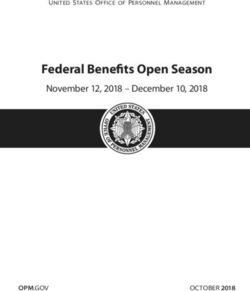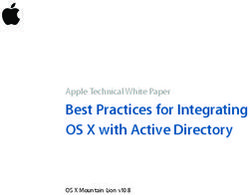Cisco Collaboration Flex Plan
←
→
Page content transcription
If your browser does not render page correctly, please read the page content below
FAQ
Cisco public
Cisco Collaboration Flex Plan
Frequently asked questions
Before you begin Contents
Familiarize yourself with the important links below. General
Flex Plan SalesConnect Hub: Find all of the resources you need to know and sell the Features
Cisco Collaboration Flex Plan to your customers. Meetings audio
Ordering guides: Find all collaboration ordering guides with information on how to Ordering, invoicing, and
order and provision each offer. managing subscriptions
Offer data sheets: Find all collaboration offer data sheets with information on what’s Pricing
included in each offer.
Knowledge workers
Flex Plan value transfer
Cisco Hosted Collaboration
Solution (HCS)
Partner training and
requirements
Resources
© 2020
© 2020 Cisco Cisco
and/or itsand/or its affiliates.
affiliates. All rights All rights reserved.
reserved.FAQ
Cisco public
General Collaboration Flex Plan can be purchased as just Meetings or
Calling, or as a combination of Meetings plus Calling from:
Q What is the Cisco® Collaboration Flex Plan? Enterprise Agreement Calling
Named User Calling
A The Cisco Collaboration Flex Plan offers cloud, on-premises,
and partner-hosted collaboration services in a single user-based Enterprise Agreement Meetings
subscription. It enables customers to purchase meeting and calling Active User Meetings
services easily, whether the services are cloud-based, partner- Named User Meetings
hosted, or enabled on premises, and includes software, upgrades,
and technical support services. IT managers can accelerate the The Cisco Collaboration Flex Plan also offers a Contact Center
solution. Information regarding features, buying, and deployment
deployment of new services, helping their organizations to deliver on
models can be found in the ordering guide.
business objectives.
Full details and content are available on SalesConnect at
The Collaboration Flex Plan is available in three buying models:
cs.co/flexplan.
Enterprise Agreement
What is the best way to stay informed of new offers in the
Covers all knowledge workers in an organization and allows for 20% Q Cisco Collaboration Flex Plan?
growth. A minimum of 250 employees is required.
Features and benefits: Enterprise Agreement Meetings | Enterprise A Subscribe to the Fabian bot in Cisco Webex Teams™. Select
“Contact a Person” and create a personal room with Fabian. This will
Agreement Calling update you with the latest tools and offers available.
Active User
Covers all knowledge workers in an organization with meetings
Q What is happening to the Cisco Spark™ Flex Plan?
while requiring the purchase of entitlements only for those users A Collaboration Flex Plan is an evolution of the Cisco Spark Flex Plan.
that actively host a meeting (the minimum is 15% of the knowledge We are working out the lifecycle plans for the Cisco Spark Flex Plan,
worker pool or 40 active users, whichever is greater). No growth and additional details will be announced as they become available.
is included.
Features and benefits: Active User Meetings
Q Is hardware included in the Collaboration Flex Plan?
Named User
A No, hardware is not included in the Collaboration Flex Plan and does
not include updates for phones and endpoints.
A per-user subscription that enables customers to provide meeting
or calling services for individuals, teams, or departments and to What are the features and capabilities of the Collaboration
add additional named users as adoption grows. Entitlements can be Q Flex Plan?
purchased per user with no minimum. No growth is included.
A The Collaboration Flex Plan delivers Meetings and Calling services
Features and benefits: Named User Calling | Named User Meetings as well as a Contact Center option. Consult the offer data sheets for
full details on what is included in the Collaboration Flex Plan.
© 2020 Cisco and/or its affiliates. All rights reserved.FAQ
Cisco public
Q How much recording storage do I get with my Flex deal? Q Can EA perpetual customers migrate directly to Collaboration
Flex Plan, or is a new agreement required?
A Enterprise Agreement (EA) and Active User (AU) Meetings
agreements come with unlimited storage. Named User (NU)
Meetings come with 10 GB of recording storage per site. Unlimited
A A new agreement will be required for current EA customers. We
have migration paths for current EA customers to move into the
storage can be purchased in a Named User (NU) agreement under Collaboration Flex Plan. Work with your Cisco account manager or
Content Management/Pro-Pack add-ons. See the ordering guide Cisco partner account manager and Cisco collaboration specialist.
for more details. Review the Cisco Collaboration Flex Plan SalesConnect site for
more details.
Q Will Broadsoft be included in the Collaboration Flex Plan?
A Through the acquisition of Broadsoft, BroadCloud® Calling is now Q Is the Collaboration Flex Plan available worldwide?
available as an option in the Cisco Collaboration Flex Plan with
select service providers. See the data sheets for details.
A The Collaboration Flex Plan is quickly expanding coverage to new
regions and is available wherever Cisco Spark is available. Visit the
complete, up-to-date list for details.
Where are the Cloud Calling options, Webex Calling
Q (formerly Cisco Spark Call) and BroadCloud Calling, available? Which documents must a customer accept and sign to
Q take advantage of the Collaboration Flex Plan offer?
A See the geo availability site for information on availability.
A For Enterprise Agreement, the customer must fill out the End User
Why does my order for Webex Calling show on a Information Form and accept the EA Program Terms for Flex Plan.
Q compliance hold? Both items are combined into one document under the EA Program
Terms for Flex Plan. The document is also available at cs.co/flexplan.
A Cisco uses a compliance hold on Webex Calling to ensure that Webex
Calling (formerly Cisco Spark Call) wasn’t previously provisioned on the For the Active User Flex Plan, the customer must fill out the End
same subscription. Currently, there is no migration path from Webex User Information Form. The End User Information Form does not
Calling (formerly Cisco Spark Call) to Webex Calling and so we must require a signature by the end customer until the time of order.
check to ensure we’re able to complete provisioning before the order For Named User, an End User Information Form is not required.
is released.
Features
Why do I not see the priced SKU for the Calling option
Q (Webex Calling, Webex Calling (formerly Cisco Spark
Which Cisco Webex® Meetings services are included with
Call), and BroadCloud Calling) I selected on my estimate/ Q the Cloud Meetings Suite?
quote/order?
A If you have selected a Calling option and the corresponding priced A The included Cisco Webex Meetings services are Meetings 1000,
Event 1000, Training 1000, and Support 5.
SKU does not appear, that Calling option is not available in the
country in which your user profile or service to country is set.
© 2020 Cisco and/or its affiliates. All rights reserved.FAQ
Cisco public
Which Cisco Webex Meetings services can be purchased a What Calling platforms are supported and delivered for an
Q la carte in the Flex Plan?
Q on-premises Calling Collaboration Flex Plan?
A Meetings 1000, Training Center 1000, Events 1000, Events 3000, A In the Collaboration Flex Plan, Calling is delivered by Cisco Unified
and Support Center 5 can all be purchased as standalone meeting Communication Manager, Business Edition 6000, and Business
centers in the Flex Plan. Edition 7000. See the data sheets for details.
Are Cisco Meeting Server recording and multiple branding Q Is Cisco Jabber® included in the Collaboration Flex Plan?
Q available for on-premises meetings with the Cisco Yes, for on-premise knowledge-worker deployments on the
Collaboration Flex Plan offers?
A Cisco Unified Communications Manager. Webex Teams is the
leading messaging component in Flex. See the ordering guide for
A Yes, find details in the data sheets at cs.co/flexplan.
more information.
Is Cisco Spark device and Cisco TelePresence® registration Does the Collaboration Flex Plan include contact center, for
Q to Cisco Expressway™ available for on-premises Cisco
Q
example, Cisco Unified Contact Center Express (UCCX)?
Enterprise Agreement with Enterprise Wide Calling offers?
A Contact Center is now available as an offering in the Cisco
A Yes, find details in the data sheets at cs.co/flexplan. Collaboration Flex Plan via AFLEX-CC. Details can be found in the
ordering guide and data sheet.
Are Hybrid Services available in the Collaboration
Q Flex Plan? Meetings audio
A Yes, Calling can be based on premises with Hybrid Services to the What are the options to deliver audio services when
Cisco Collaboration Cloud. See the data sheets for details. Q customers select Cloud Meetings?
Is Cisco Spark Device/TelePresence registration to A There are three options for joining cloud-based meetings:
Q Expressway available for on-premises Cisco EA with 1. Voice over IP (VoIP) only - Included; note that VoIP is included
in all audio options
Enterprise Wide Calling offers?
2. Toll audio options:
A Yes, find details in the data sheets.
• Meetings Toll Dial-In Audio (formerly Toll Audio) - Included in
the price of Meetings at no additional charge
Will Collaboration Flex Plan on-premises Meetings
Q also include Cisco Webex Meeting Server or just Cisco • Meetings Bridge Country Call Back Audio (formerly Toll Plus)
- Additional charges apply*
Meeting Server?
• Meetings Global Call Back Audio (formerly Toll Plus
A The Collaboration Flex Plan includes Cisco Meeting Server for International) - Additional charges apply*
on-premises meetings and does not include Cisco WebEx
* For the Meetings Bridge Country Call Back Audio and Meetings Global Call Back
Meeting Server. Audio options, per-minute committed and uncommitted monthly spend are
available. For all the toll audio options, the list of countries where Cisco Webex
Audio is available in the Cisco Webex Audio Country Coverage document.
3. Cisco Cloud Connected Audio for Service Providers (CCA SP)
© 2020 Cisco and/or its affiliates. All rights reserved.FAQ
Cisco public
Is Webex Edge Audio available in the Collaboration Can I set a different term length to co-term with another
Q Flex Plan?
Q subscription or for billing ease?
A Yes, Webex Edge Audio is included when Meetings Toll dial-In A At the initial subscription registration, you can set any term length
Audio is selected as the Webex Conferencing option. Webex Edge between 12 - 60 months without additional approvals required. This
Connect is an available option. Find details in the data sheets. capability is not available for subscription modifications.
Audio join options are available in the Cisco Collaboration Q What happens at the end of the term?
Q Flex Plan? A All offers are set up with a convenient auto-renew option to help
ensure that no loss of service will be experienced. Customers
A The Flex Plan (A-FLEX) bundles Cisco Webex Toll Dial-In for 45
transferring perpetual licenses and services for a value transfer
countries and Cloud Connected Audio Service Provider bridging
when you select Enterprise Agreement, Active User, and Named on the initial commitment will keep the adjustment on renewal.
User buying models. A customer can purchase incremental audio The SWSS residual transfer, however, is a one-time adjustment. If
options, including Meeting Bridge Country Call Back, Meetings Collaboration Flex Plan is not renewed, all subscription entitlement
Global Call Back, and a per-minute committed and uncommitted will end.
audio plan to enhance the audio experience delivered to the
customer. Make sure to leverage Cisco Webex Edge Audio (bundled Q What happens if you do not choose auto-renewal?
with the Flex Plan) to maximize an on-net IP-audio experience in
conjunction with Cisco Unified Communication Manager.
A The “Do Not Auto-renew” selection will require additional approvals
on the deal. Services will terminate at the end of the term, and a
new subscription must be placed in order to continue service.
Is Telephone Service Provider (TSP) audio supported in the
Q Collaboration Flex Plan? Q Do I need to provide provisioning information when ordering?
At the time of ordering Collaboration Flex Plan, the only provisioning
A TSP audio is not supported in the Collaboration Flex Plan. A information required is a provisioning contact, requested start date,
Ordering, invoicing, and managing and transfer code (applicable if transferring a customer from Webex
GPL/GRA/Direct to Annuity). See the job aid at cs.co/job-aid. Also
subscriptions consult the suite of collateral we provide our sellers.
What term lengths are available for the Collaboration Can you mix buying model options in Meetings or Calling in
Q Flex Plan?
Q one Collaboration Flex Plan subscription?
A Standard term lengths of 12, 24, 36, 48, and 60 months are
A No, customers are unable to mix their buying between Enterprise
available. Nonstandard term lengths will require additional approvals Agreement Calling and Named User Calling. Similarly, they cannot
on the deal. 60 month term is the absolute maximum. mix buying between Enterprise Agreement Meetings, Active User
Meetings, and Named User Meetings. You can, however, have
Enterprise Agreement Calling with Named User Meetings, or Active
User Meetings with Named User Calling.
© 2020 Cisco and/or its affiliates. All rights reserved.FAQ
Cisco public
Q Is Meetings a prerequisite for Calling? Q What are the pricing tiers for the Enterprise Agreement plan?
A No, Meetings is not required for Calling, but Meetings and A Enterprise Agreement pricing tiers are from 250 to 1999, 2000 to
Calling are recommended for the best and most complete 9999, and 10,000 or more knowledge workers. See the ordering
collaboration experience. guide for pricing details.
When can a customer reduce the number of knowledge Is the Collaboration Flex Plan pricing the Manufacturer’s
Q workers supported? Q Suggested Retail Price (MSRP)?
A A customer can reduce their number of knowledge workers only at
A Yes, Collaboration Flex Plan pricing is MSRP. See the ordering guide
the end of the term. for pricing details.
What happens if a customer chooses to switch entitlements For Calling, how many devices are supported per
Q (from on premises to cloud) during a subscription term? Q on-premises user?
A Switching entitlements will require a change order in Cisco
A For each knowledge worker or named user, the Collaboration Flex
Commerce Workspace (CCW). Consult the Manage Subscription Plan Calling offer supports up to 10 devices (including the Cisco
document. Note: With deployment-based pricing, this will adjust the Jabber soft client) for on-premises and partner hosted calling.
list price per subscription.
Are support services included in the per-user price of
How do I know when to execute a change/modify or Q
Q change/replace?
the offer?
A Yes, the Basic level of support is included in the price of both cloud
A Information about subscription management can be found on and on-premises entitlements. Customers can also choose to
SalesConnect. upgrade to the Enhanced or Premium level.
Where can I find general resources on ordering, invoicing,
Q and managing subscriptions? Q
Is the Collaboration Flex Plan under both SaaS Annuity
Price Lists (A-WX and A-SPK) or only one of them?
A Visit the Collaboration Subscriptions partner community page.
A Collaboration Flex Plan has its own pricing structure under A-FLEX.
Pricing Q What are the payment terms for customers?
A There are monthly, annual, and up-front payment options.
Q How is pricing for the Collaboration Flex Plan determined?
A Pricing is based on buying model, deployment model, any bundling What are the standard partner discounts for Collaboration
of Meetings plus Calling, and the tier-less purchase adjustment and
Q Flex Plan? Are there additional promotions for Collaboration
discounts. See the ordering guide and buying model data sheets Flex Plan?
to determine which buying model makes the best sense for the
customer. To determine an estimate and quote for your customer, A See SalesConnect for details.
work through the simplified CCW workflow for A-FLEX.
© 2020 Cisco and/or its affiliates. All rights reserved.FAQ
Cisco public
Knowledge workers Q Enterprise Agreement covers my entire organization. Is
any growth included?
Q
What is the minimum number of knowledge workers for the A Growth of 20 percent is included in the Enterprise Agreement and
Collaboration Flex Plan? will not trigger additional costs during the term of the contract.
There are no growth allowances for Active User or Named User.
A The minimum number of knowledge workers for the Collaboration
Consult the Cisco Collaboration Flex Plan Playbook on SalesConnect
Flex Plan is 250 under the Enterprise Agreement model. In this
for more details.
model you must purchase a subscription license for all of your
knowledge workers. The Active User buying model has a minimum
of 250 knowledge workers and a minimum active user purchase
Q Is there any true forward with this growth?
of 40 users or 15 percent of the total knowledge worker count, A Cisco does not do a retroactive “true forward” with the Collaboration
whichever is greater. The Named User buying model does not have Flex Plan. Instead, we follow a true-forward methodology. Each
a minimum and can be purchased for one knowledge worker. year a customer is required to update their subscription’s count with
any growth beyond the initial 20 percent and will be charged for
Q What is a knowledge worker? those users for the remainder of the term. Twenty percent growth
applies only to the Enterprise Agreement buying model. There are
A A knowledge worker is an employee or contractor who uses a no growth allowances for Active User or Named User. For specifics
computing or communications device as part of his or her job duties. on true forward, consult the Cisco Collaboration Flex Plan Playbook
See the ordering guide and this help document for more information. on SalesConnect.
Q
With Enterprise Agreement (EA), are non-knowledge Q When does the customer use true forward?
workers entitled to Meetings and Calling? If not, what is
the best way to entitle non-knowledge workers to
A Customers will use true forward annually (if applicable) on
the anniversary of their contract start date. Consult the Cisco
Meetings and Calling? Collaboration Flex Plan Playbook on SalesConnect for more details.
A No, non-knowledge workers are not entitled to any Meetings or
Calling functionality. Flex Plan value transfer
With Enterprise Agreement (EA), are common-area
Q desktop devices entitled for Calling? Q What happens to my existing Cisco collaboration soft-
ware licenses?
A Cisco Enterprise Agreement for Cisco Collaboration Flex Plan Calling
A When you enter into a Collaboration Flex Plan agreement, any
includes an initial provision of 20 percent of total knowledge workers
previously purchased eligible perpetual software licenses and
for common-area desktop devices (formerly referred to as public
existing services may be applied to a value transfer price adjustment
space phones). However, Collaboration Flex Plan includes up to
that continues on renewal. All perpetual licenses traded in will be
50 percent of the total knowledge worker count for common-area
converted to a subscription.
desktop devices. Additional common-area desktop devices above
50 percent of the knowledge worker count can be purchased for an
additional fee. Cisco Enterprise Agreement for Cisco Collaboration
Flex Plan also includes entitlement for common-area Cisco
TelePresence rooms.
© 2020 Cisco and/or its affiliates. All rights reserved.FAQ
Cisco public
Q Which offers are eligible for Flex Plan Value Transfer?
A A-FLEX, A-FLEX-CC, A-CJP, and A-FLEX-PUBLICSECT offers are eligible. A-SPK and A-SPK-EDU offers do not qualify for purchase adjustments.
Q What is eligible for transfer? Which perpetual licenses are eligible for the Collaboration Flex Plan Value Transfer?
A Perpetual licenses that are not past their end-of-support date as listed in Table 1 are eligible for a one-time transfer.
Table 1. Eligible Cisco value transfer license type
Calling transfer Message/Meet Contact calling transfer
CUWL Pro (v9+ only) CWMS ICM Agent
CUWL Standard (v9+ only) PMP UCCX Standard or Enhanced Agent
UCL Enhanced (v9+ only) Acano Capacity Unity (ACU) UCCX Premium Agent
UCL Enhanced Plus (v9+ only) Shared Multiparty EA CC
UCL Basic (v9+ only) Shared Multiparty with Endpoint HC-CC Agent
UCL Ess (v9+ only) TS 8710/820/300/vTS/7010 Screen License Contact Center value transfer requires active SWSS support contract
HCS MCU 8510/5300 Port License
MCU 4500 (HD)
You can also find the latest list in the Purchase Adjustment Worksheet (PAW).
Q What is a Smart Account?
A A Smart Account provides a repository for smart-enabled products and enables users to manage Cisco licenses. Once licenses are deposited, users
can activate them, monitor license usage, and track Cisco purchases. A Smart Account is managed by the customer directly or by a partner or other
authorized party. All customers, partners, and distributors will need to create a customer Smart Account to fully use the license management features
of smart-enabled products. The creation of a customer Smart Account is a one-time setup activity.
Q Is a Smart Account necessary for Collaboration Flex Plan?
A A customer will need to provide Smart Account information or set up a new Smart Account to receive entitlement for any on-premises licenses. The
Smart Account or virtual account is the method Cisco uses in the Collaboration Flex Plan to trade in perpetual licenses and provide onpremises term
licenses to the end customer. A Smart Account is required for any on-premises licensing, whether it’s on trade-in or provisioning. The customer
needs to create the Smart Account.
© 2020 Cisco and/or its affiliates. All rights reserved.FAQ
Cisco public
Q Do I have to create a Smart Account prior to ordering?
Cisco Hosted Collaboration Solution (HCS)
A A Smart Account and virtual account are required at the time of
order entry. When entering the order into CCW, you will need to Q How can an HCS partner use the Collaboration Flex Plan?
associate the Smart Account name with the order. This will ensure
HCS partners can host their HCS service and combine it with the
that the Product Activation Keys (PAKs) are associated with the A Meetings capability under the Collaboration Flex Plan Meetings offer.
Smart Account on the requested start date of the order. The PAKs
Meetings provides the customer the opportunity to deploy meetings
will also be delivered to the email address entered in the order
on premises, in the cloud, or split between on premises and cloud.
for delivery.
If the Smart Account is not associated with the order, you will need Q How will the Collaboration Flex Plan affect HCS customers?
to open a case with Global Licensing Operations (GLO) by sending
an email message to licensing@cisco.com and request that the A Customers are able to select from Cisco Unified Communications
Manager, Cisco Spark Calling, Cisco BroadCloud Calling and HCS
PAKs be associated with the Smart Account and virtual account. Be for their calling services, or mix and match between all three.
sure to include your Cisco.com ID and web order ID when submitting
the request to GLO. The Collaboration Flex Plan enables customers to purchase these
services in one subscription and simply choose the number of
Q Where can I get more information about a Smart Account? employees entitled to each type of service.
A See SalesConnect for more information.
Partner training and requirements
Is there a migration path from Cisco Unified Communications
Q Manager 8.6 and earlier to the Collaboration Flex Plan? Are there any specific certifications a partner must have
Q to transact this offer?
A The Collaboration Flex Plan currently has a migration plan only for
version 9 Unified Communications licenses and beyond. There are A Yes, the offer is transacted through Cisco Certified Partners. The
other migration plans to move customers from version 8 (and earlier) partner must have the necessary authorization to transact Cisco
to version 9 and beyond. Talk to your partner account manager for Collaboration Flex Plan on the SaaS Annuity billing platform.
more information.
Are there additional requirements to sell any of the
How do I migrate a customer with a license for Cisco Unified Q Collaboration Flex Plan offers?
Q Communications Manager to the Collaboration Flex Plan?
A • The on-premises calling options require the Cisco Advanced
A Refer to the ordering guide and Flex Plan Value Transfer description. Collaboration Architecture Specialization (ACAS) and Cisco
Meeting Server training to transact.
• Hosted Calling options require an HCS addendum or validated
contract with the partner holding the HCS addendum.
• BroadCloud Calling requires specific service provider
requirements.
© 2020 Cisco and/or its affiliates. All rights reserved.FAQ
Cisco public
• Contact Center options require specific Contact Center Is there a list of partners certified to sell the Cisco
authorizations. Q Collaboration Flex Plan?
• Consult the certification requirements section of the Cisco
Collaboration Flex Plan Overview presentation.
A Certified partners are listed at cisco.com/go/partnerlocator. Perform
an Advanced Search under “Authorizations” for “SaaS Resale with
Everything the partner needs to get certified for all other SaaS Lifecycle Management or SaaS Simple Resale.” For on premises,
offers can be found at: communities.cisco.com/community/partner/ search for “Advanced Collaboration Architecture Specialization.”
collaboration/demandgen/saas-subscriptions.
Will I be prevented from quoting and ordering offers for Flex CMS Entitlement Changes
Q which my company has not met authorization requirements?
A Some offers (Broadcloud Calling, Hosted Calling, and Webex Q What is changing for on-premises meeting entitlement?
Calling) have rules assigned in CCW which will prevent partners A Cisco Collaboration is continuing to better align our Flex offers
not meeting specific authorization requirements from quoting or based on how the customer uses the services and features.
ordering. These offers will generate an error message in CCW Prior to February 2020, license entitlements were provided for
and the partner will not be able to submit the deal until a different all Knowledge Workers based on the total number of Knowledge
selection is made. Additionally, some offers, (such as Contact Workers (including a 20% uplift) in the EA and AU models.
Center offers) are manually reviewed prior to order provisioning. Moving forward, the licensing model will align to the selection of
on-premises users for the configuration for Personal Multiparty
What error message will I see if I quote a product for which (PMP) licensing, however, the 20% uplift is still included to allow
Q my company does not hold the required authorizations? for growth.
A The error message will read, “The partner company listed on this quote In addition, the Shared Multiparty (SMP) licensing is changing within
does not have the required Specialization of ATP/Authorization status the Active User buying model. This license entitlement is shifting
to purchase certain restricted products or services (for example: UCS, from 1 SMP license per 250 total Knowledge Workers to 1 SMP
TelePresence, Nexus 9000, ACI, Intercloud Fabric, etc.). To find the license per 1,000 total Knowledge Workers. If needed, excess SMP
relevant error line items, filter by ‘Items with Authorization errors’. licensing can be purchased within CCW for the AU buying model.
CMS Recording Ports in the AU buying model is also aligning with
What should I do if I believe my company is authorized, the on-premises user configuration and is changing from 1 per 100
Q but I am still receiving the error message in CCW? Knowledge Workers to 1 per 100 On-Premises Knowledge Workers.
A Open a case with SaaS Support. The Support team has instructions Note: In December 2019, the EA buying model was enhanced
on how to validate authorization and escalate to the appropriate to allow the option to purchase additional SMP licenses. Moving
contacts who can provide exceptions if warranted. forward, both EA and AU models have been enhanced to allow the
option to purchase as many SMP licenses as needed.
Tables 2 identifies what is included for On-Premises Meetings
customers for new and changed orders as of February 2020.
© 2020 Cisco and/or its affiliates. All rights reserved.FAQ
Cisco public
Table 3 outlines the new entitlements.
Employee count
License type Active User Named User
Enterprise Agreement
Threshold Minimum 250 KW Minimum is 15% of total KW Pay as you go
Personal Multiparty (PMP) 1 per on-premises host 1 per on-premises host 1 per host/NU
Shared Multiparty (SMP) 1 per 250 KW 1 per 1000 KW Not included
Recording and Streaming Included 1 per 100 KW Included 1 per 100 on-premises KW 1 for every 100 NU
Multi-branding 1 1 1
Customization Qty purchased Qty purchased Qty purchased
Excess SMP Available for purchase Available for purchase Not available for purchase
KW= Knowledge Worker
Example: On-Premises meetings
Prior to February 2020: Configuration: 1000 KW (500 On Premises / 500 cloud)
Table 3
License type Enterprise Agreement Active User
Personal Multiparty (A-FLEX-PMP) 1200 1200
Shared Multiparty (A-FLEX-SMP) 5 5
Recording and Streaming (A-FLEX-CMS-REC) 12 12
Multi-branding (A-FLEX-CMS-MBRD) 1 1
Customization (A-CMS-CUSTOM) Qty purchased Qty purchased
Excess SMP (A-CMS-SMP) If purchased, incremental A-FLEX-SMP Not available for purchase
© 2020 Cisco and/or its affiliates. All rights reserved.FAQ
Cisco public
Post February 2020: Configuration: 1000 KW (500 On Premises/500 cloud)
License type Enterprise Agreement Active User
Personal Multiparty (A-FLEX-PMP) 600 600
Shared Multiparty (A-FLEX-SMP) 5 1
Recording and Streaming (A-FLEX-CMS-REC) 12 6
Multi-branding (A-FLEX-CMS-MBRD) 1 1
Customization (A-CMS-CUSTOM) Qty purchased Qty purchased
Excess SMP (A-CMS-SMP) If purchased, incremental A-FLEX-SMP If purchased, incremental A-FLEX-SMP
Q I was entitled to PMP, SMP, and/or Recording and
Streaming licenses with my original purchase. I have
Resources
since completed a subscription change order and now my
Where can I find resources such as training, the playbook,
number of licenses has decreased. I need the full amount Q proposal templates, and ordering guides?
that was originally provided. How do I proceed?
A Resources can be found at Cisco SalesConnect and on Cisco.com.
A Customers with a current subscription (configured prior to
February 2020) that have modified their subscription mid-term are
eligible to receive the delta of missing PMP, SMP, and Recording Q Is there a bot available to help answer additional questions?
Yes, to get instant answers to Collaboration Flex Plan questions,
and Streaming licenses they received as part of their original A
subscription order. Please open a case with the Global Licensing start a chat with the Flex Plan Pricing bot at ecpricing@sparkbot.io
Operations (GLO) team using the email template, and send your and ask your question. You can also add the bot to an existing
request to licensing@cisco.com. GLO can then assist with providing space to help answer questions. After the bot has been added, to
the original license entitlement. ask the bot a question, type “@spark,” and click “Flex Plan Pricing
(bot)” when it pops up. Learn more.
Q What happens at the time of subscription renewal?
Q Where can I engage with the Cisco partner team?
A At the end of the subscription term, the customer’s entitlement will
match the current offer for On-Premises Meetings. If required, the A Visit us at Cisco Collaboration Partner Community.
customer may need to purchase excess SMP licensing, or update
their On-Premises Knowledge Workers to match the deployment
needs, depending upon the buying model.
© 2020 Cisco and/or its affiliates. All rights reserved. Cisco and the Cisco logo are trademarks or registered trademarks of Cisco and/or its affiliates in the U.S. and other countries. To view a list of Cisco trademarks, go to this URL: https://www.cisco.com/go/trademarks.
Third-party trademarks mentioned are the property of their respective owners. The use of the word partner does not imply a partnership relationship between Cisco and any other company. (1110R) C67-741479-02 02/20You can also read