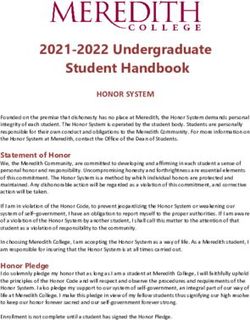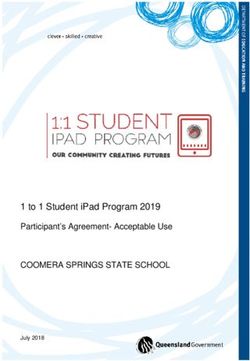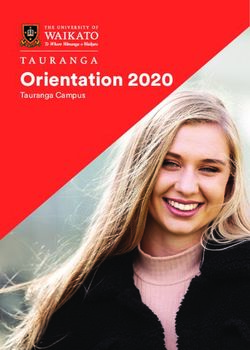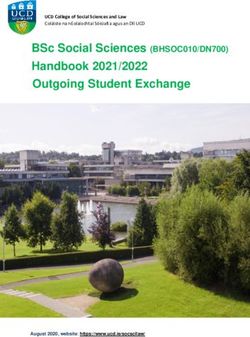Chromebook Procedures & Information Handbook 2018-2019
←
→
Page content transcription
If your browser does not render page correctly, please read the page content below
Table of Contents
Background Information 3
Why use Chromebooks? 3
Goals for Student Users 4
Receiving and Returning a Chromebook 5
Fines related to a Chromebook 6
Taking Care of a Chromebook 6
General Precautions 6
Carrying Chromebooks 7
Using a Chromebook at School 7
Chromebooks Left at Home 7
Chromebook Undergoing Repair 7
Charging a Chromebook Battery 7
Screensavers/Background Photos 8
Sound, Music, Games, Software/Apps 8
Legal Propriety 8
Printing 8
Home Internet Access 9
Using the Chromebook Camera 9
Network Connectivity 9
Repairing or Replacing a Chromebook 9
SAA School Protection 9
Fee for Incidental Damage 9
Claims 9
Required User Agreements:
1:1 Technology Parent/Student Permission Agreement 11-13
User Agreement and Parent Permission Form 15
Appendices:
Appendix A: Frequently Asked Questions 17
2BACKGROUND INFORMATION
The focus of providing Chromebooks at San Antonio Academy is to provide current tools and resources
to the 21st Century Learner. Excellence in education requires that technology be seamlessly integrated
throughout the educational program. Increasing access to technology is essential, and one of the
learning tools of 21st Century students is the Chromebook. The individual use of Chromebooks is a way
to empower students to maximize their full potential and to prepare them for the future. According to
studies and school reports, students who use a computing device in a one-to-one {1:1} education
environment are more organized and engaged learners, advance their knowledge and understanding of
technology, and become constructors and designers of information and ideas. The Chromebook is a
"next generation" device that makes learning more engaging and accessible.
Learning results from the continuous dynamic interaction among students, educators,
parents/guardians, and the extended community. However, technology immersion does not diminish
the vital role of the teacher but transforms the teacher from the director of learning to a facilitator of
learning. Effective teaching and learning with Chromebooks integrates technology into the curriculum
anytime, anyplace.
Why use Chromebooks?
● Chromebooks represent a new "space" in technology: This space is between the mobile space
(phones and iPods) and the portable space (laptops and netbooks). This "space" is expanding
every day.
● Personalize learning: it is widely recognized that the 1 to 28, one-way knowledge-transfer,
model is fast becoming redundant. As teachers and lecturers begin to create new ways of
tackling this issue, the Chromebook could play a useful role in this transformation.
● Low maintenance: the Chromebook needs little, if any maintenance. It is a completely
web-based device so there is no need for downloading or installing. There is less need for
technical support.
● It's a blank canvas; the Chromebook is an engaging device which could transform the way young
people learn.
● Instant-on and all day battery: it's possible to get on the internet instantly.
● Auto-save: Student work on the Chromebook saves automatically to the Google Cloud. No
more excuses like "I forgot to save my homework!"
● Contextual Learning: the Chromebook is an "anywhere anytime" learning device. This makes it
ideal for projects and learning which take place out of the classroom.
● Personal Learning Studio: the Chromebook can be a science lab, literacy tool, research station,
history archive, language lab, art canvas, video editing suite, and library.
3Goals for Student Users
● To increase students' productivity in and outside the classroom when completing
assignments, projects, and other activities as assigned by teachers in the pilot project.
● To capitalize on the convergence of academic resources such as textbooks, scholarly sources,
content rich media, applicable apps, and best practices.
● To facilitate mobile learning across the school campus and beyond.
● To promote leadership in one's own learning by establishing a access to educational
resources and providing a host of tools to craft information in ways that support specific
curricular areas.
41. Receiving and Returning a Chromebook
1.1 Receiving a Chromebook
a. Students will have an orientation session at the beginning of the school year to
receive their equipment. Each student will receive a Chromebook, protective
sleeve, and AC charger.
b. Parents/guardians and students must sign and return the User Agreement and
Parent Permission Form before a Chromebook is issued to the student.
c. Chromebooks will be labeled in a manner specified by SAA; this will include the
serial number.
d. The Chromebook and school-issued email account are the property of the SAA
and as a result may be subject to inspection at any time. The student should
have NO expectation of privacy of materials found on a Chromebook or a school
supplied or supported email service.
1.2 Returning a Chromebook
a. Chromebooks and all SAA accessories will be returned during the final week of
school so they can be checked for serviceability the following school year.
b. Chromebooks must be returned immediately when a student transfers out of
SAA, is suspended or expelled, or terminates enrollment for any reason.
1.3 Fines Related to a Chromebook
a. Chromebooks, school-provided cases, and AC charger will be turned in to the
Technology Department, when requested, in satisfactory condition.
Chromebooks will be inspected for damage. In the case of abuse, neglect, or
intentional damage, the student/parent/guardian will be charged a fee for
needed repairs, not to exceed the replacement cost of the Chromebook. The
SAA Administration will make the final determination of any fees assessed.
b. If a student fails to return the Chromebook, the student/parent/guardian will
pay the replacement cost of the Chromebook, or, if applicable, any insurance
deductible.
52. Taking Care of a Chromebook
Students are responsible for the general care of the Chromebook they have been issued by SAA.
Chromebooks that are broken or fail to work properly must be returned to the Technology
Department for an evaluation of the equipment. Care must be taken to protect the screen.
Students are responsible for anything done using their assigned Chromebook or their login.
Chromebooks are the property of SAA and all users will follow these procedures and SAA
Acceptable Use Policy.
2.1 General Precautions
a. While the Chromebook is considered scratch resistant, the Chromebook will
scratch. Avoid using any sharp object(s) on the Chromebook.
b. Chromebooks do not respond well to liquids. Avoid applying liquids to the
Chromebook. The Chromebook can be cleaned with a soft, lint-free cloth. Avoid
getting moisture in the openings. Do not use window cleaners, household
cleaners, aerosol sprays, solvents, alcohol, ammonia, or abrasives to clean the
Chromebook.
c. Do not attempt to gain access to the internal electronics or repair of a
Chromebook. If a Chromebook fails to work or is damaged, report the problem
to the SAA Technology Department.
d. There is no "jail breaking" of this device.
e. Never throw or slide a Chromebook.
f. Cords and cables must be inserted carefully into the Chromebook to prevent
damage.
g. Chromebooks, school-provided carrying case and sleeves must remain free of
any writing, drawing, stickers, or labels that are not the property of the SAA or
approved by the Technology Department.
h. Chromebooks have the ability to be remotely located. Modifying, disabling or
attempting to disable the locator is a violation of the Acceptable Use Policy
(AUP) and grounds for disciplinary action.
i. Chromebooks have a unique identification and at no time should the numbers
or labels be modified or removed.
j. Chromebooks should be placed in the appropriate carrying case to avoid
putting any pressure on the screen.
k. Chromebooks must not be left in a vehicle or a location that is not temperature
controlled.
l. Chromebooks must be charged for school each day. This is the student's
responsibility.
m. Chromebooks are assigned to individual students and the responsibility for the
care of the Chromebook solely rests with that individual. Students should not
lend their Chromebooks to another person.
n. PLEASE DO NOT ATTEMPT TO CONTACT SERVICE DIRECTLY FOR REPAIR
QUESTIONS. PLEASE CONTACT THE SAA TECHNOLOGY DEPARTMENT.
62.2 Carrying Chromebooks
The case provided with the Chromebook has sufficient padding to protect the
Chromebook from normal treatment and provide a suitable means for carrying the
device within the school. The Chromebook must be protected by the case, sleeve or
cover when not in use.
2.3 Charges
Charges will be assessed as follows when student is responsible for damage:
First Claim $50
Second Claim $75
Third Claim $100
3. Using a Chromebook at School
Chromebooks are intended for use at school each day. In addition to teacher expectations for
the Chromebook use, school messages, announcements, calendars, and schedules may be
accessed using the Chromebook. Students are responsible for bringing their Chromebook to all
classes unless specifically instructed not to do so by a teacher.
3.1 Chromebooks Left at Home
If a student leaves the Chromebook at home, the student is responsible for getting the
coursework completed as if the Chromebook were present. If a student repeatedly (3 or
more times as determined by any staff member) leaves the Chromebook at home, the
student will be required to leave the Chromebook in their first period classroom each
day.
3.2 Chromebook Undergoing Repair
Loaner Chromebooks may be issued to students when their Chromebooks are being
repaired by the school. A limited number of "loaner" Chromebooks are available so
having a "loaner" is not guaranteed.
3.3 Charging a Chromebook's Battery
a. Chromebooks must be brought to school each day in a fully charged condition.
An AC charger will be issued to the student for charging at home.
b. Repeated violations (a minimum of 3 days) of this procedure will result in
students being required to leave their Chromebook in their first period
classroom.
c. In cases where the battery does "run out", students may be able to connect
their Chromebook to a power outlet in class.
3.4 Screensavers/Background photos
While personalized screensavers or backgrounds are permitted, inappropriate or
provocative images including but not limited to pornographic images, guns, weapons,
inappropriate language, threatening language, drug, alcohol, or gang related images are
7not permitted and subject to disciplinary action .
3.5 Sound, Music, Games, Software/Apps
a. Sound must be muted at all times unless permission is obtained from the
teacher for instructional purposes.
b. Students should provide their own headsets/earbuds.
c. All software/apps must be school provided. Data storage will be through apps
on the Chromebook, i.e., Google Docs, Notepad, etc.
d. Internet games not approved by SAA are not allowed on the Chromebooks.
3.6 Legal Propriety
a. Plagiarism is a violation of the SAA code of conduct. Give credit to all sources
used, whether quoted or summarized. This includes all forms of media on the
internet, such as graphics, movies, music, and text.
c. Use or possession of hacking software is strictly prohibited and violators will be
subject to SAA discipline. Violation of applicable state or federal law may result
in criminal prosecution.
3.7 Printing
Students will be given information and instruction on printing with the Chromebook at
school and at home.
3.8 Home Internet Access
Although the Chromebooks will be filtered at home as well as at school,
parents/guardians, please take the necessary precautions for internet safety with your
student! For more tips, please see the "Parent's Guide to Safe and Responsible Internet
Use". It is the family's responsibility to monitor the student's use of the internet outside
of the school setting.
a. Students are allowed to set up wireless networks on their Chromebooks. This
will assist them with the Chromebook use while at home. Printing at home will
require a wireless printer, proper settings on the Chromebook and the correct
app.
b. All students should recognize and guard their personal and private information.
While on the Internet, students shall not reveal personal information, including
a home address or phone number, or the address or phone numbers of
other students.
c. All activity on the Chromebook and school-issued email account, whether
conducted at school or off site, is subject to search as School property.
3.9 Using the Chromebook Camera
The Chromebook comes equipped with both camera and video capacities. As with all
recording devices, it is best practice and common courtesy to ask permission before
recording an individual or group and notifying the individual or group if the image will be
posted online. Cameras may never be used in a locker room or restroom.
83.10 Network Connectivity
San Antonio Academy of Texas makes no guarantee that the school's network will be up
and running 100% of the time. In the rare case that the network is down, the school will
not be responsible for lost or missing data.
4. Repairing or Replacing a Chromebook
4.1 SAA School Protection
SAA is purchasing and insuring these Chromebooks and will generally assume the
financial liability for Chromebook repairs or replacement due to normal and typical daily
use.
4.2 Lost, Damaged or Stolen Coverage
Lost, damaged, or stolen Chromebooks in the care, custody, and control of a student will
be covered by the school’s insurance policy.
4.3 Fee for Incidental Damage
In the case where a Chromebook or school-issued accessory is damaged by means other
than normal use, wear and tear (i.e. abuse, neglect, intentional damage), the
student/parent/guardian will be charged a fee for needed repairs, not to exceed the
replacement cost of the Chromebook. The SAA Administration will make the final
determination of any fees assessed.
4.4 Claims
a. All insurance claims must be reported to the SAA. In cases of theft, vandalism, or
other acts covered by school insurance, the student/parent/guardian must file a
report with the Technology Department before a Chromebook can be repaired
or replaced. An official police report must be filed if the Chromebook is stolen.
b. In the event of a lost or stolen Chromebook, the SAA may deploy location
software which may aid in recovering the Chromebook.
c. Failure to report a stolen Chromebook in a timely manner may result in a
request for compensation for the replacement cost of the Chromebook.
9SOCIAL MEDIA GUIDELINES
Educational Purpose
In order to help our students develop their reading and writing skills, cultivate understanding of
different people and cultures, share information and collaborate safely and effectively via the Internet,
and learn through experiences, our students participate in using a variety of social media applications
(blogs, wikis, podcasts) and content creation sites (Animoto, Glogster, Blogger). To protect student
privacy and ensure safely, the following guidelines are to be followed:
Teacher Responsibility
● Ensure suggested sites are age-appropriate for student use.
● Monitor student creation of accounts within the classroom and student use of Internet and social
media sites.
● Be aware of and adhere to the federal Children's Online Privacy Protection Act laws and School
Policies.
Student Responsibility
● When creating accounts, provide their full first names and only the first letter of their last name.
● When asked to provide birth date information, all students will use January 1 of their birth year.
● Students will not share personal, identifiable information. (i.e. school name, location, etc.)
● Students will use group pictures of students and/or individual pictures, which do not identify
individuals by name.
● Students will agree to use social media and content sites responsibly.
● Protect the Chromebooks from damage and theft per the 1:1 Technology Student Expectations.
Required precautions include the use of the protective sleeve when transporting the Chromebook to
and from school. If the Chromebook is lost or stolen when outside of school grounds, it should be
reported to the local police authorities and school personnel immediately. Parents or guardians are
financially responsible for any lost or stolen Chromebook that is not recovered in good working
order by the authorities.
● Understand the User Agreements, including Acceptable Use Policy (AUP), building-specific student
handbook rules, 1:1 Technology Student Expectations and Parent Permission Agreement.
Parent/Guardian Responsibility
● Monitor student Internet and social media website use at home
● Contact teacher who has assigned the project if any questions or concerns arise
● Parents/Guardians are encouraged to obtain their son's log-in and password in order to monitor the
student's computer usage at home. If parents have any difficulties receiving this password, they
should contact their student's school Main Office for assistance.
● If the damage is wanton, willful or purposeful, the parents or guardians will pay the full
repair/replacement cost of the Chromebook, protective sleeve and/or AC power adaptor.
Replacement cost for a Chromebook would be approximately $400.
10Student User Agreement and Parent Permission Form
Rules and Appropriate Usage
San Antonio Academy of Texas encourages the use of 1:1 devices and the network, including the
Internet, as a tool for research and education. 1:1 devices and the network, like any other school
property, must be used for the educational purposes for which it was intended. The Chromebooks
issued to students are the property of San Antonio Academy. The distribution of a Chromebook to each
student is a privilege, not a right, which may be revoked at any time for inappropriate conduct. Before
issued a Chromebook for use at school and/or home, students and parents or guardians must sign an
Acceptable Use Policy and Student User Agreement and Parent Permission Form.
Students are expected to abide by the following rules and behavioral expectations both at home and
within the school:
USE OF EQUIPMENT (Hardware and Software)
● Student must have a permission slip signed by a parent/guardian on file with the San Antonio
Academy to use the Chromebook and to use the Internet.
● SAA technology is to be used for educational purposes only.
● The use of the technology must not violate existing policies of San Antonio Academy of Texas.
● Student may not destroy, deface, or alter Chromebook equipment or files not belonging to the
student.
● Students may not hide files or activity on the Chromebook.
THE NETWORK
● Online time must be used wisely to allow equitable access for all users.
● Chat lines, bulletin boards, forums, etc. may not be accessed by students without prior consent from
a teacher or person monitoring the Internet use.
● Engaging in activities that are pornographic or drug related will result in automatic termination of
the student's network/Internet privileges. Suspension or expulsion may result from inappropriate
use.
● Sending messages via any technological or cellular communication system with the intent to
intimidate, frighten, threaten, or abuse another person is considered harassment and will be dealt
with as such.
● Students may not change, alter, bypass, or attempt to bypass any Chromebook security measures
including filtered Internet sites.
● Possession of malicious software items such as viruses, Trojan software, spyware while at school, on
the School network, or transferring to the School network will be considered a violation.
11PRIVACY
● It is a violation to share your password with anyone else or to access any account belonging to other
students, faculty, or staff.
APPROPRIATE LANGUAGE
● The use of vulgar, suggestive, or otherwise inappropriate language will not be tolerated.
MANAGEMENT
● San Antonio Academy of Texas reserves the right to monitor all School technology use. The School
also reserves the right to search Internet accounts accessed with school equipment without
permission if it is felt that illegal or otherwise inappropriate use of technology is occurring. Improper
use of School technology will result in fines, loss of network/Internet privileges, suspension, or
expulsion as deemed appropriate.
RESPONSIBILITIES
By signing the Acceptable Use Policy and User Agreement and Parent Permission Form, students and
parents or guardians agree to:
● Submit their Chromebook to school authorities upon request. Such a request may be made in
order to ensure Chromebooks do not contain any unapproved software or files, as well as to check
browser histories and caches.
● Leave their Chromebooks at school over the summer for regular maintenance.
● Accept monitoring of student usage of the Chromebooks at any time, when requested by school
Personnel (teachers or administration). Students and parents need to be aware that files created
using the Chromebook or stored on school servers are not private.
● Charge their Chromebook overnight each night to ensure that they are fully charged for classes
the next day. Just as students are expected to be prepared for class by having all required materials,
students must have a charged Chromebook available to them at the start of each day.
● Protect the Chromebook from damage and theft. Required precautions include the use of the
protective case when transporting the Chromebook to and from classes and to and from school. If
the Chromebook is lost or stolen when outside of school grounds, it should be reported to the local
police authorities immediately. Parents or guardians are financially responsible for any lost or stolen
Chromebook that is not recovered in good working order by authorities.
● If the damage is wanton, willful or purposeful, the parents or guardians will pay the
full/replacement cost of the Chromebook, protective case and/or AC power adaptor.
Replacement cost for a Chromebook would be approximately $400.
12Parents/Guardians are encouraged to obtain their son's login and password in order to monitor the
student's computer usage at home. If parents have any difficulties obtaining this password, they should
contact the Technology Department for assistance. When the Chromebooks are taken home by the
student, it is strongly recommended that it will always be used in a common family location so that adult
supervision can be maintained at all times.
Consequences for Breaches of the Acceptable Use Agreements
In the event a student breaches any part of the Acceptable Use Agreement or Student Expectations
Agreement, there will be consequences imposed by the school, consistent with the Parent/Student
Handbook and School policies. Each situation will be considered independently and consequences will
range from a discussion about the rules and expectations regarding Chromebook usage and/or a
complete withdrawal of access to all computer technology up to and including suspension or expulsion.
Violations could also lead to referral to local police authorities.
STUDENT EXPECTATIONS
As a learner I will:
1. Look after my Chromebook very carefully all of the time.
● Chromebooks will never be left unattended out of their case.
● Chromebooks must be situated securely on the working surface
● Make sure the Chromebook is not subject to careless or malicious damage (i.e. as a
result of horseplay)
● Take care when the Chromebook is transported that it is as secure as possible.
Chromebooks MUST be carried in its protective case.
● Carry my Chromebook in the closed position with two hands.
2. Ensure that my Chromebook is charged every evening and ready for use the next day (i.e.
plugging it in for charging overnight).
3. Store my Chromebook in a safe place when not in use (i.e. lunch, phy ed, etc.). The
Chromebook should be in its case and no items will be stacked on top of it.
4. Be on the task assigned by my teacher at all times. Chromebooks will ONLY be used for
educational purposes as directed by San Antonio Academy staff.
5. Print only after teacher gives permission.
6. Not decorate the Chromebook and not allow it to be subject to graffiti.
7. Not install or download additional software.
CONSEQUENCES FOR VIOLATION OF CHROMEBOOK RULES:
By signing the User Agreement, you commit to the student expectations and understand the
consequences for violation.
13PAGE LEFT BLANK FOR PRINTING PURPOSES
14SAA CHROMEBOOK
Student User Agreement and Parent Permission Form
As a user of the San Antonio Academy of Texas computer network and recipient of a Chromebook, I
acknowledge receipt of and hereby agree to comply with the following user agreements contained in
the Chromebook Procedures and Information Handbook:
● Acceptable Use Policy
● Student User Agreement and Parent Permission Form
Student Name (PRINT)_____________________________________________Grade_________________
Student Signature_________________________________________________ Date_________________
As the parent or legal guardian of the minor student signing above, I grant permission for the student
named to access networked computer services and school computer hardware. I understand that I may
be held liable for violations. I understand that some materials on the Internet may be objectionable, but
I accept responsibility for guidance of Internet use -setting and conveying standards for the student
named to follow when selecting, sharing, or exploring information and media. I acknowledge receipt of
and hereby agree to comply with the following user agreements contained in the Chromebook
Procedures and Information Handbook:
● Acceptable Use Policy
● Student User Agreement and Parent Permission Forms
Parent/Guardian Name
(PRINT)_____________________________________________________________
Parent/Guardian Signature ______________________________________Date ____________________
15PAGE LEFT BLANK FOR PRINTING PURPOSES
16FREQUENTLY ASKED QUESTIONS
1. What are my responsibilities as a parent/guardian in terms of replacement of the
Chromebook if it is damaged, lost or stolen?
San Antonio Academy of Texas will be responsible for the repair of the Chromebook for normal
wear of the unit. If the Chromebook is intentionally damaged, stolen, or lost, the
student/parent/guardian is responsible for the insurance of $99. The School regards the
Chromebook as all other materials that are checked out to a student ex: library materials, sports
equipment, etc.
2. What are the replacement costs of the Chromebook and accessories?
Chromebook: $350
AC Charger: $30
Insurance $99
4. As a parent/guardian, how do I monitor my son's use of the internet?
While your son is using the SAA network, there are filters available. When your son uses another
network, the Chromebook does not provide filtering at this time. Please see the attached
document entitled "Parents' Guide to Safe and Responsible Student Internet Use".
5. What if we don't have Wi-Fi at home?
A Chromebook's use is maximized with Wi-Fi, however it can be used in an offline mode should
Wi-Fi not be available. It will automatically connect to Wi-Fi and upload work upon entering the
SAA campus.
6. What if a student forgets to charge the Chromebook?
There will be limited power outlets in the classrooms. Students who consistently (three times or
more) come to class unprepared without a charge will be required to leave their chromebook at
school.
7. Will students keep the Chromebook for the summer?
Chromebooks and all SAA accessories will be returned during the final week of school so they
can be checked for any service needs and prepared for use the following year. Returning
students will be reissued their same laptop the following year.
Please contact the Technology Department with any questions regarding student use of Chromebooks.
17Parents' Guide to Safe and Responsible Student Internet Use
San Antonio Academy of Texas recognizes that with new technologies come new challenges to both
teachers and parents. Below is a series of suggestions drawn from a wide variety of professional sources
that may aid you, the parent, in effectively guiding your son's use of the Chromebook.
● Take extra steps to protect your son. Encourage your son to use and store the Chromebook in
an open area of your home, such as the kitchen or family room, so you can monitor what your
son is doing online. Use the Internet with your son to help develop safe surfing habits. Children
often model adult behavior.
● Go where your son goes online. Monitor the places that your son visits. Let your son know that
you're there, and help teach him how to act as he works and socializes online.
● Review your son's friends list. You may want to limit your son's online "friends" to people your
son actually knows and is working with in real life.
● Understand sites' privacy policies. Internet sites should spell out your rights to review and delete
your son's information.
● Limit the time your student is on the Chromebook. While the Chromebook is a very engaging
device, it is a school work device. Care and constant monitoring will reduce your son's exposure
to excessive use.
● Report unwelcome or malicious online threats. Report in a timely fashion to the school any
online interactions that can be considered threatening.
● Help your son develop a routine. Many parents have found success by helping create a routine
for their son's computer use. Define a routine as to how the Chromebook is cared for and when
and where its use is appropriate.
● Take a look at the apps or programs. It is to the advantage of the students, parents, and school
that the parents have a working understanding of the programs and student work found on the
Chromebook.
● Read and share with your son the SAA One-to-One Chromebook Procedures and Information
Handbook. By reading and discussing the care and use policies, you can create a clear set of
expectations and limitations for your son.
General Tips for Parents for Internet Safety:
● Talk with your son about online behavior, safety, and security early on and continually. Set rules
for the internet just as you do on use of all media sources such as television, phones, movies,
and music.
● Monitor your son's computer use. Know their passwords, profiles, and blogs. When the
Chromebooks are taken home by the student, it is strongly recommended that it will always be
used in a common family location.
● Let children show you what they can do online and visit their favorite sites.
● Set limits and clear expectations for computer use.
● Look into safeguarding programs or options your online service provider may offer; these may
include filtering capabilities.
18You can also read