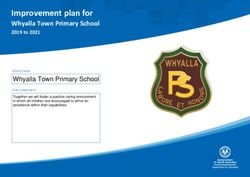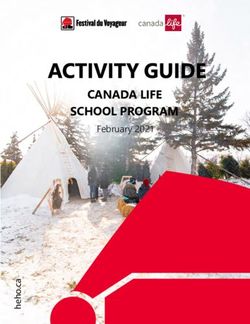Caring, Learning, Growing' - Northcote Primary School - Remote Learning Policy - Policy for the Education of all pupils during the Covid-19 Pandemic
←
→
Page content transcription
If your browser does not render page correctly, please read the page content below
Northcote Primary School – Remote Learning
Policy
‘Caring, Learning, Growing’
Policy for the Education of all pupils during
the Covid-19 Pandemic
Approved by: _____________________
Date: ___________________________
Next review: _____________________Aims
Ensure a consistent approach to remote learning for pupils who aren’t in school
Set out expectations for all members of the school community with regards to
remote learning
Provide appropriate guidelines for data protection
Ensure children continue to receive directed, appropriate learning outside of the
classroom.
There are several different scenarios that will lead to remote learning being accessed by
children
Scenario 1 – Child has to isolate for 14 days due to symptoms or member of
household having positive Covid-19 test result.
Scenario 2 – Whole class bubble has to isolate for 14 days due to a positive Covid-19
test result – teacher is still well.
Scenario 3 – whole class bubble has to isolate for 14 days due to a positive Covid –
19 test result – teacher is unwell and unable to deliver home learning.
When home learning is not expected
If a child is unwell with Covid – 19 they are not expected to complete home learning
tasks.
If a child is absent with another illness they are not expected or required to have
home learning tasks set for them.
Roles and responsibilities of staff
Teachers
When providing remote learning, teachers must be available between 8:45am – 3:30pm
If they’re unable to work for any reason during this time, for example due to sickness or
caring for a dependent, they should report this using the normal absence procedure.
When providing remote learning, teachers are responsible for:
Setting work for children in their class. Details of amount of work set are detailed
in table below.
Work should be uploaded to Seesaw (when this system has been successfully
rolled out with your class). Work can be completed in workbooks that have been
sent home.
Teachers are to have daily communication with support staff based in their class
bubble.
Daily (when possible) communication with children in class – via phone or Seesaw
(when successfully rolled out with your class)
Any complaints or concerns raised by parents should be address by following
school’s complaints procedure (phase leader, deputy headteachers, headteacher,
Governors) If any children are refusing to complete work – follow behaviour policy and first
seek support from phase leader, potential to escalate to deputy headteachers and
headteacher.
If members of staff are attending virtual meetings with staff, parents and pupils please
ensure:
Dress code – follow guidance in schools Code of Conduct
Locations are safe and suitable (e.g. avoid areas with background noise,
nothing inappropriate or personal in the background)
Teaching assistants
When assisting with remote learning, teaching assistants must be available between 8:45 –
3:30pm
If they’re unable to work for any reason during this time, for example due to sickness or
caring for a dependent, they should report this using the normal absence procedure.
When assisting with remote learning, teaching assistants are expected to assist class
teachers in communicating with pupils and parents (via SeeSaw and telephone calls) – this
will be discussed and directed by class teacher.
Senior leaders
Alongside any teaching responsibilities, senior leaders are responsible for:
Co-ordinating the remote learning approach across the school – Mrs Foden will
lead this.
Monitoring the effectiveness of remote learning – through regular contact with
teachers from phase.
Monitoring the security of remote learning systems, including data protection and
safeguarding considerations.
Roles of non-teaching staff during period of isolation
HT to direct office staff and caretaker in the case of school closure or individuals having to
self-isolate.
Designated safeguarding lead
The DSL is responsible for ensuring all aspects of the Child Protection/Safeguarding policy
are carried out and recorded on CPOMS.
Pupils and parents
Staff can expect pupils learning remotely to:
Be contactable during the school day – although we accept that we do not want
children to always be in front of a device the entire time.
Complete work to the deadline set by teachers
Seek help if they need it, from teachers or teaching assistants
Alert teachers if they’re not able to complete work
Staff can expect parents with children learning remotely to: Make the school aware if their child is sick or otherwise can’t complete work
Seek help from the school if they need it.
Be respectful when making any complaints or concerns known to staff
Governing board
The governing board is responsible for:
Monitoring the school’s approach to providing remote learning to ensure
education remains as high quality as possible
Ensuring that staff are certain that remote learning systems are appropriately
secure, for both data protection and safeguarding reasons
Who to contact
If staff have any questions or concerns about remote learning, they should contact Mrs.
Foden who will ensure support is provided via members of the leadership team.
Data protection
Accessing personal data
When accessing personal data for remote learning purposes, all staff members will:
Contact details for families can be accessed via the secure email that was shared
via K. Scott.
School laptops should be used and they are required to be kept at home or be
taken home each evening so that teachers are ready to complete home learning if
needed.
Processing personal data
Staff members may need to collect and/or share personal data such as email addresses,
telephone numbers and pupil logins as part of the remote learning system. As long as this
processing is necessary for the school’s official functions, individuals won’t need to give
permission for this to happen.
However, staff are reminded to collect and/or share as little personal data as possible
online.
Keeping devices secure
All staff members will take appropriate steps to ensure their devices remain secure. This
includes, but is not limited to:
Keeping the device password-protected – strong passwords are at least 8
characters, with a combination of upper and lower-case letters, numbers and
special characters (e.g. asterisk or currency symbol)
Ensuring the hard drive is encrypted – this means if the device is lost or stolen, no
one can access the files stored on the hard drive by attaching it to a new device
Making sure the device locks if left inactive for a period of time
Not sharing the device among family or friends Installing antivirus and anti-spyware software
Keeping operating systems up to date – always install the latest updates
PERSONAL MOBILE PHONES SHOULD ALWAYS BE KEPT ON WITHHELD NUMBER
Safeguarding
Northcote Primary School Safeguarding procedures will be followed throughout any periods
of isolation and home learning. Safeguarding Lead and other members of the safeguarding
team are always available to support and follow through on concerns raised.
Links with other policies
This policy is linked to our:
Behaviour policy
Child protection policy
Data protection policy and privacy notices
Home-school agreement
ICT and internet acceptable use policy
Online safety policy
How Home learning will look at Northcote Primary School*All pupils – Years 1- 6 have been given a school workbook to complete their home learning
in.
Scenario 1 (Child has to isolate for 14 days due to symptoms or member of
household having positive Covid-19 test result.) – Pupils will be set work as outlined
in table below
Scenario 2 (Whole class bubble has to isolate for 14 days due to a positive Covid-19
test result – teacher is still well.) Teacher will follow home learning as outlined in
table below
Scenario 3 whole class bubble has to isolate for 14 days due to a positive Covid – 19
test result – teacher is unwell and unable to deliver home learning.) Year group
colleague with SLT will deliver home learning as outlined in the table below
Year groups Home learning Provision
Class webpage page to start with – leading to
SeeSaw as families become more engaged with the app–
updated daily.
Nursery Nursery- link to a story online and then activities that
Reception follow, for example activities linked to maths, language and
expressive arts and design.
Encourage sharing books at home.
Reception- Link to Bug Club
Phonics based activities including online links
Mathematics activities linked to white rose maths that we
use in the EYFS.
Topic work focusing on what we have been learning in
class.
Year 1 Maths activity - Daily lesson then game set through active
Year 2 learn. Link to TT Rockstars (year 2).
Reading activities - Link to Bug Club.
Phonics – Daily activity set by class teacher in line with
curriculum planning.
English – Daily english lesson set by class teacher in line
with their curriculum plan.
Wider curriculum – Weekly timetable followed so that all
curriculum areas are covered during the week.
Years 3-6 Maths activity - Daily lesson then game set through active
learn. Link to TT Rockstars.
Reading activities - Link to Bug Club.
GPS – Daily GPS lessons set by teacher in line with year
group curriculum plan.
English – Daily english lesson set by class teacher in line
with their curriculum plan.
Wider curriculum – Weekly timetable followed so that all
curriculum areas are covered during the week.Expectation for checking 9am-12pm
work during bubble 1pm – 3pm
isolation/lockdown Daily communication with each child/family. Teacher to
lead this and be supported by LSA (always calling from
Withheld number).
PPA made up from gained daily time due to shorter
working days
**Reasonable adjustments to be made when families have no internet access.
Expectation of the parent/carer
We expect parents/carers to support their child’s education at home. The school website,
via the class pages, Seesaw and paper activities can be accessed at any time of the day,
suitable for the individual family. On the school website (class pages) you will find advice on
how to engage the child at home and the length of time expected for the child to engage in
learning activities.
Copy of letter that is sent home to parents/carers introducing Seesaw (adapted for younger
year groups):
Dear parents/carers,We are now starting to use Seesaw as our online learning platform. Here the children will
complete weekly homework. Also, in the case of us closing down a class bubble due to
COVID-19 teachers will use Seesaw as a way of delivering home learning, this is effective
as we will be able to provide feedback to children on their work. Seesaw can be accessed
on a computer, tablet or mobile phone. If you have any issues or do not have internet
access, please speak to your child’s class teacher.
Any written tasks that are set are to be completed in their yellow workbooks that
were sent home earlier this term
All work should have a clear date and WALT which will be provided by teachers
When children complete the work children can upload by clicking the green ‘+Add
Response’ button.
Children have become familiar with using Seesaw in class before we have launched
as a method of home learning.
As this is an online learning platform, we are following the Rules for Responsible Internet
Use Policy (printed on the back of your child’s login details). This platform is only to be
used for work and sharing that work with your teacher.
Please sign the slip below to say that you consent to your child using this online platform
and agree to the school rules on using Seesaw responsibly.
We thank you for your continued support
…………………………………………………………………………………………………………………………………
Child’s name: _______________________________ Class:_____________________
Parent/carer’s signature: __________________________________
Child’s signature: ________________________________________
Parents are sent a user guide with login details for Seesaw. On the back of this letter is a
reminder of our Rules for Responsible Internet Use contract that is sent out at the start of
the school year:Rules for Responsible Internet Use
Northcote School has computers and internet access to help our learning. These rules will
keep everyone safe and help us to be fair to others.
I will only access the system with my own class login and password.
I will not access other people’s files.
I will only use the computer for school work and homework.
I will not bring pen drives into school unless I have been given permission.
I will ask permission from a member of staff before using the Internet.
I will only e-mail people I know, or my teacher has approved.
The messages I send will be polite and sensible.
Under no circumstances will I give my home address or telephone number, or arrange
to meet someone.
To help protect other pupils and myself, I will tell a teacher if I see anything I am
unhappy with or I receive a message I do not like.
I understand that school will check my computer files and monitor the Internet sites I
visit.
I will not steal, disable or cause any damage to school equipment, or the equipment
belonging to others.
I will not take or distribute images of anyone without their permission.
I will use SEESAW sensibly as an online learning tool. I will only post my work and
make comments about my learning.
SANCTIONS: I understand that if I fail to comply with this Acceptable Use Policy
Agreement, I will be subject to disciplinary action. This may include loss of access to
the school network/internet, detentions, suspensions, contact with parents and in
the event of illegal activities involvement of the police.You can also read