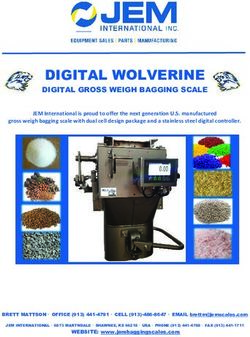Call Recording Imagicle - Never miss a word.
←
→
Page content transcription
If your browser does not render page correctly, please read the page content below
INCLUDED INTO THE
Imagicle
ApplicationSuite
FOR CISCO UC
Imagicle
Call Recording
Never miss a word.
Copyright Imagicle spa 2010-2018. Brands cited must and will be considered as registered brands property of their respective owners.Record and archive your calls easily.
Imagicle Call Recording is Imagicle’s new solution for centralized call recording for Cisco UC platforms.
It’s easy to use, reliable, flexible and at the right price, dedicated to any company that needs to record
calls either for critical services with legal requirements, for operator training or just to keep track of
important calls. It offers two recording modes: Always On, where every single call is automatically
recorded with no user intervention, and On Demand, for only those conversations that need to be
recorded.
Imagicle Call Recording can be integrated with Cisco platforms in three ways, making it perfect for
e-cloud hosted environments as well.
FOR CISCO UC
Designed for your Cisco
Communications Manager,
BE6K-7K, HCS.
Imagicle
1
INCLUDED INTO THE
Call Recording Imagicle ApplicationSuiteCall recording.
Flexible, reliable,
and economical.
FIND OUT MORE ABOUT
www.imagicle.com
Always On. On Demand. Easy to use.
Automatically record every incoming Record only when you need to, via No training is needed to record
and outgoing call (with any filter you conference or with a special key on calls or to play them back
wish) on a line/location with no need your IP phone. on our simple app.
for any intervention.
In your office or on the go. Automatic archiving. Made for Cisco.
Lets you record calls from different Automatically save and index Uses Cisco Built-In Bridge
locations using your PIN (Free your encrypted recordings on the technologies on IP telephones,
Seating) and even calls received on local server or on an external NAS Network-Based Recording of Voice
mobile phones. (crypted). Gateways and conference calls.
Imagicle
2
INCLUDED INTO THE
Call Recording Imagicle ApplicationSuiteThere are moments
you don’t want to miss.
Record them.
Whether your organization needs to record every call for legal reasons (emergency
services, telephone orders, etc.), or you want to give your employees the option of
recording important calls, or to be able to play back a new sales person or operator’s
call for training purposes, Imagicle Call Recording is the solution for you.
Flexible enough to adapt to any scenario, reliable and secure as required for your calls,
easy to use and available to every one of your employees.
Imagicle
3
INCLUDED INTO THE
Call Recording Imagicle ApplicationSuiteA unified experience Imagicle Call Recording is available
on Cisco Phones, Cisco Jabber Desktop,
from all your devices. Cisco Finesse and, as of Summer ‘18,
on Imagicle Attendant Console.
Even outside the office.
Imagicle Call Recording also lets you record colleagues who answer from their cell phone
conversations when you’re not at your desk. or a phone not on the network, such as for an
With “free seating” mode, you can record a on-call service, you can do it automatically in
conversation by activating a conference from a Network-Based Recording mode or by triggering
different location, entering your PIN. a conference from your mobile phone and by
If you need to record company calls intended for optionally entering a numeric PIN or User ID.
Imagicle
4
INCLUDED INTO THE
Call Recording Imagicle ApplicationSuiteDecide when
and what to record.
Start/stop your recordings by pressing a button on
your device, for On Demand mode (compliant with
GDPR regulation). You can also pause and resume the
recording to skip sensitive information, as credit card
data (compliant with PCI-DSS regulation).
Available on Cisco Phone via XML, Cisco Jabber Desktop,
Cisco FInesse and, as of Summer ‘18,
on Attendant Console
Playback
whenever you want.
Search and playback your calls whenever they are saved
through a simple Web interface, or quickly sign in to
Jabber gadget. Receive the recording directly on your
email at the end of every call, at your very convenience.
In case you need to playback your recent recordings, you
can also do it directly from your phone.
Safety save
and archive each call.
All the recordings are locally saved and indexed on the
Imagicle server, using the MS SQL Server database in the
Suite or on any external server keeping all the security
settings and conversation policy. Anyway, you can easily
search your calls for any field (by date, tenant-group,
agent, extension, etc..).
Thanks to SIPS and SRTP protocols support, content and
recording details are encrypted and only authorized
persons will be able to playback the recording, using a
specific password, through a Web interface and from
Jabber. Compliance with PCI-DSS, HIPAA, FSA normatives
thanks to recordings watermarking and audit
of user access.
Imagicle
5
INCLUDED INTO THE
Call Recording Imagicle ApplicationSuiteCustomize it to your own
specific needs.
Using the easy to use web interface, you can define the
calls that must be recorded defining the settings you want
such as kind of calls (incoming, outgoign, both), traffic type
(internal, external, both), black list calls, permissions,
data retention policies and much more.
“This call will be recorded...”.
Imagicle Call Recording offers you a variety of options
to inform callers that their call is about to be recorded,
depending on the recording method chosen.
Independently from the chosen registration method, you
will be able to add a custom message for your incoming
calls, notifying the caller that the call will be recorded,
without any additional apps..
Thanks to the support of CURRI protocol (have a look
at”Architecture” section), Imagicle Call Recording is now
able to playback audio messages that are easily
configurable from your Cisco UC system.
Be ready for MIFID II, GDPR, PCI-DSS.
The new specific regulations involve the way companies need to record phone calls
and keep them secure and protected. Imagicle Call Recording has been designed with features
and flexibility to match the requirements of them.
MIFID II GDPR PCI-DSS
January 3rd, 2018 May 25th, 2018 June 30th, 2018
European financial companies Worldwide companies Worldwide organization that store,
as banks, trader, broker, fund managing process or transmit
managers EU citizens’ data cardholder data
Imagicle
6
INCLUDED INTO THE
Call Recording Imagicle ApplicationSuiteYour Apps in Cisco Jabber,
free.
Find out the other Gadgets.
Call Recording
Billing
Exclusive Search & Play gadget inside Cisco Jabber Desktop.
Lets you search and play back your calls saved and encrypted Fax
on the server, at any time. You can organize your registrations
by date, tenant-group, agent, extension, etc., and search for any
field. Available for free with Imagicle Call Recording. Contact
WORKING WITH Expense
JABBER FOR EVERYONE Management
FULL EDITION FOR WINDOWS
Phone Lock
Call Recording
7
INCLUDED INTO THE
Gadgets for Jabber Imagicle ApplicationSuiteImagicle
Call Recording
SUITE
MAIN FEATURES IMAGICLE CALL RECORDING
(included)
This product is included in the Imagicle ApplicationSuite with all the other apps of the suite,
Deployment available as a setup package for installation on any virtual machine/physical server or through
a ready-to-deploy Virtual Appliance.
Up to 90 channels per instance (physical or virtual). Unlimited users. Multiple instances
Scalability supported.
Manual or automatic from CuCM via AXL or Microsoft AD, LDAP/OpenLDAP systems and CSV
Provisioning files.
High Availability Active Hot Standby, either on same DC or different DC (Disaster Recovery).
System alarms Via e-mail and SNMP.
Always-on recording without any user intervention. On-demand recording, activated via
Cisco Phone softkey/service URL On-demand recording, activated via Jabber gadget or Cisco
User experience Finesse (as of Spring’18) Users may control recording with Pause/Resume/Stop buttons (as of
Spring’18) for GDPR and PCI-DSS compliance.
Incoming/outgoing calls, with optional recording filtering (i.e. only incoming or only
Recording scope external calls).
Cisco forking @ Cisco phone (Built-in-Bridge) or Gateway (Network Based Rec) Dial in based on
Recording methods manual or automatic conference Forking via SIP REC standard (as of Spring’18).
Mobile Enterprise
External mobile phones recording using network-based recording.
recording
Search & Play Embedded web interface in Imagicle ApplicationSuite.
Gadget for Jabber Rec, search & play.
Local: 300 KB per recording minute (1 year of recordings for 20 agents with 500 GB disk space),
Archiving and/or on NAS. Local recordings can be encrypted for security reasons.
Imagicle Call Recording adds a digital signature to its recording files, to avoid data altering.
Tamper-proof recordings Specific digital certificate can be uploaded into Imagicle server for this purpose.
REST APIs are available to start and stop Dial-In or Media Forking recordings on TAPI controlled
CallRec REST APIs IP phones.
Track of users play, download and delete activities on each recording, for control and
Audit trail traceability.
Email notification Yes, configurable per user to receive new recording notification with link to access recording.
Secure protocols
Secure SIP (SIPs) and secure RTP (sRTP) with auto negotiation.
and codecs
Call Recording
8
INCLUDED INTO THE
Gadgets for Jabber Imagicle ApplicationSuiteImagicle
Call Recording
SUITE
MAIN FEATURES IMAGICLE CALL RECORDING
(included)
External Storage Yes, with encryption and indexing for security and large scalability.
Protocols and codecs G711-G729 SIP REC (as of Summer’18).
Record audio calls for Cisco UCCX/UCCE agents and give access to recording directly within
Integration with
Cisco Finesse through a dedicated gadget. Recording can be manual through the control
Cisco Finesse buttons in the gadget, or automatic via Cisco Finesse workflow design.
Overlapping dialing Yes, phones with overlapping numbers and shared lines can record calls and having them
plan support associated to the respective user.
Multi-tenant / shared Yes, by associating tenant info with recording enabled users and providing tenant supervision
instance support privileges for search and play across all tenant users.
Multi cluster support Yes, with non-overlapping dialing plan and same UC System version across the clusters.
Languages
sales@imagicle.com T +39.0584.943232 T +971.436.05197 T +1.305.5013030 www.imagicle.comYou can also read