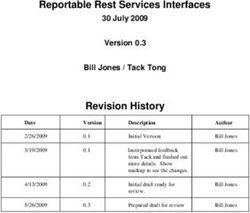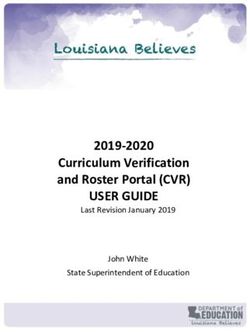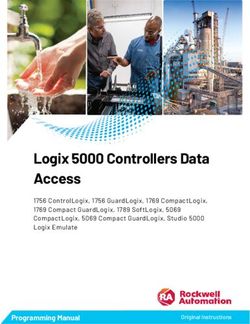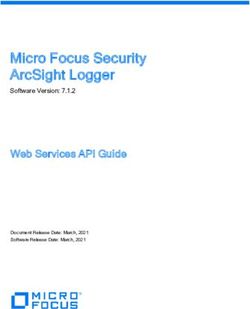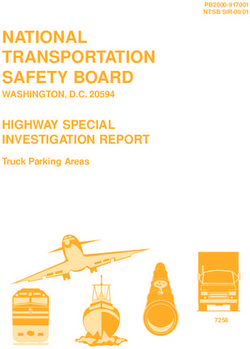C++ REST API Jason M. Coposky @jason_coposky Executive Director, iRODS Consortium
←
→
Page content transcription
If your browser does not render page correctly, please read the page content below
C++ REST API
Jason M. Coposky June 8-11, 2021
@jason_coposky iRODS User Group Meeting 2021
Executive Director, iRODS Consortium Virtual Event
1Motivation
Create a simple to use, easy to deploy, fast, and light-weight REST API
Based on the C++ API
Acts as a proxied mid-tier application layer
Utilizes JSON Web Tokens for AAI
Provides a single executable per endpoint, suitable for containerized deployment
https://github.com/irods/irods_client_rest_cpp
2Configuration
The REST API provides an executable for each individual API endpoint.
An nginx template is provided for reference.
Template configuration files are installed by default:
/etc/irods/irods_client_rest_cpp.json.template
/etc/irods/irods-client-rest-cpp-reverse-proxy.conf.template
Copy the irods_client_rest_cpp.json.template to /etc/irods and edit accordingly
Copy irods_client_rest_cpp.json to /etc/nginx/sites-available and link to
/etc/nginx/sites-enabled
3Configuration - irods_client_rest_cpp.json
1 {
2 "irods_rest_cpp_access_server" : {
3 "port" : 8080,
4 "threads" : 4,
5 "maximum_idle_timeout_in_seconds" : 10
6 },
7 "irods_rest_cpp_admin_server" : {
8 "port" : 8087,
9 "threads" : 4,
10 "maximum_idle_timeout_in_seconds" : 10
11 },
12 "irods_rest_cpp_auth_server" : {
13 "port" : 8081,
14 "threads" : 4,
15 "maximum_idle_timeout_in_seconds" : 10
16 },
17 "irods_rest_cpp_get_configuration_server" : {
18 "port" : 8088,
19 "threads" : 4,
20 "maximum_idle_timeout_in_seconds" : 10,
21 "api_key" : "default_api_key"
22 },
23 "irods_rest_cpp_put_configuration_server" : {
24 "port" : 8089,
25 "threads" : 4,
26 "maximum_idle_timeout_in_seconds" : 10
27 },
28 "irods_rest_cpp_list_server" : {
29 "port" : 8082,
30 "threads" : 4,
31 "maximum_idle_timeout_in_seconds" : 10
32 },
33 "irods_rest_cpp_query_server" : {
34 "port" : 8083,
35 "threads" : 4,
36 "maximum idle timeout in seconds" : 10 4Configuration - irods-client-rest-cpp-reverse-proxy.conf
1 server {
2 listen 80;
3
4 add_header 'Access-Control-Allow-Origin' '*' always;
5 add_header 'Access-Control-Allow-Headers' '*' always;
6 add_header 'Access-Control-Allow-Methods' 'AUTHORIZATION,ACCEPT,GET,POST,OPTIONS,PUT,DELETE' always;
7
8 location /irods-rest/1.0.0/access {
9 if ($request_method = 'OPTIONS') {
10 return 204;
11 }
12 proxy_pass http://localhost:8080;
13 }
14
15 location /irods-rest/1.0.0/admin {
16 if ($request_method = 'OPTIONS') {
17 return 204;
18 }
19
20 proxy_pass http://localhost:8087;
21 }
22
23 location /irods-rest/1.0.0/auth {
24 if ($request_method = 'OPTIONS') {
25 return 204;
26 }
27 proxy_pass http://localhost:8081;
28 }
29
30 location /irods-rest/1.0.0/configuration {
31 if ($request_method = 'OPTIONS') {
32 return 204;
33 }
34
35 if ($request_method = GET ) {
36 proxy_pass http://localhost:8088;
37 }
38
39 if ($request_method = PUT ) {
40 proxy_pass http://localhost:8089;
41 }
42 }
43
44 l ti /i d t/1 0 0/li t { 5Authentication
This REST API relies on the use of JSON Web Tokens to pass:
Identity
Authentication information
Authorization information
Future role based information
The /auth endpoint must be invoked first, generating a JWT
Send the JWT via the Authorization header for subsequent endpoints
For example:
1 curl -X GET -H "Authorization: ${TOKEN}" ...
6/access
This endpoint provides a service for the generation of an iRODS ticket to a given logical path, be that a
collection or a data object.
Method : POST
Parameters:
path: The url encoded logical path to a collection or data object for which access is desired
Example Curl Command:
1 curl -X POST -H "Authorization: ${TOKEN}" "http://localhost/irods-rest/1.0.0/access?path=%2FtempZone%2Fhome%2Frods%2Ffile0"
Returns:
An iRODS ticket token within the X-API-KEY header, and a URL for streaming the object.
1 {
2 "headers": [
3 "X-API-KEY: CS11B8C4KZX2BIl"
4 ],
5 "url": "/irods-rest/1.0.0/stream?path=%2FtempZone%2Fhome%2Frods%2Ffile0&offset=0&limit=33064"
6 }
7/admin
The administration interface to the iRODS Catalog which allows the creation, removal and modification of
users, groups, resources, and other entities within the zone.
Method : POST
Parameters:
action : dictates the action taken: add, modify, or remove
target : the subject of the action: user, zone, resource, childtoresc, childfromresc, token, group, rebalance, unusedAVUs,
specificQuery
arg2 : generic argument, could be user name, resource name, depending on the value of action and target
arg3 : generic argument , see above
arg4 : generic argument , see above
arg5 : generic argument , see above
arg6 : generic argument , see above
arg7 : generic argument , see above
Example Curl Command:
1 curl -X POST -H "Authorization: ${TOKEN}" "http://localhost/irods-rest/1.0.0/admin?action=add&target=resource&arg2=ufs0&arg3=
Returns:
"Success" or an iRODS exception 8/auth
This endpoint provides an authentication service for the iRODS zone.
Currently only native iRODS authentication is supported, as Basic or Native.
Method : POST
Parameters: None
: base64 encoded username:password payload
Example Curl Command:
1 export TOKEN=$(curl -X POST -H "Authorization: Basic " "http://localhost:80/irods-rest/1.0.0/auth")
Returns:
An encrypted JWT which contains everything necessary to interact with the other endpoints. This token is
expected in the Authorization header for the other services.
9/configuration
This endpoint will return a JSON structure holding the configuration for an iRODS server. This endpoint takes
a known API key for authorization which is configured in /etc/irods/irods_client_rest_cpp.json
Method : GET
Parameters: None
Example Curl Command:
1 curl -X GET -H "X-API-KEY: ${API_KEY}" "http://localhost/irods-rest/1.0.0/configuration" | jq
Returns:
A json array of objects whose key is the file name and whose contents is the configuration file.
Note: As of 4.3+ the iRODS server will be able to leverage centralized configuration using this service.
10/configuration
Method : GET
Example Return Value:
1 {
2 "host_access_control_config.json": {
3
4 },
5 "hosts_config.json": {
6
7 },
8 "irods_client_rest_cpp.json": {
9
10 },
11 "server_config.json": {
12
13 },
14 "server_config.json": {
15
16 }
17 }
11/configuration
This endpoint will write the url encoded JSON to the specified files in /etc/irods
Method : PUT
Parameters:
cfg - a url encoded json string of the format [
{
"file_name": "test_rest_cfg_put_1.json",
"contents" : {
"key0" : "value0",
"key1" : "value1"
}
},
{
"file_name": "test_rest_cfg_put_2.json",
"contents" : {
"key2" : "value2",
"key3" : "value3"
}
}
Example Curl Command:
]
1 export CONTENTS="%5B%7B%22file_name%22%3A%22test_rest_cfg_put_1.json%22%2C%20%22contents%22%3A%7B%22key0%22%3A%22value0%22%2C%22key1%22%20%3A%2
2 curl -X PUT -H "Authorization: ${TOKEN}" "http://localhost/irods-rest/1.0.0/configuration?cfg=${CONTENTS}"
Returns:
None
12/list
This endpoint provides a recursive listing of a collection, or stat, metadata, and access control information for
a given data object.
Method : GET
Parameters:
path : The url encoded logical path which is to be listed
stat : Boolean flag to indicate stat information is desired
permissions : Boolean flag to indicate access control information is desired
metadata : Boolean flag to indicate metadata is desired
offset : number of records to skip for pagination
limit : number of records desired per page
Example Curl Command:
1 curl -X GET -H "Authorization: ${TOKEN}" "http://localhost/irods-rest/1.0.0/list?path=%2FtempZone%2Fhome%2Frods&stat=0&permis
13/list (continued)
Returns:
A JSON structured response within the body containing the listing, or an iRODS exception
1 {
2 "_embedded": [
3 {
4 "logical_path": "/tempZone/home/rods/subcoll",
5 "type": "collection"
6 },
7 {
8 "logical_path": "/tempZone/home/rods/subcoll/file0",
9 "type": "data_object"
10 },
11 {
12 "logical_path": "/tempZone/home/rods/subcoll/file1",
13 "type": "data_object"
14 },
15 {
16 "logical_path": "/tempZone/home/rods/subcoll/file2",
17 "type": "data_object"
18 },
19 {
20 "logical_path": "/tempZone/home/rods/file0",
21 "type": "data_object"
22 }
23 ],
24 "_links": {
25 "first": "/irods-rest/1.0.0/list?path=%2FtempZone%2Fhome%2Frods&stat=0&permissions=0&metadata=0&offset=0&limit=100",
26 "last": "/irods-rest/1.0.0/list?path=%2FtempZone%2Fhome%2Frods&stat=0&permissions=0&metadata=0&offset=UNSUPPORTED&limit=100",
27 "next": "/irods-rest/1.0.0/list?path=%2FtempZone%2Fhome%2Frods&stat=0&permissions=0&metadata=0&offset=100&limit=100",
28 "prev": "/irods-rest/1.0.0/list?path=%2FtempZone%2Fhome%2Frods&stat=0&permissions=0&metadata=0&offset=0&limit=100",
29 "self": "/irods-rest/1.0.0/list?path=%2FtempZone%2Fhome%2Frods&stat=0&permissions=0&metadata=0&offset=0&limit=100"
30 }
31 }
14/query
This endpoint provides access to the iRODS General Query language, which is a generic query service for the
iRODS catalog.
Method : GET
Parameters:
query_string : A url encoded general query
query_limit : Number of desired rows
row_offset : Number of rows to skip for paging
query_type : Either 'general' or 'specific'
Example Curl Command:
1 curl -X GET -H "Authorization: ${TOKEN}" "http://localhost/irods-rest/1.0.0/query?query_limit=100&row_offset=0&query_type=gen
15/query
Returns:
A JSON structure containing the query results
1 {
2 "_embedded": [
3 [
4 "/tempZone/home/rods",
5 "file0"
6 ],
7 [
8 "/tempZone/home/rods/subcoll",
9 "file0"
10 ],
11 [
12 "/tempZone/home/rods/subcoll",
13 "file1"
14 ],
15 [
16 "/tempZone/home/rods/subcoll",
17 "file2"
18 ]
19 ],
20 "_links": {
21 "first": "/irods-rest/1.0.0query?query_string=SELECT%20COLL_NAME%2C%20DATA_NAME%20WHERE%20COLL_NAME%20LIKE%20%27%2FtempZone%2Fhome%2Frods%
22 "last": "/irods-rest/1.0.0query?query_string=SELECT%20COLL_NAME%2C%20DATA_NAME%20WHERE%20COLL_NAME%20LIKE%20%27%2FtempZone%2Fhome%2Frods%2
23 "next": "/irods-rest/1.0.0query?query_string=SELECT%20COLL_NAME%2C%20DATA_NAME%20WHERE%20COLL_NAME%20LIKE%20%27%2FtempZone%2Fhome%2Frods%2
24 "prev": "/irods-rest/1.0.0query?query_string=SELECT%20COLL_NAME%2C%20DATA_NAME%20WHERE%20COLL_NAME%20LIKE%20%27%2FtempZone%2Fhome%2Frods%2
25 "self": "/irods-rest/1.0.0query?query_string=SELECT%20COLL_NAME%2C%20DATA_NAME%20WHERE%20COLL_NAME%20LIKE%20%27%2FtempZone%2Fhome%2Frods%2
26 },
27 "count": "4",
28 "total": "4"
29 }
16/stream
Stream data into and out of an iRODS data object
Methods : PUT and GET
Parameters:
path : The url encoded logical path to a data object
offset : The offset in bytes into the data object
limit : The maximum number of bytes to read
Example Curl Command:
1 curl -X PUT -H "Authorization: ${TOKEN}" -d"This is some data" "http://localhost/irods-rest/1.0.0/stream?path=%2FtempZone%2Fh
or
1 curl -X GET -H "Authorization: ${TOKEN}" "http://localhost/irods-rest/1.0.0/stream?path=%2FtempZone%2Fhome%2Frods%2FfileX&of
Returns:
PUT : Nothing, or iRODS Exception
GET : The data requested in the body of the response 17/zone_report
Requests a JSON formatted iRODS Zone report, containing all configuration information for every server in the grid.
Method : POST
Parameters:
none
Example Curl Command:
1 curl -X POST -H "Authorization: ${TOKEN}" "http://localhost/irods-rest/1.0.0/zone_report" | jq
Returns:
JSON formatted Zone Report
1 {
2 "schema_version": "file:///var/lib/irods/configuration_schemas/v3/zone_bundle.json",
3 "zones": [
4 {
5
6 }]
7 }
18Questions?
19You can also read