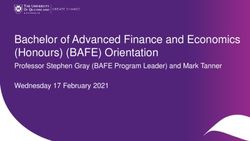Building Trojan Hardware at Home - JP Dunning ".ronin" BlackHat Asia 2014
←
→
Page content transcription
If your browser does not render page correctly, please read the page content below
What is Hardware?
● PCB (Printed Circuit Board)
● Single use components (resistor, led,
crystal, capacitor, etc)
● Specialized chips (RAM, controller, I/O)
● Primary processor chip
● I/O ports
● FirmwareGoals of This Talk
● Discuss hardware and firmware based
Trojans
● Remain platform neutral
– This is not a vendor specific problem
● Display the relative ease of modifying
hardwareWhat you'll need to play along ● Computer with Linux and Windows ● Cheep used target hardware ● Less that $40 programmer ● Time ● Soldering equipment (sometimes) ● Trojan ● (Minions)
Modify Hardware
● What's in the Box?!?!
● What kind of IO ports are available?
– USB, UART, I2C, SPI, PS/2, RJ45, GPIO,
draughtboards connectors, etc.
● Get it cheep
– Ebay/Craigslist/Taobao anyone?!?
● What is the hardware's purpose
● How does is interact with targetUSB + 1
● Let's hide out attack hardware inside a USB
device
– Many devices have large open cavities
– Looks the same from the outside
● Attack the host device connected to the
USB Trojan
● Try to leave device functionalThe Glitch Platform
● Create an open hardware testing platform
● Make it Arduino compatible
● Build upon open hardware security projects
● Make projects accessible to non-coders and
non-engineersGlitch Platform made Easy
● Create or edit modules on the Micro SD card
using plaint text configuration files
– Available configuration options are up to
the developer
– Provide additional payload files
● Select module with DIP switch
● Plug-and-play
● Project site
– theglitch.sourceforge.netKeystroke Injection
● Emulating computer keyboard
● “Press” keys
● Benefits of leveraging HID Injection
● “Type” accurately
● “Type” quickly
● No Human Required
● Works against computers that can use an
external keyboard
● Designed for Windows, Linux, and OS XHIDIScript
● HID Scripting Language
● Four components
● Plain text
● Parsed Modifiers
● Parsed Keys
● Commands
● Write using HIDIScript Generator
● http://keymeglitch.sourceforge.netHIDIScript Example [KEY_RIGHT_GUI][KEY_R] [WAIT_1000] notepad [KEY_ENTER] [WAIT_2000] Hello BlackHat Asia 2014! [WAIT_2000] [KEY_ALT][KEY_F4]
Trojan Mouse
● Parts
– USB mouse
– USB hub
– The GlitchTrojan Mouse
12
10
8
Column 1
6
Column 2
4 Column 3
2
0
Row 1 Row 2 Row 3 Row 4
● Open the mouse
– USB Pins solderer or plug in
– Remove scroller
– Several square centimeters of open spaceTrojan Mouse
● Remove the hubs
case
● Cut of USB plugs
● Unsolder two cables
● Unsolder USB host
connectorTrojan Mouse
● USB (Universal Serial Bus)
– Four pins
● Vcc Vcc (Red)
● D- D- (White)
● D+ D+ (Green)
● GND GND (Black)
– Standard colors
● Many USB cables use the standard color
wires
● Makes it easy to reuse cablesTrojan Mouse ● Split the mouse USB cable
Trojan Mouse
Trojan Mouse
Trojan Mouse
Trojan Mouse
Trojan Keyboard
Trojan Keyboard
● Take apart the keyboard with a standard
screwdriverTrojan Keyboard
● The keyboard has an built in USB hub
● Tap in and replace one of the USB ports
● Avoid soldering by connecting into the
connector with wiresTrojan Keyboard
● USB cables take up to much room
● The Glitch has built in solder pads for an
alternative USB connectionTrojan Keyboard
● Cut the lines to the USB plug
● Disables plug to avoid other device
interference
– Could also add another USB hub to keep
the port activeTrojan Keyboard
Trojan Card Logger
● Common PoS card reader
– Keyboard + Mag ReaderTrojan Card Logger
● Keyboard types card
data into the PoS
● Replace the PS2
cable
● Connect to The
Glitch pinouts
– Vcc, GND,
IRQ, DATA
● No solderingTrojan Card Logger ● Connect The Glitch USB cable to PoS ● Keystrokes converted from PS/2 to USB ● Log data on the Micro SD card
Trojan Desktop/PoS ● Plug into motherboard USB pins inside case
What does the User see?
● USB device drivers installing for all
components
– A few pop-ups in Windows
– Default drivers are fine
● Launch of the attack
– The Glitch has a new one time attack
option
– Will not attack again after each power onHow can we make this stealthier?
● Clone USB ID
– The Glitch can clone the USB ID
– Computer see double
● Plan the attack
– Make it look like an update
– Wait a while after the Trojan device is
installedTrojan Network Connection
● Hardware Trojan Router Network
● Method
– Remove the Ethernet connector
– Connect PCB Ethernet headers to router
– Connect second Ethernet cable to
Ethernet connector
– Connect USB charger to existing USB
connectors on the deviceTrojan LCD TV & Blu-Ray Player
● Fits in the case
● USB power and
ground tapsModify Firmware
● See whats already out there about moding
the device
● Research the chips
– ARM, AVR, PIC, Texas Instrument,
Broadcom, Intel, etc
● Exposed ports (or chip pin outs)
– JTAG, UART, I2C, SPI, GPIO, etc
● Program/Debugger (often low cost)
– Bus Pirate, Goodfet, FTDI, PICKIT, etcFlash Firmware
● Integrated Development Environment
– Port code or use custom language
● Look for a development community
– Code examples
– Custom libraries
● Flashing methodsProgrammers
Customize Through Serial
● You may not need to overwrite the firmware
● Connect through a serial console over USB
to UART
– Issue AT+ commands
– Command shell access
– Custom commandsLinux YAY!!!
● Many mufti-function hardware platforms run
Linux … YAY!!!
– BusyBox
– 2.4.x or 2.6.x kernel core + compiler
● Porting Linux is free and easy
– BSD is preferred … no source code
publishing required
● Compiled for custom architecture like ARMLinux YAY!!!
● Types of devices
– Printers
– TVs
– DVR/DVD/BluRay players
– Routers
– Watches
● PwnPlug embedded computer
● Almost anything you can ping!Trojan Router
● Open sources router firmware
– OpenWRT
– DDWRT
● Replace existing router firmware on
hundreds of models
– Cisco, TP-Link, D-Link, Siemens, etc
● Configured using local Web, SSH, Telenet
● Access to underlying Linux OS
● Install / configure new applicationsTrojan Router
1. Backup router web interface pages
2. Flash with open firmware
3. Integrate original web interface with open
firmware
4. Configure hidden Trojan functionality
– Enable remote VPN access
– Create reverse SSH
– Install hacking tools
● MiniPwner projectTrojan Devices
Hardware Trojans Firmware Trojans
● TVs / Monitors ● Embedded Linux
● Game systems ● Routers
● Printers ● CC Cameras
● Mice / Keyboards ● Controllers
● PoS / Desktops ● SCADA devices
● 'Internet of Things'
Ju$t l00k @R0uƞd U > - <Countermeasures
● Make purchases from a reputable source
● Monitor peripherals and network for
suspicious actions
● Disable debug ports on hardware
● Enforce update authenticationResources ● http://theglitch.sourceforge.net ● http://hackaday.com ● http://www.instructables.com/ ● http://goodfet.sourceforge.net ● http://dangerousprototypes.com/docs/Bus_Pirate ● http://servicemanuals.pro ● http://minipwner.com ● http://digikey.com ● http://mouser.com
Thanks
● IronGeek, Hak5, Dave Kennedy, Dragorn,
Mike Ossmann for their work in this and
relating project
● Community support from Kickstarter
● BlackHatQuestions? JP Dunning “.ronin” Projects @r0wnin theglitch.sourceforge.net ronin@shadowcave.org ww.hackfromacave.com
You can also read