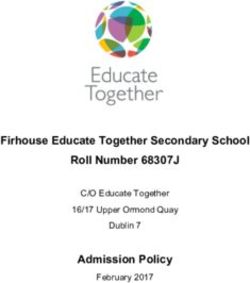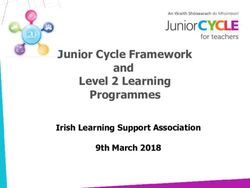BSW Home Schooling Year Group summaries - January update
←
→
Page content transcription
If your browser does not render page correctly, please read the page content below
Dear parents/carers,
Home learning has started well and we are pleased to release our latest ‘Fridge guide’ for each year group which summarises key information and
outlines the expected structure for each day.
We completely understand that home learning creates its own unique set of pressures, indeed many of us have our own children at home too. What we
have learnt is that routine is everything and therefore following the daily timings and attending lessons will help our young people maintain academic
progress, have purpose and feel positive. It is a question of keeping up and avoiding having to catch up in the future. If the start has not been a success
this does not mean the weeks ahead cannot be.
We are keen to celebrate successes and know that over 90% of students are managing the routines and taking part in lessons really well. As always staff
are available to discuss any issues or concerns if you contact them by email or through the school office. Equally we will be in touch if we can see a
decline in attendance or the quality of work we are receiving in order to understand why this might be and what help we can offer.
How you can help us:
• Please reiterate to your child that this situation is not about them as an individual but us as a society and we need to work together to make the most
of the learning available. The closure of schools to most students is a way to ensure our loved ones who are more vulnerable remain safe.
• Talk through their next day timetable each evening to understand and agree when they’ll get up, where they will be working, whether they have
some non live lessons to do , what times they have breaks and how they want to spend their free time after a hard days work.
• Each day do chat over how learning has gone, work that they are proud of and anything interesting they did. Discuss with them any subjects they are
struggling with and get in touch with their teacher by email to explore solutions if necessary.
• Do agree ways you are going to keep an eye on their work output and celebrate what they achieve. For parents who are not at home photos of work
sent to them during the day after lessons are completed is a great way to create purpose and celebrate success. We all like to be praised.
• Please view with some scepticism claims that other parents are; not checking work, not helping set routines, allowing late bed times, not encouraging
physical activity or time away from devices etc. As teenagers it is their job to say this but it doesn’t make it fact.
• Find time to check on their wellbeing and how they are feeling by asking open ended questions that encourage them to talk about themselves and
friends, what they’re thinking, news they’ve heard, etc. Do share with them how you are feeling as well it helps enormously for them to know adults
find these times difficult too.
• Finally don’t hesitate to contact us if you feel we can help in any way.
Your Sincerely
Mr Whitehead1. Lockdown learning follows your school timetable each week.
The Bohunt School Worthing - 2. Make sure you are set up at your place of work in good time for the first
lesson each day.
January Year 7 guide 3. Have planned breaks away from your screen during the allocated times to
stretch your legs, refuel etc.
YEAR 7 Period 1 Period 2 Period 3 Period 4 Period 5 Period 6
09:00 - 9:50 09:50 - 11:10 11:10 - 12:00 12:00 - 13:40 13:45 - 14:35 14:40 - 15:30 Wellbeing:
Tutors will contact students regularly through a
Monday combination of email, small group zoom meetings
Break 10:50-
Lunch 13:00-
Tuesday and where necessary phone calls to parents.
11:10
13:40
Please email tutors/subject teachers with any
Wednesday concerns or contact the office (01903 601361) to
talk to other members of staff.
Thursday Key ways to use your time that help with your
Friday wellbeing are listed below:
GENERAL INFO: Safety measures:
• Timetable: Students and parents can access their timetable through google calendar. We are taking a
register for all live teaching and recording the turning in of work for tasks set in every lesson . Live Streaming should never be 1:1; group
• Live lessons: The majority of lessons will have live teacher student involvement so you must log in to sessions only.
the zoom link to be registered and hear what is happening. The zoom link will be posted in your google Your workspace should be in an
classroom just before the lesson starts appropriate area of the house, against a
• Non live lessons: Each week to create time away from your device certain subjects will set non live
neutral background and you should wear
lessons. Sometimes a teacher might not be present due to a meeting, being unwell etc. In both cases
you still need to log into your google classroom where the expected work will be explained and tasks suitable clothing.
that need to be turned in set. Language must be professional and
• Equipment: you should have your device (iPad) for accessing lessons, normal stationary, paper to work appropriate
on, a calculator and maths equipment at your work place for all lessons. Pupil video functionality will be on to
• PE/Games/Co-curricular: The PE department posts weekly suggestions for keeping fit and healthy
prove identity and can then be switched
including the Specsaver games challenges. You should carry out these activities during your timetabled
PE lessons or before/after school. We are very proud to still be running some virtual activities details for off.
which can be found on the school website. Your child can always ask questions to the
• Further Guidance: Additional information and guidance can be found on the school website on our host (teacher) via the chat function.
home learning and COVID information pages - https://www.bohuntworthing.com/students/home- Zoom links/passwords must not be shared
working-arrangements-during-school-closure/ or https://www.bohuntworthing.com/parents/covid-
with anyone else.
info/
• Absence: If your child is not well enough to work please let the office know in the normal way so we can Live lessons will be recorded and stored
code their lessons for the day appropriately. for safeguarding reasons.
enjoy respect achieve1. Lockdown learning follows your school timetable each week.
The Bohunt School Worthing - 2. Make sure you are set up at your place of work in good time for the first
lesson each day.
January Year 8 guide 3. Have planned breaks away from your screen during the allocated times to
stretch your legs, refuel etc.
YEAR 8 Period 1 Period 2 Period 3 Period 4 Period 5 Period 6
Wellbeing:
09:00 - 9:50 09:50 - 11:10 11:10 - 12:00 12:00 - 13:40 13:45 - 14:35 14:40 - 15:30 Tutors will contact students regularly through a
Monday combination of email, small group zoom meetings
Break 12:00-
Break 9:50-
and where necessary phone calls to parents.
Tuesday Please email tutors/subject teachers with any
12:40
10:10
Wednesday concerns or contact the office (01903 601361) to
talk to other members of staff.
Thursday Key ways to use your time that help with your
wellbeing are listed below:
Friday
GENERAL INFO: Safety measures:
• Timetable: Students and parents can access their timetable through google calendar. We are taking a
register for all live teaching and recording the turning in of work for tasks set in every lesson . Live Streaming should never be 1:1; group
• Live lessons: The majority of lessons will have live teacher student involvement so you must log in to sessions only.
the zoom link to be registered and hear what is happening. The zoom link will be posted in your google Your workspace should be in an
classroom just before the lesson starts appropriate area of the house, against a
• Non live lessons: Each week to create time away from your device certain subjects will set non live
neutral background and you should wear
lessons. Sometimes a teacher might not be present due to a meeting, being unwell etc. In both cases
you still need to log into your google classroom where the expected work will be explained and tasks suitable clothing.
that need to be turned in set. Language must be professional and
• Equipment: you should have your device (iPad) for accessing lessons, normal stationary, paper to work appropriate
on, a calculator and maths equipment at your work place for all lessons. Pupil video functionality will be on to
• PE/Games/Co-curricular: The PE department posts weekly suggestions for keeping fit and healthy
prove identity and can then be switched
including the Specsaver games challenges. You should carry out these activities during your timetabled
PE lessons or before/after school. We are very proud to still be running some virtual activities details for off.
which can be found on the school website. Your child can always ask questions to the
• Further Guidance: Additional information and guidance can be found on the school website on our host (teacher) via the chat function.
home learning and COVID information pages - https://www.bohuntworthing.com/students/home- Zoom links/passwords must not be shared
working-arrangements-during-school-closure/ or https://www.bohuntworthing.com/parents/covid-
with anyone else.
info/
• Absence: If your child is not well enough to work please let the office know in the normal way so we can Live lessons will be recorded and stored
code their lessons for the day appropriately. for safeguarding reasons.
enjoy respect achieve1. Lockdown learning follows your school timetable each week.
The Bohunt School Worthing - 2. Make sure you are set up at your place of work in good time for the first
lesson each day.
January Year 9 guide 3. Have planned breaks away from your screen during the allocated times to
stretch your legs, refuel etc.
YEAR 9 Period 1 Period 2 Period 3 Period 4 Period 5 Period 6
09:00 - 9:50 09:50 - 11:10 11:10 - 12:00 12:00 - 13:40 13:45 - 14:35 14:40 - 15:30 Wellbeing:
Tutors will contact students regularly through a
Monday combination of email, small group zoom meetings
Break 10:50-
Lunch 13:00-
and where necessary phone calls to parents.
Tuesday
11:10
13:40
Please email tutors/subject teachers with any
Wednesday concerns or contact the office (01903 601361) to
talk to other members of staff.
Thursday Key ways to use your time that help with your
Friday wellbeing are listed below:
GENERAL INFO: Safety measures:
• Timetable: Students and parents can access their timetable through google calendar. We are taking a
register for all live teaching and recording the turning in of work for tasks set in every lesson . Live Streaming should never be 1:1; group
• Live lessons: The majority of lessons will have live teacher student involvement so you must log in to sessions only.
the zoom link to be registered and hear what is happening. The zoom link will be posted in your google Your workspace should be in an
classroom just before the lesson starts appropriate area of the house, against a
• Non live lessons: Each week to create time away from your device certain subjects will set non live
neutral background and you should wear
lessons. Sometimes a teacher might not be present due to a meeting, being unwell etc. In both cases
you still need to log into your google classroom where the expected work will be explained and tasks suitable clothing.
that need to be turned in set. Language must be professional and
• Equipment: you should have your device (iPad) for accessing lessons, normal stationary, paper to work appropriate
on, a calculator and maths equipment at your work place for all lessons. Pupil video functionality will be on to
• PE/Games/Co-curricular: The PE department posts weekly suggestions for keeping fit and healthy
prove identity and can then be switched
including the Specsaver games challenges. You should carry out these activities during your timetabled
PE lessons or before/after school. We are very proud to still be running some virtual activities details for off.
which can be found on the school website. Your child can always ask questions to the
• Further Guidance: Additional information and guidance can be found on the school website on our host (teacher) via the chat function.
home learning and COVID information pages - https://www.bohuntworthing.com/students/home- Zoom links/passwords must not be shared
working-arrangements-during-school-closure/ or https://www.bohuntworthing.com/parents/covid-
with anyone else.
info/
• Absence: If your child is not well enough to work please let the office know in the normal way so we can Live lessons will be recorded and stored
code their lessons for the day appropriately. for safeguarding reasons. enjoy respect achieve1. Lockdown learning follows your school timetable each week.
The Bohunt School Worthing - 2. Make sure you are set up at your place of work in good time for the first
lesson each day.
January Year 10 guide 3. Have planned breaks away from your screen during the allocated times to
stretch your legs, refuel etc.
YEAR 10 Period 1 Period 2 Period 3 Period 4 Period 5 Period 6
09:00 - 9:50 09:50 - 11:10 11:10 - 12:00 12:00 - 13:40 13:45 - 14:35 14:40 - 15:30 Wellbeing:
Tutors will contact students regularly through a
Monday combination of email, small group zoom meetings
Break 12:00-
Break 9:50-
Tuesday and where necessary phone calls to parents.
12:40
10:10
Please email tutors/subject teachers with any
Wednesday concerns or contact the office (01903 601361) to
talk to other members of staff.
Thursday Key ways to use your time that help with your
Friday wellbeing are listed below:
GENERAL INFO: Safety measures:
• Timetable: Students and parents can access their timetable through google calendar. We are taking a
register for all live teaching and recording the turning in of work for tasks set in every lesson . Live Streaming should never be 1:1; group
• Live lessons: The majority of lessons will have live teacher student involvement so you must log in to sessions only.
the zoom link to be registered and hear what is happening. The zoom link will be posted in your google Your workspace should be in an
classroom just before the lesson starts appropriate area of the house, against a
• Non live lessons: Each week to create time away from your device certain subjects will set non live
neutral background and you should wear
lessons. Sometimes a teacher might not be present due to a meeting, being unwell etc. In both cases
you still need to log into your google classroom where the expected work will be explained and tasks suitable clothing.
that need to be turned in set. Language must be professional and
• Equipment: you should have your device (iPad) for accessing lessons, normal stationary, paper to work appropriate
on, a calculator and maths equipment at your work place for all lessons. Pupil video functionality will be on to
• PE/Games/Co-curricular: The PE department posts weekly suggestions for keeping fit and healthy
prove identity and can then be switched
including the Specsaver games challenges. You should carry out these activities during your timetabled
PE lessons or before/after school. We are very proud to still be running some virtual activities details for off.
which can be found on the school website. Your child can always ask questions to the
• Further Guidance: Additional information and guidance can be found on the school website on our host (teacher) via the chat function.
home learning and COVID information pages - https://www.bohuntworthing.com/students/home- Zoom links/passwords must not be shared
working-arrangements-during-school-closure/ or https://www.bohuntworthing.com/parents/covid-
with anyone else.
info/
• Absence: If your child is not well enough to work please let the office know in the normal way so we can Live lessons will be recorded and stored
for safeguarding reasons.
code their lessons for the day appropriately. enjoy respect achieve1. No GCSE grades have been awarded yet. You must keep working to provide
evidence of your ability.
The Bohunt School Worthing - 2. Lockdown learning follows your school timetable each week. Make sure you are set
up at your place of work in good time for the first lesson each day.
January Year 11 guide 3. Have planned breaks away from your screen during the allocated times to stretch
your legs, refuel etc.
YEAR 11 Period 1 Period 2 Period 3 Period 4 Period 5 Period 6
09:00 - 9:50 09:50 - 11:10 11:10 - 12:00 12:00 - 13:40 13:45 - 14:35 14:40 - 15:30 Wellbeing:
Tutors will contact students regularly through a
Monday combination of email, small group zoom meetings
Break 10:50-
Lunch 13:00-
Tuesday and where necessary phone calls to parents.
11:10
13:40
Please email tutors/subject teachers with any
Wednesday concerns or contact the office (01903 601361) to
talk to other members of staff.
Thursday Key ways to use your time that help with your
Friday wellbeing are listed below:
GENERAL INFO: Safety measures:
• Timetable: Students and parents can access their timetable through google calendar. We are taking a
register for all live teaching and recording the turning in of work for tasks set in every lesson . Live Streaming should never be 1:1; group
• Live lessons: The majority of lessons will have live teacher student involvement so you must log in to sessions only.
the zoom link to be registered and hear what is happening. The zoom link will be posted in your google Your workspace should be in an
classroom just before the lesson starts appropriate area of the house, against a
• Non live lessons: Each week to create time away from your device certain subjects will set non live
neutral background and you should wear
lessons. Sometimes a teacher might not be present due to a meeting, being unwell etc. In both cases
you still need to log into your google classroom where the expected work will be explained and tasks suitable clothing.
that need to be turned in set. Language must be professional and
• Equipment: you should have your device (iPad) for accessing lessons, normal stationary, paper to work appropriate
on, a calculator and maths equipment at your work place for all lessons. Pupil video functionality will be on to
• PE/Games/Co-curricular: The PE department posts weekly suggestions for keeping fit and healthy
prove identity and can then be switched
including the Specsaver games challenges. You should carry out these activities during your timetabled
PE lessons or before/after school. We are very proud to still be running some virtual activities details for off.
which can be found on the school website. Your child can always ask questions to the
• Further Guidance: Additional information and guidance can be found on the school website on our host (teacher) via the chat function.
home learning and COVID information pages - https://www.bohuntworthing.com/students/home- Zoom links/passwords must not be shared
working-arrangements-during-school-closure/ or https://www.bohuntworthing.com/parents/covid-
with anyone else.
info/
• Absence: If your child is not well enough to work please let the office know in the normal way so we can Live lessons will be recorded and stored
code their lessons for the day appropriately. for safeguarding reasons.
enjoy respect achieveYEAR 7 Period 1 Period 2 Period 3 Period 4 Period 5 Period 6
09:00 - 9:50 09:50 - 11:10 11:10 - 12:00 12:00 - 13:40 13:45 - 14:35 14:40 - 15:30
Monday
Break 10:50-
Lunch 13:00-
Tuesday
11:10
13:40
Wednesday
Thursday
Friday
YEAR 8 Period 1 Period 2 Period 3 Period 4 Period 5 Period 6
09:00 - 9:50 09:50 - 11:10 11:10 - 12:00 12:00 - 13:40 13:45 - 14:35 14:40 - 15:30
Monday
Break 12:00-
Break 9:50-
Tuesday
12:40
10:10
Wednesday
Thursday
Friday
YEAR 9 Period 1 Period 2 Period 3 Period 4 Period 5 Period 6
09:00 - 9:50 09:50 - 11:10 11:10 - 12:00 12:00 - 13:40 13:45 - 14:35 14:40 - 15:30
Monday
Break 10:50-
Lunch 13:00-
Tuesday
11:10
13:40
Wednesday
Thursday
Friday
YEAR 10 Period 1 Period 2 Period 3 Period 4 Period 5 Period 6
09:00 - 9:50 09:50 - 11:10 11:10 - 12:00 12:00 - 13:40 13:45 - 14:35 14:40 - 15:30
Monday
Break 12:00-
Tuesday Break 9:50-
12:40
Wednesday 10:10
Thursday
Friday
YEAR 11 Period 1 Period 2 Period 3 Period 4 Period 5 Period 6
09:00 - 9:50 09:50 - 11:10 11:10 - 12:00 12:00 - 13:40 13:45 - 14:35 14:40 - 15:30
Monday
Break 10:50-
Lunch 13:00-
Tuesday
11:10
13:40
Wednesday
Thursday
FridayYou can also read