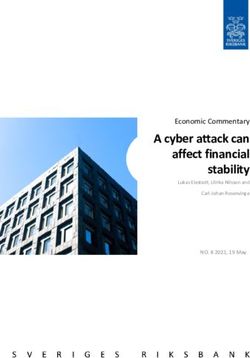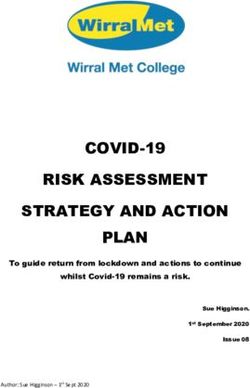Bodybuilding.com Creating an Effective eLearning Library - A convenient way to coach your agents
←
→
Page content transcription
If your browser does not render page correctly, please read the page content below
January/February 2013 · No. 1
Creating
Bodybuilding.com an Effective
eLearning
Streamlines workforce
management with Envision
Library
A convenient way to
coach your agents
Using Multiple Schedules for Maximum EfficiencyPersonal Training
The Envision folks came in and analyzed
eSight Feature Article
our business, then helped us transition to
our new solutions
Bodybuilding.com
Bodybuilding.com Pumps Up Its Agents’ Performance and
Streamlines Workforce Management with Envision.
We are in the
business of
changing people’s
lives. It’s imperative
that we put the
right tools at our
reps’ fingertips.
Back row (from left to right): Jacob Maupin, Evan Hobbs, Dave Tucker, Brady Hook, Dave Sanders, Porter Marshall
Front row (from left to right): Jeannine Larson, Melissa Carver, Rosemary Gold, Trevor Fabian, Mik Lose
L
ike some of its patrons, supplements, whether the caller is just explained Porter Marshall, contact
Bodybuilding.com started beginning his or her fitness journey or is center manager for Bodybuilding.com.
out small, the brainchild of a seasoned bodybuilder who wants to go “We needed a more accurate way to
a visionary with a passion to the next level. forecast staffing, coach our reps and
for fitness and for helping manage quality assurance.”
people reach their personal best. Back when Bodybuilding.com was
Today, this Idaho-based e-commerce a small company, its contact center Bodybuilding.com’s strong relationship
business is the largest online sports worked quite well with manual quality with its customer community made this
nutrition company and the most visited assurance and workforce management need even more critical.
bodybuilding and fitness website in the processes. But then, growth exploded.
world. Sales were increasing by 30 percent “We are in the business of changing
every quarter. The contact center hours people’s lives. It’s imperative that we put
Its contact center is the hub of customer were expanded to 24/7, and 36 new reps the right tools at our reps’ fingertips, so
interaction, where all types of people were added to the 60 who were already they can fully focus on our customers,“
connect with Bodybuilding.com there. explained Jeannine Larson, contact
representatives by phone, email, chat center director for Bodybuilding.com.
or social media. The center’s reps are “We were growing, we were adding “Although we don’t stress about the
trained to motivate, answer questions agents, but we were so manually based length of time our reps spend with the
and help these customers get the right that it was like living in the Stone Age,” customer on the phone, our CEO is
2 January/February 2013 · Envision eSight | © 2013 EnvisionWelcome
adamant that our customers don’t have Welcome to the first edition of the Envision eSight
to wait, so we don’t have an IVR. When newsletter, a new publication issued six times per
the phone rings, someone has to pick year to keep you updated on Envision and the latest
it up—and to do that we have to staff innovations with our products and solutions, and the
properly.” latest trends and discussion topics in the industry.
After researching the market, I’ve been with the company for about three months,
Bodybuilding.com leaders found and I’ve spent this time visiting our customers to
everything they needed to optimize, introduce myself, discuss their challenges and how
analyze, manage and coach their our solutions help meet their needs and industry
contact center workforce with Envision. trends such as implementing voice of the customer
The company implemented Envision’s and using big data to get results.
Click2Coach and Quality Management,
It’s all about the data.
eLearning, Workforce Management,
In all of my travels and in all of the discussions that took place, the questions keeping
Performance Analytics and Speech
people up at night include questions such as, “Why are customers contacting my
Analytics in September, 2011 to add
company?” and “How can I get to the information that matters quickly?” Another
muscle to its already strong service question that pops up is “What is the voice of the customer, and how can I use it to get
standard. results?”
A Little Personal Training to Get The answer to these questions is in the data, or intelligence, that is gathered by
Things Started our quality monitoring systems, speech and text analytics systems and desktop or
performance management systems. The trick is being able to take all of this data
Of course, going from manual processes collected through voice recordings, e-mail, chat and social media interactions, analyze
to advanced technology is like going it and then provide meaningful reporting and dashboards so that the entire company is
from a sedentary lifestyle to running a able to make decisions and take action to make improvements.
marathon. You’ll probably need a little
coaching to get where you want to go. Everyone benefits.
According to Marshall, the Envision team With the right data summarized and presented in the right format, everyone benefits.
was there for the transition, guiding Contact centers benefit from getting a first-hand account of customer interaction
them every step of the way. feedback through evaluated interactions and the corresponding coaching from the
supervisors to help make immediate improvements and provide an excellent customer
“The Envision folks came in and experience. The contact center director and VPs, customer service managers and
analyzed our business, then helped marketing department benefit from the information provided from analytics to make
us transition to our new solutions,” short-term decisions that impact the customer experience. And finally, the executive
team benefits from seeing trends in data that helps them make long-term decisions
Marshall said. “That was really helpful
that affect brand loyalty and overall customer stickiness.
with Workforce Management. They were
able to share best practices and walk us
What next?
through the steps.”
We are committed to delivering software and services that help customer-centric
organizations maximize the effectiveness of every customer experience. This has been,
Using this tool, Bodybuilding.com has and will continue to be our mission and promise to our customers. Throughout 2013
streamlined its entire staffing process, you will see an evolution of our products and solutions that not only showcase the
while giving its employees new options. ability to get the information you need out of the system more quickly and accurately,
but also the ability to take action on the results that you find.
“With Workforce Management, we
were able to look at our schedules and I look forward to meeting more of our customers and potential customers as the
create different options, like split shifts, year unfolds, and learning about how we can help further expand the benefits of our
which are great for reps who are also in solutions in your business. Please don’t hesitate to reach out to me directly at ron.
school,” Marshall said. strandin@envisioninc.com if you have any questions, feedback or ideas for product
improvement.
The company is also using the “shift bid”
feature to increase quality as well as Best regards,
employee morale.
Ron Strandin, CEO
© 2013 Envision | Envision eSight · January/February 2013 3Success story
Bodybuilding.com has streamlined its
Bodybuilding.com
entire staffing process, while giving
its employees new options
“In the past, we had manually, via spreadsheet. The
to manually find dashboard also displays trends and
the exact place in tracks PCI compliance – a must for any
the voice recording e-commerce business.
we wanted the
rep to hear, attach “With my previous company we used
records, add notes to have to look at 10 manager scores
to the email and and calculate the variances. Now,
eventually send everything’s automated and visible on
it to the rep. That the dashboard,” Larson said. “It’s a
process took breath of fresh air. “
about 30 minutes,”
Marshall said. Envision’s speech analytics also earns
“With Envision, high marks from Larson, as a way to
we automatically do everything from spot trends or reps
“When reps join the company, they get capture and mark the place in the voice requiring coaching to quickly identifying
an assigned shift, which, because we’re clip, add the comments, then send.“ service issues or marketing missteps.
24/7, may be weekends and nights. With
the shift bid feature, we give them the This feature alone has enabled “If we’re hearing the words ‘I apologize’
opportunity to bid on a different shift,” Bodybuilding.com’s quality assurance a lot, we want to know what has gone
Larson said. “But, we award the shift specialists to complete evaluations in wrong – a missed delivery, a product
based on performance analysis we get 50 percent less time. shortage or other issue,” Larson said.
from Envision. Top performers have “We also use speech analytics to
priority.” “With Click2Coach, we can continue identify a promotion that has gone well
to increase the number of phone reps or gone awry, so we can communicate
Even with all of its features, Workforce without adding quality assurance this data to our marketing area. It
Management is incredibly easy and specialists, and still produce three to just helps us stay on top of what our
intuitive to use. four evaluations a week for each rep,” customers are saying and how our reps
Larson said. are responding.”
“We hired a new Workforce Manager
two weeks ago. The first week he was The Bodybuilding.com reps love the
here he jumped in and started using Everything Bodybuilding.com
feedback – particularly listening back
the tool, with no problem,” Larson said. to their own calls. In the future, Larson Needs for Optimal Performance
“That’s a real testament to how easy plans to create a call library for new According to Larson, Envision provides
this and all the Envision products are hires, so they can hear what a “good” everything she needs to manage and
to use.” call sounds like and gain proficiency improve contact center performance.
more quickly.
Eliminating the Fat from the “The concepts behind the features
Quality Assurance Process Analytics and Insight are Power in Envision aren’t new – I did them
at my previous position in many
In a customer-centric culture like According to Larson and Marshall, one different forms. What is unique is that
Bodybuilding.com’s, quality is key. of the biggest benefits of Envision is the everything’s in one place with Envision,”
So, the company employs six quality analytics dashboard, which provides she said. “The most exciting part is that
assurance specialists who monitor and the real-time information they need there’s so much more we can do with
provide feedback to the 96 phone reps to continually improve the customer it. In my mind, we’ve just scratched the
at a rate of three to four evaluations per experience. surface.”
rep, per week.
They can review call calibration for Like that of Bodybuilding.com
Before Envision, getting this feedback individual agent quality, tracking customers, this success story is just
together was a time-consuming and manager call reviews, and the number beginning.
inefficient process. of the reviews yet to be completed –
all of which was previously handled
4 January/February 2013 · Envision eSight | © 2013 EnvisionDid You Know?
Recording Schedules
Re-Applying Schedule Templates when Adding Agents to a Group
You can edit or change
your schedule templates
at any time.
H
ave you ever brought on a Every schedule template has a start You can edit or change your schedule
new agent and discovered date and time, so in the situation templates at any time. Editing a
that there weren’t any where you have one schedule template template simply updates the template
scheduled recordings for for your group, it only applies to with the new parameters but does
them in Agents Recordings? those agents that were in your group not update the recording schedules of
The most common reason for this when the schedule started. In order agents who are assigned the template.
occurrence is that the Recording to ensure that new agents that were To apply an edited template to those
Schedule for your group did not include added to your group get recorded, all agents, you must reapply it to the
the new agent. you have to do is re-apply the group’s agent or group. To edit and re-apply a
schedule template. recording schedule template:
1 2 3 4 5
Tip: Verify that
your new agent
has scheduled
recordings later
in the day.
Select the From the navigation Select the template Edit the Start Date Click the Apply Template
Performance panel, select you want to edit as needed and button on the toolbar, select
Management/ Templates. All and click the Edit then click the Save the appropriate group and
Recording existing templates template button Template button on finally select the new agent
Schedules sub-tab. display in the on the toolbar. The the toolbar. or agents in the group.
content panel. Schedule Manager Scroll down and click on the
page opens. apply button.
© 2013 Envision | Envision eSight · January/February 2013 5We’re at Your Service The Envision Professional Services team is made up of four groups that work together to ensure you receive the greatest possible value from your investment with Envision. Professional Services is comprised of project managers, the Professional Services engineers, the Application Consultants and the support team. These dedicated professionals work together from the time a project is kicked off through ongoing support to deliver the highest level of satisfaction and success for our customers. These folks are truly “At your service”! 6 January/February 2013 · Envision eSight | © 2013 Envision
Optimizing your contact center
Professional Services
The Envision Application Consultants are the ones that ensure
you get the most benefit from your Envision solution
T
he Envision project Once onsite, the PSE will validate that ground up. Our Application Consultants
management team is the the site is ready and then begin the are one of the most important resources
first group a new customer work of completing the installation, we have for delivering value to our
comes in contact with. They configuration and testing of your customers.
lead implementations, Envision system. The PSE works with
upgrades and other Professional your management team, supervisory The Envision support team is the
Services engagements to ensure they team and agent team to ensure that the primary group our customers interact
are completed in a timely, predictable Envision solution is optimized for your with as they use the Envision software
and successful fashion. The project unique site and requirements. They are on a day-to-day basis. Our support
management team embraces a time- experts in all things Envision, as well center is staffed Monday through Friday
tested methodology of site readiness as the telephony environments, and the from 5:00 am to 6:00 pm Pacific Time
planning and documentation that is other platform technologies that support and cover all support inquiries from
refined after each installation with Envision products. basic usability questions to complex
lessons learned or other adjustments technical issues.
that need to be made based on The Envision Application Consultants
experiences in the field. They are your are the people that ensure you get
main point of contact from the time the most benefit from your Envision
the sales cycle is completed through solution. These are the folks who
the time a project is handed off to the delivery training and consulting services
Envision support team. Your Envision to our customers. Like the PSE’s you
Project Manager is very familiar with will meet your Application Consultant
what it takes to have a successful during the planning phase of a project.
implementation, the common They will lead a meeting where you
challenges that can arise and the best discuss the goals for your business and
ways to overcome those challenges. how the use of Envision applications fit
Their main responsibility is to lead into the overall success of your contact
the Envision resources in delivering a center. During this meeting, the Envision
successful implementation on time and training curriculum will be reviewed.
within budget. A customized training agenda will be
developed to ensure that the topics most
The Envision Professional Services relevant to optimizing the performance
Engineers (PSEs) install, configure of your contact center are covered.
and validate Envision solutions in the You will receive a copy of the proposed Additionally, the support team is
field. You are introduced to the PSE training agenda for final approval. available to perform software upgrades,
that is assigned to your project during offer technical overviews of core
the planning phase to ensure they are The true passion of our Application technology and provide guidance and
familiar with you and your environment Consultants is helping our customers tools for proactive system monitoring.
prior to arriving onsite. They also exceed their business goals through For whatever your Envision need, the
are a key member of the team who fully utilizing the tools available in our support team is only a phone call, email
collaborate on defining the specific system. They leverage years of industry or web submission away.
activities that need to take place onsite experience and problem solving with
to properly deploy our solution in your customers to make recommendations For professional services and training
environment. for everything from how to write effective engagements, please contact your
evaluation questions to how to build a account manager.
world-class quality program from the
Call us Email us Access the online
206.225.0800 – extension 600 support@envisioninc.com customer portal
www.envisioninc.com/user
© 2013 Envision | Envision eSight · January/February 2013 7Multiplicity
A recurring schedule will simply reset its
Tips and Tricks
counters when it recurs—whether daily, weekly
or monthly—and it will continue
to run until you change it
Maximum Efficiency
Using Multiple
Schedules
What if you want to set up an agent or group of agents to record one way for a couple
of weeks and then record differently from that point forward? This section discusses
how to do this.
I
n the illustration we’ll use a scenario Note that the non-recurring schedule has a specific start and end date. It is set to
where there are new trainees who record Monday-Friday and has a phone recording setting of 1:2.
will begin working with their initial
recording requirements. At the
same time there is an assumption
that after a couple of weeks these new
trainees will join the customer service
team where they may be recorded less
frequently.
The first step is to schedule all trainees
with two different schedules. And the
secret to doing this is to configure both a
recurring and a non-recurring schedule.
What does this mean? Well, a non-
recurring schedule has an end date. A
recurring schedule will simply reset its
counters when it recurs—whether daily,
weekly or monthly—and it will continue
to run until you change it.
First, configure schedule two as a non-
recurring schedule. To do this, take an
existing non-recurring template and
open it in edit mode. Set the end date
to be two weeks from today. Next, apply
the template to the trainee group as
Schedule 2 as shown in the illustrations
below.
8 January/February 2013 · Envision eSight | © 2013 EnvisionNext
Apply this template as schedule
2 for a group of agents. Select
the template from the list of
templates and select the icon to
‘apply template’.
Then
Select ‘Schedule 2’ from the
drop down menu. Then select the
group or agents to whom you’ll
apply this schedule and then
click Apply.
Finally
Open an existing recurring
template for editing. Notice how
the start date for the original
schedule is set for when the
two-week schedule ends. The
two-week schedule will end at
midnight when the date changes
in order to ensure that the
agent will continue to record.
The original schedule must be
set to start when the temporary
schedule ends. Also, it has less
aggressive capture settings.
Now apply this template to the
trainees as schedule 1 to the
same group of agents.
© 2013 Envision | Envision eSight · January/February 2013 9Tips and Tricks continued
What has been
accomplished?
This is an efficient way to manage schedules
Q&A
when you know that the requirements will be
changing. By investigating this approach you
will find it easier to efficiently keep groups of
agents recording uniformly. This will keep you
focused on your intention to coach your agents
to legendary performance levels.
Can people change groups and keep
their existing schedules?
Let us know how this works for you! Yes
Can you still go in and edit individual
1
schedules as needed?
The existing schedule Yes
templates are leveraged
so the team members are
What happens to schedule 2 when
scheduled uniformly.
it expires?
It goes away on its own as schedule 1
2
takes over.
There is one set of applied
requirements for the new agents
Does using this approach affect
and the everyday recording
people already scheduled?
requirements of training course
graduates. No, each schedule will overwrite
the corresponding schedules for the
3
agents selected.
All of this was done in one
schedule admin session. When I use an existing template can
I also change the recording criteria?
Yes, and this will not affect agents
who have already had this template
applied.
10 January/February 2013 · Envision eSight | © 2013 EnvisionMeet the Team
Dennis Kelly
Software Engineer
The thing that Dennis enjoys most about our customers
is that they continuously push the team to improve the product so they can,
in turn, improve their processes and reach their goals.
About Dennis Fun Facts Favorites
Dennis Kelly is a Software Engineer Coffee or tea: tea Activity: playing soccer
and was born in Liverpool, UK. He has Black coffee or latte: latte Season: summer
also lived in Daytona Beach, Florida, Coke or Pepsi: Coke Comfort food: Sunday roast
St. Augustine, Florida and Martha’s Truth or dare: truth Movie: Cool Hand Luke
Vineyard, Massachusetts before Dark or milk chocolate: milk Author: Markus Zusak
settling in Seattle, where he has lived Messy or organized: organized mess
for the past eight years. Dennis has Books or movies: movies
been with Envision for three years, Mountain or beach: beach
and as a software engineer he is a Cats or dogs: dogs
critical part of the team that helps Singing or dancing: dancing
maintain and enhance our products. Morning person or night owl: night owl
He enjoys working at Envision because Spender or saver: spender
he has the opportunity to work with Karaoke? Yes or no: no
many different technologies and he is
continuously challenged.
© 2013 Envision | Envision eSight · January/February 2013 11Creating an When used in conjunction with
Envision reporting, you can quickly
identify problem areas and locate the
Effective
appropriate training to deliver directly
to an agent as either part of the
coaching package or independently.
Targeting specific areas of development
and prompt delivery of training via
eLearning
Envision eLearning accomplishes three
things:
1. Developmental areas are identified
and addressed early
Library
2. Agents, after viewing an eLearning
clip, can make immediate
corrections in their behavior
3. Supervisor time is maximized as
they can provide developmental
coaching to more than one agent at
a time
Envision eLearning is a powerful tool in agent
development providing a quick and convenient way Getting to a point where eLearning
to coach your agents through the “rough” spots begins paying off requires an initial
investment in time, but it will be time
in their customer interactions. well spent. Initially you will need to
create and organize your eLearning
folders and then produce training to
place in those folders. Training clips
should be organized using folders
displayed in the navigation panel of the
eLearning Clips page. When a folder
is opened, all clips stored in it are
displayed in the content panel.
12 January/February 2013 · Envision eSight | © 2013 EnvisionCoaches’ Corner
Folders, when logically organized, The Evaluation Topic Averages Report can be used to quickly identify problem and
provide easy and convenient access developmental areas associated to agent performance. Once these areas have been
to all your eLearning clips. If folders identified it’s a simple process to look in your training library Category and Question
are created and organized in a logical folders to find an applicable eLearning clip to send to an agent.
sequence then your coaching clips
will be easy to find and assign to
agents. If a clip fits into multiple
categories, a copy can be created
and stored in multiple folders.
Folders can be created to reflect
topics, processes and skills. For
instance, a folder containing clips
for agents who respond to customer
queries (Customer Service Calls) and
another folder containing clips for
agents who solicit new customers
(Sales) could be created.
One way to maximize the use of
eLearning is to create folders that
“mirror” the evaluation template(s)
Categories and Questions.
Organizing folders in this manner
quickly identifies and locates all
appropriate training clips when
agents have had problems with Implementation of a successful and dynamic eLearning program means investing
specific questions while being the necessary preparation time up front to build your eLearning folder list and
evaluated. As you create new training library of training clips. Once you have your eLearning clips folders created,
materials you should select the organized and populated with eLearning and web clips you will have a good start
correct folder in which to place the with your training “library.” It will just be a matter of updating and adding new
clip(s) so that it will be easy to locate material going forward.
the appropriate training clip that
matches up to the evaluation form If you have additional questions about how to effectively use Envision eLearning
question. please contact us at training@envisioninc.com.
© 2013 Envision | Envision eSight · January/February 2013 13News
Upcoming Events
Envision will be at the following upcoming events.
Stop by and visit us… we’d love to see you!
ACCE, May 13-16
Seattle, Washington
Washington State Convention Center — Booth #442
www.icmi.com/acce
Call Center Week, June 10-14
Las Vegas, Nevada
Caesars Palace — Booth #206
www.callcenterweek.com
Get Social
Let’s communicate through Facebook, Twitter and our Envision Blog.
Like us on Facebook—www.facebook.com/envisioninc
Follow us on Twitter—www.twitter.com/envisioninc
Learn on our blog—www.envisioninc.com/blog
14 January/February 2013 · Envision eSight | © 2013 EnvisionOnsite
Training
Have you taken advantage of
your two-day onsite training
yet? What are the benefits?
• Train people who are new
to their supervisor or
administration roles
• Learn the latest tips and tricks
of the solution
• Conduct an end-to-end review
of your quality program
• Get the most out of the
solution by applying best
practices
Don’t miss out!
If you’d like to find out more, contact your Envision account manager.You can also read