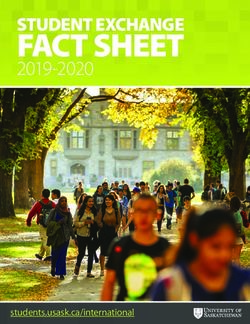Best Practice Guidelines - Copyright compliance and branding of teaching materials - Curtin University
←
→
Page content transcription
If your browser does not render page correctly, please read the page content below
Best Practice Guidelines
Copyright compliance and branding of teaching materials
Below is a checklist summarising best practice guidelines when producing teaching
materials. Faculty templates to assist with copyright compliance and branding of
teaching materials are available here.
1. Title page / slide
It is important that teaching materials are identified as created by Curtin. In terms of
copyright compliance, this helps to identify Curtin IP for sampling exercises, and to
facilitate take down of infringing Curtin IP from external, third party websites.
We recommend including the following information:
☐ Curtin University Logo
☐ Faculty
☐ School
☐ Presenters Name
☐ Presenters Position
☐ Unit Detail (Semester, Year)
☐ Title of Presentation
☐ CRICOS Provider Code 00301J
2. Second page / slide – Copyright Notice
A requirement of our copyright licences is the use of a warning notice on any content
that includes third party copyright material. It is also important that you identify
where content is used with permission of the copyright holder.
We suggest you incorporate one of the following options:
☐ If the material uses third party copyright content under the copyright licences,
include the warning notice only.
Further information on the licences is available here.
It is not necessary to display the Electronic warning notice if third party content is:
− Reproduced with permission;
− Public domain;
− Creative Commons; or
− Curtin IP.
☐ If the material uses a combination of third party copyright content, and content
where you have permission from the copyright holder to use it, include the
Electronic warning notice AND a statement outlining content reproduced with
permission:
“[Images/text/etc.] are copyright © __________________ and reproduced with
permission”.
CURTIN UNIVERSITY LIBRARY 1
CRICOS Provider Code 00301J3. Universal design suggestions for learning materials
☐ Use a standard template or structure across units to reduce cognitive load.
☐ Use a clear sans-serif font, such as Arial of at least 12 point font.
☐ Avoid capitals, underlining and exclamation marks (unless grammatically necessary).
☐ Use plain English.
☐ Use short sentences, short paragraphs.
☐ Use clear headings (sign posts).
☐ Have a well organised and navigational structure.
☐ Restrict use of jargon (or if discipline specific terminology create a glossary).
☐ Use plenty of white space as margins, top and bottom of page, between paragraphs.
☐ Try not to overwrite text (watermarks for example).
☐ Use a variety of delivery modes (audio, video, written) for core learning materials.
(Ideally included a full written transcript and captions for ilectures).
☐ Compress media files, particularly those with lots of photographs.
☐ Ensure images are captioned with descriptive text. Do not insert images (with
captions) into text as “reader” programs will be interrupted.
☐ Provide a description of any link and where/what it goes to.
☐ Avoid use of “flashing images or colours”.
4. Attribution requirements
It is important to consistently attribute your use of third party content (graphs, tables,
figures etc.) to meet academic integrity requirements. Attribution is a moral right of
creators, protected in Australian Copyright legislation.
At a minimum include:
☐ Published content: Author, Date, Publication Name
☐ Online content: URL link, date sourced
If the bulk of third-party content is from the same source (e.g. textbook) then you may
wish to place a note at the beginning or end of document stating:
“Text, figures and tables in this presentation are from: [source]”.
Further information on referencing styles is available at Curtin’s Referencing LibGuide.
CURTIN UNIVERSITY LIBRARY 2
CRICOS Provider Code 00301JExample of correct attribution for published content:
Reference slide detailing publication title included at end of presentation.
Example of attribution for online content:
CURTIN UNIVERSITY LIBRARY 3
CRICOS Provider Code 00301J5. Checklist of Copyright compliance requirements
☐ Visit Curtin’s Interactive copyright resource guide to learn how you can copy, reuse
and distribute different copyright resources.
☐ Include the Electronic warning notice in teaching materials containing third party
copyright content reproduced under Statutory Licences.
☐ Use Reading Lists to curate teaching material.
This allows the Library to manage copying limits, insert relevant copyright warning
notices and manage permissions on your behalf.
☐ Use URL links to direct students to material located on the internet. Links are not
copies, which reduces your risk of liability. It also ensures students can access the
most current version of the content.
☐ Consider using Creative Commons and Marketing’s Cumulus database1 for copyright
cleared images. Refer to Library’s Open Educational Resources LibGuide for a range of
open access materials.
☐ Do not reproduce images available for commercial sale. Explanatory examples are
provided below.
☐ Select authorised video clips from platforms such as YouTube and Vimeo.
Authorised clips have been made available by, or on behalf of, the copyright holder.
Explanatory examples are provided below.
☐ Obtain written permission to reuse third party copyright material. This includes:
☐ Guest lecturer material. A guest lecturer permission template can be found here.
☐ Student work. A student work permission template can be found here.
☐ Publisher supplementary materials. A permission template can be found here.
☐ Upload multimedia content via the Echo360 Active Learning Platform. Further
information can be found here.
Echo360 should be used to include the following only:
☐ iLecture capture including slides with text and graphic works copied under the
Statutory Licence Agreements.
☐ Personal capture (lecturer presented content recorded in front of computer).
1
Recommend using Internet Explorer when accessing
https://cumulus.curtin.edu.au/photodatabase/
CURTIN UNIVERSITY LIBRARY 4
CRICOS Provider Code 00301J6. Use of images in teaching material
Images covered by watermarks and many cartoons sourced from the internet are
available for commercial sale. Permission to reuse the images is not covered under the
Statutory Licences
☐ These type of images require substitution with a suitable non-commercial alternative
or a licence purchased for their reuse.
Source:
https://www.cartoonstock.com/directory/c/copyright_infringemen
t.asp9 retrieved 30/04/2018
Source
https://www.cartoonstock.com/cartoonview.asp?catref=ear0958
retrieved 30/04/2018
Sourcehttps://www.cartoonstock.com/cartoonview.asp?catref=nki0021
retrieved 30/04/2018
Source:
https://www.cartoonstock.com/cartoonview.asp?catref=cwln6273
retrieved 30/04/2018
CURTIN UNIVERSITY LIBRARY 5
CRICOS Provider Code 00301J7. Use of video in teaching material
☐ Check the uploader information for the video on the website
If the content has been uploaded by the copyright holder, or on behalf of the copyright
holder:
☐ This content is ok to use in face to face lectures
☐ This content is ok to link to in Blackboard.
☐ For use in recorded iLectures, consider how much of the video you are recording.
− When screening full videos, or video clips extending more than 5 minutes
you will need to edit out the video, or pause the recording.
− When screening short excerpts (i.e. less than 5 minutes), you may include
the video in the recorded lecture.
Example for checking uploader information on YouTube
Inspect the uploader Channel Information.
Authorised content will display a Verified tick symbol as illustrated below:
Alternatively, click on the Uploader information.
This will take you the uploader’s home page.
Click on the ‘About’ tab to view further information.
If the ‘About’ information contains a suitable description and/or links to authorised
websites, you may infer the content is authorised and has been uploaded to YouTube
with permission.
Examples of authorised content on YouTube:
• BBC YouTube Channel:
• Movieclips YouTube Channel:
• Criterion Collection:
• Sony Pictures Entertainment:
• American Film Institute:
• US National Archives:
• Creator’s own channel: e.g. Fede Alvarez
CURTIN UNIVERSITY LIBRARY 6
CRICOS Provider Code 00301J☐ If the video has not been uploaded by the copyright holder, search for an
alternative version of the clip on YouTube that is authorised.
For example an unauthorised copy of Virtuosity uploaded to YouTube can be replaced
with an authorised YouTube clip from Movieclips Film.
Source: https://www.youtube.com/watch?v=KEDdaStz4kw retrieved 30/04/2018 Source: https://www.youtube.com/watch?v=hM33ekZw3yQ retrieved 30/04/2018
☐ Search for an authorised version of the clip on another website.
For example an unauthorised copy of a TED Talk uploaded to YouTube can be
replaced with the same talk from www.ted.com.
Source: https://www.ted.com/talks/tim_urban_inside_the_mind_of_a_master_procrastinator
retrieved 30/04/2018
Source: https://www.youtube.com/watch?v=3aKAU0LhVtk retrieved 30/04/2018
CURTIN UNIVERSITY LIBRARY 7
CRICOS Provider Code 00301J☐ Check if content is available through one of the Library video collections such as
Informit EduTV.
For example an unauthorised copy of Australian Story uploaded to YouTube can be
replaced by the same content through Curtin Library video subscription to Informit
EduTV.
Further information on video content available through the Library can be found here.
Source: https://www.youtube.com/watch?v=spTIBbBHQdc retrieved 30/04/2018
Please contact the University Copyright Team at Library-Copyright@curtin.edu.au if
you require further information.
Created May 2018
CURTIN UNIVERSITY LIBRARY 8
CRICOS Provider Code 00301JYou can also read