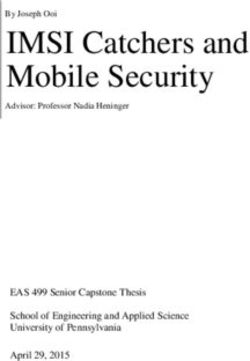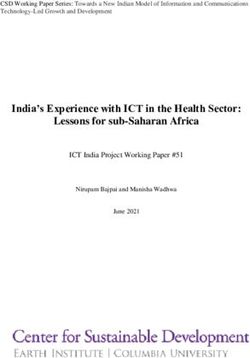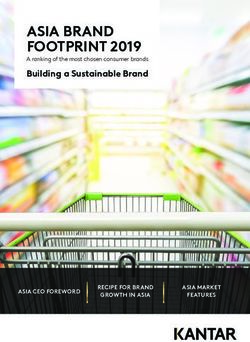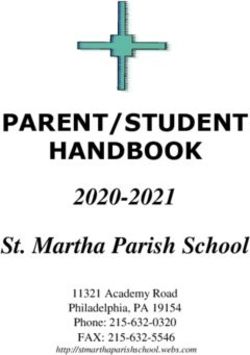ANDROID ADVISOR GALAXY S20 ULTRA - SAMSUNG GALAXY Z FLIP
←
→
Page content transcription
If your browser does not render page correctly, please read the page content below
REVEALED: BEST VPNs FOR ANDROID ANDROID ISSUE 72 ADVISOR GALAXY S20 ULTRA SAMSUNG’S INSANE 108Mp CAMERA PHONE SAMSUNG GALAXY Z FLIP: THE FOLDING PHONE WE’VE BEEN WAITING FOR
CONTENTS
4
SAMSUNG GALAXY S20 SERIES
4 Hands-on: Samsung Galaxy S20 Ultra
13 Samsung Galaxy S20 versus Galaxy S20+
22 Samsung Galaxy S20: Best new features
27 S20 makes you choose between a high refresh rate and high resolution
SAMSUNG GALAXY Z FLIP
30 Why the Galaxy Z Flip is the folding phone we’ve been waiting for
40 Samsung Galaxy Z Flip: 6 features and facts to know before buying
SONY XPERIA 1 II
46 Sony unveils Xperia 1 II
52 The Xperia 1 II’s price will make or break it
57 Sony won’t sell you its most powerful phone
2 ANDROID ADVISOR • ISSUE 7230
Credit: Getty Images/Prykhodov
HANDS-ON
LG V60 ThinQ 5G 60
Office for Android 68
BUYING GUIDE
Best VPNs for Android 75
75
OPINION
Big-screen phones are a problem and foldable displays aren’t the solution 84
Please, Android phone makers, give us better cameras, not gimmicks 90
ISSUE 72 • ANDROID ADVISOR 3SAMSUNG GALAXY S20 SERIES
Hands-on: Samsung
Galaxy S20 Ultra
Samsung’s latest phone has everything (except a headphone jack).
MICHAEL SIMON reports
T
he Galaxy S20 Ultra is the most phone I’ve ever
held in my hand. I’m not just referring to the
screen size – a hair under 7 inches – or even
the weight, which tips the scales at 222g. It’s the
whole package, which oozes luxury and excess in
a way no Galaxy phone has ever before.
4 ANDROID ADVISOR • ISSUE 72Like everything else, the Galaxy S20
Ultra’s camera bump is significantly
bigger than the one on the S20+
At a quick glance, the S20 Ultra doesn’t seem all
that different from the S20 or S20+: you get the same
basic features in increasingly larger displays (6.2-, 6.7-
and 6.9 inches, respectively, as you step up the line).
But as soon as you pick up the Ultra, you can feel the
difference. It feels more substantial than any other I’ve
ever used, including Apple’s iPhone 11 Pro Max. It’s
hefty without being too heavy and gigantic without
being cumbersome. That’s with a display that’s even
bigger than Samsung’s recent 6.7in behemoths.
Even though the S20 Ultra is the thickest Galaxy
phone since the S5 (and that thickness doesn’t include
its bulbous camera bump), the girth complements
its tremendous size surprisingly well. The rounded
corners and slimmer bezels give it a sleeker look
ISSUE 72 • ANDROID ADVISOR 5SAMSUNG GALAXY S20 SERIES
than the Note 10. The taller aspect ratio makes it feel
smaller and gives it a surprising holdability.
Samsung’s colour options, which are limited to
somewhat staid black and grey, also give the phone a
slimming appearance. That said, the extra millimetre
of thickness that the Ultra has on the S20 and S20+ is
palatable, and you’ll notice it, even if the phone you’re
coming from is several years old.
While you’ll find a ton of power inside the Ultra’s
chunky frame, you won’t be able to plug in your
wired headphone without an adapter. This was to be
expected after the Note 10+ dumped the headphone
jack last year, but it still stings given the S20 Ultra’s
otherwise maxed-out spec sheet.
Next to the Galaxy S10+
(right), the S20 Ultra is a beast
6 ANDROID ADVISOR • ISSUE 72You get most of the same performance features
across the S20 line-up, but the Ultra packs a few more
pixels into its Quad HD+ Infinity-O display. Samsung
has finally brought a high refresh rate (120Hz) to a
Galaxy phone, and it feels luxurious, like my fingers
were running through water rather than mud.
However, you’ll need to keep the Ultra locked to Full
HD if you want to use that refresh rate, which is a
major disappointment.
The S20 Ultra is powered by the same top-of-the-
line Snapdragon 865 processor and 12GB of LPDDR5
RAM as the S20, and includes 128GB of base storage,
a 5G modem, and an ultrasonic in-display fingerprint
sensor. I’d much rather have 3D facial recognition on
Samsung has moved the
position of the fingerprint
sensor on the S20, and it’s
much easier to hit now
ISSUE 72 • ANDROID ADVISOR 7SAMSUNG GALAXY S20 SERIES
a phone this big, but Samsung is still using the less-
secure selfie camera for face unlock. Nonetheless,
during my hands-on I did see an improvement in
the accuracy of the sensor compared to the one
on the S10+, especially when using my thumb. I
attribute this largely to the sensor’s new position,
higher on the screen.
The S20 Ultra is extra-thick because it includes the
largest battery Samsung has ever shipped in a phone: a
whopping 5,000mAh cell. That’s a healthy boost from
the S10 5G’s 4,500mAh capacity, and I’d be lying if I
said the Note 7’s exploding battery wasn’t in the back
of my mind while holding it. But with a 5G modem and
a 120Hz 6.9in display, the Ultra is going to need every
ounce of juice it can get.
In case you couldn’t tell, the
Ultra has the bigger bump
8 ANDROID ADVISOR • ISSUE 72Zoom to the moon
While the super-sized display and battery certainly
set the Ultra apart from its S20 siblings, the main
reason to drop £1,199 on it is the camera. And for
that sky-high price, you also get a bit of unsightly
‘Space Zoom’ branding on top of an already
unappealing camera bump.
While it has the same 12Mp, f/2.2, 120-degree
ultra-wide camera as the S20 and S20+, the wide
and telephoto cameras are quite a bit different. Here
are the specifications:
Galaxy S20/S20+
Wide (main): 12Mp, f/1.8
Telephoto: 64Mp, f/2.0
Galaxy S20 Ultra
Wide: 108Mp, f/1.8
Telephoto: 48Mp, f/3.5
That’s not a typo. The S20 Ultra has a ridiculous
108Mp sensor, which is a bit of marketing bluster.
Any photographer will tell you that megapixels don’t
make a great camera, but Samsung has done some
pretty cool and innovative things with the sensor.
Using a process called ‘nona binning’, the S20 Ultra’s
main camera merges nine pixels into one to create a
12Mp image using the entire 108Mp sensor.
In real-life results, that means the S20 Ultra’s
pictures will have more detail in full light and less
noise in low light. Samsung says the Ultra’s camera will
dynamically switch between the full 108Mp and 12Mp
ISSUE 72 • ANDROID ADVISOR 9SAMSUNG GALAXY S20 SERIES
modes to bring in three times more light than the
S10+ (which has always been a bit disappointing when
it comes to night-time shots).
During my hands-on demo, I didn’t get a chance
to test the camera in low light, but I did get to test
the S20 Ultra’s other over-the-top camera feature:
100x Space Zoom (also not a typo). Like the Huawei
P30 Pro and other long-zoom phones with periscope
lenses, the S20 Ultra’s telephoto camera sits sideways
in the device and refracts the light through a prism at
a 90-degree angle.
Samsung says this proprietary hybrid optical and
AI-powered digital zoom solution is able to achieve
10x lossless zoom and 100x maximum zoom, both
of which are impressive claims. I was in a pretty small
room (and I got yelled at when I tried to shoot out
the window), but the Ultra was able to zoom way
further than any other phone I used. Without OIS,
it was extremely hard to control at even 30x and
nearly impossible to keep steady at 100x, but a mini
We might be a little sad
that Samsung dumped the
headphone jack on the Galaxy
S20, but we can’t fault the
beautiful curves and contours
of the overall design
10 ANDROID ADVISOR • ISSUE 72zoomed-out viewfinder in the corner of the screen
did help maintain some semblance of position. The
photos I snapped, while extremely noisy and hazy,
were surprisingly legible.
Space Zoom may very well be the thing that
compels a few fence sitters to take the £1,199
plunge, but it’s the smaller camera advancements
that will make or break the S20 Ultra. These include
enhanced low-light mode and night-time hyperlapse,
8K video recording, improved Super Steady and a
cool innovation called Single Take mode, which
was the smartest S20 camera trick I tried. Instead
of fussing with modes and cameras, you need only
take a 10-second video of the scene in front of you,
and the S20 will use AI to decide which pictures and
video clips best capture the moment.
Verdict
The Galaxy S20 Ultra is probably too much phone for
most people, but never have I held a phone that felt so
consequential. Granted, you’re going to pay dearly, but
switching between the S20+ and S20 Ultra felt more
dramatic than going from the S10 to the S10+. Even
more than the Note 10+ 5G, the S20 Ultra is absolutely
The Galaxy S20 Ultra (bottom) is
about 10 percent thicker than the S20
ISSUE 72 • ANDROID ADVISOR 11SAMSUNG GALAXY S20 SERIES
the biggest and best phone Samsung can build right
now (except for that pesky missing headphone jack).
Is it excessive? Unapologetically so. But I’ll take it
over the Galaxy Z flip any day.
Specifications
• 6.9in (3,200x1,440; 511ppi) Dynamic AMOLED 2x
capacitive touchscreen
• Android 10.0; One UI 2
• Exynos 990 (7nm+) processor
• Octa-core (2x 2.73GHz Mongoose M5, 2x 2.5GHz
Cortex-A76, 4x 2GHz Cortex-A55) CPU
• Mali-G77 MP11 GPU
• 12GB/16GB RAM
• 128GB/512GB storage
• Four rear-facing cameras: 108Mp, f/1.8, 26mm
(wide), 1/1.33in, 0.8µm, PDAF, OIS; Periscope 48Mp,
f/3.5, 103mm (telephoto), 1/2.0in, 0.8µm, PDAF,
OIS, 10x hybrid optical zoom; 12Mp, f/2.2, 13mm
(ultrawide), 1.4µm, Super Steady video; 0.3Mp, TOF
3D, f/1.0, (depth)
• Two selfie cameras: 40Mp, f/2.2, 26mm (wide),
0.7µm, PDAF
• Dual-band 802.11ax Wi-Fi
• Bluetooth 5.1, A2DP, LE
• A-GPS, GLONASS, BDS, GALILEO
• NFC
• Fingerprint scanner (under display)
• USB 3.2, Type-C 1.0 reversible connector
• Non-removable 5,000mAh lithium-polymer battery
• 166.9x76x8.8mm
• 222g
12 ANDROID ADVISOR • ISSUE 72Samsung Galaxy S20
versus Galaxy S20+
To+ or not to +? MICHAEL SIMON reports
I
f you’ve got your eye on a new Galaxy S20, chances
are the Ultra is just too much phone for you. It’s
huge, powerful and, most importantly, at £1,199
crazy-expensive, so most people are going to be
choosing between the classics: S20 and S20+. But
just because they don’t have Ultra branding, doesn’t
mean you’re getting a subpar handset.
ISSUE 72 • ANDROID ADVISOR 13SAMSUNG GALAXY S20 SERIES
Design
No matter which S20 you buy, you’re getting a
gorgeous phone, with extremely slim bezels, a
stunning screen, and a striking camera array. Samsung
isn’t straying too far from its tried-and-tested formula,
but the S20 definitely has a character all its own.
However, while anyone will be able to pick the S20
out of a line-up of S10’s, there isn’t too much of a size
difference between the new phone and the old ones:
S20: 151.7x69.1x7.9mm
S20+: 161.9x73.7x7.8mm
S10: 149.9x70.4x7.8mm
S10+: 157.6x74.1x7.8mm
Samsung has taken a page from Google’s and
Apple’s book for the S20’s rear camera array, opting
for a big rectangular camera bump rather than the
S10’s horizontal array. With a trio of cameras inside,
it’s a good deal deeper than the one on both the Pixel
4 and iPhone 11 (but not as gigantic as the Ultra).
While the rear camera will get all of the attention,
the front camera has changed too. Samsung has
corrected the S10’s biggest blunder – the off-centre
selfie cam – by centring the hole and reducing
the size beyond even what the Note 10 brings.
Consequently, the Plus model loses its second front
lens, and we’re that much further away from 3D facial
unlock (which requires an IR camera, flood illuminator,
and a dot projector). It’s a small price to pay for sweet
sweet symmetry. However, you can look all you want,
14 ANDROID ADVISOR • ISSUE 72but you won’t find a headphone jack anywhere – it’s
gone for good.
Display
Samsung likes to go bigger whenever it launches a
new Galaxy S phone, and the S20 follows suit. Where
the S10 and S10+ were relatively small at 6.1- and 6.4
inches (and the S10e was downright tiny at 5.8 inches),
respectively, the S20 clocks in at 6.2 inches and the
S20+ at a whopping 6.7 inches.
The Dynamic AMOLED Infinity-O display is basically
the same save one big, new feature: 120Hz high-
refresh support, a feature Samsung fans have been
clamouring for after the Pixel 4, OnePlus 6T, and other
phones gained it last year. That means the display is
The Galaxy S20 line-up all have 1440p
displays with centred camera holes
ISSUE 72 • ANDROID ADVISOR 15SAMSUNG GALAXY S20 SERIES
twice as fast as the S10’s 60Hz screen, so scrolling and
animation will simply fly.
There’s just one problem: you can’t use it at full
resolution. Samsung has limited 120Hz refresh to
1080p, so you’ll need to make a choice between the
clearest or the fastest version of the screen.
Biometrics
Samsung introduced the ultrasonic in-display
fingerprint sensor with the S10 and it’s sticking with it
for the S20. However, there are a couple of changes.
For one, the sensor is larger, so your finger should be
able to find it quicker, and it’s also been moved higher
on the phone, so you shouldn’t need to adjust your
grip. We’d much rather see 3D facial recognition on
such large phones, but until Samsung can come up
with a bezel- or notch-less solution, this is as good
as it’s going to get.
Processor, RAM, and storage
The latest Galaxy S always runs the newest Qualcomm
processor. This year, it’s the Snapdragon 865, which
should bring a nice speed and graphics boost over last
year’s 855. Far more intriguing is the RAM. Samsung
has switched to LPDDR5 RAM for the S20, which is
reportedly 1.3 times faster than the S10 5G’s LPDDR4X.
You’re also getting a lot more of it: Samsung has
bumped the base RAM to 12GB in all models this year,
a 50 percent increase over last year’s 8GB.
As far as storage goes, both phones offer 128GB of
internal storage with support for a 1TB microSD card.
The S20+ also has a 512GB option.
16 ANDROID ADVISOR • ISSUE 72Sorry audiophiles, there’s no
headphone jack on any model of S20
5G
The S20 isn’t Samsung’s first 5G phone – the S10
5G and Note 10+ 5G both arrived last year – but it’s
the first Galaxy phone that’s exclusively 5G. That’s
because Qualcomm is requiring the Snapdragon 865
processor to be paired with the X55 5G modem.
However, you’re not getting an equal 5G
experience on both phones. While the S20+ supports
both the sub-6GHz spectrum and mmWave, the S20
supports only sub-6GHz.
Battery
With lots of pixels, 120Hz refresh, and a 5G modem,
the S20 is going to need lots of battery capacity. The
S20 has a 4,000mAh battery, while the S20+ gets a
ISSUE 72 • ANDROID ADVISOR 17SAMSUNG GALAXY S20 SERIES
4,500mah one, a nice boost from the 3,400mAh and
4,100mAh batteries in the S10 and S10+.
The phones are also equipped with Wireless
PowerShare (for charging your Galaxy Buds+ or a
buddy’s phone), 10W Fast Wireless Charging 2.0 and
a 25-watt charger in the box.
Camera
Now for the most important section: the camera.
While the S20 has a completely new camera
architecture as compared to the S10, Samsung isn’t
offering much in the way of upgrades between the
two models:
Galaxy S20/S20+
Camera 1: 12Mp wide, f/1.8
Camera 2: 12Mp ultra wide, f/2.2
Camera 3: 64Mp telephoto, f/2.0
Camera 4 (S10+): Time-of-flight (depth)
Galaxy S10/S10+
Camera 1: 12Mp wide, f/1.5
Camera 2: 12Mp ultra wide, f/2.2
Camera 3: 16Mp telephoto, f/2.4
While you’re getting the same basic capabilities as
the S10, Samsung has significantly upped the camera’s
abilities. The new telephoto lens is cable of 3x lossless
zoom and 30x Space Zoom, while the sensor is 1.6x
bigger than the one in the S10, which will allow for
greater detail and better low-light photos, as well as
8K video recording.
18 ANDROID ADVISOR • ISSUE 72Around the front, The Galaxy
both phones have a S20 has a
single 10Mp camera, camera bump
that’s bigger
a bit of a downgrade
and bulkier
from the S10+, than the S10
which features a
dual selfie cam.
Colours
The Galaxy S20
comes in a variety of
colours, but the one
you like might – ahem – colour your decision:
Galaxy S20: Cosmic Grey, Cloud Blue, Cloud Pink
Galaxy S20+: Cosmic Grey, Cloud Blue, Cosmic Black
Price
With 5G and bigger screens, the Galaxy S20 is more
expensive than ever, and you’re looking at a grand just
to get in the door.
Galaxy S20 (128GB): £899
Galaxy S20+ (128GB): £999
That’s a lot of money, but Samsung is already
offering deals, bundles and trade-in discounts.
Specifications
Samsung Galaxy S20
• 6.2in (3,200x1,440; 511ppi) Dynamic AMOLED 2x
capacitive touchscreen
ISSUE 72 • ANDROID ADVISOR 19SAMSUNG GALAXY S20 SERIES
• Android 10.0; One UI 2
• Exynos 990 (7nm+) processor
• Octa-core (2x 2.73GHz Mongoose M5, 2x 2.5GHz
Cortex-A76, 4x 2GHz Cortex-A55) CPU
• Mali-G77 MP11 GPU
• 8GB RAM/128GB storage
• Three rear-facing cameras: 12Mp, f/1.8, 26mm
(wide), 1/1.76in, 1.8µm, Dual Pixel PDAF, OIS; 64Mp,
f/2.0, (telephoto), 0.8µm, PDAF, OIS, 3x hybrid
optical zoom; 12Mp, f/2.2, 13mm (ultrawide), 1.4µm,
Super Steady video
• Two selfie cameras: 10Mp, f/2.2, 26mm (wide),
1/3.2in, 1.22µm, Dual Pixel PDAF
• Dual-band 802.11ax Wi-Fi
• Bluetooth 5.1, A2DP, LE
• A-GPS, GLONASS, BDS, GALILEO
• NFC
• Fingerprint scanner (under display)
• USB 3.2, Type-C 1.0 reversible connector
• Non-removable 4,000mAh lithium-
polymer battery
• 151.7x69.1x7.9mm
• 163g
Samsung Galaxy S20+
• 6.7in (3,200x1,440; 525ppi) Dynamic
AMOLED 2x capacitive touchscreen
• Android 10.0; One UI 2
• Exynos 990 (7nm+) processor
• Octa-core (2x 2.73GHz Mongoose M5,
2x 2.5GHz Cortex-A76, 4x
2GHz Cortex-A55) CPU Samsung Galaxy S20
20 ANDROID ADVISOR • ISSUE 72• Mali-G77 MP11 GPU Samsung Galaxy S20+
• 12GB RAM
• 128GB/512GB storage
• Four rear-facing cameras: 12Mp,
f/1.8, 26mm (wide), 1/1.76in, 1.8µm,
Dual Pixel PDAF, OIS; 64Mp, f/2.0,
(telephoto), 0.8µm, PDAF, OIS, 3x
hybrid optical zoom; 12Mp, f/2.2, 13mm
(ultrawide), 1.4µm, Super Steady video;
0.3Mp, TOF 3D, f/1.0, (depth)
• Two selfie cameras: 10Mp, f/2.2, 26mm
(wide), 1/3.2in, 1.22µm, Dual Pixel PDAF
• Dual-band 802.11ax Wi-Fi
• Bluetooth 5.1, A2DP, LE
• A-GPS, GLONASS, BDS, GALILEO
• NFC
• Fingerprint scanner (under display)
• USB 3.2, Type-C 1.0 reversible
connector
• Non-removable 4,500mAh lithium-polymer
battery
• 161.9x73.7x7.8mm
• 188g
ISSUE 72 • ANDROID ADVISOR 21SAMSUNG GALAXY S20 SERIES
Samsung Galaxy S20:
Best new features
Read up before you buy. MICHAEL SIMON reports
S
amsung’s new series of S20 phones are available
for pre-order, and if you plan on buying one,
you already know all about the giant screens,
eye-popping cameras, and gorgeous design. But
with pre orders available now from fave.co/3anbpT1,
there are a few features deep down on the list that
you might not have noticed.
22 ANDROID ADVISOR • ISSUE 721. The S20 doesn’t
support mmWave 5G yet
Samsung is touting all of its S20 phones as 5G
capable, and that’s true, with one exception.
The smallest model only supports the sub-6GHz
spectrum while the S20+ and S20 Ultra can switch
between sub-6GHz and mmWave.
2. You can lock RAM to a game or app
All the S20 models have at least 12GB of RAM, which
is more then most people will ever actually need
on their Chromebook, let alone their phone. In
fact, there’s so much memory in the S20, Samsung
is letting users lock apps and games into the RAM.
That means that when you stop using an app that’s
RAM locked, it’ll stay in the phone’s memory, so
you won’t need to wait for a lengthy load the next
time it launches.
3. You can’t zoom videos to 100x
Samsung is so proud of its 100x Space Zoom lens on
the S20 Ultra, it’s plastered it right on the rear camera
array. However, if you’re hoping to take Cloverfield-
style videos from super far away, however, you might
be disappointed. Samsung says you can only zoom up
to 20x on the Ultra and 13x on the S20 and S20+.
4. They have awesome music sharing
Sharing and streaming music over Bluetooth is hardly
a revolutionary feature, but the S20 puts a whole new
spin on it. Here’s how it works. Let’s say you’re on a
road trip and your buddy wants to play a song through
ISSUE 72 • ANDROID ADVISOR 23SAMSUNG GALAXY S20 SERIES
your car’s stereo. Normally, you’d need to unpair your
phone and pair his, but if you have an S20, it’s way
simpler than that. With your S20 acting as a hub, your
friend will be able to connect to your car’s stereo
through your S20, provided they also have a Galaxy
phone. Your phone will show up in their Bluetooth
preferences and the Galaxy S20 will broadcast it to
the car. Pretty ingenious.
5. You can make Duo video calls in Full HD
Samsung has teamed up with Google to build Duo
video calls directly into the phone app, a bit of Pixel-
level ingenuity right on your Galaxy S20. But that’s not
all. Video chats made on the S20 will be streamed in
full 1080p HD at long last. Just remember to make
yourself presentable.
6. You can easily
take night-time
hyperlapse photos
You’ve long been able to
create hyperlapse photos
using the Camera app
on your Galaxy phone –
those videos that look like
they’re in fast-forward
– but it’s never worked
all that well in low-light
conditions. That’s where
Night Hyperlapse comes in.
The S20’s new mode lets
you shoot video with long
24 ANDROID ADVISOR • ISSUE 72exposure-style captures at night so your video gets
those cool light trails.
7. Dual Aperture is gone
Introduced as a ‘category-defining’ feature on the
Galaxy Note 9 and featured on the S10, Samsung’s
Dual Aperture, which let you manually choose
between f-stop modes f/1.5 and f/2.5, is gone. But I
doubt anyone will notice.
8. Every minute of 8K
video takes up 600MB of space
One of the premier features of the Galaxy S20 is the
ability to record 8K video, but you should know that
they will eat up a lot of space. At 600MB per minute,
you’ll be about to record about an hour before you fill
up your 128GB S20. So if you plan on taking a bunch
of 8K videos for your YouTube channel, you might
want to invest in a spacious microSD card.
9. You can grab high-res
stills from 8K videos
It’s cool enough that you can shoot in glorious 8K
on the S20, but if you find that perfect frame in your
footage, you can also grab a 33Mp still. That’s much
higher resolution than the still you can grab from 4K
videos and should look just as good as the ones you
take organically.
10. You can easily share files with friends
There are numerous ways to share files and photos
on our phones, but the S20 takes it to new levels of
ISSUE 72 • ANDROID ADVISOR 25SAMSUNG GALAXY S20 SERIES
It’s easy to share files with friends
easy. Much like Apple’s AirDrop, you’ll be able to see
which of your Galaxy S20-using friends are nearby
and instantly beam files to them without using an app
or worrying about pairing. Samsung says it will be
coming to older devices, too, so your non-S20-using
friends won’t be left out.
11. You can add Spotify
playlists to your Bixby Routines
Thanks to a new integration with Spotify, you’ll be able
to pick a playlist as part of your Bixby Routines, so you
can make sure the perfect song plays every time.
26 ANDROID ADVISOR • ISSUE 72S20 makes you choose
between a high refresh
rate and high resolution
If you want to use the new 120Hz screen, you’ll need to accept a
lower 1080p resolution. MICHAEL SIMON reports
T
here are plenty of new features in the Galaxy
S20 to get excited about – the new cameras,
the larger screens, the 5G modem – but the
best has to be the high-refresh display. Samsung fans
have watched from the sidelines as Google, OnePlus,
ISSUE 72 • ANDROID ADVISOR 27SAMSUNG GALAXY S20 SERIES
and Razer all released phones with 90- or 120Hz
screens. Even worse, those phones have actually used
Samsung displays. But the S20 levels the playing field,
bringing a 120Hz high-refresh display to Galaxyland
for buttery smooth scrolling and crisp animations.
Samsung isn’t limiting the high refresh rate to the
uber-expensive S20 Ultra either. Samsung offers its
120Hz display – which oddly doesn’t have a cute
marketing name like the Pixel 4’s Smooth Display or
the OnePlus 7T’s Liquid Display – on every version of
the S20. And you don’t need to raise your brightness
level to ensure it works properly. On paper, it seems
like the best of both worlds: a glorious 1440p Infinity
display and the fastest refresh rate around.
However, pixel purists looking to get their scroll
on might be bummed when they turn on their new
S20 for the first time. That’s because you can’t use
the 120Hz setting at full resolution. At all. Not even
if you agree to a battery hit.
For starters, the 120Hz screen is off by default. So
you’ll need to visit the display settings to turn it on.
While it’s somewhat strange that Samsung would keep
one of its best new features hidden, it’s not a total
surprise. For years, Samsung has been shipping its
Galaxy phones at a default Full HD 1080p resolution
rather than full-res Quad HD 1440p in an effort to
squeeze the most battery life out of them. Samsung
devotees have known for years that they need to
hit the display settings and switch the resolution to
WQHD for the best possible text and image rendering.
However, when they go to switch on the 120Hz
screen, S20 users are going to be in for a bit of a rude
28 ANDROID ADVISOR • ISSUE 72Samsung offers its 120Hz display
on every version of the S20
awakening: you can’t have it both ways. If you’ve
already turned on the 120Hz screen and go to flip
the display to Quad HD resolution, you’re going to
get a message: ‘High refresh rate isn’t supported
in WQHD+’. Your screen will change to a standard
60Hz refresh rate. That means you have to make a
difficult choice: either high resolution or high refresh
rate. The same is true for the S20 Ultra, with its
5,000mAh battery and £1,199 price tag. For either
performance or battery reasons, Samsung is tying the
120Hz option to Full HD, and that’s that.
It’s worth noting that the Pixel 4 XL and OnePlus
7T serve up their 90Hz refresh rate at 1440p. While
the Razer Phone offers 120Hz refresh at 1440p, it
uses an IGZO LCD rather than OLED.
Samsung could have been the first smartphone to
deliver a Quad HD+ 120Hz refresh OLED display. But
barring a software update, we’ll need to wait until the
S30 for that.
ISSUE 72 • ANDROID ADVISOR 29SAMSUNG GALAXY Z FLIP
Why the Galaxy Z Flip
is the folding phone
we’ve been waiting for
I got to use the Galaxy Z Flip for an hour and it changed my whole
perception of folding phones. MICHAEL SIMON reports
A
s soon as I picked up the iPhone in 2007, I knew
that the future of the smartphone had arrived. I
feel the same way about the Galaxy Z Flip.
When I flipped it open for the first time, the Galaxy
Z Flip was as much of a revelation as the first time
30 ANDROID ADVISOR • ISSUE 72The outside of the Galaxy
Z Flip is a thing of beauty
I slid my finger to unlock the original iPhone. The
other folding phones I’ve used from Huawei, Royale
and Samsung have all felt a little off, almost like
they were movie props meant to look like futuristic
phones. From the plastic screens to the uncertain
form factors, folding phones might be wow-worthy,
but they haven’t felt like the kind of product that
could change the way we think about smartphones.
That’s not the case with the Galaxy Z Flip.
Transforming it from a somewhat thick but very
pocketable 3in square to a 6.7in full-screen
smartphone is both nostalgic and futuristic, conjuring
memories of the Nokia 2720 or the Motorola Razr
while simultaneously offering a truly postmodern
smartphone experience. After using it for an hour,
ISSUE 72 • ANDROID ADVISOR 31SAMSUNG GALAXY Z FLIP
Folding the Galaxy Z Flip a bit when
holding it helps with ergonomics
switching back to my Google Pixel 4 felt like going
from power windows to a hand crank.
When closed, the enclosure feels as solid as the
Galaxy Fold, with a hideaway hinge that nearly closes it
perfectly flat. You’ll see a millimetre or so of light near
the hinge, but it’s much flatter than the Galaxy Fold.
I can’t speak to whether the Galaxy Z Flip’s hinge will
hold up to months of use, but I didn’t see any obvious
way for dust or debris to get in. It has a magnetic
closure that’s extremely satisfying to close – and yes,
snapping it shut will hang up on a call. The hinge
mechanism feels sturdy without being sticky, but you’ll
likely need two hands to open it. That’s not a criticism
per se, but you can’t really casually open it as you did
on the flip phones of old.
32 ANDROID ADVISOR • ISSUE 72The Galaxy Z Flip’s hinge is
sturdy enough to keep it open
in a variety of positions
But while the hinge on Galaxy Z Flip is a clear
improvement over the Galaxy Fold, the biggest
difference is the screen. It’s still not perfect: in the
right light, you can still see the hinge crease, and if
you run your finger over the centre of the screen, you
can feel the bump. But otherwise, the Galaxy Z Flip
feels just like a Galaxy S20 you can fold. The ultra-
thin glass is smooth and sturdy. I tapped, touched and
swiped at the display just as I would on my regular
phone, with no perceptible difference between it
and the Galaxy S20 next to it.
When opened, the Galaxy Z Flip looks something
like a notch-less iPhone 11 with relatively thick but
nicely symmetrical bezels, but they’re not distracting
at all. If anything the extra bezel helps, because the
ISSUE 72 • ANDROID ADVISOR 33SAMSUNG GALAXY Z FLIP
The Galaxy Z Flip is about as
thick as an S20 when opened
phone’s narrow shape tends to encourage a palm-
heavy grip. During my time with it, I didn’t experience
any issues with accidental touches, as I sometimes do
on bigger Galaxy phones.
The Galaxy Z Flip isn’t as speedy as the Galaxy S20,
but the Snapdragon 855 processor inside it is plenty
capable. It’s got a fingerprint sensor built into the side
power button and the bottom half of the case has
wireless charging. The 3,300mAh battery is a bit on
the small size, but battery percentage didn’t drop too
precipitously during my time with it. I did notice that
the phone got a little warm, however, even though I
wasn’t doing anything processor-intensive.
A new kind of UX
But as nice as the Galaxy Z Flip is when fully opened,
it’s at its best when half-closed. That’s when Flex
34 ANDROID ADVISOR • ISSUE 72When using the Galaxy
Z Flip on a table, the
keyboard turns it into a
tiny laptop
Mode kicks in, letting you rest the bottom half of
the screen on a table and adjust the top for optimal
viewing. (I found that when the screen was bent to
around 75 degrees, it slowly drooped until it fell flat.)
A few apps are optimized with bottom controls and
a top viewing area – YouTube, Duo, Camera and
Gallery – but even ones that aren’t optimized work
surprisingly well.
For example, when typing a note, the keyboard
naturally took up most of the bottom screen, so it
felt like I was typing on a tiny laptop. The flexibility
was handy when holding the Flip as well. Bending
the screen while using it helped with both glare and
ergonomics, and made the 6.7in screen feel much
more manageable than the Note 10+. There’s no
ISSUE 72 • ANDROID ADVISOR 35SAMSUNG GALAXY Z FLIP
When an image spans the Galaxy Z
Flip’s fold, there isn’t any distortion
distortion when images are spread across the fold,
and you can still tap targets even if they’re in the
middle of the fold.
It’s surprising that more of Samsung’s own
apps don’t take advantage of the Galaxy Z Flip’s UI
uniqueness, but those will come. For now, Camera is
the best of the bunch, with nice flat controls and a full
viewfinder, but I also liked the ability to swipe on the
bottom screen to flip through photos in Gallery. Even
the always-on display recognizes Flex Mode and will
keep the time on the upper half.
Speaking of the camera, the Galaxy Z Flip has one
gimmick that’s very fun: using it as a selfie cam when
closed. The only screen to speak of on the outside
of the device is the 1.1in cover display (which seems
36 ANDROID ADVISOR • ISSUE 72You can use the Galaxy Z Flip’s tiny
front screen as a selfie viewfinder
even smaller in person), but in a pinch, you can
double-click the power button/fingerprint scanner to
bring up a tiny image of yourself and swipe to switch
between the wide and ultra-wide cameras. It’s not
something you’re going to use very often, but I was
happy with the results.
You can also use the mini-touchscreen to control
music and answer calls – a surprising amount of
functionality for such a tiny display. While significantly
smaller than the Galaxy Fold’s 4in display, I think it’s
ultimately an improvement in usability. It’s kind of like
a smartwatch, with time, date, notification and simple
controls so you don’t need to open your phone as
often. When you need to, it’ll open to the app you
need, like Messages when a text arrives.
ISSUE 72 • ANDROID ADVISOR 37SAMSUNG GALAXY Z FLIP
When you get a phone call, the
Galaxy Z Flip’s tiny cover display
will let you see who it is
That’s basically the story of the Galaxy Z Flip:
versatility. Ever since I saw my first folding phone in
action, I’ve been waiting for someone to get it right,
from the screen to the form factor. I’m not sure the
Galaxy Z Flip will be it, but it’s definitely closer than the
Galaxy Fold was. And it doesn’t hurt that the Galaxy Z
Flip, while still expensive at £1,300, is £600 cheaper
than the Galaxy Fold.
Like the original iPhone, folding phones still have
many years of evolution ahead, but the Galaxy Z Flip
is a tremendous second effort, especially in light of
the Galaxy Fold’s woes. Samsung might have nailed
the hardest part of creating a revolutionary device:
convincing people that change isn’t just coming, but
it’s worth the investment.
38 ANDROID ADVISOR • ISSUE 72Specifications
• 6.7in (2,636x1,080; 425ppi) Foldable Dynamic
AMOLED capacitive touchscreen
• Android 10.0; One UI 2
• Qualcomm SM8150 Snapdragon 855+ (7nm)
processor
• Octa-core (1x 2.95GHz Kryo 485, 3x 2.41GHz Kryo
485, 4x 1.78GHz Kryo 485) CPU
• Adreno 640 GPU
• 8GB RAM
• 256GB storage
• Two rear-facing cameras: 12Mp, f/1.8, 27mm (wide),
1/2.55in, 1.4µm, Dual Pixel PDAF, OIS; 12Mp, f/2.2,
12mm (ultrawide), 1.12µm
• Selfie camera: 10Mp, f/2.4, 26mm (wide), 1.22µm,
PDAF
• Dual-band 802.11ac Wi-Fi
• Bluetooth 5.1, A2DP, LE
• A-GPS, GLONASS, BDS, GALILEO
• NFC
• Fingerprint scanner (side mounted)
• USB 3.1, Type-C 1.0 reversible connector
• Non-removable 3,300mAh lithium-polymer battery
• Unfolded: 167.3x73.6x7.2mm;
Folded: 87.4x73.6x17.3mm
• 183g
ISSUE 72 • ANDROID ADVISOR 39SAMSUNG GALAXY Z FLIP
Samsung Galaxy Z Flip:
6 features and facts to
know before buying
Only £1,300. We’ll take two. MICHAEL SIMON reports
S
amsung wasted little time in getting to the good
stuff at its first Unpacked event of 2020. Right off
the bat, it took the wraps off the Galaxy Z Flip, its
second folding phone and the first one that’s actually
kind of affordable. Seriously, it’s cheaper than the
Galaxy Fold (which has a starting price of £1,900).
40 ANDROID ADVISOR • ISSUE 72As far as the specs go, the Z Flip isn’t a mid-
range device like the Motorola Razr. Along with the
Flip’s 6.7in 1080p display, the Flip has a very speedy
processor. I’m not sure exactly which chip it is, but the
specs say it’s a 7nm, 64-bit octa-core processor with
a maximum speed of 2.95GHz, which is actually faster
than the S20. It also has 256GB of storage and 8GB of
RAM. Its 3,300mAh battery seems small, however.
But if you’re wondering whether to rush to drop
£1,300, here are six features and facts you need to
know first.
1. The hinge has vastly improved
After last year’s Galaxy Fold debacle, Samsung had
to work on the hinge for the Galaxy Z Flip. It remains
to be seen whether Samsung’s claims are believable,
but this new model sports a Hideaway Hinge that
uses a fibrous shield to protect the phone from the
dust, dirt and debris that brought down the first
round of Galaxy Folds. Samsung says the Flip can
be folded and unfolded more than 200,000 times,
which is a thinly veiled shot at the Motorola Razr
and its own folding issues.
2. You can take selfies without opening it
The outside of the Galaxy Z Flip has an extremely
small, 1.1in Cover Display. That’s good for checking
the time and date or getting a glance at incoming
texts, calls, and other notifications, but it’s also
hiding another trick: you can use the tiny screen
to take a full-sized selfie with the rear camera. It’s
not entirely clear how that would work – whether
ISSUE 72 • ANDROID ADVISOR 41SAMSUNG GALAXY Z FLIP
The tiny Cover screen isn’t just for
notifications – it’s also for selfies
it’s voice-controlled or accessible via a hardware
shortcut – but you won’t need to open your Flip
to snap a quick selfie.
3. The screen is made of glass
The Infinity Flex screen on last year’s Galaxy Fold felt
weird. That’s because it’s not made of glass. Rather,
it was bonded with thin layers of innovative materials
crafted into a polymer that felt just like plastic.
Compared to the glass of the Galaxy S10, it wasn’t
great, so Samsung went to work. You can see the
results of its efforts in the Galaxy Z Flip’s Ultra Thin
Glass display. That’s right: it’s actually made of glass,
so it should feel just like a smartphone when you run
your fingers over it.
42 ANDROID ADVISOR • ISSUE 72The screen on the Galaxy Z Flip
is made of glass, not plastic
4. You can use it as a mini laptop
The Z Flip’s design is a major departure from the Fold.
It’s not just that it flips open rather than folds, it’s
also that you can use it without fully opening it. It’s
called Flex mode, and Samsung describes it as having
a viewing area and an interaction area, kind of like a
very tiny laptop. When opened halfway, certain apps
(camera, YouTube, Duo, Gallery, and so on) will split
into two parts, with images at the top and controls
at the bottom, whether that is a keyboard, trackpad,
or buttons. It’s a neat trick that transforms the Flip’s
somewhat cumbersome 6.7in screen into something
much more usable. And even when you need to open
it all the way, Multi Active Window lets you stack apps,
so multitasking is just as easy as it is on your PC.
ISSUE 72 • ANDROID ADVISOR 43SAMSUNG GALAXY Z FLIP
You can use the Galaxy Z Flip without fully opening
it, which may be the smartest feature of all
5. It doesn’t have 5G
Samsung talked a lot about 5G during Unpacked,
so it’s surprising that the new Galaxy Z Flip doesn’t
support it. There are any number of reasons why
– heat, cost, battery – but if you’re hoping for
blazing download speed on your Flip, you’ll have
to wait until the Flip 2.
6. You get a YouTube
Premium subscription for free
Google played a surprisingly big role during Unpacked
this year, unveiling deep Duo integration that lets
you video chat as easily on your S20 as you do on
the Pixel. But the coolest announcement was the
free YouTube Premium subscription you get with
44 ANDROID ADVISOR • ISSUE 72The Galaxy Z Flip opens up
to a tall 6.7in OLED display
your Galaxy Flip purchase. Unless the subscription
is open-ended, the benefit seems to be tied to the
Flip itself, because Samsung didn’t put a cap on the
offer. But even if you need to use the Flip to enjoy
the subscription, that’s still a great deal for a service
that normally costs £11.99 per month.
ISSUE 72 • ANDROID ADVISOR 45SONY XPERIA 1 II
Sony unveils Xperia 1 II
The first of the company’s phones to integrate 5G, plus it brings
back the headphone jack. ALEX WALKER-TODD reports
M
any expected a successor to the Xperia 1 to
manifest at IFA 2019 but the compact Xperia
5 made its debut instead. Now, despite the
cancellation of MWC, Sony pressed ahead with the
launch of its new 2020 flagship, in the Xperia 1 II.
Release date and cost
Sony launched the Xperia 1 II (along with the Xperia
10 II and Xperia Pro) via live stream on 24 February,
around the time it would have held its launch event at
46 ANDROID ADVISOR • ISSUE 72Mobile World Congress (were this year’s trade show
was snuffed out by the increased risk of Coronavirus).
As for when the new flagship will hit stores, Sony
cites a late Spring arrival. For comparison, last year’s
Xperia 1 didn’t go on sale until the end of June.
With pricing still under wraps for the time being.
European pricing has been confirmed, with the only
version offering 8GB RAM and 256GB storage for
€1,200 (around £1,000).
New features
Cameras
Sony is doubling down on the enthusiast-appeal that it
placed on last year’s Xperia 1, targeting five main user
types: cinematographers, photographers, cinephiles,
audiophiles and mobile gamers.
First off, the triple 12Mp camera setup from last
year makes a return, with some minor hardware
tweaks, like a larger, wider 24mm (versus 26mm) main
sensor sporting an f/1.7 aperture and optical image
stabilization, a longer 70mm telephoto sensor (also
with OIS) and there’s a 16mm ultrawide once again.
The main hook with this new sensor setup is
the phone ultra-fast autofocus, which the Xperia
team developed in partnership with the Alpha 9
camera team, based in Tokyo. The focus area has
been expanded to 70 percent of the frame and such
camera smarts now also extend to making this the
first phone with 20fps autofocus and auto-exposure-
tracking burst shooting.
The company’s real-time Eye-AF tracking, which
previously tracked human eyes/faces, now works
ISSUE 72 • ANDROID ADVISOR 47SONY XPERIA 1 II
on pets too. And to help the whole system pull off
these impressive photographic feats, Sony has also
added a new 3D iToF (the ‘i’ is short for AI-assisted
depth sensing). Dual photodiode sensor technology
also allows in 50 percent more light than previous, so
low light shooting should be improved too.
Like the Cinema Pro app introduced last year
(which now offers greater control over frame rates,
white balance and integrates an intelligent wind filter)
the Xperia 1 II now also includes a Photo Pro app,
which more closely mirrors the user experience and
control setup of the company’s prized Alpha cameras
(namely the flagship Alpha 9).
The display
Beyond stills and video capture, the Xperia 1 II once
again offers a sizeable 6.5in ‘CinemaWide’ 21:9 4K
HDR OLED display, albeit with the addition of what
Sony is calling ‘motion blur reduction’. In essence, this
is Sony speak for a 90Hz refresh rate, similar to the
OnePlus 7 series (excluding the base OnePlus 7) and
Google’s Pixel 4 line.
Despite not reaching the same level of buttery
smoothness as Samsung’s new 120Hz displays
on its Galaxy S20 line, Sony is the first to release
a phone with such a high resolution and refresh
rate combination.
Some more technical enhancements to the screen
setup include a custom white balance control that
should be powerful enough to satiate the colour
calibration needs of professional photographers (in
Sony’s own words), as well as white point adjustment.
48 ANDROID ADVISOR • ISSUE 72The Xperia 1 II sees the
return of the headphone jack
Audio
The jack is back. In a surprising twist for a 2020
flagship, Sony’s is reversing gear on its decision to
kill1 the humble 3.5mm headphone jack, restoring
it on the Xperia 1 II. Users will be able to enjoy
conventional wired audio, along with dual front-facing
speakers, tuned audio developed in collaboration with
engineers at both Sony Pictures and Sony Music, and
360-degree ‘reality audio’ with supported tracks from
services like Tidal.
An enhanced gamut of other audio smarts,
including Hi-Res audio support, Hi-Res audio wireless
ISSUE 72 • ANDROID ADVISOR 49SONY XPERIA 1 II
support and DSEE Ultimate upscaling for both wired
and wireless (able to improve 44.1kHz up to a much
as 192kHz) is also on board.
5G, performance and battery
To round out the Xperia 1 II’s lead features, it,
like most 2020 flagships, it comes powered by
Qualcomm’s latest Snapdragon 865 chipset, and by
association, also packs in Qualcomm’s X55 5G modem
– making this the first 5G phone in Sony’s line-up.
Oddly, the aforementioned Xperia Pro benefits
from both sub6 and mmWave 5G support, while the
Xperia 1 II only swings for the former. At this stage in
the evolution of 5G most users are unlikely to notice
the absence of mmWave, but it still seems strange
that it didn’t make the cut.
Performance when gaming benefits from title-
specific optimizations (on titles such as Call of Duty
Mobile), a tweaked Game Enhancer experience, better
touch response around the edges of the display and
continued native DualShock 4 support.
That 865 comes accompanied by just one SKU
consisting of 8GB of RAM and 256GB of internal
storage, along with a new (larger) 4,000mAh battery
that supports the company’s existing adaptive
charging technology, as well as wireless charging
and fast charging.
Sadly, Sony isn’t bundling a fast-charger in-box,
but the phone does support up to 21-watt PD fast-
charging, promising 50 percent charge in 30 minutes.
The phone is also IP65/68 dust and water-resistant
and arrives in three colours: black, white and purple.
50 ANDROID ADVISOR • ISSUE 72Specifications
• 6.5in (3,840x1,644;
643ppi) OLED capacitive
touchscreen
• Android 10.0
• Qualcomm SM8250
Snapdragon 865 (7nm+)
processor
• Octa-core (1x 2.84GHz Kryo
585, 3x 2.42GHz Kryo 585,
4x 1.8GHz Kryo 585) CPU
• Adreno 650 GPU
• 8GB RAM
• 256GB storage
• Four rear-facing cameras:
12Mp, f/1.7, 24mm (wide),
1/1.7in, Dual Pixel PDAF,
OIS; 12Mp, f/2.4, 70mm
(telephoto), 1/3.4in, 1.0µm, PDAF, 3x optical
zoom, OIS; 12Mp, f/2.2, 16mm (ultrawide), 1/2.55in,
Dual Pixel PDAF; 0.3Mp, TOF 3D, (depth)
• Selfie camera: 8Mp, f/2.0, 24mm (wide), 1/4in,
1.12µm
• Dual-band 802.11ax Wi-Fi
• Bluetooth 5.1, A2DP, aptX HD, LE
• A-GPS, GLONASS, BDS, GALILEO
• NFC
• Fingerprint scanner (side mounted)
• USB 3.1, Type-C 1.0 reversible connector
• Non-removable 4,000mAh lithium-polymer battery
• 165.1x71.1x7.6mm
• 181.4g
ISSUE 72 • ANDROID ADVISOR 51SONY XPERIA 1 II
The Xperia 1 II’s price
will make or break it
The new flagship Sony phone looks like a sure-fire winner on
paper, but will it succeed? HENRY BURRELL reports
S
ony can’t properly name its phones for love nor
money. So, let us just take the Xperia 1 II – that’s
the ‘Xperia 1 Mark 2’ – for what it hopefully will
be, and that’s an excellent smartphone.
On paper, the follow up to 2019’s good but flawed
Xperia 1 takes what was wrong with that phone and
improves it. It has a bigger battery, upgraded cameras,
52 ANDROID ADVISOR • ISSUE 72wireless charging, and even puts the headphone
jack back on a Sony flagship for the first time since
2017’s Xperia XZ1.
The fact the Xperia 1 lacked wireless charging when
the Xperia XZ2 and XZ3 before it had, it does well to
sum up Sony’s blunderbuss approach to hardware
decision-making.
But as I read up on the Xperia 1 II, all the warm
fuzzy feelings I still have about Sony as a brand
bubbled to the surface. The phone division of the
company has spent the years since its divorce from
Ericsson as the nearly-man of smartphone hardware,
its declining sales almost unbelievable for the
company that so succeeds with PlayStation and TVs.
Sony, yet so far
Sony’s phones have always taken an unfair pasting in
reviews in my opinion, but I’ll accept the company
does tend to shoot itself in the foot.
For every svelte affordable Xperia Z5 Compact
there has been a chonking expensive Xperia XZ2
Premium. Missteps like the Xperia X and the fact Sony’s
top phones are superseded every six months don’t
help for appealing to the casual smartphone buyer.
Yet the Xperia 1 II has seemingly addressed
everything I didn’t like about the Xperia 1. It has put
wireless charging back, and a headphone jack. It has
refined the slippery curved design to have smarter flat
edges, and it has put the fingerprint sensor back in the
power button. There’s even a 4,000mAh battery up
from the 3,300mAh which couldn’t keep the Xperia 1
alive as long as its rivals.
ISSUE 72 • ANDROID ADVISOR 53SONY XPERIA 1 II
The new purple hue on the 1 II
is so much more sophisticated
than the Barney the Dinosaur
purple of last year’s phone
It also thankfully keeps the
dedicated camera button, a
great hardware feature more
phones should have.
The new purple hue on
the 1 II is so much more
sophisticated than the Barney
the Dinosaur purple of last
year’s phone. It also does
a great job of keeping the
uninterrupted 21:9 screen –
no notch, no cut out, and no
motorized cameras mean it’s also IP68 water
and dust resistant. All in all, a packed spec sheet that’s
only really missing a high refresh rate display. Sony
says it has ‘motion blur’, but make no mistake, that
is marketing speak to cover up a 60Hz screen when
rivals are pushing 90Hz or 120Hz.
And of course, there’s 5G compatibility with sub-6
bands but like every other 5G phone, it’s all hype at
the moment.
Show me the money
What most concerns me is the price. Reports suggest
it’ll be €1,200, which might equate to a cool £1,000 in
the UK, more than the £849 the original Xperia 1 costs.
54 ANDROID ADVISOR • ISSUE 72Features include
Zeiss camera lenses
Unfortunately for Sony, that is going to be too high to
tempt the SIM-free buyers out there when the Galaxy
S20 is only £799 (albeit for the 4G model).
Granted many people buy their phones on contract
where the price difference will be less noticeable, but
if Sony wants to get back into the game properly, it
needs to price its top products aggressively.
With high-end features like the Zeiss camera
lenses and the imaging smarts it claims are taken
from Sony’s premium Alpha cameras, maybe Sony
flagships are destined to remain enthusiast devices.
Perhaps that’s where the top brass wants it to be, but
Sony used to be able to claim its phones were more
affordable than the competition.
ISSUE 72 • ANDROID ADVISOR 55SONY XPERIA 1 II
Because Sony has addressed all the complaints
reviewers had about the first Xperia 1, I’m inclined to
believe it wants to appeal to the mainstream again.
When you’re not selling many smartphones, surely
the business goal is to sell more – and that’s why I
still think the Xperia 1 II will only have a chance of
succeeding if it comes in under £800.
Unfair as it may seem, if the Xperia 1 II costs a
grand, it will be seen as an enthusiast’s device. iPhones
can cost over £1,000, sure, but also the best iPhone
right now is the £729 iPhone 11. Not many people
are going to walk into Carphone Warehouse to buy
an iPhone and then decide to spend £300 more on a
niche, tall Sony phone.
I really like the look of the Xperia 1 II, to the point
that I am considering buying one myself. But for
Sony’s sake (and my wallet’s), I really hope the price
is right, otherwise the world will forget about Xperia
again until the Mark 3 rolls around.
56 ANDROID ADVISOR • ISSUE 72Sony won’t sell you its
most powerful phone
The Xperia Pro is an amped-up Xperia 1 II, but by its very nature
you’re unlikely to ever see it. ALEX WALKER-TODD reports
S
ony’s most recent live stream may have primarily
been about its new Xperia 1 II flagship, but the
limelight was shared with another device – the
Xperia Pro. For all intents and purposes, it’s the same
phone, but better, so why won’t Sony sell you one?
A phone that justifies the ‘Pro’ name
Sony tidied its naming convention up with last year’s
Xperia 1, then quickly confused things again by
ISSUE 72 • ANDROID ADVISOR 57SONY XPERIA 1 II
launching the mid-range Xperia 10 and Xperia 10
Plus, and later the high-end Xperia 5. Now we have
the Xperia 1 II (pronounced ‘mark 2’), as well as the
Xperia 10 II. Confused? Sony seems to be.
With this mix of numbers and numerals, the new
Xperia Pro stands as a refreshing outlier. It’s arguably
more deserving of the ‘Pro’ moniker than any other
phone ever released, primarily because of its intended
use in professional broadcasting rather than as a
consumer smartphone.
Features
The few minutes that the Xperia Pro was allocated
during Sony’s presentation, highlighted the key
differences between it and the Xperia 1 II.
To look at, it offers a markedly similar form, with
the same 6.5in 90Hz 21:9 4K OLED display, giving it a
tall, slender silhouette. A thicker bezel and frame are
the only real external indicators that this is a different
beast. It’s much the same on the inside too, with a
Snapdragon 865 processor at its heart, backed up by
8GB of RAM, plus the same 4,000mAh battery to keep
things running. It does, however, benefit from twice
the internal storage, at 512GB of ROM.
One of the Xperia 1 II’s key selling points is the
addition of 5G, but in truth, it only supports sub6 5G
protocols – a faster and wider-reaching iteration
on the current LTE network technology. The Xperia
Pro, meanwhile, also accommodates mmWave 5G
technology, allowing for far greater data transfer over
shorter distances. It uses a unique four-antenna design
to offer 360-degree coverage, and while the Xperia
58 ANDROID ADVISOR • ISSUE 721 II reintroduced the headphone jack, the Xperia Pro
boasts a microHDMI port too, allowing it to interface
directly with broadcast cameras.
Availability
For a consumer-focused presentation, it seemed odd
that Sony’s ‘innovative solution for professionals’ also
got some stage time. By its very nature, it’s unlikely
that the Pro will ever arrive on store shelves and
instead will probably only ever appear as a purchase
option through business-to-business retail channels.
Sony didn’t cite a release date for the Xperia Pro
on stage, but with the underlying technology already
having been trialled and the similarly-specified Xperia
1 II set to launch in late Spring 2020, it stands to
reason that the Xperia Pro won’t be far behind.
As for how much it’ll cost, we won’t know until
it does release, however, it’s nature as a piece of
professional broadcasting equipment suggests it’ll
be pricier than its consumer-focused counterpart.
The Xperia Pro offers a
markedly similar form, with
the same 6.5in 90Hz 21:9
4K OLED display, giving it a
tall, slender silhouette
ISSUE 72 • ANDROID ADVISOR 59HANDS-ON
LG V60 ThinQ 5G
Price: $999 (£tbc)
Y
ou don’t actually need to see the LG V60 ThinQ
5G with Dual Screen to know what it is. Based
on our experiences during a recent briefing and
hands-on opportunity in New York, the V60 clearly
looks like LG’s V50, V40, G8 and G7. It has a few
gimmicks and some unnecessary carrier compromises.
And it has a headphone jack.
In short, it’s an LG phone. It’s not entirely clear
whether it will be the only flagship of 2020 from LG,
but if there is a G9 in the works, my guess is that the
60 ANDROID ADVISOR • ISSUE 72The Dual
Screen’s second
display perfectly
mirrors the one
on the V60 itself,
notch and all
only difference will be screen size. For better or worse,
LG has a formula and it’s sticking to it. I’m not really
sure what, if anything, the ThinQ surname even means
at this point, but you won’t find the G8’s 3D face
unlock or touch commands, nor the V50’s tailored
intelligence services in this iteration.
That said, the LG V60 ThinQ 5G is a perfectly fine
2020 phone. With a 6.8in screen and more bezel than
the Galaxy S20 Ultra has, it’s a bit too big for my tastes,
but LG is merely following the big-screen trend line.
The Dual Screen case that we first saw on the G8X has
some useful features, but it still feels like a very cheap
imitation of the Galaxy Fold.
But if you’re looking for an Android phone with
premium specs, the V60 checks off most of the
ISSUE 72 • ANDROID ADVISOR 61You can also read