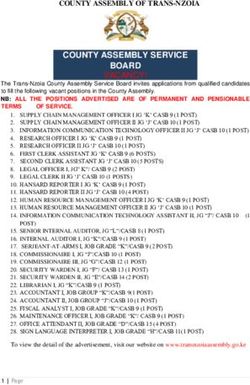AMCAS APPLICATION WALKTHROUGH 2018-2019 - UGA Pre-Health Advising
←
→
Page content transcription
If your browser does not render page correctly, please read the page content below
DO YOUR OWN RESEARCH
This presentation is meant to serve as a resource during this application cycle.
It does NOT cover all aspects of the application, so you must do your own research!
Review the AMCAS Applicant Guide for more detailed information.
You can also contact AMCAS for further assistance (please read FAQ first):
Phone: 202-828-0600 (applicant inquiries only)
Email: AMCAS@aamc.org
Hours of operation: Monday – Friday* (9:00 am – 7:00 pm Eastern Time)
*Closed on Wednesdays*
AMCAS verification process may take up to six weeks after your application,
transcripts, and payment are received. SUBMIT EARLY.AMCAS Opening Checklist
AMCAS Opens: May 2, 2018 at 9:30AM EST
Before this date, you should have:
Completed all pre-MCAT prerequisite courses listed on the Pre-Med Quick Facts Sheet and
have a plan to complete the rest of the required prerequisite courses for all medical schools
that you wish to apply.
Taken or scheduled the MCAT.
Asked your evaluators to write letters of recommendation, and discussed the letter
submission process with them.
Made significant progress on your personal statement (5300 characters max).
Compiled your resume to help with filling out the Work/Activities section.
Read the Applicant Guide for AMCAS.
Updated your browser since AMCAS recommends you use the most up-to-date versions of
Firefox or Google Chrome.AMCAS Submission Checklist
AMCAS can be submitted starting: May 31, 2018
You do not have to submit on this day, but you are highly encouraged to submit during the
first week in June.
Do not submit a rushed application, but do submit early.
Before this date, you should have:
Taken or scheduled the MCAT. You can submit the AMCAS application without your MCAT
score being in.
Asked your evaluators to write letters of recommendation, and discussed the letter
submission process with them. You can submit the application even if all of your letters of
evaluation have not yet been submitted.
Ordered your transcripts.
Wait for UGA Spring 2018 grades to be in, but do not wait on Summer 2018 grades.
Completed your personal statement (5300 characters max), and filled out all other parts of
the application.Why does early submission matter?
Verification: The verification process can take 4-6 weeks, so you want to submit as soon as
possible to get this started.
Verification is about transcripts and GPA calculation. In order to start verification, you
must submit your application with the payment and have your transcripts in.
You do not have to wait for your MCAT score to be in to submit.
You do not have to have all of your letters of evaluation in to submit.
Rolling Admissions: Most medical schools have rolling admissions which basically means
first-come, first-served.
If you apply early, schools can review your application sooner and before seats have
started to fill up which is advantageous. If you are applying later, then you will be
competing against more applicants for fewer seats.
“Apply early” does not mean apply through the Early Decision Program (EDP). It
means submit your application as soon as you can in June.
Learn more about EDP here.Submission FAQ
How much does it cost to submit the AMCAS application?
The 2019 AMCAS application costs $170 and includes the first medical school designation.
Each additional designation is $39.
Example: If you are applying to all four medical schools in Georgia, then you would pay
$287 ($170 + $39+ $39+ $39).
Please note: this is for the primary application only. Schools have secondary
applications as well which come with their own fees.
The AAMC has a Fee Assistance Program which aids with application expenses, includes
access to MSAR, and waives a portion of the MCAT registration fee (if in place prior to
MCAT registration). FAP is not retroactive, and must be in place prior to a student
submitting their application if they are hoping for a fee waiver. They will not reimburse for
any money already spent. Learn more about the Fee Assistance Program here.
I don’t know my MCAT score yet, and I don’t want to waste money…
If you know you are applying this cycle, then still submit in early June to start verification,
but only submit for one school or maybe a few that you feel comfortable with. You can add
more schools once you see your score and then your verified application can be sent to
them right away.Submission FAQ
What date is too late to take the MCAT if I still want to be early?
Ideally, you want to have taken the MCAT by mid-June, but late-June is still okay especially
if it means a higher score. Remember that MCAT scores come out a month after the test
date, so late-June test scores come out late July.
The first transmission date for applications to medical schools in on June 29, 2018. This is
the first time they’ll start looking at applications. You want your MCAT scores to come in
fairly close to that date if not before.
Please note: You should not rush the MCAT. There is no benefit to forcing an early MCAT
date if you cannot get a good score.
I’m doing X, Y, Z in May. Is it too late to get a letter from that person?
No, but it’s cutting it close. Ideally, you want all of your letters of recommendation in by
early June. However, in practice, they should all be in by around mid-July. Remember that
medical schools use these when evaluating who they will interview and interviews start in
August/September.
You can submit your application without all of your letters being in.Submission FAQ
What can I change after submission?
Your ID numbers.
Your name, including full legal name, preferred name, and alternate names.
Your contact Information, including your permanent address, preferred mailing address, and e-mail
address.
Your alternate contact information.
Your date of birth and sex.
Letters of evaluation (although please note that you can only make additions of up to 10 letters, and
you must notify AMCAS if you have a letter you wish to no longer be sent to medical schools; you
cannot delete letters of evaluation from your application).
Your next MCAT testing date.
The addition of medical schools and the altering of existing program types (deadlines, restrictions
and an additional fee may apply).
The release of your application information to your pre-health advisor.
You must re-certify and officially update your application after making a change. This will not cause any
processing delays, and you will not be charged unless you have added more medical school designations.REAPPLYING TO AMCAS FAQ
I applied to AMCAS last year and would like to reapply. What information can be
carried over to my current application?
If you submitted a previous year’s application and did not withdraw it, most of the information you
entered will “roll over” to the current application. Although your information will roll over, the Main
Menu will show all sections of your new application as "Incomplete". You must go through each section
and confirm that the information is still correct. When you verify that information and click “Continue” at
the end of each section, the Main Menu will show that section as complete. We suggest you print your
application from the previous year to see what you submitted.
Please note: References will not be carried forward for any applicants. Transcripts will not be carried
forward.
I am no longer in touch with my evaluators. Can AMCAS carry over my letters of
evaluation?
No. Under NO circumstances can AMCAS carry over any of your letters of evaluation from a previous
application. These must be resubmitted for the new cycle.
If you have stored your letters in Interfolio, you can reupload those letters to AMCAS. If you did not use
Interfolio, you will need to reach back out to your letter writers or request new letters.
Please note: It is always in your best interest to refresh your application if you are reapplying. This
means adding new letters and/or requesting updated letters from previous letter writers .
Do I need to resend all the transcripts I had sent last year?
Yes, you will need to resubmit official transcripts and letters of evaluation to AMCAS for each application
cycle you apply.CREATING ANACCOUNT
Click here to create an AMCAS account.
Click on the “AMCAS Sign-In.” It will take you to the
application login where you will create your account.
Do not create multiple account as that may be subject
to investigation.AMCAS has 9 Sections
1. Identifying Information 6. Letters of Evaluation
2. Schools Attended Interfolio
Transcript Process 7. Medical Schools
3. Biographic Information 8. Essays
4. Course Work 9. Standardized Tests
5. Work/ActivitiesIdentifying Information Section
This section includes:
Legal Name
Preferred Name
Alternate Names Used
Maiden name, nickname that
appears on a transcript,
spelling variation that appears
on a transcript, etc.
ID Numbers
Any school assigned numbers (81 #)
MCAT or AMCAS ID before 2002
Other ID #s that may appear on
submitted documents
Birth and Sex
Proofread your application for accuracy and grammar errors.Schools Attended Section
You must enter the high school from which you graduated.
You must enter any college at which you have ever taken a course regardless of
whether the credits were transferred, no credit was earned, you withdrew from the
course, or you just don’t like the grade you earned. This includes, but is not limited
to:
Your primary institution: UGA
Your dual-enrollment institution
The school from which you transferred
Any school at which you took transient summer courses
Your post-bacc or Master’s institutions(s)
Your study abroad school/programSchools Attended Section: Primary
Institution
Start by entering your primary institution (the one you’re graduating from or have
graduated from): University of Georgia
Program Type: Undergraduate.
Do you want to release this information to the Pre-Professional Advising Office?
Selecting yes helps us to better advise you as you are going through the
application process.
YES, you need to provide a transcript for UGA.
Indicate which degree you are earning, major(s), and minor(s).Schools Attended Section: Dual-Enrollment &
Transfer
Enter your dual-enrollment institution.
Program Type: Undergraduate.
YES, you need to provide a transcript your dual-
enrollment institution.
Remember to click “None” for Degrees, Majors,
and Minors
If you transferred into UGA, your transfer school will be listed the same way as a dual-
enrollment school.
Program Type: Undergraduate
Yes, you need to provide a transcript from your transfer institution.
Remember to click “None” for Degrees, Majors, and MinorsSchools Attended Section: Transient Summer
Course(s)
Enter the institution at which you took summer courses.
Program Type: Undergraduate.
Select “Summer School Only”
YES, you need to provide a transcript for the institution at which you took
summer courses.
Remember to click “None” for Degrees, Majors, and MinorsSchools Attended Section: Double Dawg
Enter UGA again.
Program Type: Graduate
NO, you do not need to provide an additional transcript.
Click “no” when asked if the credit was transferred to another institution.
Indicate which degree you are earning, major(s), and minor(s) if applicable.Schools Attended Section: Master’s Degree &
Post-Bacc
Enter your Master’s institution.
Program Type: Graduate
YES, you need to provide a transcript your graduate
institution.
Indicate which degree you are earning, major(s), and
minor(s) if applicable.
Enter your post-bacc institution.
Program Type: Post-baccalaureate Undergraduate
YES, you need to provide an additional transcript.
Remember to click “None” for Degrees, Majors, and Minors
If you are taking post-bacc courses at UGA, then enter UGA again.
Program Type: Post-baccalaureate Undergraduate
NO, you do not need to provide an additional transcript
Remember to click “None” for Degrees, Majors, and MinorsSchools Attended: UGA Study Abroad
Did you do a UGA study abroad such as
Cortona, Oxford, Costa Rica, Medical
Program
Maymester in Peru, etc.? (On your transcript it
looks like a normal UGA course.)
Remember that once you finish entering
the program you will need to click “None”
for degrees earned, majors, and minors.
Which country did you study abroad in?
Which program was it?
Select “Undergraduate”
Mark it as a “Study Abroad Program”Schools Attended: UGA Study Abroad
ProgramSchools Attended: Non-UGA Study Abroad
Did you do a study abroad at a foreign Program
institution, but the credit was transferred
to UGA? (Does not look like a native UGA
course on your transcript.)
Remember that once you finish entering the
program you will need to click “None” for
degrees earned, majors, and minors.Schools Attended: Non-UGA Study Abroad
ProgramTRANSCRIPT PROCESS
Transcript verification can take four-six weeks, so make
submitting transcripts your FIRST priority upon creating
an account.
Take note of when spring grades are due for UGA.
DO NOT request your UGA transcript until you see
that your spring grades have been reported in
ATHENA.
Electronic transcripts are available (and encouraged) for
AMCAS.
Click DOWNLOAD TRANSCRIPT REQUEST FORM
for each of the schools from which you need a
transcript. (You can “Print to PDF” from your
computer’s print menu unless you need a physical
copy.)
AMCAS will generate a form for all of your
entries. Download the forms for the schools that
you indicated require a transcript.
Generate a request form for each institution and
provide it to the university Registrar’s Office to
submit with the official transcript.TRANSCRIPT PROCESS
To request a transcript from UGA Registrar's Office, please follow the instructions
at reg.uga.edu/transcripts. Transcripts are requested electronically. Athena -> Student
Records -> Request Official Transcript -> This will take you to Parchment.
Select “Transcripts.” Search for “AMCAS.” Select the only result. You will have a
spot on the request page to upload the transcript request form. When you hit
“continue,” you will be prompted to enter your AAMC ID and the transcript ID as
well. eTranscripts are accepted and encouraged. (See next slide.)
All transcripts MUST be sent to AMCAS for each school you have attended (even dual
enrollment). Only original, official transcripts will be accepted. The application
cannot be processed without official transcripts sent directly to:
AMCAS, attn: Transcripts, AAMC Medical School Application Services
P.O. Box 57326,
Washington, DC 20037REQUESTING A UGA TRANSCRIPT
Select “Graduate/Professional School.”
Attach the transcript request form.TRANSCRIPT PROCESS
Three things to ensure you successfully match your transcript to your application:
1. List the institution in the Colleges Attended section.
2. Make sure you download the Transcript Request form for each institution that requires a transcript.
3. Request transcripts as soon as the application opens, but make sure that spring grades are in before
requesting the UGA transcript.
NOTE: Please list any alternate names used such as nickname, maiden name, or name variance in the
Alternate Name field under the Identifying Information section of the application.TRANSCRIPT PROCESS
It is your responsibility to monitor your application for transcript receipt.
AMCAS will NOT notify applicants concerning missing transcripts.
If it has been longer than 10 business days since the transcript was mailed and it has not been
posted—resubmit. The status of all transcripts can be viewed in the My Document Statuses section
of the homepage.
These transcripts have not been received yet.
Note: This was one of the study abroad
institutions from the example on a previous
slide. We indicated that a transcript is not
required for this schools because it was
foreign credit transferred to UGA.TRANSCRIPT FAQ
Can I print one transcript request form and send it to all the colleges I attended?
No. Each institution attended has a unique transcript matching form created specifically for that
institution.
If I have attended multiple institutions, do I need to send a transcript from each
school?
Yes. All applicants are required to send ONE transcript from each institution attended regardless of the
number of courses taken.
Yes, you must send dual-enrollment transcripts and transcripts for transient summer courses.
Yes, you must report all college coursework regardless of whether it was required for your degree, and
have a corresponding transcript sent.
I have transfer credits that appear on my primary transcript. Do I still have to send
a transcript from the transferring institution?
Yes. AMCAS requires an official transcript from every institution attended.
What should I do if my transcript(s) are not received by AMCAS?
If it has been longer than 10 business days since the transcript was mailed and it has not been posted—
resubmit. The status of all transcripts can be viewed in the CHECK STATUS tab.4. COURSEWORK ENTRY STEP-BY-
STEP
Obtain an unofficial transcript for each college-level institution you have attended. Use the transcript and the
UGA Bulletin to complete this section.
Complete the “Schools Attended” section.
Entering Coursework:
Enter coursework only under the institution at which it was taken.
Ex: Your dual enrollment courses should only go under your dual enrollment institution even though those credits
were transferred in and are on your UGA transcript.
In general, four-year students list one year per designation and five-year students list their last two years as senior.
Students who graduated in three years can list freshman, sophomore and then senior.COURSEWORK ENTRY STEP-BY-STEP
For every course entry, you will enter the academic year,
academic term, year in school, course number, course name,
course classification, credit hours, and transcript grade. You
will also indicate if the course was a lecture, lab or combined Use your unofficial transcript
lecture/lab. and the UGA Bulletin to provide
CHEM 1211 Lecture Only
the correct course name.
CHEM 1211L Lab Only
PHYS 1111 Combined Lecture and Lab
Classify the course based on its content. Use
the AAMC course classification guide for
assistance.
For example:
If your FYOS was “Revolution and War” then
classify it as “History.”
If your HONS 4960H course was for you
working in a microbiology lab, then classify it
as “Biology.”
Don’t forget to indicate if this is a special
course.COURSEWORK ENTRY: AP Credit
Did you have your AP scores sent to UGA via College Board?
For students who started at UGA as Freshman, the answer is probably yes. You can confirm this on your unofficial
transcript.
If so, enter the coursework under UGA in the coursework section under the term in which it was granted. (In the case
above, that would be Summer 2015.)
Remember: AP credit should be entered as “Freshman” and not “High School.”COURSEWORK ENTRY: AP Credit
Did you have your AP scores sent to the institution you attend prior to transferring to UGA?
Transfer students do not always have their AP scores sent from College Board to UGA. Instead, they were sent to the
first institution which the student attended (GGC, GSU, etc.) and on the transcript appear as transfer credit from that
institution.
If that is the case, make sure you enter the AP credit under the school that granted it (in this case Kennesaw).COURSEWORK ENTRY: IB Credit
IB is entered the same was as AP under the school which awarded course credit.
Remember: IB & AP credit should be entered as
“Freshman” and not “High School.”COURSEWORK ENTRY: Double Dawg
How you enter your Double Dawg coursework will depend on whether an individual graduate level course is counting for your
undergraduate degree or not.
If you are unsure which courses count for the undergraduate and graduate degrees, contact your academic advisor.
If you have enrolled simultaneously in undergraduate and graduate programs (e.g., bachelor’s/ master’s dual degree):
The graduate-level coursework will count toward a graduate degree and should be listed under graduate status at the
time the courses were attempted. The undergraduate-level coursework should be assigned the appropriate
undergraduate status (FR, SO, JR, SR).
Remember: If you are a Double Dawg, you should have listed UGA in the “Schools Attended” section twice: once for
the undergraduate degree and a second time for the graduate degree.
Any course that counts for the graduate degree will go under the graduate school entry while and course that
does not will stay under the undergraduate level entry.
You may have a single semester split between the two entries, and that’s fine.
If you have enrolled in a dual-degree program and the graduate-level coursework will count toward both the graduate and
undergraduate degrees:
The graduate-level coursework should be listed under both the appropriate undergraduate and graduate academic
statuses.
This means list it twice. Once under the undergraduate UGA entry just like the rest of your undergraduate
coursework, and a second time, under the graduate UGA entry.COURSEWORK ENTRY FAQ
Do I need to include all of my courses on my AMCAS application?
Yes. All previous coursework must be listed (including repeated, failed and withdrawn courses). You must include the
course title, department prefix and course number exactly as it appears on your official transcript. AMCAS must
receive an official transcript directly from the Registrar at each institution attended. Applications that do not include
all courses listed on their transcripts will be put on hold until the discrepancy is resolved.
How do I enter repeated courses?
If you repeated a course at the same institution, enter both courses into the coursework section. Enter the grade
received for each course but only enter the course credits for the final attempt of the repeated course. The credits
for the original course should be 0.00 so it will not be calculated into the GPA. Designate all attempts of the course
as “Repeated” during the transcript review process.
Can I update my coursework after I e-submit my application?
Case-by-Case basis. AMCAS requires you to review verified coursework and GPA information. If you find discrepancies or you disagree
with changes made during the verification process, you may submit an Academic Change Request for review by AMCAS. After the
review, the request is either granted or denied. The Academic Change Request option is available in the Quick Links tile of the Main
Menu.Work/Activities
Applicants use the Work/Activities section to provide detailed
information about 15 extracurricular or co-curricular experiences.
Applicants should record experiences obtained during college.
Confusion may arise as to what experience to list under which heading. For
example, you completed a summer program that included both physician
shadowing and research – where should that go? It’s up to you. Select the
option which you think best fits the experience, and which highlights what you
want to emphasize from it.
You do not need to have 15 things listed. You do not want to list fluff on the
application, but make sure you are giving yourself credit for your work even if
it’s an activity that is not clinically related (e.g. part time job.)
It is okay to combine some things into one entry. For example, if you shadowed
4 physicians for 10hours each, then each physician does not warrant their own
entry. Instead listed them all under one, listed one as the contact, and the list
the others in the description box.
You will have 700 characters to describe each experience. Do not
rehash content already covered above in the form section.
What is the organization/activity?
What did you do, specifically?
What did you learn? (AAMC’s list of competencies can be very helpful
here.)Work/Activities: Most Meaningful
You may identify up to three experiences that you consider to be the most meaningful.
This designation will allow you an additional 1,325 characters to explain why the experience(s)
was particularly meaningful to you
In this section, consider the transformative nature of the experience, the impact you made
while engaging in the activity, and the personal growth you experienced as a result of your
participation.LETTERS OF EVALUATION
Contact each letter writer to confirm they
will author an evaluation and to obtain
their preferred email address.
It is NOT necessary to wait until your
evaluators have uploaded a letter to
submit your application.
First, create entries for your letter writers
in AMCAS. This step is mandatory.
You can have up to 10 letters in AMCAS,
but you do not need to have that many.
Indeed, many schools will set their
maximum lower.
You will be able to assign individual letters
to schools in the “Medical Schools” section.
Click here to add a letter.LETTERS OF EVALUATION
Select
“Individual Letter.”
UGA does not issue committee letters nor do we
compose letter packets as of January 2016. If you
have a packet assembled prior to that date and
would like it submitted, please follow the
instructions here.
You can name your letter. If you don’t
create a name, it will just be listed by the
letter writer’s name.LETTERS OF EVALUATION
Fill out this section carefully.
Remember that while this section can be updated after
submission, getting a letter writer deleted after
submission requires contacting AAMC. Make sure you are
communicating with your letter writers to ensure that
they will submit the letter on your behalf.
AMCAS will not email your letter writers with a letter
upload link.
When you hit “save” it will prompt you to generate a
letter request form. You do not have to do that at this
time, and can click no if you are bulk entering your letter
writers.LETTERS OF EVALUATION
You can always generate a
form by clicking this link.
If you are not using Interfolio, then
you must generate the Letter
Request form and give it to your
letter writer. They need the form in
order to be able to upload your letter.LETTERS OF EVALUATION
In order to upload the letter, your letter writer will need to have the Letter Request Form that you generated in
AMCAS.
They will need an AAMC account. It’s free and easy to setup. Many of your letter writers are likely to already have one.
They will go to this webpage to upload the letter. (Listed on the Letter Request Form.)
They will search for you with your AAMC ID and their unique letter ID. (Both on the Letter Request Form.)LETTERS OF EVALUATION: Interfolio
If you are using Interfolio, you do not need to the generate the Letter Request Form pdf, but you will still
create the letter entries in AMCAS. Since your letters are already stored in Interfolio, you will just follow
Interfolio’s instructions for submitting the letters to AMCAS.
Remember: Interfolio is a paid service, and you must upgrade to Dossier Delivery in order to be able to send your
letters to AMCAS.
Interfolio needs your AAMC ID and the individual Letter IDs so that they can match the stored letters to
your AMCAS entries.
Remember: Select the 2019 AMCAS cycle which picking where to have your letters send in Interfolio.LETTERS OF EVALUATION FAQ
What does it mean to waive my right to access the evaluation?
You relinquish your access to the provided letter. If you do not waive that right, the
evaluator will know that you have access to read it. ALWAYS waive your right to access.
How can I view my evaluations?
AMCAS cannot allow you access to your evaluations, nor can applicants view their
evaluations during the AMCAS process. If you have not waived your right to access your
evaluations, once you have matriculated to a school or college of medical, you may be able
to then review your letters at that time and at the discretion of the institution.
Can I change my waiver to view my recommendation?
No. Once an evaluation has been received by AMCAS, the waiver cannot be changed.
Must I wait for my evaluations to be complete before submitting my
application?
It is not necessary, nor is it suggested, to wait until your evaluators have uploaded their
letters to submit your application.PROGRAM SELECTION
Once you have created an account, you must select at least one medical school or college to which you will be
applying.
It is best to add all programs you are applying to at this point. You can always add more programs later on, or
remove a program prior to submission of the application if you opt not to apply to this program. Once you have
added one or more programs to which you are applying, you will need to review the list of designations schools
and colleges, and then advance to the application.
If you are apply EDP to a school, you will not be allowed to add any additional schools until EDP decisions are
made (October) and only if you have been rejected.
This is where you can indicate dual-degree programs (MD/PhD, etc.)SCHOOL SELECTION
1 school: $170
Each additional school: $39
Average applicant applies to 15-20 schools
APPLY EARLY!
Since medical school acceptance is done on a rolling basis, applicants who submit early are more successful in being invited to
interviews and considered for scholarships first. Please note that there are exceptions.
Once your application becomes complete (application submitted and all official transcripts received) it can take 4 – 6 business weeks
for your application to be verified.
Suggested to have application submitted within the first week of submissions being open.
Which schools should I be looking at? --The ones you are competitive for, primarily.
This will vary among students based on academic record, MCAT, interests, etc. Contact the Pre-Professional Advising Office to
discuss this further if you have specific questions.
MSAR is a great resource to see where you might be a competitive applicant.
Remember: Residency can factor heavily into admission. Public schools tend to recruit heavily from their own state. When you are
selecting your schools, keep this mind.PERSONAL STATEMENT
5300 characters including spaces
Describe what inspires your decision for becoming a physician, including your preparation for training in this profession, your aptitude
and motivation, the basis for your interest in medicine, and your future career goals.
Traits to express: motivation, academic preparedness, articulate, socially conscious, and knowledgeable about medical.
AAMC Core Competencies
Do not rehash your resume and do not repeat what you wrote for your “Most Meaningful” experiences from work/activities.
If you are applying for MD/PhD, you will have two additional essays to complete:
MD/PhD Essay (3000 characters) –Give your reason(s) for wishing to pursue the combined MD/PhD degree.
Significant Research Essay (10000 characters) –Describe your significant research experiences in detail.MCAT SECTION
The MCAT is required by all schools and colleges of medical.
All MCAT exams that you have taken and for which you
have received scores will be automatically released to
AMCAS. Before you submit your application, you must
ensure that all the MCAT exams for which you have
received scores are listed in this section. AMCAS allows
you to self-report your planned test date
Please note that this does not include any exams you
voided at the time of the exam.
If you have not yet taken the MCAT exam or have not yet
received a score for a recently taken MCAT exam at the time
you submit your application, it is very important that you
include in your application the test dates for upcoming or
recently taken MCAT exams. If you do not do so, medical
schools will have no way of knowing that they should expect
(additional) MCAT scores from you. Be sure to keep this section
current after you submit your application!DEADLINES
Who determines deadlines?
Deadlines are determined by the individual programs, NOT BY AMCAS. It is the applicant’s
responsibility to research each program’s deadline requirements before submitting their application.
Am I able to request a deadline extension?
The AMCAS application will not allow you to apply to a program once its application deadline has passed.
If the deadline has passed and you are not able to apply, you should contact the school directly to request
a deadline extension. If your request is approved, the designated school will notify AMCAS to allow you
to submit your application after the deadline.
What will happen if my transcripts arrive after the program deadline date? Will AMCAS
process my application?
AMCAS will continue to process your application even if the transcripts are received after the deadline.
However, you will need to check with individual schools to see if they require all materials by the deadline
date or will accept some materials after the deadline date.
Will schools have the same deadline?
No, each school has its own deadlines. You can find these deadlines in the My Programs section of
AMCAS.SUBMIT APPLICATION Once all of the sections are complete, an applicant can pay and submit their application. An application can be submitted before the receipt of official transcripts; however, it will not be officially verified until these documents are received. Once an application is complete (submitted and all transcripts are received), it begins the verification process (i.e., standardized GPAs are calculated and transcripts are reviewed for errors). All applicants are encouraged to submit the application well in advance of posted deadline dates as medical schools admit students on a rolling basis. So you know how many elements are completed and to gauge your progress, AMCAS provides an icon entitled “Sections Completed” for each category. While this is helpful, you are advised to communicate with your designated programs after submitting your application to verify that your application is in fact considered complete by their program.
MANAGE YOURAPPLICATION
Once the application is Submitted and Paid, the application is locked and most
sections cannot be updated for the remainder of the application cycle.
The only sections that can be updated are:
ID numbers
Name, including Legal Name, Preferred Name, and Alternate Names
Contact Information, including Permanent and Preferred Mailing Addresses
Alternate Contact
Birth and Sex
Letters of Evaluation (addition of no more than 10 letter entries and notification to AMCAS
of a letter no longer to be sent)
Next MCAT test date
Addition of medical schools and change(s) to existing program type (deadlines, fees, and
restrictions apply)
Release of application information to your pre-health advisorGOOD LUCK!
You can also read