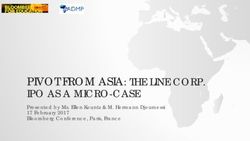Amazon AWS website hosting with Plesk control panel - Essential guide for entrepreneurs, small businesses and online marketers - PenThrive
←
→
Page content transcription
If your browser does not render page correctly, please read the page content below
Amazon AWS website hosting with Plesk control panel Essential guide for entrepreneurs, small businesses and online marketers
NOTICE: You Do Not Have Permission To Reprint or Sell This Material
You May NOT Give Away, Sell or Share The Content Contained in This Material
If you obtained this document from anywhere other than https://penthrive.com you have an illegal copy.
Please help stop Internet fraud and copyright infringement by reporting this to learningservices@penthrive.com
Disclaimer and/or Legal Notices This document does not guarantee nor imply guaranteed
earnings. Results are dependent on your own efforts and
The information presented herein represents the views of the experience. There is no guarantee that you will earn any money
authors as of the date of publication. Due to the rate at which using the techniques and ideas presented in this document.
conditions change, especially on the Internet, the authors reserve Earnings potential is entirely dependent on the person employing
the right to alter, change and update their opinions based on any these techniques and ideas. Your level of success in attaining
new changes. The report is for informational purposes only. results similar to those in this presentation depends on the time
While every attempt is made to verify the information provided you devote to the ideas and techniques mentioned your finances,
in this report neither the authors nor their partners/affiliates knowledge and various skills. Since these factors differ according
assume any responsibility for errors, inaccuracies or omissions. to individuals, we cannot guarantee your success, nor are we
Any slights of people or organisations are unintentional. If advice responsible for any of your own actions.
concerning legal or related matters is needed the services of a
fully qualified professional should be sought. This report is not All Rights Reserved: No part of this document may be
intended for use as a source of legal or accounting advice. You reproduced or transmitted in any form whatsoever, electronic or
should be aware of any laws that govern business transactions or mechanical, including photocopying, recording, or by any
business practices in your own country and if outside of the UK informational storage or retrieval system without express written,
laws that pertain to which part of your country you reside in. dated and signed permission from the author(s).
4/12/2022 ©2022 CC PenThrive – All Rights Reserved https://penthrive.com 2Amazon AWS website hosting with Plesk control panel
Plesk is a web hosting control panel which • You can set up on a Linux machine, having
allows you to manage your hosting account as Operating System:
through a web-based interface.
• CentOS
• You can use this panel with VPS, Shared
• RHEL,
and Dedicated server.
• Debian/Ubuntu, or any other OS
• Plesk also enables you to control multiple
configured with SSH remote access in case
domains under a single machine.
of a VPS or direct console access, such as
• The control panel allows you to automate an ec2 instance on Amazon AWS (the steps
many tasks and reduce the cost and 1-8 below).
resources.
• It also increases the profitability, efficiency
and customer satisfaction.
4/12/2022 ©2022 CC PenThrive – All Rights Reserved https://penthrive.com 3Amazon AWS website hosting with Plesk control panel
Web Panels Advantages Plesk Features
• Self-manage your own server and • Create FTP account for users.
applications/websites
• Manage and create email account and
• Set up and manage multiple websites database like MySQL/MariaDB and
PostgreSQL.
• Full control over resources (CPU,
bandwidth, applications, updates) • Add domains and subdomains; install
applications WordPress, Joomla, Drupal,
• Use it for your own websites or for your
Moodle
clients
• Restore and take back up of files.
• Use it to provide and sell hosting services
• Manage DNS and other resources
• Install/delete applications/modules you
need • Easily migrate applications
4/12/2022 ©2022 CC PenThrive – All Rights Reserved https://penthrive.com 4Amazon AWS website hosting with Plesk control panel Step 1.Sign up for Amazon AWS Account - you need • Email address, Name, Address • Company name, if account opened as a business • Phone number – for authentication code • New account set under the 12 months AWS Free Tier 4/12/2022 ©2022 CC PenThrive – All Rights Reserved https://penthrive.com 5
Amazon AWS website hosting with Plesk control panel
Step 2. Launch EC2 – consider: • CPU/Volume – up to 30GB free under 12
months AWS FT
• Login to AWS Management Console
• Instance Fingerprint RSA (optional)
• Go to Dashboard, EC2 Instances, Launch
new instance • Security keys – save private key in secure
location
• Select operating system
• Security groups/ports – by default when
• Region – primarily where your main
you launch ec2 with Plesk subscription
customers are located (consider applicable
privacy policy) • Elastic IP – free as long as it is associated to
an ec2 instance
• Instance type – t3.micro under Free Tier;
check Reserved Instances prices for major
discounts
4/12/2022 ©2022 CC PenThrive – All Rights Reserved https://penthrive.com 6Amazon AWS website hosting with Plesk control panel Step 3. Pre-setup – ensure: • Domain name FQDN bought – check if whois protection is included in price (e.g. Namecheap) • Hostname for web panel Plesk hosting • A Records for domain name, hostname, webmail • Name servers – ICAN requirements for reselling hosting • Check propagation -whatsmydns.net, mxtoolbox.com. 4/12/2022 ©2022 CC PenThrive – All Rights Reserved https://penthrive.com 7
Amazon AWS website hosting with Plesk control panel
Step 4. Connect to your instance – convert and • Root credentials # sudo
connect:
• Update, upgrade
• PuTTy/OpenSSL on a Windows/Apple machine
• Save Plesk link and port given for browser login
• PuTTygen.exe – convert .pem files to .ppk files RSA
• PuTTy.exe – connect to your instance
• User login: ubuntu for Ubuntu
• Passphrase - if private key saved with one
• Check instance fingerprint when prompted so
(optional)
• # apt-get for Ubuntu
4/12/2022 ©2022 CC PenThrive – All Rights Reserved https://penthrive.com 8Amazon AWS website hosting with Plesk control panel
Step 5. Browser login Step 6. Post-Install Server Configuration
• Copy and paste the web panel link and • Add main domain and hostname
port given or use the hostname if A Record
• Hostname in Server Settings
propagated
• Update IP(s)
• When prompted enter username and
password • SSL – Let’s Encrypt for Plesk login page and
mail
• Wait for initializing
• Fill in the details required: admin name,
password, email
• Congrats! – you are having your own
control panel on a cloud server up and
running
4/12/2022 ©2022 CC PenThrive – All Rights Reserved https://penthrive.com 9Amazon AWS website hosting with Plesk control panel
Step 7. Further Configuration Websites & Domains
Server Configuration Configuration
• Setup Plesk/System Updates • Add domains, subdomains,
users
• Security, Performance. SEO
• SSL Let’s Encrypt for domains,
• Setup Backup, consider subdomains
remote backup (AWS S3)
• Install & Configure
• Setup Monitoring Applications– WordPress
4/12/2022 ©2022 CC PenThrive – All Rights Reserved https://penthrive.com 10You can also read