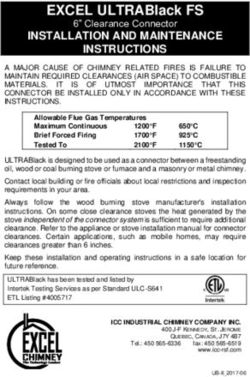Air Sniper Induct 300W Standard - Instruction Manual
←
→
Page content transcription
If your browser does not render page correctly, please read the page content below
A WORD TO AIR SNIPER OWNERS
At Air Sniper, we design and build air sanitization systems with complete customer
satisfaction in mind. To assure trouble-free operation of your air sanitization system,
please read this manual and follow installation recommendations.
An authorized Air Sniper dealer will know the system best, and if service or
maintenance is needed, the Air Sniper team is here to help. Our team is dedicated to
providing you with the best possible service and assuring your satisfaction with our
product.
For any questions or service requirements, please contact an Air Sniper
representative at the toll-free number: 1 (888) 338-9549
2IMPORTANT SAFETY INSTRUCTIONS
WARNING: NEVER EXPOSE SKIN OR EYES TO UV LAMP WHEN OPERATING
Read and follow all instructions prior to installation. Read the directions and all safety
labels prior to operation. Failure to follow any instructions or labels may result in
injury of the user or damage to the unit. Save this manual for future reference.
1. The Induct 300W Unit is intended to 7. This unit is not a toy, keep out of
be used for air sanitization inside of a reach of children.
sealed air chamber. Do Not attempt to 8. It is recommended a minimum of 2
operate the UV-C Lamps outside of a people present when installing the
sealed housing. unit. Units can be heavy and require
2. Electrical Shock may cause Injury or care and precision when installing.
possible death. Ensure that the unit is 9. Air Sniper products are not
turned off and disconnected from the waterproof. Do Not attempt to use
power source prior to installation or your unit in a wet environment.
replacement. 10. Air Sniper Products are designed for
3. Untrained personnel can perform INDOOR USE ONLY. Do Not attempt
installation and replacement of the unit to install your unit outdoors.
as per the Instructions within this 11. The use of this device is a supplement
manual. Do Not attempt to perform to and not a substitute for standard
maintenance on your unit. Improper infection control practices; users must
maintenance can result in damage to continue to follow all current infection
the unit and injury of the user. If your control practices related to cleaning
unit requires maintenance, please and disinfection of environmental
contact Air Sniper. surfaces.
4. Do Not attempt to modify your unit. 12. FIRST AID INSTRUCTIONS: If Injury
Modification of this unit may result in occurs, contact your doctor or
injuries to the user or damage to the appropriate emergency services.
unit. 13. WARNING: UV RADIATION
5. Inspect your unit for any abnormalities EMITTED FROM THIS DEVICE.
or damage prior to installation and Unintended use of the device, or
use. Damaged units can result in damage to the housing, may result in
harmful UV-C leaks. exposure to Ultraviolet Radiation.
6. UV-C Lamps contain small amounts of Ultraviolet radiation may cause
Mercury. If the lamp is broken or irritation to skin and eyes. Avoid
damaged, clean and dispose of it exposing eyes and skin to ultraviolet
properly as per local safety radiation
regulations.
For inquiries regarding the Unit, or any other Air Sniper Products Contact:
Air Sniper Head Office
Bay 11, 6565 40th Street SE,
Calgary, AB Canada T2C 2J9
1-888-338-9549
www.airsniper.ca
3TABLE OF CONTENTS
A WORD TO AIR SNIPER OWNERS 2
IMPORTANT SAFETY INSTRUCTIONS 3
TABLE OF CONTENTS 4
ABOUT YOUR UNIT 5
DESIGN 5
FEATURES 6
INCLUDED PARTS 7
INSTALLING YOUR UNIT 8
REQUIRED TOOLS 8
INSTALLATION 8
DIRECTIONS FOR USE 12
BULB STATUS 14
TROUBLESHOOTING 14
REPLACING YOUR UNIT 15
REQUIRED TOOLS 15
REPLACEMENT 15
RETURN POLICY 17
4ABOUT YOUR UNIT
Thank you for Purchasing the Air Sniper Induct 300W Air Sanitizing unit. Following
Installation, you will be able to enjoy air sanitization that is proven to kill 99.99% of
airborne contaminants throughout your facility while producing No Ozone. All Air
Sniper products are tested and verified in Independent Laboratories and are 100%
Made in North America.
For more information on the Induct 300W unit and all other Air Sniper products and
services, call 1-888-338-9549 to speak to one of our representatives.
DESIGN
The Induct 300W is made up of several key components listed below.
The Induct 300W Standard unit is designed to be installed in either the Return or
Supply plenum of HVAC equipment, allowing for continuous sanitization of airflow up
to 1500 CFM. For greater airflow environments, multiple units may be necessary.
1
1. 300W UV-C Lamp
2
2. 110V Power Cord Port
4
3. On/Off Switch
4. LED Indicators
3
5FEATURES
- 300 Watt UV-C Induction Bulb
- Power Status Indicator Light
- Bulb Life Indicator
- Standard On/Off switch
- Airflow Differential Pressure Switch/Sensor
SPECIFICATIONS
Power Supply
110 V 50/60 Hz
Energy Consumption
3.2 A @ 110 V
Operating Temperature Range
-25°C / 100°C
Power control Systems
On/Off Switch, Airflow Differential Pressure Switch/Sensor
Bulb Life
43,800 Bulb life hours of high intensity UVC
Electrical Safety Certification
ETL certified for USA and Canada
Ozone Certification
UL 867
Weight
15 lbs
Dimensions
25” (H) x 10” (W) x 5.36” (D)
Housing Material
Aluminium
6INCLUDED PARTS
Included in the package you will find:
1. Air Sniper 300W Unit
2. Power Cable
3. 4 x Magnetic lined Reflective Panels (22 ¾” x 8” each)
3.
1. 2.
7INSTALLING YOUR UNIT
REQUIRED TOOLS
- Drill bit to initiate cut-out puncture
- Sheet metal tin snips or appropriate cutting equipment
- 12 #8 Tek screws
- Drill for Tek screws
INSTALLATION
CAUTION: Use care when unboxing and handling your unit. Ensure adequate space is
available for unboxing, installation, and operation prior to attempting to handle your unit.
Ensure that the intended placement of your unit allows access to the necessary power
requirements and does not create a hazard once connected.
To Install your Induct 300W Unit:
1. Remove from box
a. Carefully remove your Induct 300W unit, 10’ power cable and reflective
panels from the shipping box
b. Inspect the Unit and all components, note any damage or defects
82. Prepare location for installation
a. Determine the best location to install your unit. Both return and supply ducting
locations are acceptable for installation. Return air installation can assist with
coil cleaning. For more information on best locations for your unit, consult the
installation parameters in this manual or contact Air Sniper.
b. Once an installation location has been determined, take note of the direction
of airflow within the duct for installation, be sure to mount the unit accordingly
(airflow direction is marked at the bottom right of the unit).
c. Ensure that all exterior insulation of the HVAC duct is cut 2” back from the
point of installation. Turn off all HVAC equipment prior to installation.
d. Using one of the included reflective panels as a template, identify and mark
the intended cut out location for mounting the Induct 300W unit and trace the
panel of where the unit will be installed. Traced rectangle should have the
following dimensions: 22 ¾” x 8”
Trace
93. Cutting into duct
a. Drill a hole large enough on one of the corners of the outline as a starting
point to cut out the opening in the duct for the unit to be installed. Ensure that
the drill hole is made within the perimeter traced in step 2d as to not leave a
gap once the unit is installed.
b. Using the sheet metal snips (or appropriate cutting device), carefully follow
the trace, slowly cutting out the opening where the unit is to be installed
104. Placing reflective panels
a. Remove blue protective plastic on the provided magnetic reflective panels
a. Carefully place the unit through the cut-out of the duct work.
b. Using your drill and the 12 #8 Tek screws and the pre-drilled mounting holes
around the unit, secure the unit into the duct work where you cut into.
NOTE: When mounting, it is strongly recommended to consider a scheme that allows easy
access for maintenance and unit replacement.
11DIRECTIONS FOR USE
To Operate your Induct 300 unit,
1. Connect the Power Cable to the unit
123. Turn the unit on using the On/Off switch located on the right side
of the white front panel.
6. Once an airflow is detected, the UV Lamp will illuminate, and the “Lamp
Operating” LED will turn on.
13BULB STATUS
NOTE: The “Lamp Operating” LED will glow 3 different colours, indicating different
bulb status.
The variations are as follows:
- Green: Lamp Operating, the lamp is operating as intended
- Yellow: Lamp Life Warning, the lamp is nearing the end of its lifespan,
requires replacement in near future
- Red: Lamp Life exceeded, lamp has reached the end of its lifespan,
requires immediate replacement
When the yellow “Lamp Life Warning” colour is shown, please contact your local
distributor or Air Sniper directly for a replacement. The Induct 300W is designed as a
complete unit, therefore when the bulb expires, the entire unit must be replaced.
The Induct 300W is designed to sanitize in an environment with an airflow of 500
CFM to a maximum of 1500 CFM. If your particular application handles greater
airflow, contact Air Sniper for options that may be better suited to higher airflow
environments.
TROUBLESHOOTING
If your unit is not operating as expected, there are several steps you can take to attempt to
correct the problem.
WARNING: DO NOT attempt to operate the UV-C lamp outside of the duct. UV-C radiation
is extremely harmful to unprotected skin and eyes.
If the Bulb is not operating:
- Inspect the unit and the power cable to verify nothing appears damaged.
- Check that the selected power source is in fact providing power for the unit.
- Check that both ends of the 10’ Power cable are securely connected to either the unit
or the Power source.
- Check that the On/Off switch is flipped to the On position.
- Once airflow is established, the lamp indicator light will be lit.
If the “Lamp Operating (Bulb Life) LED is Red, the bulb has expired. Contact your local
distributor or Air Sniper to replace the unit.
14REPLACING YOUR UNIT
The Air Sniper Induct 300W Unit uses a built in 300W UV-C Lamp with a lifetime of 5 years
(43,000 hours, based on 24/7 operation). To track the life of the Lamp on your unit, check
the “Lamp Operating” LED Colour when the unit is activated to determine the state of your
unit. It is strongly recommended that the unit be replaced when the Lamp Life Warning LED
is illuminated (LED glows Yellow). When the Lamp life has been exceeded (LED glows Red),
the entire unit will need to be replaced. Contact your local distributor or Air Sniper to order
replacement units.
REQUIRED TOOLS
- New Air Sniper Induct 300W Unit
- Flat Head Screwdriver or Drill
REPLACEMENT
1. Disconnect the expired unit from the power source. The 10’ power cable can also be
disconnected from the unit (The “Power On” LED will not be illuminated as the unit
has been unplugged). WARNING: UV-C Bulbs will heat during operation, allow
20-30 minutes after unplugging the unit for the bulb to cool off.
2. Locate and remove the 12 #8 Tek screws (located around the Powder Aluminium
Cover) and carefully remove the unit from the duct.
3. Insert a new unit into the duct.
4. Place and tighten the 12 #8 Tek screws back in place, securing the unit into the duct.
5. Connect the power cable to the unit.
6. Using the On/Off switch, turn the unit On, the “Power On” unit will illuminate Green.
7. Ensure that airflow is provided in the duct to activate the unit. When Airflow is
detected, the lamp will illuminate, and the “Lamp Operating” LED will be activated.
8. Once the new unit is installed, carefully package the old unit and all old equipment to
ship to your local distributor or direct to Air Sniper for core credit.
15WARRANTY
We take pride in the quality of our products. In the case of a defective piece of
equipment, AIR Alpine Innovative Research Inc. offers a limited three-year warranty
on all our products (excluding bulbs). In case of a discovered defect, we will replace
or repair the unit. Extended Warranty available
Limited Warranty Three Year Warranty
Alpine Innovative Research Inc. (AIR) warrants the Air Sniper™ to be free from
defects in the workmanship or materials under normal use and service (the
“Warranty”) for a period of three (3) years (the “Warranty Period”) from the date of
purchase through an AIR-authorized dealer/distributor. During the Warranty Period,
should an Air Sniper™ be determined to be defective, AIR shall repair or replace the
defective Air Sniper™ unit(s) (at AIR or dealer’s option) within a reasonable period.
Remedy Procedures
If the Air Sniper™ proves defective within the Warranty Period, the purchaser may
choose one of the following remedies, after contacting AIR for a Return
Authorization Number: 1. Return the defective Air Sniper™ unit to the
dealer/distributor from whom it was purchased together with a copy of the bill of sale,
or dated proof of purchase thereof and the Return Authorization Number; or 2. Ship
the defective Air Sniper™ unit directly to Air Alpine Innovative Research Customer
Warranty Department along with the Return Authorization Number.
Limitations
This Warranty is the only representation regarding the Air Sniper™, by Alpine
Innovative Research Inc. of merchantability and fitness for use and shall extend to
three (3) years from the date of purchase. The warranty excludes replaceable UVC
bulbs. If it is determined by either Alpine Innovative Research Inc or an authorized
dealer/distributor that the defect is the result of damage caused by the purchaser, the
Warranty is null and void.
Contact Us Any questions or concerns pertaining to this Warranty may be directed to
Air Sniper by E-mail, telephone, or facsimile: AIR, Alpine Innovative Research.
Customer Warranty Department
Bay 11, 6565 40th Street SE Calgary, Alberta, Canada, T2C 2J9
Toll Free: 1 (888) 338-9549
Fax: 1 (279-7738
16RETURN POLICY
In the event you are not completely satisfied with your Air Sniper product within 30
days from the proof of purchase date AIR will provide a full refund for the purchase
price of the equipment. The unit must be returned to AIR in the original packaging
and display no visible wear or damage. The unit will be inspected upon return to
ensure working order. After the inspection has been completed, AIR will provide a full
refund for the purchase price of the equipment.
17You can also read