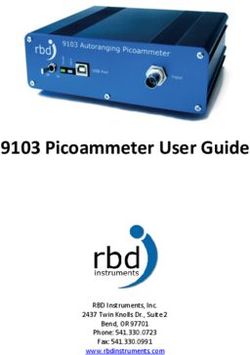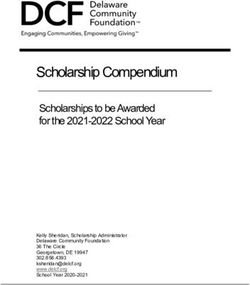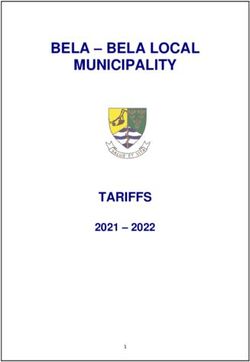Ageless Wonder Facial Muscle Stimulation System User Manual - Leto Enterprises Incorporation
←
→
Page content transcription
If your browser does not render page correctly, please read the page content below
Leto Enterprises Incorporation
Ageless Wonder
Facial Muscle Stimulation System
User Manual
(Version: V1.0)
(Release with software version 1.0)Table of Content
1. Intended Use ............................................................................................................................... 2
2. Indications for Use ....................................................................................................................... 2
3. Contraindications......................................................................................................................... 2
4. Adverse Reaction ......................................................................................................................... 2
5. Warnings ...................................................................................................................................... 3
6. Precautions .................................................................................................................................. 3
7. Special Population ....................................................................................................................... 2
8. Safety Instructions ....................................................................................................................... 4
9. Product Information .................................................................................................................... 4
9.1 Product Introduction ................................................................................................................................ 4
9.2 Device Drawing ........................................................................................................................................ 5
9.3 Device Components ................................................................................................................................. 6
9.4 Panel & Keypad ........................................................................................................................................ 6
9.5 Treatment Modes ..................................................................................................................................... 7
9.6 Specification ............................................................................................................................................. 9
10. Operating Instructions ............................................................................................................. 16
10.1 Installation ........................................................................................................................................... 16
10.2 First Operation ..................................................................................................................................... 20
10.3 Wand Placement .................................................................................................................................. 21
10.4 Mode Selection .................................................................................................................................... 21
10.5 Intensity Selection ................................................................................................................................ 22
10.6 Timer Setting........................................................................................................................................ 22
10.7 Auto Functions ..................................................................................................................................... 23
11.Troubleshooting ....................................................................................................................... 23
12. Frequency Asked Questions .................................................................................................... 24
13. Maintenance ............................................................................................................................ 25
14. Transportation ......................................................................................................................... 26
15. Warranty Period ...................................................................................................................... 26
16. Packing List .............................................................................................................................. 27
11. Intended Use
Ageless Wonder Facial Muscle Stimulation System is intended for facial stimulation and is indicated
for over-the-counter cosmetic use.
2. Indications for Use
Ageless Wonder Facial Muscle Stimulation System is intended for facial stimulation and is indicated
for over-the-counter cosmetic use.
3. Contraindications
The use of Ageless Wonder Facial Muscle Stimulation System is contraindicated in the presence of:
Heart disease or cardiac infirmities, whether or not you have a pacemaker or other implanted
device
Epilepsy
Multiple Sclerosis
Phlebitis in its active phase (inflammation of a vein)
Inflamed tissue as a result of disease, injury or surgery
Recent scar tissue or surgery
Varicose veins in later stages
4. Adverse Reaction
There have not been any reported adverse reactions with the Ageless Wonder Facial Muscle
Stimulation System specifically. However, skin irritation and burns beneath the electrodes have been
reported with the use of other powered muscle stimulators. If you experience skin irritation or burning,
please discontinue use.
5. Special Population
The Ageless Wonder Facial Muscle Stimulation System is for adult use only, and is not suitable for use
by infants, toddlers or children. The elderly should only use the device under supervision and at low
intensity.
26. Warnings
1. DO NOT use on the neck. The Ageless Wonder Facial Muscle Stimulation System is intended only
for cosmetic use on facial tissue, and no other part of the body. The long-term effects of chronic
electrical stimulation are unknown.
2. Apply electrodes ONLY to normal, unbroken, clean skin.
3. DO NOT apply stimulation:
a) Trans-cerebrally (through the head).
b) Over swollen, infected or inflamed areas of skin or skin eruptions (e.g., phlebitis,
thrombophlebitis, varicose veins, etc.).
c) Trans-thoracically; the introduction of electrical current into the heart may cause rhythm
disturbances, which could be fatal.
d) Over, or in proximity to, cancerous or other skin lesions or open wounds.
e) Over skin areas that lack of normal sensation.
f) If you are epileptic.
g) If you have a tendency to hemorrhage.
h) In areas on your face in which you have recently received injectable (such as Botox or facial
dermal fillers), or near areas in which you have had surgical implants.
i) After experiencing acute trauma or following recent surgery.
4. Never use the Ageless Wonder Facial Muscle Stimulation System while driving, operating
machinery or during activities in which involuntary muscle contractions may endanger the user or
others.
5. DO NOT use the Ageless Wonder Facial Muscle Stimulation System in the bath or shower.
6. Persons with suspected heart problems should consult their doctor before using the Ageless
Wonder Facial Muscle Stimulation System.
7. The Ageless Wonder Facial Muscle Stimulation System should never be used while sleeping.
8. DO NOT immerse the Ageless Wonder Facial Muscle Stimulation System device or application
wand in water or any liquid.
9. Keep the Ageless Wonder Facial Muscle Stimulation System out of the reach of children.
7. Precautions
1. IMMEDIATELY STOP using this device if you experience any adverse effects such as skin
irritation, hypersensitivity, burns or any sort of muscular irritation or discomfort.
2. The safety of neuromuscular stimulation during pregnancy or child birth has not been established.
Only use the application wand in accordance with the illustrations in this manual.
3. Users should start all sessions in a seated position.
38. Safety Instructions
This user manual contains important information regarding the safe and effective operation of the
device. Please do read and understand this user manual before operating the device.
Warning/caution symbols used in this manual apply to hazards or unsafe practices which could result
in personal injury or property damage.
Explanation of Symbols
Symbol Explanation
Caution
Manufacturer
The symbol indicates that the device should be sent to the special agencies
according to local regulations for separate collection after its useful life.
Recycle
This symbol indicates that the instrument is IEC 60601-1 Type BF equipment.
The unit displaying this symbol contains a BF-Type isolated patient applied
part providing protection against shock.
9. Product Information
9.1 Product Introduction
The Ageless Wonder Facial Muscle Stimulation System is a battery-powered portable EMS device
intended for the improvement of facial muscle tone and for the tightening and firming of the facial skin.
It uses specially designed bi-polar low voltage micro-current impulses to stimulate your facial muscles
into contracting.
The Ageless Wonder is not for use on injured or otherwise impaired skin or muscles, and in any
therapy for the treatment, or prevention of any disease. This device must only be used for the purpose
stated – namely for the stimulation of facial muscles as indicated in the instruction manual for personal
beauty purposes. All other uses shall be deemed improper.
49.2 Device Drawing
Front View of Device
Back View of Device
59.3 Device Components
The key components of the device are as below:
(1) Main device
(2) Headset
(3)Two Application wands
(4) Press Key (See “Panel & Keypad” part in detail)
(5) LCD Panel
(6) Belt Clip
(7) Device Label
(8) Conductive Sponge
(9) Cable
(10) Alkaline battery
(11) Pluggable Handle
9.4 Panel & Keypad
Explanation and operating instructions of the LCD panel and keypad are as followings:
Keypad
6LCD display
EXPLANATION OF BUTTONS
Button Function Remarks
M Select Mode Press the M button to select the working mode.
MUTE TOGGLE ON/OFF. Press and hold the M button
- Decrease together with the “-” button for 2 seconds. The LCD will show
the mute icon.
KEYLOCK TOGGLE ON/OFF:
Press and hold the M button together with the “+”while the
+ Increase
device wand is operating and you are in intensity mode. The
LCD will show the key lock icon.
Power On/Off To turn the power on/off.
9.5 Treatment Modes
One of the greatest benefits of your advanced Ageless Wonder Facial Muscle Stimulation System is that
it has several microprocessor-controlled automatic work-out programs, for the application areas for
the best possible results in the least amount of time.
7Mode 1 – Cheeks – Lift
Use the headset for this stimulation mode.
This program will act to give you a more lifted appearance
and also gives your skin a tighter and smoother look and
feel.
Position the headset horizontally with the application
wands below the cheekbone and approx. 1-2 cm in front of
the ear.
Mode 2 – Cheeks – Firm and Tone
Use the headset for this stimulation mode.
This program will act to give your face a firmer and more
toned appearance and also gives your skin a tighter and
smoother look and feel.
Position the headset horizontally with the application
wands below the cheekbone and approx. 1-2 cm in front of
the ear.
Mode 3 – Lower Cheek
Use the headset for this stimulation mode.
Select this mode to stimulate the lower cheek, from the
corner of the mouth to the upper jaw.
Position the headset horizontally with the application
wands below the lower cheekbone and approx. 2-3 cm in
front of the ear.
Mode 4 – Forehead
Use the handheld wand for this stimulation mode.
Use the wand attached to the cable, plug it into the device.
Please note that without the headset, only the wand with
the cable will work. We recommend clipping the provided
handle into the back of the wand. Select this mode to
stimulate the forehead and temporal region.
8Mode 5 - Chin, jaw line
Use the handheld wand for this stimulation mode.
Use the wand attached to the cable, plug it into the unit. Please
note that without the headset, only the wand with the cable will
work. We recommend clipping the provided handle into the
back of the wand. Select this mode to stimulate the chin and
lower jaw line.
Mode 6 - Under eye area
Use the handheld wand for this stimulation mode.
Use the wand attached to the cable, plug it into the unit.
Please note that without the headset, only the wand with the
cable will work. We recommend clipping the provided handle
into the back of the wand. Select this mode to stimulate the
area under your eye.
9.6 Specification
Basic Information
Trade Name Ageless Wonder Facial Muscle Stimulation System
Common Name Facial Toning Device
Classification Name Transcutaneous Electrical Nerve Stimulator
FDA Classification 2
Electrical Requirement
Device Rating Power Supply: 2 x AAA batteries
Type of Protection against
Internally powered equipment
Electric Shock
The Degree of Protection
Type BF
against Electric Shock
Compliance Standard IEC 60601-1, IEC 60601-1-2
Biocompatibility
Biocompatibility The biocompatibility of the accessories is evaluated as per the
Evaluation requirement of the standard ISO 10993-1, -5, -10.
Physical Specifications
Channel One channel
9Number of programs 6 programs (modes)
Output Adjustable 0 ~ 51 V (For 0 ~ 1000 Ohm)
Pulse width range 150 us
Contraction and Adjustable, due to different modes.
Relaxation time (See below “Mode Specification Table” for detail.)
Treatment time Default time is 5 minutes, and maximum time is 20 minutes.
Battery life Approximately 2 ~ 3 hours at nominal settings
Indicate the following information: Sound on/off, Keylock, Low battery,
LCD display information Active areas and positions, Minimum of Workout time, Intensity level,
Mode selection.
Dimensions / Weight
Main Unit: 98.5 x 53 x 27.5 mm
Dimension
Headset: 181 x 133 x 36 mm
Weight 90g
Operating & Storage Conditions
Temperature: 5 ~ 40 °C
Operating condition Relative Humidity: ≤ 80% RH
Atmospheric Pressure: 70 ~ 106 kPa
Temperature: 10 ~ 55 °C
Storage condition Relative Humidity: ≤ 95% RH
Atmospheric Pressure: 50 ~ 106 kPa
Accessories
Conductive sponge Thickness: 0.5mm
Mode Specification Table
Mode 1 Cheeks – Lift
Waveform
One part of
waveform
10Mode 1 Cheeks – Lift
One circle of
waveform
Intensity 1 2 3 4 5 6 7 8 9 10
Peak
Voltage (V) 6.8 8.64 10 11.8 13.4 14.8 16.6 17.4 18.2 19.3
(1K Ω)
Peak
Voltage (V) 4.5 5.5 6.48 7.52 8.48 9.28 10.2 11 11.6 12.4
(0.5K Ω)
Intensity 11 12 13 14 15 16 17 18 19 20
Peak
Voltage (V) 20.4 21.6 23 24.2 26.4 28.2 29.2 30.4 31.6 34.4
(1K Ω)
Peak
Voltage (V) 12.8 13.6 14.4 15.2 16.6 17.2 18.2 18.8 19.8 21.2
(0.5K Ω)
Intensity 21 22 23 24 25 26 27 28 29 30
Peak
Voltage (V) 37.2 38.8 41.2 42.8 44.4 45.2 46.8 48.8 50 51.2
(1K Ω)
Peak
Voltage (V) 23.2 25 26.6 27.8 29.4 29.8 30.8 31.2 31.6 31.8
(0.5K Ω)
Mode 2 Cheeks – Firm and Tone
Waveform
One part of
waveform
11Mode 2 Cheeks – Firm and Tone
One circle of
waveform
Intensity 1 2 3 4 5 6 7 8 9 10
Peak
Voltage (V) 6.16 6.56 7.04 7.84 8.72 9.68 10.5 11.3 11.7 12
(1K Ω)
Peak
Voltage (V) 3.96 4.24 4.44 4.92 5.36 5.84 6.4 6.88 7.2 7.44
(0.5K Ω)
Intensity 11 12 13 14 15 16 17 18 19 20
Peak
Voltage (V) 12.8 13.6 14.6 15.2 16.2 17.4 18.6 19.8 20.8 22
(1K Ω)
Peak
Voltage (V) 7.92 8.4 8.96 9.44 9.84 10.6 11.2 11.8 12.4 13.2
(0.5K Ω)
Intensity 21 22 23 24 25 26 27 28 29 30
Peak
Voltage (V) 23 24.2 25.2 26 26.8 28.2 29.3 30 31 32.2
(1K Ω)
Peak
Voltage (V) 13.8 14.4 15.2 15.8 16.2 17 17.6 18.2 18.4 19.2
(0.5K Ω)
Mode 3 Lower Cheek
Waveform
One part of
waveform
12Mode 3 Lower Cheek
One circle
of
waveform
Intensity 1 2 3 4 5 6 7 8 9 10
Peak
Voltage (V) 7.04 7.52 8.4 9.12 10 10.8 11.6 12.8 13.4 14.4
(1K Ω)
Peak
Voltage (V) 4.24 4.56 5.04 5.6 6 6.48 7.12 7.6 8.08 8.64
(0.5K Ω)
Intensity 11 12 13 14 15 16 17 18 19 20
Peak
Voltage (V) 15 16.2 16.8 18.2 20.2 21.4 22.8 24.2 25.4 27
(1K Ω)
Peak
Voltage (V) 9.04 9.68 10.2 11 12 12.8 13.8 14.4 15.6 16.4
(0.5K Ω)
Intensity 21 22 23 24 25 26 27 28 29 30
Peak
Voltage (V) 27.8 28.4 29.6 31.6 32.8 34 34.8 35.2 36 37.5
(1K Ω)
Peak
Voltage (V) 16.8 17.4 18.2 19.4 20.4 21.2 21.6 21.8 22.4 23
(0.5K Ω)
Mode 4 Forehead
Waveform
One part of
waveform
13Mode 4 Forehead
One circle
of
waveform
Intensity 1 2 3 4 5 6 7 8 9 10
Peak
Voltage (V) 6.24 6.64 6.88 7.92 8.8 9.52 10.4 11.1 11.7 12.2
(1K Ω)
Peak
Voltage (V) 3.84 4.08 4.48 4.88 5.36 5.84 6.4 6.88 7.12 7.36
(0.5K Ω)
Intensity 11 12 13 14 15 16 17 18 19 20
Peak
Voltage (V) 13 13.8 14.6 15.6 16.4 17.6 18.8 20 20.8 22
(1K Ω)
Peak
Voltage (V) 7.92 8.32 8.88 9.12 9.84 10.6 11.1 11.8 12.4 13.2
(0.5K Ω)
Intensity 21 22 23 24 25 26 27 28 29 30
Peak
Voltage (V) 23 24.2 25 26.4 27 28 29.5 30.2 31.2 32.2
(1K Ω)
Peak
Voltage (V) 13.6 14.4 15 15.8 16.2 16.8 17.4 18 18.4 19.2
(0.5K Ω)
Mode 5 Chin, jaw line
Waveform
One part of
waveform
14Mode 5 Chin, jaw line
One circle
of
waveform
Intensity 1 2 3 4 5 6 7 8 9 10
Peak
Voltage (V) 6.88 7.5 8.32 9.2 10.1 10.8 11.8 12.6 13.5 14.6
(1K Ω)
Peak
Voltage (V) 4.4 4.56 5.04 5.6 6.08 6.48 7.12 7.52 8.08 8.48
(0.5K Ω)
Intensity 11 12 13 14 15 16 17 18 19 20
Peak
Voltage (V) 15.4 16.4 17.4 18.6 20.4 21.4 22.8 24 25.6 26.6
(1K Ω)
Peak
Voltage (V) 9.12 9.76 10.2 10.7 12 13 13.6 14.6 15.6 16.2
(0.5K Ω)
Intensity 21 22 23 24 25 26 27 28 29 30
Peak
Voltage (V) 27.8 29.2 31 32.8 33.8 34.8 35.6 36.2 37.2 38
(1K Ω)
Peak
Voltage (V) 17 17.6 18.4 19.4 20.2 21 21.6 21.8 22.4 23
(0.5K Ω)
Mode 6 Under eye area
Waveform
One part of
waveform
15Mode 6 Under eye area
One circle
of
waveform
Intensity 1 2 3 4 5 6 7 8 9 10
Peak
Voltage (V) 6.08 8 10 11.5 13.2 14.8 16.2 17.2 18.2 19.6
(1K Ω)
Peak
Voltage (V) 4.08 4.96 6.24 7.2 8.4 9.04 10.2 11 11.5 12.2
(0.5K Ω)
Intensity 11 12 13 14 15 16 17 18 19 20
Peak
Voltage (V) 20.6 22 23 24 26.6 28 29.4 30.8 32 34.8
(1K Ω)
Peak
Voltage (V) 12.6 13.6 14.4 15.2 16.4 17.2 18 18.8 19.8 21.2
(0.5K Ω)
Intensity 21 22 23 24 25 26 27 28 29 30
Peak
Voltage (V) 37.2 39.6 40.4 42.4 44.4 46 47.6 48.8 50 51.2
(1K Ω)
Peak
Voltage (V) 23.2 25.2 26.6 27.8 28.8 29.6 29.6 29.6 29.6 29.6
(0.5K Ω)
10. Operating Instructions
10.1 Installation
10.1.1 Headset and Wand Installation 1
161. Take the application wand 2. Peel off the plastic cover
3. Place the conductive sponges 4. Finished 5. Now use the small bottle to drip
onto the wand and press to fix the water until the sponge is wet to the
silicon on top. touch.
Repeat on the 2nd application wand if needed.
10.1.2 Headset and Wand Installation 2
171. Take the application wand. 2. Face the contact points towards the headset
and press the application wand into the headset
using light pressure.
3. Your headset is ready to wear. 4. Use the headset for program mode 1 to 3
when indicated in the LCD display.
5. Remove the application wand from the 6. For program mode 4 - 6, use the wand
headset for handheld operation and push the attached to the cable and plugs it into the unit.
wand (with the cable attached) lightly towards Please note that without the headset, only the
the center of the headset until it pops out. wand with the cable will work. We recommend
clipping the provided handle into the back of the
wand.
1810.1.3 Notice of Headset and Wand Installation
The application wands are
flexible, to follow the contour of
your face.
Take the headset with the inserted application
wands and after wetting the sponges, place it from
behind your head onto your face.
For program mode 1 and 2, the correct positioning is
directly under your cheek bone a little bit towards
the back of your face.
The application wands should not be placed towards
the front of the face.
10.1.4 BELT CLIP Installation
To attach the belt clip, simply push it into the
back of the device.
19In order to remove the belt clip, push the
center area down that is marked with the
triangular arrow to release the lock, and at
the same time pull the clip away from the
unit.
10.2 First Operation
1. Open the battery compartment by sliding the door gently downwards (Please see Figure 1).
2. Insert 2 x AAA batteries by following the polarity indications in the compartment. (Please see Figure
1).
3. Plug the application wand into the control unit. (Please see Figure 2).
Use the wand attached to the cable, plug it into the device. Please note that without the headset, only
the wand with the cable will work. We recommend clipping the provided handle into the back of the
wand when not using the headset.
Figure 1 Figure 2
The device will NOT work unless the sponges in the application wand are wet
and acting as a conductive medium between your skin and the application wand!
4. Make sure the device is switched off, i.e. the LCD display is OFF. If you accidentally switch the
device on, press and hold the button for 2 seconds to switch it off again.
5. Choose a program as described in the next paragraph and either hold the application device in your
hand or insert it into the headset, depending on the area you want to stimulate.
6. Switch the device ON by pressing the button once. The LCD display will light up and
show the various functions.
7. Use the M button to toggle through the menu:
208. To switch the device OFF press and hold the button for two seconds.
9. KEY LOCK TOGGLE ON/OFF: Press and hold the button together with the “+” button for
2 seconds, while the unit is operating and you are in intensity mode. The LCD will show the key lock
icon.
10. MUTE TOGGLE ON/OFF. Press and hold the button together with the “-” button for 2
seconds. The LCD will show the mute icon.
11. LOW BATTERY INDICATION. When the battery voltage becomes too low, the LCD will show the
low battery icon. Replace the batteries at once
TIPS: You can simply attach the belt clip by clipping it into the control unit. Now you can
enjoy100% hands free operation when using the headset. To remove the belt clip, press
the center part down that is marked with the triangular arrow to release the lock, and at
the same time pull the clip away from the unit.
10.3 Wand Placement
As everyone is created differently, exact positioning of the Ageless Wonder Facial Muscle Stimulation
System application wand will vary from person to person. The ideal positioning is adjacent to the
motor nerve. While the device is operating, you will be able to move the application wand to find the
most effective placement. As you move it around, you will notice contractions becoming either
stronger or weaker. The best position is when the strongest contraction is felt.
10.4 Mode Selection
Push the button , and you can choose the mode 1, mode 2, mode 3, mode 4, mode 5, and
mode 6 by push the button Mode details refer to item 9.5 Treatment Modes.
2110.5 Intensity Selection
Push the button when in the Power Mode intensity level. Level 1 is the first intensity
you can feel. The pre-set value is 0 after choosing your program in the mode setting. After increasing
the intensity, you will notice a tingling sensation prior to the muscle contracting. Once the muscle is
contracting, you will feel pleasant and relaxed. Adjust the intensity according to your comfort level.
The intensity level has 30 steps per channel. With every push of the button , you increase /
decrease the intensity by one step.
Press and hold the button for 1.5 seconds to enter fast scroll mode.
Intensity Level: Power with 30 Intensity Levels
The Ageless Wonder Facial Muscle Stimulation System has several built-in safety
features:
A) AUTO OFF: After approximately 30 seconds, the AUTO OFF function will turn the device
off, if it is not in use.
B) KEY LOCK TOGGLE ON/OFF: Press and hold the button together with the
“+” button for 2 seconds, while the unit is operating and you are in intensity mode. The LCD
will show the key lock icon.
TIPS: For best results we recommend to set the intensity at a low level. To find a good
training intensity, increase the intensity to the maximum tolerable level and reduce it 1-3
levels from there, until you feel comfortable and the unit is still generating strong muscle
contractions.
10.6 Timer Setting
Default time is 5 minutes. Press the button once to increase or decrease the time increment.
Maximum time is 20 minutes.
1. To switch the device off, press and hold the button for 2 seconds.
222. To turn the sound on/off, press and hold the button and “–” button for 2 seconds.
The display will show the ‘sound off’ icon.
10.7 Auto Functions
The device will automatically turn off after 30 seconds if not in use. The Ageless Wonder Facial
Muscle Stimulation System has an auto-timer. It will automatically switch off after the chosen timer
setting. If you change the exercise mode during an e.g. 15 minute exercise period, the timer will
continue to count-down from the original leftover time and not re-start the initial timer setting.
What to do if you do not feel any muscle contractions
If no muscle contractions are felt, move the application wand slowly around the area you want to
target. Make sure the sponge of the application wand is moist to the touch. Gradually increase the
PULSE INTENSITY by pushing the + button until muscle contraction is felt.
The Ageless Wonder Facial Muscle Stimulation System is a great way to tone, lift and firm your face. It
may take a few moments of practice to locate the application wand correctly and apply the ideal
pressure that will produce the best results for you.
TIPS: If the sponge of the application wand is not moist enough, or the skin contact is
not sufficient, you may experience an uncomfortable tingling sensation. The same may
happen if the sponge is worn and needs to be replaced.
11.Troubleshooting
Problem Cause Remedy
- Batteries not
installed - Install Batteries
- Batteries installed - Check polarity “+” sign
LCD Display does not light up incorrectly or - Remove the battery tray and re-insert it,
at all battery tray not until it locks into place.
properly locked into A confirmation beep should sound.
place - Replace Batteries
- Batteries are dead
23Problem Cause Remedy
- Check to see if the conductive sponge is
wet to the touch
- Check that wand plug is connected firmly
- No skin contact to the control unit
- Application wand is - Check operation with handheld wand first to
not plugged in isolate the problem. If handheld
correctly operation works attach wand to the
LCD Display lights up, but no - Application wand is headset and-
sensation is felt. not attached to - Check that both wands are properly
headset correctly attached to the headset.
- Microprocessor - Choose mode and Increase
freeze intensity
- Battery is low by pushing the + button
- Perform a RESET, remove batteries for 1
minute for full RESET
- Change Batteries
LCD Display lights up, but - Intensity set to low
nothing occurs level - Choose mode and Increase
- Sponge is not wet intensity by pushing the + button
enough - Put more water on the sponge
- the wands are - Move wand around to locate your trigger
positioned points.
incorrectly - Clean or replace sponge
- Sponge has oil - Change Batteries
deposits.
- Battery is low
LCD Display lights - Microprocessor - Perform a RESET, remove batteries for 1
up, but none of freeze minute for full RESET
buttons work - Battery is low - Change Battery
POWER RESET
If the unit does not switch on, or if you can’t change to different programs, the microprocessor may
have “frozen”. Please perform a simple RESET. Remove batteries and replace them after 1 minute.
12. Frequency Asked Questions
Q. How does the Ageless Wonder Facial Muscle Stimulation System work?
A. The Ageless Wonder Facial Toning Device is a battery-powered portable EMS device. It applies
24specially designed bi-polar low voltage micro-current impulses on the face. Not for use on injured or
otherwise impaired skin or muscles, or use in any therapy or for the treatment, diagnosis,
prevention or cure of any medical conditions or diseases.
Q. Are there any age restrictions on use of the Ageless Wonder Facial Muscle Stimulation
System?
A. The Ageless Wonder Facial Muscle Stimulation System is for adult use only. The elderly should
only use the device under supervision and at low intensity. The device should not be used by
infants, toddlers or children.
Q. Will I find it uncomfortable?
A. As long as the sponge is moist and kept firmly against the skin, you will not feel any
unpleasantness. At low intensity, you will feel a slight tingling sensation, but as the intensity gets
higher you will only feel pleasant contractions. However, should you feel irritation or continued
uncomfortable sensations in a specific area, we recommend moving on to stimulate other areas.
Q. Should the intensity settings be the same for each muscle?
A. Each muscle will respond differently, so intensities will vary accordingly. Move the application wand
around to find the right trigger point that gives you maximum contractions.
Q. Are there any contra-indications to use of the Ageless Wonder Facial Muscle Stimulation
System?
A. Yes. Please read all Contraindications in this manual carefully.
Q. When should I notice any difference?
A. Depending on the frequency of use.
13. Maintenance
13.1 MAINTENANCE
Do not immerse the device, the application wand or the headset in water!
2513.2 CLEANING
If the device is very dirty, wipe it clean with a sterilizing cloth moistened with a neutral detergent.
Then wipe it again with a sterilizing cloth moistened with 75% Ethanol for 60s. Then wipe it with a
dry cloth.
14. Transportation
Ageless Wonder Facial Muscle Stimulation System contains precision components, so avoid vibration
during transport.
Keep the device at a normal temperature and avoid prolonged sun exposure during transport.
15. Warranty Period
Ageless Wonder Facial Muscle Stimulation System warrants for a period of 1 year from the date of
sale of the device.
This warranty does not cover damages due to misuse, reprocessing, alteration,
unauthorized repair or negligent handling, or defects due to lack of care by the Customer, or
assigned user of the Product including but not limited to storage, handling or cleaning.
2616. Packing List
No. Description Quantity
Ageless Wonder Facial Muscle Stimulation System
1 1
(including: Application wands, Headset, Belt Clip)
2 Cable 1
3 Small bottle 1
4 Conductive Sponge 6
User Manual
5 1
( Included maintenance card)
6 Warranty Card 1
7 Pluggable Handle 1
Company: Leto Enterprises Incorporation
ADD: 19/F, Nan Dao Commercial Building
359-361 Queen’s Road Central, Hong Kong, China
Tel: +852-3694 0110
Fax: +852-2515 3995
E-mail: dir@leto-ent.com
Distributed by:
Thane International, Inc.,
La Quinta, CA 92253, U.S.A.
www.thane.com
Customer Service # 1-877-588-2328
Manual Version: V1.1 (Release with software version 1.0)
Issue Date: 2012-07-10
27ONE YEAR LIMITED WARRANTY
AGELESS WONDER™
The AGELESS WONDER™ is warranted, to the original owner, for one (1) year from the date of purchase
against defects in material and workmanship under normal use and service. Should your AGELESS
WONDER™ prove defective within one (1) year from date of purchase, please contact customer service
immediately at the number provided below.
Please package your AGELESS WONDER™ carefully to avoid damage in transit. Under this warranty,
Thane Direct, will repair or replace any unit found to be defective. This warranty is effective only if the
product is purchased and operated in the USA. This warranty extends only to personal use and does not
extend to any product that has been used in a manner for which it is not intended. There are no warranties
other than that expressly set forth herein. This warranty is not transferable.
Thane Direct, is not responsible or liable for indirect, special or consequential damages arising out of or in
connection with the use or performance of the product or other damages with respect to any economic loss,
loss of property, loss of revenues or profits, loss of enjoyments or use, costs of removal, installation, other
consequential damages of whatsoever nature, failure to follow instructions or warnings in owner’s manual
or use of products in a manner for which they were not designed.
THIS WARRANTY DOES NOT APPLY TO THE FOLLOWING:
1. Damage due to accident, misuse, abuse or vandalism.
2. Improper or inadequate maintenance.
3. Unauthorized modification.
4. Damage in return transit.
5. “Normal” wear of parts (wear & tear that occurs over time and with use) including
chips, scratches, abrasions, discoloration or fading.
6. Repairs made by an unauthorized service technician.
TO OBTAIN SERVICES: The original purchaser should immediately contact our customer
service representative at 1-877-588-2328 and depending on the extent of the service requested,
the purchaser shall have the obligations and responsibility to:
• Pay for all services and parts not covered by the warranty.
• Prepay the shipping and handling.
• Carefully package the product using adequate padding material to prevent
damage in transit. The original container is ideal for this purpose.
• Include in the package: the owner’s name, address, telephone number, and
a detailed description of the problem.
• Provide the proof of purchase, which includes date of purchase.
• Send via Insured* Parcel Post or courier to: Thane Direct.
• Or otherwise as instructed by customer service.
FOR ANY INQUIRES, PLEASE CONTACT THANE DIRECT CUSTOMER SERVICE
AT THIS TOLL FREE NUMBER 1-877-588-2328
*Thane Direct is NOT responsible for any non-insured items lost in transit
28You can also read