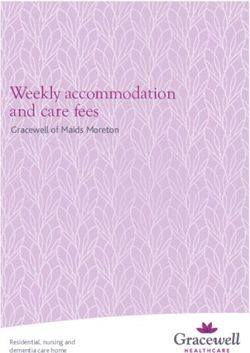A Guide to Froggin' Awesome Fibre in - FIG | Portal
←
→
Page content transcription
If your browser does not render page correctly, please read the page content below
The Frogfoot Value Chain
Layer 1 Layer 2 Layer 3+ Residential &
Physical Infrastructure Data Link/ Transmission & Retail Services Business Customers
Layer 2
wholesale
services over
aggregated
network
Self -build in
some areas
Sells
Layer 2
capacity
to other
players
Retail services
to businesses
Takes Dark Fibre Aggregates
where available Layer 2
capacity
from other
players
Dark Fibre means
the supplier leases
access to physical Retail services
to residential
Fibre strands, and
customers
the customer installs
its own active
equipment to “light”
the Fibre and provide
Layer 2 services.What Can Froggin’ Awesome
Fibre Do For You? Super Affordable
Your pricing for Froggin’ Awesome
Fibre can often be less than your
standard ADSL line!
Game Online
Take your gaming experience
to the next level. Stay Entertained
Improve Security
Keep your home safe with Never miss a beat. Download
a CCTV camera system and live stream all your
that runs on a stable favourite music, movies and
internet connection. series without buffering.
Stay Connected
Stay in touch with your Education
With a reliable
friends and family
connection, your
with video and voice
children can have a
calls, without having to
seamless e-learning
worry about a dropped
experience while
connection.
they are learning
from home.
Work from Home Make Phone Calls at a
Set up your office at home with Fraction of the Cost
a lightning fast connection.
VoIP (Voice over IP) can cut your
Using video conferencing and
accessing the cloud has never
Faster Speeds phone costs by making calls
Up to 10x faster than a (locally and internationally)
been easier!
standard ADSL line, the from your home at a fraction
dreaded buffering sign will of current costs.
become a thing of the past!
Frogfoot is continuing to install Froggin’ Awesome Fibre in your home while
adhering to strict Health and Safety measures.
Social Distancing PPE Hand WashingInstallation Process No Frogfoot Equipment in Place: Once your order has been confirmed with your Internet Service Provider and has been placed with Frogfoot, you will be contacted for an installation date. During your appointment, the installation team will conduct a survey that indicates the route build from the complex connection point to the unit. Once you have confirmed in writing that you are happy with the route proposed, the team will trench up to your home or unit and lay the fibre. They will then install the Fibre Termination Box (FTB) inside your home closest to a power point and the ONT (Optical Network Terminal) will be plugged in. Our installation team will upload your acceptance to our system and your ISP will be notified to deliver their router to your home. The router must be plugged into the Frogfoot ONT. Frogfoot Equipment in Place: If your ONT is already installed, you can simply place an order with your Internet Service Provider and, once processed, the Frogfoot team will provision your line.
Choosing the Right Package
Symmetrical or Asymmetrical Speeds
When deciding what kind of Fibre package you would like to go for, you need to
consider whether you would like to make use of a symmetrical or asymmetrical
line. So, what’s the difference?
A symmetrical line has equal upload and download speeds, for example, with a
30/30 Mbps internet connection, you will get a 30 Mbps download and upload
speed. There are several benefits that come with a symmetrical line, including:
Your internet speeds will be more You can enjoy faster file upload
reliable, due to the fact that they speeds - meaning that working
will not bottleneck during periods from home and using cloud
where there are high volumes of services will be froggin’ easy.
traffic.
An asymmetrical line does not have equal upload and download speeds,
for example with a 30/3 Mbps internet connection, you will get a 30 Mbps
download and 3 Mbps upload speed. The benefits of an asymmetrical line
include:
Pricing for asymmetrical You can enjoy fast download
connections is usually cheaper speeds.
than for symmetrical
connections.What Speeds Do I Need?
One of the main benefits of Froggin’ Awesome Fibre is a super speedy
connection, but how fast is fast enough? When choosing the line speed you
need to take into consideration the number of users and the types of online
activities that you need to perform.
30 Mbps 50 Mbps 100 Mbps 200 Mbps 500 Mbps 1 Gbps
Email, Social Media
& Web Browsing
Music Streaming
HD Video Streaming
3 Devices 5 Devices 10 Devices 20 Devices 40 Devices 40+ Devices
(Server Dependant)
4K Video Streaming 1 Device 2 Devices 5 Devices 10 Devices 20+ Devices 20+ Devices
Online Gaming
Voice/ Video Calling
Upgrade to FTTB
If you are running a business from home or need higher levels of SLA, we would
recommend that you upgrade to a FTTB link. Your Internet Service Provider will be
able to assist you with pricing and package options available.Troubleshooting Your Fibre
Although we try our best to provide you with the best Fibre experience possible,
there are unfortunately times in which we have to do maintenance or where
something else (like a break) affects your connectivity. In these cases we do our
best to get the Fibre up and running as soon as possible. You can check the
Network Status page on our website for outages.
Check Network Status
If your area is not on the list of outages, you can troubleshoot your Fibre to see
if some small adjustments might fix the error. You can find an easy guide to
troubleshooting on our Youtube page, or just click on the button below. If this
does not resolve the issue, you will have to log a ticket with your Internet Service
Provider to look into the issue.
Troubleshooting Guide
Please note that your ISP is always your first point of contact.
If you would like to follow up on your order, Fibre installation, or are
experiencing issues with your Fibre, simply log a ticket with your
Internet Service Provider for assistance.
Position Name Email Phone
Head of NOC Pierre Theron pierre@frogfoot.com +27 (0)82 319 1337
Head of Operations Nelius Goosen nelius@frogfoot.com +27 (0)83 481 1883
Head of Sales Shane Chorley shane@frogfoot.com +27 (0)83 709 8021
COO Llewelyn Hofmeyr lew@frogfoot.com +27 (0)79 781 8128Technical Support If you are experiencing any issues on your network, you can log a ticket with your Internet Service Provider to investigate, as well as on the De Zalze links (which have been provided on the following page). If your ISP logs a ticket with Frogfoot for further investigation and it appears to be an issue on the network, please expect the below Service Level Agreements. There are two main types of faults, Single Line Faults & Core Faults. Single Line Faults Link Africa attends to fibre breaks on your line with a 48 hour turnaround time. If an incident occurs on Friday, Link Africa will attend to it over the weekend if there is access. Incidents logged on a Saturday/Sunday are attended to on Mondays as high priority incidents. Frogfoot has a best effort commitment towards ISPs to investigate faults that ISPs log with Frogfoot. If Frogfoot deems the fault to reside in Link Africa’s realm, it will log the fault with Link Africa accordingly with their commitments as per above. Core Fault (Affecting Multiple Links) This fault can either exist on the Frogfoot or Link Africa network. Frogfoot-related issues commit to a turnaround time of 6 hours from the point in time it becomes aware of the fault. If it is a Link Africa issue, they commit to a 4 hour turnaround time from the time of logging the fault.
Helpful Links for De Zalze Residents
The new De Zalze Fibre Portal is your helpful guide to assist you in navigating
the world of Froggin’ Awesome Fibre in your estate. Simply log into the portal
to find all the information you need!
Link to Portal
In your portal you will find the following important information:
1. How do you get fibre in your home?
2. How can you troubleshoot your fibre?
The FIG notification portal will assist Frogfoot to identify any major issues on the
network. If your ISP is not resolving the issue in a timeous manner or
providing adequate feedback, we encourage you to log a FIG ticket.
Join the FTTH DZ WhatsApp Group:
This link is useful when you experience a Fibre outage. The group members will
assist you in determining whether it is just you or others on the estate. It helps
reduce the number of calls you need to make to your ISP, as those members who
are also with your ISP may have already logged a service ticket.
FTTH FAQ’s:
Find out anything you need to know about Fibre in this helpful guide.
Add an Incident of a Fibre Outage to the Map:
By logging your incident, you can assist us in isolating whether there is a
common area of the estate that is impacted by an outage.Place your Order
Ready to place your order for Froggin’ Awesome Fibre? Hop on to our website and
choose a package that suits your needs and pocket!
1 2 3
Visit Frogfoot.co.za Select Your Package Click on Order Now!
For some step-by-step guidance on how to place your order, watch this helpful
video and get connected in no time!
Watch Video
Is Frogfoot an Internet Service Provider?
We are responsible for bringing fibre to your home. We are, however, not an
Internet Service Provider, which means we do not sell internet door-to-door.
What we do, is facilitate the deployment and management of the fibre optic
cable.
What the Frog is Open Access?
Frogfoot believes in Open Access and encourages competitive pricing and fair
play between ISPs and you, the consumer. This means that we have over 140
Internet Service Providers for you to choose from on our network. It’s froggin’
easy to find a package to suit your needs! You are also able to switch from one
ISP to another while staying on the Frogfoot network.Ready to sign up for Froggin’
Awesome Fibre?
Queries: FTTH@frogfoot.com
Complaints: FTTH@frogfoot.com
Place your order here: Frogfoot.co.za
July 2021 EditionYou can also read