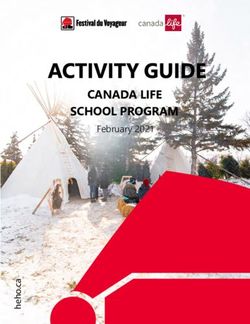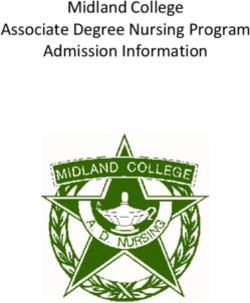2024 WELL ALL WAYS INCENTIVE PROGRAM - Frequently Asked Questions
←
→
Page content transcription
If your browser does not render page correctly, please read the page content below
2024 WELL ALL WAYS INCENTIVE PROGRAM
Frequently Asked Questions
The Well ALL Ways Incentive Program is an important part of Marathon’s commitment to the health and
well-being of our employees and their eligible spouses/domestic partners. The program provides
incentives as a reward for voluntarily completing an annual preventive physical, online well-being
assessment and other wellness activities. Eligible employees can earn up to a $600 payroll stipend and
opportunities to be entered in quarterly gift card drawings.
ELIGIBILITY
Q: Am I eligible to participate in the Well ALL Ways Incentive Program?
A: All regular full-time and part-time MPC employees are eligible to participate. Contractors, co-
ops/interns, and casual employees are excluded from participation in the program.
Q: Can I still participate in the program if I’m not a member of an MPC Health Plan?
A: Yes. All eligible employees may participate and earn the incentives regardless of health plan
enrollment.
Q: Can family members participate in the program?
A: Spouses/domestic partners enrolled in a 2024 MPC Health Plan are eligible to participate in the
program. This includes those spouses/domestic partners enrolled in a Marathon Petroleum
Medical Plan, Marathon Petroleum Dental Plan or Marathon Petroleum Vision Plan.
Q: Are retirees eligible for the incentive program?
A: No. Retirees are not eligible for the Well ALL Ways Incentive program.
Q: Are new employees eligible for the incentive program?
A: Regular full-time and part-time employees hired in 2024 are eligible to earn the incentive if all
requirements are completed between their start date and the Dec. 31, 2024 deadline.
PROGRAM INCENTIVES
Q: What incentives can I earn for participation?
A: The Well ALL Ways Incentive Program offers the following for completing healthy actions:
• Payroll Stipend:
o Eligible employees can earn a $400 taxable payroll stipend for the completion of an
online well-being assessment and an annual preventive physical with their primary
care provider in 2024. Submission of a completed 2024 Preventive Physical Form is
required. All requirements must be completed no later than Dec. 31, 2024.
o Employees can earn an additional $200 taxable payroll stipend if an eligible
spouse/domestic partner (see above for eligibility details) registers on the wellness
portal, has an annual preventive physical, and submits a completed 2024 Preventive
Physical Form. Spouses/domestic partners need to register on the portal, but do not
need to complete the online well-being assessment to earn the incentive. All
requirements must be completed no later than Dec. 31, 2024.
• Quarterly Gift Card Drawings: Eligible employees and spouses/domestic partners can
complete various wellness activities to earn Healthy Activity Points. For every 100 points
earned, participants earn one (1) entry into quarterly drawings for $50 gift cards. Entries will
carry over for each quarterly gift card drawing for points earned in previous quarters.Q: Do I need to complete my online well-being assessment to be eligible for the incentive?
A: Yes. Along with submitting the preventive physical form employees must complete the online
well-being assessment to receive the incentive.
Q: If my spouse/domestic partner and I are both MPC employees, can we each earn the $400
incentive?
A: Yes. Each employee can earn the full incentive by each of you completing the employee
requirements – an annual preventive physical and online well-being assessment.
Q: How will my spouse/domestic partner receive their incentive?
A: The incentive for a spouse/qualified domestic partner will be paid out in the employee’s paycheck.
Spouse/domestic partner incentive payments are only awarded after the employee has
successfully completed their own requirements.
Q: How will I know when I’m being awarded the incentive(s)?
A: You can find the status of your incentive on the homepage of the wellness portal. Log in to your
portal account at www.mympcwellallways.com and scroll down to the ‘Wellness Incentive
Program’ section on the homepage. If the $400 payroll stipend reward is marked as 100%
complete, you should have already received your incentive or payment will be issued in one to
two pay periods. You will also receive an email from WebMD confirming you have earned the
incentive once all requirements are met.
GETTING STARTED
Q: What is the Well ALL Ways wellness portal?
A: The wellness portal, managed by our well-being partner, WebMD Health Services, is a digital
platform where eligible employees and spouses/domestic partners engage in the wellness
program. The portal can be found at www.mympcwellallways.com. Once you register, you will
have access to a personalized dashboard where you can:
• Track your incentive progress
• Access a wealth of well-being resources
• Sign up for health coaching
• And much, much more
Q: Am I required to register on the wellness portal to participate in the program?
A: Yes. Both employees and eligible spouses/domestic partners must register on the portal.
Registration allows participants to complete the well-being assessment and/or earn points toward
Well ALL Ways incentives. You must sign up at www.mympcwellallways.com to participate.
Q: I participated in the Well ALL Ways Incentive Program last year. Can I use my same login
information for the portal this year?
A: Yes. If you participated in the program in 2022 or 2023 and created an account on the portal, you
can login with your username and password created during registration.
Q: How do I register on the portal?
A: Follow these steps to register for a new portal account.
1. Visit www.mympcwellallways.com.
2. Click the button that represents your participant status (either MPC Eligible Employee or
Eligible Spouses/Domestic Partners).
3. Click ‘Create Account’.
a. Employees: Enter your employee ID (no leading zeros) in the registration ID
field.b.Spouses/domestic partners: Enter the employee’s ID followed by your own
date of birth (mmdd) and legal first name with no spaces or special characters
(Example: employee ID – 123456; spouse DOB – 09/27/1970; spouse name –
Robert = 1234560927Robert).
4. Create a username and password.
5. Enter your date of birth (mm/dd/yyyy).
6. Provide your email address.
7. Click to accept the Terms and Conditions and Privacy Policy.
8. Click ‘Go’.
9. Answer the introductory questions.
10. Complete the health assessment under the “Recommended for You” section.
Q: Can I register on the portal from my smartphone?
A: Yes. You can register using the Wellness At Your Side app. To register as a new user on the
app:
• Download the Wellness At Your Side app from the App Store or Google Play
• Enter the connection code: marathon
• Click ‘Create Account’
• Follow the instructions on the app to finish your account registration, filling out the
remaining account information, name, and password (see above).
ANNUAL PREVENTIVE PHYSICAL
Q: When do I need to complete an annual preventive physical?
A: Your annual physical must be completed by your primary care provider any time in 2024 (Jan. 1
to Dec. 31). You will need to submit a completed 2024 Preventive Physical Form by Dec. 31,
2024 to earn the incentive.
Q: Who falls under the definition of a primary care provider?
A: To receive the wellness incentive, the primary care provider must be the physician, nurse
practitioner or physician’s assistant who you and/or your family visits for general medical needs
including personal illness, well visits and management of chronic diseases (i.e., diabetes or high
cholesterol). This primary care provider is your “family doctor” and may include approved
providers such as cardiologists, endocrinologists and OB/GYNs.
Q: Can I complete my annual preventive physical virtually and earn the wellness incentive?
A: Yes. Your primary care provider may offer telemedicine visits as an option for your annual
preventive physical. If you have a physical through a virtual (video) call, a completed 2024
Preventive Physical Form, including the provider’s signature and contact information, is still
required to earn the incentive.
Q: What if I do not have a primary care provider?
A: MPC Health Plan members can visit Anthem.com to locate in-network primary care providers in
their area. Non-Health Plan members should contact their own Health Plan Administrator.
Q: I receive a physical each year for my job. Does this count toward the wellness
incentive?
A: No. Only a preventive physical with your primary care provider qualifies to earn the incentive.
Work-related physicals do not qualify to earn the incentive.
Q: How much does an annual preventive physical cost?
A: An annual preventive physical with an in-network primary care provider should be covered at
100% through Marathon-sponsored health plans.Q: Will I be eligible to earn the wellness incentive if my visit with my primary care provider is
considered “diagnostic” and not “preventive”?
A: Yes. You will still be eligible to earn the incentive if your primary care provider completes the
required sections on the preventive physical form. Preventive physicals can be considered a
“diagnostic” visit if the provider determines there is something that needs to be further examined.
In some cases, diagnostic visits may not be covered in full, and the participant could be subject
to charges associated with the visit.
Q: What should I do if I was charged for my annual preventive physical?
A: Reach out to your physician’s office and ask if your preventive physical was coded correctly. If
needed, you can also reach out to your health plan administrator, such as Anthem, to ask if the
claim was processed correctly.
Q: Do I have to wait a full year (365 days) to complete my annual preventive physical in
2024?
A: No. If you are enrolled in MPC’s Medical Plan, you are covered for one preventive physical per
calendar year (Jan. 1 – Dec. 31). You can schedule your preventive physical earlier in the year
than the previous year, although we recommend still trying to spread your visits out as close to
one year as possible.
PREVENTIVE PHYSICAL FORM DOCUMENTATION REQUIRED
Q: What documentation is required when submitting for an annual preventive physical?
A: A completed 2024 Preventive Physical Form must be submitted by Dec. 31, 2024. You and your
physician must both complete and sign the form for it to be processed successfully.
Q: Where can I find the 2024 Preventive Physical Form?
A: The form is available at www.mympcwellallways.com by clicking ‘Print or Submit 2024 Preventive
Physical Form’. You can also log in to your wellness portal account to download the form from
the MPC Resources tab under the ‘Earn the Payroll Stipend’ section. Print and take the form to
your preventive physical and have your primary care provider complete and sign.
Q: Does my primary care provider need to complete the form with my biometric values?
A: While your biometric values are not required for your form to be processed, it is recommended
that your provider includes them on the form so they can be uploaded to the portal. You will be
able to see your vitals year over year and any improvements as you practice healthy habits.
Q: What if I forget to bring the Preventive Physical Form to my appointment?
A: A completed form, including the primary care provider’s signature and contact information, is
required to receive the wellness incentive. If you forget your form, revisit your primary care
provider to obtain their signature.
Q: How do I submit the required paperwork?
A: You can securely upload (preferred) your 2024 Preventive Physical Form online at
www.mympcwellallways.com by clicking ‘Print or Submit 2024 Preventive Physical Form’. You
can also log in to your portal account and submit form on the MPC Resources tab under the
‘Earn the Payroll Stipend’ section. The form is submitted to WebMD’s partner, TotalWellness, for
processing. If you are unable to submit online, you can send a secure fax to 402-939-0858.
Q: What is the deadline to submit the required documentation to be eligible for the incentive?
A: The deadline to submit your 2024 Preventive Physical Form to qualify for the 2024 incentive is
Dec. 31, 2024. Late submissions will not be accepted.Q: How do I know if my form was received and processed?
A: You will receive an email at the address provided on your form within two business days of
submission. The email will confirm whether it was successfully processed or to notify you of any
issues. If you do not receive a confirmation notice within two business days, please submit your
form again.
Q: Where can I see that I have earned the credit for submitting my form?
A: Participants who have already submitted their form will see the credit on their portal account. To
check completion status, log in to your portal account at www.mympcwellallways.com and scroll
down to the ‘Wellness Incentive Program’ section to see if your preventive physical is listed as
complete by clicking ‘continue’. Your credit for submitted forms will be posted within 10 business
days of receipt.
Q: What steps can I take to be sure my form is processed?
A: Make sure you have printed clearly and double-check that your form includes signatures from you
and your primary care provider. Include a valid email address on your form to receive notification
confirming whether your form has been successfully processed. Proper submission instructions
are included on the form.
ONLINE WELL-BEING ASSESSMENT
Q: What is the online well-being assessment?
A: The online well-being assessment is a 10-minute online questionnaire that is designed to help
you discover how your everyday habits affect your health. The results and recommendations will
identify your risk areas and the habits you can adjust to feel your best.
Q: When do I need to complete the online well-being assessment?
A: You need to complete the online well-being assessment by Dec. 31, 2024 to receive the
incentive.
Q: How do I complete an online well-being assessment?
A: The online well-being assessment must be completed at www.mympcwellallways.com. Complete
the health assessment right from the portal dashboard or from the hamburger icon in the upper
right corner.
HEALTHY ACTIVITY POINTS & TRACKING
Q: Where do I view and track activities to earn Healthy Activity Points?
A: Start by logging in to the portal from www.mympcwellalways.com and scroll down to the Wellness
Incentive Program section and click ‘continue’ under ‘Quarterly Gift Card Drawing’ to view all the
point-eligible activities. Click on an activity for more details. Some activities will award points
automatically (e.g., health coaching), whereas others are self-reported (e.g., flu shot and
preventive screenings). You can check this section to track your progress toward points and
drawing entries.
Q: Can I earn points for activities I completed prior to 2024?
A: No. All activities including preventive screenings must be completed in 2024.
Q: If I have physical disabilities, will I still be able to earn the incentive?
A: Yes. The Well ALL Ways Incentive Program focuses on self-awareness and preventive care and
has been developed to accommodate all levels of fitness and abilities.Q: Can I participate in this program via my smartphone?
A: Yes. You can visit the wellness portal using a Web browser on your smartphone. Or use the
Wellness At Your Side app to register, take your health assessment, complete activities, and
track your Heathy Activity Points on the go. The app is available on Google Play or the App
Store.
Q: How do I sync my device tracker to the program?
A: To sync a device from your desktop computer, simply click the hamburger icon in the top right
corner select ‘Sync Devices & Apps’. Select the device source you’d like to connect. Then select
‘Connect Account’. You will be prompted to enter the login credentials for your selected
device/app.
In the Wellness At Your Side app, click the hamburger in the upper right corner, select ‘Sync
Devices & Apps’. Select the device source you’d like to connect. Then select ‘Connect Account’.
Q: Which device trackers work with the program?
A: Most major device trackers are compatible with the platform. These include Nokia (Withings),
iHealth, Fitbit, MapMyFitness, Runkeeper, Strava, Movable, Misfit, Garmin, Fatsecret, Polar,
MyFitnessPal, Vitadock.
NOTE: You must use the Wellness At Your Side app to sync to an Apple or Google device. Upon
logging in to the app for the first time, click ‘ok’ to share data, then select the data you would like
to share.
Q: Can I connect multiple trackers?
A: Yes, but the platform may combine your tracker totals resulting in totals that are higher than the
actual. If your totals are off, you can manually go back and adjust if necessary.
ADDITIONAL INFORMATION AND RESOURCES
Q: Who is WebMD?
A: WebMD Health Services is part of the WebMD family and has been designing well-being
programs for employers and health plans for over 20 years. WebMD’s mission is to enable people
to live better lives by empowering decisions and actions that improve well-being and health
outcomes.
WebMD is MPC’s partner in administering the Well ALL Ways Incentive Program, managing the
wellness platform, and bringing you exciting new ways to earn incentive points.
Q: What is WebMD ONE?
A: WebMD ONE is an online platform that takes a thoughtful and personal approach to connecting
individuals with the best solutions for their well-being needs. WebMD ONE offers personalized
recommendations that help each individual set goals.
Q: How will WebMD manage my privacy?
A: As a business associate of Marathon, WebMD is under contractual obligation to protect the
information they maintain and adhere to HIPAA privacy and security regulations.
Q: Who will see my personal health information?
A: The self-reporting tracker tools will not ask for personal health information or test results. The
online well-being assessment will collect results and those will be tabulated. WebMD will provide
Marathon with combined group data only and no personal individual data will be shared with
Marathon.CONTACT INFORMATION
Q: Who do I contact if I have a question about the Well ALL Ways Incentive Program?
A:
• A Well ALL Ways Champion can provide assistance if your site or organization has one.
• For questions regarding the portal or incentive status, contact WebMD Customer Service
by calling 877-711-9311.
o WebMD Customer Service hours are M-F, 8:30 am to 8 pm ET.
• Create a case in Workday and a Well ALL Ways professional will assist you.
• Contact Well ALL Ways at WellALLWays@MarathonPetroleum.com or 866-808-5706.You can also read