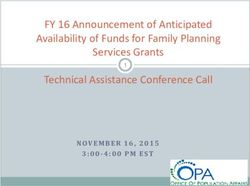2022 Bright Horizons Family Solutions, LifeCare, Cigna EAP, and SWORD Programs Overview - October 6, 2021
←
→
Page content transcription
If your browser does not render page correctly, please read the page content below
2022 Bright Horizons Family Solutions, LifeCare, Cigna EAP, and SWORD Programs Overview Replay Link: https://onlinexperiences.com/Launch/QReg/ShowUUID=3AB48DD8-F5AF-45FD-AF0D-C056F88DA333 October 6, 2021
Bright Horizons Family
Solutions
Family benefits brought to you by Bright Horizons
Presented by Mandy Smith, Client Events ManagerAgenda
About Bright Horizons
Back-Up Care Overview
Enhanced Family Supports
Overview
Parent Resources and Events
Accessing Your Benefits
© 2021 Bright Horizons Family Solutions LLC5 million days of back-up
care delivered
Nationwide network of
vetted caregivers
34+ years supporting
working families
20x one of Fortune’s Best
Companies to Work for
© 2021 Bright Horizons Family Solutions LLC 4Back-Up Care
Your back-up care program is here to
support you, even if everything else keeps
changing. Use your program when:
School is on summer break or has an in-
service day
Your regular caregiver cancels
You need to cover a gap in coverage
between camp and school
You need to provide support to an
elder relative
© 2021 Bright Horizons Family Solutions LLC 5Back-Up Care Providers
Centers In-Home Caregivers School-Age Camps
Exclusive access to Bright Thousands of caregivers vetted, Bright Horizons-owned and
Horizons centers trained, indemnified and employed exclusive camp partners
by their agencies
Nationwide network of 4,000+ Programs created for working
vetted partners, many with In-home caregivers to support child families, back-up care clients
school-age programs and adult care needs
*Availability of care varies by geography.
© 2021 Bright Horizons Family Solutions LLC 6Your Benefits
Visit: clients.brighthorizons.com/mmc
Step 1: Register
Step 2: Care Profile Your Benefit Details
Back-Up Care: 15 days per employee per calendar year
Step 3: Reserve Care
Click or call 877-BH-CARES (242-2737) Your Co-pay Per Use:
Mobile App also available, search for “Bright Centers: $25/child or $35/family
Horizons” or “Back-Up Care”
In-Home: $8/hour (up to 3 care recipients, 4-hour min.)
Reserve back-up care up to 30 days in advance
First Time User
Username: MMCo Cancellations must be received by 5:00 p.m. the business day
Password: 4Backup prior to a reservation to avoid paying a copay or using days
© 2021 Bright Horizons Family Solutions LLC 7Enhanced Family Supports
Connecting you to ongoing care and education supports
Primary Child Care Academic Elder Other Household
Bright Horizons Center Support Care Support
priority Discounted virtual Care companion Pet sitters
Sitter and nanny search and in-person search tool
Housekeepers
tools tutoring, test prep and
Long-term planning
homework help Specialized care
Nanny placement and guidance
discounts Additional in-person,
Needs assessment
online, or app-based
Camp options for school learning enrichments
breaks
Before and after school
care
© 2021 Bright Horizons Family Solutions LLC Access benefits at clients.brighthorizons.com/mmc 8Primary Child Care & School Age Programs Bright Horizons locations Jump ahead on the waitlist Waived registration fee Enhanced health & safety protocols Network partner locations 2,500+ nationwide locations Tuition discounts up to 10% School-age programs Before, during, and after school care at 20% discount through Right at School on-site at K- 12 campuses © 2021 Bright Horizons Family Solutions LLC Access benefits at clients.brighthorizons.com/mmc 9
In-Home Care
Get nanny placement help from College
Nannies
– White glove help from local nanny agency office
– Discounted placement fees (30% or $300 value
– whichever is greater)
Find your own nanny or sitter through
Sittercity
– Flexible online search
– Free premium membership and basic
background checks
*Availability of care varies by geography. Program availability varies by geography and discounts are subject to change.
© 2021 Bright Horizons Family Solutions LLC Access benefits at clients.brighthorizons.com/mmc 10Additional Sittercity Services
School Support
Post Jobs or
Babysitters Browse For
Caregivers
Nannies
View experience
and education
Pet Care
Get background
checks
Special Needs
Care Check availability
and rates
Companion Care Virtual caregiving
sessions
Housekeeping
© 2021 Bright Horizons Family Solutions LLC Access benefits at clients.brighthorizons.com/mmc 11Elder Care Planning & Support
with Years Ahead
Free online assessments to identify the Caregiver search tools and optional
appropriate level of care for loved ones 1:1 guidance from senior care experts
© 2021 Bright Horizons Family Solutions LLC Access benefits at clients.brighthorizons.com/mmc 12Tutoring, Test Prep, and Homework Help
Virtual private tutoring, small group academic
support and test prep for ages 5-18
Thousands of academic and enrichment class options
led by experienced tutors
ACT, SAT, PSAT, and AP exam instructions and
practice tests
Personalized action plans to meet academic goals
Experts in supporting success in school for every age
Enhanced discounts – 15-20% off retail prices
* Program discounts are subject to change.
© 2021 Bright Horizons Family Solutions LLC Access benefits at clients.brighthorizons.com/mmc 13Camps & Enrichments
Pre-K Learning App Summer Camp Coding & Robotics
Ages 3-7 Ages 4-13 Ages 7-14
Invites children on an ~30 camp locations Coding and robotics programs
interactive journey to 40+ year track record ~450 locations in the U.S, the
discover the world Flexible enrollment ideally suited UK, and Canada plus virtual
500+ video lessons and 3000+ for working parents 15-20% off virtual and
learning activities $10 off/day or $300 off/summer participating locations
64% off annual membership
* Program availability varies by geography and discounts are subject to change.
© 2021 Bright Horizons Family Solutions LLC Access benefits at clients.brighthorizons.com/mmc 14Resources for Parents
World at Home Other Family Resources
Bright Horizons® World at Home is an on-line Additional on demand resources for families
platform for parents to support children learning at including
home – Teach, Play, Love parenting advice podcast
Designed by Bright Horizons’ education experts, – An informational webinar series that includes
featuring videos and activities for curriculum such as: topics such as potty training, healthy eating
– Yoga & mindfulness habits, discipline, and more
– STEM learning – E-Family News offering parenting tips in a
– Language, story time, cooking, and more weekly newsletter
https://worldathome.brighthorizons.com/ https://www.brighthorizons.com/family-resources
© 2021 Bright Horizons Family Solutions LLC 15Accessing Your Benefits
clients.brighthorizons.com/mmc
16Start Making Your Life Easier
Sign Up Today!
clients.brighthorizons.com/mmc
App Online Phone
Search “Back-Up Care” in Log into the site above 877-242-2737 Back-Up Care
App Store or Google Play
© 2021 Bright Horizons Family Solutions LLC 17Presented by:
Kate Davie Wood
Senior Strategic Account
Manager
18LifeCare Agenda
① LifeCare Program Overview
② LifeCare Services
③ Work-Life Life Event Kits
④ Lifecare.com
⑤ LifeMart Discount Platform
⑥ Accessing and Registering for LifeCare
1924/7 Assistance with Personal Life Needs
LifeCare is there all day, every day to
provide guidance, information and
referrals to assist with:
• Child Care & Parenting
• Senior Care & Aging
• Education
• Health & Wellness
• Financial Matters
• Daily Needs
20Why our Specialists are Special
• Minimum of Bachelor’s degree and five years
experience in one specialty
• Available 24/7/365 via phone, web and chat
• Specialists will:
o Listen to your needs
o Provide confidential guidance
o Deliver prescreened referrals to providers
o Refer and connect you to your other benefits
o Follow up until your needs are fully met
o Send quality assurance survey
“I greatly appreciate the consistently
excellent level of knowledge,
capabilities and professionalism of
the representatives on the phone.”
–LifeCare Member
21Wherever You are in Life, There’s LifeCare
Parenting Education Seniors
Pets Financial Wellness
Emotional Health Everyday Needs Career
22Life Event Kits
Prenatal Kit Child Safety Kit Adult Care Kit
• Bib and onesie • Night light • Pill organizer
• Diaper bag • Smoke detector • Emergency call number
• The Happiest Baby on calendar stickers magnet
the Block book • Outlet plug covers • Medifacts vial
• Informational articles • Informational articles • Informational articles
such as “Child Care such as “Outdoor such as “Day to Day
Options” Safety” Caregiving”
23Exclusive Website
Access informative resources, events and discounts.
• Quick access to specialist chat 24/7
• Podcasts, articles, guides and calculators
• Life Event resources
• Monthly webinars and live talks
• Information on providers and
services nationwide
• Mobile responsive design for
access on-the-go
• Discounts from vetted provider partners
24LifeMart Discounts
Get real savings on big ticket purchases and everyday
needs, nationwide:
• Child Care • Hotels
• Education • Computers
• Senior Care • Cell Phones
• Fitness Clubs • Theme Park Tickets
• Weight Loss Programs • Movie Tickets
• Furniture & Appliances • Apparel
• Car Buying • Flowers & Gifts
• Automotive Services • Restaurants
• Credit & Legal • Nationwide Local Deals
• Travel • Grocery Coupons
• Car Rentals • And More!
Download the LifeMart app for
savings on the go!
Available for download in the Google Play Store
and iTunes Store.
25Accessing LifeCare
Call toll-free 24 hours a day, every day and any day:
1-877-399-8235
(TTY 800-873-1322)
Access anytime, anywhere:
http://member.lifecare.com
Registration code: MMC
Member ID: Enter your 6 or 7 digit Employee ID
26How to Register on lifecare.com
Step 1
Log on to
http://member.lifecare.com
and click on “Start Now” located
under the “Log In” Box.
27How to Register on lifecare.com (continued)
Step 2
Enter the provided code MMC
into the box marked “Registration
Code” and click “Continue.” MMC
28How to Register on lifecare.com (continued)
Step 3
Fill out the simple form for the personalized
account, then select “Finished.”
You now have access to lifecare.com
on any desktop computer or
mobile device.
29Cigna EAP Overview
Available 24 hours a day, 7 days a week:
1.800.382.3432
Presented by:
Becky Damato, National Health Executive
30Agenda
• Know more about your EAP
• Find out who can use the EAP
• Learn about the range of EAP services
and how they can help you
• Review how to access the EAP
Use and distribution limited solely to authorized personnel. © 2020 Cigna Some content provided under license. 31WHAT IS AN EAP?
An EAP is a benefit that is paid
for by Marsh McLennan at no
cost in order to assist employees
and their household members in
obtaining help for a wide variety
of issues.
These problems may include issues with family, alcohol,
drugs, emotions, stress, or legal or financial questions.
Use and distribution limited solely to authorized personnel. © 2020 Cigna Some content provided under license. 32BENEFITS OF THE EAP
• 5 Face-to-face sessions, per issue per year
• Confidential
• Prepaid by your employer
• Unlimited telephonic consultation
• Household benefit
• ID Theft & Fraud Support
– Consultation with a fraud resolution specialist
– Can be used proactively to learn how to better protect
yourself or if you become the victim of ID theft
• Legal Consultation Services
– Free 60 minute consultation with local network attorney
with 25% discount on fees if retained
– Family law—divorce, custody, child support
– Housing and real estate
Available 24 hours a – Landlord/tenant disputes
day, 7 days a week: – Wills
* Not available for consultations about employment law
1.800.382.3432
Use and distribution limited solely to authorized personnel. © 2020 Cigna Some content provided under license. 33BENEFITS OF THE EAP
5 Face-to-face sessions
• Licensed clinicians in your
community
• Prepaid by your employer –
no cost to you
• Household benefit
• Confidential
• Phone line open 24/7
• Crisis intervention and support
Available 24 hours a day, 7 days a week: 1.800.382.3432
Use and distribution limited solely to authorized personnel. © 2020 Cigna Some content provided under license. 34BENEFITS OF THE EAP
Personalized support starts with accessibility
• Appointment search assistance
Advocates help individuals by finding a
provider with confirmed appointment
availability.
• Growing network
Cigna EAP has over 120k network EAP
providers. This includes in person, virtual
and digital options
6
Use and distribution limited solely to authorized personnel. © 2020 Cigna Some content provided under license.BENEFITS OF THE EAP
• Talkspace is an online digital therapy platform
• Connect virtually with a licensed therapist via
text, video, and voice messages
• Register utilizing the dedicated URL of
www.Talkspace.com/EAPCigna
7
Use and distribution limited solely to authorized personnel. © 2020 Cigna Some content provided under license.BENEFITS OF THE EAP
Phone consultations
• 20- to 30-minute consultation phone call
with a licensed clinician
• Unlimited number of consultations
• Available to employees, family and
household members
• Confidential
Consultants can help you…
-- Get information and answers -- Identify resources
-- Explore treatment options -- Make an action plan
Use and distribution limited solely to authorized personnel. © 2020 Cigna Some content provided under license. 37ACCESSING YOUR EAP SERVICES ONLINE
You’ll find many other EAP services and resources at
myCigna.com
• Schedule a phone call with an EAP consultant
• Live chat with an EAP consultant
• Get an authorization to visit a licensed EAP counselor
• Find a licensed EAP counselor near you
Employer ID: mmc
myCigna.com
Use and distribution limited solely to authorized personnel. © 2020 Cigna Some content provided under license. 38EAP NATIONAL WELLNESS SEMINARS
• Webcasts offered regularly
throughout the year
• Wide range of topics covered:
- Workplace issues
- Family matters
- Personal development
- Managing stress
- Handling emotional challenges
- Health and wellness
myCigna.com
Use and distribution limited solely to authorized personnel. © 2020 Cigna Some content provided under license. 39ADDITIONAL RESOURCES ON CIGNA.COM WEBSITE
Visit Cigna.com
› click “Individuals and Families” tab
› click “Health and Wellness” tab
• Public website
• No registration or log in
• Many helpful resources
to manage health and well-being
• Available to anyone
Cigna.com
Use and distribution limited solely to authorized personnel. © 2020 Cigna Some content provided under license. 40SUMMARY
Your EAP
• Easy to access
• Call for any kind of issue or concern
• We are here for you 24/7/365
• It is confidential
• There is no cost to you
Available 24 hours a day, 7 days a week: 1.800.382.3432
Use and distribution limited solely to authorized personnel. © 2020 Cigna Some content provided under license. 22 41All Cigna products and services are provided exclusively by or through operating subsidiaries of Cigna Corporation, including Cigna
Health and Life Insurance Company, Connecticut General Life Insurance Company, Cigna Behavioral Health, Inc., and HMO or
service company subsidiaries of Cigna Health Corporation. The Cigna name, logo, and other Cigna marks are owned by Cigna
Intellectual Property, Inc. All models are used for illustrative purposes only.
857380f 01/19 © 2019 Cigna Some content provided under license.
Use and distribution limited solely to authorized personnel. © 2020 Cigna Some content provided under license. 42Let’s
outsmart pain,
together.
Presenter:
Jesse Leung
SWORD Marketing ManagerAgenda
3
2
1
Member Journey
How to Sign up and FAQs
SWORD Programs Overview
© Copyright 2021 SWORD Health Technologies, Inc. All rights reserved.
44
© Copyright 2020 Sword Health Technologies, Inc. All rights reserved.Overview
SWORD Programs
© Copyright 2021 SWORD Health Technologies, Inc. All rights reserved.SWORD Solutions: Prevention and Virtual Physical Therapy
© Copyright 2021 SWORD Health Technologies, Inc. All rights reserved.
Virtual Physical
Prevention Program Therapy
Utilizes education and Matches you with a physical
targeted exercise to prevent therapist who learns about
pain and/or injury you over a video call and
before it starts. This program designs a customized
is self-guided and powered program. Powered by a tablet
via the SWORD app with the and motion sensors to track
ability to chat your exercise progress, give
with a physical therapist. feedback and help correct
your form in real-time.
Prevention Program: Benefits eligible colleagues and eligible family members (spouse/domestic partner and/or children) age 18 and older
Virtual Physical Therapy: Benefits eligible colleagues and eligible family members (spouse/domestic partner and/or children) age 18 and older
enrolled in an Aetna, Anthem or UnitedHealthcare medical plan
46Wherever and whenever it hurts,
SWORD can help
© Copyright 2021 SWORD Health Technologies, Inc. All rights reserved.
Preventive Acute Chronic Pre-Surgery Post-Surgery
47SWORD Prevention Program*
© Copyright 2021 SWORD Health Technologies, Inc. All rights reserved.
Learn and Prevent Ask a PT Stay on Track
Educational videos explain how On-demand chat feature to Features such as notifications
back, joint, and muscle pain starts answer questions anytime, and the ability to track goals, pain,
and teach you specific mobility and anywhere** and functional improvements help
strength exercises to help you you stay on track
prevent pain
There is no cost to you or your eligible family members 18 years of age or older.
*This is a wellness program separate from the Marsh McLennan medical plan offerings.
**This tool will not assist you or a healthcare provider with the diagnosis of any healthcare condition, nor provide treatment advice that is personalized to you. It does
not create a patient provider relationship between you and a SWORD physical therapist. If you
have concerns regarding your health, you should talk with your healthcare provider.SWORD Virtual Physical Therapy
© Copyright 2021 SWORD Health Technologies, Inc. All rights reserved.
SWORD will send you a tablet
and motion sensors to guide
you and provide real-time Your physical therapist is there
feedback during your to support you virtually and is
exercises. available via the SWORD app
Your dedicated physical
therapist designs an exercise Complete your exercise
program just for you. sessions at home or anywhere
when it is convenient for you.
Available to eligible medical plan participants enrolled in an Aetna, Anthem or UnitedHealthcare medical plan age 18 and older.
Cost is:
- $400 Deductible Plan - $29 copay/month
- $1,500 & $2,850 Deductible Plans - prior to deductible: $29/month; after meeting deductible: subject to coinsurance of $29/monthMember Journey © Copyright 2021 SWORD Health Technologies, Inc. All rights reserved.
SWORD Prevention Program
Learn and
© Copyright 2021 SWORD Health Technologies, Inc. All rights reserved.
Prevent
Awareness Enrollment
Self Guided
Exercises
Chat with a PT
51SWORD Virtual PT
© Copyright 2021 SWORD Health Technologies, Inc. All rights reserved.
Exercise
sessions
Receive digital
therapist kit Video call with Data-driven PT
Enrollment SWORD PT management
Awareness
Ongoing PT Journey to
support a pain-free
life!
Education and
CBT content
52How to sign up for either SWORD
program
© Copyright 2021 SWORD Health Technologies, Inc. All rights reserved.
1. Visit join.swordhealth.com/MM
2. Complete a brief survey
3. Get Started!
• Prevention: Download the “SWORD Health” app
• Virtual PT: Wait for your kit to arrive
(3-5 business days)
53FAQs © Copyright 2021 SWORD Health Technologies, Inc. All rights reserved.
Prevention FAQs
Q: How long does the SWORD prevention program last?
© Copyright 2021 SWORD Health Technologies, Inc. All rights reserved.
A: The Prevention Program is available to you whenever you need it and for as long as
you need it. There is no limitation on usage.
Q: What is included in the SWORD prevention program?
A: Access to the SWORD app which contains educational videos, self guided
exercises, goal tracking and more.
Q: How do I contact my physical therapist and how frequently?
A: Chat functionality is available via the SWORD mobile app anytime.Virtual PT FAQs
Q: How long does the SWORD virtual PT program last?
© Copyright 2021 SWORD Health Technologies, Inc. All rights reserved.
A: Everyone’s pain is different, so there is not a fixed time, but programs typically
consist of an initial period of 8-12 weeks. We recommend you complete sessions three
to five days per week. Individual sessions are usually 20-30 minutes.
Q: What is included in the SWORD Virtual Physical Therapy kit?
A: The SWORD kit includes a Digital Therapist© tablet, motion sensors, and access to
virtual physical care with support from a real physical therapist. The Prevention
Program is activated through our mobile app.
Q: How do I contact my physical therapist and how frequently?
A: Check in between a member and a physical therapist is typically twice a week via
chat or email. Video calls take place every four weeks. Members can also speak to
their physical therapist via phone calls if they choose to share their phone number as
a preferred contact method.Contact:
More questions?
help@swordhealth.com
© Copyright 2021 SWORD Health Technologies, Inc. All rights reserved.You can also read