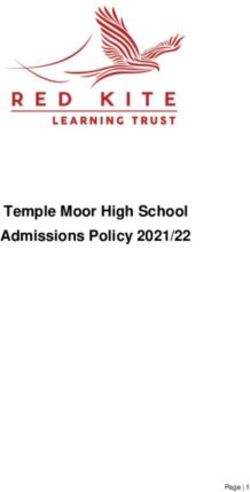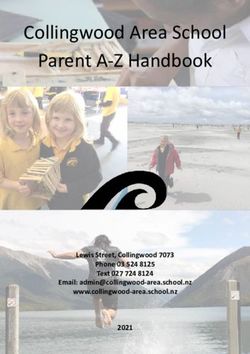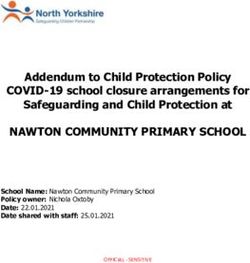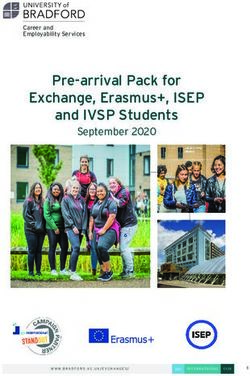2020 Bring Your Own iPad (BYOI) Program
←
→
Page content transcription
If your browser does not render page correctly, please read the page content below
BYOI Program
Technology is an integral part of Teaching and Learning at Rochester Primary School. To maintain one to
one devices for students, we will be offering the 1:1 Bring Your Own iPad (BYOI) Program in years 3, 4, 5 &
6 in 2020.
In 2020, your child will be able to bring their own iPad to school ensuring digital technology is at their
fingertips.
WHY?
iPads can be a powerful and effective teaching tool. It does need to be used wisely in the classroom setting
with curriculum in mind. It is a tool that will help the school deliver its eLearning vision:
Vision: Students will be equipped with skills that will allow them to be effective global, digital citizens both
within their learning environment and the greater world.
Rationale
Mobile digital technologies are already a significant part of many students’ lives and we believe that
students bringing their own devices to school will result in an even stronger connection between the
learning that takes place at home and the learning that takes place at school. We are living in an age where
mobile technologies can be powerful learning tools and can support improved student learning across the
curriculum.
Through discussions with students it has been identified that a significant number of students already have
their own personal iPad at home. Whilst students have access to learning technologies at school, their use
of these tools can become more seamless with 1:1 personal access through the BYOI Program.
Measuring Success
Rochester Primary has been offering a BYOI Program for the past 5 years. Success has been measured
through positive student engagement as well as the ability to share work at home. iPads promote
efficiency through quick start-up and students are able to stay well organised when saving and sharing
work with teachers. The iPad program has allowed staff to differentiate work to students and has been a
huge success for reluctant writers.
iPads enable staff to access a range of assessment tools that give staff instant access to student
performance across a range of Learning Areas.
1Responsibilities
It is imperative that there is joint responsibility between the students, parents and the school in the Bring
Your Own iPad (BYOI) Program.
In 2020, all students in Years 3 to 6 are invited to participate in the school’s BYOI Program. Student
responsibilities will be explained and protocols for involvement will be set.
What the School is Responsible for:
Registration of iPads
n All iPads will be enrolled with the school through the school’s MAC Profile Manager. This enrolment
will include a record of:
0 Student’s name
0 Student’s class
0 iPad serial number
0 iPad name
0 iPad Wi-Fi address
Internet Security
n Regular browser searches and app searches may occur to monitor internet use.
n Through the school’s filtering system, students do not have access to any social networking sites on
personal devices at school.
File Sharing and Printing
n Students will use various forms of media for the display and presentation of their work.
n When necessary students will have access to printing via their classroom teacher.
n File Sharing through Google Classroom and Bluetooth to teachers’ devices occurs for iPad items that
are required for assessment and/or printing.
Technical Support
n The school provides some technical support for the BYOI Program.
n Students will seek technical support through their classroom teacher.
n Installing of apps and network connections will be done early in Term 1. Do not download School Apps
at home as the School will need to complete regular updates.
App Supervision
n Classroom teachers will monitor iPad usage regularly to ensure that students remain on task and are
using School Based Apps only.
n Classroom teachers are also commencing use of Apple Classroom, an application that allows teachers
to guide learning, share work and manage student devices.
2Responsibilities
What your Child is Responsible for:
Before School
n Students are responsible for their own school bags / belongings (including iPads) until classrooms are
open before school.
n Students MUST take their iPads and place them in their designated storage space in their classrooms
as soon as classrooms open.
n Students must not leave their school bag/iPad unattended and must not use their device before or
after school. This includes students who travel by bus.
During School
n At break times iPads MUST be stored and kept in classrooms. All rooms will be externally locked.
n There are times when iPads will be required to be used outside the classroom, this will only take place
with strict teacher supervision.
n iPads may need to be transported to other classrooms (Specialist, buddy grade etc.) This is the sole
responsibility of students. In these instances, teacher supervision is required to ensure safe practices
are followed.
n When not in use during class times, iPads must be stored in designated storage spaces.
n iPads must not be left unattended in any classroom spaces such as tables and the floor.
n iPads must only be used by the owner. We strongly encourage students not to share their iPads with
others.
Rochester Primary School is not liable for any damage that occurs to iPads if the above Responsibilities
are not followed.
After School
n Students are responsible for packing iPads away in school bags at the end of the day.
n iPads are not to be used in any capacity after school while still on school grounds.
n iPads are not to be used when travelling home on any school bus.
n If an iPad is left at school, it will be stored safely until the next school day.
3Responsibilities
What your Child is Responsible for (continued:)
Internet usage at School
n Use of the internet at School is governed by the school’s ‘Acceptable Use Agreement’ which students
and parents are to sign at the start of the year.
n Appropriate use of the internet within the school network is closely monitored by a filtering system
that allows for inappropriate content to be blocked.
n Remote searches by school technicians allow for the monitoring of web browser histories to ensure
inappropriate use of the internet is detected. Random checks will occur.
n Any inappropriate use of the internet is unacceptable and is subject to the iPad Program Breach
Policy, this can mean exclusion from the program.
n If a student is downloading excessive amounts of data parents will be informed; restrictions will be
put in place and charges may be forwarded.
iPad use at School
iPads are used at Rochester Primary School to enhance Teaching and Learning. It is expected that the sole
use of iPads is for educational purposes only. Students need to ensure that the following rules are adhered
to:
n School based Apps are the only Apps to be used when at school.
n When ‘personalising’ an iPad, students must ensure that any pictures used for Home and Lock Screens
are acceptable and not contain explicit language or images.
n The iPad must come to school each day in full working order:
0 Fully charged – there are some charging facilities available at school, however it is preferable that
iPads are charged at home
0 Cover on – A durable cover that covers the screen is required
0 School required apps installed
0 System software – Apple approved version – installed.
n Students must monitor School based Apps for when they require updating.
n No media used on iPads (music, pictures) is to contain explicit language or inappropriate themes.
n Manage storage appropriately by ensuring there is always 4GB of space available.
n Students must not use any apps for unapproved communication with students and parents.
n Ensure that Notifications are turned off during school times.
4Responsibilities
How your Child should care for their iPad:
Caring for the iPad screen
The screen is made from glass but it has a special oleophobic coating in order to protect it from
fingerprints. Officially, it means that it’s oil resistant. It is important to take good care of the screen to get
the most out of the coating. Here are some ways to protect your iPad screen.
n Don’t drop it on hard surfaces. It is glass and it can break
n Clean the screen with a soft, slightly damp, lint-free cloth
n Do not clean it with window cleaners, glass cleaners, aerosol sprays, abrasives, or alcohol
You can also use a screen protector. These are not for everyone but they do work to care for the iPad
screen.
Caring for your batteries
Part of caring for your iPad means caring for the batteries. The batteries in your iPad are lithium polymer
(rechargeable) and they will eventually wear out. It will take a long time before that happens, but there
are some things you can do to care for your batteries and get the most out of them.
n Make sure you keep up on the latest iPad updates. This sounds odd but Apple will sometimes make
adjustments to software which helps with drain on resources and battery life.
n Go through one charge cycle per month. To do this all you have to do is charge the iPad to 100% and
then run it completely out.
Caring for your iPad - Environmental
n Keep the iPad out of the heat for extended lengths of time – IMPORTANT! Do not leave in car during
the day
n Keep the iPad out of the cold for any extended period of time
n Keep it out of water or extremely humid locations
n Do not dry it with an external heat source, e.g. hair dryer.
It should also go without saying that part of caring for your iPad is to make sure you do not insert anything
into the port connections other than the intended peripherals. Jamming things into the port connectors
could render it unusable (and void the warranty).
External Protection
Protecting the outside of the iPad is part of caring for your device. ALL iPads must have a protective case
in order to keep it safe while travelling and for everyday use. (This includes a case that covers the screen.)
While at school, all iPads must be in their cases unless required to be removed to use add-on devices
such as microscopes. This will be conducted under teacher supervision only.
5Responsibilities
What Parents are Responsible for:
General
n All parents will be required to agree in writing to the school’s BYOI and Acceptable Use Agreements.
n Any policy breaches will be forwarded to parents and must be signed and returned to the school.
n Personal Apps must allow enough space for school requirements.
n Ensure that NO Social Media Apps (Facebook, Instagram, Snapchat TikTok etc.) are installed on
iPads.
n Ensure that automatic downloads are off – this will enable you to switch to your own iTunes account
after the school has installed or updated Apps.
n Follow your legal obligation and ensure that your child downloads and uses age-appropriate apps only.
Most Social Media Apps require users to be 13 years of age.
n Ensure that your child’s iPad is named with their first and last name. This can be found in General
Settings. This name is not to change after your child’s iPad is connected to the School Network and
enrolled in the school’s Profile Manager.
Apps
n All iPads must contain the school required apps (TBA for 2020.)
n A minimum of 4Gb of space must remain available for school use.
n Any Apps added at home must be licensed and appropriately rated. As mentioned above, Social Media
Apps are not to be installed on iPads brought to school.
n If the iPad needs to be synced, updated or restored, the school takes no responsibility for lost files or
Personal Apps. These will need to be reinstalled at home.
n Pirated media will be seen as a breach of the agreement with the school due to legal ramifications.
Insurance
Insurance is the responsibility of the owner.
In accordance with DEECD policy, bringing any personal belongings, including iPads, to school is at the
owner’s risk. Rochester Primary School takes no responsibility for devices that are lost, stolen or broken.
Maintenance
n All warranty issues are to be addressed through individual suppliers.
6Responsibilities
Parent Responsibilities (Continued)
n An iPad at school does not replace the School’s policy when communicating with your child. Parents
must still use expected lines of communication to deliver messages to children. At no stage should
parents send messages to students via iPads. All communication should be directed to the office or
your child’s teacher. This also applies to students. Any communication to parents from students
need to be directed through a staff member at School.
n Students and parents need to ensure that all mobile phones students bring to school are handed to
the office and then collected at the end of the day as per DEECD Policy.
7General Advice
iTunes accounts
n It is a requirement of Apple that a person must be over 13 years of age to have an iTunes account.
n It is recommended that parents purchase an iTunes card to set up an iTunes account to avoid using a
credit card.
n It is recommended that parents set up the iTunes account to their email, so they will be aware of any
purchases made through the iTunes store.
n Students will not be required to access the family’s iTunes account at school. Parents can determine
if children have access to the iTunes account password at home.
Internet
n At home families may decide to provide a broadband internet connection. This is a family
responsibility.
Please be advised that some games children play at home will use a significant amount of internet
data, this may lead to an increased cost in home internet if your family’s limit is exceeded. Rochester
PS advises parents to closely monitor internet usage at home and set Restrictions on your child’s
iPad through the Screen time app.
n The school will not provide home set up assistance. However if you are having issues setting up a new
iPad, some assistance can be given through the Digital Technologies Team at School.
8General Advice
Advice for Parents
At school the Internet is used to support student learning. At home, however, it is often used differently.
Not only is it a study resource for students, but it is increasingly being used as a social space to meet, play
and chat. The Internet can be lots of fun.
If you have the Internet at home, encourage your child to show you what they are doing online for school.
If not, see if you can make a time to visit the school to see their work and how the school uses the Internet.
Bullying, stranger danger, gossip, telling the wrong people personal information about yourself have long
been issues for young people growing up. These are all behaviours which now present online. These are
not “Virtual” issues. They are real and can harm and hurt.
At home we recommend you:
n Make some time to sit with your child to find out how they are using the Internet and who else is
involved in any online activities
n Ask them to give you a tour of their “space” if they are using a site which allows them to chat,
publish photos, play games etc.
n Always get them to set the space to “Private” if they use a social networking site. They are then in
control of who contacts them and can accesses their information. They can block out anyone, at
any time.
n Have any devices with Internet access in a shared place in the house – not your child’s bedroom
n Negotiate appropriate times for your child’s online activities and use of mobile devices. Make use
of the device’s Screen time Function to set time limits and restrictions.
n Ask questions when your child shows you what they are doing
0 How does it work and how do you set it up? Can you block out people?
0 Who else is sharing this space or game - did you know them before or “meet” them online?
What do you know about them?
0 Why is this so enjoyable – what makes it fun?
0 Can you see any risks or dangers in the activity - what would you say to warn/inform a
younger child who was going to start to use the space?
0 What are you doing to protect yourself or your friends from these potential dangers?
0 When would you inform an adult about an incident that has happened online that
concerns you? Discuss why your child might keep it to themselves.
Many students say they will not tell an adult they are in trouble or ask for help because they:
n Might get the blame for any incident
n Don’t think adults “get” their online stuff – it is for students only
n Might put at risk their own access to technology by either:
0 Admitting to a mistake or
0 Highlighting a situation that might lead a parent to ban their access. (Even to protect them)
The most important things for parents to do are to set clear boundaries for Internet use and to closely
monitor their child’s usage.
92020 BYOI Agreement
To be completed by Parent / Guardian of children in Years 3 to 6 who are required to
participate in the Bring Your Own iPad Program during 2020.
Parent Permission
(this document should be read and discussed prior to signing)
I agree to allow my child to participate in the Bring Your Own iPad (BYOI) Program at Rochester Primary
School. I have discussed the responsible use of the iPad at RPS and related technologies with him/her as
outlined above.
I will contact the school if there is anything here that I do not understand or if anything concerns me.
I have read the Bring Your Own iPad Program Handbook and accept the responsibilities and implications
of the Program.
Student Name: .............................................................................. Class: ........................
Parent/Guardian Signature: …………………………………………………
Date: …………………………………………
Student Signature: …………………………………………………
Date: …………………………………………..
10You can also read