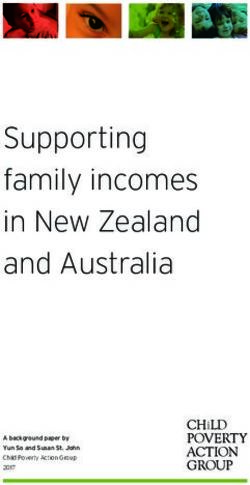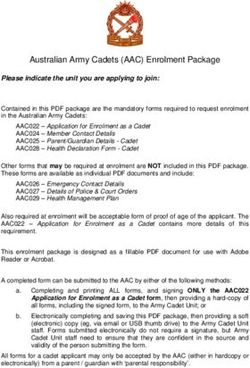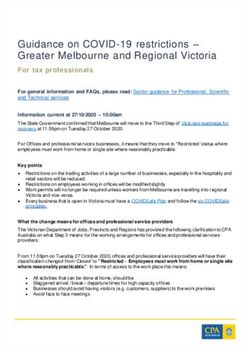2013 CONVERSION INSTRUCTIONS TAXACT 1040 TO TAXWISE
←
→
Page content transcription
If your browser does not render page correctly, please read the page content below
2013 Conversion Instructions
TaxAct® 1040 to TaxWise®
Important Notice – Please Read!!!
• The data contained in these returns is minimal and contains
ONLY the items needed to pass through to the 2013 return.
• The conversion WILL NOT recreate your original 2012 tax
return.
• Due to differences between tax programs TaxWise cannot
convert 100% of tax return data therefore the tax calculations
will not be accurate.
(**See Depreciation Notes** for special handling of returns
containing depreciation.)
• It is the responsibility of the tax professional to verify
converted data. Once verified further processing of your 2012
tax returns in TaxWise is unnecessary.
• The carry forward portion of the conversion will be activated
with the first release of TaxWise for 2013.
Conversion Instructions
Prerequisites:
• A full installation of the TaxWise 2012 program is needed to
successfully convert your TaxAct data.
• Internet connectivity
Downloading the software:
1. Visit http://www.taxwise.com/ and log in to our secure support
site by clicking on the Support Login link.
2. Access the download section of the site by clicking on the
Download icon near the top of the page.
3. On the Products Updates section download and install the latest
TaxWise comprehensive update.
4. On the Product Updates section download and install the latest
Federal updates for the 1040 module.
5. Locate and click on Conversions (Left-hand side).
6. Locate the TaxAct conversion and click on the download icon
to begin downloading.
7. Select “Save” on the File Download dialogue box.
TaxAct® is a registered trademark of 2nd Story Software, Inc. 2nd Story Software, Inc.
does not sanction nor participate in this conversion project.
TaxWise® is a registered trademark of CCH, Small Firm Services.8. Select a directory on your hard drive (we recommend the
desktop) where the conversion utility installation shall be
stored.
9. The conversion installation utility will be named
CNVTAXAC.exe.
Installation:
1. Access your Desktop (or the location where you saved the
download) and locate the conversion installation file
CNVTAXAC.exe.
2. Double-click the file to begin installation.
3. Installation will now initiate. Click the Next button on the
Welcome screen to begin installation.
4. Follow the on-screen instructions to accept the license
agreement. You must accept the license agreement to install the
utility.
5. Click the Next button to continue installation.
6. Click the Install button to install the conversion.
7. Click the OK button to close the dialogue box.
8. Click the Finish button to close the install wizard.
A copy of these release notes will appear on-screen at this time.
Please print them out if you have not already done so.
Converting your tax returns:
IMPORTANT: The TaxAct program must be closed before
beginning this process. The conversion utility will open the
program during the conversion.
1. Click Start and access All Programs>TaxWise 2013 program
group. Another sub-menu will appear, choose the TaxAct
conversion.
2. The TaxAct Conversion 1040 to TaxWise Conversion Wizard
box will appear.
3. The Source folder screen will come up. The default paths will
be listed on the folder line. If the default data path is not correct
you will need to navigate to the \Program Files\2nd Story
Software\TaxAct 2012 Preparer’s – 1040 Edition directory
yourself.
4. You will need to choose if you would like for all of the clients’
data to convert or if you want only certain clients. And then
click on Next.5. Select Yes to use the automatic process. The amount of time
this takes varies by the number of returns converting. Note: If
you encounter problems using the automatic process press No
and see detailed instructions below
6. The Program will open and the Destination folder screen
comes up the default path of UTS12\Proforma should appear in
the folder line. Then you will need to click on convert before
the automatic process will continue.
7. A black DOS screen will then appear and the “Proforma”
process will begin. Follow the on screen commands as you will
be required to press the Enter key after the package has been
converted.
8. The message “Conversion successfully completed!” will
appear above the progress meter. Click on the Finish Button
and the conversion box will close.
Note - Manual processing instructions: Before starting the
conversion process please follow these steps to custom print the client
data in PDF format.
1. Create a folder which will hold the client data in PDF
format.
2. Open TaxAct
3. Open each client return you wish to convert
4. Choose Custom Print from the File menu within the return
5. In the opened “Custom Print” tab of the “Print Center”
dialog, click “Select All” in the top and bottom windows
and then click the “Print” button.
6. Make sure “Send output to PDF” is selected.
7. Important! Check that the PDF Filename points to the
“PDF” subfolder that you created in Step 1. If the path is
not correct you will need to click Browse and point to the
correct path created in step 1.
8. After printing each client return to PDF, you may close
TaxAct.
9. Now, follow steps 1 – 6 listed above for converting your
tax returns.
Important: Make sure that at step 2 you select the folder
where the PDF files were saved and at step 3 you select No
on the Load Clients dialog box.
The end result of a successful conversion will be 2012 tax data in the
Guest user name. The carry forward feature will be available with the
first release of TaxWise 2013.When you install the first version of TaxWise 2013, you will need to
carry the converted returns forward:
1. Go to Tools>Carry forward> Prior Year Data.
2. The Carry Forward Prior Year Data dialogue box will appear.
Click OK.
3. Double-click the GUEST user name.
4. Click the All Clients button at the bottom.
5. The process will run. This may take several minutes depending
on the number of returns. Upon completion, there will be a
dialogue box with a message reading “(200) Process
complete”.
You are now ready to begin return prep in the TaxWise 2013
program. The carryforward (converted) information will be available
on a return by return basis.
** Special Notes for Depreciation **
Form 4562 or Depreciation Worksheets
TaxWise does not convert all Depreciation worksheets or the Form
4562 from TaxAct. We strongly recommend that you verify and check
any returns containing depreciation for accuracy. If there are assets in
TaxAct that you would like to carryforward from year to year in
TaxWise and these assets did not convert then these assets will have to
be entered manually. Depreciation may or may not convert to the
correct parent form. You may or may not need to change the parent
form. After you have completed verifying your depreciation, you may
close the program and be confident that all your asset valuations will
be correctly represented in 2013 TaxWise.
1040 Conversion Items to Note
Prior Year Unallowed Loss & Credit Carryforwards to 2013
The prior year unallowed loss carryovers & credit carryforwards to
2013 may not convert correctly because the necessary fields to
calculate these carryovers are not available for conversion from
TaxAct. Therefore, we strongly advise you to check the prior year
unallowed loss & credit carryforwards closely in all applicable returns.
Dependent Relationship CodesDependent relationship code Stepchild in TaxAct will not convert correctly to TaxWise. We strongly advise you to verify all dependent relationship codes for accuracy. The Dependent codes may or may not convert. Schedule A Charitable Contributions (50% and 30%, Cash and Non- Cash) Schedule A charitable contribution amounts may or may not convert correctly due to the way that they are listed in the PDF. We strongly advise you to review these entries for accuracy on all applicable returns. Schedule D Transactions All Schedule D transactions may or may not convert in entirety. We strongly recommend that you review all Schedule D transactions for completeness and accuracy. Schedule E – Percentage of ownership if not 100% The percentage of ownership if not 100% does not convert. As a result, the deductible rental real estate loss may or may not convert correctly. AT Risk Checkboxes The At Risk checkboxes may or may not convert correctly. We strongly advise you to review the At Risk checkboxes on all form for completeness and accuracy. Car and Truck Expense On the car and truck expenses if there are amounts entered on the Schedules and on the vehicle worksheets and/or entered on asset worksheets then the amount that is converted may or may not be correct. We strongly advise you to check all of the car and truck expenses on your schedules for accuracy. Foreign Address If a foreign address is entered in the return the street address may or may not appear on the regular address line. Please verify that all foreign address information converted correctly to the Foreign Address section in TaxWise. Schedule C- other expenses Due to the way that the other expenses show up in the PDF we strongly recommend that you verify all other expenses for the Schedule C for accuracy and completeness.
1040 Conversion Items
Client Information Individual Tax Return (Form 1040)
Taxpayer name Number of exemptions claimed
Spouse name Taxable Scholarships and Fellowships
Taxpayer social security number Household employ income not reported on
Spouse social security number W2
Filing status Social security income
Taxpayer occupation Railroad Tier 1 benefits
Spouse occupation Medicare Premiums
Presidential Election checkboxes Federal tax withheld
Street address Alimony received
City Other Income descriptions and amounts
State Total Income
Zip Educator expense
Taxpayer telephone number day Alimony paid SSN and amount
Taxpayer telephone number cell Student loan interest deduction
Married Filing Separately spouse name Tuition and fees deduction
Married Filing Separately spouse social Other adjustments
security number Total adjustments
Qualifying dependent name Adjusted gross income
Taxpayer’s date of death
Spouse’s date of death Wages, Salaries, and Tips (W-2)
Taxpayer blind Owner (Taxpayer or Spouse)
Spouse blind Employer name
Can you be claimed on another return Employer address
checkbox? Employer city
Email address Employer state
Full year resident state Employer ZIP
Taxpayer PIN Employer’s foreign address
Spouse PIN Employer’s foreign province/state
Foreign Street Address Employer’s foreign postal code
Foreign City Employer’s foreign country code
Foreign Province/state Federal EIN
Foreign postal code Wages, tips and compensation
Foreign country Federal withholding
Social security wages
Dependent Information Social Security withheld
Dependent first name Medicare wages
Dependent last name Medicare tax withheld
Dependent SSN Box 12 - 1,2,3,4 codes and amounts
Dependent DOB Box 14- 1,2,3,4 types and amounts
Relationship Statutory Employee
Months in home Retirement Plan
Dependent code type Third Party sick pay
State name 1, 2, 3 and 4State ID 1, 2, 3, and 4 Simplified Method- Amount recovered in
State withholding 1, 2, 3 and 4 previous years
Locality name 1, 2, 3, and 4 Simplified Method- Exclusion
Locality withholding 1, 2, 3, and 4
Itemized Deductions (Schedule A)
1099-G Government Payment Worksheet State & Local Income taxes
Taxpayer/Spouse Indicator General Sales taxes
Payer's Name Other Real estate taxes paid
Unemployment Benefits Received Personal property taxes not listed above
Repayment of Unemployment Benefits Other taxes amount
Received. Personal property taxes
Federal Tax Withheld Mortgage individual name
State Tax Withheld Mortgage individual address
EIN Mortgage individual TIN
Mortgage individual amount
Pensions, IRA Distributions (1099R) Home mortgage interest and points reported
Owner (Taxpayer or Spouse) on form 1098
Payer name Points not reported on Form 1098
Payer address Qualified mortgage insurance premium
Payer city Investment Interest
Payer state Total gifts by cash or check
Payer ZIP Other than by cash or check
Federal EIN Carryover from prior year
Gross distribution Employee expense descriptions and amounts
Taxable amount Tax preparation fees
Capital gain in line 2 Other misc. expenses subject to the 2% floor
Federal tax withheld descriptions and amounts
Total Distribution Checkbox Other miscellaneous deductions not subject
Taxable amount not determined checkbox to the 2% floor descriptions and amounts
Box 7 Code Total itemized deduction amount
IRA/SEP/Simple Checkbox
State name 1 and 2 Interest and Dividend Income (Schedule
State ID 1 and 2 B)
State Tax withheld 1 and 2 Seller financed mortgage name
Locality name 1 and 2 Seller financed mortgage SSN/EIN
Local tax withheld Seller financed mortgage address
Exclusion worksheet Amount rolled over Seller financed mortgage amount
Exclusion worksheet amount paid by trustee Taxable Interest total
Exclusion worksheet HSA amount Taxable Dividend total
Exclusion worksheet retired PSO amount Owner (Taxpayer, Spouse, Joint)
Simplified Method- cost in plan Interest source description
Simplified Method- Annuity starting age Interest Amount
checkbox NAEB codes and amounts
Simplified Method- Joint annuity starting Early Withdrawal Penalty
age checkbox Interest Income Federal Withholding
Simplified Method- Number of months AMT PAB amountDividends source description At Risk Checkboxes
Ordinary dividends Inventory method
Qualified dividends Inventory at beginning of year
Capital Gain Purchases
Unrecaptured Section 1250 Gain Cost of labor
28% Gain Materials and supplies
Dividend Income Federal Withholding Other costs
Exempt Interest Dividends End inventory
Date vehicle placed in service
Business Income (Schedule C) Business mileage
Owner (Taxpayer, Spouse, Joint) Commuting mileage
Business description Other mileage
Business code
Business name Capital Gains and Losses (Schedule D)
Business address Short Term Carryforward Loss
EIN Capital Gains distributions
Accounting method Description of Properties
Accounting method other description Date Acquired
Material participation Date Sold
Gross receipts or sales 1099 Designation
Returns and allowances Ownership (Taxpayer, Spouse, and Joint)
Other income 28% checkbox
Gross income Sales amount
Advertising Cost or basis amount
Commissions and fees Adjustment codes
Contract labor Adjustment amounts
Depreciation Short/Long term designation
Depletion
Employee benefit programs Rent and Royalty Income (Schedule E)
Insurance Property Street Address A, B, C
Mortgage interest paid to bank Property Type A, B, C
Other interest Personal use days A, B, C
Legal and professional services Fair rental days A, B, C
Office expense QJV checkbox A, B, C
Pension and profit-sharing plans Income received
Rent or lease Advertising
Repairs or maintenance Auto and travel
Supplies Cleaning and maintenance
Taxes and licenses Commissions
Travel expenses Insurance
Meals deductible amount Legal and other professional fees
Utilities Management fees
Wages Mortgage interest paid to banks
Other expenses descriptions and amounts Other interest
Total expenses Repairs
Business Use of Home from Form 8829 SuppliesTaxes Agricultural program payment taxable
Utilities amount
Other expense description and amount – an CCC loans reported under election
additional worksheet is available CCC loans forfeited
Total other expenses CCC loans Taxable amount
Crop insurance proceeds
Rent and Royalty Income (Schedule E Crop insurance taxable amount
Duplicate) Defer to next year election
Property Street Address A, B, C Amount deferred from last year
Property Type A, B, C Custom hire
Personal use days A, B, C Other income amount
Fair rental days A, B, C Chemicals
QJV checkbox A, B, C Conservation expenses
Rents received Custom hire
Royalties received Employee benefit programs
Advertising Feed
Auto and travel Fertilizer
Cleaning and maintenance Freight and trucking
Commissions Gas, fuel and oil
Insurance Insurance
Legal and other professional fees Mortgage interest
Management fees Other interest
Mortgage interest paid to banks Labor hired net credits
Other interest Pension plans
Repairs Rent or lease
Supplies Repairs and maintenance
Taxes Seeds and plants purchases
Utilities Storage and warehousing
Other expense description and amount – an Supplies
additional worksheet is available Taxes
Utilities
Farm Income (Schedule F) Veterinary breeding and medicine
Owner (Taxpayer or Spouse) Sales (page 2)
Principal product Total coop distributions (page 2)
Activity code Total coop taxable amount (page 2)
Accounting method Agricultural program payments (page 2)
FEIN Agricultural program taxable amount (page
At Risk checkboxes 2)
Material participation checkbox CCC loans reported under election (page 2)
Sales of livestock purchased for resale CCC loan forfeited (page 2)
Cost of livestock CCC loan taxable amount
Sales of livestock you raised Crop insurance proceeds (page 2)
Total coop distributions Custom hire income (page 2)
Coop distributions taxable amount Other income (page 2)
Agricultural program payment Inventory at beginning of year (page 2)
Cost of purchases (page 2)Ending inventory (page 2) Vehicle/Business Employee Expense
(Form 2106)
Farm Income (Form 4835) Taxpayer/Spouse indicator
FEIN Occupation
Owner (Taxpayer or Spouse) Vehicle expenses
Active participation Parking fees, tolls, transportation
At Risk checkboxes Travel expenses
Income from production Business expenses
Total coop distributions Reimbursements received from employer
Total coop taxable amount Meals and entertainment expense
Agricultural program payments Deductible employee expense
Agricultural program taxable amount Date vehicle placed into service
CCC loans reported under election Total vehicle mileage
CCC loans forfeited Business mileage
CCC loans taxable amount Gas, Oil, and Repairs
Crop insurance proceeds Vehicle rentals
Crop insurance taxable amount Inclusion amount
Deferral to 2012 election checkbox Value of Employer provided vehicle
Amount deferred from last year
Other income Child and Dependent Care Expenses
Chemicals (Form 2441)
Conservation expenses Provider name
Custom hire Provider address
Depreciation Provider city, state, ZIP
Employee benefit programs Provider SSN or EIN
Feed EIN checkbox
Fertilizer Amount paid to provider
Freight and trucking Qualifying child
Gas, fuel and oil Qualifying child SSN
Insurance Qualified expenses
Interest
Other interest Foreign Earned Income (Form 2555)
Labor hired Taxpayer/Spouse Indicator
Pension and profit sharing Foreign Street Address
Rent or lease Occupation
Repairs and maintenance Employer’s Name
Seeds and plants Employer’s U.S. Street address
Storage and warehousing Employer’s Foreign address
Supplies Employer Entity Type
Taxes Employer Entity Type – Other Description
Utilities Previous year form 2555 filed
Veterinary breeding and medicine Type of exclusion
Other expense description and amount – an Country of which a citizen/nation
additional worksheet is available
Moving Expenses (Form 3903)
Number of miles to new workplaceNumber of miles to old workplace Direct and Indirect expenses
Amount paid for transportation and storage Carryover of unallowed operating expenses
Other travel and lodging expenses Excess casualty losses
Amount your employer paid for expenses Carryover of unallowed operating
Adjusted basis of home
Investment Interest Expense Deduction Value of land
(Form 4952) Date placed in service
Investment interest paid/accrued this year Depreciation override
Disallowed interest Depreciation allowable
Total investment interest
Net investment income
Qualified Adoption Expenses (Form
Installment Sale Income (Form 6252) 8839)
Description of property First and Last Name for Child 1
Date acquired First and Last Name for Child 2
Date sold First and Last Name for Child 3
Related party Year of birth for Child 1, 2, and 3
Marketable security ID Number for Child 1, 2, and 3
Selling Price Special Needs checkbox
Existing Mortgage assumed Foreign Child checkbox
Cost or other basis Born before 1993 and disabled checkbox
Expense of Sale Amount of prior year 8839
Income recapture Amount of Qualified Adoption expenses
Excluded gain from sale
Profit percentage Archer MSA and Long-term Care
Total payments received this year Insurance Contracts (Form 8853)
Prior payments received Taxpayer/spouse checkbox
Ordinary income MSA account holder died this year
Line 2- Archer MSA contribution made this
Business Use of Home (Form 8829) year
Area used for business Line 4- Compensation from employer
Total area of home
Daycare hours Domestic Production Activities Deduction
Direct and Indirect expenses (Form 8903)
Carryover of unallowed operating expenses Domestic production gross receipts
Excess casualty losses (DPGR)—Oil Related activities
Carryover of unallowed operating Domestic production gross receipts (DPGR)
Adjusted basis of home – All Activities
Value of land Allocable costs of goods sold – Oil-related
Depreciation override activities
Depreciation allowable Allocable costs of goods sold – All
Activities
Home Office worksheet Deductions and losses allocable to DPGR –
Area used for business Oil Related activities
Total area of home Deductions and losses allocable to DPGR –
Daycare hours All ActivitiesCost of Goods sold for simplified overall
method – Oil Related activities S-Corporation Income (Form K-1)
Cost of Goods sold for simplified overall Owner (Taxpayer or Spouse)
method – All Activities S-Corp name
Form W-2 wages Entity type - Partnership or S-Corporation (P
Domestic production activities deduction or S)
from cooperatives EIN
Expanded affiliated group allocation Ordinary income
Net income/loss from rental real estate
Partnership Information (Form K-1) Net income/loss for other rental
Owner (Taxpayer or Spouse) Interest income
Partnership name Ordinary dividends
Entity type - Partnership or S-Corporation (P Net short term capital gain (loss)
or S) Net long term capital gain (loss)
EIN Collectibles 28% gain (loss)
PTP box Unrecaptured Section 1250 gain
PTP sold Net Section 1231 gain (loss)
100% sold checkbox Section 179 deduction
Ordinary income Cash contributions 50%
Net income/loss from rental real estate Cash contributions 30%
Net income/loss for other rental Deductions- Investment interest
Guaranteed payments to partner Deductions – portfolio 2% floor
Interest income Deductions – portfolio – other
Ordinary dividends Deductions- Qualified production activities
Qualified dividends Deductions- Employer’s W-2 wages
Royalties Tax-exempt interest income
Net short term capital gain (loss) Investment income
Net long term capital gain (loss) Investment expense
Collectibles 28% gain (loss)
Unrecaptured Section 1250 gain Estate and Trust Information (Form K-1)
Net Section 1231 gain (loss) Owner (Taxpayer or Spouse)
Section 179 expense deduction Estate name
Cash contributions 50% EIN
Cash contributions 30% Rental real estate activity
Deductions- Investment interest Interest
Deductions – portfolio 2% floor Qualified dividends
Deductions – portfolio – other Total ordinary dividends
Deductions- Dependent care benefits Net short term gain
Deductions- Qualified productions activities Net long term gain
Deductions- Employer’s W-2 wages Unrecaptured Section 1250 gain
Penalty on early withdrawal 28% rate gain
Net earnings from self employment Other portfolio and nonbusiness income
Gross farming or fishing income Ordinary business income
Tax-exempt interest income Rental real estate
Investment income Other rental income
Investment expense Estate tax deductionExcess deduction on termination Foreign tax on exclusion items
Short-term capital loss carryover 2012 Form 6251, line 34
Long-term capital loss carryover 2012 Form 6251, line 35
NOL carryover for regular tax purposes 2012 Form 8801, line 28
Accelerated depreciation 2012 unallowed qualified electric vehicle
Tax exempt interest credit
Qualified production activities income Credit Carryforward to 2013
Employer’s W-2 wages
Net investment income Nondeductible IRAs and Coverdell ESAs
Gross farm and fishing income (Form 8606)
Current year non-deductible contributions
Mortgage Interest Credit (Form 8396) Basis for previous years
Street address Basis for current and previous years
City, State and Zip
Name of issuer of certificate Estimated Tax Payments
Mortgage credit certificate number Applied From prior year – Federal
Issue Date First Quarter Payment – Federal
Interest paid Second Quarter Payment – Federal
Certificate rate Third Quarter Payment – Federal
Carryforward from 2011 Fourth Quarter Payment – Federal
Carryforward from 2010 Applied From prior year – State
Carryforward from 2012 First Quarter Payment – State
Second Quarter Payment – State
Credit for Prior Year Minimum Tax Third Quarter Payment – State
(Form 8801) Fourth Quarter Payment – State
Last year Form 6251, combined lines 1, 6, 7,
and 10
Adjustments and preferences total amount
Minimum tax foreign tax credit on exclusion
itemsYou can also read