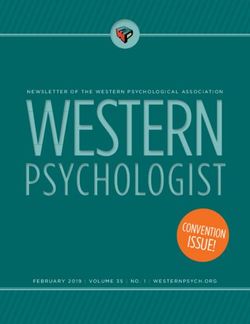Your Suffolk Benefits - Get To Know 2019 - Suffolk University
←
→
Page content transcription
If your browser does not render page correctly, please read the page content below
Get to Know Your Suffolk Benefits
Table of Contents
Get To Know Your 2019 Suffolk Benefits
Are you eligible for insurance benefits at Suffolk? 3
Can your benefits help you save on taxes? 3
How do you change benefits when your life changes? 4
Who are your eligible dependents? 4
What happens to your benefits if you go on leave? 4
2019 Insurance Benefits
Suffolk University Employee Retirement Plan 5
Health Insurance/Vision 6
Prescription Drugs 6
Health Savings Account 7
Flexible Spending Account 8
Dental 8
Commuter Benefits 9
Long Term Disability 9
Group Life & Supplemental Life 10
Suffolk University Benefit Plan Options 2019 11
Annual Benefit Costs
Medical/Vision 12
Dental 12
Supplemental Life Insurance 12
Other Benefits
Paid Time Off 13
Tuition Benefits 14
Work/Life Support 14
Payroll Information 14
Employee Perks 15
Suffolk University Human Resources Contacts 16
Key Contact Information 17
2The Suffolk University benefit plans help to maintain and improve your physical
wellbeing, safeguard your loved ones, and provide smart ways to save for the
future. Suffolk believes that a quality benefits program is an investment that
can help you in the here and now, and assist you in realizing your future goals
for life after work. We encourage you to explore your benefit program and learn
how each benefit can make an impact on your life. The more you know, the easier
it can be to make your best decisions.
Get To Know Your Benefits
Are you eligible for benefits at Suffolk? Can your benefits help you save on taxes?
There’s a simple way to know: If you’re an employee who has Yes, thanks to something called “pre-tax deductions.” Payroll
21 or more standard work hours per week, you’re eligible deductions for the following benefit programs are taken from
for medical, dental, Flexible Spending Accounts (FSA), life your gross pay before your taxes are calculated (pre-tax):
insurance, accidental death & dismemberment insurance, and
• Medical and Dental Premiums
long-term disability insurance under the benefits program.
• Flexible Spending Accounts
Once you know you’re eligible, the next important thing to know • Health Savings Account
is when your benefits can start. Your benefits will start on the • Commuter Benefits
first of the month following your hire/transfer date, or if hired/
transferred on the first of the month, on your hire/transfer date. Pre-tax deductions put more money in your pocket.
Here’s an example: Your OASDI, Medicare, federal and state tax deductions will
be lower because they are calculated on your lower taxable
• If Mary Smith becomes eligible for benefits on July 1, her income. The example below shows you how:
benefits start on July 1.
• If Mary Smith becomes eligible for benefits on any date Annual Salary $65,000 $65,000
between July 2nd and 31st, her benefits start on August 1. Pre-tax Deductions
Without With
Don’t forget — you must enroll in benefits within 30 days of Medical - Individual $0.00 (2,380.00)
your hire/transfer date, or you’ll have to wait until the next Dental – Individual $0.00 (208.00)
open enrollment period (unless you have a qualifying event FSA – Medical $0.00 (1,500.00)
— see page 4). Commuter – Transit $0.00 (1,014.00)
Commuter - Parking $0.00 (840.00)
Benefits Cost $0.00 (5,942.00)
Taxable Earnings* $65,000.00 59,058.00
Taxes Owed (Fed & State) $(17,574.16) (15,509.32)
Net Pay $47,425.84 43,548.68
Tax Savings $0.00 $2,064.84
Note: R
etirement savings are deducted before federal and
state taxes are calculated.
3Making changes in Workday
• S can documentation (e.g., marriage certificate,
statement of birth, divorce decree, or loss or gain of
coverage letter) that confirms your qualifying event.
• W
ithin 30 days of the event, use your single sign-
on credentials to log in to Workday.
• O
nce in Workday, select the Benefits Worklet, select
Change Benefits, select the reason for the change from
the dropdown menu, and enter the Effective Date.
• Attach documentation and click the submit button.
These are eligible qualifying events:
• Your employment status changes, including termination
Who are your eligible dependents? of employment or a new job for your spouse/domestic
In general, eligible dependents are your: partner, or dependent;
• Spouse, if legally married • Your legal marital status changes, including marriage,
• Domestic Partner if unmarried, living together, and death of spouse, divorce, or legal separation;
demonstrating financial interdependencies (for medical • Hours of employment are reduced or increased for you or
and dental only). You must complete a domestic partner your spouse/domestic partner, and the change of hours
affidavit which is available on the HR webpage. includes a change in eligibility from part time to full time
• Children up to age 26 or full time to part time;
• Disabled child over age 26 • Your number of dependents changes, due to the birth of a
child, adoption, or death of a dependent;
If you have questions about dependent eligibility and support- • Your dependent reaches age 26 and is no longer eligible
ing documentation, please contact HR for help. for your plan;
• You and/or your dependents move to a new residence
outside of the plan’s coverage area;
Can you change your benefits when life changes? • You/your spouse become eligible for Medicaid or Medicare.
You don’t need to wait for open enrollment to change your
benefits coverage during the plan year if you experience a When life changes, make sure you adjust your benefits.
qualifying event, but you must change your benefit elections Don’t forget — within 30 days of the event you need to make
within 30 days of the event. all changes in Workday and attach the documentation that
shows the effective date of your qualifying event.
What happens to your benefits if you go on leave?
If you’re on a paid leave of absence, Suffolk University will continue to pay its share of your benefit costs and your share will be
deducted from your pay. If you are on an unpaid leave or long term disability leave you will need to make arrangements to pay
for your share of the benefit premium while on leave.
4Suffolk University Benefits At-A-Glance
Suffolk University Retirement Plan
TIAA We know that you work hard every day to support Suffolk University. That’s why we are committed
For detailed TIAA to providing a progressive retirement savings program to prepare you for your life after Suffolk.
benefit information, The Suffolk Employee Retirement Plan is governed by section 403(b) of the Internal Revenue Code.
visit the website.
It lets you to save for your retirement in a tax-advantaged way. If you are in a faculty or staff role and
www.tiaa.org
participate, the University will contribute up to 9% of your pay to your retirement account.
• You may participate if you are 21 years of age or older
Fidelity
Investments • You may enroll immediately upon hire
For detailed Fidelity • I f you are in a faculty or staff position and do not enroll, you will be automatically enrolled at a
benefit information, 1% contribution level after 60 days of employment or eligibility1
visit the website.
www.fidelity.com • I f you are in a faculty or staff position, the University will contribute 180% of your
contribution for the first 5% you contribute
Percent of your pay you contribute Percent of your pay the University contributes
1% 1.8%
2% 3.6%
3% 5.4%
4% 7.2%
5% 9.0%
• You may change or stop your contribution at any time
• You may choose to have your contributions go to TIAA, Fidelity or split between the two
• Y
ou must create an account with TIAA or Fidelity. If you don’t, your contributions and the
University’s contributions will be directed to a Lifecycle fund at TIAA.
• You have two options for saving in a tax advantaged way:
○○ Y
ou may save before payroll taxes are calculated, which reduces your tax liability for the
current year. You will pay taxes on your savings plus earnings later, when withdrawn
○○ Y
ou may save after federal and state taxes are calculated to a Roth 403(b) account. That
means you will pay taxes now but your savings plus earnings are tax-free when withdrawn
• Th
e University’s contributions will be “vested” after you complete 3 years of employment.
(Vesting refers to the point where you “own” that money.)2 If you leave Suffolk before
you complete 3 years of employment you will keep the contributions you made but the
University’s contributions will be returned to the Plan
The maximum that you may contribute to the retirement plan is $19,000 if you are under age 50 or
$25,000 if you are age 50 or older.
1. For eligible employees hired after January 1, 2019 2. If you were hired before December 31, 2018, you are 100% vested in the University’s contributions.
5Medical Insurance
Harvard Pilgrim HMO – an HMO plan that requires you to use an in-network provider. You must
Health Care also choose a PCP and obtain referrals for specialty care.
(HPHC) • No deductible or co-insurance requirement
For detailed benefit
information, visit the • All services require a copayment at time of visit
website.
• Annual routine exams are paid at no cost to you
www.hphc.org
Best Buy HMO – an HMO plan that requires you to use an in-network provider.
You must also choose a PCP and obtain referrals for specialty care. You must also
pay a deductible before the plan pays for most services.
• An annual deductible of $500 for an individual or $1,000 for a family applies
• Once the deductible is met some services are still subject to a copayment
• Annual routine exams are paid at no cost to you
PPO – a PPO plan provides access to a nationwide network of health care providers.
You do not have to choose a PCP and no referrals are needed for specialty care.
• No in-network deductible or in-network co-insurance requirement
• All in network services require a copayment at time of visit
• A
n out-of-network annual deductible of $750 for an individual or $1,500
for a family applies. Once the deductible is met you are responsible for
copayment and co-insurance
• Annual routine exams are paid at no cost you
HDHP PPO – a high deductible PPO health plan paired with a health savings
account. You are responsible for all expenses up to the full deductible before the
plan pays for any services. If you participate in the HDHP PPO you are eligible for
a University contribution to your Health Savings Account.
• A
n in-network annual deductible of $1,500 for an individual or $3,000 for an
employee and any family members applies
• A
n out of network annual deductible of $3,000 for an individual or $6,000
for an employee and any family members applies
• Once the deductible is met you are responsible for copayment and co-insurance
OptumRx® Pharmacy Benefit Services
For detailed benefit • C
opays for prescription drugs for the HMO, Best Buy HMO and PPO plans.
information, visit the
website. Deductible applies before copays for HDHP PPO
www.optumrx.com • Coverage for a wide variety of medications, with many low cost generics
• Access to thousands of retail pharmacies
• 9 0-day supply of maintenance medications through OptumRx® home delivery
for savings (Tier 1-3 medications) and convenience
6Health Savings Account (HSA)
Discovery Benefits If you enroll in the HDHP you will automatically be enrolled in a Health Savings
Account (HSA) with Discovery Benefits. The University will make a one-time
For detailed benefit contribution of $700 for an individual or $1,400 for a family to your HSA
information, visit the (pro-rated for new employees based on your hire date after you have completed 90
website. days of service).
www.discoverybenefits.com
• U
se HSA to pay for or reimburse your qualified out-of-pocket expenses for
medical care (deductibles and copays), as well as other qualified medical
expenses (dental expenses and long term care insurance)
• A
ny unused funds roll over each year. Use your funds to pay for qualified
expenses in future years, even after retirement
• Y
ou own the funds in your account even if you change employers or health
plans, and you may invest in mutual funds when your balance is above $1,000
• Y
our HSA is “triple-net” meaning it is deposited to your account before taxes,
interest on your account is not taxed, and if you spend your balance on a
qualified expense, even many years in the future, you pay no taxes
• 2 019 annual IRS maximum contribution limit is $3,500 for an individual
and $7,000 for a family. If you are 55 or older in 2019, you are allowed an
additional $1,000 catch-up contribution
If you elect this plan in Workday please be aware of the following:
• Y
ou (or any one covered on the plan) cannot be enrolled in any other
health plan
• Y
ou cannot participate in the University’s or a spouse’s FSA plan, or have a
balance remaining in your previous year’s FSA that you are carrying forward
• Th
e University’s contribution to the HSA plan counts toward the annual
IRS limit
• I f you are enrolled in Medicare Part A, you may enroll in the high deductible
health plan but are not eligible to contribute, or accept the University’s
contributions to the HSA account
• The University may or may not contribute to the HSA in future years
A list of qualified out-of-pocket expenses can be found on the Discovery Benefits
website under Employees, Eligible Expenses.
7Delta Dental
Delta Dental PPO – a preferred provider network dental plan with access to two extensive
national networks with thousands of participating dentists.
For detailed benefit • Ability to see providers in the PPO network and the Premier network
information, visit the
website. • N
o deductible for preventative/diagnostic care which includes cleanings,
www.deltadentalma.com sealants, space maintainers, and x-rays
• Lifetime Orthodontic maximum of $1,500 per member, including adults
• I ncludes a calendar year roll-over feature (if an enrolled member receives at
least one cleaning or one oral exam in the plan year, and the total paid claims
does not exceed $700 that member can rollover up to $500 of their unused
annual maximum to use during the next plan year and beyond)
Flexible Spending Accounts (FSA)
Discovery Benefits Healthcare FSA
• U
se to pay for or reimburse you or your dependents qualified out-of-pocket
For detailed benefit expenses for medical care (such as co-payments, deductibles, glasses, laser
information, visit the
website. vision correction, and even sunscreen) as well as dental expenses (such as
www.discoverybenefits.com orthodontics and expenses over plan allowances)
• Annual minimum contribution is $200, and annual IRS maximum is $2,700
• P
lan Year is January 1, 2019 - March 15, 2020, and last day to submit claims
for the 2019 plan year is March 30, 2020
Limited Purpose FSA
• For employees enrolled in the HDHP and the HSA
• Annual minimum contribution is $200, and annual IRS maximum is $2,700
• U
sed to pay for or reimburse you or your dependents qualified out-of-pocket
expenses for dental and vision expenses only
• P
lan Year is January 1, 2019 – March 15, 2020, and last day to submit claims
for the 2019 plan year is March 30, 2020
Dependent Care FSA
• Annual minimum contribution is $200, and annual IRS maximum is $5,000
• U
sed to reimburse you for qualified dependent daycare expenses for children
up to age 13 incurred while you are working at Suffolk University
• P
lan Year is January 1, 2019 to December 31, 2019, and last day to submit
claims for the 2019 plan year is March 30, 2020
8Commuter Program
Discovery Benefits Commuter Program - Transit
• Elections up to $260 per month will be deducted from your pay on a pre-tax basis
For detailed benefit
information, visit the • Elections over $260 per month will be deducted from your pay after-tax
website.
• P
ayroll deductions are deposited directly into your Discovery Benefits
www.discoverybenefits.com
transit account
• P
ay for transit expenses with your Discovery Benefits card, whether you take
the train, bus, uberPool, Lyft Line or boat. You may also be reimbursed for
transit expenses if you used another form of payment
Commuter Program – Parking
• Elections up to $260 per month will be deducted from your pay on a pre-tax basis
• Elections over $260 per month will be deducted from your pay after-tax
• P
ayroll deductions are deposited directly into your Discovery Benefits parking
account
• P
ay for parking expenses with your Discovery Benefits card when you park
close to work, or use mass transit parking. You may also be reimbursed for
parking expenses if you used another form of payment
Any balances in your transit or parking accounts carry over from month to month
and year to year. You will forfeit any balance when you leave employment at
Suffolk University.
Long Term Disability (LTD) Insurance
Standard Insurance Long Term Disability insurance provides income protection when illness prevents
Company you from working for more than six months.
For detailed benefit • Y
ou are eligible after being employed by Suffolk University for one year, or
information, visit the
website. upon hire if you worked at another higher education institution where the
www.standard.com prior policy provided income benefits for at least 5 years.
• Y
ou will receive 60% of your current monthly base pay up to a maximum of
$15,000 per month; benefits received under the program are taxable
• Y
ou will continue to receive the benefit for as long as you qualify as “disabled”
under the policy, up to age 65
• Suffolk University provides this benefit at no cost to you
9Basic Life Insurance
Standard Insurance Basic life insurance provides a cash benefit to your beneficiary(ies) in the event of
Company your death while employed by Suffolk University.
For detailed benefit • Basic life insurance is equal to your annual salary up to a maximum of $100,000
information, visit the
website. • B
enefits are reduced starting at age 65, and by age 70 your basic life insurance
www.standard.com is equal to 50% of your salary up to a maximum of $100,000
• Suffolk University provides this benefit at no cost to you
• P
remiums the University pays on coverage over $50,000 of insurance is
taxable income and appears on your pay slip as GTL
• Benefits are tax-free to the beneficiary
• Upon termination you may continue this policy at your own expense
Be sure to update your beneficiary(ies) in Workday.
Accidental Death & Dismemberment (AD&D) Insurance
Standard Insurance Accidental Death & Dismemberment insurance provides an additional cash benefit
Company to your beneficiary(ies) in the event of your accidental death while employed by
For detailed benefit Suffolk University and to you if you lose a limb or part of a limb.
information, visit the
website. • AD&D insurance is equal to your annual salary up to a maximum of $100,000
www.standard.com • B
enefits are reduced starting at age 65, and by age 70 your basic life insurance
is equal to 50% of your salary up to a maximum of $100,000
• Suffolk University provides this benefit at no cost to you
Supplemental Life Insurance
Standard Insurance You may purchase additional life insurance at preferred rates through the
Company convenience of payroll deductions.
For detailed benefit • You may elect coverage between 1x and 5x your annual salary, up to $750,000
information, visit the
website. • Y
ou are eligible for the guaranteed issue amount up to $375,000 if enrolled
www.standard.com within 30 days of hire. Evidence of Insurability (EOI) required over $375,000
• Y
ou may add or change your coverage at any time during the year. You need
to provide EOI if you wish to increase coverage by more than 1x your salary
• You may reduce your coverage at any time during the year
• Upon termination you may continue this policy at your own expense
Be sure to update your beneficiary(ies) in Workday.
10Suffolk University Benefits Plan Options 2019
HMO Best Buy HMO PPO High Deductible PPO Plan with HSA
Benefits In Network Only In Network Only In Network Out of Network In Network Out of Network
$500 per member $750 per member $1,500 per single $3,000 per single
Annual Deductible None None
$1,000 per family $1,500 family maximum $3,000 per family $6,000 per family
$0 copay, Covered 80% $0 copay, Covered 80%
Routine Office Visits $0 copay $0 copay
no deductible after deductible no deductible after deductible
$25 copay, Covered 80% Covered in full Covered 80%
PCP Office Visits $25 copay $25 copay
no deductible after deductible after deductible after deductible
$25 copay, Covered 80% Covered in full Covered 80%
Specialist Office Visits $25 copay $25 copay
no deductible after deductible after deductible after deductible
$25 copay, Covered 80% Covered in full Covered 80%
Chiropractic Visits $25 copay $25 copay
no deductible after deductible after deductible after deductible
$25 copay, Covered 80% $25 copay, Covered 80%
Annual Eye Exam $25 copay $25 copay
no deductible after deductible no deductible after deductible
Covered in full Covered 80% Covered in full Covered 80%
Diagnostic Tests Covered in full Covered in full
after deductible after deductible after deductible after deductible
Covered 80% Covered in full Covered 80%
MRI, CT Scan, PET Scan $75 copay per test $75 copay per test $75 copay per test
after deductible after deductible after deductible
$250 copay Covered 80% Covered in full Covered 80%
Inpatient Hospital $250 copay $250 copay
after deductible after deductible after deductible after deductible
$150 copay Covered 80% Covered in full Covered 80%
Outpatient Surgery Copay $150 copay $150 copay
after deductible after deductible after deductible after deductible
Emergency Room $150 copay $150 copay $150 copay Covered in full after in-network deductible
Prescription Drugs Plan deductible applies, then copays
Retail (30 day supply) $5/$20/$30/$50 $5/$20/$30/$50 $5/$20/$30/$50 Not covered $5/$20/$30/$50
Mail Order (90 day supply) $10/$40/$60/$150 $10/$40/$60/$150 $10/$40/$60/$150 Not covered $10/$40/$60/$150
$2,500 per member $2,500 per member $2,500 per member $2,500 per member $3,000 per member $6,000 per member
Out-of-Pocket Maximum
$5,000 per family $5,000 per family $5,000 per family $5,000 per family $6,000 per family $12,000 per family
This is intended to be a summary only; please refer to the Schedule of Benefits for detailed information available at www.hphc.org/suffolkuniversity or by calling (888) 333-4742.
112019 Benefits Costs
Deductions are based on 24 pay periods
Full Time Employees Part Time Employees
Medical (30 or more hours per week) (21-29 hours per week)
Insurance Bi-Weekly Cost Annual Cost Bi-Weekly Cost Annual Cost
Individual $59.02 $1,416.41 $81.62 $1,958.76
HDHP
Individual & Child(ren) $115.09 $2,762.07 $159.16 $3,819.84
PPO
Individual & Spouse $126.88 $3,045.21 $175.48 $4,211.52
Family $157.10 $3,770.33 $217.26 $5,214.24
Individual $83.30 $1,999.11 $118.35 $2,840.28
Best Buy
Individual & Children $162.40 $3,897.50 $231.43 $5,554.20
HMO
Individual & Spouse $179.07 $4,297.71 $254.43 $6,106.32
Family $221.73 $5,321.45 $315.04 $7,560.84
Individual $99.18 $2,380.44 $137.18 $3,292.32
Individual & Child(ren) $193.41 $4,641.94 $267.66 $6,423.84
HMO
Individual & Spouse $213.25 $5,117.92 $294.97 $7,079.16
Family $264.03 $6,336.65 $365.23 $8,765.40
Individual $220.58 $5,293.92 $279.47 $6,707.28
Individual & Child(ren) $430.17 $10,323.96 $544.96 $13,079.04
PPO
Individual & Spouse $474.29 $11,382.84 $600.85 $14,420.28
Family $587.23 $14,093.40 $743.93 $17,854.32
Full Time Employees Part Time Employees
Dental (30 or more hours per week) (21-29 hours per week)
Insurance Bi-Weekly Cost Annual Cost Bi-Weekly Cost Annual Cost
Individual $9.02 $216.48 $11.87 $284.88
Individual & Child(ren) $16.67 $400.08 $21.22 $509.16
PPO
Individual & Spouse $18.52 $444.48 $23.56 $565.32
Family $29.26 $702.12 $37.21 $893.04
Supplemental Life Insurance
Deductions are based on 24 pay periods
Age Rates Age Rates Age Rates To calculate employee premium for
Supplemental Life Insurance:Additional Benefits
& Information
Paid Time-Off Benefits (Staff Only)
In general, paid time off benefits are available for employees
with standard hours of 17.5 per week or more.
The University will observe the following holidays in 2019:
• New Year’s Day (January 1)
• Martin Luther King, Jr. Day (January 21)
• Presidents’ Day (February 18)
• Patriots’ Day (observed April 15)
• Memorial Day (May 27)
• Independence Day (July 4)
• Labor Day (September 2)
• Fall Holiday (October 14)
• Veterans’ Day (November 11)
• Thanksgiving Day (November 28)
• Christmas Day (December 25)
Full-time employees receive a holiday benefit of 7 hours. Part- employees accrue 161 hours, or 23 days of vacation annually.
time employees receive a pro-rated holiday benefit based on Part-time employees and employees who do not work a full
their standard hours. Time limited and intermittent seasonal calendar year accrue pro-rated vacation based on standard hours
employees do not receive a holiday benefit. Any hourly during active work periods during the year. Time-limited or
employee who works on a holiday will be compensated for time intermittent seasonal workers do not accrue vacation time.
and one-half their base rate of pay.
Health Absence
The University celebrates Thanksgiving Break by closing from
Each year, on July 1, the University grants health absence time
the Wednesday before Thanksgiving through the Friday after
equal to two weeks of standard hours that can be used for medical
Thanksgiving (November 27 – November 29).
care, personal illness, or the same for family members. This benefit
The University celebrates Winter Break by closing from is pro-rated if you work less than full time or if you become eligible
December 21 – January 1, 2020. during the year. If your standard hours are less than 17.5 per week
you will receive 40 hours of health absence time.
Eligible employees accrue vacation each pay period. Full-time
hourly employees accrue 105 hours, or 15 days, of vacation Extended Illness Benefit (EIB)
annually. This accrual rate increases to 140 hours, or 20 If you must be absent from work for personal illness for
days, annually after five years of employment and increases more than seven consecutive calendar days, the University
again after 10 years of employment to 161 hours, or 23 days provides an extended illness benefit (EIB). The EIB provides
of vacation annually. Full time salaried employees accrue 60% of regular base pay while unable to work. You are
140 hours, or 20 days of vacation, annually during the first 5 eligible to receive EIB once you have been continuously
years of employment. After five years of employment, salaried employed for a year.
13Supplemental Income Replacement Bank (SIRB) Parental Leave Pay (PLP)
When your health absence balance exceeds 140 hours, the The University provides Parent Leave Pay (PLP) allowing
portion over 140 hours will be transferred to the Supplemental financial security while you bond with your child upon birth or
Income Replacement Bank (SIRB) on June 30th of each year. adoption. PLP provides you with 60% of your regular base pay
SIRB is used to supplement EIB. Employees may use any SIRB for a certain number of days, based on years of employment. This
to cover 40% of regular base pay and thus receive full pay for is available to staff who have 17.5 standard hours per week or
an extended absence. You may have a maximum of 364 hours more and who have worked at the University for at least one year.
in your SIRB, which is enough, combined with EIB, to give
you full pay for six months.
Bereavement & Jury Duty
The University also provides paid time off for bereavement
and jury duty. More information is available on the Suffolk
University HR webpage.
Work Life Support, Payroll Information, and Tuition
Employee Work/Life Support Payroll Information
You and your household members have access to the work/life You will receive your pay via direct deposit on alternate
support program through E4 Health. This plan supports you Fridays (biweekly) for a total of 26 pay periods. Your benefit
with a variety of issues, including personal, financial, wellness, deductions will be taken twice a month (first 2 pay periods
new parenting, adoption, education, and legal. E4 Health each month) with the exception of the retirement plan, which
also provides a robust website with a variety of resources will be deducted from each pay check. In the event of a
including fun perks such as discounted movie tickets. To holiday on a payday, you will normally receive your pay on
learn more, visit www.helloe4.com, enter “Suffolk University” the last business day before the holiday. To view your pay slip
for company name, and “guest” for the password. log in to Workday and click on the “pay” worklet.
Tuition Remission Program
You, your dependent children, and spouse/domestic partner
are eligible for tuition-free or tuition-reduced taxable courses
in the College of Arts & Sciences, Sawyer Business School,
and Suffolk Law School. More information about the
program and the application process are on the HR webpage.
Tuition Exchange Program
Your dependent child may be eligible for a scholarship to
cover the cost of tuition at a University outside of Suffolk
through the Tuition Exchange Program. The program
provides scholarships for tuition costs for full-time study
towards a baccalaureate degree at over 660 colleges
and universities throughout the United States. More
information about Tuition Exchange and the application
process are on the HR webpage.
14Employment Perks
Discounted Auto and Home Insurance Verizon Wireless 15% Employee Discount
You are eligible for a group discount on auto and home This discount applies to the monthly account access fee for
insurance through Liberty Mutual. To learn more about the most voice and data plans with a monthly access fee of $34.99
benefits available contact Liberty Mutual at 800-699-5298 or or higher.
visit www.libertymutual.com/suffolkuniversityemployees for To register for the employee discount, or to validate your
your free rate quote. employment if you’re already enrolled, you should:
• Visit verizonwireless.com/discounts
Metro Credit Union • Enter your mobile phone number or My Verizon User
Founded in 1926, Metro Credit Union is one of the largest ID in the Existing Verizon Customer field.
credit unions in Massachusetts. As a cooperative financial • Click Login and Validate by Email with your work email.
institution, Metro is owned and controlled by its members
and offers a broad of products and services. Metro@work To validate by Paystub:
is a workplace banking program that includes products and • Visit verizonwireless.com/discounts
services such as direct deposit, payroll deduction, mortgages,
• Enter your mobile phone number or My Verizon User
auto loans, credit cards, savings and checking accounts, all
ID in the Existing Verizon Customer field.
at good rates. Easy access is available 24 hours a day, seven
days a week by phone, online, or with your ATM card. For • Click Login and Validate by Paystub and follow the
more information call 877-MY-METRO, or visit online at instructions to upload your paystub.
www.metrocu.org. You may check the status of your validation at
verizonwireless-employmentvalidation.com. Once
approved, your qualifying discount will appear within one to
Mass Rides two billing cycles.
The MassRIDES Emergency Ride Home (ERH) program
supports commuters who commute green by providing a
free ride home if you have an unexpected emergency. Think Campus Amenities
of it as “commuter insurance” if you carpool, take transit, You are welcome to use the Sawyer Library, the Law Library
bicycle, walk, or vanpool to work. If you must get home in and the Michael & Larry Smith Fitness Center.
an emergency, simply take a taxi, transit, rental car or get a
ride from a co-worker. Then you submit a reimbursement You can take work-related online classes in Microsoft Word,
request, and once MASSRIDES confirms your details with Excel, Access, PowerPoint and others at no cost to assist
Suffolk University, you will be reimbursed up to $100 for you in your career development. If you are interested in
the cost of getting home. For more information, please visit this program, please visit Staff Training and Development
Commuting to Suffolk, MassRides on the HR webpage. Programs on the HR webpage.
For More For more information on the Suffolk University benefits, please visit
the HR webpage at suffolk.edu/explore/24381.php.
Information
15Suffolk University Human Resources Contacts
Gina Begley
Director Benefits, Compensation & HRIS
Phone: (617) 973-1177
Email: rebegley@suffolk.edu
Janice Baker
Senior Compensation & Benefits Specialist
Phone: (617) 973-5312
Email: jbaker14@suffolk.edu
Annie Perez
Benefit and Leave Specialist
Phone: (617) 570-4831
Email: aperez9@suffolk.edu
Kelly Nichols
Benefits Coordinator
Phone: (617) 570-4831
Email: kanichols@suffolk.edu
16Key Contact Information
COVERAGE PROVIDER CONTACT INFORMATION
www.hphc.org
Medical Insurance Harvard Pilgrim Healthcare
1-888-333-4742
www.optumrx.com
Prescription Coverage Optum RX
1-800-788-4863
www.deltadentalma.com
Dental Insurance Delta Dental
1-800-872-0500
Life and www.standard.com
Standard Life Insurance
Disability Insurance 1-888-937-4783
FSAs, HSAs & www.discoverybenefits.com
Discovery Benefits
Commuter Programs 1-877-765-8810
www.tiaa.org
TIAA
1-800-842-2252
Retirement
& Annuity Plans
www.fidelity.com
Fidelity Investments
1-800-343-0860
Employee Work/Life www.helloe4.com
E-4 Health
Support 1-800-828-6025
Home & Auto www.libertymutual.com
Liberty Mutual
Insurance Discounts 1-800-320-7591 ext. 154
www.metrocu.org
Credit Union Metro Credit Union
1- 877-696-3216
Commuting www.mbta.com
MBTA
to Work 1-800-392-6100
17Your Notes 18
This overview guide highlights the Suffolk University benefits
The Fine Print program in non-technical language. Your specific rights to
benefits under this program are governed solely, and in every
Plan Year: January 1, 2019 – respect, by the official plan documents and not the information
December 31, 2019 contained in this overview.
If there is any discrepancy between the descriptions of the
program elements as contained in this overview (or other benefits
enrollment materials you receive) and the Plan Documents, the
language of the Plan Documents shall prevail. Please refer to the
Plan Documents published by each of the carriers for detailed
plan information. Plan documents can be found on the HR
webpage. Any of these benefits may be modified in the future
to meet changes in the Internal Revenue Code and/or federal or
state mandates.
Suffolk University reserves the right to change, modify, or
terminate the plans at any time. The language in this overview
does not imply a contract or guarantee of employment,
compensation, or benefits.
19You can also read