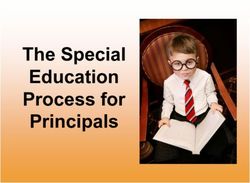YEAR 7 AND 8 - Station Ideation
←
→
Page content transcription
If your browser does not render page correctly, please read the page content below
QUICK PROGRAM OVERVIEW TEACHER GUIDE YEAR 5 AND 6
Week Key Student activity Key Resources
Investigate: Student teams receive the team • Design Portfolio
design portfolio with a challenge
Inworld Exploration invitation from Freddie (Town Hall • Minecraft Station
Pages 2-8 Station lead designer). Ideation World
• Project Rubric
Teams explore the inworld Town Hall
Station working in multiplayer mode to
understand the design challenge and
possible passenger needs, collecting
information in their portfolios.
Revisit the Design Portfolio to review
the Project Rubric and the Design
Process ahead.
Investigate: Teams conduct online research, • Design Portfolio
surveys, and interviews to understand
Research the prospective passenger need/s they
Page 9-12 wish to address.
They also research solutions from
around the world that address human
needs in innovative ways.
Generate: Teams generate their first design • Design Portfolio
Pages 13-16 ideas and sketches, storing these in
the design portfolio. • Project Rubric
They will pitch their best ideas to their
teacher and peers then use the project
rubric to set goals for their proposed
solution.
Produce: Working in multiplayer mode, teams • Design Portfolio
Pages 17-19 design, build and annotate their
design solution inworld. • Minecraft Station
Ideation World
Evaluate: Student teams will present their final • Design Portfolio
Page 20-22 design solution and seek feedback
from their teacher and peers. They • Minecraft Station
record how they responded to this Ideation World
feedback in their design. • Project Rubric
The final design will be assessed using
the project rubric.
Competition 2022: Student teams will prepare a narrated • Minecraft Station
video recording of their final design for Ideation World
submission
2CURRICULUM GUIDE TEACHER GUIDE YEAR 7 AND 8
INTRODUCTION
Station Ideation - A Minecraft Mission is
an opportunity to engage year 7 to 8
students in an authentic high-profile
project happening in Melbourne.
The Metro Tunnel Project will underpin Melbourne’s rail network for decades
to come. Young people have a bigger stake than anyone in our city’s transport
system. This mission will show them what the project means to them as future
citizens and workers.
This challenge is primarily built around a progressive approach to the Victorian
Curriculum F-10 for Design and Technologies utilising digital design portfolios
and Minecraft: Education Edition.
Student teams record their progress as they complete the challenge using a
digital Design Portfolio. This portfolio is a structured template which scaffolds
key stages of the design process.
The design portfolio is available in Google Slides and can be downloaded as
a Microsoft PowerPoint or PDF. This can be shared with your students using
Google Classroom, Microsoft Teams or as a printed booklet.
THE MISSION
Teams of students are invited to become station designers and use
Minecraft to prototype creative use of public spaces in Melbourne’s new
Town Hall Station.
Students will begin the challenge by going on a world-first tour of Town
Hall Station in Minecraft. As they explore the station, they will encounter
members of the Metro Tunnel design team who will share creative ideas
that facilitate passenger wellbeing, accessibility, time management,
sustainability and showcase Melbourne. Above ground in the streets
around the station, design teams will meet prospective passengers
to learn more about their needs.
Guided by the design process outlined in their portfolios, student
teams will choose a space, and transform it to meet the needs
of prospective passengers in 2025 and beyond.
3CURRICULUM GUIDE TEACHER GUIDE YEAR 5 AND 6
VICTORIAN CURRICULUM F-10
Design and Technologies
Learning Area Content Description Code
Technologies and Society Examine and prioritise competing factors, including (VCDSTS043)
social, ethical, economic and sustainability
considerations in the development of technologies
and desi solutions to meet community needs for
preferred futures
Technologies Contexts: Analyse ways to create designed solutions through (VCDSTC048)
Materials and technologies selecting and combining characteristics and
specialisations properties of materials, systems, components, tools
and equipment
Creating Designed Solutions: Critique needs or opportunities for designing (VCDSCD049)
Investigating and investigate, analyse and select from a range
of materials, components, tools, equipment and
processes to develop design ideas
Creating Designed Solutions: Generate, develop and test design ideas, plans and (VCDSCD050)
Generating processes using appropriate technical terms and
technologies, including graphical representation
techniques
Creating Designed Solutions: Effectively and safely use a broad range of (VCDSCD051)
Producing materials, components, tools, equipment and
techniques to produce designed solutions
Creating Designed Solutions: Independently develop criteria for success to (VCDSCD052)
Evaluating evaluate design ideas, processes and solutions and
their sustainability
Critical and Creative Thinking
Learning Area Content Description Code
Questions and Possibilities Suspend judgements temporarily and consider how (VCCCTQ033)
preconceptions may limit ideas and alternatives
Questions and Possibilities Synthesise information from multiple sources and (VCCCTQ034)
use lateral thinking techniques to draw parallels
between known and new solutions and ideas when
creating original proposals and artefacts
Meta-Cognition Consider how problems can be segmented into (VCCCTM042)
discrete stages, new knowledge synthesised during
problem-solving, and criteria used to assess
emerging ideas and proposals
4CURRICULUM GUIDE TEACHER GUIDE YEAR 7 AND 8
OTHER LEARNING AREAS
The five design themes highlighted to students in the challenge relate to
learning areas across the curriculum. As part of the investigation stage of the
design process, students may touch on aspects of one or more of the following:
SHOWCASING TIME
SUSTAINABILITY MELBOURNE MANAGEMENT
Learning more about Learning more Assisting station
the importance of about the history of users to use their
sustainable materials Melbourne time efficiently
WELLBEING ACCESSIBILITY
Understanding personal, Considering how to
social and community meet the needs of all
health station users
CORE LEARNING INTENTIONS
AND SUCCESS CRITERIA
Learning Intentions
Students will be able to:
• LI1: work through the design process as members of an effective team
• LI2: investigate and critique the development of innovative design solutions
• LI3: understand how environments can be designed to meet various user needs
• LI4: investigate, identify and prioritise user needs and requirements for 2025 and beyond
• LI5: generate a broad range of relevant and innovative design solutions
• LI6: produce annotated concept sketches, using technical terms (e.g., scale, symbols, aerial views) to explain
design ideas
• LI7: seek out and leverage feedback from peers and real-life passengers
• LI8: build the prototype in Minecraft of their chosen design solution to include considerations for materials,
technology, systems and equipment
• LI9: reflect upon and self-assess their team’s final design solution against the success criteria outlined in
the rubric.
• LI10: reflect on how their final design meets community needs for preferred futures
Success Criteria
Success criteria are described in the assessment rubric and evidenced through work in the Station Ideation
Design Portfolio and the Minecraft prototyped solution.
5CURRICULUM GUIDE TEACHER GUIDE YEAR 7 AND 8
PREPARATION/
ASSESSMENT REQUIREMENTS TIMELINE
Formative Pre-lesson activities Station Ideation: A Minecraft
(teacher only) Mission can be completed within
Students should regularly Five weeks (approx. Two lessons
present their work to the class, To facilitate this activity using per week) or through a short
another team, or their teacher Minecraft: Education Edition, intensive period (approx. two
as they progress through each teachers do not have to be full days), for instance, during
stage of the design process. expert Minecraft users. Quick in- Design and Technologies Week.
Informal presentation and game tutorials are available to This teaching resource outlines
feedback sessions could take develop familiarisation with basic the focus required for each of
place once teams have: Minecraft controls. These can be the anticipated five weeks.
found by opening and signing
• established their station into Minecraft: Education Edition, As with all project based
spaces and prospective selecting Library and then How learning, students should be
passenger issues or themes to Play. Guidance is available for given agency to find their own
• gathered and annotated both keyboard and touch device level and should work at their
their research images and/or users. own pace, managing their own
interviewed members of the learning with support from the
local community TEACHER CHECKLIST structured resources and class
teacher.
• generated a range of possible
concepts
• Check all students have
• created a final design. Minecraft: Education Edition Tip!
downloaded to their device
Observe student teams and their EduPass/login details Minecraft saves locally to
collaborating and working in available. Information is the device that the game
their design portfolios. available on Arc. is hosted on. Students are
advised to export their world
Summative • Download and import the at the end of each session to
Station Ideation world. not lose access to their world
Assess the team activity file. World files can be saved
The project rubric may be • Determine the best access for locally on a device or using
revisited at several stages of this your student design teams. OneDrive or Google Drive.
challenge: Station Ideation is designed to Guidance can be found here:
be completed collaboratively Importing and Exporting
• peer review
with groups of three to four your Worlds
• team self-assessment students. Teams may design in
one Minecraft world by using
• final team and/or teacher Multiplayer Mode, whether one
assessment. world is shared by the whole
class (hosted by the teacher),
Student teams might self-assess or a world is opened for each
using the rubric and submit team (hosted by the team
the completed project rubric, leader). Guidance on how to
design portfolio, and Minecraft host Multiplayer worlds can be
prototype to their teacher for found here:
review.
• How To Set Up A Multiplayer
Assess individual learning World
Invite individual students to
write a final reflection on their Prior Minecraft knowledge
learning. Students should required by students
consider their role in the team,
how they worked together as a To play the game, students should
team, what they learned about already know how to:
prospective passenger needs
and how built environments can • move forward, back, left, and
support those needs. right within Minecraft
• place and break blocks
• interact with non-player
characters (NPCs)
• take photos with the in-game
camera.
6LEARNING SEQUENCE: WEEK 1 TEACHER GUIDE YEAR 7 AND 8
Week 1: Investigate
Students will be able to:
• work through the design process as members of an effective team
• undertake relevant research to inspire the development of innovative design solutions
• understand how environments can be designed to meet various user needs
PROJECT STAGE: INTRODUCTION
• The Design Brief
ACTIVITY:
Create design teams of three to four students and have the team choose
a leader.
Distribute the digital design portfolio to the team and ask students to
read the opening page from Freddie. Then, as a class, discuss what
students understand is the mission ahead of them.
Step through the design portfolio with the whole class and discuss the
importance of working as a team, taking notes, and showing evidence at
each stage of the design process. Draw attention to the Project Rubric
and discuss how it can be used by the team to set their team goals. FREDDIE - HEAD STATION DESIGNER
RESOURCES:
Design Portfolio: Message from Freddie (p.2)
Design Portfolio
Project Rubric
PROJECT STAGE: STATION EXPLORATION
• Meet Metro Tunnel design team members
• Identify design spaces
• Find inspiration
ACTIVITY
Invite student teams to open the Station Ideation Minecraft world.
Students will be on their own devices and join in world as a team. The
world should be hosted by the team leader of each team, and others will
use the join code to enter. Team members should try to stay together
as they move through the Minecraft world. Whether sitting together or
using Minecraft chat, they should be encouraged to talk about what
they see, read, and hear. JOIN CODE EXAMPLE
Freddie will meet them and offer instructions for them to follow
throughout the world.
As student teams explore Town Hall Station, they will encounter 5
members of the Metro Tunnel design team who will provide information
on potential themes and teleport them to inspirationally designed
spaces around the world.
IONA WATCH - A MEMBER OF THE
STATION DESIGN TEAM
7LEARNING SEQUENCE: WEEK 1 TEACHER GUIDE YEAR 7 AND 8
Remind students to take notes and use the in-game camera throughout
the activity. These can be employed variously in the Design Portfolio.
Video and web links are offered in-world for each of these spaces for
students to conduct further research.
Video Links:
Wellbeing: Piano Stairs
Accessibility: Schiphol Airport Robot
Sustainability: NYC Lowline underground gardens
(There is no video available for the London Electronic Walkways or
Syntagma Station)
IN-GAME CAMERA
Students will collect in-game ‘power up’ items along the way as a reward
for engaging with each Metro Tunnel design team member.
Underground, teams will find the six potential build areas which they can
freely revisit before deciding on their final design space.
RESOURCES:
Design Portfolio: Investigate 1 (p.5)
Station Ideation mcworld
PIANO STAIRS
PROJECT STAGE: PROSPECTIVE PASSENGERS
• Identify needs
• Find common themes
ACTIVITY
At the end of the Town Hall Station tour, students will find themselves
above ground at Federation Square. Freddie will direct them to meet
prospective passengers on Swanston Street.
Tip! FREDDIE AT FEDERATION SQUARE
They must interact with all 17 prospective passengers to unlock
creative mode in the game (enabling them to build). The in-game
compass will lead students to interact with each of these passengers
and an onscreen counter will show how many they have checked off.
SWANSTON STREET
8LEARNING SEQUENCE: WEEK 1 TEACHER GUIDE YEAR 7 AND 8
From each character’s dialogue, they should identify at least one need
or opportunity. Some of the passengers may have similar needs and
students should be encouraged to identify any possible themes.
Teams should record information in the design portfolio for 3 passengers
and try to establish the problem to be addressed as the goal/s of their
design.
Outside of Minecraft:
Teams are also encouraged to conduct primary research by speaking
to members of their local school community to investigate what their
needs are when travelling through train stations. You could facilitate
a trip to your local train station so that students can interview real life
passengers. MEET PROSPECTIVE PASSENGERS
RESOURCES:
Design Portfolio: Investigate 2 & 3 (p.6-7)
Station Ideation mcworld
MEET PROSPECTIVE PASSENGERS
PROJECT STAGE: BUILD SPACE
• Evaluate potential spaces
ACTIVITY
Having established the problem/s to solve, teams need to consider
which spaces might be most suited for their solution.
They should consider several factors for 2 or more separate areas
before deciding on the final site for their design.
DESIGN SPACE 2
Possible factors could include:
• Position
• Size
• Ceiling height
• Lighting requirements and visibility
• Passenger flow
RESOURCES:
Design Portfolio: Investigate 4 (p.8)
Station Ideation mcworld
DESIGN SPACE 5
9LEARNING SEQUENCE: WEEK 2 TEACHER GUIDE YEAR 7 AND 8
Week 2: Investigate
Students will be able to:
• work through the design process as members of an effective team
• understand how environments can be designed to meet various user needs
• investigate, identify, and imagine prospective passenger needs and requirements for
2025 and beyond
• generate a broad range of relevant and innovative solutions
PROJECT STAGE: RESEARCH
• Select need/issue to address
ACTIVITY:
Teams will conduct research into the need/s they wish to address.
They should identify and collect images of what they consider interesting
designs and paste them into the indicated spaces on each design page
of their portfolio.
They should also record a short note to suggest why they chose each
image.
The more research teams do at this stage, the more likely they will be to NYC LOWLINE UNDERGROUND GARDENS
generate an innovative design.
Encourage teams to share their research with other design teams in
class. They may have discovered interesting design ideas and concepts
that will inspire others.
Tip!
Teams should be encouraged to research innovative solutions
that are not directly related to train stations so that they create
something unique for their chosen space. For example, they could
investigate airports, stadiums, shopping centres, galleries or park
designs from around the world.
RESOURCES: LONDON ELECTRONIC WALKWAYS
Design Portfolio: Investigate 5-8 (p.9-12)
Research Stage Video
10LEARNING SEQUENCE: WEEK 3 TEACHER GUIDE YEAR 7 AND 8
Week 3: Generate
Students will be able to:
• work through the design process as members of an effective team
• understand how environments can be designed to meet various user needs
• generate a broad range of relevant and innovative solutions
• produce annotated concept sketches, using technical terms (e.g., scale, symbols, aerial
views) to explain design ideas
• seek out and leverage feedback from peers and real-life passengers
PROJECT STAGE: CONCEPT DEVELOPMENT (SKETCHING)
ACTIVITY:
Teams should create a range of simple sketches on the allocated pages
in their portfolio (they may add or remove pages as required)
Students can sketch on paper and take pictures of their sketches, or use
digital sketch tools like SketchPad and TinkerCad, then upload sketches
to the team’s design portfolio.
This stage should be fast-paced, and no idea should be discarded.
Generating lots of ideas here is important, it’s not about feasibility at this
stage. The more sketches and ideas the students have at this stage the
more innovative their final design is likely to be.
SKETCH A DESIGN
To get ideas for their quick sketches, they should refer to the research
images they collected and annotated using technical language (e.g.,
scale, symbols, aerial views) to explain design ideas. Each image should
help them to produce at least one sketch. Prompts on the design portfolio
should help them to consider a range of elements.
If teams become stuck on one idea, ask them to sketch it several times
with slight changes to each iteration.
They could consider some of the following modifications:
• Changing the size
• Changing the style / theme
• Adding more functions / features
• Reducing complexity
• Using a variety of shapes and colours
RESOURCES:
Design Portfolio: Generate 1-3 (p.13-15)
Concept Development Stage Video
PROJECT STAGE: TEAM CONSULTATION
ACTIVITY:
Teams pitch their ideas to another design team. This is a good
opportunity for teams to revisit the design brief and rubric to ensure their
developed concepts still meet the brief.
Students from other teams should ask questions and offer feedback
on one thing they thought was well done and one thing that might be
improved.
RESOURCES:
Design Portfolio: Generate 4 (p.16)
11LEARNING SEQUENCE:L WEEK 4 TEACHER GUIDE YEAR 7 AND 8
Week 4: Produce
Students will be able to:
• work through the design process as members of an effective team
• build the prototype in Minecraft of their chosen design solution to include
considerations for materials, technology, systems, and equipment
• seek out and leverage feedback from peers and real-life passengers
PROJECT STAGE: FINAL DESIGN:
• Create accurate drawings
• Explain how design meets station users needs
• Identify key features of final design
• Respond to feedback
Teams should now refine and draw their agreed final design.
They can draw it in 2D plan view or 3D perspective. Students can sketch
on paper and take pictures of their sketches or use digital sketch tools
like SketchPad and TinkerCad then to upload sketches to the design
portfolio.
The design should be accurately drawn, detailed, and annotated. The AABIRA - STATION USER
annotations should show the key features and explain how their design
meets the needs of their chosen passengers.
Teams could use visual tools like colour to indicate materials where
appropriate.
Teams should talk through their final design drawings with their teacher
before they progress to building in Minecraft.
RESOURCES:
Design Portfolio: Produce 1-2 (p.17-18)
KAREN - STATION USER
PROJECT STAGE: BUILD/DEVELOPMENT
ACTIVITY:
Student teams will collaborate in multiplayer mode in Minecraft to
prototype their final design as outlined in their Design Portfolio.
Remind students to export a copy of their world file at the end of each
session to ensure they do not lose access to their work. Guidance can be
found here: Importing and Exporting your Worlds
RESOURCES:
Design Portfolio: Produce 3 (p.19)
Station Ideation mcworld
12LEARNING SEQUENCE: WEEK 5 TEACHER GUIDE YEAR 7 AND 8
Week 5: Evaluate
Students will be able to:
• work through the design process as members of an effective team
• seek out and leverage feedback from peers and real-life passengers
• reflect upon and self-assess their team’s final design solution against the success
criteria outlined in the rubric.
• reflect on how their final design meets community needs for preferred futures
PROJECT STAGE: PEER REVIEW
Once teams have completed the construction of their prototype in Once
teams have completed the construction of their prototype in Minecraft,
they should present this to their peers for review.
Peer feedback can be collected using the proforma in the Design Portfolio.
Students are encouraged to note peer feedback as well as how and where
they responded to this feedback.
RESOURCES:
Design Portfolio: Rubric (p.22)
Station Ideation mcworld
FEEDBACK FROM PEERS
PROJECT STAGE: MINECRAFT - REFINE SOLUTION
ACTIVITY:
Students will act upon feedback to make final amendments to their
Minecraft design.
RESOURCES:
Design Portfolio: Rubric (p.22)
Station Ideation mcworld
PROJECT STAGE: SELF-EVALUATION
ACTIVITY:
The rubric should be revisited at several stages of this challenge to:
• guide students when giving feedback to each other during peer review
• support team self-assessment of final designs/builds
• scaffold teacher assessment and feedback
RESOURCES:
Design Portfolio: Rubric (p.22)
Week 6: Competition 2022
Visit the Station Ideation website for more information.
13PROJECT RUBRIC TEACHER GUIDE YEAR 5 AND 6
PR
CRITERIA 1 POINT 2 POINTS 3 POINTS
Evidence the team The team interacted with The team conducted The team reached
investigated the needs characters on Swanston interviews with members out to prospective
of users Street in-game and of the local community passengers in creative
critiqued their needs to (parents, guardians, ways and identified and
identify opportunities for teachers) to identify prioritised 3 things the
design their needs when visiting final design should try
train stations to solve
Evidence of relevant The team identified key The team researched The team researched
research into design features of in-world potential solutions and and critiqued potential
themes inspirational designs and themes from existing solutions from designers
discussed impact of the transport hubs around around the world and
design decisions for each. the world. were able to apply them
to the Town Hall Station
context.
Evidence of ideation (lots The team sketched a The team produced The team produced
of possible solutions) variety of possible design annotated concept annotated concept
solutions. sketches, highlighting sketches, using
key features. technical terms (e.g.,
scale, symbols, aerial
views) to explain design
ideas.
Evidence of team Design solution includes Design solution includes Design solution
prototyping of key consideration for space consideration for effectively combines
features in Minecraft and materials. materials, equipment, materials, technology,
and technological systems, and
advances equipment.
14THE METRO TUNNEL PROJECT TEACHER GUIDE YEAR 7 AND 8
THE METRO TUNNEL
The Metro Tunnel is building
twin 9km tunnels and five
new underground stations at
Arden (near North Melbourne),
Parkville, State Library at the
northern end of Swanston
Street, Town Hall at the southern
end of Swanston Street and
Anzac at St Kilda Road.
It will transform the way people
move around Melbourne and
improve access to key landmarks
and destinations.
By taking three of the busiest
train lines (Cranbourne,
Pakenham and Sunbury) through
a new tunnel under the city, the
Metro Tunnel will untangle the
City Loop so more trains can run
more often across Melbourne.
As a result, room will be created
on the network to enable more
than half a million additional
passengers per week to travel
on the rail network during peak
periods.
THE TOWN HALL STATION
The new Town Hall Station at Passengers will access the
the southern end of Swanston station from seven entry points,
Street will improve access to at City Square, Federation
some of Melbourne’s most Square, Campbell Arcade,
iconic and important tourist Flinders Street, Swanston Street,
destinations including Federation Cocker Alley and Scott Alley.
Square, Southbank, Arts Centre
Melbourne, St Paul’s Cathedral Town Hall Station will also have
and other culturally significant an underground passenger
landmarks. connection to the platforms at
Flinders Street Station, allowing
Town Hall Station will have a commuters to conveniently
direct link to Melbourne Airport in interchange between the Metro
2029 via Melbourne Airport Rail. Tunnel and City Loop train
services.
Located more than 40 metres
under Swanston Street, between Further information on the
Flinders Street and Collins Metro Tunnel Project can be
Street, Town Hall Station’s design found at metrotunnel.vic.gov.au.
features ‘trinocular caverns’ –
three overlapping tunnels, dug
by road headers, to create an
open space for passengers and
allowing the concourse and
platforms to be integrated on one
level.
15THE METRO TUNNEL PROJECT TEACHER GUIDE YEAR 7 AND 8
ABOUT THE METRO TUNNEL
EDUCATION PROGRAM
The Metro Tunnel Project will School Visits to Metro Tunnel HQ Got more time? Add a one hour
underpin Melbourne’s rail classroom workshop to your
network growth for decades 125-133 Swanston St, Melbourne booking:
to come. Young people have a A free session at our award
bigger stake than anyone in our • Primary Students (Grade 5-6)
winning visitor centre, Metro
city’s future transport system. Tunnel HQ, is a great way for - Time Traveller
With them in mind, we have your students to learn more - Signalling Secrets
created an Education Program about Victoria’s biggest ever
to show students what the public transport project.
project means to them as future • Secondary Students (Year 8-10)
citizens and workers. The Metro Tunnel Project uses - Careers Explorer
world-leading construction - Voluminous Matters
Our Education Program technology and much of the
resources and activities are activity will be underground.
curriculum aligned, targeting More information
Audio-visual and augmented-
careers learning and skills reality installations at our visitor For more details about our school
in Science, Technology, centre bring the project to life. sessions, links to additional
Engineering, Arts and Maths. learning resources and to make
Take a one hour guided tour of a FREE booking visit:
the visitor centre including a
short walk to view the Town Hall metrotunnel.vic.gov.au/education
Station construction sites.
16Station Ideation is a collaboration between the Department of Education and Training and the Metro Tunnel Project. For more information please contact: digital.learning@education.vic.gov.au metrotunnel.vic.gov.au
You can also read