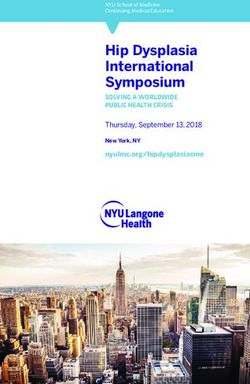YEAR 10 EXAM PREPARATION EVENING
←
→
Page content transcription
If your browser does not render page correctly, please read the page content below
Running Order
Mr N D Owen Senior Assistant Headteacher (KS4)
Miss Rose Head of Year 10
Mr Breakspear Deputy Head of Year (KS4)
Mrs Carpenter Examinations Manager
2Recent changes in examinations
All GCSEs are now linear in structure,
so that examinations are taken only at
the end of the course.
This will mean that examinations are
mainly taken in the summer of Year 11.
The content is also now more
challenging and rigorous.
3The Power of Pod
We have invested in an award-winning digital content and learning
provider, called GCSEPod.
Pod Credentials:
• Supporting students at KS4 for over 10 years
• Used in over 1,300 schools worldwide
• Recommended by the Association of School and College Leaders
• Winner of multiple educational technology awards:
5GCSEPod helps your child to: Accelerate progress Consolidate subject knowledge Improve engagement and encourage and raise results. and improve recall. independent learning.
When used effectively, GCSEPod can
have a BIG impact on final grades:
Data from over 2,200 students
shows that higher GCSEPod users
are more likely to exceed their
predicted grades by a larger margin
than those who don’t use GCSEPod.
High academic year usage yielded a
greater impact than high usage in
just the exam period.
On average, highest users received
3 grades higher across their
subjects than predicted.
High Users = average 122 Pods watched in academic year
Medium = average 34 Pods watched in academic year
Low = average 6 Pods watched in academic year
Non Users = 0 Pods watched in academic yearWhat’s included?
Independent learning and
revision materials:
• 21 GCSE subjects.
• Exam board specific.
• Available on computer, phone
or tablet.
• Apps available for Android and
Apple.What’s included?
Independent learning and revision
materials:
• Each topic contains a playlist of 3-5
minute videos called “Pods.”
• Pods contain all key words, facts,
quotes and labelled diagrams for full
understanding.
• Can be watched online or downloaded
for offline viewing (like BBC iPlayer).
• Students can organise Pods into
playlists and favourite Pods to return to
(like YouTube or Spotify).Anywhere, anytime
At school
To the shops Travelling
My son found the GCSEPods very handy as
he could listen to the videos on the school
bus in the morning.
In the car At home
He did really well in his GCSEs so we both
appreciate your resources very much.
Parent
On the paper round At the gym
Travelling to and from schoolMaximise learning time at home
• If your child is stuck on homework,
search for the relevant GCSEPod video Over 31 million Pods have been watched on
using the search in the top right corner GCSEPod.
and watch the Pod together:
68% have been watched out of school hours.
• Encourage your child to watch a Pod
video rather than Googling the answer 31.20%
to a question. Out of
School
• Listen to Pods together and test each Usage
other on what you have learned.
In School
• Use the Pods to brush up on your own
68.80% Usage
knowledge before helping with
homework.Let’s watch an example
Pod:
https://www.gcsepod.com/our-pods/Tips for using GCSEPod with your child
1. Watch online or offline! Download Pods to a
mobile device before travelling. This way you
can make normally wasted time into
productive learning time.
2. Create Playlists! Use the My Playlist area to
create bespoke playlists on topics that they
may find challenging. This gives fast access to
Pods that will help to fill in knowledge gaps.
3. Memory Cards! Watch the Pods and then
together write key facts, dates, diagrams
and quotes. Then test their knowledge to see
how much they remember. Top Tip* Turn it
into a competition and reward your child for
correctly answered questions.MISS ROSE
Head of Year 10
Francesca.rose@astrea-longsands.org
14What can your child’s PR2 report tell you? - Attitude in class - Homework - Behaviour - Forecast grade - Target Grade - Future pathways
Exam Preparation –
What can you do to help?
• Work with your son/daughter on their revision timetable
• Use their revision notes to ask them questions
• Try and ensure that they get a good nights sleep
• Encourage them to have a healthy breakfast, lunch and snacks
• Encourage your son/daughter to speak to their teachers and ask
questions
• Encourage your son/daughter to attend revision sessions or to revise at
school in the library
• Continue to participate in their social activities e.g sport and music
• Be positive and encouraging!
16How can you support with
nerves and stress?
• Stress and nervousness are natural, human responses to a changing or
pressured situation
• Being stressed is not necessarily negative – but it can be if it is not
handled well.
• If your child is stressed, they may:
appear snappy, irritable, or low in mood
feel nauseous or be sick
have a raised heart rate
have trouble sleeping
feel unable to focus or concentrate: “nothing is going in!”
17How can you support with
nerves and stress?
• Try to help your child see stress as a
motivator – recognising that they can control
how they feel.
And finally…
• Talk through and rationalise your child’s fears;
others will be feeling the same, it is a common
don’t pass on
consequence of exams! YOUR stress!
• Help them recognise and combat symptoms of
stress.
• Help them to approach preparing proactively –
making a revision timetable (and sticking to
it!), testing them, finding resources
• Encourage them that making mistakes is an
essential part of the learning process – the
more they try and fail, the more they learn.
18Don’t let others bring you
down!
19MR BREAKSPEAR
Deputy Head of Year, KS4
Tony.Breakspear@astrea-longsands.org
20Department Support
Maths Science English
• Hegarty Maths • Revision guide • Revision websites
• Doddle & GCSEPod • Tassomai online • Digital Theatre plus
– streams & resources • PiXLit App
downloads • After school Science • Revision activities
• Afterschool Maths clinic on Thurs on GCSEPod
clinics Wed & Thurs • Doddle & GCSEPod
• Revision lists sent resources
out pre-Easter
• Specific information
provided to students
during lessons
21Key Stage 4 Support
Homework Club in the
Library each day after
school
Use of IT facilities within the
Academy
Resources available on
Doddle and GCSEPod
Department Clinics
Student wellbeing support
22MRS CARPENTER
Examinations Manager
Margaret.Carpenter@astrea-longsands.org
23Examinations
Where?
Sports Hall - your personal timetable will tell you which room and which
seat you will occupy.
Start Times:
Morning 9.00 am/11.20 am
Afternoon 2.10 pm
If you are ill or you are delayed, you must let the Exams office know by
telephone.
24What should I bring?
Use a clear pencil case or a plastic bag to carry these things.
No label!
25Year 10 Exam Timetable
What follows? Year 10 Exams w/c 29th April (2 weeks). Progress Review 3 published 5th June. Year 10 Parent Consultations 12th June Year 10 Work Experience w/c 1st July Prefect Applications Summer Term
You can also read