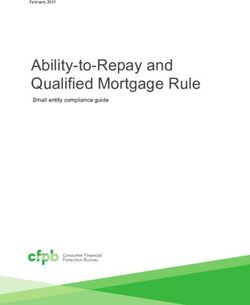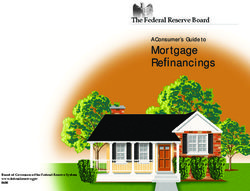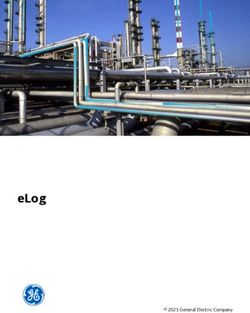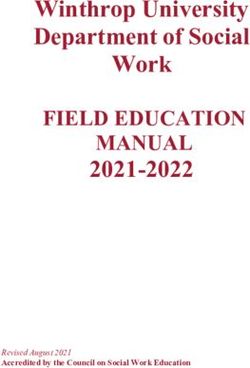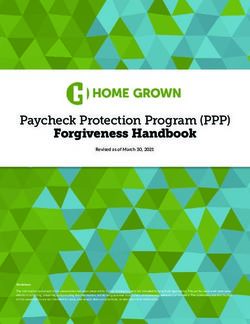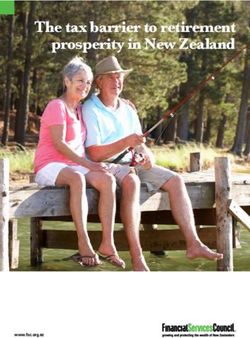Working with Ability-to-Repay (ATR/QM) and HOEPA Regulations - For use with Encompass Broker & Banker Editions Version 21.2 and Later - ICE ...
←
→
Page content transcription
If your browser does not render page correctly, please read the page content below
Working with Ability-to-Repay (ATR/QM) and HOEPA Regulations
For use with Encompass Broker & Banker Editions Version 21.2 and Later
Last Revised: 6/21/2021Copyright Statement © 2021 ICE Mortgage Technology. All rights reserved. Encompass® and the ICE Mortgage Technology logos are trademarks or registered trademarks of ICE Mortgage Technology or its subsidiaries. Other company and product names may be trademarks of their respective owners. Working with Ability-to-Repay (ATR/QM) and HOEPA Regulations - Encompass Broker and Banker Editions (version 21.2 and later) Rev. 6/16/2021
Table of Contents
Chapter 1: Introduction - Working with Ability-to-Repay Chapter 5: Support for VA QM Loans ...................................... 43
(ATR/QM) and HOEPA Regulations ........................................... 1 VA QM Requirements ............................................................ 43
2021 Updates ......................................................................... 1 Safe Harbor QM IRRRLs ............................................... 43
Using Encompass to Document Compliance with HOEPA and Ability-to- Rebuttable Presumption QM IRRRLs .............................. 43
Repay ............................................................................................... 2
Encompass Support for VA QMs ............................................. 43
Terms to Remember ................................................................ 3
VA Loan Summary Form ................................................ 43
Chapter 2: Setup Requirements ................................................. 6 ATR/QM Management Tool ............................................ 44
Small Creditor Settings ............................................................ 6 VA Management Tool .................................................... 45
ATR/QM Compliance Alerts ...................................................... 7
Application Date Requirements ........................................ 8 Chapter 6: Section 32 HOEPA and Section 35 HPML Input
Form ................................................................................................ 46
Chapter 3: Using Encompass to Document Compliance with Section 32 HOEPA ................................................................ 46
HOEPA and Ability-to-Repay ..................................................... 10 APOR Test Section ....................................................... 46
2015 Itemization Form ........................................................... 10 Points and Fees Test Section ......................................... 47
Underwriter Summary .............................................................11 Prepayment Penalty Threshold Test Section .................... 48
Section 32 HOEPA and Section 35 HPML ................................ 12 Section 32 Qualification Section ..................................... 48
Rural/Underserved Area Indicator ........................................... 13 Sections 800, 1100, 1200, and 1300 ............................... 48
ATR/QM Management Tool .................................................... 14
Section 35 HPML .................................................................. 48
Verification and Documentation Tracking Tool .......................... 15
AUS Tracking Tool ................................................................ 15 Chapter 7: Working with Points and Fees ............................. 50
Encompass Compliance Service (ECS) ................................... 15 2015 Itemization Form ........................................................... 50
Understanding ECS Review Results ............................... 16 700 Section .................................................................. 50
800 Section .................................................................. 50
Chapter 4: ATR/QM Management Tool ................................... 23 900 Section .................................................................. 53
ATR/QM Management Tool .................................................... 23 1000 Section ................................................................ 53
Access to ATR/QM Management Tool ............................. 23
1100 Section ................................................................ 53
Basic Info Tab .............................................................. 23 1200 Section ................................................................ 54
Qualification Tab ........................................................... 24
1300 Section ................................................................ 54
ATR/QM Eligibility Tab ................................................... 29
1400 Section ................................................................ 54
Non-Standard to Standard Refi Tab ................................ 38 When are Fees Included or Not Included in the Section 32 Points
Appendix Q .................................................................. 39 and Fees Calculation? ....................................................................... 54
Ability-to-Repay Printed Output Forms ............................ 41 Bona Fide Discount Point Assessment ..................................... 56
Access to ATR/QM Management Output Forms ............... 41 Bona Fide Discount Point Assessment Tests .................... 57
Bona Fide Discount Point Assessment Examples ............. 58
iThings to remember: ..................................................... 59
Additional Factors Impacting ATR Eligibility .............................. 59
Borrower Income .......................................................... 60
Real Estate-Related Fees ............................................. 60
Mortgage Broker/Loan Originator Compensation ............. 60
Credit Insurance Premiums ........................................... 61
Maximum Prepayment Penalty ...................................... 61
Prepayment Penalty Paid in a Refinance ........................ 61
Charges Paid by Third Parties ....................................... 61
Creditor-Paid Charges .................................................. 61
Seller Points and Seller-Paid Charges ............................ 61
Charges Paid to Affiliates .............................................. 61
Chapter 8: Responding to ATR/QM Compliance Alerts ..... 62
Alert Triggers and Response Methods ..................................... 62
Chapter 9: Verification and Documentation Tracking Tool 66
Create and Edit Tracking Entries ............................................ 66
Chapter 10: AUS Tracking Tool ................................................ 69
AUS Tracking Tool ................................................................ 69
Grant User Access to AUS Tracking Tool ......................... 70
Appendix A: ATR/QM Table ....................................................... 71
Appendix B: Bona Fide Discount Point Assessment Quick
Entry Field Definitions ................................................................ 73
Appendix C: FAQ and Resources ............................................ 76
Frequently Asked Questions about Ability-to-Repay (ATR) / Qualified
Mortgage (QM) ................................................................................. 76
Additional Resources ............................................................ 79
iiChapter 1
Introduction - Working with Ability-to-Repay (ATR/QM) and
HOEPA Regulations
Starting January 10, 2014, lenders were required to document compliance with • Retains the existing product-feature and underwriting requirements and limits
the Bureau of Consumer Financial Protection’s (CFPB) amendment to Regulation on points and fees.
Z that implements sections 1411, 1412, and 1414 of the Dodd-Frank Act (Dodd- Agency/GSE Eligible Provision Sunset*
Frank Wall Street Reform and Consumer Protection Act) and prohibits creditors
from making most residential mortgage loans against a closed-end first or junior In Lender Letter 2021-09, Fannie Mae announced:
lien secured by a 1-4 unit dwelling unless the creditor makes a reasonable, good The PSPA requires that we acquire loans that meet the revised General
faith determination of the consumer’s ability-to-repay the loan. In addition, the final Qualified Mortgage (QM) loan definition in the CFPB's rule1 that became
rule establishes certain protections for creditors who make a “Qualified effective Mar. 1, 2021 (Revised QM Rule). As a result, and in accordance with
Mortgage”. the dates below, we will no longer acquire loans that are GSE Patch loans that
Creditors must assess the consumer’s ability-to-repay for virtually all closed-end do not meet the Revised QM Rule. To be eligible for purchase, such loans must
residential mortgage loans and it is now presumed that all Qualified Mortgages • have application dates on or before Jun. 30, 2021, and
(QM) comply with these CFPB requirements. A loan that meets the following
product feature requirements can be a QM under any of the three main • be purchased as whole loans on or before Aug. 31, 2021, or in MBS pools
categories: with an issue date on or before Aug. 1, 2021.
(1) the General QM definition Mandatory product feature requirements for all QMs:
(2) the “Agency/GSE*-eligible” QM provision • Points and fees do not exceed 3% of the Regulation Z-defined Total Loan
(3) the small creditor QM provision Amount (for lower loan amounts, higher percentage thresholds are allowed).
• No risky features like negative amortization, interest-only, or balloon loans.
• Balloon loans originated until January 10, 2016 that meet the other product
2021 Updates features are Qualified Mortgages if originated and held in portfolio by small
Effective March 1, 2021, under the Final Rule issued by the CFPB, the general creditors.
QM loan definition has been amended under Reg Z. The mandatory compliance • Maximum loan term is less than or equal to 30 years.
date for this new definition is October 1, 2022. Lenders have the option to begin
using the new definition between the effective date of the new rule and the
mandate, but can leverage the prior QM definition during this time.
General QM Final Rule amends the General QM definition as follows:
• Replaces the existing 43% DTI limit with a price-based limit.
• Removes Appendix Q as well as any requirements to use Appendix Q for
General QM loans
• Retains the ATR/QM Rule's consider and verify requirements and clarifies how
they apply under the revised General QM definition
Chapter 1: Introduction - Working with Ability-to-Repay (ATR/QM) and HOEPA Regulations 1Three main categories: This document provides detailed information about the CFPB’s Ability-to-Repay
• General definition category of QMs and Qualified Mortgage standards, the Encompass administrator’s setup
requirements for the ATR/QM Management tool and related features, the input
• Option 1: Current definition, including 43% DTI cap and other product feature forms and tools Encompass provides to help you document ATR/QM compliance,
requirements. Can be used for loans with an application date on or before and additional resources available for learning more about ATR/QM:
9/30/2022
• Chapter 2, “Setup Requirements”, discusses the settings the administrator must
• Option 2: Revised definition including price-based test, no DTI cap. Other
configure in order for your company’s loans to be eligible for Small Creditor
feature requirements remain the same with Option 1. Can be used for loans
Qualified Mortgage and the steps required to set up ATR/QM compliance alerts.
with an application date on or after 3/1/2021, but must be used for loans with
an application date on or after 10/1/2022. • Chapter 3, “Using Encompass to Document Compliance with HOEPA and
Ability-to-Repay”, discusses the ATR/QM Management tool and other forms and
• “Agency/GSE-eligible” category of QMs (Sunset 6/30/2021) - Any loan that
tools that all work together to help you document compliance with the HOEPA
meets the product feature requirements and is eligible for purchase, guarantee,
and Ability-to-Repay regulations.
or insurance by a GSE, FHA, VA, or USDA is a Qualified Mortgage regardless
of the debt to income ratio. • Chapter 4, “ATR/QM Management Tool”, provides detailed descriptions of the
input forms available in the ATR/QM Management tool, as well as instructions
• Small Creditor category of QMs - If you have less than two billion dollars in
for entering data in, and populating data to, specific sections on the forms.
assets and originate 500 or fewer mortgages per year, loans you make and hold
in portfolio are Qualified Mortgages as long as you have considered and verified • Chapter 5, “Support for VA QM Loans”, describes the regulatory guidelines used
a consumer’s debt-to-income ratio (though no specific debt-to-income ratio limit to classify VA QM loans and the Encompass features that support VA QM loans.
applies). • Chapter 6, “Section 32 HOEPA and Section 35 HPML Input Form”, discusses
For detailed information and answers to specific questions about Ability-to-Repay how to use the Section 32 HOEPA and Section 35 HPML input forms to
standards and other related regulations, refer to the Ability-to-Repay and determine if a loan does or does not exceed high-cost thresholds according to
Qualified Mortgage Standards page on the CFPB website. the CFPB High-Cost Mortgage Amendments to the Truth in Lending Act
(Regulation Z) effective January 10, 2014.
• Chapter 7, “Working with Points and Fees”, explains how to use the Paid by and
Using Encompass to Document Compliance Paid to indicators on the 2015 Itemization, how to document finance charges,
mortgage insurance premiums, and other fees on the 2015 Itemization, how to
with HOEPA and Ability-to-Repay indicate bona fide discount points, and the impact of these points and fees on
Encompass provides a set of forms and features that support the processing of Ability-to-Repay assessments.
loans according to these requirements. • Chapter 8, “Responding to ATR/QM Compliance Alerts”, explains how
• 2015 Itemization input form compliance alerts are triggered any time a loan violates Ability-to-Repay
regulations and how to respond to and clear these alerts.
• Underwriter Summary
• Chapter 9, “Verification and Documentation Tracking Tool”, provides
• Section 32 HOEPA and Section 35 HPML input form
instructions for recording the employment history, third-party income
• Rural/Underserved Area indicator verifications, asset verifications, and monthly obligation verifications that have
• ATR/QM Management tool been collected to help document compliance with General Ability-to-Repay
standards or eligibility for Qualified Mortgage status.
• ATR/QM Alerts
• Chapter 10, “AUS Tracking Tool” provides instructions for documenting and
• Verification and Documentation Tracking tool
tracking the results received from an Automated Underwriting System (AUS)
• AUS Tracking Tool such as DU and LP and ensuring that the data in the loan file matches the data
analyzed by the AUS when it returned its findings.
Chapter 1: Introduction - Working with Ability-to-Repay (ATR/QM) and HOEPA Regulations 2• Appendix A, “ATR/QM Table”, contains the CFPB's table on ATR/QM • QM Annual Percentage Rate (QM APR) - For purposes of calculating APR for
requirements on loan features, loan term, points & fees, payment underwriting, comparing to the APOR (plus applicable margin) to determine if the loan is a
mortgage-related obligations, income or assets, employment status, higher priced covered loan or exceeds the QM price-based threshold, the
simultaneous loans, debt, alimony, child support, DTI or Residual Income, and creditor must determine the annual percentage rate for purposes of §
credit history.’ 1026.43(e)(2)(vi) by treating the maximum interest rate that may apply within the
• Appendix B, “Bona Fide Discount Point Assessment Quick Entry Field
first five years after the first periodic payment as the interest rate for the full term
Definitions”, provides field IDs for the fields in the Bona Fide Discount Point of the loan. For fixed rate loans or adjustable loans where the first adjustment
Assessment quick entry window and information about how these fields are occurs after the 61st month, there will be no difference in the calculation of the
calculated and what other fields in Encompass are included in the calculations. APR. This calculation applies only to the testing done for General Qualified
Mortgage loan purposes and has no impact on the calculation of the disclosed
• Appendix C, “FAQ and Resources”, answers frequently asked questions about APR associated with the loan.
Ability-to-Repay and Qualified Mortgage standards and lists helpful resources
that are available to learn more about HOEPA and Ability-to-Repay regulations. • Average Prime Offer Rate (APOR) - A rate that is derived from average
interest rates, points, and other loan pricing terms currently offered to
To access all of the features described in the guide, you must be logged in to consumers by a representative sample of creditors for mortgage transactions
Encompass as the admin user. In order for loan originators to access all of the that have low-risk pricing characteristics. The CFPB publishes average prime
features described in this guide, the admin user must set up the required offer rates for a broad range of types of transactions in a table updated at least
permissions for each user. Some tools and administrative settings are available in weekly as well as the methodology the CFPB uses to derive these rates.
Encompass Banker Edition only and are indicated as such throughout this white
paper. • Bona Fide Discount Point - An amount equal to 1% of the loan amount paid
by the consumer that reduces the interest rate or time-price differential appli-
cable to the transaction based on a calculation that is consistent with estab-
lished industry practices for determining the amount of reduction in the interest
Terms to Remember rate or time-price differential appropriate for the amount of discount points paid
The following terms occur throughout this white paper, as they are integral to by the consumer.
the regulations. • Covered Transaction - A closed-end loan secured by a 1-4 unit dwelling that
• Annual Percentage Rate (APR) - A measure of the cost of credit, expressed is not exempt from 12 CFR § 1026.43.
as a yearly rate, that relates the amount and timing of value received by the • Current Rate Set Date - A transaction's APR is compared to the APOR as of
consumer to the amount and timing of payments made. It is determined in accor- the date the transaction's interest rate is set (or “locked”) before consummation.
dance with either the actuarial method or the United States Rule method. Expla- Sometimes a creditor sets the interest rate initially and then re-sets it at a
nations, equations and instructions for determining the APR are found in different level before consummation. The creditor should use the last date the
Regulation Z, Appendix J. interest rate is set before consummation.
• Annual Percentage Rate (APR) for HOEPA Rate Threshold - For purposes • FHA Rebuttable Presumption Qualified Mortgage - A single family mortgage
of the APR used in the HOEPA Rate Threshold test only, a creditor shall that has an APR that exceeds the APOR for a comparable mortgage, as of the
determine the APR for a closed- or open-end credit transaction using the date the interest rate is set, by more than the combined annual mortgage
following as the “interest rate” component of the APR calculation: (1) For a fixed insurance premium and 1.15% for a first-lien mortgage.
rate transaction, the interest rate in effect as of the date the interest rate for the
transaction is set; (2) For a variable rate transaction in which interest rate may • FHA Safe Harbor Qualified Mortgage - A single family mortgage that has an
vary in accordance with an index, the interest rate that results from adding the APR that does not exceed the APOR for a comparable mortgage, as of the date
maximum margin permitted at any time during the term of the loan or credit plan the interest rate is set, by more than the combined annual mortgage insurance
to the value of the index rate in effect as of the date the interest rate for the trans- premium and 1.15% for a first-lien mortgage.
action is set, or the introductory interest rate, whichever is greater; and (3) For • Finance Charge - Includes any charge payable directly or indirectly by the
a transaction in which the interest rate may or will vary during the term of the consumer and imposed directly or indirectly by the creditor as an incident to or
loan or credit plan, but not according to an index, the maximum interest rate that a condition of the extension of credit. It does not include any charge of a type
may be imposed during the term of the loan or credit plan. payable in a comparable cash transaction.
Chapter 1: Introduction - Working with Ability-to-Repay (ATR/QM) and HOEPA Regulations 3• Financed 1026.4(c)(7) Fees Paid to the Lender or an Affiliate - Any of the • Prepaid Finance Charge Fee - Any finance charge paid separately in cash or
following fees if they are financed, paid by Borrower and paid to Lender or an by check before or at consummation of a transaction, or withheld from the
affiliate of Lender: Appraisal Fee, Appraisal Review Fee, Desk Review Fee, proceeds of the credit at any time. A fee/item designated as a finance charge is
Field Review Fee, Credit Report Fee, Flood Determination Fee, Inspection Fee, used to calculate the Regulation Z APR.
Title Endorsements, Abstract of Title Search, Title Examination, Title Insurance • Prepayment Penalty - The maximum prepayment penalty that may be charged
Binder, Title Insurance, Lender's Title Policy, Owner's Title Policy, Title Search, or collected under the terms of the transaction.
Survey Fee, Pest Inspection Fee, Notary Fees, Document Preparation Fee,
Document Redraw Fee, Tax Status Research Fee, Subordination Preparation • Prior Prepayment Penalty Payoff - In a refinance transaction, the total
Fee, Insurance Impound - Hazard, Insurance Impound - Flood, Insurance prepayment penalty incurred by a consumer on the payoff of the existing
Impound - Earthquake, and Insurance Impound - Windstorm. The System takes mortgage when a consumer refinances the existing mortgage loan with the
a conservative approach and treats any fee designated as “paid to” affiliate as if current holder of the existing loan, a servicer acting on behalf of the current
paid to an affiliate of the lender or broker. holder, or an affiliate of either.
• Higher-Priced Covered Transaction (HPCT) - A covered transaction with an • Qualified Mortgage - Safe Harbor - A Qualified Mortgage that is not a Higher-
APR that exceeds the APOR for a comparable transaction as of the date the Priced Covered Transaction. Loans evaluated under the QM Price- Based
interest rate is set by 1.5% or more for a first-lien covered transaction, other than guidelines will be evaluated against QM HPCT test for purposes of determining
a Small Creditor Portfolio QM, Rural Small Creditor Balloon Payment QM, Small Safe Harbor.
Creditor Balloon Payment QM (Temporary); by 3.5% or more for a first-lien • Qualified Mortgage - Rebuttable Presumption - A Qualified Mortgage that is
covered transaction that is a interest rate is set by 1.5% or more for a first-lien a Higher-Priced Covered Transaction. Loans evaluated under the QM Price-
covered transaction, other than a Small Creditor Portfolio QM, Rural Small Based guidelines will be evaluated against QM HPCT test for purposes of deter-
Creditor Balloon Payment QM, Small Creditor Balloon Payment QM mining Rebuttable Presumption.
(Temporary); or by 3.5% or more for a junior lien covered transaction.
• Real Estate-Related Fees - Any of the following fees paid to Lender or an
• QM Higher Priced Covered Transaction (QM HPCT) - Same test as HPCT, affiliate of Lender: Appraisal Fee, Appraisal Review Fee, Desk Review Fee,
but leverages the QM APR, calculated at the highest rate in the first five years Field Review Fee, Credit Report Fee, Flood Determination Fee, Inspection Fee,
after the first periodic payment for purposes of comparing to the APOR (plus Title Endorsements, Abstract of Title Search, Title Examination, Title Insurance
applicable margin). The same HPCT thresholds apply. A loan is considered a Binder, Title Insurance, Lender's Title Policy, Owner's Title Policy, Title Search,
QM HPCT under the price based test if the QM APR is more than 1.5% greater Survey Fee, Pest Inspection Fee, Notary Fees, Document Preparation Fee,
than the APOR for a first lien covered transaction, or 3.5% or more for a junior Document Redraw Fee, Tax Status Research Fee, Subordination Preparation
lien covered transaction. Based on this, a loan could have a result where it Fee, Insurance Impound - Hazard, Insurance Impound - Flood, Insurance
passes the HPCT test, but does not pass the QM HPCT test due to the higher Impound - Earthquake, and Insurance Impound - Windstorm. The System takes
calculated APR based on the highest rate in the first five years after the first a conservative approach and treats any fee designated as “paid to” affiliate as if
periodic payment. paid to an affiliate of the lender or broker.
• Higher-Priced Mortgage Loan (HPML) - Closed-end loan secured by the • Reg Z Total Loan Amount - For closed-end loans it means: Federal Amount
consumer's principal 1-4 unit dwelling with an APR that exceeds the APOR for Financed (1026.18(b)) - Financed 1026.4(c)(7) Fees Paid to Creditor or Affiliate
a comparable transaction as of the date the interest rate is set: (i) By 1.5% or (1026.32(b)(1)(iii)) - Financed Credit Insurance Premiums (1026.32(b)(1)(iv)) -
more for loans secured by a first lien with a note amount that does not exceed Prior Loan's Financed Prepayment Penalty Payoff (if applicable)
the Freddie Mac conforming loan limit in effect as of the date the transaction's (1026.32(b)(1)(vi). For open-End HELOC it means: Credit limit for the plan when
interest rate is set; (ii) By 2.5% or more for loans secured by a first lien with a the account is opened.
note amount that exceeds the Freddie Mac conforming loan limit in effect as of
• VA Rebuttable Presumption Qualified Mortgage - A single family IRRRL
the date the transaction's interest rate is set; or (iii) By 3.5% or more for loans
(Interest Rate Reduction Refinance Loan) mortgage that does not conclusively
secured by a second lien.
meet Ability-to-Repay requirements. These loans are not classified as Safe
• Loan Amount - For a closed-end loan this means the note amount. For an Harbor loans, but are still considered VA Qualified Mortgages that are presumed
Open-End HELOC, this means the credit limit. to meet the ATR requirements of the Dodd-Frank Act. However, borrowers can
potentially argue that the lender did not make a good faith determination of a
reasonable ability to repay the loan.
Chapter 1: Introduction - Working with Ability-to-Repay (ATR/QM) and HOEPA Regulations 4• VA Safe Harbor Qualified Mortgage - All single family purchase money origination and refinance loans guaranteed or insured by the VA, with the exception of VA IRRRLs (Interest Rate Reduction Refinance Loans) that do not conclusively meet Ability-to-Repay requirements. Chapter 1: Introduction - Working with Ability-to-Repay (ATR/QM) and HOEPA Regulations 5
Chapter 2
Setup Requirements
Prior to using the ATR/QM Management tool, the Encompass administrator must 6 Click the Save icon.
make selections for the following items in Encompass Settings: NOTE: If you have more than one organization in your Organization//Users folder
• In order for a transaction to be eligible for the Small Creditor category of hierarchy, and you do not select the Use Parent Info check box on the topmost
Qualified Mortgages, you must indicate your company is recognized as a Small organization, repeat these steps for each applicable organization.
Creditor according to CFPB requirements.
• Indicate your company qualifies for exemption from the CFPB’s Ability-to-Repay
rule.
• Which of the ATR/QM compliance alerts you want to use and how you want to
use them.
Small Creditor Settings
Using the Small Creditor indicator included in the ATR/QM section of the
Organization Details setting in Encompass Settings, the administrator can
indicate if their company is a small creditor or rural small creditor. If the
administrator selects Small Creditor, Encompass assumes the company is
“small creditor” as defined under 12 CFR §§ 1026.35(b)(2)(iii)(B) and (C);
§ 1026.43(e)(5)(i)(D). If the administrator selects Rural Small Creditor,
Encompass assumes the company is a “small creditor” as defined under 12 CFR
§§ 1026.35(b)(2)(iii)(A), (B) and (C); 1026.43(f).
To Indicate Your Company is a Small Creditor:
1 On the menu bar, click Encompass, and then click Settings.
2 Click Company/User Setup, and then click Organization/Users.
3 Select the organization folder in the Organization section, and then click the
Edit icon.
The CFPB created specific exemptions and modifications to their Ability-to-Repay
4 In the License section, select a Lender Type from the drop-down list, and then rule for community development lenders and housing stabilization programs.
indicate the states in which your company is licensed. Using the Exempt Creditor indicator included in the ATR/QM section of the
5 In the ATR/QM section, select an option from the Small Creditor drop-down Organization Details setting in Encompass Settings, the administrator can
list. indicate if their company is a community development financial institution,
community housing development organization, down payment assistance
provider, or nonprofit organization and thereby qualifies for exemption from the
ATR/QM rule.
Chapter 2: Setup Requirements 6To Indicate Your Company is an Exempt Creditor:
1 On the menu bar, click Encompass, and then click Settings.
2 Click Company/User Setup, and then click Organization/Users.
3 Select the organization folder in the Organization section, and then click the
Edit icon.
4 Select an option from the Exempt Creditor list in the ATR/QM section.
5 Click the Save icon.
NOTE: If you have more than one organization in your Organization//Users folder
hierarchy, and you do not select the Use Parent Info check box on the topmost
organization, repeat these steps for each applicable organization.
NOTE: You also can make both of these ATR/QM small creditor indications on
the License tab on the Company Information setting (Encompass Settings >
Company/User Setup > Company Information) however this is not required.
To Specify Milestones at Which an Alert May be Triggered:
ATR/QM Compliance Alerts 1 On the menu bar, click Encompass, and then click Settings.
Several alerts are provided in Encompass specifically to help notify users when 2 Click Loan Setup, and then click Alerts.
required information is missing from the ATR/QM Management tool and when a 3 Select an alert in the Alerts list, and then click the Edit icon.
loan does not meet ATR/QM standards. 4 Select Yes to enable the alert, and then click the Select Milestones button.
• Ability-to-Repay Loan Type Not Determined 5 Select the milestones at which to enable the alert.
• Qualified Mortgage Type Not Determined 6 Click OK, and then click the Save button.
• QM Safe Harbor Eligibility Not Determined
• Residual Income Assessment Recommended To Disable an ATR/QM Compliance Alert:
1 On the menu bar, click Encompass, and then click Settings.
• General QM DTI Exceeded
2 Click Loan Setup, and then click Alerts.
• General QM Loan Feature Violation
3 Select an alert in the Alerts list, and then click the Edit icon.
• Ability-to-Repay Exemption Reason Not Determined
4 Select No to disable the alert.
• AUS Discrepancy Alert
5 Click the Save button.
Refer to the Chapter 8, “Responding to ATR/QM Compliance Alerts” for detailed
instructions about the ATR/QM violations that trigger alerts and how to respond to
them and clear the violations.
These alerts are automatically enabled to be triggered at any point in the loan
workflow. You may specify the milestones at which this alert can be triggered. You
also may disable an alert if needed.
Chapter 2: Setup Requirements 7Application Date Requirements Support for FHA QM Loans
The HOEPA and Ability-to-Repay requirements discussed in this guide apply to Users may indicate that a loan with an application date and case assignment date
all applications started on or after January 10, 2014. In order for Ability-to-Repay on or after January 10, 2014 is an FHA/QM loan. For the most part, the FHA QM
and Qualified Mortgage rules and triggers to be enforced in Encompass via the decision making process is the same as the Agency/GSE QM, except the FHA
ATR/QM Management tool and other related forms and tools, ensure the has a unique threshold for Safe Harbor.
Application Date (field ID 745) on the Borrower Summary - Origination input form • An FHA QM option is available on the Qualified Mortgage Loan Type drop-down
is set to 01/10/2014 or later. list (field ID QM.X24) on the ATR/QM Eligibility tab on the ATR/QM Management
tool.
• The FHA QM option described above is automatically selected when FHA is
selected for the Loan Type (field ID 1172), the Case Assignment Date (field ID
3042) is on or after January 10, 2014 (or blank), and a green check mark
displays above the header on the Agency/GSE Qualified Mortgage column (field
ID QM.X62).
Support for VA QM Loans
In May 2014, the VA issued the Qualified Mortgage Interim Final Rule to define
the criteria for VA Qualified Mortgages, including Safe Harbor QMs and
Rebuttable Presumption QMs. These guidelines are enforced for loan
applications taken on or after June 1, 2014. Encompass includes logic that
indicates whether VA mortgages that were originated on or after June 1, 2014
meet these guidelines.
• When a VA loan meets QM guidelines, the VA QM option is automatically
selected on the Qualified Mortgage Loan Type drop-down list (field ID QM.X24)
on the ATR/QM Eligibility tab on the ATR/QM Management tool.
• When a VA loan meets Safe Harbor QM guidelines, the Is Loan Eligible for
Safe Harbor? field (field ID QM.X24) on the ATR/QM Eligibility tab on the
ATR/QM Management tool automatically displays the Yes option.
For detailed information about the logic behind these selections, refer to “Support
for VA QM Loans” on page 43.
Support of Sunset for GSE QM Definition
Fannie Mae Lender Letter on new General QM Rule and Sunset of GSE QM
Patch
The PSPA requires that Fannie Mae and Freddie Mac acquire loans that meet the
revised General Qualified Mortgage (QM) loan definition in the CFPB's rule that
became effective Mar. 1, 2021 (Revised QM Rule). As a result, and in accordance
Chapter 2: Setup Requirements 8with the dates below, Fannie Mae and Freddie Mac will no longer acquire loans Support for New Price Based Evaluation
that are GSE Patch loans that do not meet the Revised QM Rule. To be eligible A new policy setting (Use Price Based QM General Definition) has been added to
for purchase, such loans must: Encompass Admin settings.
• Have application dates on or before Jun. 30, 2021, AND
• Be purchased as whole loans on or before Aug. 31, 2021, or in MBS pools with
an issue date on or before Aug. 1, 2021.
Exception for government (agency) loans (FHA, VA, USDA/RHS)
Government loans are referenced in the CFPB's Revised QM Rule; however, the
PSPA prohibits Fannie Mae’s and Freddie Mac's acquisition of them. FHFA is
granting an exception so that the GSEs may continue acquiring government
loans. This means that HUD Section 184 loans and Rural Development Section
502 loans will remain eligible for sale to the GSEs per their Selling Guides. FHA
and VA loans will continue to remain eligible on a negotiated basis (though the
GSEs are not actively negotiating the purchase of these loans at this time).
Encompass includes a policy setting for handling the expiration of the GSE Patch.
As of April 15, 2021, all Encompass instances were updated to default this
expiration date to 7/1/2021. Loans with application dates on or after the expiration
date will no longer be evaluated for Agency/GSE Qualified Mortgage.
This date should be configured to the earliest date when the lender wishes to start
evaluating all loans under the revised definition. This setting will drive the default
value of a loan level field (QM.X383). The value of this field will be set based on
the policy setting at the point of loan creation, but can be later updated to turn the
price based evaluation test on or off during the optional period (until 10/1/2022).
Loans evaluated under the new QM Price Based rule will not be reviewed against
the current 43% DTI cap as part of the General QM evaluation.
A new field (field ID QM.X380) will indicate on the loan level whether the
Agency/GSE guidelines were available for the loan.
Chapter 2: Setup Requirements 9Chapter 3
Using Encompass to Document Compliance with HOEPA and
Ability-to-Repay
The following pages discuss the use of the ATR/QM Management tool and other Cost and Fee Designations Section
forms and tools that all work together to help you document compliance with the When you record costs and fees:
HOEPA and Ability-to-Repay rules.
• Type the amount of the fee in the Borrower or Seller columns (or both).
• Select one or more check boxes as appropriate in sections 800 through 1300.
2015 Itemization Form P (Paid outside closing/Paid through closing) - Use the 2015 Itemization
NOTE: This section discusses the general guidelines you should follow when to record a non-seller-paid fee as paid outside closing (POC) or paid through
entering data on the 2015 Itemization and provides an overview of how fees closing (PTC). By default, the borrower pays the fee, unless a different payer
entered here affect Ability-to-Repay results. For more detailed information about is selected in the Paid To column. To Enter POC/PTC Fees, select the P
managing Paid to and Paid by fees on this form, refer to the Chapter 7, “Working check box. A pop-up window allows you to indicate how much of the fee is
with Points and Fees”. being paid POC or PTC. The pop-up includes the information below:
The 2015 Itemization form is a detailed estimate of closing costs and other • POC - The portion of the fee to be paid outside closing and the payer.
charges that must be satisfied before the loan closes. Information entered on the • PTC - The portion of the fee to be paid through closing and the payer.
2015 Itemization also is used to populate the 2010 GFE form, which provides • Borrower to Pay – The portion of the fee to be paid by the borrower, if any.
consumers with a summary of estimated closing costs and other required
disclosure information. • Total – The total non-seller-paid fee.
• APR – The fee is included in the APR.
General Guidelines
• Type the costs and fees assigned to the borrower, seller, or both. NOTE: By default, for a broker-originated loan, fees paid by the borrower,
broker, or other third-parties are included in the loan’s current APR (field
• All fees should indicate who they are being paid to using the Paid to column:
ID 799). For a broker-originated loan that is table funded, select the Table
B (Broker), L (Lender), S (Seller), I (Investor), A (Affiliate), O (Other unaffiliated Funded Transactions check box (field ID NEWHUD.X1068) at the top of
provider) the 2015 Itemization form to exclude the broker-paid prepaid finance
• If your administrator has created predefined descriptions for miscellaneous closing charge fees marked as PTC from the APR.
costs, select a description from the drop-down list. If your administrator has • Financed – The fee is financed as part of the loan (i.e., the amount of the
granted you permission, you can also type a description in the space provided. fee included in the Note Amount).
• For calculated fields, the value is placed in the Borrower field. If you type a value B (Borrower select) - The borrower will locate a provider for this service.
in the associated Seller field, that amount is deducted from the Borrower value.
A (APR fees) - Borrower costs that are used to calculate the APR.
• If the Address Book icon displays next to a field, click the icon to select the
provider's name from your business contacts. Or type the name in the field and, • Use the Paid by column in sections 800 through 1300 to indicate who pays the
optionally, right-click to add a new contact to your business contacts. fee: Broker (B), Lender (L), Other (O), Seller (S), or Investor (I).
• Use the Edit icons to open a calculator to determine the associated field value.
Chapter 3: Using Encompass to Document Compliance with HOEPA and Ability-to-Repay 10• Use the Paid to column in sections 800 through 1300 to indicate to whom the For any fee entered in sections 700 through 1300, you must select a Paid to
fee will be paid. option to indicate to whom the fee is being paid. This includes any prepaid interest
B (Broker) - The fee is paid to the broker. The value is placed in the Paid To payments.
Broker column on the MLDS. Sections 800 through 1400
L (Lender) - The fee is paid to the lender (creditor). 800
Fees paid in connection with the loan, typically paid by the borrower. If a buydown
A (Affiliate) - The fee is paid to an affiliate of the lender or the broker. mortgage program is being used, the total buydown fund amount is included in the
O (Other) - The fee is paid to someone other than the broker, lender, affiliate, calculations on line 802 and the Origination Credit and Origination Points
seller or investor. The value is placed in the Paid To Others column on the check boxes will be disabled.
MLDS. 900
S (Seller) - The fee is paid to the seller. The value is placed in the From GFE Fees for items which the Lender requires to be paid at the time of settlement, but
Seller column on the MLDS. which are not necessarily paid to the lender (e.g., FHA mortgage insurance
premium for the upcoming year), other than reserves collected by the Lender and
I (Investor) - The fee is paid to the investor. recorded in the 1000-series.
1000
Amounts collected by the Lender from the Borrower and held in an account for the
future payment of the obligations listed as they fall due. This may be referred to
as an ''escrow'', ''impound'', or ''trust'' account. In addition to the property taxes
and insurance, some Lenders may require reserves for flood insurance,
condominium owners' association assessments, etc.
1100
Fees collected by the lender for title charges and charges by attorneys and closing
or settlement agents, and then distributed to outside service providers.
1200
Fees collected by the lender for government recording and transfer charges, and
then distributed to local and state agencies. For lines 1202, 1204, and 1205, click
an Edit icon to itemize an entry. For lines 1206 through 1208, click a Find icon to
select predefined formulas to calculate the associated field.
1300
Charges and other miscellaneous fees not already recorded in sections 800
through 1200.
1400
The total of all the estimated settlement charges for the borrower and seller.
Underwriter Summary
Use the Underwriter Summary to assemble the key information needed to
determine the creditworthiness of the consumer(s), the value of the subject
property, and if the loan should be approved. Most of the information on the form
will already be completed using data entered on other loan input forms.
Chapter 3: Using Encompass to Document Compliance with HOEPA and Ability-to-Repay 11Underwriters may indicate that a specific factor has been evaluated on this input Section 32 HOEPA and Section 35 HPML
form. The Debt-to-Income Ratio assessment in the ATR/QM Management tool’s
ATR/QM Eligibility matrix is based partly on the underwriter’s sign off of debt-to- The CFPB issued High-Cost Mortgage Amendments to the Truth in Lending Act
income factors on the Underwriter Summary. The indicators for the Monthly (Regulation Z) effective January 10, 2014. The final rule amends section 1026.32
Payment and Consider and Verify factors on the ATR/QM Eligibility matrix also are of Regulation Z by expanding the types of mortgage loans subject to the
triggered by the factors on the Underwriter Summary. If one or more of the factors protections of the Home Ownership and Equity Protections Act of 1994 (HOEPA),
have not been evaluated, blue flag indicators will display in the ATR/QM Eligibility revising and expanding the tests for HOEPA coverage, and imposing a new
matrix to indicate that data required for the Monthly Payment or Consider and prepayment penalty threshold test on mortgages that are covered by HOEPA.
Verify assessment is missing. For transactions not exempt from HOEPA coverage, you must apply the HOEPA
To open this form, open a loan file, click the Tools tab, and then click Underwriter coverage tests to determine if the transaction is a Federal high-cost mortgage.
Summary. There are three separate HOEPA threshold tests based on:
Refer to Chapter 4, “ATR/QM Management Tool” for detailed information about • The transaction’s annual percentage rate (APR)
how the factors on the Underwriter Summary affect a loan’s eligibility for General • The amount of points and fees paid in connection with the transaction
ATR or Qualified Mortgage status. • The prepayment penalties you may charge under the loan or credit agreement
NOTE: The Underwriter Summary is available in Encompass Banker Edition only. Use the Section 32 HOEPA form to determine if a loan is a “High-Cost Mortgage”
Encompass Broker Edition is unable to provide an automated assessment of the as defined by the CFPB. If you have completed the 1003 Loan Application and the
ATR and QM types on the ATR/QM Management tool’s ATR/QM Eligibility form Good Faith Estimate, the borrower fields and the fees in sections 800, 1100, 1200,
due to the absence of the Underwriter Summary, however all other ATR/QM and 1300 already will be filled.
functionality is available.
Use the Section 35 HPML form to determine whether a loan exceeds the
threshold for higher priced mortgage loans. The fields in the top section of the
form should already be completed based on entries in other forms, but you can
change the dates or select a new loan program as needed.
Refer to Chapter 6, “Section 32 HOEPA and Section 35 HPML Input Form” for
detailed information about the information that is required on this form for ATR/QM
assessments.
Chapter 3: Using Encompass to Document Compliance with HOEPA and Ability-to-Repay 12in the ATR/QM Management tool to help determine the consumer’s
ability-to-repay the loan and to help small creditors document if the loan meets
Small Creditor Qualified Mortgage standards.
According to Regulation Z, 12 CFR § 1026.35(b)(2)(vi):
(A) A county is 'rural' during a calendar year if it is
neither in a metropolitan statistical area nor in a
micropolitan statistical area that is adjacent to a
metropolitan statistical area, as those terms are defined
by the U.S. Office of Management and Budget and as they are
applied under currently applicable Urban Influence Codes
(UICs), established by the United States Department of
Agriculture's Economic Research Service (USDA-ERS). A
creditor may rely as a safe harbor on the list of counties
published by the [CFPB] to determine whether a county
qualifies as 'rural' for a particular calendar year.
(B) A county is 'underserved' during a calendar year if,
according to Home Mortgage Disclosure Act (HMDA) data for
the preceding calendar year, no more than two creditors
extended covered transactions, as defined in §
1026.43(b)(1), secured by a first lien, five or more times
in the county. A creditor may rely as a safe harbor on the
list of counties published by the [CFPB] to determine
whether a county qualifies as 'underserved' for a
particular calendar year.
Rural/Underserved Area Indicator
Starting in Encompass 9.0, the Subject Property is in a Rural/Underserved
Area check box (field ID 3850) is available on the Property Information input form.
Select this field to indicate the subject property is in either a rural or underserved
area. This field is mapped to its corresponding field on the Basic Information form
Chapter 3: Using Encompass to Document Compliance with HOEPA and Ability-to-Repay 13ATR/QM Management Tool
Consisting of five separate input forms, the ATR/QM Management tool provides a
convenient, central location for recording the information you obtain to determine
the consumer’s ability-to-repay the loan and to help you document compliance
with general Ability-to-Repay standards or eligibility for Qualified Mortgage status.
• Basic Info - Provide borrower, loan, and property information that is relevant to
ATR/QM loans.
• Qualification - Identify factors necessary to make an ATR/QM assessment
(loan term, lien position, note amount, points and fees, monthly payments,
underwriting factors considered for loan).
• ATR/QM Eligibility - This form provides a checklist to help identify the factors
and eligibility used to determine compliance with general ability-to-repay
standards, eligibility for Qualified Mortgage status, or exemption from the CFPB
ATR/QM requirements. In addition, the checklist assesses Qualified Mortgage
Safe Harbor eligibility and also provides a section to document the reasons a
loan may be exempt from ATR/QM requirements.
• Non-Standard to Standard Refi - Use this form to determine if the loan meets
the exemption from the Regulation Z Ability-to-Repay requirements for
refinancing. Based on the data you enter into this form, you can determine if the
existing loan is a non-standard mortgage, if the new loan is a standard Most of the information that Encompass relies on to make an ATR/QM
mortgage, and whether or not the transaction qualifies as a non-standard to assessment on the ATR/QM Eligibility form comes from data entered on the
standard refinance. following input forms:
• Appendix Q - This form has been removed from the ATR/QM Management tool
• ATR/QM Management tool’s Basic Info and Qualification forms
but is available as a standalone form to assist underwriters in documenting how
debt-to-income ratio is determined when calculating General Qualified • Borrower Summary - Origination
Mortgage qualification standards consistent with instructions and requirements • Assets and liabilities from the 1003
provided in Regulation Z’s Appendix Q.
• Transmittal Summary
Refer to Chapter 4, “ATR/QM Management Tool”, for an easy-to-follow
• 2015 Itemization
description of the tool.
• RegZ-LE
• Underwriter Summary
Before you open the ATR/QM Management form, complete the Borrower
Summary, Section 32 HOEPA, and 1003 Loan Application. As you begin working
in the ATR/QM Management tool, complete any fields that are not already
populated from the Borrower Summary and the 1003. Click the links on the title
bar on the upper-right to access information from related forms such as the 1003
Loan Application, 2015 Itemization, and RegZ-LE.
Chapter 3: Using Encompass to Document Compliance with HOEPA and Ability-to-Repay 14Verification and Documentation Tracking Tool To Open the AUS Tracking Tool:
Verification and documentation is required for all covered transactions. Use the 1 Open a loan and then click the Tools tab.
Verification and Documentation Tracking tool to review and edit the employment 2 Click AUS Tracking.
history, third-party income verifications, asset verifications, and monthly obligation
verifications that have been collected to help ensure you are making a
reasonable, good faith determination of the consumer’s ability-to-repay the loan.
Documenting this employment and income information helps ensure compliance
with the CFPB Ability-to-Repay and Qualified Mortgage requirements.
Refer to Chapter 9, “Verification and Documentation Tracking Tool”, for an easy-
to-follow description of the tool.
To Open the Verification and Documentation Tracking Tool:
1 Open a loan and then click the Tools tab.
2 Click Verification and Documentation Tracking.
Encompass Compliance Service (ECS)
When an Encompass Compliance Service (ECS) review is run for a loan, you can
open the report and click the Fee Details button provided on the Compliance
Review screen to view a list of all of the loan fees contained in the 800-1300
section of the HUD-1/Itemization, along with the indication of whether the APR
check box was selected on each HUD line, and whether the fee is treated as an
APR/finance charge affecting fee in ECS. A HOEPA/QM column is included in this
list. This column indicates whether or not the fee is included in the Qualified
Mortgage/2014 HOEPA High Cost points and fees assessment. The Qualified
Mortgage and 2014 HOEPA rules treat fees identically, therefore the column
indicates whether each fee is a point and fee in both tests (True) or neither test
(False). A blank column indicates that the Qualified Mortgage and 2014 HOEPA
rules did not apply to the loan file.
AUS Tracking Tool
Use the AUS Tracking tool to document and track the results received from an
Automated Underwriting System (AUS), i.e., Desktop Underwriter (DU) and Loan
Prospector (LP), and ensure that the data in the loan file matches the data
analyzed by the AUS when it returned its findings. Once an underwriting review is
complete, authorized loan team members may add an entry to the Underwriting
Decision History table. This entry is a snapshot of the data analyzed by the AUS
or underwriter. Keeping records of the underwriting decisions for the loan file is
another step in helping document if you are making an Agency/GSE Qualified
Mortgage.
Refer to Chapter 10, “AUS Tracking Tool” for an easy-to-follow description of the
tool.
Chapter 3: Using Encompass to Document Compliance with HOEPA and Ability-to-Repay 15Understanding ECS Review Results Mortgage loans with an application date on or after July 1, 2021, ECS will
The Ability-to-Repay/Qualified Mortgage compliance review will the apply tests calculate ARM APRs (for the HPCT Threshold Test) using the maximum
described below, based on the ATR and QM Type which can be selected in interest rate that could apply at any time during the first five years after the date
Encompass multiple ways (and will be applied in the following order): on which the first regular periodic payment will be due as the interest rate for
the loan. A user may opt into this (QM APR) for loans with an application date
• The Ability-to-Repay Loan Type (Field QM.23) and Qualified Mortgage Loan on or after March 1, 2021 by selecting 2021 General QM Rule in the ECS
Type (QM.24) selected on the ATR/QM Management tool's ATR/QM Eligibility Setup Ability to Repay/Qualified Mortgage Review Run Conditions as follows:
matrix.
• The default Ability-to-Repay Loan Type and default Qualified Mortgage Loan
Type indicated on the Report tab in the Compliance Review Setup (in
Encompass Settings > Additional Services).
• The system default of General Qualified Mortgage.
The details of each individual test will appear under the ATR/QM Summary
Worksheet. The ATR/QM Summary Worksheet will reflect the overall QM
eligibility as well as the status of each individual test as shown here:
Any test (for example, QM Agency/GSE Eligibility), that does not apply to the
ATR/QM Type selected for the specific loan will reflect a status of NA in the
worksheet.
Any test that would be applicable based on the ATR/QM Loan Type but does not
have any rules that apply to that specific loan will have an NA* status in the 2 Loan Terms and Features
worksheet. • The compliance review will fail the loan if the Amortization Term (field ID 325)
General Qualified Mortgage is greater than the loan term (field ID 4).
Applies to closed-end loans secured by 1-4 unit dwellings with application dates • The compliance review will fail the loan if the Interest Only Term (field ID
on or after 1/10/2014, an ATR Type of “Qualified Mortgage” and a QM Type of 1177) is greater than 0.
“General Qualified Mortgage”:
• The compliance review will fail the loan if it contains a negative amortization
1 Higher Priced Covered Transaction - See Mavent Alert: Federal: Section 43 feature.
Higher-Priced Covered Transaction, Safe Harbor and Presumption of
• The compliance review will fail the loan if the Loan Term (field ID 4) is greater
Compliance (FederalSection43Higher-PricedCoveredTransaction,SafeHarbo-
than 360 months.
randPresumptionofCompliance-ECSUsers.pdf).For General Qualified
Chapter 3: Using Encompass to Document Compliance with HOEPA and Ability-to-Repay 16You can also read