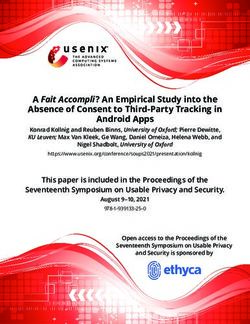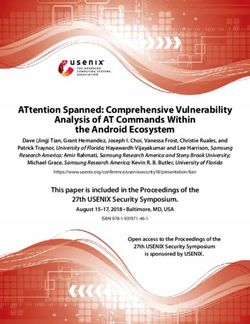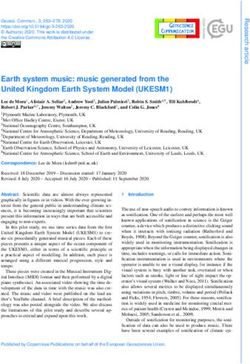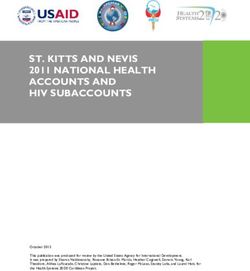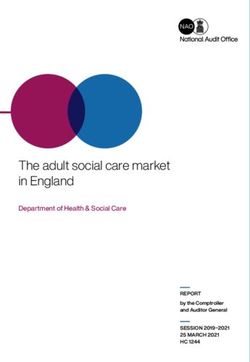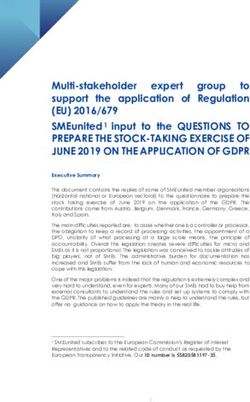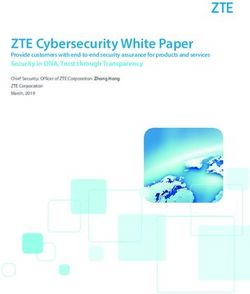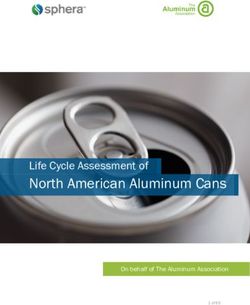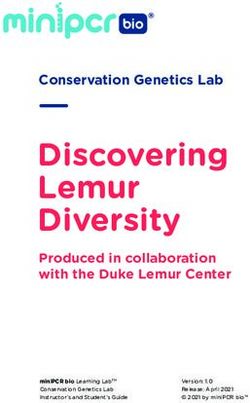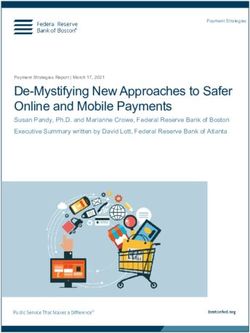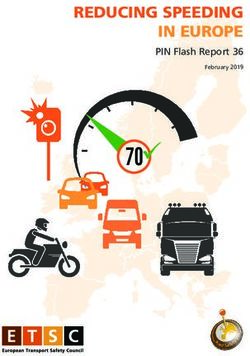Where did my 256 GB go? A Measurement Analysis of Storage Consumption on Smart Mobile Devices
←
→
Page content transcription
If your browser does not render page correctly, please read the page content below
Where did my 256 GB go? A Measurement Analysis of
Storage Consumption on Smart Mobile Devices
ASHISH BIJLANI∗ , Georgia Institute of Technology, USA
UMAKISHORE RAMACHANDRAN, Georgia Institute of Technology, USA
ROY CAMPBELL, University of Illinois at Urbana-Champaign, USA
This work presents the first-ever detailed and large-scale measurement analysis of storage consumption
behavior of applications (apps) on smart mobile devices. We start by carrying out a five-year longitudinal
static analysis of millions of Android apps to study the increase in their sizes over time and identify various
sources of app storage consumption. Our study reveals that mobile apps have evolved as large monolithic
packages that are packed with features to monetize/engage users and optimized for performance at the cost of
redundant storage consumption.
We also carry out a mobile storage usage study with 140 Android participants. We built and deployed a
lightweight context-aware storage tracing tool, called cosmos1 , on each participant’s device. Leveraging the
traces from our user study, we show that only a small fraction of apps/features are actively used and usage is
correlated to user context. Our findings suggest a high degree of app feature bloat and unused functionality,
which leads to inefficient use of storage. Furthermore, we found that apps are not constrained by storage
quota limits, and developers freely abuse persistent storage by frequently caching data, creating debug logs,
user analytics, and downloading advertisements as needed.
Finally, drawing upon our findings, we discuss the need for efficient mobile storage management, and 28
propose an elastic storage design to reclaim storage space when unused. We further identify research challenges
and quantify expected storage savings from such a design. We believe our findings will be valuable to the
storage research community as well as mobile app developers.
CCS Concepts: • Information systems → Storage management; Mobile information processing sys-
tems; • Human-centered computing → Empirical studies in ubiquitous and mobile computing.
Additional Key Words and Phrases: storage management; mobile; smartphones
ACM Reference Format:
Ashish Bijlani, Umakishore Ramachandran, and Roy Campbell. 2021. Where did my 256 GB go? A Measurement
Analysis of Storage Consumption on Smart Mobile Devices. Proc. ACM Meas. Anal. Comput. Syst. 5, 2, Article 28
(June 2021), 28 pages. https://doi.org/10.1145/3410220.3460108
∗A part of this work was done when the author was a graduate student at the University of Illinois at Urbana-Champaign.
1 cosmos is available publicly at https://github.com/cosmost/cosmost
Authors’ addresses: Ashish Bijlani, ashish.bijlani@gatech.edu, Georgia Institute of Technology, 266 Ferst Dr, Atlanta,
Georgia, USA, 30313; Umakishore Ramachandran, rama@cc.gatech.edu, Georgia Institute of Technology, 266 Ferst Dr,
Atlanta, Georgia, USA, 30313; Roy Campbell, University of Illinois at Urbana-Champaign, 201 North Goodwin Avenue,
Urbana, Illinois, USA, 61801-2302, rhc@illinois.edu.
Permission to make digital or hard copies of all or part of this work for personal or classroom use is granted without fee
provided that copies are not made or distributed for profit or commercial advantage and that copies bear this notice and
the full citation on the first page. Copyrights for components of this work owned by others than ACM must be honored.
Abstracting with credit is permitted. To copy otherwise, or republish, to post on servers or to redistribute to lists, requires
prior specific permission and/or a fee. Request permissions from permissions@acm.org.
© 2021 Association for Computing Machinery.
2476-1249/2021/6-ART28 $15.00
https://doi.org/10.1145/3410220.3460108
Proc. ACM Meas. Anal. Comput. Syst., Vol. 5, No. 2, Article 28. Publication date: June 2021.28:2 Bijlani, et al. 1 INTRODUCTION Smart mobile devices have evolved as versatile and indispensable tools for everyday personal com- puting needs. The evolution has led to a surge in mobile apps for entertainment, social networking, health tracking, and home automation. GooglePlay alone now hosts over 2.3 million mobile Android apps [2]. Users often install apps for faster performance and customized experience. Nevertheless, the storage space on mobile devices is limited. Many of them are not provisioned with an external flash memory [63]. Low-end budget devices place further storage restrictions, and severely limit user experience [54]. As storage demands increase beyond the device capacity, users are forced to uninstall apps and delete data [57, 64]. Alternatively, users purchase cloud storage for data backup [12, 18, 21] or periodically upgrade devices by paying more for higher storage capacity [68, 69]. As such, efficient management of storage on these devices is becoming increasingly important. While anecdotal evidence suggests that user data (e.g., pictures, videos) consume high storage space, modern apps also pose high storage demand. The maximum permissible sizes of GooglePlay Android and iOS apps have only been growing since 2008. Today, a single app can occupy up to 4 GB of storage space. Yet, no systematic study has been carried out on the storage consumption behavior of modern mobile apps. This work presents the first-ever detailed measurement study of storage consumption behavior of mobile apps. We perform multiple analyses on apps to report their overall behavior. Large-scale longitudinal analysis. First, we carry out a longitudinal analysis of millions of GooglePlay Android apps to study the increase in app sizes over five years, from 2014 to 2019 (see §3). Our findings suggest that as app stores increase app size limits over time, developers create bigger apps that pose heavy storage demands. The number of apps consuming between 10 MB to 4 GB doubled in five years. Such apps are not limited to games and digital books, but spread across various categories. We also analyze metadata of millions of iOS apps for comparative analysis, and show similar finding. We then perform static analysis of millions of Android apps to highlight the leading causes of increased sizes over time. Our findings show that as an app gains popularity, developers pack more features in the same app, creating super apps to engage users and monetize. The number of features in top apps doubled in five years. These include both free and paid features, where the latter are only unlocked once the user purchases them, but are needlessly always stored on the device. The number of third-party libraries imported per-app for common tasks such as user authen- tication and advertisements grew by 10x in five years, adding to app size. However, only a small fraction of those library functions are actually used. Unused code contributes to unnecessary storage consumption. Furthermore, we found that despite Google’s effort to encourage developers to create small, device-optimized apps [22, 26, 27], developers continue to create “build once, run everywhere” universal apps that support multiple hardware (e.g., ARM, x86) and as well as regional languages. Such universal apps reduce engineering effort and offer best performance on every device type, but lead to redundant storage consumption. Install-time behavior. We also evaluate storage consumption behavior of modern mobile apps during fresh installation (no usage) by analyzing top 30 GooglePlay apps. We found that upon installation, apps further expand to consume anywhere between 1.5x to 5x storage space of their package (see §5). This increase is attributed to additional files created for performance. User study. Finally, we report runtime storage utilization of Android apps by leveraging usage traces from our user study with over 140 participants for 70 days (see §6). We built cosmos, a novel lightweight context-aware storage tracing tool, and deployed it on each participant’s device. The Proc. ACM Meas. Anal. Comput. Syst., Vol. 5, No. 2, Article 28. Publication date: June 2021.
Where did my 256 GB go? A Measurement Analysis of Storage Consumption on Smart Mobile Devices 28:3
usage traces we collected revealed that only a small number of apps/features (and files) are actively
used and furthermore usage is correlated to user context. These findings suggest a high degree of
feature bloat and unused functionality in modern apps, which leads to wastage of storage.
Analyzing the traces, we also found that since apps are not constrained by storage quota, app de-
velopers freely use persistent storage by creating auxiliary files and frequently caching/prefetching
cloud content for performance. Many apps hoard additional data, such as analytics to track user
engagement, crash reports for debugging, and advertisements for monetization. However, unlike
cached content, which is automatically deleted when the device runs low on storage space, app
data continues to persist on the device, sometimes even after the app is uninstalled. We detected
several old video/image advertisements and residual files on user devices.
Finally, guided by our findings, we identify challenges and opportunities to design an efficient
mobile storage management system. Specifically, we propose context-sensitive elastic storage for
smart mobile devices and identify multiple techniques such as content adaptation, deletion, dedupli-
cation, and compression to automatically reclaim storage space occupied by inactive apps/features.
Our preliminary evaluation with top 30 Android apps shows that on average about 25 MB (21.34%)
of storage savings could be achieved per app, with almost no latency or battery drain using just
one of the aforementioned reclamation techniques.
Contributions. In summary, this paper makes the following contributions.
− We carry out a five-year longitudinal static analysis of millions of Android apps and report the
increase in their sizes ( §3) and highlight various sources of app storage consumption ( §4).
− We further perform install-time study of top 30 Android apps to show that apps expand to
consume additional storage space upon installation ( §5).
− Leveraging the storage traces from 140 Android users, we also present our findings on the
runtime storage utilization behavior of modern mobile apps ( §6). To the best of our knowledge, this
is the first-ever large-scale and detailed measurement study on the storage consumption behavior
of modern mobile apps.
− Drawing upon our findings, we propose an elastic storage design for smart mobile devices,
identify research challenges, and quantify expected storage savings from such a design ( §7.1). We
believe our findings will be valuable to not only the storage research community, but also mobile
app developers.
2 BACKGROUND
In this section, we cover the basics of Android app anatomy as well as present a background on
different storage areas available to mobile app developers on Android.
App structure. Android supports two types of development environments, namely Java and native
C/C++. A Java source file is first compiled into a bytecode .class file, which is then linked with
third-party .jar libraries to produce a classes.dex file. Each DEX file can contain up to 65,000
methods. Therefore, large apps typically consist of many .class files and split functionality across
multiple DEX files. In contrast, C/C++ sources are compiled into dynamic .so libraries that contain
native (e.g., ARM, x86) machine code. All DEX files, native libraries, and auxiliary asset files (e.g.,
icons) are packed into a single App Package (APK) zip file.
In addition to the APK, developers can optionally provide up to two monolithic expansion
files [31], known as Opaque Binary Blobs (OBB), to add additional auxiliary multimedia resources
as needed (e.g., sound, animations). OBB files allow developers to supplement the app APK and
pack more functionality without bloating the APK.
Installation process. During app installation, the app APK is downloaded from GooglePlay. All
app executable files (DEX, libs) are extracted from the APK for faster runtime access, and stored
Proc. ACM Meas. Anal. Comput. Syst., Vol. 5, No. 2, Article 28. Publication date: June 2021.28:4 Bijlani, et al.
App Storage Location Dir Type App Dir* Type
Partition Area FS
app/files/ Java Code, Data
/ Internal RootFS /data/app/app/base.apk APK file
app/libs/ Native Code
/system Internal EXT4 /data/dalvik-cache/app OAT file
app/databases/ State (SQLite)
/data Internal EXT4 /data/data/app Priv dir* app/shared_prefs/ State (XML)
/data/media Prm Ext FUSE /PExt/data/Android/app Pub dir* app/cache/ Cached Data
Table 1. Storage paritions on Android devices. A large part of internal /data parition is exposed as primary
external /data/media partition. Each app is assigned private (under internal) as well as public (under primary
external) storage areas (dirs) to host its code and data. App files residing in public app storage area can be accessed
by all other installed apps with read/write permissions. Typically app code (java classes and native libraries) and
structured data (e.g., XML, databases) are stored in private app dirs and large unstructured files (e.g., OBB files)
are stored in public app dirs. App APK and perf-optimized OAT files are stored in internal data partition.
on the device under app-specific directories. At this time, any OBB files are also downloaded and
stored on the external partition under an app-private directory (see Table 1.)
Unlike native code, DEX bytecode is agnostic to the native machine architecture; thus it requires
compilation into native machine code to be able to run on the device. Older Android versions
used the Dalvik Virtual Machine (VM) runtime that performed Just-in-Time (JIT) compilation of
DEX files. Version 5 introduced Ahead-of-Time (AOT) compilation of DEX files into optimized
OAT files during installation. AOT compilation of Java bytecode is configurable. It ranges from
compiling “everything” to “interpret only”. While the former improves app runtime performance,
the latter provides performance similar to Dalvik VM. By default, most methods in an OAT file
are precompiled to maximize runtime performance. Consequently, OAT files consume significant
storage space and incur a longer installation time.
Once an app is installed, its compressed APK file is also stored on the device at all times for the
app to directly access its asset files as well as for the system to perform delta updates to the app.
This technique results in two copies of every executable file in an app: 1) the original (compressed)
APK, and 2) an optimized OAT that trades in more storage for performance.
Storage areas and partitions. Android offers two types of storage areas, namely internal and
external. The internal storage area is a built-in non-volatile flash memory containing critical
partitions such as boot (for bootloader and kernel), system (for system software), and data (for app
and user data). The internal storage, however, is not directly accessible to the user. In contrast, the
external storage area contains only of the data partition and is directly accessible to the user (e.g.,
over USB). Table 1 shows various Android storage areas and partitions.
Furthermore, an Android device can contain two types of external storage areas: built-in non-
removable (primary) and removable (secondary) external areas. An example of the latter would be
/sdcard that is mounted when an external removable flash memory card is plugged into the device.
However, many smart mobile devices today are not equipped with an external flash memory slot.
Therefore, in this work, we only focus on the consumption of internal and primary external storage
areas since they are fixed in size (non-removable) and shared by all apps with no per-app storage
quota limits.
Storage abstractions. Android provides various storage abstractions, such as files, databases, and
xml schemas. App developers can choose to store raw bytes in the form of traditional files or make
use of high-level storage abstractions such as databases and xml schemas to store formatted data.
App storage directories. Each user-installed app is assigned two data directories: a default internal
(under /data/data/) and an external (under /data/media/Android/data). These directories are
named after the app package name. Table 1 shows various designated app data directories on
Proc. ACM Meas. Anal. Comput. Syst., Vol. 5, No. 2, Article 28. Publication date: June 2021.Where did my 256 GB go? A Measurement Analysis of Storage Consumption on Smart Mobile Devices 28:5
Android. Directories in internal storage are private and exclusively owned by respective apps.
Whereas, directories in external storage are public and can be accessed by apps with permissions.
Being private to apps, internal directories are primarily intended for hosting proprietary code
(e.g., java classes, libraries) and private data (e.g., user preferences/account). In contrast, being
public, external directories are typically used for storing app auxiliary data (e.g., icons) and any
public user content such as music, videos, photos, and documents that can be accessed by other
apps as well.
Based on the type of content (raw bytes or formatted data), developers can pick the appropriate
app directory to store it. For example, it is advisable to store temporary data such as web content and
temporary files under cache because when the device runs low on storage space, files under cache
are automatically deleted by the system to reclaim space. In contrast, databases and shared_prefs
directories contain stateful persistent data (e.g., user preferences). Due to lack of per-app storage
quotas on Android, there are no limits on the amount of data an app can host in its storage
directories.
3 MODERN MOBILE APPS
To understand how app sizes have evolved over time, we performed a longitudinal study of millions
of GooglePlay Android apps from 2014 to 2019. For comparative analysis, we also performed a
study of millions of modern iOS. In this section, we report our study methodology and findings.
Max Android Apps (%) iOS (%)
Size ’14 (1.4M) ’19 (1.9M) ’19 (1.2M)
50MB 99.224 94.139 65.33
100MB 0.3221 5.0365 20.81
1 GB 0.4395 0.7973 13.63
2 GB 0.0124 0.0243 0.193
3 GB 0.0008 0.0016 0.028
4 GB 0.0001 0.0006 0.009
(a) Growth over the years. (b) Change in five years.
Fig. 1. App installation sizes of GooglePlay Android and AppleStore iOS apps from 2014 to 2019.
Questions. Our study answers the following questions about mobile apps:
− How much storage is consumed by app installation files? How has this changed over time?
− Does device type (tablet vs. phone, high- vs low-resolution display) affect app installation size?
− What effect does app category have on its size? What categories are likely to be large?
− What effect does app installation size have on its popularity (downloads) and vice-versa?
Methodology. Popular mobile app stores such as GooglePlay and AppleStore provide APIs to
fetch the most current metadata on all apps, such as app size, category, and number of downloads.
We wrote scripts to download and analyze such metadata. It is worth noting that GooglePlay does
not provide a precise number of downloads (or installs) per app; instead, it only provides download
range approximations. AppleStore, on the other hand, provides no statistics on app downloads.
In this study, we only report app sizes: storage space consumed by all app components downloaded
from the official store during installation. An Android app consists of an APK file and up to two
OBB files. Therefore, its size is the sum of all such files downloaded during installation. In contrast,
an iOS app is downloaded as a single zipped archive .ipa file, which constitutes 100% of its size.
Dataset. Our dataset consists of only metadata (name, size, category) of millions (M) of GooglePlay
Android and iOS apps. Specifically, the dataset includes the metadata of,
Proc. ACM Meas. Anal. Comput. Syst., Vol. 5, No. 2, Article 28. Publication date: June 2021.28:6 Bijlani, et al. − 1.4M Android apps collected in October, 2014 by PlayDrone [66]. − 2.2M Android apps collected in December, 2016 by OSSPolice [19]. − 1.1M and 1.9M Android apps we collected in July, 2018 and August, 2019, respectively. − 1.2M iOS apps we collected in August, 2019 from AppleStore using iTunes Preview [3]. Our GooglePlay crawler to discover and download apps is based on PlayDrone [66]. App sizes. Figure 1a shows our findings on app sizes. We found a sharp increase in both the number of available GooglePlay Android apps (1.4 vs. 2.2M) and the average app size (7.89 vs. 17.16 MB) in five years. In 2014, only 20% of apps were more than 10 MB in size. That number grew by 50% in 2016 and doubled in 2019; that is, over 40% of the apps from 2019 were over 10 MB in size. We also found a small (
Where did my 256 GB go? A Measurement Analysis of Storage Consumption on Smart Mobile Devices 28:7
Fig. 3. Change in maximum permissible app sizes and Over-The-Air (OTA) install sizes under GooglePlay
Android and AppleStore iOS apps policies over time [6, 29, 30]. GooglePlay imposes a limit of 100 MB on Android
APKs [32]. However, developers can create bigger apps by supplementing the APK with two monolithic OBB files,
each up to 2 GB in size (see §2). Similarly, iOS apps have a 60 MB limit on the main Mach-O executable file to
enforce clear separation between required binary assets and media files [6].
It is also important to note that the iOS app sizes used in this study are universal sizes provided
by iTunes Preview [3], and not device-specific sizes available from the AppleStore app on an iOS
device. Apple uses App Thinning [4] technology that detects the target device type and downloads
only device-specific code and auxiliary components when installing an app. As such, device-specific
iOS apps are typically smaller in size than universal iOS apps. For instance, the size of Facebook and
Uber apps we collected in 2019 for iPhone8 Plus devices were 231.5 MB and 277.3 MB, respectively.
Whereas, the sizes of their universal iOS apps from the same year were 426 MB (1.84x) and 384 MB
(1.38x), respectively.
App size vs. category. We compared sizes of apps from 2014 and 2019 across different categories,
and found that average app size in each category grew at least by 50% in five years. Table 2 shows
our findings. Average size of media/videos apps increased the most: 2.8x from 7.02 MB in 2014 to
19.70 MB in 2019; followed by gaming apps that increased 2x in size (from 13.73 MB to 33.72 MB),
on average. Gaming apps were the highest in number as well each year, although we saw a decline
in their overall number from 17.26% in 2014 to 14.90% in 2019. In contrast, the average size of digital
books increased by almost 50%, from 8.44 MB in 2014 to 12.77 MB in 2019.
Figure 4b further shows the change in distribution of app sizes across various categories. We
found that large (>= 1 GB) apps are not limited to graphics-rich games or digital books, but span
across multiple categories, including fitness, education, and music/video. While limited to digital
books in 2014, modern games, music/video, and travel apps can also occupy up to 4 GB.
App size vs. downloads. To understand the effect of app size on its download count, we first
group apps according to their sizes as small (50 MB and < 1GB), and large
(>=1GB). We then compared app downloads across these groups to obtain a percentage cumulative
distribution of apps downloads against their sizes, shown in Figure 4a. We found that a fewer
number of large apps receive as many downloads as small or medium apps. In fact, the number
reduces even further for apps over 3 GB in size. This behavior was consistent across apps we
analyzed from 2014 as well as 2019, which suggests that the size of an app may affect its overall
download count. Specifically, users may shun downloading large apps, given the storage space
constraints on mobile devices.
However, the percentage of popular apps (with >= 1 million downloads) remains almost the
same across groups. For example, 6.10% of medium and 6.79% of large apps were downloaded at
least one million times in 2019, indicating that popular apps are downloaded regardless of their
size. Note that we use app download range as a proxy for app popularity.
Proc. ACM Meas. Anal. Comput. Syst., Vol. 5, No. 2, Article 28. Publication date: June 2021.28:8 Bijlani, et al.
(a) # App downloads vs. sizes. Fewer large apps (>=1GB) receive as many installs as small (=1GB) apps span across multiple categories.
Fig. 4. Analysis of millions of GooglePlay Android apps collected in 2014 [66] and 2019.
App And (’14,1.4M) And (’19,1.9M) iOS (’19,1.2M)
Category % MB % MB % MB
GAMES 17.26 13.73 14.90 33.72 16.80 103.86
EDUCATION 7.76 10.29 9.34 16.74 10.12 71.19
TRNSPT/MAPS 1.23 5.16 1.24 14.06 1.27 62.59
TRAVL/LOCAL 4.66 9.33 3.22 19.27 4.44 67.49
BOOKS/REFS 5.56 8.44 5.02 12.77 2.94 70.75
MUSIC/AUDIO 3.83 10.58 6.20 15.76 2.91 51.32
MEDIA/VIDEO 1.68 7.02 0.64 19.70 2.37 48.80
HLTH/FITNESS 2.85 7.12 3.40 18.26 4.29 55.20
TOOLS/UTILS 6.61 2.30 6.44 8.15 6.58 35.64
OTHER 48.56 4.92 49.60 13.22 48.28 45.34
OVERALL 100 7.89 100 17.16 100 61.22
Table 2. Change in the number and average sizes of Android and iOS apps across categories.
App size vs. device. Android supports many devices, each one is different in multiple aspects,
such as form factor (tablet vs. phone), hardware architecture (x86 vs. ARM), or screen size and
resolution. Historically, developers created apps that were compatible by default on most devices by
packing multiple redundant resources in a single APK (e.g., multiple resolution images for different
screen sizes, multiple native libraries for different CPU architectures). During app usage, Android
system selects appropriate device-specific resources. However, as mobile hardware evolved and
devices became more fragmented, this design resulted in bloated apps that waste storage space.
Proc. ACM Meas. Anal. Comput. Syst., Vol. 5, No. 2, Article 28. Publication date: June 2021.Where did my 256 GB go? A Measurement Analysis of Storage Consumption on Smart Mobile Devices 28:9
For the past few years, Google has been encouraging developers to publish multiple smaller
APKs for the same app [26], each optimized for a particular device configuration. App Bundles [22]
were also introduced in 2018 to allow developers to submit a single bundle (max 150 MB) of
code/resources instead of submitting multiple APKs to target different devices. During installation,
GooglePlay then generates appropriate APKs on the fly from app bundles based on the device
configuration so that only absolutely necessary code/resources are downloaded on the device.
To determine the number of apps supporting optimized APKs, we wrote a Soup [52] scraper that
collects generic metadata from GooglePlay app webpages. Apps which support optimized per-device
APKs do not show fixed installation sizes in their description on GooglePlay webpages; instead their
size varies with each device [26]. We analyzed the metadata for app installation sizes and found
that only 58.3K (3.4%) of 1.7M apps from 2019 contain “varies with device” in their size description
(i.e., support device-specific APKs). 4.3K of them received at least 1M downloads. Whereas, the
remaining 96.6% apps were universal; that is, developers create a single app to target multiple
devices, resulting in apps that consume unnecessary storage. 22.6K such apps were downloaded at
least 1M times.
To summarize:
• Both the number of mobile apps and the maximum permissible app size, have been increasing
over the years: installation of a single app can consume up to 4 GB of space.
• Developers capitalize on increasing app size limits to create feature-rich and immersive
apps. As an app gains popularity, more features are packed in the same app to engage and
monetize users, resulting in storage-heavy super apps.
• Apps over 1 GB are not limited to games or e-books, but spread across multiple categories.
4 STATIC CODE ANALYSIS
We also performed longitudinal static analysis of millions of free GooglePlay Android apps to study
their evolution over time and identify various causes of app size increase. We present our study
methodology and findings here.
Questions. We sought answers to the following questions.
− What causes mobile apps to continue to grow in size? How has this behavior changed over time?
− What third-party SDKs (libraries) are used by apps? How much do they contribute to app size?
− What kind of assets and resources are used by apps? What effect do they have on app size?
Methodology. We used state-of-the-art static analysis tools (e.g., apktool, dex2jar) to decompile
the app APKs, and manually inspected the content and size of DEX files, native libraries, and any
asset files present (e.g., icons). We further analyzed APK Java executables using LibScout [7] to
determine third-party Java libraries being used and detected API calls. Similarly, we analyzed native
libraries used.
Dataset. Our dataset consists of APK and OBB files of millions of free GooglePlay Android apps.
− 1.1M free apps collected in Oct’14 by PlayDrone [66].
− 1.6M free apps collected in Dec’16 by OSSPolice [19].
− 1.7M free apps that we collected in Aug’19.
Table 4 summarizes various sources of app APK storage consumption as per our findings.
App composition. We found that modern apps are large and complex installation packages,
consisting not only of executable binaries and libraries, but also various auxiliary resources, such as
icons, images, animations, sounds, videos, text and xml files needed by the app to provide rich user
experience. For instance, files under app resource dir res/mipmap/ contains various icons needed
by the app. Similarly, res/values/strings.xml file holds app strings. On Android, these auxiliary
Proc. ACM Meas. Anal. Comput. Syst., Vol. 5, No. 2, Article 28. Publication date: June 2021.28:10 Bijlani, et al.
(a) (b)
(c) (d)
Fig. 5. Static analysis of GooglePlay Android APKs collected in 2014 [66], and 2019, respectively.
files are part of the app APK, and are not extracted on device during installation; instead, apps read
them directly from the zipped APK. We found a 27.23% and 32.71% increase in the number and
average size of such auxiliary files, respectively from 2014 to 2019.
App features. A typical Android app has multiple Activities. Each Activity implementation is
placed in a separate Java (or C/C++) file, and offers a particular feature (e.g., login, take photo). Since
users interact only with Activities, we use them as a proxy for app features. Our analysis reveals
that modern apps contain more Activities. In particular, we found an average of 14.14 Activities
per app across app from 2019, compared to only 10.18 in 2014. Figure 5 shows our findings.
Compared to an average increase of 4 Activities per app across all apps, we found an average
increase of 100 Activities in top 30 GooglePlay apps, each with at least 5 million downloads. Table 6
reports the numbers. These results corroborates our findings on the increase in sizes of top apps
from §3. Specifically, as apps become popular (e.g., reach 100K installations), developers pack
more features within the same super app to offer one-stop experience to their users and create an
ecosystem for more monetization. For instance, Tencent added payments and ride sharing, among
other services. Similarly, Uber added e-bike rentals and food delivery services. Consequently, such
super apps grow substantially more in size on average over the years compared to other apps. This
behavior is further captured by Figure 2 and discussed in §3.
Java libraries. To quickly bring apps to market, app developers often focus on unique app features,
and rely on third-party libraries or Software Development Kits (SDKs) to import common features.
We analyzed apps in our dataset with LibScout [7] to list various Java libraries being used.
LibScout is resilient against common bytecode (e.g., identifier renaming) as well as code-based (e.g.,
API hiding) obfuscation techniques.
We first leverage pre-compiled Java JAR files from Maven [61] and JCenter [11] to generate a
database of unique library profiles. The database is then fed to LibScout, which decompiles Java
Proc. ACM Meas. Anal. Comput. Syst., Vol. 5, No. 2, Article 28. Publication date: June 2021.Where did my 256 GB go? A Measurement Analysis of Storage Consumption on Smart Mobile Devices 28:11
# Apps (%) App APK (2019) Avg (%)
SDK Type Popular Examples
2014 2019
ARM Native Lib 18.3
Advertising FBAudience, AdCol, Chartboost 41.14 82.70
- Dup ARM Libs 63.69
Analytics Flurry, Google, HockeyApp 3.90 21.31
Non-ARM Native Lib 28.31
SocialMedia Facebook, Twitter, WeChat 29.78 74.28
Cloud Amazon, Dropbox, Twilio 1.56 3.99 Java Classes/SDKs 29.39
Utilities JodaTime, OkHttp, Crashlytics 74.78 87.83 Misc (res, assets) 24
Table 3. Distribution of various types of SDKs across Android apps Table 4. Various sources of app APK
in five years, from 2014 to 2019. storage consumption.
classes.dex files in apps, compares them against the database, and produces a list of matching
libraries found in apps.
LibScout detected 5.77M and 55.30M Java libraries (full matches); whereas, 3.4M and 20M were
partially or unmatched in 1.1M (from 2014) and 1.7M (from 2019) free Android apps, respectively.
Overall, we found that the average number of Java libraries per app increased from 7.72 in 2014
to 62.38 (800% increase) in 2019, which adds to the storage pressure. Also, the average number
of classes per app increased from 1.76K in 2014 to 5.16K in 2019, which signifies 3x more code in
modern apps. These classes include all Java code: app-specific proprietary code as well as generic
third-party Java libraries.
The detected libraries suggest that apps rely on third-party SDKs for a host of functionality, such
as tracking analytics, advertisements, and various utilities (e.g., debugging). Table 3 summarizes
popular SDK types we found. The number of apps containing in-app advertisements and social
media plugins increased by 2x and 2.5x, respectively in five years.
SDK Code Bloat. Third-party SDKs implement generic functionality. For example, a cryptographic
library may implement multiple encryption algorithms. However, only a subset of SDK methods is
used by developers, even though the entire third-party SDK is imported and distributed with the
app, resulting in code bloat. Our LibScout analysis reveals that no method was used for 13.28% Java
libraries in 1.7M apps from 2019. Furthermore, less than 40 methods were used for 40% of SDKs.
Developers also add multiple third-party SDKs for the same functionality. For example, many
apps integrate both Google and Facebook social media SDKs to offer easy account login functionality.
However, the user may only use their favorite, rendering others unused.
Native libraries. Besides Java libraries, Android apps also contain C/C++ native libraries compiled
to machine code (see §2). We found that both the number of apps containing native libraries and
the average number of native libraries per app increased by 10% in five years. Figure 5b shows the
distribution. Specifically, 290K (24.42%) of 1.1 million free Android apps contain at least one native
library in 2014. Average number of native libraries across those 290K apps was 3.2. In contrast, of
1.77 million free apps from 2019, 669K (37.7%) contain native libs. In 2016, 640.7K (32.52%) of 1.97M
free apps contained at least one native lib, with an average of 6.3 native libraries per app.
Universal Apps. We also found cross-architecture x86/x86_64, ARMv5/v8, MIPS/MIPS64 native libs,
consuming an average of 10 MB per app that will never be accessed on ARMv7 devices. The number
of such libraries increased significantly in five years: 2.4M and 4M were found across 640K and 669K
apps with native libraries in 2016 and 2019, respectively. The average number of ARMv7 libraries
across 669K apps from 2019 was 4 per app; whereas, redundant libraries grew to 6. Table 5 provides
the breakdown.
This trend suggests that despite Google’s guidelines to create smaller and device-specific opti-
mized apps [22, 26, 27], developers create universal apps. It is important to note that ARM devices
are backward compatible; that is, a native library compiled for ARMv5 or ARMv7 architecture is
compatible with an ARMv8 Android device. Similarly, x86 Android devices can emulate ARM
Proc. ACM Meas. Anal. Comput. Syst., Vol. 5, No. 2, Article 28. Publication date: June 2021.28:12 Bijlani, et al.
instructions using a binary translator [46] at runtime, trading performance and battery. How-
ever, developers include individual CPU-specific libraries to provide improved performance and
experience.
Unstripped native libs. By default, the Android development environment (Android Studio)
removes (strips) all debug information that may be embedded in native libraries by compiler. App
developers may disable stripping during app development phase for easier debugging at the cost
of generating bigger libraries, and re-enable for a lean release. However, 25% of the apps with
native libraries we analyzed from 2014, contain at least one unstripped library, adding to the storage
pressure. In 2019, the number of unstripped libraries fell to 13.2%.
In addition to debug info, native libraries also contain symbols for the linker to resolve references
at runtime. By default, the compiler adds symbols for all exported functions that may potentially be
invoked at runtime. However, it needlessly increases the library size, particularly if the app only
invokes a small fraction of such functions at runtime. We found that about 88% of native libraries
have more than 50 exported functions that further add to the library size.
# Activtis Size (MB) # Libs
# Apps (%) # Libs (%) App
CPU ’14 ’19 ’14 ’19 ’14 ’19
’14 ’19 ’14 ’19
AmznKdle 65 123 30.83 37.29 2 54
ARMv5 63.08 44.10 32.40 8.86 AgryBrds 12 25 47.26 99.00 3 8
ARMv7 74.75 94.35 53.16 38.41 Dropbox 55 130 28.24 50.62 4 12
ARMv8 0.04 42.39 0.02 12.95 LinkedIn 53 104 28.07 29.44 2 9
MIPS 9.38 23.46 2.93 3.92 Facebook 208 563 25.20 51.58 44 140
MIPS64 0.04 9.65 0.02 1.42 Tencent 489 900 27.58 105.70 58 212
X86 24.39 67.94 11.16 24.85 Twitter 98 193 14.29 20.77 20 48
X86_64 0.05 36.26 0.03 9.58 Yelp 138 263 14.60 24.30 10 80
OTHER 0.35 0.08 0.28 0.02 Fitbit 87 250 16.63 57.44 0 208
Starbucks 6 56 7.80 42.75 12 92
Table 5. Change in num of Android apps
Table 6. Change in sizes, num of Activities and native libs
supporting multiple CPU types over years.
across top 10 (>1B installs) Android apps over years.
Duplicate code. As mentioned above, apps use third-party SDKs to implement common features.
However, such common SDKs lead to code duplication. For example, 28% to 90% of apps that we ana-
lyzed from 2019 contain the same version of at least one library package from com.android.support.
6.6% of apps contain the same version of OkHttp library. Duplication can also occur when multiple
apps from the same vendor are installed. For instance, Facebook and Instagram apps contain the
same version of libvideo.so and libfb.so.
To find duplicate native libraries across all apps from 2019, we extracted libraries from app APKs
using apktool, and calculated md5sum for each library. We only analyzed ARMv7 libraries as most
(94.35% of 669K) apps contain such native libraries (see Table 5). We found 2.1 million (91.84%)
ARMv7 native libraries across all apps contain at least one duplicate library, occupying a total of
4.48 TB of redundant space. Therefore, a simple file-level deduplication scheme could save 4.48 TB
across 2.1 million apps (i.e., 2.13 MB per app on average).
In-app products. Another source of increase in app sizes is the use of paid in-app products for
monetization. Developers allow users to purchase additional features or related products from
within their apps. For instance, Disney Pet Palace book allows users to purchase more pets. Similarly,
games allow users to purchase advanced levels. However, such features will only be accessed once
paid for and unlocked. We found that about 118K apps from 2019 support in-app purchases,
consuming unnecessary storage space.
Proc. ACM Meas. Anal. Comput. Syst., Vol. 5, No. 2, Article 28. Publication date: June 2021.Where did my 256 GB go? A Measurement Analysis of Storage Consumption on Smart Mobile Devices 28:13
Opaque Binary Blobs. Developers can supplement the app APK with two monolithic OBB files,
each up to 2 GB (see §2). We inspected OBB files from 150 large (> 100MB) GooglePlay Android
apps across all categories with at least 1M downloads to understand how developers use OBB files.
We found that OBBs are zipped archives of multiple small files. Games and digital books develop-
ers leverage OBBs to hide proprietary implementation (e.g. 3D textures) [24]. For example, 1497 MB
OBB from Asphalt 8 Airborne racing game contains 11K distinct objects — binary (e.g. shaders,
textures), text/xml, and multimedia objects (e.g. images) — ranging from 100 bytes to 13.47 MB.
Developers also abuse OBB files to build universal apps, bundling auxiliary assets catering to
more than one demographic region (e.g. text/audio in various languages) and device type (e.g. ARM
vs. x86, phone vs. tablet). For example, OBB archive from Nightmares from the Deep game contains
445 icons and images containing non-English content (totaling 10 MB).
To summarize:
• Modern apps pack more features and third-party SDKs/libraries. Number of features in top
apps doubled in five years, resulting in bigger apps.
• Most apps are universal, containing cross-architecture native libraries for improved perfor-
mance on every device type at the cost of more storage.
• Apps also contain paid features that are only unlocked once the user purchases them.
Nevertheless, such features consume storage space regardless.
• Installation of apps that use common SDKs or are from the same vendor result in duplicate
SDKs and libraries, consuming redundant storage space.
5 INSTALL-TIME BEHAVIOR.
Apart from APK and OBB files that are downloaded from GooglePlay, an Android app may download
or create additional files during the installation process, leading to additional storage consumption.
To understand such additional install-time storage requirements, we now present results from our
analysis of fresh installation (no usage) of apps.
Fig. 6. Install-time storage consumption analysis of top (>10M downloads) Android apps collected in Aug, 2018.
Upon installation, apps expand to further consume additional storage, primarily due to creation of pre-JITed OAT
files and decompressing libraries to offer better performance.
Questions. During this study, we sought answers to the following questions.
− How much storage do apps consume immediately upon fresh installation (no usage)?
Proc. ACM Meas. Anal. Comput. Syst., Vol. 5, No. 2, Article 28. Publication date: June 2021.28:14 Bijlani, et al.
− Do app installations consume additional storage beyond app sizes? If so, how much and what causes
this additional storage consumption?
Dataset. We analyzed top 30 GooglePlay apps from 2018, each with at least 5 million downloads.
Methodology. We performed fresh manual installation of each of the apps in our dataset on a LG
Nexus 5 device, and used Android Debug Bridge (ADB) shell scripts to inspect sizes of files in app
storage areas (see §2) without using launching the app.
Findings. Figure 6 shows our findings. We found that upon installation, 27 apps expand to further
consume at least 1.5x storage space of their respective package. Facebook app, in particular, expands
from a 64 MB package to consume sizable 265 MB (over 4x increase) when installed.
OAT creation. The primary reason for additional storage consumption during installation is
creation of additional files. During the installation process, each classes.dex in app APK is parsed
by the ART/Dalvik JVM. The resulting pre-compiled classes.dex bytecode, called OAT, is stored
on the device so that any future app execution occurs without the need for further JIT compilation,
resulting in better performance and user experience at runtime. Post installation, the compressed
APK file is also stored on the device, resulting in two copies of each app classes.dex file–one in
the APK and another in pre-compiled OAT file.
Unzipped libraries. During installation, native libraries are also extracted on the device for faster
I/O at the cost of more storage consumption. For example, Facebook APK extracts over 120 native
libraries. Once installed, the app extracts additional 70 native libraries and Java DEX files from
zipped asset resources, namely from libs.xzs archive, consuming additional 50 MB.
Additional persistent files. We found that apps also create databases and xml files under
shared_prefs upon installation to host app settings. Apps that need auxiliary OBB files as a
part of their functionality, download such files upon first activation (usage) of the app, not during
installation. A few apps also download or create additional resources separately as needed. For
instance, Facebook app preallocates storage space by creating a large 20MB file.
To summarize: Upon installation, Android apps create optimized code and additional files to
provide high performance at the cost of more storage consumption.
6 USER STUDY
To gain insight into the runtime storage consumption behavior of today’s mobile apps, we carried
out a study with Android users in the wild. The purpose of the study was to answer the following:
− Storage consumption: How many apps do users install on average? How much storage do apps
consume after weeks/months of usage? How much is consumed by user data (e.g., photos, videos)?
− Storage usage: How many apps (and features) do users interact with daily on average? How many
installed executables (e.g., libs) and auxiliary files are actually used actively?
6.1 Study methodology
Participants. Our study was conducted with participants recruited via PhoneLab [45], a mobile
testbed at the University of Buffalo. PhoneLab allows researchers to deploy and test Android
changes with 100–300 participants, who are university affiliates (i.e., faculty, staff, students) across
diverse groups of age, gender, and occupation [55]. We provided our Android changes to PhoneLab
administrators, who then made our study available to their participant pool to volunteer.
Our initial sample consisted of 231 PhoneLab participants. However, data from 91 participants
were removed due to substantial missing data. The final sample used in this study consisted of 140
participants, who provided complete data across 70 days.
Proc. ACM Meas. Anal. Comput. Syst., Vol. 5, No. 2, Article 28. Publication date: June 2021.Where did my 256 GB go? A Measurement Analysis of Storage Consumption on Smart Mobile Devices 28:15
OS and device. PhoneLab provided a 16 GB LG Nexus5 device to each participant, which they use
as their primary smartphone for the study duration, allowing us to collect representative usage
data. The device ran Android Lollipop version 5.0.1, customized to collect data from the Android
Logcat memory buffer [28]. Data collected was stored on the device and securely uploaded to the
PhoneLab servers over HTTPS every night when connected to WiFi.
Privacy. To ensure the privacy of participants, PhoneLab anonymized all device identifiers when
collecting data. Approval from the Institutional Review Board was obtained prior to the study.
Tracing tool. Smartphones are highly personal consumer devices. As such, each user persona type
(e.g., gamer vs. non-gamer) is likely to have a completely different device usage patterns.
Therefore, we built a novel context-aware storage tracing tool, called cosmos, that not only
collects low-level file system events, but also logs apps being used, along with various device
contextual attributes (e.g., location). It consists of a daemon process and a native library that is
transparently loaded into each Android app using LD_PRELOAD when the app is launched. Upon
initialization, the library hooks relevant file system APIs (e.g., open, read) in bionic C library by
registering wrappers functions that intercept and log file system requests. Table 7 summarizes APIs
we hook and data we collect. This design requires no change to individual apps or the Android
framework. We deployed cosmos on each participant’s device as a background system service that
posts data to the Android Logcat buffer, which is collected by the PhoneLab framework.
We have designed cosmos particularly for lightweight continuous data collection on mobile
devices. For instance, we avoid periodic polling for device context in order to minimize the runtime
overhead; instead, our daemon process subscribes to various Android services to collect contextual
attributes. Our wrapper library allocates a large user-space memory buffer in each app to allow
bulk posting of file system events and minimize IO overhead. Figure 7 shows its performance.
In contrast, existing file system monitoring tools such as inotify [44] pose high memory and
performance overhead due to recursive watchpoints on each dir [14]. User-space file system tracing
based on FUSE [59] (e.g., loggedfs [20]) incur up to 4x performance overhead [65]. In-kernel tracing
frameworks (e.g., ftrace) log system-wide low-level file system requests, and thus require large
kernel memory buffers. Also, requests from Android system services must be filtered to only capture
storage accesses from apps.
Nevertheless, cosmos fails to log memory-mapped I/O traffic as no file system API (read/write)
calls are made. Nevertheless, eBPF [38] kernel extensions could be leveraged to selectively capture
such low-level requests from user space [9, 10]. We leave this as future work.
Platform changes and data collection. We collect the following data for all the participants.
(1) Detailed low-level file system activity traces, and relevant parameters (e.g., file path, size, offset).
(2) Detailed device and app usage statistics (e.g., app Activity invoked by the user). We made a
small change to the core Android framework to track app Activity usage.
(3) Stateful device updates, such as network connectivity changes, and storage reclamation events.
(4) Multiple spatio-temporal contextual attributes such as device location, time of the day, and
physical activity of the user (e.g., on foot, in vehicle, etc.). Table 9 lists them.
The data we collected can be accessed publicly from PhoneLab [49]. We focused only on the
storage consumption of the /data partition because it is fixed in size, shared among all apps, and
also hosts user data such as videos, pictures, and documents (see §2 for details).
6.2 Findings.
Here we present our findings by analyzing the data collected from our user study.
App storage consumption. We found that on average a user has 122 apps installed. 91 of those
were pre-installed system apps (i.e., apps installed in the system partition). Such pre-installed
Proc. ACM Meas. Anal. Comput. Syst., Vol. 5, No. 2, Article 28. Publication date: June 2021.28:16 Bijlani, et al.
API Input Parameters Device Event Android Service Description
Read File descr, Offset, Length Bluetooth BluetoothAdapter Pairing Updates
Battery BatteryManager Battery Status
Write File descr, Offset, Length
Cellular ConnectivityMngr Cellular Info
Open File descr, File path Wireless WifiManager Wifi SSID
Mmap File descr, Access perms Storage StorageServer Storage reclaim
Table 7. Bionic C APIs we hook for collecting Table 8. Android system services we subscribe to for collecting
file system traces. contextual attributes.
Attribute Android Service Context Vendor Example apps
AOSP Clock, Email, Phone, Settings
Timestamp System Time Day, Time
Google Maps, Docs, Photos, GMS, Play
Location LocationServices Location LG Update, SprintHiddenMenu
UserActvty ActvtyRecognition Walk, Drive Qualcomm redbend.vdmc, qcrilmsgtunnel
Table 9. Summary of Contextual data collected. Table 10. Preinstalled system apps.
Apps Installed Apps Used # Libs Used by Apps
User
Total System User Avg Daily Overall Avg Daily Overall
A 135 97 38 17 45 2 4
B 113 95 18 11 32 3 5
C 116 93 23 15 34 2 7
D 123 95 28 8 23 4 6
E 121 97 24 10 37 2 4
F 130 97 33 16 36 2 5
G 107 96 11 15 31 4 6
H 115 91 24 18 37 2 6
I 166 102 64 13 51 3 8
J 124 92 32 17 39 3 7
K 122 90 32 12 34 1 5
L 129 96 33 12 34 3 9
M 132 98 34 19 59 5 8
N 145 98 47 11 35 8 11
O 146 99 47 15 41 2 5
P 122 96 26 12 35 1 4
Q 131 91 40 18 30 2 6
R 145 99 46 8 41 3 8
S 121 89 32 14 50 4 4
T 117 92 27 10 25 5 7
U 123 94 29 16 45 3 7
Table 11. Snapshot of device storage consumption across 21 users. On average, each user has 122 apps installed.
91 of those were pre-installed system apps. However, only a small fraction of apps are actively used daily.
Furthermore, not all stored files are accessed.
apps are installed by phone vendors, manufacturers, or carrier providers. We list a few examples
in Table 10.
Figure 8 shows the breakdown of storage consumption of the /data partition for 20 different users
chosen at random. The space consumption of an app is calculated as the sum of sizes of its individual
files found in various designated internal as well as external app storage locations (see Table 1).
Proc. ACM Meas. Anal. Comput. Syst., Vol. 5, No. 2, Article 28. Publication date: June 2021.Where did my 256 GB go? A Measurement Analysis of Storage Consumption on Smart Mobile Devices 28:17
Fig. 7. Performance of cosmos across top 12 apps (see §5) as measured by app launch latency and battery use.
Evaluation setup and methodology are the same as in §7.1.
Space consumed by the OS is calculated based on the files present in the internal /data partition
that do not belong to any app. User data such as documents, pictures, and videos are identified by
their file type and location in primary external partition (or /sdcard). For instance, on Android
devices, pictures taken using the digital camera on the device are stored under /data/media/DCIM,
whereas apps save picture messages in /data/media/Pictures. Similarly, audio files are stored in
/data/media/audio.
As seen in the figure, apps consume almost 50% of the total storage across users, on average.
Apart from user data (e.g., pictures/videos) that is commonly known to consume significant storage
space due to high-quality multimedia content, we found that over time modern apps also can
occupy a significant storage space. For instance, app consumption exceeds 60% for user-H and
user-N, even though none of the apps are over 1 GB, suggesting data accumulation over time.
Fig. 8. Breakdown of /data storage partition snapshot of randomly selected 21 users. The space consumption
of an app is calculated from the sizes of its various individual files found in various internal as well as external
storage areas (see Table 1). misc includes files in public /sdcard dirs.
Storage abuse. To get more insights into what causes apps to accumulate data over time, we
further studied the storage consumption of apps as per various designated app storage locations on
Android devices (see Table 1). Figure 9 shows the breakdown of storage consumption. We found
that on average 20% and 11.86% of the available storage space is consumed by app caches (C) and
files (F), respectively across 21 users.
This suggests that apps abuse persistent storage by creating files as needed and frequently
caching or prefetching content from the Cloud to improve app runtime performance and offer a
streamline user experience. As a result, through the daily use of apps, mobile devices accumulate
large amounts of data and quickly exhaust storage space.
Yet, apps are not constrained by storage consumption limits [25]. When the overall device
consumption reaches 90% threshold, all app caches are automatically cleared by Android storage
service. However, blind removal of cached working set not only affects the performance of frequently
Proc. ACM Meas. Anal. Comput. Syst., Vol. 5, No. 2, Article 28. Publication date: June 2021.28:18 Bijlani, et al. Fig. 9. Further breakdown of storage consumption of apps in Figure 8 as per the app storage areas (see Table 1), namely files (F), cache (C), databases (D), shared preferences (S), native libraries (L), OBB files (O), APK files (A), and Dalvik cache (V) shows that apps frequently persist data on the device (e.g., caches, files, db, libs) to provide low latency and streamline experience, particularly under fickle network conditions. Cache dir space is blindly reclaimed when the device runs low on storage regardless of device/apps usage pattern. In contrast, the space occupied by other app persistent storage areas (e.g., files, DBs) is not reclaimed until the app is manually deleted. Fig. 10. Fitbit app storage consumption over time for user-O. The area shaded in grey represents the private cache dir. Cache files are created (shown as red triangles) and accumulated over time. However, only a small fraction of those files are actually used (shown in blue plus symbols), and only a few are deleted by the app (shown in yellow dots). When the device storage consumption reaches 90%, space occupied by cached files is reclaimed (depicted by green stars). Due to blind reclamation of cached data, files in the working set are recreated on demand, yielding poor performance. used apps, but also for such apps the caches are quickly repopulated on next usage. For example, for user-O storage space occupied by Fitbit cache is cleared, but is repopulated the same day as seen in Figure 10. Apart from frequently caching temporary data, We found that apps also freely hoard persistent data as needed, such as analytics to track user engagement, crash reports for debugging, and advertisements (ads) for monetization. Developers use a number of third-party SDKs for ads and collect user analytics (see Table 3). The number of apps using advertisement SDKs doubled in 2019 from 2014 as reported in §4. Such SDKs allow users to build custom, interactive (video), and engaging ads for monetizing and promoting their apps. Since some ads may require more bandwidth, and can take time to load, they are persisted on the device for a period of time to avoid re-fetching. Persisted ads are also shared across apps using the same advertisement SDK by installing them on the public /sdcard partition. During our study we found that free games, in particular, download and persist high-definition in-app video ads. While app caches are temporary and reclaimed automatically, persistent data is never reclaimed. Removal requires manual deletion or app uninstallation. We detected several old Proc. ACM Meas. Anal. Comput. Syst., Vol. 5, No. 2, Article 28. Publication date: June 2021.
You can also read