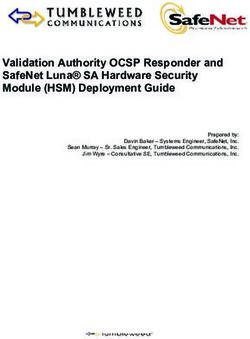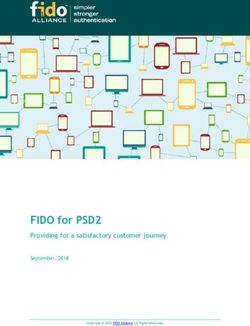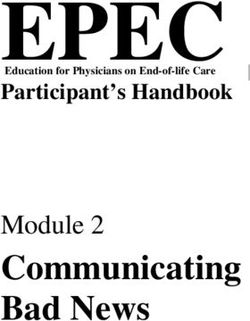WHAT'S NEW Maple 2021 - Maplesoft
←
→
Page content transcription
If your browser does not render page correctly, please read the page content below
What’s New in Maple 2021
From small but incredibly useful interface improvements to whole new areas of mathematics,
Maple 2021 offers a range of enhancements across the entire product.
TM
Always More Math Streamlining the Study Buddies
Maple is all about math, so Workflow All three Clickable Calculus™
every new release expands and Working in Document Mode Study Guides are now included
deepens the Maple math engine is now just a little smoother, with Maple, to help you learn
so you can solve more problems. with new ways to insert blank and teach Calculus, Precalculus,
lines, combine math and text, and Multivariate Calculus.
Solving More ODEs and advance to the next
and PDEs computation. Learning about
Maple is the world leader in Differential Equations
finding exact solutions to ordinary LaTeX Made Easy The new Student ODEs package
and partial differential equations, With its greatly improved provides lots of tools for learning
and Maple 2021 offers new LaTeX support, you can take about differential equations,
techniques that let you solve advantage of Maple’s authoring including helpful visualizations
and step-by-step solvers.
more problems than ever. environment and then easily
convert your work to LaTeX
Need for Speed without the need for further Creating Content for
adjustments. Maple Learn TM
Performance enhancements
New content creation tools make
include a significantly faster
it easy to create sophisticated
map command, which is used Understanding the Maple Learn applications, and
TM
extensively throughout the Universe the tools can be used for Maple
Maple library and in user code. Maple’s state-of-the-art content, too.
environment for algebraic
Signals and Images computations in physics is
More tools mean you can stronger than ever, with more
analyze signals and images in tools for tackling problems in
new ways, using commands or quantum mechanics, general
the context menus. relativity, and more.
Looks Just Right
Sometimes small changes can
make a big difference, like when
plot domains are automatically
selected to put the most
interesting features of a graph
front and center.3
Advanced Mathematics • You can now numerically solve differential
equations that are collected together in vectors,
easily.
Maple 2021 includes a very large number of • A new and faster algorithm for checking for
improvements that strengthen the math engine, redundant constraints is available when projecting
expanding Maple’s abilities to handle new areas a polyhedral set to a lower coordinate dimension
of mathematics and solve harder problems, faster. using the Polyhedral Sets package.
In addition to the mathematical improvements
described in more detail elsewhere, Maple 2021 • The asympt command can now compute
enhances support for many areas of mathematics, asymptotic expansions of the logarithmic integral.
and improves fundamental routines that are used • After a finite Galois field has been constructed
regularly both by customers and by other Maple using the GF package, there is now an easy syntax
commands. to create new field elements.
• Integration has been enhanced with improved • The intsolve command has been updated to
algorithms for indefinite integration, and the ability recognize some integral equations that contain
to easily specify which integration method should integral transforms, and the method of collocation
be used and to compare the results from different is now available to provide approximate solutions
methods. for certain types of integral equations.
• The limit command has been improved for • The Linear Recurrence Equations Tools package
the multivariate case of quotients of analytic has been enhanced with the addition of several
functions, finding solutions to more problems than commands related to recurrence factorization
before. and recognition, including GuessRecurrence,
GCRD, LCLM, RightDivision, OperatorToRecurrence,
• A new Multivariate Power Series package provides RecurrenceToOperator, MinimalRecurrence, and
functionality for doing lazy computations with others.
multivariate power series at high speed and high
precision. The terms are computed only when • Two new commands in the Generic subpackage
necessary, and further terms can be computed at of the Linear Algebra package can be used for
relatively little cost. addition and scalar multiplication of matrices and
vectors over a specified domain of computation.
• Simplifications of expressions involving the
Lambert W function have been improved.ODEs and PDEs
Maple is the world leader in finding exact solutions
to ordinary and partial differential equations. Maple
2021 extends that lead even further with new
algorithms and techniques for solving more ODEs
and PDEs. In addition, Maple 2021 includes tools
to help students just starting out with their first
ODE course.
• There are significant improvements in dsolve for
finding exact solutions of second order linear
ODEs using hypergeometric functions. The
algorithms implemented are at the frontier of the
understanding of this problem, and handle classes
of extended equations with apparent singularities
as well as the most common linear equations with
four and five singularities.
• For ODEs and PDEs, the Lie Algebras of Vector
Fields package has a new command for analyzing
the possible linearization of polynomially nonlinear • The BipartiteMatching command has been
equations and determining the corresponding extended to support weighted graphs.
mapping when it exists, allowing for the
computation of more approximate and exact • The performance of many commands has been
solutions. substantially improved.
• The new Student ODEs package covers the • Maple 2021 provides support for 16 additional
material in a standard first course in ODEs, and Special Graphs, including Banana Tree, Butterfly,
provides step-by-step tools for solving ODEs as Crown, Gosset, Markström, Watkins Snark, and
well as interactive visualization. others, bringing the total to 113.
Graph Theory Approximate Polynomial Algebra
The Graph Theory package, which supports Maple 2021 includes a new Approximate
creating graphs, drawing graphs, manipulating subpackage of Polynomial Tools, with commands
graphs, and testing graphs for properties, has been for performing factoring, GCD, and division of
expanded in Maple 2021. multivariate polynomials that have floating-point
coefficients or implied error in the coefficients.
• The new Newick and PrueferCode commands offer These commands are useful for cases where
alternate ways to encode a tree as a string or list no exact answer is possible, and a solution is
of integers. instead found for a nearby problem that does
have a solution. Typically, this assumes that some
• IdentifyGraph tests a graph for isomorphism amount of error or noise was introduced into the
against many of the named special graphs known coefficients of the input polynomials that destroyed
to the Graph Theory package. algebraic structure, and which these commands
• IsSubgraphIsomorphic tests whether a given graph attempt to recover. This subpackage also provides
is isomorphic to a subgraph of another given commands for computing the matrices used for
graph. these operations.WHAT’S NEW | www.maplesoft.com 5
Visualization Interface
Maple is now even smarter about choosing the In addition to the changes described elsewhere,
domain for the plot if you don’t specify one. Maple Maple 2021 includes a variety of other
analyzes the expressions and then automatically enhancements to the interface that support your
selects a domain that gives a more complete view work in Maple. In particular, Maple 2021 includes
of important graph features. For example, for low several improvements to streamline the workflow
degree polynomials, the domain is always centered when using Document Mode.
on the axis of symmetry of the plot, and it includes
the zeroes and extrema of these polynomials. • In Document Mode, pressing Enter while in
These improvements are available through the math input now moves the cursor to the next
plot and plot3d commands as well as the context math input after evaluating the expression, so
menus. you can quickly update parameters and see the
downstream effects using just the Enter key.
Other improvements in visualization include
• When entering mathematical expressions as
support for units in point and polygon plots, and
part of your text, it is now easier to ensure those
improved appearance of arrow heads such as are
expressions are entered as non-executable math
used in vector plots.
when working in Document Mode.
• You can now insert a new blank line above your
current line in Document mode simply by moving
the cursor to the start of the line and pressing
Enter.
• In a code edit region, pressing Enter now executes
the code contained in the region, and Shift+Enter
inserts a new line.
• When a number is displayed in scientific notation,
it is now displayed with a visible multiplication
symbol, ×, before the 10n portion.
• A new option allows you to keep auto-saved files
even after you restore a back-up.
• Warning messages about the use of e and d can
be suppressed if desired.
• Maple now has a notification system that will be
used to send you messages relevant to your use of
Maple, such as the availability of a new release.
• The help search box has been improved to allow
copying and pasting of terms into the search box.Study Guides • Commands that allow students to perform
individual solving steps without jumping to the
final answer
The Clickable Calculus Study Guides for Precalculus, • Control over the choice of solving methods
Calculus, and Multivariate Calculus are now when desired
available directly in Maple. Maple study guides are
interactive Maple e-books that cover fundamental • Commands that are useful for reducing the
concepts through visualization, practice problems, order of ODEs
and theory. Students can learn from hundreds of • A visualization tool that produces an interactive
worked problems, and then apply these same tools plot of a first order differential equation system
and techniques to check their homework and get of two equations, along with controls to
extra practice. explore and manipulate the plot, or to adjust
the input ODE or system and its parameters
• The Student Basics package includes new
commands that produce step-by-step solutions
for solving equations, factoring polynomials, and
performing long division.
• With the new Degrees package, you can now
perform trigonometric computations in degrees
instead of radians more easily.
• The Student Linear Algebra package has been
expanded to include a singular values command.
Student Packages
• The new Student ODEs package helps students
work with, plot, and solve individual ordinary
differential equations and systems of ordinary
differential equations. It provides:
• Step-by-step solutions for solving an ODE or
system of ODEs, including first and second
order ODEs and IVPs, Cauchy-Euler equations,
series solutions, and moreWHAT’S NEW | www.maplesoft.com 7
Solution Steps Maple Learn Content Tools
Maple 2021 includes numerous new algorithms Maple Learn is a new online environment that is
for showing step-by-step solutions for a variety of designed specifically for teaching and learning
problems in mathematics mathematics and solving math problems from high
school to second year university. Maple 2021
• The Student Basics package now includes includes many tools for authoring content that is
commands that show complete, step-by-step created in Maple and used by students in Maple
solutions for solving an equation or system Learn. Many of these tools can also be used to
of equations, factoring a polynomial, and long create Maple content for use inside Maple.
division.
• The ShowSolution command in the Student
Calculus1 package has been improved to show
more detailed steps when solving integration,
differentiation, and limit problems.
• The ODESteps command in the new Student ODE
package provides detailed steps when solving
ordinary differential equations and systems of
ODEs.
• The tutors for matrix inverse, eigenvalues,
eigenvectors, and Gauss Jordon elimination, in the
Student Linear Algebra package, now offer the
option of returning a step-by-step solution directly
to the worksheet.
• Solution step commands can also be used to
create a Maple Learn document containing the
step-by-step solution. • Maple 2021 provides new tools for creating
documents and interactive applications
programmatically in the new Canvas subpackage
of Document Tools. The new concept of a canvas
has two main uses.
• The canvas allows you to create Maple Learn
content in Maple and then share it through
Maple Learn. This allows instructors to
take advantage of Maple’s more advanced
document and analysis tools to create
sophisticated content that students can then
use in Maple Learn.
• The canvas provides a framework for Maple
users to easily build applications where the
number of required input fields is not known
in advance. The user can create as many
input fields as they need while they use the
application, and Maple looks after the details
of creating and extracting the information from
those fields for you.• The new SolvePractice command in the Grading
package creates an interactive application where
you can enter the step-by-step solution to the
given problem, and then click a button that will
analyze your steps and provide feedback.
• The PracticeSheet command, which generates a
grid of math practice problems intended for basic
drills, now has an option to return a canvas that
can be deployed to Maple Learn.
• Commands that generate step-by-step solutions,
such as the ShowSolution command in the Student Thermophysical Data
Calculus 1 package, can generate a canvas that is
scripted in such a way that it will reveal solution
steps in an animated fashion. Maple 2021 enhances the Thermophysical Data
package with reference atmosphere models. These
models describe how air pressure, temperature,
Physics density, and molecular weight typically change
with altitude. Two models are available — the 1976
US Standard Atmosphere and the International
Maple provides a state-of-the-art environment for
Standard Atmosphere. Altitude can be specific as
algebraic computations in physics, with emphasis
geopotential or geometric. Geopotential altitude
on ensuring that the computational experience
adjusts for the variation in gravity with altitude.
is as natural as possible. Along with general
consolidation and improvements, Maple 2021
provides significant enhancements to further
strengthen the functionality for physics in particle
physics, quantum mechanics and general relativity.
Some of the many improvements include:
• New options in the FeynmanDiagrams command
handle the situations where you want to study
scattering amplitudes without external legs
normalization factors, use different gauge choices
for the fields, or use a generic form of a propagator.
• A new FeynmanIntegral module evaluates the
Feynman integrals that appear in the output of the
FeynmanDiagrams command.
Signal and Image Processing
• The simplification of products of Dirac matrices
was improved.
The Signal Processing and Image Tools packages
• Significant improvements were made to the
have been expanded with new and updated
manipulation and simplification of expressions
commands and enhanced tools in the Context Panel.
involving non-commutative tensor operators.
• New commands find the power spectral density
• You can compute derivatives and functional
of a signal, and compute the band power, mean
derivatives of spinor fields, and with respect to
frequency, and spectral entropy, either for the
spinor fields.
entire signal, or a specific frequency band.
• Improved information is displayed when you set a • The PowerSpectrum command now accepts signals
spacetime metric. (in addition to FFTs) and other new options.WHAT’S NEW | www.maplesoft.com 9
• The Welch command estimates the power • The SampleImage command in the Image Tools
spectrum of a signal, while attenuating the effect package returns the requested image from a
of noise at the expense of frequency resolution. repository of sample images.
• The MUSIC command performs the Multiple Signal
Classifier (MUSIC) method on a signal, which
estimates frequencies present in a noisy signal.
• The new ShortTimeFourierTransform command
computes the short-time Fourier transform of a
signal.
• The new commands ShortTimeBandPower,
ShortTimeMeanFrequency, and
ShortTimeSpectralEntropy compute the respective
statistics for each short-time interval.
• The new FilterFrequencyResponse command Quantum Chemistry Toolbox
determines the response of an FIR or IIR digital
filter from taps. The Maple Quantum Chemistry Toolbox from
• The EquivalentNoiseBandwidth command computes RDMChem, a separate add-on product to Maple,
the equivalent-noise bandwidth of a window. is a powerful environment for the computation
and visualization of the electronic structure
• The new Hampel command applies the Hampel of molecules. In Maple 2021, this toolbox has
filter to a 1-D signal to remove outliers from data. significant new features and enhancements.
• The new IntegrateData command is used to
estimate the area beneath a 1-D signal.
• The FindPeakPoints command has been updated
to include a new calling sequence, an option for
specifying a maximum height, and an option for
skipping sorting when the independent data are
known to be sorted.
• New commands RealToComplex and ComplexToReal
combine containers with the real and imaginary
parts into a single container with the complex
values, and decompose a container with complex
values into separate containers with the real and
imaginary parts.
• The RootMeanSquare command now supports
multidimensional arrays, vectors, matrices, and lists
when computing the root mean square. • A molecular dictionary provides a wealth of
information about molecules.
• The new RootMeanSquareError and
RelativeRootMeanSquareError commands are useful • A new method for the ground and excited state of
for quantifying errors. molecules further enhances the package’s suite of
electronic structure solvers.
• The Mean command now supports
multidimensional containers and weights. • A new command for purifying density matrices
has applications for the mitigation of errors in
• The Phase command now includes an option for
quantum computing,
unwrapping the phases, so that there are no large
jumps. • An optional parameter for the plotting of
molecular orbitals allows for customized colors.• Optional parameters for the generation of to version 6.2.0, resulting in improved support for
molecular integrals support arbitrary molecular new hardware and performance improvements for
orbitals and active spaces. various integer operations.
• The collection of built-in lessons for classroom • The underlying algorithm for computing binomial
learning in undergraduate-to-graduate chemistry coefficients has been greatly improved for integer
and physics has been expanded, with a new inputs. For example, in the case where the second
lesson for Physical Chemistry and Undergraduate argument is large, some computations run a
Quantum Mechanics on Vibrational Motion and hundred times faster.
the Harmonic Oscillator.
• The algorithm for computing multinomial
• The interactive Maplet interface for rapid coefficients in the Combinatorics package has
exploration of a molecule and its properties has been improved so that it is computed using the
been improved. binomial command and thus is now much faster
than the previous algorithm.
• Numerous enhancements have been made to many
methods and commands throughout the package. • Operations on numeric expressions in the Simple
Units environment are much faster.
Deep Learning • A number of commands in the Graph Theory
package perform faster in Maple 2021 compared
to previous versions of Maple.
The Deep Learning package offers a variety of
• The Project command in the Polyhedral Sets
new specialty forms of neural networks, including
package now uses a faster algorithm that checks
convolutional neural networks that are often used
for redundant constraints.
for tasks such as image and video recognition, and
recurrent neural networks that are often used for
text processing or classification. The package also Language and Programming
includes new tools that allow you to build your own
sophisticated special purpose neural networks by
composing layers of different types. • You can now use multi-level break or next
statements, where you specify which nested loop
it is that you want to break out of early when the
Performance condition is met.
• The Document Tools package, which provides
Performance improvements in Maple 2021 speed tools for creating documents and interactive
up computations of the individual commands applications programmatically, has been extended
themselves, as well as the other Maple library to include a new framework for Maple users to
commands that depend on them. easily build applications where the number of
required input fields is not known in advance.
• The map command, along with related commands
such as element-wise operators and zip, have • The Code Tools package includes new tools to
been sped up significantly for common operations. help ensure you have good test coverage for
In particular, there is a facility that recognizes the Maple code you write, and to report on
some operations that are frequently mapped, and test failures. It also has a new command that
uses a faster implementation for these operations returns a list of all members of a module and its
in cases when applicable. Many examples run submodules.
between 10 and 60 times faster than before, and
use much less memory. • There is a new message passing style option
for calling methods when using objects, and the
• The version of the GMP library used for large built-in functions entries, indices, and xormap now
integer arithmetic by Maple has been upgraded support being overloaded by objects.WHAT’S NEW | www.maplesoft.com 11
• New commands for logic involving sequences • The trace command has a new option to limit the
include xormap, andseq, orseq, and xorseq. information shown during execution of a traced
procedure to only procedure entry and exit.
• The zip command now supports new options,
evalhf and inplace, which can increase speed and • An extension to evalhf gives you the option of
decrease memory use in certain situations. returning a hardware float instead of converting
the result to software floating-point before
• The commands map, seq, select, remove, and returning.
selectremove now each have three new options,
fold, reduce, and scan, for combining the resulting • You can now use the :: operator to assert a type
expressions using a specified function. on the control variable of a for loop.
• The select, remove, and selectremove commands • The exports command for retrieving exports from
can now use selecting functions where the a module has new options for selecting the scope
operands from the expression can be any and specifying a type.
argument to the selecting function.
• The seq command has a new option that allows LaTeX Export
you to create evenly spaced sequences with the
desired number of elements.
The LaTeX conversion tools have been completely
• New commands in the Array Tools package rewritten in Maple 2021, providing broader, more
include IsMonotonic, GeneralInnerProduct, robust support for converting Maple content to
GeneralOuterProduct, ScanAlongDimenension, and LaTeX. You can now author course lessons, entire
ReduceAlongDimension. scientific papers, or other documents directly in
Maple, taking advantage of Maple’s what-you-see-
• DEQueue provides a means to construct a double-
is-what-you-get editing capabilities, and then simply
ended queue, which supports efficiently adding
export the document to LaTeX without the need for
and removing entries from both the front and the
further adjustments..
back.
• Export is available for individual expressions or
• The List Tools package includes new methods for
the entire document, though the latex command,
splitting a list into sublists by slicing or dealing.
context menu operations, copying the expression
• The new Persistent Table package provides an to the clipboard using Copy As>LaTeX, and the
easier way to work with an object that is backed File>Export As menu.
by a file containing an SQLite table, where any
• Input and output in the LaTeX documented are
information stored in the table persists when
formatted using automatic line breaking.
Maple is shut down or restarted.
• When the Maple document makes use of
• The DataFrame and DataSeries objects now
equation labels in the calculations and text, the
support the entries and indices commands.
exported document now also adds hyperlinks
• In the Units package, the Split command splits the from those labels to the target equation.
coefficient from its unit.
• Many options are available so you can fine-
• There are additional calling sequences for using log tune the resulting LaTeX, including whether
functions with a specified base. or not prompts should appear, how to display
multiplication, which symbol to use for the
• The subs command has a member option to imaginary unit, spacing after a square root symbol
limit substitutions to the top-level entries of a or function name, how to handle powers of
container. trigonometric functions, and more.www.maplesoft.com
www.maplesoft.com | info@maplesoft.com
Toll-free: (US & Canada) 1-800-267-6583 | Direct:1-519-747-2373
© Maplesoft, a division of Waterloo Maple Inc., 2021. Maplesoft, Maple, Maple Learn, and Clickable Calculus are trademarks of Waterloo Maple Inc.
All other trademarks are the property of their respective owners.You can also read