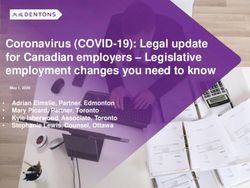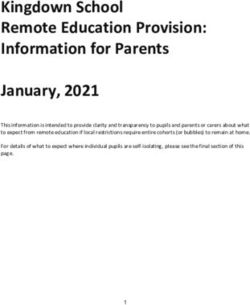What's new in SDL Trados Studio 2021 - Pantoglot
←
→
Page content transcription
If your browser does not render page correctly, please read the page content below
Choose flexibility.
Choose Trados.
Discover a whole new way to work
and increase your productivity with
the latest edition of the world’s most
popular computer-assisted translation
(CAT) tool.
As well as providing unparalleled flexibility around the
way you work, SDL Trados Studio 2021 offers new,
powerful features that enable both translators and
translation teams to achieve maximum productivity.
2 | Choose flexibility. Choose Trados.SDL Trados Studio 2021 – What’s new
Choose Flexibility
Flexibility is increasingly important in today’s fast-paced world – a world where
translation professionals are under increasing pressure to deliver high-quality
translations quicker, and manage their costs tightly to remain competitive.*
72% of translation professionals recognize the need for greater flexibility in how they work to help meet
changing industry demands.*
Work wherever you want SDL Trados Live comes with our new feature-rich
Online Editor, which gives you a new editing and
review environment – so you can now translate and
Studio 2021 gives you that flexibility. You can
review your work wherever you are. It also has a more
work anywhere, from any device, at any time.
powerful ‘find and replace’ function, streamlined track
It’s your choice.
changes, and a ‘line-by-line’ view to help review long
paragraphs.
Studio 2021 uniquely combines the power of our
market-leading desktop tool with access to the
innovative cloud-based translation and project
management capabilities of SDL Trados Live. They are
seamlessly integrated, allowing you to switch easily Subscription-based licensing is here!
between working on your desktop tool and working
online in the cloud – so you can use the best tool for You now have the flexibility to purchase
the job and be as efficient as possible. Everyone, from Studio 2021 on a subscription basis.
individual translators to project managers running
large teams, can utilize this dynamic combination to Find out more
create a way of working that delivers higher quality
translations faster.
You now have the flexibility to combine cloud
resources with file-based resources on your projects.
And if you decide to switch device, all of your work is
securely backed up and instantly available at the click
of a button.
*SDL Translation Technology Insights 2020
3 | Choose flexibility. Choose Trados.SDL Trados Studio 2021 – What’s new Manage projects with our mobile app The new SDL Trados Live mobile app (available to download for free from the Google Play and Apple app stores) gives you the flexibility to manage your translation projects wherever you are – create new projects, track your translation progress, check project due dates and lots more while out and about. For instance, if you are on the move you can start a project online through your smartphone with the SDL Trados Live app, continue working on your desktop for maximum productivity, and then review your file in the Online Editor. With Studio 2021, you can work on your Windows desktop or laptop, or use SDL Trados Live via the browser on your smartphone, tablet or Mac – the choice is yours. Combine the power of desktop and cloud If you lead a double life as a translator and project manager, you will be pleased to know that you can leverage the power of SDL Trados Live to prepare large and complex projects – without relying entirely on the desktop application. You now have the freedom to continue to work on a translation while SDL Trados Live pre-translates another project for you. Enjoy the freedom and flexibility to work either online or offline, helping you respond quickly to clients and save valuable time by choosing exactly how, when and where you work – with no constraints and no compromise Video: see SDL Trados Live in action 4 | Choose flexibility. Choose Trados.
SDL Trados Studio 2021 – What’s new
Choose Productivity
Being productive has never been more important. Studio 2021 delivers many
enhancements to boost your productivity – helping you work more efficiently and
speed up your translation process on the desktop application.
Improved automation and QA More powerful search
Translation memories (TM) now offer you additional Studio’s Advanced Display Filter has been upgraded
accuracy and greater productivity. to provide even more ways to segment and display
information in the Studio Editor. This powerful search
Translation tasks are completed faster and Quality tool enables you to navigate through long documents
Assurance (QA) checks are more reliable with our new with ease – filter based on the color of the text, whether a
more intelligent TM technology – helping you deliver segment has been merged or split, or use a reverse filter
your work quicker and at a lower cost. to view only the text that hasn’t already been searched.
You can then save your filter settings as a custom filter
In many documents, dates, times, currencies and for future use – saving you valuable time.
measurements (also known as Placeables) are not
always presented in standard formats, meaning they Enhanced Translation Quality
may not be recognized in Studio or automatically Assessment (TQA)*
adjusted according to the target language.
One surefire way to ruin your day is when a client says
Studio 2021 introduces the option to customize “I don’t like this translation”. Now, with our improved
your recognition settings for Placeables, so that TQA, you will have new, more objective ways to evaluate
non-standard formats are recognized immediately. the quality of a translation. We’ve streamlined the TQA
experience so reviewers can communicate their feedback
following a selected model quicker and more efficiently.
Errors can be categorized and given a score so that
translated documents can be evaluated objectively.
You can even amend a segment without having to
immediately enter an explanation – instead enter all the
details in a dedicated TQA window at the end.
See all the new features in action
Video: see what’s new
*Only available in SDL Trados Studio 2021 Professional
5 | Choose flexibility. Choose Trados.SDL Trados Studio 2021 – What’s new Choose Personalization No two translators are the same. You have your own working style, your own processes, as well as a variety of clients stipulating unique needs and requirements. Your CAT tool should reflect this. Harness the power of the AppStore You can personalize your Studio environment to suit your unique way of working with the SDL AppStore – now accessible directly from within Studio 2021. Access support instantly Thanks to our new AppStore integration, over 250 Help and support is now only a click of a button away when apps are now at your fingertips. You can easily search working in Studio 2021. The new SDL Forums option on the AppStore to discover new functionality, download the ‘Help’ tab takes you straight to the relevant community and install new apps, check which of your installed forum where you can quickly and easily search for answers, apps need to be updated, and delete those you no raise questions, and discuss and share your ideas with longer need – all from within Studio. The AppStore other users in our vibrant SDL Community – the world’s integration transforms how you manage your apps – largest translation software community. with far fewer clicks and less manual work required. And don’t forget, you can further customize your Studio environment by developing your own apps. In Studio 2021, the Studio Integration API has been enhanced further to provide more flexibility to automate, customize or add new functionalities in Studio. 6 | Choose flexibility. Choose Trados.
SDL Trados Studio 2021 – What’s new
Choose Peace of Mind
Our market-leading CAT tool builds on over 35 years of experience to deliver a fast,
easy-to-navigate solution that you can truly rely on.
Better performance
Studio 2021 not only offers exciting new features such as Simplified ways of working:
innovative cloud functionality, enhanced productivity and
• Use ‘Quick Add Term’ to add a term to your termbase
better performance – it also incorporates your ideas.
quickly and without causing the termbase viewer to
open and update
Your feedback is tremendously important and has helped
us shape the development of Studio 2021. Based on your Rest assured we continue to develop what matters most
suggestions many new enhancements have been made, to you.
including:
We also want to make sure you make the most of our
Refined user experience: software to maximize your productivity – our extensive
set of training webinars, events, live chat, and a wealth of
• New search filters make it easier to work with long
resources covering many of the functionalities and best
lists of projects and project files – search by project,
practices, are there to help you use Studio to the full.
file or customer name
Performance improvements:
• Opening large project packages is now approximately
20% faster**
• With improved multiple segment selection, segment
merging and large document navigation, you can now
work faster in the Studio Editor
• Benefit from faster QA checks, access to project
settings and easier uploading of files to GroupShare
**Under SDL test conditions.SDL Trados Studio 2021 – What’s new
File type support Choose Trados
Studio 2021 supports the widest range of file types – SDL Trados is the number one provider of translation
ensuring that you are fully equipped to work on any software to the localization industry – chosen by over
project that comes your way. With Studio 2021, you 270,000 professional translators around the world.
can now work with the fully productized XML2 file
filter and the enhanced Adobe FrameMaker file filter. We have over 35 years experience in making Trados
Plus, due to increased demand, we’ve also introduced work harder for you – helping you to be more
support for YAML files and email MSG formats. productive and more responsive to client demands.
Work with as many languages With our Global Support Team, the online SDL
as you want Community, and one of the most extensive training
and resource libraries in the industry, help is always
SDL Trados Studio 2021 Freelance now offers the on hand to resolve technical issues and make sure
flexibility to open, create and translate projects in you get the most out of SDL Trados.
any language. Add up to three target languages per
project – if you need to translate into more target
languages then simply create another project.
Need more information?
For freelance translators and
translation agencies:
sdltrados.com/trados2021
For corporations:
sdl.com/trados2021
SDL (LSE: SDL) is the intelligent language and content company. Our purpose is to enable global understanding, allowing organizations to communicate with their audiences
worldwide, whatever the language, channel or touchpoint. We work with over 4,500 enterprise customers including 90 of the world’s top brands and the majority of the largest
companies in our target sectors. We help our customers overcome their content challenges of volume, velocity, quality, fragmentation, compliance and understanding through
our unique combination of language services, language technologies and content technologies.
Are you in the know? Find out why the top global companies work with and trust sdl.com
Follow us on Twitter, LinkedIn and Facebook
Copyright © 2020 SDL plc. All Rights Reserved. The SDL name and logo, and SDL product and service names are trademarks of SDL plc and/or its subsidiaries, some of which may be registered.
Other company, product or service names are the property of their respective holders.
trados-2021-whats-new-sdl-br-en-a4-070720You can also read