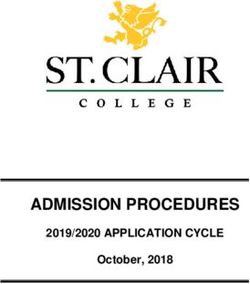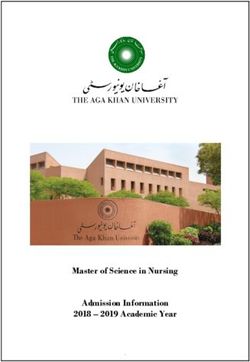Wells Fargo WellsOne Commercial Card Program P-Card Policies & Procedures Manual - WELLS FARGO - University of Puget Sound
←
→
Page content transcription
If your browser does not render page correctly, please read the page content below
Wells Fargo
WellsOne Commercial Card Program
P-Card Policies & Procedures Manual
www.pugetsound.edu/p-cards
Together we’ll go far WELLS
FARGO
P-Card Policies & Procedures Manual 1Table of Contents
Introduction 2
Purchasing Card Administrators 3
General Guidelines 4
Card Issuance 4
Account Maintenance 4
Card Usage 4
Vendors Not Accepting Visa 5
Limitations and Restrictions 5
Credit Limits 5
Single Transaction Limits 5
Merchant Category Blocking 5
Declined Charges 6
Unauthorized Purchases 6
Lost or Stolen Cards 6
Reconcilement and Payment 7
Traveling Overseas 7
Payment of the Charges 7
How to Reconcile the Statement 7
Statement Cycle 7
Credit Limit Refreshed Monthly 8
Out-of-Pocket Expenses 8
Personal Charges 8
Receipts and Documentation 8
Documenting the Business Purpose 9
Restaurant Receipts 10
Mileage 10
Approver Responsibilities 10
Disputed or Fraudulent Charges 11
Sales and Use Tax 11
Common Questions & Concerns 12
P-Card Policies & Procedures Manual 2Introduction
Welcome to the University of Puget Sound WellsOne Commercial Card Program! The purpose
of the WellsOne Commercial Card (the Purchasing Card or P -Card) Program is to streamline and
simplify the purchasing and payment process for Puget Sound transactions. The goal of the
Program is to:
• Simplify the purchase-to-payment process
• Eliminate the time-consuming bank record process
• Reduce/eliminate out-of-pocket expense reimbursements
• Provide cardholders with empowerment to choose
This reference manual will provide you with the particulars of the Program, including general
guidelines, reconciliation and record-keeping procedures, and customer service information. It is
important to read the following information carefully, as you will be responsible for adhering to
the university-established policy and procedures.
Purchasing Card Administrators
If you have any additional questions, please contact your Commercial Card (P -Card)
Administrators:
Jan Bartolatz jbartolatz@pugetsound.edu
Administrative Assistant 253-879-3224
Wendy Vu wvu@pugetsound.edu
Accounts Payable Manager 253-879-2732
Angela Markos amarkos@pugetsound.edu
Financial Systems Analyst 253-879-3934
P-Card Policies & Procedures Manual 3General Guidelines
Card Issuance
As a cardholder, you will be asked to complete a cardholder agreement. By signing the agreement,
you have agreed to adhere to the guidelines established in this manual. Please refer to the website for
examples of the Cardholder Agreement. Please note that you are the only person entitled to use the
card, and the card is not to be used for personal use, except for incidental use associated with travel. As
each p-card is linked to a specific department number and individual employee, the card cannot be
transferred from one employee to another. If you are moving to another department, contact your P -
Card Administrator for the necessary changes. The Administrator may be able to assist you in keeping
the same card.
The procurement card (p-card) is provided to you to purchase materials, services, travel, and
entertainment expenses for the university. It is not an entitlement nor reflective of title or position.
The card may be revoked at any time without your permission and without notice.
Upon receipt of your p-card you will need to activate the account by calling the toll -free number
printed on the card. For verification purposes, you will be asked to provide your unique identification
number which is preset as the last four digits of your University of Puget Soun d student/employee ID.
If you have not previously customized a chip -enabled card, you must select a four-digit personal
identification number (PIN). If you forget or need to change your PIN, call the WellsOne Service
Center at 1-(800) 932-0036, option 2 (cardholder), then option 1 (customize PIN). Although the card
is issued in your name, your personal credit history will not affect your ability to obtain a card. The
university is responsible for payment of all purchases, and your personal credit will not b e affected in
any way by using the card.
Account Maintenance
If changes become necessary for the cardholder, such as adding access to a speedchart or changing
the credit limit , please complete the P -Card Account Maintenance Request Form (available on the
University website) including a signature from your supervisor and/or budget manager and forward to
the Office of Finance.
Card Usage
The P-Card can be used at any merchant that accepts VISA and other merchant cards, except as Puget
Sound otherwise directs. It may be used for in-store purchases as well as phone, fax or mail orders.
There is no special terminal or equipment needed by the merchant to process a P -Card transaction. As
of August 31 st , 2015, the University provides all new cardholders with cards enabled with chip & PIN
technology. Not all merchants are yet equipped with chip readers at all terminals, but your p -card
may be used at any traditional machine.
P-Card Policies & Procedures Manual 4You may supply any phone number convenient for you when placing a p -card order. The phone
number is not used for card authorization purposes for p -cards.
When using the p-card with merchants, please request that an invoice not be sent to Accounts Payable
as this may result in a duplicate payment.
Vendors Not Accepting Visa
Not all suppliers will accept VISA. However, as commercial purchasing card programs become more
popular, vendors will want to accommodate their customers by accepting the card as a method of
payment. If you have a vendor who does not accept VISA, please contact your P-Card Administrator.
Your administrator will work with Wells Fargo Bank to communicate our desire and the benefits of
accepting VISA. Alternatively, you may advise the vendor to contact its local bank for details of
becoming a VISA member. It will be to our benefit if as many suppliers as possible are VISA
merchants.
Limitations and Restrictions
Credit Limits
Your department head has assigned a credit limit to your card, a total monthly dollar limit. As
limitations vary by cardholder, please discuss the limit with your department head. If you and your
department head believe your monthly limit to be insufficient for your requirements, please contact
your P-Card Administrator to discuss having your limit(s) increased. Please note that cards set with
refreshing credit limits will reset on the 16 th or 17 th of each month. You are encouraged to keep your
p-card limit low to prevent adverse impact in the case of fraud or theft.
Single Transaction Limits
There may also be a single transaction limit placed on your card, which me ans your card will be
declined if you attempt to purchase more than this set amount at one time. Do not split a purchase to
avoid the single transaction limit. If you believe the single transaction limit will inhibit optimum
usage of the p-card, please discuss this with your department head.
Merchant Category Blocking
The WellsOne Commercial Card Program also allows for Merchant Category blocking. If a particular
Merchant Category is blocked (e.g., casinos) and you attempt to use your card at such a merchan t,
your purchase will be declined. The university has made an effort to ensure that the vendors/suppliers
used during the normal course of business are not restricted. If your card is refused at a merchant
where you believe it should have been accepted, yo u should call your P- Card Administrator or Wells
Fargo WellsOne Customer Service at 1-800-932-0036 to determine the reason for decline.
Getting Help If a Charge Is Declined
Automated customer service assistance is available 24 hours/day, 7 days/week: 1 -800-932-0036.
P-Card Policies & Procedures Manual 5You may also access much of this information online through the Wells Fargo Commercial Card
Expense Reporting (CCER) system. Depending on the result of your inquiry, you may want to discuss
the issue further with your department head. They are empowered to advise the P-Card Administrator
to modify the restrictions on your use of the P -Card.
IMPORTANT: All requests for changes in limitations and restrictions must be made through your P -
Card Administrator. Wells Fargo Bank will change existing cardholder restrictions only after a
written request is received from the P -Card Administrator.
Unauthorized Purchases/Vendors
As with any company purchase, the card is not to be used for any product, service or with any
merchant considered to be inappropriate for university purposes. Examples of such unauthorized
purchases include:
• Items for personal use
• Gift cards or certificates
• Country club memberships
• Lottery tickets
• Cell phone/Mobile device expenditures
• Direct marketing
Failure to comply with the above guidelines may result in disciplinary action, cancellation of your
card privileges, and possible termination of employment.
If you are unsure about the classification of a purchase an d whether or not it’s authorized, please
reach out to the Office of Finance at finance@pugetsound.edu.
Cash Advances
Cash advances are not allowed and are blocked from use on cards, except for exceptions granted
occasionally in association with travel outside the US. Ch arges for cash advances are 2.0%, so they
should be used sparingly.
Lost or Stolen Cards
You are responsible for the security of your card and any purchases made on your account. If you
believe you have lost your card or that it has been stolen, immediatel y report this information to
Wells Fargo Bank Customer Service at 1-800-932-0036, option 3, then option 3 again. Immediately
after reporting to Customer Service, you must inform your P -Card Administrator. It is extremely
important to act promptly in the event of a lost or stolen card to avoid department and company
liability for fraudulent transactions. The Wells Fargo WellsOne Commercial Card Agreement states:
Customer shall be liable for all unauthorized use of the Card in any amount at any time,
unless and until Customer has notified Wells Fargo that the Card or Card number has been
lost, stolen or misappropriated or that the person or vehicle in whose name th e Card has been
issued is no longer authorized to use the Card (for example, upon termination of
employment). Notification shall be made by Customer calling the customer service number
P-Card Policies & Procedures Manual 6most recently provided by Wells Fargo, followed by delivery of written confirmation signed
by the Program Administrator. Customer shall be responsible for full payment of all
purchases, fees and charges incurred prior to such notification, regardless of when actually
posted to Customer's account. As with a personal charge car d, you will no longer be able to
use the account number after notifying the bank. A new card should be issued within 48 hours
of notice to Wells Fargo Bank.
Traveling Overseas
The new chip & PIN technology in University p -cards is common in many areas overseas. It is very
important that cardholders know their PIN before travelling. The university also takes preventative
measures to avoid restriction due to assumed fraudulent transactions by notifying Wells Fargo of any
upcoming travel. Please contact your p -card administrator to alert them to your travel plans at least
seven days before the trip.
Reconciliation and Payment
Payment of the Charges
The Office of Finance is responsible for paying the Program invoice each month. You are not
responsible for direct payment under your account. You are responsible for identifying personal
charges in CCER so reimbursement is made from your bank account to the university's account via
electronic funds transfer (direct deposit).
How to Reconcile the Online Statement
It is your responsibility, immediately upon receipt of your email from the CCER system, to sign on
and reconcile your statement online. Tape all receipts on to a blank piece of paper for scanning.
Number each receipt with the order it has on the statement. Ima ge the receipts into CCER, using as
few pages as possible (see the website). Then, forward your receipts in the envelope provided to the
Office of Finance for review and filing. Place a check mark in each "Receipt Attached" box indicating
you are submitting a receipt for each purchase and verifying that all expense coding is correct. When
you have ensured that everything (coding, descriptions, receipts attached, all details) is in order,
select the 'Statement Reviewed' button at the bottom of the screen.
Statement Cycle
You will have seven days to review, make any necessary coding changes, attach receipts, and click
the Statement Reviewed button on your statement. After this time expires, your statement is
forwarded to your p-card approver. Your p-card approver receives a copy of your statement
electronically at this point and has five days to review and approve it. After that time has expired,
your statement will be automatically sent to the Program Administrator for downloading of expenses
and reimbursements for any 'Out-of-Pocket' expenses.
A Statement Cycle Calendar showing the dates for each month is available on the website. .
P-Card Policies & Procedures Manual 7Credit Limit Refreshed Monthly
Your P-Card credit balance is replenished once per month on the 16 th day of the month (except if the
16 th falls on a Saturday, Sunday or holiday, when the reset will occur on the next business day). If
you made any charges which are pending and have not yet posted, the amount of those charges will be
deducted from the maximum credit balance to determine the available balance.
Out-of-Pocket Expenses
For approved university expenditures that you are not able to make with your p -card (generally tips,
tolls, mileage, etc.) and for which you use personal funds, enter this information in the 'Out- of-
Pocket' expense tab of CCER. If approved by your p -card approver, you will receive an automatic
reimbursement deposited directly into your bank account once a month at the end of each review and
approval period and an email from Wells Fargo notifying you of the pending transaction.
Whenever possible, use your P-Card (vs. personal funds) for approved university expenditures. It
saves everyone time and money!
Personal Charges
When coding a personal charge that was unintentionally m ade with the p-card, check the "Personal"
box in CCER and use the account code 12040 (Personal Charges to Wells Card), and note in the
Description field that the purchase was personal. The funds will be withdrawn from your bank
account at the same time as the deposit is made for out-of-pocket expenses, approximately the 16 th of
the following month.
Note: Personal charges can only be withdrawn and out -of-pocket expenses only deposited into the
cardholders account when the cardholder has manually entered a ch ecking or savings account number
and routing number into the Wells Fargo system under User Information > Banking Information.
Please note that Program Administrators cannot view this tab of cardholders' profiles, and the
information should be entered at the time of initial p-card training. Please contact a Program
Administrator with any questions about the necessity of banking information.
Receipts and Documentation
You are responsible for the following:
Retaining detail receipts for all items purchased wit h your p-card, and for out-of-pocket expenses,
when it is reasonable to expect a receipt. Examples of when a receipt is not expected include:
mileage reimbursement for use of a personal vehicle for university business, tips, bus fare, bridge tolls,
and parking meters.
Receipts must have the following information present:
• Date(s)
• Business/merchant name
P-Card Policies & Procedures Manual 8• Items purchased (service or goods)
• Volume/quantity purchased
• Sales tax (if applicable and collected), and
• The total amount paid, including proof of payment with the last four digits of the p-card
For orders placed via phone, fax or mail, request the receipt be faxed or emailed to you prior to
the goods being shipped to ensure you have a receipt for statement reconciliation.
Note: Merchants should honor this request, as it is a VISA policy.
Missing or unusual receipts:
Cardholders are responsible to:
• Complete a Missing Receipt Form (available on the website) if a receipt is lost.
• Complete their out-of-pocket receipt records with either beginning/ending odometer readings
or a printout of a MapQuest or Google Maps route when using a personal vehicle for
approved university business. The map and related expense should start and end at the
University's address (1500 North Warner St., Tacoma, WA 98416).
• Send all receipts into the Office of Finance once reconciliation is complete
• Ensure all transactions posted are legitimate purchases made by yourself on behalf of the
university.
Documenting the University Business Purpose
Your description should include answers to the following questions:
• What was purchased?
• Why was the purchase made or how is it related to university business? If associated with a
university event, identify the event.
• When did the purchase, travel, or event occur? Provide the date(s).
• Who participated in the event or made the trip, or on whose behalf was the expenditure
made? Include name and title, or for large numbers of attendees, identify the general nature
and approximate number of attendees (e.g.: Biology 401 class and faculty, admission staff,
all faculty, trustees and officers, alumni and guests of the university)
Examples of business purpose:
• Chemistry faculty member John Smith attended Association of American
Chemists Conference San Francisco CA 5/25/10 -5/30/16.
• Graduation reception 5/12/16for English Department faculty and students.
• Alumni Event Chicago IL, 3/20/11; venue rental and catering.
• Student admission recruiting in Minneapolis MN, 2/16/16 -2/20/16
• Accountant Susan Jones attended advanced tax class Seattle 4/15/16
Restaurant Receipts
The IRS requires that expenditures for meals and entertainment include the business purpose and who
attended the event. If you are the only person eating and you are not traveling on business that
requires an overnight stay, the expense does not qualify as a university business expense and
therefore should not be charged on the p -card and is not reimbursable.
If you take a class, a club, an athletic team, or some other identifiable group and the activity relates
P-Card Policies & Procedures Manual 9to the university's programs, the name of the group (Biology 101 class, golf team, chess club) is
sufficient. A roster of names of those in the group is not required.
An itemized receipt showing payment of sales tax is preferred (in states where sales tax is imposed).
The minimum receipt required is the summary credit card receipt showing proof of payment.
Mileage
Under IRS regulations mileage incurred for business -related travel which is in excess of the mileage
incurred for a normal day's commute to work may be reimbursed without tax implications fo r the
employee. To support the mileage reported, any of the following will suffice, following a description
of the business purpose:
• Beginning and ending odometer readings, if you maintain a mileage log in your car (as
required by the IRS)
• Online mapping inquiry results, such as through Google Maps or Mapquest. Enter the source
(Google, Mapquest, etc.), the beginning address, the ending address and the miles.
• Identify the amount of any miles associated with your daily commute that you subtra cted to
get to the mileage amount entered, if appropriate.
Approver Responsibilities
P-Card and OOP-only approvers have the following responsibilities:
• You may not approve your own expenses or the expenses of someone to whom you report in
the organization (e.g. your supervisor, manager, department chair).
• You agree to approve transactions in CCER (the online Wells Fargo Commercial Card
Expense Reporting system) in a timely manner.
• By approving P-Card (those not marked personal) and OOP transactions, you affirm:
o they are legitimate university business transactions;
o appropriate receipts and documentation are provided, including documentation of
university business purpose;
o transactions are accounted for correctly (correct fiscal year, speedchart, and account
are provided); and
o personal use of the P-Card is incidental.
Disputed or Fraudulent Charges
If there is a discrepancy on your statement, it is imperative that the issue is addressed immediately!
Depending on the type of discrepancy, you will need to contact either the merchant or your P -Card
Administrator to resolve the disputed transaction.
If you believe the merchant has charged you incorrectly or there are outstanding quality or service
issues, you must first contact the merchant and try to res olve the error or problem. If you are able to
resolve the matter directly with the merchant and the error involved an overcharge, a credit
adjustment from the merchant should be requested and will appear on your next statement.
P-Card Policies & Procedures Manual 10If the merchant disagrees that an adjustment is necessary, immediately contact your P -Card
Administrator who will work with Wells Fargo to resolve the dispute. Wells Fargo Bank will request
complete details of the dispute in writing in order to research the item in question. The deta ils of the
disputed transaction should be reported on university letterhead or on the dispute screen available in
CCER.
Wells Fargo Bank must receive any charge dispute within 60 days of the transaction date. While
pending resolution, Wells Fargo Bank will credit the university's account for the amount of the
disputed transaction. Although Wells Fargo Bank acts as the arbitrator in any dispute, you should
never assume that a dispute would be resolved in your favor.
If the dispute is not resolved to your satisfaction and you believe the merchant has treated you
unfairly, please notify the P-Card Administrator with the relevant details. If the merchant is one of
our preferred vendors, we may take further action.
Any fraudulent charge, i.e., a charge appearing which was not authorized by yourself, must be
reported immediately to your P-Card Administrator. Prompt reporting of any such charge will help to
prevent the university from being held responsible.
Sales and Use Tax
Merchants are required by taxing authorities to include the applicable sales or use tax at the time of
purchase. The amount of tax is dependent on a variety of factors including the state, county, and city
where the goods are purchased.
All merchandise not purchased for resale or not specificall y exempt should include the applicable
sales tax.
If you purchase goods or services for which sales tax is not charged, the university may be required
to pay use tax. Please address questions about the university's responsibility to pay sales and use tax
to the Office of Finance at finance@pugetsound.edu.
Common Questions and Concerns
• Why did the University of Puget Sound decide to participate in a P -Card Program?
The university receives a rebate on all purchase s, depending on annual spend. The rebate received
helps support education and general expenses.
Monthly statement reconciliation is fully automated and can be done throughout the month, reducing
processing costs.
Cardholder out-of-pocket reimbursements can be made through the same system..
More specific controls can be placed on cards, allowing wider distribution as appropriate.
The P-Card system supports compliance with IRS accountable plan rules, which prevent payments
such as travel and entertainment expenses from being treated as taxable income.
• Where are P-cards accepted?
P-Card Policies & Procedures Manual 11Procurement cards are VISA branded cards and are accepted wherever VISA cards are accepted.
The university can restrict purchases from specified vendors, such as casinos and political
organizations.
Restrictions can be managed by type of user. For example, cards that can only purchase gas can be
issued to university departments with van rentals
• How can I get a P-card?
Your department head determines whether you need a P -card for transacting university business. The
application form is available from any P -card administrator.
• Once I receive the card, can I begin using it immediately?
Once you receive your card, you will be instructed to call Wells Fargo Bank's toll -free number and
provide certain information (e.g., Puget Sound ID number or other meaningful data) to activate the
card. This procedure ensures a secure card issuance process and helps to prevent fraud.
• What is the procedure when I pay for something with my P -Card?
Essentially, the process is the same as when using your personal credit card. You must always ask for
a receipt for your records, particularly for phone, fax and mail orders.
• Are there any restrictions associated with the use of my Card?
Yes, controls and limits may be placed on your card including:
• A monthly dollar limit
• A per-transaction dollar limit
• Blocked merchant categories
Please contact your P-Card Administrator for your specific restrictions.
• How will I know if I have exceeded my monthly limit?
P-Card Policies & Procedures Manual 12Cardholders can check their available credit by accessing the Personal Profile option on the User
Information menu in CCER. Available credit is viewable by scrolling to the bottom of this page. If a
card is declined, it is viewable in Reports > View Declines and will pro vide a reason for this issue.
• What should I do if a supplier does not accept the Wells Fargo Bank P -Card?
Please contact your P-Card Administrator and provide them with the supplier's name, address and
phone number. If the item(s) you are purchasing cannot be purchased elsewhere with your P - Card,
purchase the item using your personal cash out of pocket and submit for reimbursement on your next
p-card statement.
• How will I know if the university is getting billed correctly for the purchases I have made?
You will receive a monthly cardholder activity statement online, listing all the purchases made and
credits received in the previous month. This statement is for you or your designated reconciler review
only and allows you to reconcile your purchases. You mus t review the statement in a timely manner,
as any disputed or fraudulent transactions must be reported to Wells Fargo Bank in a timely manner.
• Can someone other than the cardholder do the detail review?
Yes. A reconciler can be assigned to review the trans actions, which the cardholder then approves.
Contact a P-Card Administrator to discuss this option.
• How will my monthly P-Card bills be paid?
You are NOT responsible for the payment of your p -card bills. The monthly statement you receive is
for your review only. The Office of Finance will make one payment to Wells Fargo Bank covering P -
Card expenses for all faculty, staff, and other university constituents with cards issued in their name.
Notes: You are responsible for identifying personal charges in CCER s o reimbursement is made from
your bank account to the university's account via direct deposit.
• To whom may I talk if I have questions?
Our current P-Card Administrators are:
Jan Bartolatz jbartolatz@pugetsound.edu
Administrative Assistant 253-879-3224
Wendy Vu wvu@pugetsound.edu
Accounts Payable Manager 253-879-2732
Angela Markos amarkos@pugetsound.edu
Financial Systems 253-879-3934
Analyst
A P-Card Administrator should be contacted for any questions you have regarding limits, usage
P-Card Policies & Procedures Manual 13and other issues. Only the P-Card Administrator has the authority to change any existing information
or restrictions to a cardholder's account.
• What should I do if I have a problem associated with something I bought with my P -Card?
Please refer to the "Disputed or Fraudulent Charges" section of this guide for complete details. It is
extremely important that you address these items immediately.
• What should I do if my card is lost or stolen?
It is extremely important to call Wells Fargo Bank's Customer Service toll-free number at 1-800932-
0036 immediately if your card is lost or stolen. You must also notify your P -Card Administrator.
• Can another employee utilize my card for purchases?
Each P-Card will be embossed with the individual employee's name. The employee is responsible for
the proper use of their card and should not share their card. The cardholder may make purchases on
the behalf of another staff/faculty member, but it must not leave the cardholder's possession. At no
time should another individual utilize your P -Card.
• Can the P-Card be used outside the United States?
Yes, the Wells Fargo P-Card is accepted worldwide. Purchases can be made in any currency and
billed in U.S. dollars. The currency, as well as the foreign exch ange rate utilized, is stated for each
transaction on your statement. A cross border transaction fee of 1.0% will be charged as well.
• What should I do if I need to change my monthly or single purchase limits?
Please contact your P-Card Administrator, who will help you complete a P-Card Maintenance Reques
P-Card Policies & Procedures Manual 14You can also read