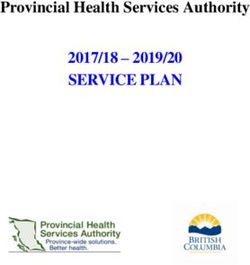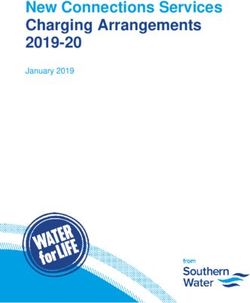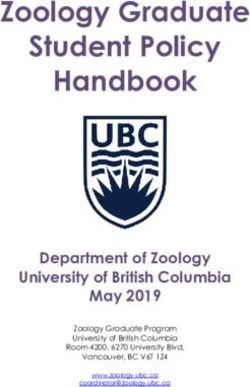Welcome Spring 2022 - Winona State University - Rochester provides relevant and innovative life-long learning experiences to educate, enlighten ...
←
→
Page content transcription
If your browser does not render page correctly, please read the page content below
Spring 2022
Registration Guide
Welcome
Winona State University – Rochester provides relevant and innovative life-long learning
experiences to educate, enlighten, and serve the needs of communities within the region.COVID-19 INFORMATION Because of the need to adapt our services and facilities to meet the challenges of the COVID-19 pandemic, not all campus information included in this handbook may be applicable to Spring 2022 semester. Please continue to monitor our website for the most current updates and available campus services. The WSU-Rochester Student & Campus Services office is here to support you. Our regular office hours are Mondays-Fridays from 8:00am-4:30pm. Please reach out to us by phone or email for assistance from a distance. You can also schedule an appointment to meet with an advisor. WSU-R MAIN WEBSITE www.winona.edu/rochester STUDENT AND CAMPUS SERVICES wsurstudentservices@winona.edu 507-285-7100
CONTENTS
WSU-R CAMPUS SERVICES
RCTC CAMPUS SERVICES
WSU-R TECHNICAL SUPPORT
FINANCIAL AID TIMELINE/DIRECT DEPOSIT
STUDENT ID & BOOKS
WSU-R CAMPUS DIRECTORY
ACADEMIC CALENDAR
MAPSWSU-R CAMPUS SERVICES
BUILDING CODES – RCTC MAIN CAMPUS ACCESS SERVICES
Art Hall AH WSU Access Services has many academic accommodations to provide
Atrium AT students with disabilities with equal access to their education. Some
College Center CC of these academic accommodations include: extended time on tests,
Coffman Center CF low distraction, quiet test location, exams in auditory format, tests in
East Hall EA alternative format, disability advising, sign language interpreters, a scribe
Endicott/Memorial Hall M and/or accessible classrooms and labs.
Goddard Library GL
Any enrolled WSU student with a permanent documented disability
Health Science HS
is eligible to use the accommodations provided by Access Services.
Hill Theatre HT
Examples include, but are not limited to: learning disabilities, ADHD,
Singley Hall SH
depression, anxiety, loss of mobility, hearing loss and low vision.
Student Services SS
Science Technology ST For more information regarding the Application for Access Services,
please email Access Services at access@winona.edu or call 507-457-5878.
BUILDING CODES – HEINTZ CAMPUS
Heintz Building H ADMISSIONS
Horticulture Center HH WSU-Rochester has a Recruitment and Admissions Advisor located in
Heintz Work Force HWF the WSU-R Student and Campus Services office (SS) 128. Our advisor
meets with prospective undergraduate and graduate students interested
BUILDING CODES – OFFSITE
in attending WSU-Rochester. WSU’s Admissions staff visit our campus
Rochester on Broadway ROB on a monthly basis to meet with prospective students interested in
Riverside Elementary RVSD attending the Winona campus. Appointments can be made via email at
Sumner Elementary SUMEL wsurochester@winona.edu, by phone at 507-285-7100 or in person at the
STUDENT CONDUCT CODE WSU-R Student and Campus Services office, Student Services (SS) 128.
Winona State University is an academic community committed to
providing an environment of learning. The University’s Student Conduct ADVISING
Code is designed to promote attitudes conducive to learning; hold A full-time general advisor is available on a daily basis for appointments
students accountable for violating University standards; and protect the and walk-in service in the WSU-R SCS office in (SS) 128. Our advisor can
due process rights of those charge with Student Conduct Code violations. advise undergraduate students until they are officially assigned an advisor
All student are expected to comply with the Student Conduct Code. in their chosen field of study. Admitted graduate students are advised by
The University has an obligation to investigate conduct that interferes department faculty.
with the rights of others, threatens University property or interferes with Appointments can be made via email at WSURStudentServices@winona.
the University’s educational mission. The University also supports local, edu, by phone at 507-285-7100 or in person at the WSU-R Student and
state and federal laws. This policy applies to all conduct that occurs Campus Services office, Student Services (SS) 128.
on University premises; at University-sponsored activities whether on or
off-campus and to certain off-campus conduct. Consequences for failing BOOKSTORE
to comply with the Student Conduct Code could result in sanctions from All WSU-Rochester course material will be available through the WSU
the University. For more information, please click visit http://www.winona. Bookstore. You may purchase WSU-Rochester textbooks and materials online
edu/sld/studentconductcode.asp at wsubookstore.com. You may also purchase your items in-person. The WSU
Bookstore is in the Kryszko Commons building in Winona.
Shipping charges for WSU-Rochester course materials will be waived during
this time of transition to ensure that all students get the books they need for
the upcoming semester. To receive free shipping from the WSU Bookstore,
your online shopping cart must contain only the materials specifically
requested by WSU-Rochester courses. Please note that shipping will be
charged on orders containing any items other than WSU-Rochester required
text.
You can charge your textbooks to your tuition bill. There is a one-time, per
semester, non-refundable fee of $15 to open the student account. After
you open the account, you are allowed to come back through the semester
and charge additional supplies or textbooks to your account. Choose “store
charges” at checkout when ordering from the WSU Bookstore. Non-text
items like clothing and giftware cannot be charged to the student account.
Contact the WSU Bookstore at 507.457.5319 or wsubookstore@winona.edu.
STUDENT AND CAMPUS SERVICES OFFICE
We are here for you! Winona State University-Rochester Student and
CAREER SERVICES
Campus Services (SCS) Office has full-time staff available to provide
academic and administrative services for all WSU-Rochester students. Our WSU-R Career Counselor is available on a daily basis for
The SCS Office is located on the first floor of the Student Services appointments and walk-in service in the WSU-R SCS office in (SS) 128.
building in (SS) 128, next to the RCTC Cashier’s Office. Please connect You can learn more about career services and resources via the Career
with us in person or call us at 507-285-7100 or 1-800-366-5418 or email Services website http://www.winona.edu/career/ as well as the login page
WSURStudentServices@winona.edu. for Handshake: https://winona.joinhandshake.com/login (Career Services’
online job search tool).
SCS Office provides assistance with:
Access Services Graduation Appointments can be made by emailing rochestercareer@winona.edu
Admissions Ombudsperson (Student Services or WSURStudentServices@winona.edu, by phone at 507-285-7100, or in
Advocate) person at the WSU-R Student and Campus Services office, (SS) 128.
Advising Registration DIRECTORY INFORMATION
Career Services Veteran Services
WSU Faculty/Staff directory information is located on our website at the
Financial Aid Warning/Suspension following location:
Hours of Service https://mywarriorlife.winona.edu/CampusDirectory
Fall and Spring Semester: Monday-Friday 8:00am.-4:30pm
Summer Hours: Monday-Friday 8:00am-4:00pm RCTC Faculty/Staff directory information is located at the following
location: http://www.rctc.edu/directory/
All Student Support Services areas are closed on weekends & holidays.WSU-R CAMPUS SERVICES
FINANCIAL AID STUDENT HEALTH SERVICES
Current students can meet with a financial aid counselor via Zoom (web- WSU’s “Ask-A-Nurse” line is available at no additional charge. Students
based video conferencing) in our SCS office or by phone. Appointments are encouraged to call 507-457-2292 for quick access to a nurse. Calls
can be made via email at WSURStudentServices@winona.edu, by phone will be returned within two hours during the business day. Calls placed
at 507-285-7100 or in person at the WSU-R Student and Campus Services after hours will be answered the following business day.
office, Student Services (SS) 128.
Student health insurance is available through Winona State University.
GRADUATION Students are encouraged to have personal health insurance coverage
Your Application for Graduation must be submitted by the midterm date while attending college. For more information about health insurance,
of the graduating term to be eligible for provisional honors and to have visit http://www.winona.edu/healthservices/insurance.asp
your name in the Commencement program. The Records & Registration
website (http://www.winona.edu/registrar/graduation.asp) provides STUDENT LIFE
information and a link to the Application for Graduation. After your Student Life activities on the WSU-Rochester campus complement the
application is received and accepted you will receive an email regarding WSU-R academic programs and services by providing opportunities and
the ordering process for your graduation cap/gown/tassel and options to experiences that enrich the student experience and enhance the students’
have it delivered to the WSU-R campus or to your home. overall development. Studies have shown that students who get involved
in student life activities develop excellent leadership skills and tend to do
KRUEGER LIBRARY better in the classroom. In collaboration with the WSU-Winona campus
WSU-Rochester students are served by the Winona campus Krueger and RCTC, WSU-Rochester provides students a selective offering of
Library as distance students, regardless if they are taking a Winona-based activities and leadership opportunities available on the campus and in the
or Rochester-based course. Students should visit the Kruger Library Rochester community.
website, and they can request that physical books and media be sent to
them through the US Mail, which includes a return mailer free of charge. Activities are developed in collaboration with WSU-Rochester students
and provided by Student Activity Fee funding. Information on events
https://www.winona.edu/library/ and activities are publicized on campus and communicated to all
https://libguides.winona.edu/students/distance WSU-Rochester students via email and on the WSU Events Calendar.
Information on all campus activities is available through the WSU-R
https://mediaspace.minnstate.edu/media/Library+Information+for+WSU- Student and Campus Services Office in (SS) 128 or call 507-285-7100 or
R+and+Online+Students+%28Russ+copy%29/0_7onhcmas email WSURStudentServices@winona.edu.
OMBUDSPERSON TUTORING SERVICES
The WSU-Rochester Ombudsperson is located in the WSU-R SCS office Students who need additional academic assistance can connect with the
(SS) 128. Our student advocate is here to appropriately and effectively WSU Tutoring Center (located in Winona). WSU students with specific
investigate and resolve a wide range of student issues and concerns tutoring needs or who are interested in becoming a tutor should contact
involving student support services on the Rochester campus. the WSU Tutoring Coordinator at 1-800-342-5978 ext. 5680 or 507-457-
5680. Visit http://www.winona.edu/tutoring/onlineresources.asp for
Appointments can be made via email at WSURStudentServices@winona. online tutoring services.
edu, by phone at 507-285-7100 or in person at the WSU-R Student and
VETERANS SERVICES
Campus Services office, Student Services (SS) 128.
The Winona State Veterans Affairs Office was created in cooperation
PERSONAL COUNSELING with the Office of Admissions to provide information and assistance for
We realize that life can get stressful as you reach your educational goals. veterans and their families as they pursue their education at the university.
If your stress level becomes overwhelming or you just need someone to Assistance can be requested via email at veterans@winona.edu or call
talk to please connect with the WSU Counseling Office. 507-457-5109.
WARNING/SUSPENSION
To make an initial appointment to meet with a counselor over the phone,
please stop in the WSU-R Students and Campus Services office, Student Students who fall below the minimum standards for the first time may
Services (SS) 128, or call us at 507-285-7100. Students may also schedule remain enrolled, but they will be placed on Academic Warning. Students
Zoom appointments with counselors. If you have any questions or want to are eligible to attend classes, but are required to complete an Academic
schedule an appointment, please email counselingservices@winona.edu Warning Form with their assigned faculty advisor or our Student Success
or call 507-457-5330. Counseling Services staff will respond within one and Career Advisor in our SCS office (SS) 128 before registering for any
business day. subsequent term.
RCTC Health Services has partnered with Zumbro Valley Mental Health Students on Academic Suspension are not eligible to enroll in or attend
Center to provide mental health services by licensed mental health classes for at least one academic semester. Students can submit an
providers for both RCTC and WSU-Rochester students. If students have Academic Appeal Form by the deadline for readmission. If the appeal
health insurance coverage, ZVHC will bill the insurance company for is granted, the student will be able to remain enrolled for an additional
these services. While there is a fee for this service, students are never semester on Academic Probation and will be eligible for financial aid.
denied services if unable to pay or are unable/unwilling to use their health Students who return after sitting out for the required time must meet with
insurance. the Student Success and Career Advisor in our SCS office (SS) 128 to be
readmitted and placed on Academic Probation.
Students can make an appointment by calling 507-285-7261, visiting
https://rctc.edu/services/health/provided-health-services/, or stopping by Appointments can be made via email at WSURStudentServices@winona.
the RCTC Health Services location in the Health Science building, edu, by phone at 507-285-7100, or in person at the WSU-R Student and
Campus Services office, Student Services (SS) 128.
REGISTRATION
WEATHER/EMERGENCY CLOSINGS
Students register online via e-services after meeting with a faculty advisor
and receiving a faculty access code to register. Assistance can be During periods of inclement weather or other emergencies, faculty, staff
requested via email at WSURStudentServices@winona.edu, by phone at and students are responsible for monitoring community announcements
507-285-7100 or in person at the WSU-R Student and Campus Services of school closing or delays on local media to listen for announcements
office, Student Services (SS) 128. regarding the delay or cancellation of classes or activities or the closing
of the campus, and then stay tuned for further updates. The decision to
close the campus will be made prior to 6:00am. The decision to cancel
evening classes will be made by 2:00pm. Emergency cancellations and
closing are posted at www.winona.edu and local radio and TV stations.RCTC CAMPUS SERVICES
BUS TRANSPORTATION CASHIER
An abundance of student parking is available at our campus, but you may
choose to utilize public transportation. Using the bus system in Rochester The RCTC Cashier’s Office is located on the first floor of the Student
is easy and convenient. Students can access any part of the city using Services building (SS) 124 and the phone number is 507-285-7311. The
the Rochester Public Transit as their mode of transportation. Information Cashier’s Office accepts payments for WSU students via check or cash
and schedules can be found at http://www.rochestermn.gov/government/ ONLY. Students may also make payment through e-services via credit/
departments/public-transportation. debit card payments.
Rochester Public Transit Bus Passes RCTC Cashier Hours
• WSU-R has a limited number of bus passes available for students! Monday-Friday 8:00am-4:30pm
These are good for 120 days from the first use and will work for the
Rochester Public Transit bus line.
• Students may pick up 1 pass at the Student & Campus Services Office in FOOD AND VENDING SERVICE
(SS) 128 on the RCTC campus.
• You MUST have your WSU-R ID and be currently enrolled in Rochester Lancer Hospitality is contracted to operate campus dining and catering
courses. food services. The Fresh Stop Cafes are located on the third floor of
•Available until they are gone! the College Center and Commons area of Heintz Center. The Espresso
•*These passes are for currently-enrolled WSU-R campus students only. Plus is located in the Health Sciences Building. A meal plan for students
is available. Catering services are available during and after regular
cafeteria hours (jim.sawyer@aladdinfood.com). Vending machines are
located throughout the campus. For refunds or to report problems with
machines, contact the Cashier’s Office at 507-285-7311
or visit (SS) 124.
Fresh Stop Cafe – 3rd floor College Center
Monday-Friday 7:30am-2:00pm
Fresh Stop Cafe – Heintz Center
Monday-Thursday 7:30am-1:30pm
All food service is closed during holidays, on weekends,
and on RCTC non-class days.
RCTC STUDENT HEALTH SERVICES
The Student Health Services is located on the first floor of the Health
Science building (HS) 140. Treatment of minor illnesses, emergency first
aid, over-the-counter medications, and referrals to community providers,
CAMPUS POSTING GUIDELINES health counseling and diagnostic tests are available for students through
Student Health Services during Fall and Spring semester. You can stop in,
Students who wish to advertise events and services may do so at email them at HealthServices@rctc.edu, or reach them by phone at 507-
designated locations on campus. Postings must comply with the campus 285-7261. A registered nurse is available daily and a nurse practitioner
posting guidelines listed at https://www.rctc.edu/policies/facility/campus- is available by appointment weekly. There may be a small fee for some
posting/. It is expected that all materials posted in designated areas services, but most visits are free.
will be reasonably neat and attractive in the interest of the advertiser
and the campus. Offensive, obscene and inflammatory advertising will
be not permitted. All material must be stamped with the WSU-R logo INCIDENT REPORTS
and contain last day of posting in the lower right corner, after which time
they will be removed. Materials without a stamp or date will be removed The State of Minnesota requires that employees and students report
immediately by staff. You will need to bring your posting to (SS) 128 for any incident that happens on or off campus that could result in litigation
the official WSU-R stamp. against the State of Minnesota or any of its employees or agents.
Complete an incident report at the following webiste:
CAR STARTING https://www.rctc.edu/wp-content/uploads/2018/pdf/RCTC-STATEOFMIN
NESOTAINCIDENTREPORTFORM-fillin.pdf
Students can contact RCTC Campus Safety office at 507-285-7262 (7262
if calling from internal campus phone) regarding the need to have their
Note: During business hours, you are encouraged to file a report directly
vehicle jump started. You must provide a valid student ID. There is NO
to the Campus Safety Department. For off-hours and non-emergency,
CHARGE for this service.
you should use the online reporting form.RCTC CAMPUS SERVICES
LEARNING CENTER SECURITY
The Learning Center is located on the third floor of the Atrium building Campus Security is provided by the office of Campus Safety and is
(AT) 306 and provides support to undergraduate students. They promote located on the first floor of Coffman Hall (CF) 102, which maintains a
academic success and the highest levels of academic, personal and visible security presence and patrols the campus roadways, walkways,
professional achievement. Since its inception, the goal has been active parking areas and buildings. Specific elements of the Campus Safety
in collaborative learning that leads all participants to improve as critical mission include: accident investigation; crime prevention; vehicle assists;
thinkers. The Learning Center promotes student-centered activities and incident investigation; parking and traffic enforcement; emergency
services that develop appreciation and respect for diverse learning styles response and disaster coordination.
and cultural backgrounds. Contact 507-285-7182 for more information
on the Learning Center and specific hours of tutoring services or visit this “Emergency Code Blue Light Button Poles” are located in the East,
link: http://www.rctc.edu/learningcenter. West and North parking lots. They can be used in an emergency to
contact RCTC Security and Rochester Law Enforcement. The emergency
Students who need additional academic assistance can connect with the poles are intercom connections activated by pushing a button.
WSU Tutoring Center (located in Winona). WSU students with specific
tutoring needs or who are interested in becoming a tutor should contact Our campus has made every effort to illuminate its parking lots at night.
the WSU Tutoring Coordinator at 1-800-342-5978 ext. 5680 or 507-457- However, caution should be used when leaving an evening class or event.
5680. Visit Anyone wishing an escort to their car should call Campus Security at
http://www.winona.edu/tutoring/onlineresources.asp for online tutoring. 507-280-5050.
LOST AND FOUND
RCTC Campus Safety and Security maintains lost and found service for
the campus community. Report lost items and turn in items that are
found unattended to the Campus Safety and Security Office in (CF) 102
and at Heintz Center Office H1435. Found property will be held until the
end of each semester. All unclaimed items will be donated or destroyed.
Contact 507-280-5050 regarding lost and found items.
PARKING
All students and employees pay a parking/access/security fee. Student
parking is allowed in designated parking lots or at parking meters only
– no permit required. The north portion of the East parking lot (space
north of the concrete divider) and the south portion of the West parking
lot have been designated for faculty and staff parking only and a permit
is required.
NOTE: The West parking lot at Heintz Center that was originally
designated as Staff and Visitor parking only is now open to students.
Staff and Visitors may park in Heintz Center’s East or West lots.
Parking Enforcement:
• Handicapped spots, fire lanes, special permit spots, faculty/staff parking
lots, and other no-parking designated areas are enforced continuously. SPORTS CENTER FIELDHOUSE
• Parking meters are monitored and enforced 8:00am-5:00pm on You may use the Open Gym in the Sports Center Fieldhouse at no
Monday-Thursday and 8:00am-3:00pm on Friday. additional cost. You must be a current WSU-Rochester student with
• Staff parking lots are monitored and enforced from 8:00am-5:00pm student ID to use the open gym. For hours and gym policies, please visit
Monday-Friday. After 5:00pm the staff lots are open to students http://www.rctcyellowjackets.com/facilities/Student_Open_Gym.
• Visitor passes allow the vehicle to park in any staff lot, student lot, or at
the parking meters without paying. You may also use the Fitness Center at no additional cost. To receive a
• Special permit parking is designated for students needing more Fitness Center Pass, you must show a current semester schedule to the
convenient parking for temporary health reasons. For authorization, staff in the Cashier’s office (SS) 124. You will also be required to present
please see the Health Services nurse in (HS) 140 for a special permit or your student ID picture with your pass in the Fitness Center. You must
call 507-285-7261. also complete the Assumption of Risk, Waiver of Liability and Indemnity
Agreement at http://www.rctcyellowjackets.com/facilities/Fitness_Center.
Please print and bring with you at your first visit to the Fitness Center.
PROCTORING SERVICES
The Testing Center is located on the second floor of the Atrium building RCTC EMERGENCY ALERT SYSTEM
(AT) 209. RCTC and WSU are now offering testing services in a secure, RCTC’s Emergency Notification System makes it possible for students
quiet environment for students who cannot take a scheduled class exam. to receive quick notifications by text, phone and email for campus
In addition, students taking online or traditional courses at institutions emergencies that threaten life or safety and/or severely impact standard
other than RCTC and WSU may also arrange for testing times. The campus operations. The RCTC Emergency Alert system will only be used
Proctoring Center also offers CLEP, DSST and Kryterion testing. in emergency situations.
Proctoring Center Hours
Monday-Friday 8:30am-4:00pm If you wish to receive alerts, you need to set up an account by using
an e-mail address as your user ID. Your password must be at least 8
To schedule an exam time, the faculty member should contact the Testing characters, include 1 lower-case letter, 1 capital letter and 1 number and
Center Coordinator at proctor@rctc.edu at least one business day in no space or special characters. To sign up, visit
advance. Drop-in services cannot be accommodated. https://rctc.bbcportal.com/.WSU-R TECHNICAL SUPPORT
WSU-ROCHESTER CENTER TECHNICAL SUPPORT WELCOMES YOU!
At WSU-Rochester, qualified specialists are on-site to handle any technology-related questions. Our technicians are
available for walk-in support in the first floor of Coffman Center, CF122.
We can be contacted by phone at 507.457.5240 or email at techsupport@winona.edu for help and technical assistance.
The Winona-based Tech Support Center also provides support for WSU-Rochester students and faculty. Full-time staff
and trained student workers are available by phone and online to troubleshoot computer and tablet issues.
WSU-ROCHESTER TECH SUPPORT CENTER HOURS STUDENT IDS
Academic Year WSU-Rochester Warrior ID cards are available by visiting the IT Service
Monday-Thursday 8:00am-7:00pm Center, Coffman Center CF122.
Friday 8:00am-4:30pm
Winter, Spring, & Summer Breaks COMPUTER LABS (LEARNING TECHNOLOGY CENTER)
Monday-Friday 8:00am-4:30pm The main computer lab is located on the third floor of the Goddard
Library (entrance is located on the second floor). There are computers in
All Technical Services areas are closed on weekends and holidays. this lab, which is shared by WSU-Rochester students and RCTC Students.
Learning Tecnology Center Hours
Monday 8:00am-7:00pm
Tuesday & Wednesday 8:00am-4:30pm
Thursday 8:00am-7:00pm
Friday 8:00am-4:30pm
Saturday 9:00am-1:00pm
Sunday CLOSED
SCHOOL OF GRADUATE STUDIES LAB: EAST HALL (EA)101
This lab is located in the Graduate Student Lounge and is exclusively for
WSU graduate students to use. There are two computers in this lab, all
equipped with WSU software and applications.
The lab is open anytime the campus is open.
COMPUTER SCIENCE STUDENT LAB: SINGLEY HALL (SH)101
This lab is only available for use by WSU-Rochester computer science
YOUR STAR ID AND PASSWORD students. The computer systems are loaded with software specifically
All WSU students have a StarID and password that are used to: licensed to the computer science department. This lab also requires a
security access card, which is available from the WSU Technical Support
• Log into your WSU-provided laptop (if you participate in the e-Warrior office in Coffman Center (CF) 122.
Digital Life and Learning Program)
• Sign into D2L Brightspace Computer Science Student Lab Hours
• Log into the computers in the shared computer labs and classrooms Monday-Friday 6:30am-9:00pm
(computer labs and classroom computers require Saturday & Sunday 9:00am-5:00pm
[Your StarID]@winona.edu followed by your password to log on)
How to Reset Your StarID Password
THE E-WARRIOR DIGITAL LIFE LEARNING PROGRAM
The e-Warrior Digital Life and Learning Program provides WSU students
Please visit the How to Reset Your StarID Password page at with a fully configured and supplorted laptop and tablet, a wide array
https://learn.winona.edu/wiki/Reset_your_StarID_password. of software applications, and several other benefits that create a very
reliable academic computing experience.
EMAIL/OFFICE 365
Graduate and part-time students can choose to participate in the
Office 365 provides access to your email, OneDrive for Business, and
e-Warrior Digital Life and Learning Program or use personally-owned
other Office 365 services when you login. You should be prompted to
devices. However, some programs do require students to fully participate
re-enter your credentials on any device and application that connects to
in the programe, while still others require a modified version. Talk to
Office 365 services (e.g., laptop, tablet, phone).
your academic advisor to find out if you program requires you to join the
eWarrior program or not.
Your Email/Office 365 username will be [Your StarID]@go.minnstate.edu
The e-Warrior Digital Life and Learning Program - What Graduate and
For more information, please go to
Part-time Students Need to Know:
https://learn.winona.edu/wiki/Microsoft_365.
http://elearning.winona.edu/wiki/Softchalkor100/OR100_12_
WSUGradStudentFastStart/index.htmlWSU-R TECHNICAL SUPPORT
PERSONALLY OWNED LAPTOPS LAPTOP RENTAL
Minimum Requirements Laptops are available to rent for a maximum of one week. Rates are listed
Personally-owned laptops connecting to the WSU campus network must at https://www.winona.edu/technology/campus-devices.asp
meet the following minimum requirements: SOFTWARE
• For the protection of the campus community, all laptops connecting
to the WSU network must have a current subscription with a We have provided all students the opportunity to purchase software at a
commercial version of antivirus protection. The Technical Support discounted rate through http://winonastate.onthehub.com/
Center will not provide support to personally-owned laptops without
an active antivirus subscription. Viruses, worms, trojans and other For detailed information about the hub please go to https://learn.winona.
malware are now an everyday occurrence in the connected world. edu/wiki/On_The_Hub
They can spread quickly across campus networks, causing
considerable damage. Failure to protect your personal laptop WEB-BASED PRINTING
against these infections can also result in a breach of your private Web based printing (https://learn.winona.edu/wiki/Web_based_printing)
data, such as your credit card information. is available for students with personally owned mobile devices meeting
• The Technical Support Center cannot provide support to personally- minimum specifications and connected to the Warrior wireless network.
owned laptops with old or outdated operating systems or hardware. Go to print.winona.edu to print, check your printing balance and check
your printing history. You will need to login with your WSU username
Minimum Specs and password. From here you can print, check your printing balance and
Windows – check your printing history. Students requiring assistance with this in the
• Intel Core i5 processor (6th Gen or newer) or AMD equivalent library can talk to Brian Anderson.
• 8 GB RAM
• 256 GB Storage Drive The following is a list of printers available for web based printing from
• Dual band 802.11AC Wi-Fi Networking your laptop or tablet:
• Minimum Resolution: 1920x1080
• Must be currently running Windows 10x64 (Education, Pro, or
Enterprise. *Home edition is not support by the Warrior wireless
network)
• Office 2016 or Office 365 (Available to download/install via the Winona
State Office 365 portal)
• Must have administrative rights to their system
MacOS –
• Intel Core i5 processor (6th Gen or newer)
• 8 GB RAM
• 256 GB Storage Drive
• Dual band 802.11AC Wi-Fi Networking
• Minimum Resolution: 1440x900
• Must be currently running macOS 10.11 (El Capitan) or newer
• Office 2019 or Office 365 (Available to download/install via the Winona
State Office 365 portal)
• Must have administrative rights to their system
Getting Help
The Technical Support Center will provide limited assistance for the
personally-owned devices of students who are currently enrolled and
registered for classes, but not enrolled in the eWarrior Digital Life and
Learning Program. This includes the following:
• Connecting personally-owned devices to the campus wired and wireless
network.
• Connecting personally-owned devices to campus projectors and other
peripheral devices (e.g., in classrooms, meeting rooms, the Library).
• Learning how to use campus-supported software applications.
You will need to work with through the vendor of any personally-owned
laptop, tablet, or smartphone or a third-party service for most hardware
repairs, software re-installations, and other technical issues.
WIRELESS NETWORKING
Use the following guides to connect personally-owned devices to the
WSU wireless network:
OTHER RESOURCES
Connecting Personally-Owned Laptops to the WSU Campus Wireless
Network: https://learn.winona.edu/wiki/Connecting_personally-owned_ LinkedIn Learning gives WSU students access to a library of over 2000
laptops_to_the_WSU_network online courses taught by industry experts covering a wide variety of
software tools and skills, as well as topics related to leadership, business,
Connecting Wireless Media Devices to the Warrior Network: photography and other areas. LinkedIn Learning courses are available
https://learn.winona.edu/wiki/Connecting_Wireless_Media_Devices_to_ 24-7 from your laptop, tablet, or smartphone. Learn how to access
the_Warrior_Network LinkedIn Learning online training at https://learn.winona.edu/Lynda.FINANCIAL AID TIMELINE
WSU Financial Aid l Maxwell Hall 2nd Floor
Ph: 507.457.5090 l Fx: 507.457.5628
FinanicalAid@winona.edu
Timeline for
Financial Aid
October
File FAFSA
All Students: October 1 of each year, the FAFSA (www.fafsa.ed.gov) becomes available for the
next school year. You will need your (and typically your parents’) financial and tax
information from two years preceding the academic year for which you are filing a FAFSA. For
example, to complete a FAFSA for the 2021-2022 academic year, you will need financial and
tax information from the 2019 tax year.
Your FAFSA must be received by Winona State by mid-May to ensure your financial aid will be
available to pay on your student account by the upcoming Fall semester’s 1st payment due
date (www.winona.edu/billing).
You will need to create your FSA ID at www.fsaid.ed.gov to login and complete your FAFSA
January- May-
November June
April Awarding
WSU starts receiving submitted FAFSAs Preliminary Awards
Incoming Freshmen: will receive a letter to All Students: Financial Aid awarding starts
All Students: Winona State can begin seeing for all students. Incoming freshman will be
the FAFSA information for students their permanent address with their initial
estimated award letter. This letter will be an sent an updated official award letter.
submitted with school code (002394). Continuing students will also be notified of
estimate because Winona State must wait for
Students may receive a letter that requests the MN State Legislature to determine some their official award and may review on e-
additional information to their Student e- costs and aid amounts. services.
Services account and permanent mailing Monitor your Student e-Services account for
address. Approximately 1/3 of all students Continuing WSU Students: award letters will your financial aid award letter. Once you
will receive these letters, to verify the not be available until mid-to-late-June. receive your award, review and accept or
information on their FAFSA is correct. decline any aid which has been offered.
All Students: are reminded to notify WSU
Continuing WSU Students: begin applying Financial Aid Office of any outside First time Federal Student Loan borrowers
for Foundation Scholarships. scholarships they have been awarded. (subsidized or unsubsidized) must complete
the loan pre-requirements (MPN and
Entrance Counseling) at
August- November- www.studentaid.gov.
September December
Disbursement/ Payment $0 Account Balance Optional alternative loan eligibility may be
available to you. Optional loans must be
All scholarships, grants and certified loans Students who do not have a $0 account
applied for directly with the lender of your
will be applied to the balance of the balance prior to Spring Registration will not be
choice and often may require a co-signer
student’s Fall bill beginning on the second able to register for Spring classes.
(visit the WSU financial aid website for
Friday of the semester.
If you are having trouble paying your account further information)
Students who wish to avoid late fees on their balance or need help accepting your financial
Students eligible for Work Study will be
student account should have their student aid, please contact the Financial Aid Office to
notified via their award letter. Available
bill paid off by the September payment due meet with a counselor.
Work Study jobs can be found and applied
date. Students who have an account balance
*If you have not yet accepted your financial for on the WSU website.
remaining after this due date will
aid for the upcoming Spring semester, be sure
automatically be placed on the Extended
to do so, so your aid is applied to your Spring
Payment Plan and will be assessed a $30 fee.
bill on the second Friday of the Spring
(www.winona.edu/billing)
semester.
WSU School Code:
002394DIRECT DEPOSIT Direct deposit will be used as the normal means to distribute all student paychecks, student refunds and financial aid overage checks. Student paychecks, as well as all refunds and financial aid overage amounts, will be forwarded to students bank accounts using electronic funds transfer. Students who have direct deposit information on file will no longer be issued a check for Financial Aid or for their Student Paycheck. If you receive financial aid of any kind including any scholarships, you should supply us with bank account information in order for us to disburse you aid to you via direct deposit (even if you do not anticipate an overage). Students who do not have a valid bank account listed will experience a delay in receiving their overage amounts. The information you provide will not be disclosed to anyone outside the Winona State Business Office and the bank. We have provided a secure and encrypted web form which will submit your bank account information to the WSU business office. You will need your bank routing number and account number. You can find this information on the bottom of your checks. BEGIN DIRECT DEPOSIT 1. Login to eServices by entering your StarID and password. 2. Select “Financial Aid” from the left-hand menu. 3. Select “Direct Deposit Setup.” 4. Select “ADD Direct Deposit Account.” 5. Enter your bank account type, routing number, and account number. 6. Re-enter your password and select “Save.”
STUDENT ID & BOOKS
STUDENT PHOTO ID
All WSU-Rochester students are required to get a student ID card.
Where to go: Coffman Center (CF) 122
WSU-R IT Department
What to bring: • A copy of your schedule
• Your Warrior ID number
• A current photo ID
• Your best smile!
BOOKS ON STATEMENT – SPRING 2022
WSU-R Students can charge bookstore purches of textbooks and
course-related supplies to their WSU student account.
To charge the items, a WSU-R student must provide the following:
1. WSU-R printed class schedule with
Warrior ID and name printed on it, and
2. Any form of picture ID.
This information should be given to an RCTC bookstore staff
member at the time of purchase.
The last day to charge items to an account is to be determined.
Please contact the Student & Campus Services office at 507.285.7100 for more information.WSU-R CAMPUS DIRECTORY
STUDENT AND CAMPUS SERVICES International Services
Student Services (SS) 128
Shivaun Wolf, Advisor
507.285.7100 Student Services (SS) 128
1.800.366.5418 507.285.7100
Trent Dernbach, Student Success & Career Advisor WSURStudentServices@winona.edu
Student Advising, Career Advising, & Student Life Activities Appointments available on a monthly basis.
tdernbach@winona.edu
Personal Counseling
Sue Parks, Administrative Assistant
Kateri Johnson, Counselor
Assists Student & Campus Services and Graduate Studies
Student Services (SS) 128
sparks@winona.edu
507.285.7100
WSURStudentServices@winona.edu
Diane Runkle, Student and Campus Services Customer Service
Initial phone call/Zoom appointments available daily.
Student Services Support
drunkle@winona.edu
Kristi Ziegler, Director
Oversees Student and Campus Services Offices/Ombudsperson ADMINISTRATIVE ASSISTANT STAFF
kziegler@winona.edu
WSU-Rochester Education Department
Jackie Frisch, Administrative Assistant
WSU-ROCHESTER ADMISSIONS 507.457.2876
Student Servies (SS) 128 jfrisch@winona.edu
507.285.7100
WSU-Rochester Nursing Department
507.285.7557
Christina Pruka, Undergraduate Administrative Assistant
Sammie Eckerson, Recruitment & Admissions Advisor
Health Science (HS) 107
WSU-Rochester Undergraduate & Graduate Admissions
507.285.7349
sdeckerson@winona.edu
cpruka@winona.edu
Paula Carlsen, RCTC Welcome Center Shared Advisor
Patti Gangl, Graduate Administrative Assistant
WSU/RCTC Path to Purple Program Advisor
Rochester on Broadway (ROB) 228
paula.carlsen@rctc.edu
507.535.2584
patti.gangl@winona.edu
WSU VISITING STAFF Jill Rasmussen, Graduate Administrative Assistant
Rochester on Broadway (ROB) 227
Access Services for Students with Disabilities 507.535.2583
jill.rasmussen@winona.edu
Ramona Bartels, Technology Specialist, Access Services
WSU Campus, Maxwell Hall 314 WSU-Rochester Master of Social Work Department
507.457.5878
rbartels@winona.edu Tonya Klees, Administrative Assistant
http://www.winona.edu/accessservices/gettingstarted.asp Rochester on Broadway (ROB) 304
507.535.2539
Admissions tonya.klees@winona.edu
Rodrigo Vega, Assistant Director of Admissions/Transfer Coordinator
Student Services (SS) 128
507.285.7100
WSURStudentServices@winona.edu
Appointments available on a monthly basis. WEBSITES
Winona State University
College of Business www.winona.edu
Kattie Sacia, Advising Coordinator Winona State University – Rochester
www.winona.edu/rochester
Student Services (SS) 128
507.285.7100 Winona State University Warrior Hub
WSURStudentServices@winona.edu www.winona.edu/warriorhub
Appointments available on a monthly basis. Winona State University Bookstore – Winona
www.wsubookstore.com
Financial Aid Resources
RCTC Learning Center – Rochester
Financial Aid Advisor/Staff https://www.rctc.edu/services/learningcenter/
Student Services (SS) 128 Winona State University Library – Winona
507.285.7100 www.winona.edu/library
WSURStudentServices@winona.edu
Zoom appointments daily.ACADEMIC CALENDAR
WINONA STATE UNIVERSITY
SPRING 2022 ACADEMIC CALENDAR
Monday, January 10, 2022 – Thursday, May 5, 2022
Commencement – Friday, May 6, 2022
SPRING 2022
January February March April May
S M T W T F S S M T W T F S S M T W T F S S M T W T F S S M T W T F S
1 1 2 3 4 5 1 2 3 4 5 1 2 1 2 3 4 5 6 7
2 3 4 5 6 7 8 6 7 8 9 10 11 12 6 7 8 9 10 11 12 3 4 5 6 7 8 9 8 9 10 11 12 13 14
9 10 11 12 13 14 15 13 14 15 16 17 18 19 13 14 15 16 17 18 19 10 11 12 13 14 15 16 15 16 17 18 19 20 21
16 17 18 19 20 21 22 20 21 22 23 24 25 26 20 21 22 23 24 25 26 17 18 19 20 21 22 23 22 23 24 25 26 27 28
23 24 25 26 27 28 29 27 28 27 28 29 30 31 24 25 26 27 28 29 30 29 30 31
30 31
Spring 2022
Spring 2022 Classes Begin ......................................................................................................................... Monday, January 10, 2022
Online Wait-listing for Course Registration Ends at Noon ................................................................................... Wednesday, January 12, 2022
J Term Grades Due, 12:00PM ............................................................................................................................. Thursday, January 13, 2022
Last day to drop Spring 2022 courses with 100% tuition refund ............................................................... Friday, January 14, 2022
Last day to add courses without instructor approval (Registration Overrides required after this date) ............................ Friday, January 14, 2022
Last day to apply for Arranged Courses or Independent Studies ................................................................................. Friday, January 14, 2022
Last day to clear in-progress (IP) grades from Fall 2020 courses ................................................................................ Friday, January 14, 2022
Registration Cancellation/Drop for Non-Payment: Students must pay or have made arrangements to pay
Spring 2022 tuition by end of business day (4:30 P.M.) ........................................................................... Friday, January 14, 2022
Martin Luther King holiday (no classes/offices closed) .............................................................................................Monday, January 17, 2022
Last day to submit Registration Overrides ............................................................................................................Thursday, January 20, 2022
Financial Aid Disbursement ..................................................................................................................................... Friday, January 21, 2022
All University Assessment Day (regularly scheduled classes meeting before 3:30 p.m. are cancelled/labs and classes
meeting once per week meet as scheduled/offices open)................................................................................... Tuesday, February 15, 2022
Midterm .............................................................................................................................................................. Friday, March 4, 2022
Last day to notify the Office of Graduate Studies of intent to take Summer Term Comprehensive Examinations.................. Friday, March 4, 2022
Last day to clear incompletes (I) from Fall 2021 courses ................................................................................................ Friday, March 4, 2022
Last day to submit Application for Graduation for Spring 2022 and Summer 2022 and appear in the printed
Spring 2022 commencement program – approved late applicants may still participate in commencement ....................... Friday, March 4, 2022
Spring Break (no classes/offices open) .................................................................................................................. Mon-Fri, March 7-11, 2022
Classes resume ...................................................................................................................................................... Monday, March 14, 2022
General Registration for Fall 2022 Opens for WSU Students ........................................................................... Monday, April 4, 2022
Last day to change grade method on full term courses ................................................................................................Tuesday, April 12, 2022
Student Spring Break Day (no classes/offices open) ....................................................................................................... Friday, April 15, 2022
Research Day – (regularly scheduled classes meeting before 3:00 p.m. are cancelled/labs and classes
meeting once per week meet as scheduled/offices open) ................................................................................... Wednesday, April 20, 2022
Final Examinations ...............................................................................................................................................Mon-Thurs, May 2-5, 2022
Last Day of Classes & the Term ..................................................................................................................................Thursday, May 5, 2022
Spring 2022 Commencement ....................................................................................... Friday, May 6, 2022
Grading Period ....................................................................................................................................................... Fri-Wed, May 6-11, 2022
Summer 2022 Term Begins ........................................................................................................................................ Saturday, May 7, 2022
Grades Due, 12:00 noon .......................................................................................................................................Wednesday, May 11, 2022
Withdrawing from Spring 2022 courses: Withdrawal deadlines are set at 80% of the way through each listed course. Withdraw dates are
posted online in the course information per section. Withdrawals are noted on the transcript with a W.
The University calendar is subject to modification or interruption due to occurrences such as fire, flood, labor disputes, service interruption, natural disaster, civil
disorder, war, and changes in MinnState Board or WSU Policy. In the event of such occurrences, the University will attempt to accommodate its students. It does
not, however, guarantee that courses of instruction, extracurricular activities or other University programs or events will be completed or rescheduled. Refunds will
be made to eligible students in accordance with our governing board's policy.
*Excerpt: 204C.03 Public meetings prohibited on election day. Subd. 2. State colleges and universities. Except for regularly scheduled classes,
no Minnesota state college or university shall schedule an event between 6:00 p.m. and 8:00 p.m. on the day that an election is held in any political subdivision in
which the university or college is located. Copyright 2005 by the Office of Revisor of Statutes, State of Minnesota.MAPS
MAIN CAMPUS
DOOR 16
SPORTS CENTER
Elevator
Cafe
Express 6
WEST CAMPUS/
HEINTZ CENTER
HEALTH SCIENCE &
SCIENCES TECHNOLOGY
Main Campus Map
Elevator
WEST PARKING
7 EAST PARKING
DOOR 24 GREEN LINE DOOR 13
Testing Center ATRIUM
(2nd Floor)
SINGLEY Welcome & Elevator
HALL One Stop
Center 3 Financial Aid Registration &
Records
HILL
THEATER
Box Office
Elevator
1 NAVY LINE
DOOR 6
Elevator
NAVY LINE (2nd Floor)
8
Technology Student Support & Cashier
Support Disability Services
Center
DOOR 26 NAVY LINE Campus Elevator WSU-Rochester
4
Safety Business Campus Services
GODDARD Office
STUDENT EAST
COFFMAN LIBRARY SERVICES HALL
MEMORIAL ENDICOTT CENTER Library entrance
Bookstore
on 2nd Floor
HALL HALL
Advising &
Counseling Elevator Human
2
Resources
(2nd Floor)
DOOR 29
COLLEGE
CENTER
The Hive
& Hive Grille
(3rd Floor)
ALL LOCATIONS FIRST FLOOR UNLESS OTHERWISE INDICATED
ART
HALL
CAMPUS OVERVIEW/PARKING800.366.5418 | 507.285.7100 | www.winona.edu/rochester Winona State University – Rochester, 859 30th Avenue SE, Rochester, MN 55904
You can also read