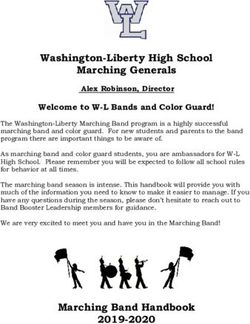Web Queries with Style: Rendering Xcerpt Programs with CSSN G
←
→
Page content transcription
If your browser does not render page correctly, please read the page content below
Web Queries with Style:
Rendering Xcerpt Programs with CSSN G
François Bry and Christoph Wieser
University of Munich, Institute for Informatics
Oettingenstr. 67, 80538 München, Germany
bry@pms.ifi.lmu.de, wieser@cip.ifi.lmu.de
http://www.pms.ifi.lmu.de
Abstract. Styling and formatting of XML documents for various target
media is often specified with the Cascading Style Sheet (CSS) language.
An appealing feature of CSS is that it specifies formatting instructions
using rather simple guarded rules. A limitation of CSS is that it focuses
on static formatting rules. As a consequence scripting languages such as
ECMA Script are used in practice for dynamic adaptation of format-
ting. CSSN G is a novel extension of CSS 3, the newest version of CSS,
introducing just a few rules for a dynamic rendering and for markup vi-
sualization. This limited extension of CSS 3 turns out to make possible
a rather advanced visualization of programs. This article (1) introduces
into the extensions of CSSN G with respect to CSS 3, (2) describes a
proof-of-concept prototype implementation of CSSN G , and (3) demon-
strates CSSN G on Xcerpt query programs.
1 Introduction
CSS style sheets in the currently implemented version CSS 2.1 [6] have gained in
importance, since the Web has become a mass medium. This language is used for
a sophisticated rendering of semi-structured data especially expressed in XML
[7]. CSS 3 [5], the newest version of CSS, is about to receive the status of a W3C
recommendation, which is in fact a standard.
With the emerging trend from static to dynamic Web pages, the expressive
power of the dynamic document rendering features in CSS 2.1 and in CSS 3 are
not any longer sufficient. Sub-menus, for instance, which can be superimposed
on a mouse click, are widespread on Web pages. They cannot be specified in
CSS 3. Furthermore, CSS 2.1 and CSS 3 are often insufficient for a user-friendly
rendering of XML documents with complex structures.
In practice, scripting languages supporting the DOM [12] interface to XML
documents like ECMA Script [10] are used to obtain dynamic rendering features.
In XHTML documents, for instance, scripts are rather often invoked in the
context of an XHTML element by XHTML intrinsic event [1] attributes like
onclick. As a consequence the styling specification is not separated from content
like in CSS. That means that– dynamic styling via scripting is relatively complicated,
– the maintenance of styling programs is expensive, and
– applying dynamic styling to multiple documents is rather difficult
CSSN G [16] is an extension of CSS 3. The strengths of this extension are the
visualization of query languages like Xcerpt [14] as well as the visualization of
RDF [13] graphs such as FOAF [8] definitions (see [16] for details on such Se-
mantic Web applications). CSSN G is a rather limited and conservative extension.
Nonetheless CSSN G makes it possible
– to specify dynamic styling,
– to generalize markup visualization, and
– to integrate the keyboard as input device.
The extension of CSSN G allows for a declarative and, therefore, concise and
quite simple specification of dynamic document rendering by comparison to
query languages like XSLT [15] or scripting languages like ECMA Script [10].
Rendering, and especially layout issues, are so far no “Semantic Web issues”.
The authors believes that it is worth reconsidering this for the following reasons:
– Rendering and layout specification are best expressed in declarative for-
malisms. It is not by chance that CSS is a rule language.
– Rendering and layout specification could very well benefit from reasoning
capabilities as offered by Semantic Web languages like OWL or the forth-
coming Rule Interchange Format.
– Rendering and layout are a promising application field for contextual and
semantic reasoning.
This paper is a first step in the above mentioned reconsideration. Admittedly,
this step is a limited one. But first steps always can be seen as too limited.
2 CSS 3: A brief introduction
CSS 3 and its predecessors have been developed to simplify changes of the content
as well as of the presentation of HTML and XML documents by separating
content from presentation. The following rule demonstrates a well-known static
styling feature already introduced in CSS 1:
a { text-decoration: underline; }
The left-hand head of the CSS rule, a, selects HTML anchors. The so-called
declaration on the right-hand side assigns the styling parameter to XML elements
selected by the head of a CSS rule. In the example above it specifies that anchors
are presented underlined as customary in Web pages to mark hyperlinks.
Also dynamic styling features are offered in CSS 3. The background color of
an HTML anchor can be switched to yellow while the mouse cursor is hovering
(:hover) over it:
a:hover { background-color: yellow; }3 How CSSN G extends CSS 3
Markup especially in XML documents often conveys application relevant in-
formation. Therefore, it might be useful to visualize it. However, CSS 2.1 and
CSS 3 offer quite limited means for markup visualization. The following sub-
sections 3.1 to 3.3 briefly introduce novel static CSSN G rules mainly aiming at
visualizing XML markup. Finally Section 3.4 introduces the rule-based interface
for dynamic document styling. Full details on how CSSN G extends CSS 3 can
be found in [16].
CSSN G rules such as specified in a file can be linked in an XML document
via a so-called processing instructions (PI) or in the header of an XHTML doc-
ument. Note that CSSN G extensions introduced for XML elements apply also to
XHTML elements.
3.1 Markup Insertion
CSS 3 allows the insertion of plain text specified in a CSS style sheet. The
pseudo-elements ::before and ::after cause insertion of text before and after
a selected XML or HTML element.
CSSN G extends these pseudo-elements of CSS 3. In addition to inserting plain
text in CSS 3, the CSSN G functions element(NAME,ATTRIBUTES, VALUE) and
attribute(NAME,VALUE) provide also inserting XML elements and attributes
before and after XML elements. The following example inserts tabs (see Fig. 4)
inscribed with element before each element in an XML document (The CSSN G
function element(NAME,VALUE) has only two arguments, if there are no at-
tributes.):
elem
is inserted before each XML element by the rule
*::before { content: element("a",
attribute("title","Tab"),
"elem") }
Fig. 1. Markup Insertion (CSSN G ).
3.2 Markup Querying
CSS 3 provides the function attr(X) for querying the content of a known XML
attribute X of an XML element. The name of an XML element and its XML
attributes can not be queried. Implementing the markup visualization in Fig. 2
without generalized markup querying would mean one rule for every XML type
like bib.XML source Presentation
1
2
3
4 TCP/IP Illustrated
5
6
Fig. 2. XML document (left side) and rendering using CSSN G (right side).
CSSN G adds the function element-name() yielding the name of the cur-
rently selected XML element. Furthermore, one XML element can host sev-
eral XML attributes. Therefore, CSSN G offers attribute rules selecting XML
attributes instead of XML elements. The CSSN G functions attribute-name()
and attribute-value() query XML attribute names and values in the context
of a selected XML element. The example in Fig. 3 implements a tab in front of
each XML element listing the XML element name and all of the XML elements’
attributes including their values as shown in Fig. 2.
XML source (see Fig. 2)
1 ... ... ...
CSSN G style sheet
1 *::before { content:
2 element("span", element("span", element-name())
3 * { element("span", attribute-name() " "
4 attribute-value() )
5 } )
6 }
intermediate representation
1 ...
2 book
3 year 1994
4 id 42
5
6 ... ...
Fig. 3. Generation of tabs. The presentation in Fig. 2 is obtained by rendering
the intermediate representation using further CSS 3 means.3.3 Depth-dependent Styling
Styling depending on breadth is planned in CSS 3 [5]. Tables, for instance, can
be styled using alternating background colors for each line. CSSN G additionally
offers styling depending on the depth of an XML element in an XML document:
The pseudo-class :nth-descendant(an+b) restricts selections to XML elements
having an + b ancestors.
Fig. 4 demonstrates the visualization of a highly nested XML document with
colors repeating on every sixth level. On the left side this rendering is realized
using CSSN G and alternatively using CSS 3. Thanks to its depth-dependent
styling features, the upper CSSN G style sheet needs only six rules. The CSS 3
style sheet below needs one rule for every level. Hence, styling in CSS 3 is possible
up to a certain depth only as shown on the right side of Fig. 4 using the CSS 3
style sheet on the lower right side of Fig. 4. Such a styling would also be useful
for applications such as the visualization of threads in a discussion forum.
CSSN G Presentation using CSS 3
1 *:nth-descendant(6n+1) { background-color: A; }
2 *:nth-descendant(6n+2) { background-color: B; }
3 *:nth-descendant(6n+3) { background-color: C; }
4 *:nth-descendant(6n+4) { background-color: D; }
5 *:nth-descendant(6n+5) { background-color: E; }
6 *:nth-descendant(6n+6) { background-color: F; }
CSS 3
1 * { background-color: A; }
2 * * { background-color: B; }
3 * * * { background-color: C; }
4 * * * * { background-color: D; }
5 * * * * * { background-color: E; }
6 * * * * * * { background-color: F; }
7
8 * * * * * * * { background-color: A; }
9 * * * * * * * * { background-color: B; }
10 ...
Fig. 4. Comparing Depth-dependent Styling using CSSN G and CSS 3.
3.4 Dynamic Styling Generalized
Dynamic styling in CSS 3 is limited to the dynamic pseudo-class :hover. This
construct allows dynamic styling in the local context of the mouse cursor only
as demonstrated in Section 2. This is not sufficient to implement a behavior
like folding a tab as demonstrated in Section 6: when the mouse cursor moves
away, the cursor does no longer hover over the selected XML element, and its
tab would be automatically unfolded.
CSSN G introduces dynamic pseudo-classes for all HTML intrinsic events [1]
such as onclick or onkeypress (see [16] for sample applications). Instead of
using HTML intrinsic event attributes like for scripting languages, CSSN G allows
a standalone specification of dynamic styling in separate CSSN G files that can bea:onclick(10) { background-color: green; }
Fig. 5. Dynamic Styling (CSSN G ).
applied for multiple documents. The following example in Fig. 5 shows a rather
simple dynamic CSSN G rule.
The rule in Fig. 5 implements an adaptive hyperlink. After 10 clicks on the
hyperlink the background color changes to green meaning that the hyperlink on
the Web page is frequented by the user.
This extension makes it possible to apply dynamic styling on different sec-
tions of an XML document at the same time. For instance if two hyperlinks were
clicked ten times in a Web page, both will be presented with different background
colors.
Similar extensions using HTML intrinsic events have been already proposed
by the W3C (see Section 7). The following paragraphs introduce to novel capa-
bilities of CSSN G :
Recurrence Patterns. All CSSN G dynamic pseudo classes support recurrence
patterns, an+b, as parameters. For instance the CSSN G selector *:onclick(3n+1)
detects the first, the fourth, the seventh, etc. click on an arbitrary XML element.
More generally, a CSSN G selector fires, if an + b events occurred before.
On one hand such recurrence patterns allow to reuse CSSN G rules for folding
and unfolding as demonstrated in the following paragraph. On the other hand
recurrence patterns allow to “delay” the application of rules up until a number of
events, for instance clicks, as demonstrated in the previous Section (see adaptive
hyperlink above).
Dynamic Styling Combined. A noticeable feature of the (novel) dynamic
pseudo-classes of CSSN G is their compatibility with CSS 3 combinators, which
allow to specify tree patterns.
Fig. 6. Folded visualization of an XML element title. The corresponding un-
folded example is shown in Fig. 2.A CSS 3 selector is an alternating sequence of so-called simple selectors (al-
ready informally introduced in Section 2) and combinators. For instance, the
combinator + means that the simple selector on its left side must be a preceding
sibling of the simple selector on the righthand side. The CSS declaration (in
curly braces) is only applied to the XML element matched by the right simple
selector.
The following example (see Fig. 7) implements alternating folding and un-
folding for the visualization of arbitrary (simple selector *) XML elements (see
Fig. 6). A click on a tab of a visualized XML element like title folds its
visualization. Another click on a tab unfolds it (see title in Fig. 2):
1 tab:onclick(2n+1) + * {display:none} Fold on odd number of clicks.
2 tab:onclick(2n+2) + * {display:block} Unfold on even number of clicks.
Fig. 7. Combined dynamic styling in CSSN G (rendering in Fig. 6).
In the example above, the lefthand selector of the first CSSN G rule above is
composed of the two simple selectors tab:onclick(2n+1) and * combined with
the CSS 3 combinator, +. The visualization of an XML element matched by the
simple selector * disappears, if a mouse click was performed on its preceding
sibling XML element, while its tab stays visible.
Structure-Independent Styling. A static CSS 3 styling rule is applied to all
XML elements matching its selector. A dynamic CSS 3 styling rule is applied
only to XML elements being in the context of an input device such as an XML
element laying under the mouse cursor. CSSN G abolishes this restriction and
allows (novel) so-called monorama and panorama selections as demonstrated in
Fig. 12. The Author element on the left side is highlighted, while the mouse
cursor is hovering over the Author element on the right side (see Fig. 8).
1 Author { background-color: black; }
2 Author:hover ? Author { background-color: white; }
Fig. 8. Highlighting of Xcerpt variables.
The CSS 3 rule in line 1 defines the standard background black for XML
Author elements. In line 2 the CSSN G combinator ?, called if, is applied as
follows: If an XML Author element is hovered in an XML document, set the
background color of all XML Author elements to white.4 System Architecture of the Prototype
The CSSN G extension of CSS 3 is planned and implemented for proving the
concept of CSSN G . Therefore we draw on established components for getting
a transparent and easily scalable prototype instead of implementing a high-
performance extension of a single Web browser.
Fig. 9. CSSN G styling of an X(HT)ML document and rendering.
This system compiles XHTML as well as XML ‘Input Documents’ according
to rules in ‘CSSN G style sheets’ for rendering in standard Web browsers such as
Mozilla Firefox1 or MS Internet Explorer2 .
The upper row in Fig. 9 manages the compilation of an input ‘CSSN G Style
Sheet’ to a ‘Styler’ (see Section 4.1 for details). On the lower row, this ‘Styler’ is
responsible for compiling a preprocessed (see Input Preprocessing below) ‘XML
input document’ to a ‘Styled Document’ that can be rendered by the Web
browser. All further dynamic styling activities such as triggered by mouse clicks
in a Web browser window update meta-data of the ‘Styled Document’. Changes
on these meta-data are evaluated by the ‘Styler’ and are finally rendered by a
Web browser.
4.1 Styler Generation
On the upper row (see Fig. 9), the ‘CSSN G style sheet’ is parsed resulting in an
‘Abstract Syntax Tree’ (AST), which is based on a slightly extended Grammar
of CSS 2.1 [6]. In a next step the ‘Configurator’ condenses the ‘AST’ to a human
readable ‘Styler Configuration’. Finally, this configuration is implemented by a
‘Styler-Generator’ yielding the ‘Styler’.
4.2 Input Preprocessing
Since many of the current Web browsers do not offer standard event APIs for
XML documents, we transform ‘XML Input Documents’ to get ‘XHTML Input
1
http://www.mozilla.com/firefox/
2
http://www.microsoft.com/windows/ie/default.mspxDocuments’3 as demonstrated in the following table (see Fig. 10). The XML
markup on the left side is expressed using XHTML markup exclusively on the
right side. (XHTML input documents can be initialized directly without
reification.)
Source XML: XML as XHTML:
PPSWR 2006 workshop
PPSWR 2006
Fig. 10. Expressing XML (left side) using XHTML (right side).
The ’Meta-Initializer’ installs listeners as well as histories for relevant XHTML
elements. An XHTML element is called dynamically relevant with respect to the
CSSN G Style Sheet, if a dynamic rule (see Dynamic Styling) defines its styling.
5 Proof-of-Concept Implementation
The main principles of the proof-of-concept implementation are
– drawing on Web standards for
– gaining platform independency and
– reducing implementation effort.
Therefore all data formats and transformations (see Fig. 9) except CSSN G
Parser are based on W3C standards. Since the CSS 2.1 grammar [6] is specified
in extended Yacc and Flex syntax, the Yacc parser and the Flex lexical scanner
are used to transform CSSN G style sheets into XML format (there are no
W3C standards for this kind of transformation). All other transformations are
implemented as XSL Transformations [15].
The Styler is the heart of the system. It processes all XHTML elements
in the document tree of an (Un)styled Document recursively. Each XHTML
element passes through one test for each CSSN G rule in a CSSN G style sheet. If
a test succeeds, the XHTML style attribute of the current XHTML element is
modified. The tests are implemented in XPath [9]. Since tests are executed from
the perspective of each XML element, CSSN G selectors need to be translated
to XPath selecting XML elements in reverse direction as demonstrated in the
following example (see Fig. 11):
3
This transformation is called reification.CSSN G XPath
div :onclick(2n+1) + * self:: * /preceding-sibling:: div [
span[@class=’onclick’] mod 2 = 1 mod 2 ]
Fig. 11. Translation of CSS Selectos in XPath (CSSN G ).
6 Proof-of-Concept Application: Rendering of Xcerpt
Programs
Fig. 12. Query Visualization as Textual Query Rendering. All occurrences
(panorama) of Author are highlighted by white background color.
CSSN G can be applied to implement query visualization as textual query ren-
dering as shown in Fig. 12. Here, the viewer of the visual interface visXcerpt [3] [4]
for the XML query and transformation language Xcerpt [14] is re-implemented
by only a few CSSN G rules (131 lines of code). It is worth stressing that
– the original implementation of visXcerpt (ECMA Script, XSLT, and Python)
is much longer (2060 lines of code) and much more complex,
– CSSN G is a high level styling language applicable not only to visualize Xcerpt
programs but more generally any XML document,
– specifying advanced visual features using CSSN G does not require program-
ming skills as required by ECMA script– but instead offers much more limited programming capabilities sufficient for
styling using CSS.
The example above demonstrates highlighting of Xcerpt variables having the
same name: All occurrences of the Xcerpt variable Author are highlighted be-
cause the mouse cursor is hovering over one occurrence, while Xcerpt variables
named Title stay black. We refer to [16] for further examples of CSSN G appli-
cations.
7 Related Work
The so-called Behavioral Extension of CSS [11], a derivative of Action Sheets
[2], is a proposal for extending CSS toward dynamic styling features. The main
idea is to separate scripts from content using the selector mechanism of CSS.
The approach draws on scripting languages for implementing dynamic styling.
The Behavioral Extension of CSS specifies events in the declaration of the rule.
Rather simple dynamic tree patterns of CSSN G , as demonstrated in Section
3.4, can only be simulated in the Behavioral Extension of CSS using rather
complicated scripts. The following use case (see Fig. 13) of Behavioral Extension
of CSS is taken from the working draft of the W3C:
Behavioral Extension of CSS CSSN G
1 .Rollover { 1 .Rollover {
2 border : thin solid blue; 2 border:thin solid blue;}
3 onmouseover: "this.src= 3 .Rollover:onmouseover {
4 this.getAttribute(’oversrc’); 4 borderColor:red; }
5 this.style.borderColor= ’red’; 5 .Rollover:onmouseout {
6 statusText.data= 6 borderColor:blue; }
7 this.getAttribute(’status’);"
8 onmouseout : "this.src=
9 this.getAttribute(’outsrc’);
10 this.style.borderColor= ’blue’;
11 statusText.data= ’’;" }
Fig. 13. Comparison of the Behavioral Extension of CSS and CSSN G .
The right side of the example above shows a CSSN G style sheet that re-
implements the style sheet implemented with the Behavioral Extension of CSS
on the left side. This example demonstrates how scripting, which is also possible
in CSSN G via insertion of markup, can be avoided in many use cases (see [16]
for more use cases).8 Conclusion
In this article we presented how CSSN G extends CSS 3 toward dynamic styling
features and markup visualization. As shown in Section 6, CSSN G allows pro-
gram visualization of Xcerpt programs as textual program rendering. However
we believe that CSSN G allows generic visualizations of programming languages.
Such visualizations realized as textual document rendering (see Fig. 12) could
help making visual programming more widespread than today because the huge
quantity of tools for textual programming languages can still be used. To the
best of our knowledge further approaches of visual languages never allow visual
and textual programming as well.
9 Acknowledgments
This research has been funded by the European Commission and by the Swiss
Federal Office for Education and Science within the 6th Framework Programme
project REWERSE number 506779 (cf. http://rewerse.net).
References
1. S. Adler, A. Berglund, J. Caruso, S. Deach, T. Graham, P. Grosso, E. Gutentag,
A. Milowski, S. Parnell, J. Richman, and S. Zilles. HTML 4.01. W3C, 1999.
2. V. Apparao, B. Eich, R. Guha, and N. Ranjan. Action Sheets: A Modular Way of
Defining Behavior for XML and HTML. W3C, 1998.
3. S. Berger. Conception of a Graphical Interface for Querying XML. Diploma thesis,
Institute for Informatics, LMU, Munich, 2003.
4. S. Berger, F. Bry, S. Schaffert, and C. Wieser. Xcerpt and visXcerpt: From Pattern-
Based to Visual Querying of XML and Semistructured Data. In Proceedings of 29th
Intl. Conference on Very Large Databases, 2003.
5. B. Bos. Cascading Style Sheets Under Construction. W3C, 2005.
6. B. Bos, H. W. Lie, C. Lilley, and I. Jacobs. Cascading Style Sheets. W3C, 1998.
7. T. Bray, J. Paoli, C. M. Sperberg-McQueen, and E. Maler. Extensible Markup
Language (XML) 1.0, 2nd Edition. W3C, 2000.
8. D. Brickley and L. Miller. FOAF Vocabulary Specification, 2005.
9. J. Clark and S. DeRose. XML Path Language (XPath) Version 1.0. W3C, 1999.
10. ECMA. Standard ECMA-262, ECMAScript Language Specification, 1999.
11. V. A. et al. Behavioral Extensions to CSS. W3C, 1999.
12. A. L. Hors, P. L. Hégaret, L. Wood, G. Nicol, J. Robie, M. Champion, and S. Byrne.
Document Object Model (DOM) Level 2 Core Specification. W3C, 2000.
13. O. Lassila and R. R. Swick. Resource Description Framework (RDF). W3C, 1999.
14. S. Schaffert and F. Bry. Querying the Web Reconsidered: A Practical Introduction
to Xcerpt. In Proc. of Extreme Markup Languages, 2004.
15. W3C. Extensible Stylesheet Language (XSL) 1.0, 2001.
16. C. Wieser. CSSN G : An Extension of the Cascading Styles Sheets Language (CSS)
with Dynamic Document Rendering Features. Diploma thesis, Institute for Infor-
matics, LMU, Munich, 2006. http://www.pms.ifi.lmu.de/publikationen/.You can also read