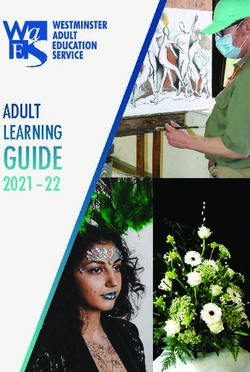VIKING ADVISOR DTA - Associate Degree 2022-2023 - Academic Advising Center
←
→
Page content transcription
If your browser does not render page correctly, please read the page content below
VIKING ADVISOR Registration and Planning
Guide for New Students
DTA - Associate Degree 2022-2023
For Students with a Direct Transfer Agreement
ACADEMIC ADVISING CENTER
advising.wwu.edu • 360-650-3850 • Old Main 380 • advising@wwu.eduWELCOME TO WESTERN!
We are so very glad you’ve joined the Western family!
As you begin your college journey here, there’s a lot to
take in. This booklet, the Viking Advisor, is designed to
make some of your first decisions easier—like how to
choose your classes and get registered. It also includes
important information about requirements, declaring a
major, and our degree evaluation system, which will help you
keep track of your academic progress.
The Viking Advisor is created by the Academic Advising Center
in partnership with the Career Services Center—two offices we
hope you’ll connect with early and often in your time at Western.
The dedicated staff in those offices are here to help you plan
an academic experience which supports a great career after
graduation.
All of us in the Division of Enrollment and Student Services are
here to support your success. Now, more than ever, we are here
for you. No matter how or where we connect, our goal is always
to support you. Don’t hesitate to reach out for help with whatever
you need to succeed. I wish you an amazing year of discovery!
Melynda Huskey
Vice President, Enrollment and Student Services
Western Washington University (WWU), in compliance with applicable laws and
in furtherance of its commitment to fostering an environment that welcomes and
embraces diversity, does not discriminate on the basis of race, color, creed, reli-
gion, national origin, sex (including pregnancy and parenting status), disability,
age, veteran status, sexual orientation, gender identity or expression, marital
status or genetic information in its programs or activities, including employment,
admissions, and educational programs. Inquiries may be directed to the Office
of Civil Rights and Title IX Compliance, Title IX and ADA Coordinator, Western
Washington University, Old Main 345, MS 9021, 516 High Street, Bellingham, WA
98225; 360-650-3307 (voice) or 711 (Washington Relay); crtc@wwu.edu.MAKE WAVES.
VIKING
ADVISOR
CONTENTS
Graduation Requirements.................................................. 2
Why GURs or a DTA – Associate Degree?........................ 3
Academic Advising at Western......................................... 4
Registration and Academic Planning
Tips for Developing a Balanced Schedule ........... 5
Registration Timeline................................................ 6
Declaring a Major......................................................... 7
Class Planning Resources......................................... 8
ClassFinder................................................................. 10
Web4U.......................................................................... 10
Registration Step-by-Step ..................................... 10
Registration Waitlist ................................................ 11
Transfer Equivalency Report ........................................... 11
Degree Works ...................................................................... 12
Planning Your Western Experience............... back cover
COVER/THIS PAGE:
South Campus
© Luke Hollister
WESTERN WASHINGTON UNIVERSITY 1GRADUATION REQUIREMENTS
The following requirements apply to all undergraduate students. Comprehensive details are available
and should be reviewed in the University Catalog: catalog.wwu.edu.
■ Complete a minimum of 180 quarter credits
These credits are comprised of General University Requirements
(or a Direct Transfer Agreement (DTA) Associate Degree or 180 GPA
Fairhaven core), major requirements, and electives. CREDITS >
– 2.0
NOTE: Western allows a maximum of 135 quarter credits, 60
or 90 semester credits, to transfer from any combination UPPER
DIVISION
of regionally accredited institutions, including no more 0-60
ELECTIVES
than 105 lower-division—i.e. 100-200 level—quarter
credits (70 semester credits).
WP3
Baccalaureate
■ Minimum of 45 credits earned Degree
through Western Washington University
courses MAJOR ACOM
57-160 DTA BCOM
Credit by examination and advanced placement credit are not CCOM
included in this total. Additionally, a student must be registered
for at least one Western course in the quarter in which the degree QSR
is to be awarded.
FAIRHAVEN
CORE
■ Complete at least 60 credits of upper-division
study (300-level and above)
GURs LSCI
SCI
Included in this requirement are credits for majors, electives in
any discipline and transfer credits taken at the 300/400 level.
Transfer courses with the "NUD" attribute may not be used to HUM
ACGM
satisfy this requirement. BCGM SSC
■ Complete three Writing Proficiency (WP) points
Writing proficiency (WP) courses are approved upper-division
courses which emphasize learning to write in the context of a
discipline. These courses must be completed at Western and
■ Satisfy General University Requirements (GURs)
T he G eneral Un iversit y Requirement s (GU R s) apply to
passed with a grade of C- or better. Students typically register
undergraduate students in all Western Washington University
for WP courses in their majors.
colleges, except:
■ Complete an approved academic major • Students transferring to Western with a Washington State
Majors consist of an approved set of coursework that allows you to Community or Technical College Direct Transfer Agreement
specialize in a specific academic area. At least half of the credits (DTA) Associate Degree.
required for a major must be completed at Western. All major
• Fairhaven students, who complete a separate core program.
classes must be passed with a C- or better. Professional Education
See the Fairhaven College section of the University Catalog for
and Teaching Endorsement courses must be completed with a C
requirements.
(2.0) or better. Majors comprised of a large number of credits and/
or highly sequential coursework may require earning more than • Transfer students from a Washington State Community or
the minimum 180 credits required for graduation. Technical College with an Associate in Science (AS-T) degree.
These students will receive an individual evaluation from the
■ Complete a minor, if required Registrar's Office indicating the GURs that remain for the student
A minor is a secondary academic discipline with a smaller credit to complete.
total than a major. Some majors require completion of a minor. • Transfer students who have completed General University
Classes taken for a minor must be passed with a C- or better, with Requirements at another Washington state public baccalaureate
at least half of the credits completed at Western. institution, provided the sending institution so certifies.
■ Meet minimum grade point average (GPA)
requirements
Students must meet the scholarship standards of their major(s),
and have at least a 2.0 cumulative Western grade point average.
2 VIKING ADVISOR DTAWHY GURS OR A DTA – ASSOCIATE DEGREE?
Because a liberal arts education is rooted in our General University Requirements.
The General University Requirements (GURs) satisfied at Western or through a DTA are the core of a liberal arts and sciences edu-
cation. These courses provide foundational knowledge and opportunities for you to further develop, integrate, and extend your
skillsets so that you can thrive in your chosen major. In addition, the opportunity to explore different knowledge literacies and
practices in six broad areas of study will prepare you to negotiate the dynamics of our rapidly changing world.
Areas of study: Communication, Quantitative & Symbolic Reasoning, Natural Sciences, Humanities, Social Sciences, and Comparative,
Gender, Multicultural Studies.
I was hesitant at first to take GURs, Taking Social Science GUR courses
but there were so many options for have helped me to consider the social
classes, and it allowed me to try classes and cultural impacts of my work in
I wouldn’t have taken inside my major. I Environmental Science, not just the
learned a lot more about my interests and math and science side. I think both
I even changed my major based on some of perspectives are essential. It was actually
the GUR classes I enjoyed. I never would have an Anthropology GUR class that inspired me
considered pursing Computer Science if to change my major from Biology to
not for my GURs. Civ Environmental Science!
Envir i
onm c, Eth
-Mikayla, Junior, Mathematics/ ent ica -Zoe, Junior, Environmental Science
al l, &
Computer Science Lit
er
Cr
ac
iti
ie
s
c a l ra c i e s
& s
ve
ati eracie L i te
& Re
ic
n Li t
mu e
o m etiv flective
C rpr
e
nt
YOUR MAJOR
I
Specialized
Knowledge &
Practice
Literacies c
tifi ci
H i s to r i cal L
,
S o c i a l , C u l e ra c
n
es
ie a
Sc er
ive, l Lit
at ica
ntit g
Qua hnolo
Cr ec
tur
&T
it
ea
So tive
al , es
lvi &
ng Pro
&
i
Lit b
era lem-
cies
GURs gave me a cush- When I came to Western,
ion to fall back on my I had no idea what I wanted
first year when I had to decide to study. The GURs allowed me to
what I really wanted to do. It's the first explore my interests and even discover
time you don't have everyone whispering new ones. I took a Sociology class as a
in your ear "you should do this or that." GUR and now I'm about to graduate with my
When you realize you have the freedom to degree in it. The General University Requirements allow
choose your own path, it can be intimidating. you to take classes you might not have otherwise. It's fun
GURs helped me become excited about this freedom to have the opportunity to have a diverse schedule.
instead of scared. I got to take classes that interested me -Sawyer, Senior, Sociology
and helped me decide if I wanted to go into the field I
thought I did. Spoiler alert: I didn't. Whether it's chang-
ing your major or slightly modifying your area of study, I
think GURs are a fantastic aid in the process.
-Clare, Junior, Business Management
WESTERN WASHINGTON UNIVERSITY 3ACADEMIC ADVISING AT WESTERN
The best way to maintain academic success is to meet with an advisor.
Meet an Advisor! strongly encouraged to meet with departments they
are interested in to find answers to major-related
Meagan Bryson, the Assistant Director of the Academic questions, declare a pre-major (or Phase I major)
Advising Center, shares the ins and outs of advising at Western. and to establish relationships with the department.
Q. Where do new students go if they want to meet with an advisor? Q. How often should students meet with an advisor?
A. The Academic Advising Center, Student Outreach Services, advisors in A. We recommend that students meet with an advisor at least once a
academic departments and faculty all work closely with students to make quarter, particularly in their first year. At Western, academic advising
a plan to achieve their academic goals. Office and department websites is a responsibility that is shared between advisors and students.
are the best place to find up-to-date contact information for advising.
Q. What does it mean that advising responsibility is shared?
Q. At Western, are students assigned an advisor?
A. Our advisors are excited and well prepared to work with you no
A. Students are not assigned an advisor until they declare their major. matter where you are in your academic journey, but we rely on you,
Until then, the Academic Advising Center and Student Outreach the student, to initiate advising conversations and come prepared
Services are the primary resource for general advising. Students are with questions.
Student Responsibilities Advisor Responsibilities
• Reach out to advisors to make appointments • Provide accurate and current information about programs and
• Familiarize yourself with Western’s academic policies found in the requirements
University Catalog • Guide you in navigating Western’s programs, resources, and policies
• Prepare for advising appointments and come with questions
• Check your Western email—the official form of communication
for the university. Advising Terms Key
AAC – Academic Advising Center MPA – Math Placement
AS-T – Associate of Science Assessment
CSC – Career Services Center SOS – Student Outreach
DTA – Direct Transfer Services
Agreement TER – Transfer Equivalency
GUR – General University Report
Requirements
Where to go for Academic Advising
The Academic Advising Center (Old Main 380) and Student Outreach Services (Old Main 387) are resources for general ongoing ad-
vising throughout your time at Western. You can also seek advising concerning majors and minors from academic departments
at any time, regardless of class standing or declaration status. Remember it is your responsibility as a student to make advising
appointments. Western recommends that you meet with an advisor at least once per quarter.
ADVISING &
REGISTRATION SESSION
Advising Begins ACADEMIC ADVISING
• What classes should I CENTER/STUDENT
register for? OUTREACH SERVICES ACADEMIC
• What can I major in? General and Ongoing DEPARTMENTS –
Advising ADVISING ACADEMIC ADVISING
• How does my DTA-AA Advising for Majors and Minors CENTER/STUDENT
degree count toward WWU
graduation requirements?
• What classes should I take OUTREACH SERVICES
next? • Will my transfer courses
Your Resource for Ongoing
• What resources can I use • How do I choose/declare a apply to my major?
Advising
for academic planning? major? • What are the requirements
• Do I need to take more • How can I raise my GPA? to declare my major? • I've declared my major but
math? am I on track to graduate?
• How can I stay on track to
finish my major? • How do I add a minor?
• Is an internship/study abroad • Do I have time to double
an option in my major? major?
• Can I drop a class?
4 VIKING ADVISOR DTATips for Developing a Balanced Schedule
Choose Your Courses Find Academic/Life Balance
• A typical course load is 14-16 credits (generally • Plan time for out-of-class assignments and study-
three or four classes) or 45 credits per year, ing. Expect to spend 2 hours per week outside of
which helps students graduate in a timely class for each credit hour earned. For example, plan
manner. Registering for fewer credits (12-13) for 10 hours of work per week outside of class for
may be appropriate when enrolling in classes a 5-credit hour class. Lab courses typically require
with added hours for labs or studios. additional time not reflected in the credit load.
• Pay attention to prerequisites and course • Consider the impact of other commitments, like
sequencing. work, family, and student clubs, on your schedule.
• Consider course variety. Adjust your course load to be successful in all areas
Review the types of courses, of commitment.
their grading methods, and • Explore Western's resources
sizes. Think about how differ- early, like the Tutoring Center,
ent subjects work together, Counseling and Wellness Cen-
the day-to-day homework ter, and Disability Access Center.
expectations and labs in This is your education, but you
math and science. don't have to do it alone.
• Start basic courses related to
your intended major even if
you aren't certain about your
choice.
Reference Helpful Create Sample Schedules
Materials
• Balance class sizes and
types while exploring and
These include:
preparing for a major.
• Graduation requirements in the
• Search for classes i n
Viking Advisor.
ClassFinder and create
• List of major/minor require- Created by Elizabeth Lopez several sample schedules
ments found in the Programs of from the Noun Project in ScratchSheet by clicking
Study (in the University Catalog) or Degree on the 5-digit CRN for classes of interest, in case
Works. you need alternatives.
• Transfer Equivalency Report, to view how • Avoid repeating a class by referencing your
classes taken elsewhere apply to your Western Transfer Equivalency Report for credit earned
degree. elsewhere.
• Core Math Flowchart and ALEKS Math Place- • Consider elective courses, which count towards
ment Assessment scores for math and science the graduation requirement of 180 credits while
course registration. introducing you to new and exciting subjects.
• The Virtual Advisor Canvas course to prepare
for (or review information from) registration.
• Contact information for the Academic Advising
Center, in case of questions concerning course
registration.
WESTERN WASHINGTON UNIVERSITY 5ACADEMIC ADVISING: TIMELINES
PHASES OF REGISTRATION
Registration occurs in phases outlined in the Registrar Office's Important Dates and Deadlines. To
access the registration schedule, look in the Academic Planning Tools box on myWestern.
PREPARE PHASE I PHASE II PHASE III BEYOND
Registration begins Classes begin
Prepare by looking up Phase I marks the be- Phase II allows for on- Phase III starts the first Beginning the sixth day
your specific registra- ginning of registration line schedule changes day of the quarter and of the quarter adding
tion time in Web4U. for continuing students. (add/drop classes) and ends at midnight on the a class requires an in-
Select Student, select Registration access time registration for up to fifth day of the quarter. structor or department
Registration, then select is based on the number 20 credits. Some de- During Phase III stu- override. Around the end
Check Your Registration of completed credits. partments remove re- dents can make changes of the second week drop-
Status, then select the Students may register for strictions at the start to their schedule online. ping a class involves
upcoming term, and no more than 18 credits of Phase II. Check Online registration and using a late course with-
submit. See Tips for during Phase I. ClassFinder for details. the waitlist end upon drawal privilege and pay-
Developing a Balanced the completion of Phase ing a per credit late add/
Schedule and create Advisors in the AAC and SOS can III. drop fee.
several possible class help with scheduling classes during
schedules. all registration phases.
New students with a DTA-AA degree focus on major
MAJOR DECLARATION preparation in their first few quarters at Western.
1st
If you are considering a
pre-healthcare plan of
study or majors in science,
engineering, languages or Quarter
ENTER fine & performing arts, it
WESTERN is often important to begin
discipline-related coursework
your first year, sometimes
Explore majors first quarter, to graduate in
Seek advising about
through: a timely manner.
majors
• Choosing a Major Meet with departmental
appointment or academic advisors
• Talking to faculty in to determine major
areas of interest declaration requirements,
• Using the resources in and declare a pre-
this booklet major/Phase I major if
appropriate.
6 VIKING ADVISOR DTADECLARING A MAJOR
When do I declare a major?
The earlier, the better! While Western wants you to apply to a
major in your first few quarters, we encourage you to declare as
soon as you are eligible. There are many benefits to declaring
your major early. These include:
• Learning about major requirements, scholarships and clubs
from advisors in your department
• Accessing major-restricted classes
• Graduating in a timely manner
Where do I go to explore my major options?
Schedule a Choosing a Major appointment with any of these
offices:
• Academic Advising Center (AAC), 360-650-3850, Old Main
380, advising@wwu.edu
• Career Services Center (CSC), 360-650-3240, Old Main 280,
careers@wwu.edu
• Student Outreach Services (SOS), 360-650-7443, Old Main
387, sos@wwu.edu
What resources are available to help me choose How do I declare a major?
a major? The process of declaring a major varies by department. We en-
• Programs of Study in the University Catalog courage you to learn the steps specific to your intended major
and incorporate them into your academic plan.
• Academic department websites
To begin:
• Choosing a Major section of the Academic Advising Center
(AAC) website • Review major declaration requirements in the University
Catalog under Programs of Study.
• Major and Career Exploration page of the Career Services
Center (CSC) website • Review the department website for additional information
about your intended major and specific steps to declare. This
• Choosing a Major and Declaring a Major workshops co- may include completing coursework, fulfilling a minimum
sponsored by the AAC and CSC GPA, submitting an application, e-sign form or portfolio,
scheduling an audition or interview, among others.
• Contact the department to initiate the major declaration
process.
105 • 180 credits
CREDITS • 60 upper division credits
Apply to your major, COMPLETED • DTA Associate Degree or
GURs
if you haven't already
• Declared major
• 3 writing proficiency
Western Academic points
Policy
If not declared, students
180
are required to provide a
2nd detailed plan for major
declaration prior to
MINIMUM
GRADUATE!
Quarter registration.
CREDITS
WESTERN WASHINGTON UNIVERSITY 7REGISTRATION AND ACADEMIC PLANNING:
QUESTIONS TO ASK YOURSELF WHEN CLASS PLANNING
What Online Resources Can I Use for ■ GPA Calculator
Academic Planning? myWestern > under Academic Planning Tools > GPA Calculator
The GPA calculator allows you to calculate a tentative GPA
In addition to the Viking Advisor, the following resources will for the current quarter and to see how that will contribute to
help you to be successful at Western: your cumulative GPA as well as factor in how grade replace-
ment affects your GPA. Using this tool can help with academic
■ University Catalog planning and goal setting.
catalog.wwu.edu
This comprehensive online document provides information ■ Pre-Professional Pathways
about degree requirements, majors, course descriptions, and myWestern > under Academic Planning Tools > University Catalog
prerequisites as well as University policies, resources, services, > Health Professions
and programs. The catalog represents a contract between you This resource provides information on course requirements
and Western. Please be aware of the information it contains. for select pre-professional programs of study pursued in
tandem with majors.
■ Programs of Study - Major and Minor
Requirements ■ Upper Division Courses with Easier Access
myWestern > under Academic Planning Tools > Programs of Study myWestern > under Academic Support > Academic Advising >
(Majors and Minors) Advising Tools & Resources > Upper Division Courses w/ Easier Access
This resource provides a comprehensive view of each major A list of upper division courses (300/400 level) that have no
and minor offered at Western, including prerequisite classes, or minimal prerequisites. Use ClassFinder and TimeTable to
GPA requirements, steps toward declaration, and department check availability.
contact information. Required classes within the major/minor
are also listed. ■ Western's Majors
www.wwu.edu/majors
■ ClassFinder Western's Majors page is a comprehensive list of programs with
wwu.edu/classfinder links to department websites, information about opportuni-
ClassFinder is a resource for planning course registration. It ties outside the classroom and career and graduate studies
allows you to select classes by day and time, by subject, by related to the major.
GUR category, or by open classes, as well as offering a handy
Scratch Sheet for trying different combinations of courses. ■ Virtual Advisor
ClassFinder also shows prerequisites and class restrictions. myWestern > Canvas > Virtual Advisor
The Virtual Advisor Canvas course contains several modules
■ TimeTable of Classes with embedded videos covering graduation requirements,
wwu.edu/timetable information about choosing and declaring majors, preparing
The TimeTable provides detailed information about courses for class registration and more. As a part of this course, stu-
taught in the current academic year. Students often use this dents receive weekly announcements about important dates
tool to make an academic plan for the entire year. and deadlines and Western's resources.
What Academic Policies Do I Need to during Phase I or II. If you are currently enrolled in a course that
you would like to repeat in the following quarter, you will not be
Know as a New Student? able to register for the course until a grade of NP, U or below C- is
posted or until the first day of the quarter.
Course Repeat Policy: If a course that is not considered repeat-
able for credit is retaken, the last grade earned will be used in GPA Course Override (OV): Some courses require students to obtain an
calculation, even if it is lower. All grades earned remain on your override to register for the course. These classes can be identified
transcript, however, and credit is only awarded once. The GPA in ClassFinder by the OV restriction listed under the class title. If a
Calculator on the Academic Advising Center website can be used course is restricted in this way, students may request via email or
to calculate projected GPAs based on anticipated performance in phone an override from the instructor or department by providing
current, future and repeated courses. their name, W number, and course reference number (CRN) of the
class. Once the override is given, the student can register for the
Registration Repeat Block: You cannot register for a course that class via Web4U.
has been completed with a grade of P, S or C- or above until Phase
III of registration (the first day of the quarter). If you did not re- Late Course Withdrawal: Between the third and seventh week,
ceive a P, S or C- or better, you will be able to register for the course withdrawing from a class requires using the late withdrawal privi-
8 VIKING ADVISOR DTAHow do I prepare to take Math and Science?
There are many reasons you might need to take math courses
at Western including:
• For your major or minor coursework
• As prerequisites for selected coursework in other departments
■ How do I know what math class to take?
• Determine what math is required for the major(s) you are
interested in and the sequence of math courses needed to
get you there.
• Check your Transfer Equivalency Report to see if any math
credit has directly transferred to Western.
• Check Web4U for math placement information.
• You may need to take the ALEKS Math Placement Assessment
if you have not already done so.
How do I stay on track? • Reference Math Advising information on the Academic
Advising Center website.
• Go to class and maintain a strong GPA. • For further questions, consult the Math Department in Bond
• Plan two hours of study time for every hour of class time. Hall 202, 360-650-3785.
• Meet regularly with advisors.
• Keep track of major and minor requirements. ■ If I am interested in science, math or
pre-healthcare, how do I get started?
• Explore majors early.
• Determine whether you need additional math for your
• Complete an average of 15 credits per quarter in order to
academic program.
make progress toward graduation.
• Students need to complete Math 114 or the equivalent before
• Know the sequencing and prerequisites for courses in your
taking Chemistry 161.
possible major(s). Start taking these classes early in your
time at Western. • If required, satisfy Chemistry 161 as soon as possible.
• Connect with Career Counselors to begin planning for your • Seek advising from the academic department or pre-
career. healthcare advisors located in the Career Services Center
for further planning.
• Familiarize yourself with Western's resources that can help
support your success as a student.
lege, which results in a "W" grade on a student’s transcript. See Academic Honesty Policy: Academic dishonesty is not tolerated
the Important Dates and Deadlines from the Registrar’s Office for at Western Washington University. A student commits an act of
each quarter’s specific dates. If you are considering withdrawing academic dishonesty when they participate in representing work
from a class, talk with Academic Advising and Financial Aid (if you as their own when in fact it is the work of another. A Western
receive aid, loans, or scholarships). Student athletes, international student charged with academic dishonesty may face significant
students, students living on campus or receiving VA benefits, repercussions such as failure of the assignment and course and
should check with those offices before dropping a class. possibly dismissal.
Email as an Official Form of Communication: The default
method of contacting you with information relevant to you as
a student is via your Western email address. It is expected that
you will regularly monitor your WWU email address and recom-
mended to do so daily. The Outlook app can be downloaded to your
smartphone which can allow you to see notifications for university
communications.
WESTERN WASHINGTON UNIVERSITY 9REGISTRATION AND ACADEMIC PLANNING:
STEP-BY-STEP GUIDES
ClassFinder Web4U
An online tool students use to search for classes, check course avail-
ability, find prerequisites, and plan possible schedules. To access Western’s course registration system and your
student records, select myWestern then choose Web4U.
■ Finding classes with ClassFinder • On the upper right side of Western’s homepage
(wwu.edu), select the myWestern link.
• Find ClassFinder by going to Western’s homepage and
clicking on myWestern in the top right corner. Look in the • Click on the Web4U icon at the top of the page.
Academic Planning Tools box for the link to ClassFinder. • Log in using your universal username and password.
• In the top left corner, select the Term for which you are plan-
ning courses.
• If you know the subject of a specific course you are searching
Registration Step-by-Step
for, you can select it in the Subject box.
• You also have the option to search for a course based on days
of the week it is offered, start and end times, instructor, and
credit hours. Keep in mind entering specific criteria may yield ■ Getting started
very specific results and limit your search results. • Log into Web4U (as described above).
• The Open Sections Only check box is helpful during registra- • Select Student.
tion by displaying only courses with open seats remaining. • Select Registration.
This will eliminate courses in which the waitlist is currently active.
• Select Add/Drop Classes.
■ Scratch Sheet for course planning • Select the registration term; click Submit.
• Scratch Sheet is an option in ClassFinder that allows you to
try different combinations of classes, and helps you avoid ■ Adding a class
registering for classes that may overlap. • If you know the CRN (course reference number), the five-
• To access Scratch Sheet, locate the purple 5-digit course digit number associated with each class, enter it in one of
reference number (CRN) for a specific course. the spaces provided. It may be necessary to scroll down to
find these fields.
• Click on the CRN to place the class into Scratch Sheet. To
add additional classes, click the Return to ClassFinder button • Click Submit Changes.
at the bottom of the Scratch Sheet page. To return to your • If you were successful in adding a class, it will appear as Web
Scratch Sheet, click on another CRN. Registered under Current Schedule. You are now registered
• To delete a class from Scratch Sheet, click the CRN. Keep in for the class and it is added to your schedule unless you decide
mind if you close out of your web browser tab, Scratch Sheet to manually drop the course.
does not save your schedule. • If the class was not added, you will receive a Registration
• NOTE: Adding a class to Scratch Sheet does NOT register Add Error message with details about why the class was not
you for the class. added.
• If you have been granted an override for a restricted
course, you can view the permission by clicking Student >
Registration > Check Your Registration Status. Register for
ClassFinder Key a course with an override code by going to Add/Drop Classes,
MJ Major Restricted M Monday enter the CRN, and click Submit Changes.
OV Override required T Tuesday • When you have finished registering, scroll down and select
OL Online course W Wednesday Week at a Glance, then click Next Week until you see your
WP Writing Proficiency R Thursday
full schedule.
SL Service Learning F Friday
PR Independent Study Group FR Freshman (0–44 Credits) ■ Dropping a class using Web4U
Permit Required
SO Sophomore (45–89 Credits) From the Action column on the Add/Drop Classes screen:
FIG 1st year interest group
JR Junior (90–134 Credits) • Select Web Delete for the course(s) you wish to drop.
(Freshman Only)
SR Senior (135+ Credits) • Click on Submit Changes.
TBA To Be Announced
FA Admission to Fairhaven Always confirm changes to your schedule on Current Schedule
ED Admission to Woodring on Web4U. See the Financial Aid Department with questions
concerning how dropping a class might affect aid, loans or
Pay attention to red lettering which indicates prerequisites or restrictions for scholarships you receive.
courses, a closed section with a waitlist available, or fees associated with the class.
10 VIKING ADVISOR DTATransfer Equivalency Report
Online Advising Videos Transfer Equivalency Reports (TER) are provided to students enter-
Have questions about ClassFinder, online registration, ing Western with accepted transfer credit from accredited schools
or waitlisting a class? Check out our online advising or programs. The TER details previous coursework that transferred
videos: myWestern > under Academic Planning Tools > to Western, as well as Western course equivalents. This tool helps
Advising Videos students work with their advisors to develop academic plans and
prepare for registration.
You can generate your own TER at any time by completing the
Registration Waitlist following steps:
The registration waitlist is an electronic list of students waiting • Access Web4U
to register for a course section that is full. New students register- • Select Student
ing for fall quarter during Advising & Registration sessions will • Select Student Records
not have the opportunity to waitlist for a course until Phase II. • Select Transfer Equivalency Report
Students are advised to register for a full course load (14-16
credits) during their Advising & Registration session without The TER is based on completed coursework on official transcripts
relying on the waitlist. received by Western. You can run this report at any time to de-
termine whether additional transcripts have been received and
■ How to submit a waitlist request via Web4U registration processed.
• From the Add/Drop Classes screen, enter the CRN, and click The key at the bottom of the TER provides additional details about
Submit Changes. how your coursework may be used to satisfy major or minor require-
ments, or prerequisites. Undergraduate students with questions
• If the section is full, you will receive a Registration Add about the Transfer Equivalency Report may contact:
Error message stating Closed – Waitlist Available.
• From the drop down menu under Action, select WAITLIST Registrar’s Office Degree Evaluators
REQUEST. Old Main 230
(360) 650-3985
• Click Submit Changes. degreeeval@wwu.edu
• If your request was successful, it will appear under your
Current Schedule as WAITLIST REQUEST.
Students can waitlist more than one section of the same course.
There's no limit on the number of courses a student can waitlist.
■ How to check your position on the waitlist
• Submit a waitlist request for a course.
• From the Add/Drop classes page, scroll to the bottom of the
page, then select the Student Detail Schedule link.
• Locate the course title, verify the CRN, and you will see
Waitlist Position followed by your place in line.
■ Waitlist notification
If a seat becomes available, you will be notified via your Western
student e-mail. You may choose to enable text message noti-
fications under the Registration menu in Web4U by selecting
Opt-In for Waitlist Text Messaging.
You have until the deadline noted on the email/text to register,
which is 24 hours in Phase I and Phase II. If notified, you are
responsible for completing the registration process via Web4U.
If you miss the registration deadline you must submit a new
waitlist request.
During Phase III (first 5 days of classes), the waitlist notification
period is reduced to 12 hours. When Phase III ends, the waitlist
for the quarter is no longer active. Please see the registration
waitlisting FAQs by following: wwu.edu/registrar > Students
> Registration > Waitlisting for more information or contact
the Academic Advising Center with questions.
WESTERN WASHINGTON UNIVERSITY 11DEGREE WORKS:
CHECK YOUR PROGRESS TOWARD GRADUATION
Degree Works is an online academic planning and degree progress How often should I look at my information in
tool used by students and advisors to evaluate coursework fulfilling Degree Works?
degree requirements. Degree Works produces an unofficial report
reflecting academic progress toward completion of a degree or You should review your Degree Works worksheet:
certificate in a student’s declared or proposed major. Your Degree 1. Before you reg ister for classes to identif y remaining
Works worksheet shows how Western courses, transfer courses, requirements.
and courses in progress apply toward these requirements. Degree 2. After you register to ensure that the classes you selected apply
Works audits are unofficial and intended to serve as an academic to your requirements as you thought they would.
planning resource, not replace meeting with an academic advisor. 3. After your grades are posted at the end of the quarter.
myWestern > under Academic Planning Tools > Degree Works 4. Any time you make a change to your schedule or program of
study.
Degree Works is designed to aid and facilitate academic advising, but 5. A quarter prior to applying to graduate.
is not intended to replace face-to-face advising sessions. For additional resources and information on Degree Works, includ-
ing step-by-step student instructions, visit registrar.wwu.edu >
Students > Degree Works.
Understanding Your Worksheet
Student Summar y: In the top
box of your worksheet, identifying
i n fo r m at io n l i ke W nu m b e r,
academic interest or declared major
and class standing is listed. Advisors
assigned after declaring majors and
minors can also be seen here.
You can also view your academic
standing and any holds that might
prevent you from registering for
classes here.
In-progress and Preregistered:
Degree Works defaults to include in-
progress and preregistered classes.
These boxes can be unchecked
and a new audit can be processed
if you want to use only completed
coursework.
What-If: If you have an academic
interest listed or a pre-major
declared, you can use the "What-If"
feature to see how classes you have
taken will count towards major and
minor requirements.
Summary of Graduation
Requirements: The third box on
your worksheet shows your progress
towards completing graduation
requirements like the minimum 180
credits to graduate and GURs met
by DTA-AA. It defaults to include
in-progress coursework.
12 VIKING ADVISOR DTAWriting Proficiency (WP): Students need to earn
three WP points to graduate. These points are earned
in 300/400 level coursework, typically in your major.
They can only be earned through coursework taken at
Western.
Major/Minor Requirements: Once you have declared
a major and/or minor, Degree Works will show how your
classes will complete requirements for those programs.
Requirements for pre-majors and academic interests are
not displayed. Prior to declaring, you can use the What-
If feature to see requirements in programs of interest.
Categories are marked with
a green check mark if complete,
a blue half circle if in-progress, and
an open red circle if the requirement still needs to
be completed.
You can also see a list of what is required to complete
each category, such as specific course numbers and
number of credits. If the credits are listed as "IP" that
means the course is in-progress.
Upper-Division: Towards the bottom of the worksheet,
you can check your progress towards the 60 upper
division (300/400) level credits you need to graduate.
Elective, Insufficient, In-progress (not shown):
At the bottom of your worksheet you can see courses
that count as electives and those that have insufficient
grades to count as requirements along with a list of your
in-progress coursework. The Legend explains symbols
used throughout the worksheet.
WESTERN WASHINGTON UNIVERSITY 13PL ANNING YOUR WE S TERN E XPERIENCE
While students enter and leave WWU at different times, here are recommendations to
integrate your academic and career planning throughout your WWU student experience.
BEYOND ADVISING & REGISTRATION: FIRST QUARTER: CONNECT
EXPLORE With Advising and Academics
Academics • Attend every class and complete all assignments to
• If undecided about a major, schedule a Choosing a Major maintain a good GPA.
appointment with an academic advisor or career counselor. • Seek advising to determine major declaration and
• Talk with advisors and faculty in academic degree requirements.
departments that interest you. Contact information • Connect with the Tutoring Center (WL 280) to develop
can be found in the Programs of Study. your study skills and succeed in your courses.
• Review the Programs of Study in the online University
Catalog to learn about majors, prerequisites and With Online and Career Resources
declaration requirements.
• Take assessments available through the Career Services
Center (OM 280) to guide academic and career decisions.
Campus • Use Degree Works, an online degree progress tool
• Identify ways of getting involved with campus life, like found on MyWestern, to monitor progress towards
student clubs and intramural sports. degree requirements.
• Look for the latest information about events and student • Attend Career Services Center (OM 280) events
groups through the Western Involvement Network (WIN). including fairs showcasing careers, internships,
• Identify potential careers and explore graduate and graduate school and volunteer opportunities to
professional school options. develop professional connections and interests.
FIRST YEAR: ENGAGE SECOND YEAR: PREPARE
With Academics and Campus For Graduation
• Declare your major by or before 90 credits, if possible. • Continue to use the online degree progress tool,
• Maintain a good GPA, especially if considering Degree Works, and meet with advisors to stay on track
graduate school. for graduation.
• Take on leadership roles in campus and community • Apply for graduation using the degree application on
organizations. the Registrar's Office website.
• Research and start graduate/professional school
applications. Study and take entrance exams. Identify For Life after College
sources for future letters of recommendation. • Identify job search strategies and job opportunities by
using Career Services Center resources and meeting
With Career Preparation with career counselors.
• Connect with Career Services for help with resume • Continue to update your resume or portfolio to
writing and interview skills. showcase your experience and qualifications.
• Attend quarterly career fairs and career workshops. • Connect with potential employers at career fairs and
networking events.
• Gain career-related experience and develop skills
through internships and volunteering. • Maintain contact with professors and advisors,
particularly those who could write letters of
• Begin building a professional network by creating a recommendation.
LinkedIn profile and connecting with alumni through
departmental networks. • Apply early to jobs and graduate/professional schools.
ACADEMIC ADVISING CENTER
advising.wwu.edu • 360-650-3850 • Old Main 380 • advising@wwu.eduYou can also read