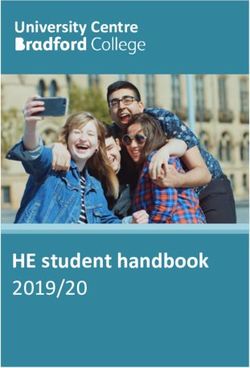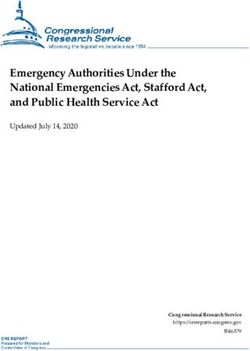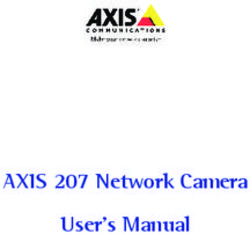Video Analytics with Zero-streaming Cameras - USENIX
←
→
Page content transcription
If your browser does not render page correctly, please read the page content below
Video Analytics with Zero-streaming Cameras
Mengwei Xu, Peking University/Beijing University of Posts and Telecommunications;
Tiantu Xu, Purdue ECE; Yunxin Liu, Institute for AI Industry Research (AIR),
Tsinghua University; Felix Xiaozhu Lin, University of Virginia
https://www.usenix.org/conference/atc21/presentation/xu
This paper is included in the Proceedings of the
2021 USENIX Annual Technical Conference.
July 14–16, 2021
978-1-939133-23-6
Open access to the Proceedings of the
2021 USENIX Annual Technical Conference
is sponsored by USENIX.Video Analytics with Zero-streaming Cameras
Mengwei Xu1,2 * , Tiantu Xu3 * , Yunxin Liu4 , and Felix Xiaozhu Lin5
1 Peking
University
2 Beijing University of Posts and Telecommunications
3 Purdue ECE
4 Institute for AI Industry Research (AIR), Tsinghua University
5 University of Virginia
Higher Real-time detection
compute cost Early discarders
Brawny Live analytics
Live on camera
cameras Reducto FilterForward on cloud
Abstract Query Vigil Glimpse VideoStorm Chameleon
Exploratory Index video at
Low-cost cameras enable powerful analytics. An unexploited analytics capture time Focus Low-delay
opportunity is that most captured videos remain “cold” with- Retro This Archive on cloud retrieval
out being queried. For efficiency, we advocate for these cam- Query work NoScope VStore
Higher
eras to be zero streaming: capturing videos to local storage Zero All
net cost
and communicating with the cloud only when analytics is Streaming while capturing?
requested.
How to query zero-streaming cameras efficiently? Our re- Figure 1: The design space of video analytics systems, show-
sponse is a camera/cloud runtime system called DIVA. It ing this work and prior systems.
addresses two key challenges: to best use limited camera
resource during video capture; to rapidly explore massive (1) Low-cost, wireless cameras grow fast As key comple-
videos during query execution. DIVA contributes two uncon- ments to high-end cameras, low-cost cameras (camera can already store videos for weeks or months. Such Camera Camera Cloud
Expensive Lightweight Expensive
retention periods already satisfy many video scenarios [2, obj detector & fast op obj detector
10]. In fact, legal regulations often prevent retention longer Res
Video
than a few months, mandating video deletion for privacy [1, Reining
7]. Existing measures can assure data security of on-camera Landmarks
videos. §2.3 will provide evidence in detail. Online op upgrade
Zero streaming & its use cases How to analyze cold videos (a) Capture Time (b) Query Time
produced by numerous low-cost cameras? We advocate for a Figure 2: Overview of DIVA
system model dubbed “zero streaming”. (1) Cameras continu-
ously capture videos to their local storage without uploading
queries based on indexes only. Yet, as we will show in §8,
any. (2) Only in response to a retrospective query, the cloud
low-cost cameras can hardly build quality indexes in real-
reaches out to the queried camera and coordinates with it
time. Many systems process video frames in a streaming
to process the queried video. (3) While the video is being
fashion [40, 42, 92, 97, 100], which however miss key oppor-
processed, the system presents users with inexact yet useful
tunities in retrospective queries.
results; it continuously refines the results until query com-
pletion [50]. In this way, a user may explore videos through To this end, DIVA has two unconventional designs.
interactive queries, e.g., aborting an ongoing query based on • During video capture: building sparse but sure land-
inexact results and issuing a new query with revised parame- marks to distill long-term knowledge (Figure 2(a)) To op-
ters [45, 46]. Zero streaming has rich use cases, for example: timize future queries, our key insight is that accurate knowl-
• To trace the cause of recent frequent congestion on a high- edge on a sparse sample of frames is much more useful than
way, a city planner queries cameras on nearby local roads, inaccurate knowledge on all frames. This is opposite to exist-
requesting car counts seen on these local roads. ing designs that detect objects with low accuracy on all/most
frames as capturing them [40, 51]. On a small sample of
• To understand how recent visitors impact bobcat activities, captured video frames dubbed landmarks, the camera runs
a ranger queries all the park’s cameras, requesting time ranges generic, expensive object detection, e.g., YOLOv3 [77]. Con-
where the cameras capture bobcats. strained by camera hardware, landmarks are sparse in time,
e.g., 1 in every 30 seconds; yet, with high-accuracy object
Advantages Zero streaming suits resource-frugal cameras in
labels, they provide reliable spatial distributions of various
large deployment. When capturing videos, cameras require
objects over long videos. High accuracy is crucial, as we will
no network or external compute resources. Only to process a
validate through evaluation (§8.3). DIVA optimizes queries
query, the cameras require networks such as long-range wire-
with landmarks: it prioritizes processing of frame regions with
less [35] and cloud resources such as GPU. Zero streaming
object skewness learned from landmarks; it bootstraps oper-
adds a new point to the design space of video analytics shown
ators with landmarks as training samples. Landmarks only
in Figure 1. It facilitates retrospective, exploratory analytics,
capture a small fraction of object instances; those uncaptured
a key complement to real-time event detection and low-delay
do not affect correctness/accuracy (§4).
video retrieval [51,55,65,99]. The latter demands higher com-
pute or network resources per camera and hence suits fewer • To execute queries: multipass processing with online
cameras around hot locations such as building entrances. operator upgrade (Figure 2(b)) To process large videos, our
key insight is to refine query results in multiple passes, each
DIVA To support querying zero-streaming cameras, we
pass with a more expensive/accurate operator. Unlike prior
present a camera/cloud runtime called DIVA. As shown in
systems processing all frames in one pass and delivering re-
Figure 2, a camera captures video to local storage; it deletes
sults in one shot [40, 58, 59], multipass processing produces
videos after their maximum retention period. In response to
useful results during query execution, enabling users to ex-
a query, the camera works in conjunction with the cloud:
plore videos effectively. To do so, DIVA’s cloud trains oper-
the camera runs operators, implemented as lightweight neural
ators with a wide spectrum of accuracies/costs. Throughout
nets (NNs), to rank or filter frames; the cloud runs full-fledged
query execution, the cloud keeps pushing new operators to the
object detection to validate results uploaded from the camera.
camera, picking the next operator based on query progress,
DIVA thus does not sacrifice query accuracy, ensuring it as
network conditions, and operator accuracy. The early oper-
high as that of object detection by the cloud.
ators quickly explore the frames for inexact answers while
The major challenges to DIVA are two. (1) During video
later operators slowly exploit for more exact answers.
capture: how should cameras best use limited resources for fu-
ture queries? (2) To execute a query: how should the cloud and On 720-hour videos in total from 15 different scenes, DIVA
the camera orchestrate to deliver useful results rapidly? Ex- runs queries at more than 100× video realtime on average,
isting techniques are inadequate. Recent systems pre-process with typical wireless conditions and low-cost hardware. DIVA
(“index”) video frames as capturing them [51] and answer returns results quickly: compared to executing a query to
100 2021 USENIX Annual Technical Conference USENIX Associationcompletion, DIVA takes one order of magnitude shorter time High-accuracy object detection is essential Object detec-
to return half of the result frames. Compared to competitive tion is the core of ad-hoc queries [58]. Minor accuracy loss
alternatives, DIVA speeds up queries by at least 4×. in object detection may result in substantial loss in query
Contributions We have made the following contributions. performance, as we will demonstrate in §8. While NNs signif-
icantly advance object detection, new models with higher ac-
• Zero streaming, a new model for low-cost cameras to oper-
curacy demand much more compute. For instance, compared
ate on frugal networks while answering video queries.
to YOLOv3 (2018) [77], CornerNet (2019) [64] improves
• Two novel techniques for querying zero-streaming cam- Average Precision by 28% while being 5× more expensive.
eras: optimizing queries with accurate knowledge from sparse Low-cost cameras cannot answer queries without cloud
frames; processing frames in multiple passes with operators Cameras in real-world deployment are reported to be resource-
continuously picked during a query. constrained [65]. Low-cost cameras (many scenarios, such as construction sites and remote farms. Query Continuous refinement of results Query
start 7 abort
Bootstrap Cloud detects objs Op
Size Yr.2017 Yr.2020 720p@30FPS 720p@1FPS 2 4 & op training 5 upgrade
128GB $45 $17 ∼11 days ∼3 weeks cloud
256GB $150 $28 ∼3 weeks ∼ 6 weeks Op1 Op2
Landmarks frames frames
Time
Table 1: Cheap µSD cards on cameras retain long videos for camera
1 3 Op1 runs 6 Op2 runs
humans to review [4] or for machines to analyze [51].
Figure 3: The workflow of a query’s execution.
Cameras can retain videos long enough Table 1 shows the
price of µSD cards has been dropped by 2.6×–5.4× in the
past few years. Cameras can retain videos for several weeks • The camera executes filters for Tagging queries. A filter
and for several months soon. Such a retention period is already scores frames; it resolves any frame scored below/above two
adequate for most retrospective query scenarios, where videos pre-defined thresholds as negative/positive, and deems other
are retained from a few weeks to a few months based on best frames as unresolved. For each resolved frame, the camera
practice and legal regulations [1, 2, 7, 10]. For privacy, many uploads a positive/negative tag; the camera either uploads
regulations prohibit video retention longer than a few months unresolved frames for the cloud to decide or defer them to
and mandate deletion afterwards [1, 7]. more accurate filters on camera in subsequent passes.
Our model & design scope To harness cold videos, we ad- Query execution Upon receiving a query, the cloud retrieves
vocate for zero streaming. We focus on cold videos being all landmarks in queried video as low-resolution thumbnails,
queried for the first time and querying individual cameras. We e.g., 100×100, with object labels and bounding boxes (Fig-
intend our design to form the basis of future enhancement and ure 3 1 ). The cloud uses landmarks: (1) to estimate object
extension, e.g., resource scheduling for multiple queries/user- spatial distribution, e.g., “90% queried objects appear in a
s/tenants [40], caching for repetitive queries [95], exploiting 100×100 region on the top-right”, which is crucial to query
past queries for refinement [41], and exploiting cross-camera optimization (§4); (2) as the initial training samples for boot-
topology [54]. We address limited compute resource on cam- strapping a family of camera operators ( 2 ). The camera fil-
eras [15] and limited network bandwidth [47]. We do not ters/ranks frames and uploads the ranked or surviving frames
consider the cloud as a limiting factor, assuming it runs fast ( 3 ). The cloud processes the uploaded frames and emits
enough to process frames uploaded from cameras. results, e.g., positive frames. It trains operators for higher
accuracy ( 4 ). Observing resource conditions and positive
ratios in uploaded frames, the cloud upgrades the operator on
3 The DIVA Overview camera ( 5 ). With the upgraded operator, the camera contin-
ues to process remaining frames ( 6 ). Step ( 4 )–( 6 ) repeat
Query types Concerning a specific camera, an ad-hoc query until query abort or completion. Throughout the query, the
(T , C ) covers a video timespan T , typically hours or days, cloud keeps refining the results presented to the user ( 7 ).
and an object class C as detectable by modern NNs, e.g., any Notable designs (1) The camera processes frames in mul-
of the 80 classes of YOLOv3 [77]. As summarized in Table 2, tiple passes, one operator in each pass. (2) The camera pro-
DIVA supports three query types: Retrieval, e.g., “retrieve cesses and uploads frames asynchronously. For instance,
all images that contain buses from yesterday”; Tagging, e.g., when the camera finishes ranking 100 out of total 1,000
“return all time ranges when any deer shows up in the past frames, it may have uploaded the top 50 of the 100 ranked
week”, in which the time ranges are returned as metadata but frames. This is opposed to common ranking which holds off
not images; Counting, e.g., “return the maximum number of frame upload until all the frames are ranked [38, 53, 61]. (3)
cars that ever appear in any frame today”. The processing/upload asynchrony facilitates video explo-
System components DIVA spans a camera and the cloud. ration: it amortizes query delay over many installments of
Between them, the network connection is only provisioned results; it pipelines query execution with user thinking [45].
at query time. To execute a query, a camera runs lightweight Table 2 summarizes a user’s view of query results and the
NNs, or operators, to filter or rank the queried frames for performance metrics. While such online query processing has
upload. On the uploaded frames, the cloud runs generic, high- been known [43, 71], we are the first applying it to visual data.
accuracy object detection and materializes query results. Ta- Limitations DIVA is not designed for several cases and may
ble 2 summarizes executions for different queries: underperform: querying very short video ranges, e.g., minutes,
• The camera executes rankers for Retrieval and max Count for which simply uploading all queried frames may suffice
queries. A ranker scores frames; a higher score suggests that without operators; querying non-stationary cameras for which
a frame is more likely to contain any object of interest (for landmarks may not yield accurate object distribution. DIVA
Retrieval) or a large count of such objects (for max Count). is vulnerable to loss of video data in case of camera stor-
102 2021 USENIX Annual Technical Conference USENIX AssociationType & Semantics Execution User’s view of query results Performance Metrics
Retrieval. Camera: multipass ranking of frames • Positive frames being uploaded; The rate of the user receiving
Get positive video frames (i.e., Uploaded: ranked frames • Estimated % of positives retrieved positive frames
containing C) within T Cloud: object detection for identifying true positives
Tagging. Camera: multipass filtering of frames • A video timeline with pos/neg ranges; The refining rate of tagging
Get time ranges from T that Uploaded: unresolved frames; tags of resolved frames • Tagging resolution, i.e., 1 in every N resolution seen by the user
contain C Cloud: object detection to tag unresolved frames adjacent frames tagged
Counting. Camera: multipass ranking (max) or random sampling • Running counts that converge to ground The rate of running counts
Get max/mean/median count (mean/median) of frames truth; converging to ground truth
of C across all frames in T Uploaded: ranked or sampled frames • % of frames processed;
Cloud: object detection to count objects • Estimated time to complete the query
Table 2: A summary of supported queries. T is the queried video timespan; C is the queried object class
Cars Persons in the same video (Figure 4(c)). (2) The skews are pervasive:
100% 100% surveillance cameras cover long time spans and a wide field
80% 80% Cars Persons
100% 100% of view, where objects are small; in the view, objects are
subject to social constraints, e.g., buses stop at traffic lights,
(a) Banff (b) Boathouse (c) Chaweng
or physical constraints, e.g., humans appear on the floor. (3)
Figure 4: Class spatial skews in videos. In (a) Banff: 80% The skews can be learned through sparse frame samples, as
and 100% of cars appear in regions that are only 19% and exemplified by Figure 5.
57% of the whole frame, respectively. To exploit such an opportunity, DIVA makes the following
Persons Persons Persons
design choices. High-accuracy object detection: at capture
(2 hrs @ 0.01FPS) (20 hrs @ 0.01FPS) (48 hrs @ 1FPS) time, the camera runs an object detector with the highest
accuracy as allowed by the camera’s hardware, mostly mem-
ory capacity. This is because camera operators crucially de-
pend on the correctness of landmarks, i.e., the object labels
and bounding boxes. We will validate this experimentally
Figure 5: Class spatial distribution can be estimated from
(§8.3). Sparse sampling at regular intervals: to accommo-
sparse frames sampled over long video footage. Among
date slow object detection on cameras, the camera creates
the three heatmaps: while sparse sampling over short footage
landmarks at long intervals, e.g., 1 in every 30 seconds in
(left) significantly differs from dense sampling of long footage
our prototype (§8). Sparse sampling is proven valid for esti-
(right), sparse sampling of long footage (middle) is almost
mating statistics of low-frequency signals [37], e.g., object
equivalent to the right. Video: Tucson (see Table 4).
occurrence in videos in our case. We will validate this (§8.3);
without assuming a priori of object distribution, regular sam-
age failure. Users can mitigate such a risk via cross-camera pling ensures unbiased estimation of the distribution [79].
data backup (RAID-like techniques) on the same local area Given a priori, cameras may sample at corresponding random
network or by increasing camera deployment density. intervals for unbiased estimation.
Key idea: exploiting spatial skews for performance The
4 Landmark Design cloud learns the object class distribution from landmarks of
the queried video timespan. It generates a heatmap for spatial
Surveillance cameras have a unique opportunity: to learn ob- distribution (Figure 4). Based on the heatmap, the cloud pro-
ject class distribution from weeks of videos. We focus on duces camera operators consuming frame regions of different
spatial skews: objects of a given class are likely to concen- locations and sizes. Take Figure 4(a) as an example: a filter
trate on certain small regions on video frames. In examples may consume bottom halves of all frames and accordingly fil-
of Figure 4(a)-(b), most cars appear near a stop sign; most ter frames with no cars; for Figure 4(b), a ranker may consume
persons appear in a shop’s aisle. Such long-term skews are a smaller bounding box where 80% persons appear and rank
rarely tapped in prior computer vision work, which mostly frames based on their likelihood of containing more persons.
focused on minute-long videos [52, 54, 78, 81, 102]. Com- Figure 6 shows that, by zooming into smaller regions, opera-
pared to recent work that improved classifier performance tors run faster and deliver higher accuracy. By varying input
by cropping video frames [40], DIVA takes a step further by region locations/sizes, DIVA produces a set of operators with
automatically learning spatial skews from sparse frames with diverse costs/accuracies. By controlling the execution order
resource efficiency. of operators, DIVA processes “popular” frame regions prior
to “unpopular” regions. DIVA never omits any region when it
The design is backed up by three key observations. (1) One
executes a query to completion to guarantee correctness.
object class may exhibit different skews in different videos
(Figure 4(a)-(c)); different classes may exhibit different skews What happens to instances uncaptured by landmarks?
USENIX Association 2021 USENIX Annual Technical Conference 103w/ knowledge Uploaded Uploaded Uploaded Time
Pareto w/o knowledge ECHEAP
frontier Cheap ranking Uploading… Uploading…
1 & uploading…
2 3
Operator upgrade
direction
EEXP
Expensive ranking Expensive ranking All done
& uploading… & uploading…
4
Multi
pass Cheap ranking Expensive ranking Already done!
& uploading… & uploading… 5
Frames True Positive True Negative Unranked
Figure 6: On-camera operators benefit from long-term
video knowledge substantially. Each marker: an operator.
For querying buses on video Banff (see Table 4). Figure 7: Three alternative executions of a Retrieval
query, showing multipass ranking (bottom) outperforms
running individual rankers alone (top two). Each row:
Sparse by design, landmarks are not meant to capture all snapshots of the upload queue at three different moments.
object instances; instead, they are used as inexact estima- In a queue: ranking/uploading frames from left to right.
tors and initial training samples. Reducing landmarks will
degrade query speed, as we will experimentally quantify in Query progress
50% 80% 90% 99% 50% 80% 90% 99%
§8.3. Doing so, however, does not affect query correctness Op1
E1
or accuracy: the instances uncaptured by landmarks will be Cheap ranking Cheap filtering
eventually processed by DIVA as a query goes on. Op2
E2
Expensive ranking Expensive filtering
0 100 200 300 400 Time500 0 200 400 Time
600
/secs /secs
(a) Retrieval (b) Tagging
5 Online Operator Upgrade
Figure 8: Cheap/expensive camera operators excel at dif-
5.1 The rationale ferent query stages. Each subfigure: two alternative execu-
Three factors determine a query’s execution speed: tions of the same query, showing query progress (bars) and
the corresponding operator’s progress (arrows).
1. Pending workloads: the difficulty of the frames to be pro-
cessed, i.e., how likely will the frame be mis-filtered or mis-
ranked on camera. positive frames. As both executions proceed to harder frames
( 2 ), ECHEAP makes more mistakes in ranking; it uploads an
2. Camera operators: cheap operators spend less time on
increasingly large ratio of negatives which wastes the exe-
each frame but are more likely to mis-filter/mis-rank frames,
cution time. By contrast, EEXP ranks frames slower yet with
especially difficult frames. This is shown in Figure 6.
much fewer mistakes, hence uploading fewer negatives. It
3. Network condition: the available uplink bandwidth. eventually returns all positives earlier than ECHEAP ( 3 ).
The three factors interplay as follows. The microbenchmark in Figure 8(a) offers quantitative evi-
• Queries executed with on-camera rankers A camera dence. E1 spends less time (0.7×) in returning the first 90%
ranks and uploads frames asynchronously (§3). The key is positives, but more time (1.7×) in returning 99% positives.
to maximize the rate of true positive frames arriving at the Furthermore, lower upload bandwidth favors a more expen-
cloud, for which the system must balance ranking speed/ac- sive ranker, as the uploaded frames would contain a higher
curacy with upload bandwidth. (1) When the camera runs a ratio of positives, better utilizing the precious bandwidth.
cheaper ranker, it ranks frames at a much higher rate than • Queries executed with on-camera filters The key is to
uploading the frames; as a result, the cloud receives frames maximize the rate of resolving frames on camera. Cheap
hastily selected from a wide video timespan. (2) When the filters excel on easy frames, resolving these frames fast with
camera runs an expensive ranker, the cloud receives frames confidence. They are incapable on difficult frames, wasting
selected deliberately from a narrow timespan. (3) The camera time on attempting frames without much success in resolving.
should never run rankers slower than upload, which is as bad They would underperform expensive filters that spend more
as uploading unranked frames. time per frame yet being able to resolve more frames.
As an example, ECHEAP and EEXP on the top of Figure 7 The benchmark in Figure 8(b) shows two executions with
compare two possible executions of the same query, running cheap/expensive filters. Early in the query, E1 makes faster
cheap/expensive rankers respectively. Shortly after the query progress as the camera quickly resolves 50% of the frames
starts ( 1 ), ECHEAP swiftly explores more frames on camera; (4× less time than E2). Later in the execution, E1 lags behind
it outperforms EEXP by discovering and returning more true as the camera cannot resolve the remaining frames and must
104 2021 USENIX Annual Technical Conference USENIX Associationupload them. By contrast, E2 resolves 82% of frames on to frames never ranked by prior operators, interleaving their
camera and only uploads the remaining 18%. As a result, E2 processing with ranked frames with mediocre scores (0.5).
takes 1.3× less time in completing 90% and 99% of the query. Policy for operator upgrade As discussed in §3, DIVA
Summary & implications It is crucial for DIVA to pick op- switches from cheap operators to expensive ones, and matches
erators with optimal cost/accuracy at query time. The choice operator speed to frame upload rate. To capture an operator
not only varies across queries but also varies throughout a op’s relative speed to upload, it uses one simple metric: the
query’s execution: easy frames are processed early, leaving ratio between the two speeds, i.e., fop = FPSop /FPSnet . Op-
increasingly difficult frames that call for more expensive op- erators with higher fop tend to rapidly explore frames while
erators. DIVA should monitor pending frame difficulty and others tend to exploit slowly. The operator speed FPSop is
network bandwidth and upgrade operators accordingly. profiled offline. (1) Selecting the initial operator In general,
DIVA should fully utilize the upload bandwidth with positive
frames. As positive frames are scattered in the queried video
5.2 Multipass, multi-operator execution
initially, the camera should explore all frames sufficiently fast.
DIVA manages operators with the following techniques. (1) A Otherwise, it would either starve the uplink or knowingly up-
camera processes frames iteratively with multiple operators. load negative frames. Based on this idea, the cloud picks the
(2) The cloud progressively updates operators on camera, most accurate operator from the ones that are fast enough,
from cheaper ones to more expensive ones, as the direction i.e., fop × R pos > 1, where R pos is the ratio of positives in the
shown in Figure 6. In picking operators, the cloud dynami- queried video, estimated from landmarks. (2) When to up-
cally adapts operator speed to frame upload speed. (3) The grade: current operator losing its vigor The cloud upgrades
cloud uses frames received in early execution stages to train operators either when the current operator finishes processing
operators for later stages; as the latter operators are more all frames, or the cloud observes a continuous quality decline
expensive, they require more training samples. in recently uploaded frames, an indicator of the current op-
• Multipass ranking This is exemplified by the bottom execu- erator’s incapability. To decide the latter, DIVA employs a
tion in Figure 7. The camera first runs a cheap ranker, moving rule: the positive ratio in recently uploaded frames are k× (de-
positives towards the front of the upload queue ( 4 ). Subse- fault: 5) lower than the frames uploaded at the beginning; (3)
quently, the camera runs an expensive ranker, continuously Selecting the next operator: slow down exponentially Since
reordering unsent frames in a smaller scope ( 5 ). Throughout the initial operator promotes many positives towards the front
the query, the camera first quickly uploads easy frames that are of the upload queue, subsequent operators, scanning from the
quickly ranked and slows down to vet difficult frames with ex- queue front, likely operate on a larger fraction of positives. Ac-
pensive/accurate ranking. Notably, the cheaper ranker roughly cordingly, the cloud picks the most accurate operator among
prioritizes the frames as input for the expensive ranker, en- much slower ones, s.t. fop(i+1) > α × fop(i) , where α controls
suring the efficacy of the expensive ranker. In actual query speed decay in subsequent operators. A larger α leads to more
executions, a camera switches among 4–8 operators (§8). aggressive upgrade: losing more speed for higher accuracy. In
• Multipass filtering The camera sifts undecided, unsent the current prototype, we empirically choose α = 0.5. Since f
frames in multiple passes, each with a more expensive filter is relative to FPSnet measured at every upgrade, the upgrade
over a sample of the remaining frames. Throughout one query, adapts to network bandwidth change during a query.
early, cheaper filters quickly filter easier frames, leaving more
difficult frames for subsequent filters to resolve.
6.2 Executing Tagging queries
6 Query Execution Planning Recall that for Tagging, a camera runs multipass filtering; the
objective of each pass is to tag, as positive (P) or negative
DIVA plans a concrete query execution by (1) the camera’s (N), at least one frame from every K adjacent frames. We
policy for selecting frames to process; (2) the cloud’s policy call K the group size; DIVA pre-defines a sequence of group
for upgrading on-camera operators. We now discuss them. sizes as refinement levels, e.g., K = 30, 10, ..., 1. As in prior
work [51, 58, 59], the user specifies tolerable error as part of
her query, e.g., 1% false negative and 1% false positive; DIVA
6.1 Executing Retrieval queries
trains filters with thresholds to meet the accuracy.
Policy for selecting frames To execute the initial operator, Policy for selecting frames The goal is to quickly tag easy
the camera prioritizes fixed-length video spans (e.g., 1 hour) frames in individual groups while balancing the workloads
likely rich in positive frames, estimated based on landmark of on-camera processing and frame upload. An operator op
frames. In executing subsequent operators, the camera pro- works in two stages of each pass. i) Rapid attempting. op
cesses frames in their existing ranking as decided by earlier scans all the groups; it attempts one frame per group; if it
operators, as described in §5. The camera gives opportunities succeeds, it moves to the next group; it adds undecidable
USENIX Association 2021 USENIX Annual Technical Conference 105frames (U) to the upload queue. ii) Work stealing. op steals Rpi3 (default): Raspberry Pi 3 ($35). 4xCortex-A53, 1GB DRAM
Cameras
work from the end of upload queue. For an undecidable frame Odroid: XU4 ($49) 4xCortexA15 & 4xCortexA7, 2GB DRAM
f belonging to a group g, op attempts other untagged frames CloudServer 2x Intel Xeon E5-2640v4, 128GB DRAM GPU: Nvidia Titan V
in g; once it succeeds, it removes f from the upload queue as (a) Hardware platforms
f no longer needs tagging in the current pass. After one pass, Cam:Landmarks Cam:Query Cloud:Query
the camera switches to the next refinement level (e.g., 10 → ClondOnly – Only upload frames
OptOp Yv3 every 30 secs Run one optimal op Yv3 on all
5). It keeps all the tagging results (P,N,U) while cancels all PreIndexAll YTiny every sec Parse YTiny result uploaded frames
pending uploads. It re-runs the frame scheduling algorithm DIVA Yv3 every 30 secs Multi passes & ops
until it meets the finest refinement level or query terminated. (b) DIVA and the baselines. The table summarizes their executions for
capture and query. NNs: Yv3 – YOLOv3, high accuracy (mAP=57.9);
Policy for operator upgrade Given an operator op and γop , YTiny – YOLOv3-tiny, low accuracy (mAP=33.1).
the ratio of frames it can successfully tag, DIVA measures Table 3: Experiment configurations
op’s efficiency by its effective tagging rate, FPSop × γop +
FPSnet , as a sum of op’s successful tagging rate and the up- Name Object Description
JacksonH [25] car A busy intersection in Jackson Hole, WY
loading rate. As part of operator training, the cloud estimates JacksonT [26] car A night street in Jackson Hole, WY
γop for all the candidate operators by testing them on all land- Banff [20] bus A cross-road in Banff, Alberta, Canada
Mierlo [29] truck A rail crossing in Netherlands
marks (early in query) and uploaded frames (later in query). T
Miami [28] car A cross-road in Miami Beach, FL
To select every operator, initial or subsequent, the cloud picks Ashland [19] train A level crossing in Ashland, VA
Shibuya [31] bus An intersection in Shibuya (渋谷 ), Japan
the candidate with the highest effective tagging rate. The Chaweng [22] bicycle Absolut Ice Bar (outside) in Thailand
cloud upgrades operators either when the current operator has Lausanne [27] car A pedestrian plaza in Lausanne, Switzerland
O Venice [32] person A waterfront walkway in Venice, Italy
attempted all remaining frames or another candidate having Oxford [30] bus A street beside Oxford Martin school, UK
an effective tagging rate β× or higher (default value 2). Whitebay [33] person A beach in Virgin Islands
CoralReef [23] person An aquarium video from CA
I
BoatHouse [21] person A retail store from Jackson Hole, WY
W Eagle [24] eagle A tree with an eagle nest in FL
Table 4: 15 videos used for test. Each video: 720P at 1FPS
6.3 Executing Counting queries lasting 48 hours. Column 1: video type. T – traffic; O/I –
outdoor/indoor surveillance; W – wildlife.
Max Count: Policy for selecting frames To execute the ini-
tial operator, the camera randomly selects frames to process, 7 Implementation and Methodology
avoiding the worst cases that the max resides at the end of the
query range. For subsequent operators, the camera processes Operators We architect on-camera operators as variants
frames in existing ranking decided by earlier operators. of AlexNet [63]. We vary the number of convolutional
layers (2–5), convolution kernel sizes (8/16/32), the last
Max Count: Policy for operator upgrade As the camera dense layer’s size (16/32/64); and the input image size
runs rankers, the policy is similar to that for Retrieval with a (25×25/50×50/100×100). We empirically select 40 oper-
subtle yet essential difference. To determine whether the cur- ators to be trained by DIVA online; we have attempted more
rent operator shall be replaced, the cloud must assess the qual- but see diminishing returns. These operators require small
ity of recently uploaded frames. While for Retrieval, DIVA training samples (e.g., 10K images) and run fast on camera.
conveniently measures the quality as the ratio of positive Background subtraction filters static frames at low over-
frames, the metric does not apply to max Count, which seeks head [51]. DIVA employs a standard technique [12]: during
to discover higher scored frames. Hence, DIVA adopts the video capture, a camera detects frames that have little motion
Manhattan distance as a quality metric among the permuta- (< 1% foreground mask) and omits them in query execution.
tions from the ranking of the uploaded frames (as produced by On our camera hardware (Table 3), background subtraction is
the on-camera operator) and the ranking that is re-computed affordable in real time during capture. For fair comparisons,
by the cloud object detector. A higher metric indicates worse we augment all baselines with background subtraction.
quality hence more urgency for the upgrade.
Videos & Queries We test DIVA on 15 videos captured
Average/Median Count: no on-camera operators After from 15 live camera feeds (Table 4). Each video lasts con-
the initial upload of landmarks, the camera randomly samples tinuous 48 hours including daytime and nighttime, collected
frames in queried videos and uploads them for the cloud to between Oct. 2018 to Mar. 2019. We preprocess all videos
refine the average/median statistics. To avoid any sampling to be 720P at 1 FPS, consistent with prior work [51]. We
bias, the camera does not prioritize frames; it instead relies test Retrieval/Tagging/Counting queries on 6/6/3 videos. We
on the Law of Large Numbers (LLN) [48] to approach the intentionally choose videos with disparate characteristics and
average/median ground truth through continuous sampling. hence different degrees of difficulty. For instance, Whitebay
106 2021 USENIX Annual Technical Conference USENIX Associationis captured from a close-up camera, containing clear and large are: it answers queries solely based on the indexes built at
persons; Venice is captured from a high camera view and capture time; it requires no operator training or processing
hence contains blurry and small persons. For each video, we actual images at query time.
pick a representative object class to query; across videos,
these classes are diverse. For Tagging, we set query error to
be < 1% FN/FP as prior work did [59]. 8 Evaluation
A query’s accuracy is reflected by its execution progress.
For retrieval/counting, we report accuracy as the fraction of 8.1 End-to-end performance
positive frames returned. There is no false positive because
the cloud always runs the high-accuracy object detector as a Full query delay is measured as: (Retrieval) the time to
“safety net”, of which the output is regarded as the ground truth. receive 99% positive frames as in prior work [51]; (Tagging)
For tagging, we report accuracy as query errors, meaning the the time taken to tag every frame; (Counting) the time to
percentage of frames mistakenly tagged. To issue a query, the reach the ground truth (max) or converge within 1% error of
user sets the target error, which by default is 1% as in prior the ground truth (avg/median). Overall, DIVA delivers good
work. Table 2 and §6 provide more details. performance and outperforms the baselines significantly.
Test platform & parameters As summarized in Table 3(a), • Retrieval (Figure 9(a)). On videos each lasting 48 hours,
we test on embedded hardware similar to low-cost cam- DIVA spends ∼1,900 seconds on average, i.e., 89× of video
eras [15, 16]. We use Rpi3 as the default camera hardware realtime. On average, DIVA’s delay is 3.8×, 3.1×, and 2.0×
and report its measurement unless stated otherwise. During shorter than CloudOnly, PreIndexAll, and OptOp, respectively.
query execution, both devices set up a network connection
• Tagging (Figure 9(b)). DIVA spends ∼581 seconds on av-
with 1MB/s default bandwidth to emulate typical WiFi con-
erage (297× realtime). This delay is 16.0×, 2.1×, and 4.3×
dition [47]. Note that this network bandwidth is not meant
shorter than CloudOnly, PreIndexAll, and OptOp, respectively.
for streaming; it is only for a camera while the camera is
being queried. We run YOLOv3 as the high-accuracy object • Counting (Figure 10). DIVA’s average/median take sev-
detector on camera and cloud (Table 3(b)). In calculating ac- eral seconds to converge. For average Count, DIVA’s delay
curacy, we use the output of YOLOv3 as the ground truth is 65.1× and up to three orders of magnitude shorter than
as in prior work [51, 59]. On Rpi3, we partition YOLOv3 CloudOnly and PreIndexAll. For median Count, DIVA’s delay
into three stages, each fitting into DRAM separately. We will is 68.3× shorter than the others. For max Count, DIVA spends
study alternative models, landmarks, and resources in §8.3. 34 seconds on average (635× realtime), which is 5.8×, 5.0×,
and 1.3× shorter than CloudOnly, PreIndexAll, and OptOp.
Baselines As summarized in Table 3(b), we compare DIVA
with three alternative designs augmented with background Query progress DIVA makes much faster progress in most
subtraction and only process/transmit non-static video frames. time of query execution. It always outperforms CloudOnly
• CloudOnly: a naive design that uploads all queried frames and OptOp during Retrieval/Tagging (Figure 9). It always out-
at query time for the cloud to process. performs alternatives in median/average count (Figure 10).
• OptOp: in the spirit of NoScope [59], the camera runs only Why DIVA outperforms the alternatives? The alterna-
one ranker/filter specialized for a given query, selected by a tives suffer from the following. (1) Inaccurate indexes.
cost model for minimizing full-query delay. To make OptOp PreIndexAll resorts to inaccurate indexes (YOLOv3-tiny)
competitive, we augment it with landmark frames to reduce built at capture time. Misled by them, Retrieval and Tag-
the operator training cost. Compared to DIVA, OptOp’s key ging upload too much garbage; Counting includes significant
differences are the lack of operator upgrade and the lack of errors in the initial estimation, slowing down convergence.
operator optimization by long-term video knowledge. (2) Lack of long-term knowledge. OptOp’s operators are either
• PreIndexAll: in the spirit of Focus [51], the camera runs slower or less accurate than DIVA, as illustrated in Figure 6.
a cheap yet generic object detector on all frames. We pick (3) One operator does not fit an entire query. Optimal at some
YOLOv3-tiny (much cheaper than YOLOv3) as the detector point (e.g., 99% Retrieval), the operator runs too slow on easy
affordable by Rpi3 in real time (1 FPS). The detector plays frames which could have been done by cheaper operators.
the same role as an operator in DIVA, except that it runs Why DIVA underperforms (occasionally)? On short oc-
at capture time: for Retrieval and Counting, the detector’s casions, DIVA may underperform PreIndexAll at early
output scores are used to prioritize frames to upload at query query stages, e.g., BoatHouse in Figure 9. Reasons: (1)
time; for Tagging, the output is used to filter the frames that PreIndexAll’s inaccurate indexes may be correct on easy
have enough confidence. PreIndexAll implements all run- frames; (2) PreIndexAll does not pay for operator bootstrap-
time features of Focus except feature clustering. We left out ping as DIVA. Nevertheless, PreIndexAll’s advantage is tran-
clustering because we find it performs poorly on counting sient. As easy frames are exhausted, indexes make more mis-
queries. Compared to DIVA, PreIndexAll’s key differences takes on the remaining frames and hence slow down the query.
USENIX Association 2021 USENIX Annual Technical Conference 107Ours OptOp PreIndexAll CloudOnly Operator upgrade
(a) Retrieval
99%
90%
80%
50%
1/1
(b) Tagging
1/2
1/3
1/5
1/10
1/30
Figure 9: On Retrieval and Tagging queries, DIVA shows good performance and outperforms the alternatives. x-axis for
all: query delay (secs). y-axis for (a): % of retrieved instances; for (b): refinement level (1/N frames).
Retrieval Tagging Count/Max Count/Avg&Med
CloudOnly 4.5/14.9/52.2 3.61/3.9/5.1 2.8/21.1/42.5 6.9/83.4/439.2
OptOp 2.2/4.1/4.9 2.0/2.3/2.6 1.2/1.5/2.1 6.9/83.4/439.2*
PreIndexAll 1.9/3.8/11.6 3.2/3.6/4.9 1.2/8.9/18.2 2.5/14.0/41.3
*: Fall back to CloudOnly as the camera does not execute NN for these query types
Table 5: DIVA’ performance (speedup) with various band-
widths. Numbers: min/median/max of times (×) of query
delay reduction compared to baselines (rows). Averaged on
Count
all videos and 9 bandwidths in 0.1MB/s–10MB/s.
vs. “all streaming”: 10000x
Retrieval
Reduced Traffic (log)
network bandwidth 1000x Tagging
saving Compared to
streaming all videos 100x
(720P 1FPS) at capture
10x
time, DIVA saves 0 50 100
Figure 10: On Counting queries, DIVA shows good per- traffic significantly, as Fraction of Queried Video (%)
formance and outperforms the alternatives. Legend: see shown in Figure 11. Figure 11: DIVA significantly
Figure 9. x-axis for all: query delay (secs). y-axis for left plots: When only as few as reduces network traffic com-
count; for top two right plots: ground truth for avg/median 0.005% of video is pared to “all streaming”. Re-
queries; for bottom right plot: % of max value. queried as in our case sults averaged over all videos.
study (§2), the saving
Can DIVA outperform under different network band- is over three orders of magnitude. Even if all captured videos
widths at query time? Table 5 summarizes DIVA’s query are queried, DIVA saves more than 10×, as its on-camera
delays at 9 bandwidths evenly spaced in [0.1 MB/s, 10 MB/s] operators skip uploading many frames. Among the bandwidth
which cover typical WiFi bandwidths [9]. We have observed reduction brought by DIVA, only less than 30% attributes
that: on lower bandwidths, DIVA’s advantages over baselines to the background subtraction technique. It shows that the
are more significant; at high bandwidths, DIVA’s advantages disadvantage of “all streaming” is fundamental: streaming
are still substantial (>2× in most cases) yet less pronounced. optimizations may help save the bandwidth (upmost several
The limitation is not in DIVA’s design but rather its current times [96]) but cannot offset the waste, as discussed in §2.3.
NNs: we find it difficult to train operators that are both fast Training & shipping operators For each query, DIVA trains
enough to keep up with higher upload bandwidth and accurate ∼40 operators, of which ∼10 are on the Pareto frontier. The
enough to increase the uploaded positive ratio proportionally. camera switches among 4–8 operators, which run at diverse
speeds (27×–1,000× realtime) and accuracies. DIVA chooses
vs. “all streaming”: query speed As “all streaming” up-
very different operators for different queries. Training one
loads all videos to the cloud before a query starts, the query
operator typically takes 5–45 seconds on our test platform
speed is bound by cloud GPUs but not network bandwidth.
and requires 5k frames (for bootstrapping) to 15k frames (for
With our default experiment setting (1 GPU and 1MB/s net-
stable accuracy). Operators’ sizes range from 0.2–15 MB.
work bandwidth), “all streaming” still runs queries much
Sending an operator takes less than ten seconds. Only the
slower than zero streaming. Adding more cloud GPUs will
delay in training and sending the first operator (≤ 40 seconds)
eventually make “all streaming” run faster than DIVA.
adds to the query delay which is included in Figure 9/10.
108 2021 USENIX Annual Technical Conference USENIX AssociationOurs + Yv3 * 647 1024
Ours w/o opt and upgrade
w/o upgrade
Ours + Yv2 446 875
CloudOnly Ours + YTiny 240
123
Refinement level % of retrieved
Ours w/o LM 284 378
instances
PreIndexAll+Yv2 337 1652
PreIndexAll+YTiny * 60 118
* = default used in 0 500 1000 0 1000 2000
end-to-end test
Query speed (x realtime) Query speed (x realtime)
(a) DIVA’s performance degrades significantly with less
accurate landmarks (produced by Yv2 and YTiny), which
(1/N frames)
can be even worse than no landmarks at all (“w/o LM”).
10000
Query speed (x realtime)
CloudOnly + LM 5000 CloudOnly + LM
1000 Ours Ours
500
100
Query delay (secs) default: 1 in 30 seconds
10 default: 1 in 30 seconds
50
Figure 12: DIVA’s both key techniques – optimization with 0 100 200 0 100 200
long-term video knowledge (opt) and operator upgrade (up- Landmark interval / seconds Landmark interval / seconds
grade), contribute to performance significantly. (b) DIVA’s performance degrades slowly with sparser
landmarks. The y-axis is logarithmic.
YTiny Yv2 Yv3 YTiny Yv2 Yv3
Query speed (x realtime)
1500 2000
Subsequent operators are trained and transmitted in parallel rpi odroid rpi odroid
20 secs
to query execution. Their delays are hidden from users. 1000 6 secs
20 secs 1500
6 secs
DIVA elasticity Due to DIVA’s design, the computing re- 30 secs 1000
30 secs
1 sec
1 sec
sources available on low-cost cameras are used efficiently at 500
500
10 secs
10 secs
both capture and query time. Thanks to its elastic execution, 0
1 sec 1 sec
0
it can avoid interference with a camera’s surveillance task, 0 50 100 150 0 50 100 150
notably video encoding and storage. For instance, DIVA can BFLOP BFLOP
produce denser/sparser landmarks per its CPU time allocated (c) On given camera hardware (Rpi3/Odroid), sparser yet
by the camera OS. According to our experiments on Rasp- more accurate LMs always improve DIVA’s performance.
berry Pi 3B+, recording video at 720P and 30 FPS only uses Landmark intervals annotated along curves.
less than 2% of CPU time, which is negligible as compared
to NN execution. We reserve a small fraction of CPU time to Figure 13: Validation of landmark design. In (a)/(b)/(c):
surveillance using cgroup and observe no frame drop in the Left – Retrieval on Chaweng; Right – Tagging on JacksonH.
surveillance task and negligible slowdown in NN execution. and run faster. This also accounts for DIVA’s varying (yet
substantial) advantages over the alternatives (Figure 9).
8.2 Validation of query execution design
The experiments above show DIVA’s substantial advantage 8.3 Validation of landmark design
over OptOp, coming from a combination of two techniques –
Next, we deviate from the default landmark parameters (Ta-
optimizing queries with long-term video knowledge (“Long-
ble 3) to validate the choice of sparse-but-sure landmarks.
term opt”, §4) and operator upgrade (“Upgrade”, §5). We
next break down the advantage by incrementally disabling the DIVA hinges on accurate landmarks. As shown in Fig-
two techniques in DIVA. Figure 12 shows the results. ure 13(a), modestly inaccurate landmarks (as produced by
Both techniques contribute to significant performance. YOLOv2; 48.1 mAP) increase delays for Q1/Q2 by 45% and
For instance, disabling Upgrade increases the delay of retriev- 17%. Even less accurate landmarks (by YOLOv3-tiny; 33.1
ing 90% instances by 2× and that of tagging 1/1 frames by mAP) increase the delays significantly by 5.3× and 4.3×.
2×-3×. Further disabling Long-term Opt increases the delay Perhaps surprisingly, such inaccurate landmarks can be worse
of Retrieval by 1.3×-2.1× and that of tagging by 1.6×-3.1×. than no landmarks at all (“w/o LM” in Figure 13): when a
Both techniques disabled, DIVA still outperforms CloudOnly query starts, a camera randomly uploads unlabeled frames for
with its single non-optimized operator. the cloud to bootstrap operators. Why inaccurate landmarks
Upgrade’s benefit is universal; Long-term opt’s benefit is hurt so much? They (1) provide wrong training samples; (2)
more dependent on queries, i.e., the skews of the queried lead to incorrect observation of spatial skews which further
object class in videos. For instance, DIVA’s benefit is more mislead frame cropping; and (3) introduce large errors into
pronounced on Chaweng, where small bicycles only appear initial statistics, making convergence harder.
in a region in 1/8 size of the entire frame, than Ashland, DIVA tolerates longer landmark intervals. As shown in
where large trains take 4/5 of the frame. With stronger skews Figure 13(b), DIVA’s Retrieval and Tagging performance
in Chaweng, DIVA trains operators that are more accurate slowly degrade with longer intervals. Even with an infinite
USENIX Association 2021 USENIX Annual Technical Conference 109interval, i.e., “w/o LM” in Figure 13(a), the slowdown is no produces inexact yet useful results for all of them.
more than 3×. On Counting, the performance degradation is Edge video analytics To reduce cloud/edge traffic, computa-
more pronounced: 5× longer intervals for around 15× slow tion is partitioned, e.g., between cloud/edge [40,76,97], edge/-
down. Yet, such degradation is still much smaller than one drone [91], and edge/camera [100]. Elf [94] executes counting
from inaccurate landmarks (two orders of magnitude). The queries completely on cameras. Most work targets live analyt-
reason is that, with longer LM intervals DIVA has to upload ics, processes frames in a streaming fashion and trains NNs
additional frames in full resolution (∼10× larger than LMs) ahead of time. DIVA spreads computation between cloud/-
when a query starts for bootstrapping operators; such a one- cameras but takes a disparate design point (zero streaming)
time cost, however, is amortized over the full query. that are inadequate in prior systems. CloudSeg [92] reduces
Create the most accurate landmarks possible Should a network traffic by uploading low-resolution frames and re-
camera build denser yet less accurate landmarks or sparser yet covering them via super resolution. DIVA eliminates network
more accurate ones? Figure 13(c) suggests the latter is always traffic at capture time at all.
preferred, because of DIVA’s high sensitivity to landmark
Online Query Processing Dated back in the 90s, online
accuracy and low sensitivity to long landmark intervals.
query processing allows users to see early results and control
DIVA on wimpy/brawny cameras DIVA suits wimpy cam- query execution [49, 50]. It is proven effective in large data
eras that can only generate sparse landmarks. Some cameras analytics, such as MapReduce [43]. DIVA retrofits the idea
may have DRAM smaller than a high-accuracy NN (e.g., for video queries and accordingly contributes new techniques,
∼1 GB for YOLOv3); fortunately, recent orthogonal efforts e.g., operator upgrade, to support the online fashion. DIVA
reduce NN sizes [56]. Wimpier cameras will further disad- could borrow UI designs from existing online query engines.
vantage the alternatives, e.g., PreIndexAll will produce even
WAN Analytics To query geo-distributed data, recent pro-
less accurate indexes. On higher-end cameras (a few hundred
posals range from query placement to data placement [74,
dollars each [13]) that DIVA is not designed for, DIVA still
86–88, 90]. JetStream [75] adjusts data quality to meet net-
shows benefits, albeit not as pronounced. High-end cameras
work bandwidth; AWStream [98] facilitates apps to system-
can afford more computation at capture time. i) They may run
atically trade-off analytics accuracy for network bandwidth.
PreIndexAll with improved index accuracy. In Figure 13(a),
Like them, DIVA adapts to network; unlike them, DIVA does
running YOLOv2 on all captured frames (PreIndexAll+Yv2),
so by changing operator upgrade plan, a unique aspect in
DIVA’s performance gain is 1.9× (left) or even 0.6× (right).
video analytics. DIVA targets resource-constrained cameras,
ii) These cameras may generate denser landmarks and rely on
which are unaddressed in WAN analytics.
the cloud for the remaining frames. Figure 13(b) shows, with
one landmark every 5 seconds, DIVA’s advantage is 1.5×.
10 Conclusions
9 Related Work
Zero streaming shifts most compute from capture time to
Optimizing video analytics The CV community has studied query time. We build DIVA, an analytics engine for querying
video analytics for decades, e.g., for online training [83, 84] cold videos on remote, low-cost cameras. At capture time,
and active learning [57]. They mostly focus on improving DIVA builds sparse but sure landmarks; at query time, it
analytics accuracy on short videos [44, 60, 68, 78, 81, 102] refines query results by continuously updating on-camera
while missing opportunities in exploiting long-term knowl- operators. Our evaluation of three types of queries shows that
edge (§4). These techniques alone cannot address the systems DIVA can run at more than 100× video realtime under typical
challenges we face, e.g., network limit or frame scheduling. wireless network and camera hardware.
A common theme of recent work is to trade accuracy for
lower cost: VStore [96] does so for video storage; Pakha et
al. [70] do so for network transport; Chameleon [55] and Acknowledgments
VideoStorm [52, 99] do so with video formats. DIVA’s opera-
tors as well exploit accuracy/cost tradeoffs. Multiple systems Mengwei Xu was supported by National Key R&D Program
analyze archival videos on servers [58, 62, 73, 80, 96]. DIVA of China under grant number 2020YFB1805500, the Fun-
analyzes archival videos on remote cameras and embraces damental Research Funds for the Central Universities, and
new techniques. ML model cascade is commonly used for National Natural Science Foundation of China under grant
processing a stream of frames [39, 59, 85]: in processing a numbers 62032003, 61922017, and 61921003. Tiantu Xu and
frame, it keeps invoking a more expensive operator if the Felix Xiaozhu Lin were supported in part by NSF awards
current operator has insufficient confidence. This technique, #1846102 and #1919197. We thank our shepherd, Michael
however, mismatches exploratory analytics, for which DIVA Kozuch, and the anonymous ATC reviewers for their useful
uses one operator to process many frames in one pass and suggestions.
110 2021 USENIX Annual Technical Conference USENIX AssociationYou can also read