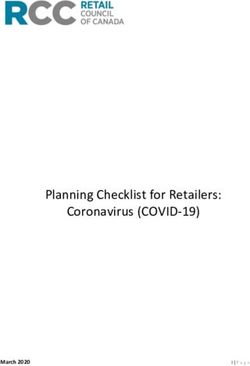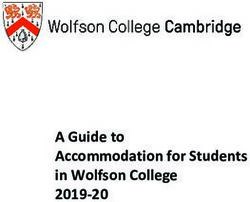USE THE API IF SINGLE SIGN-ON IS ENABLED - STORAGEGRID NETAPP JUNE 10, 2022
←
→
Page content transcription
If your browser does not render page correctly, please read the page content below
Use the API if single sign-on is enabled StorageGRID NetApp June 10, 2022 This PDF was generated from https://docs.netapp.com/us-en/storagegrid-116/admin/use-api-if-sso-is- enabled-adfs.html on June 10, 2022. Always check docs.netapp.com for the latest.
Table of Contents Use the API if single sign-on is enabled . . . . . . . . . . . . . . . . . . . . . . . . . . . . . . . . . . . . . . . . . . . . . . . . . . . . . . . . 1 Use the API if single sign-on is enabled (Active Directory) . . . . . . . . . . . . . . . . . . . . . . . . . . . . . . . . . . . . . . . 1 Use the API if single sign-on is enabled (Azure) . . . . . . . . . . . . . . . . . . . . . . . . . . . . . . . . . . . . . . . . . . . . . . . 8 Use the API if single sign-on is enabled (PingFederate) . . . . . . . . . . . . . . . . . . . . . . . . . . . . . . . . . . . . . . . . . 9
Use the API if single sign-on is enabled
Use the API if single sign-on is enabled (Active Directory)
If you have configured and enabled single sign-on (SSO) and you use Active Directory as
the SSO provider, you must issue a series of API requests to obtain an authentication
token that is valid for the Grid Management API or the Tenant Management API.
Sign in to the API if single sign-on is enabled
These instructions apply if you are using Active Directory as the SSO identity provider.
What you’ll need
• You know the SSO username and password for a federated user who belongs to a StorageGRID user
group.
• If you want to access the Tenant Management API, you know the tenant account ID.
About this task
To obtain an authentication token, you can use one of the following examples:
• The storagegrid-ssoauth.py Python script, which is located in the StorageGRID installation files
directory (./rpms for Red Hat Enterprise Linux or CentOS, ./debs for Ubuntu or Debian, and
./vsphere for VMware).
• An example workflow of curl requests.
The curl workflow might time out if you perform it too slowly. You might see the error: A valid
SubjectConfirmation was not found on this Response.
The example curl workflow does not protect the password from being seen by other users.
If you have a URL-encoding issue, you might see the error: Unsupported SAML version.
Steps
1. Select one of the following methods to obtain an authentication token:
◦ Use the storagegrid-ssoauth.py Python script. Go to step 2.
◦ Use curl requests. Go to step 3.
2. If you want to use the storagegrid-ssoauth.py script, pass the script to the Python interpreter and run
the script.
When prompted, enter values for the following arguments:
◦ The SSO method. Enter ADFS or adfs.
◦ The SSO username
◦ The domain where StorageGRID is installed
◦ The address for StorageGRID
1◦ The tenant account ID, if you want to access the Tenant Management API.
The StorageGRID authorization token is provided in the output. You can now use the token for other
requests, similar to how you would use the API if SSO was not being used.
3. If you want to use curl requests, use the following procedure.
a. Declare the variables needed to sign in.
export SAMLUSER='my-sso-username'
export SAMLPASSWORD='my-password'
export SAMLDOMAIN='my-domain'
export TENANTACCOUNTID='12345'
export STORAGEGRID_ADDRESS='storagegrid.example.com'
export AD_FS_ADDRESS='adfs.example.com'
To access the Grid Management API, use 0 as TENANTACCOUNTID.
b. To receive a signed authentication URL, issue a POST request to /api/v3/authorize-saml, and
remove the additional JSON encoding from the response.
This example shows a POST request for a signed authentication URL for TENANTACCOUNTID. The
results will be passed to python -m json.tool to remove the JSON encoding.
curl -X POST "https://$STORAGEGRID_ADDRESS/api/v3/authorize-saml" \
-H "accept: application/json" -H "Content-Type: application/json"
\
--data "{\"accountId\": \"$TENANTACCOUNTID\"}" | python -m
json.tool
The response for this example includes a signed URL that is URL-encoded, but it does not include the
additional JSON-encoding layer.
2{
"apiVersion": "3.0",
"data":
"https://adfs.example.com/adfs/ls/?SAMLRequest=fZHLbsIwEEV%2FJTuv7...
sSl%2BfQ33cvfwA%3D&RelayState=12345",
"responseTime": "2018-11-06T16:30:23.355Z",
"status": "success"
}
c. Save the SAMLRequest from the response for use in subsequent commands.
export SAMLREQUEST='fZHLbsIwEEV%2FJTuv7...sSl%2BfQ33cvfwA%3D'
d. Get a full URL that includes the client request ID from AD FS.
One option is to request the login form using the URL from the previous response.
curl "https://$AD_FS_ADDRESS/adfs/ls/?SAMLRequest=
$SAMLREQUEST&RelayState=$TENANTACCOUNTID" | grep 'form method="post"
id="loginForm"'
The response includes the client request ID:
e. Save the client request ID from the response.
export SAMLREQUESTID='00000000-0000-0000-ee02-0080000000de'
f. Send your credentials to the form action from the previous response.
curl -X POST "https://$AD_FS_ADDRESS
/adfs/ls/?SAMLRequest=$SAMLREQUEST&RelayState=$TENANTACCOUNTID&client
-request-id=$SAMLREQUESTID" \
--data "UserName=$SAMLUSER@$SAMLDOMAIN&Password=
$SAMLPASSWORD&AuthMethod=FormsAuthentication" --include
3AD FS returns a 302 redirect, with additional information in the headers.
If multi-factor authentication (MFA) is enabled for your SSO system, the form post will
also contain the second password or other credentials.
HTTP/1.1 302 Found
Content-Length: 0
Content-Type: text/html; charset=utf-8
Location:
https://adfs.example.com/adfs/ls/?SAMLRequest=fZHRToMwFIZfhb...UJikvo
77sXPw%3D%3D&RelayState=12345&client-request-id=00000000-0000-0000-
ee02-0080000000de
Set-Cookie: MSISAuth=AAEAADAvsHpXk6ApV...pmP0aEiNtJvWY=; path=/adfs;
HttpOnly; Secure
Date: Tue, 06 Nov 2018 16:55:05 GMT
g. Save the MSISAuth cookie from the response.
export MSISAuth='AAEAADAvsHpXk6ApV...pmP0aEiNtJvWY='
h. Send a GET request to the specified location with the cookies from the authentication POST.
curl "https://$AD_FS_ADDRESS/adfs/ls/?SAMLRequest=
$SAMLREQUEST&RelayState=$TENANTACCOUNTID&client-request-
id=$SAMLREQUESTID" \
--cookie "MSISAuth=$MSISAuth" --include
The response headers will contain AD FS session information for later logout usage, and the response
body contains the SAMLResponse in a hidden form field.
4HTTP/1.1 200 OK
Cache-Control: no-cache,no-store
Pragma: no-cache
Content-Length: 5665
Content-Type: text/html; charset=utf-8
Expires: -1
Server: Microsoft-HTTPAPI/2.0
P3P: ADFS doesn't have P3P policy, please contact your site's admin
for more details
Set-Cookie:
SamlSession=a3dpbnRlcnMtUHJpbWFyeS1BZG1pbi0xNzgmRmFsc2Umcng4NnJDZmFKV
XFxVWx3bkl1MnFuUSUzZCUzZCYmJiYmXzE3MjAyZTA5LThmMDgtNDRkZC04Yzg5LTQ3ND
UxYzA3ZjkzYw==; path=/adfs; HttpOnly; Secure
Set-Cookie: MSISAuthenticated=MTEvNy8yMDE4IDQ6MzI6NTkgUE0=;
path=/adfs; HttpOnly; Secure
Set-Cookie: MSISLoopDetectionCookie=MjAxOC0xMS0wNzoxNjozMjo1OVpcMQ==;
path=/adfs; HttpOnly; Secure
Date: Wed, 07 Nov 2018 16:32:59 GMT
i. Save the SAMLResponse from the hidden field:
export SAMLResponse='PHNhbWxwOlJlc3BvbnN...1scDpSZXNwb25zZT4='
j. Using the saved SAMLResponse, make a StorageGRID/api/saml-response request to generate a
StorageGRID authentication token.
For RelayState, use the tenant account ID or use 0 if you want to sign in to the Grid Management
API.
curl -X POST "https://$STORAGEGRID_ADDRESS:443/api/saml-response" \
-H "accept: application/json" \
--data-urlencode "SAMLResponse=$SAMLResponse" \
--data-urlencode "RelayState=$TENANTACCOUNTID" \
| python -m json.tool
The response includes the authentication token.
5{
"apiVersion": "3.0",
"data": "56eb07bf-21f6-40b7-af0b-5c6cacfb25e7",
"responseTime": "2018-11-07T21:32:53.486Z",
"status": "success"
}
k. Save the authentication token in the response as MYTOKEN.
export MYTOKEN="56eb07bf-21f6-40b7-af0b-5c6cacfb25e7"
You can now use MYTOKEN for other requests, similar to how you would use the API if SSO was not
being used.
Sign out of the API if single sign-on is enabled
If single sign-on (SSO) has been enabled, you must issue a series of API requests to sign out of the Grid
Management API or the Tenant Management API. These instructions apply if you are using Active Directory as
the SSO identity provider
About this task
If required, you can sign out of the StorageGRID API simply by logging out from your organization’s single
logout page. Or, you can trigger single logout (SLO) from StorageGRID, which requires a valid StorageGRID
bearer token.
Steps
1. To generate a signed logout request, pass cookie "sso=true" to the SLO API:
curl -k -X DELETE "https://$STORAGEGRID_ADDRESS/api/v3/authorize" \
-H "accept: application/json" \
-H "Authorization: Bearer $MYTOKEN" \
--cookie "sso=true" \
| python -m json.tool
A logout URL is returned:
6{
"apiVersion": "3.0",
"data":
"https://adfs.example.com/adfs/ls/?SAMLRequest=fZDNboMwEIRfhZ...HcQ%3D%3
D",
"responseTime": "2018-11-20T22:20:30.839Z",
"status": "success"
}
2. Save the logout URL.
export LOGOUT_REQUEST
='https://adfs.example.com/adfs/ls/?SAMLRequest=fZDNboMwEIRfhZ...HcQ%3D%
3D'
3. Send a request to the logout URL to trigger SLO and to redirect back to StorageGRID.
curl --include "$LOGOUT_REQUEST"
The 302 response is returned. The redirect location is not applicable to API-only logout.
HTTP/1.1 302 Found
Location: https://$STORAGEGRID_ADDRESS:443/api/saml-
logout?SAMLResponse=fVLLasMwEPwVo7ss%...%23rsa-sha256
Set-Cookie: MSISSignoutProtocol=U2FtbA==; expires=Tue, 20 Nov 2018
22:35:03 GMT; path=/adfs; HttpOnly; Secure
4. Delete the StorageGRID bearer token.
Deleting the StorageGRID bearer token works the same way as without SSO. If cookie "sso=true" is
not provided, the user is logged out of StorageGRID without affecting the SSO state.
curl -X DELETE "https://$STORAGEGRID_ADDRESS/api/v3/authorize" \
-H "accept: application/json" \
-H "Authorization: Bearer $MYTOKEN" \
--include
A 204 No Content response indicates the user is now signed out.
HTTP/1.1 204 No Content
7Use the API if single sign-on is enabled (Azure)
If you have configured and enabled single sign-on (SSO) and you use Azure as the SSO
provider, you can use two example scripts to obtain an authentication token that is valid
for the Grid Management API or the Tenant Management API.
Sign in to the API if Azure single sign-on is enabled
These instructions apply if you are using Azure as the SSO identity provider
What you’ll need
• You know the SSO email address and password for a federated user who belongs to a StorageGRID user
group.
• If you want to access the Tenant Management API, you know the tenant account ID.
About this task
To obtain an authentication token, you can use the following example scripts:
• The storagegrid-ssoauth-azure.py Python script
• The storagegrid-ssoauth-azure.js Node.js script
Both scripts are located in the StorageGRID installation files directory (./rpms for Red Hat Enterprise Linux or
CentOS, ./debs for Ubuntu or Debian, and ./vsphere for VMware).
To write your own API integration with Azure, see the storagegrid-ssoauth-azure.py script. The Python
script makes two requests to StorageGRID directly (first to get the SAMLRequest, and later to get the
authorization token), and also calls the Node.js script to interact with Azure to perform the SSO operations.
SSO operations can be executed using a series of API requests, but doing so is not straightforward. The
Puppeteer Node.js module is used to scrape the Azure SSO interface.
If you have a URL-encoding issue, you might see the error: Unsupported SAML version.
Steps
1. Install the required dependencies, as follows:
a. Install Node.js (see https://nodejs.org/en/download/).
b. Install the required Node.js modules (puppeteer and jsdom):
npm install -g
2. Pass the Python script to the Python interpreter to run the script.
The Python script will then call the corresponding Node.js script to perform the Azure SSO interactions.
3. When prompted, enter values for the following arguments (or pass them in using parameters):
◦ The SSO email address used to sign in to Azure
◦ The address for StorageGRID
◦ The tenant account ID, if you want to access the Tenant Management API
84. When prompted, enter the password and be prepared to provide an MFA authorization to Azure if
requested.
The script assumes MFA is done using Microsoft Authenticator. You might need to modify
the script to support other forms of MFA (such as entering a code received via text
message).
The StorageGRID authorization token is provided in the output. You can now use the token for other
requests, similar to how you would use the API if SSO was not being used.
Use the API if single sign-on is enabled (PingFederate)
If you have configured and enabled single sign-on (SSO) and you use PingFederate as
the SSO provider, you must issue a series of API requests to obtain an authentication
token that is valid for the Grid Management API or the Tenant Management API.
Sign in to the API if single sign-on is enabled
These instructions apply if you are using PingFederate as the SSO identity provider
What you’ll need
• You know the SSO username and password for a federated user who belongs to a StorageGRID user
group.
• If you want to access the Tenant Management API, you know the tenant account ID.
About this task
To obtain an authentication token, you can use one of the following examples:
• The storagegrid-ssoauth.py Python script, which is located in the StorageGRID installation files
directory (./rpms for Red Hat Enterprise Linux or CentOS, ./debs for Ubuntu or Debian, and
./vsphere for VMware).
• An example workflow of curl requests.
The curl workflow might time out if you perform it too slowly. You might see the error: A valid
SubjectConfirmation was not found on this Response.
The example curl workflow does not protect the password from being seen by other users.
If you have a URL-encoding issue, you might see the error: Unsupported SAML version.
Steps
91. Select one of the following methods to obtain an authentication token:
◦ Use the storagegrid-ssoauth.py Python script. Go to step 2.
◦ Use curl requests. Go to step 3.
2. If you want to use the storagegrid-ssoauth.py script, pass the script to the Python interpreter and run
the script.
When prompted, enter values for the following arguments:
◦ The SSO method. You can enter any variation of “pingfederate” (PINGFEDERATE, pingfederate, and
so on).
◦ The SSO username
◦ The domain where StorageGRID is installed. This field is not used for PingFederate. You can leave it
blank or enter any value.
◦ The address for StorageGRID
◦ The tenant account ID, if you want to access the Tenant Management API.
The StorageGRID authorization token is provided in the output. You can now use the token for other
requests, similar to how you would use the API if SSO was not being used.
3. If you want to use curl requests, use the following procedure.
a. Declare the variables needed to sign in.
export SAMLUSER='my-sso-username'
export SAMLPASSWORD='my-password'
export TENANTACCOUNTID='12345'
export STORAGEGRID_ADDRESS='storagegrid.example.com'
To access the Grid Management API, use 0 as TENANTACCOUNTID.
b. To receive a signed authentication URL, issue a POST request to /api/v3/authorize-saml, and
remove the additional JSON encoding from the response.
This example shows a POST request for a signed authentication URL for TENANTACCOUNTID. The
results will be passed to python -m json.tool to remove the JSON encoding.
10curl -X POST "https://$STORAGEGRID_ADDRESS/api/v3/authorize-saml" \
-H "accept: application/json" -H "Content-Type: application/json"
\
--data "{\"accountId\": \"$TENANTACCOUNTID\"}" | python -m
json.tool
The response for this example includes a signed URL that is URL-encoded, but it does not include the
additional JSON-encoding layer.
{
"apiVersion": "3.0",
"data": "https://my-pf-baseurl/idp/SSO.saml2?...",
"responseTime": "2018-11-06T16:30:23.355Z",
"status": "success"
}
c. Save the SAMLRequest from the response for use in subsequent commands.
export SAMLREQUEST="https://my-pf-baseurl/idp/SSO.saml2?..."
d. Export the response and cookie, and echo the response:
RESPONSE=$(curl -c - "$SAMLREQUEST")
echo "$RESPONSE" | grep 'input type="hidden" name="pf.adapterId"
id="pf.adapterId"'
e. Export the 'pf.adapterId' value, and echo the response:
export ADAPTER='myAdapter'
echo "$RESPONSE" | grep 'base'
f. Export the 'href' value (remove the trailing slash /), and echo the response:
export BASEURL='https://my-pf-baseurl'
11echo "$RESPONSE" | grep 'form method="POST"'
g. Export the 'action' value:
export SSOPING='/idp/.../resumeSAML20/idp/SSO.ping'
h. Send cookies along with credentials:
curl -bexport MYTOKEN="56eb07bf-21f6-40b7-af0b-5c6cacfb25e7"
You can now use MYTOKEN for other requests, similar to how you would use the API if SSO was not
being used.
Sign out of the API if single sign-on is enabled
If single sign-on (SSO) has been enabled, you must issue a series of API requests to sign out of the Grid
Management API or the Tenant Management API. These instructions apply if you are using PingFederate as
the SSO identity provider
About this task
If required, you can sign out of the StorageGRID API simply by logging out from your organization’s single
logout page. Or, you can trigger single logout (SLO) from StorageGRID, which requires a valid StorageGRID
bearer token.
Steps
1. To generate a signed logout request, pass cookie "sso=true" to the SLO API:
curl -k -X DELETE "https://$STORAGEGRID_ADDRESS/api/v3/authorize" \
-H "accept: application/json" \
-H "Authorization: Bearer $MYTOKEN" \
--cookie "sso=true" \
| python -m json.tool
A logout URL is returned:
{
"apiVersion": "3.0",
"data": "https://my-ping-
url/idp/SLO.saml2?SAMLRequest=fZDNboMwEIRfhZ...HcQ%3D%3D",
"responseTime": "2021-10-12T22:20:30.839Z",
"status": "success"
}
2. Save the logout URL.
export LOGOUT_REQUEST='https://my-ping-
url/idp/SLO.saml2?SAMLRequest=fZDNboMwEIRfhZ...HcQ%3D%3D'
3. Send a request to the logout URL to trigger SLO and to redirect back to StorageGRID.
13curl --include "$LOGOUT_REQUEST"
The 302 response is returned. The redirect location is not applicable to API-only logout.
HTTP/1.1 302 Found
Location: https://$STORAGEGRID_ADDRESS:443/api/saml-
logout?SAMLResponse=fVLLasMwEPwVo7ss%...%23rsa-sha256
Set-Cookie: PF=QoKs...SgCC; Path=/; Secure; HttpOnly; SameSite=None
4. Delete the StorageGRID bearer token.
Deleting the StorageGRID bearer token works the same way as without SSO. If cookie "sso=true" is
not provided, the user is logged out of StorageGRID without affecting the SSO state.
curl -X DELETE "https://$STORAGEGRID_ADDRESS/api/v3/authorize" \
-H "accept: application/json" \
-H "Authorization: Bearer $MYTOKEN" \
--include
A 204 No Content response indicates the user is now signed out.
HTTP/1.1 204 No Content
14Copyright Information
Copyright © 2022 NetApp, Inc. All rights reserved. Printed in the U.S. No part of this document covered by
copyright may be reproduced in any form or by any means-graphic, electronic, or mechanical, including
photocopying, recording, taping, or storage in an electronic retrieval system- without prior written permission of
the copyright owner.
Software derived from copyrighted NetApp material is subject to the following license and disclaimer:
THIS SOFTWARE IS PROVIDED BY NETAPP “AS IS” AND WITHOUT ANY EXPRESS OR IMPLIED
WARRANTIES, INCLUDING, BUT NOT LIMITED TO, THE IMPLIED WARRANTIES OF MERCHANTABILITY
AND FITNESS FOR A PARTICULAR PURPOSE, WHICH ARE HEREBY DISCLAIMED. IN NO EVENT SHALL
NETAPP BE LIABLE FOR ANY DIRECT, INDIRECT, INCIDENTAL, SPECIAL, EXEMPLARY, OR
CONSEQUENTIAL DAMAGES (INCLUDING, BUT NOT LIMITED TO, PROCUREMENT OF SUBSTITUTE
GOODS OR SERVICES; LOSS OF USE, DATA, OR PROFITS; OR BUSINESS INTERRUPTION) HOWEVER
CAUSED AND ON ANY THEORY OF LIABILITY, WHETHER IN CONTRACT, STRICT LIABILITY, OR TORT
(INCLUDING NEGLIGENCE OR OTHERWISE) ARISING IN ANY WAY OUT OF THE USE OF THIS
SOFTWARE, EVEN IF ADVISED OF THE POSSIBILITY OF SUCH DAMAGE.
NetApp reserves the right to change any products described herein at any time, and without notice. NetApp
assumes no responsibility or liability arising from the use of products described herein, except as expressly
agreed to in writing by NetApp. The use or purchase of this product does not convey a license under any
patent rights, trademark rights, or any other intellectual property rights of NetApp.
The product described in this manual may be protected by one or more U.S. patents, foreign patents, or
pending applications.
RESTRICTED RIGHTS LEGEND: Use, duplication, or disclosure by the government is subject to restrictions
as set forth in subparagraph (c)(1)(ii) of the Rights in Technical Data and Computer Software clause at DFARS
252.277-7103 (October 1988) and FAR 52-227-19 (June 1987).
Trademark Information
NETAPP, the NETAPP logo, and the marks listed at http://www.netapp.com/TM are trademarks of NetApp, Inc.
Other company and product names may be trademarks of their respective owners.
15You can also read