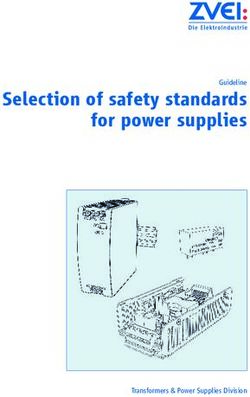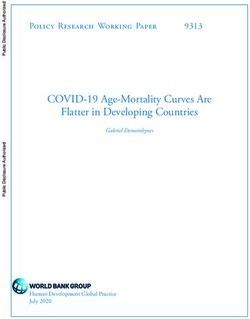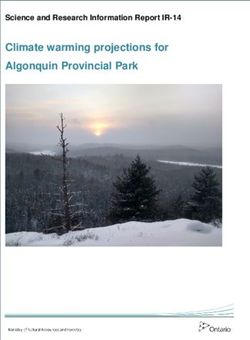Usability Issues in Developing Tools for the Grid - And How Visual Representations Can Help
←
→
Page content transcription
If your browser does not render page correctly, please read the page content below
Usability Issues in Developing Tools for the Grid –
And How Visual Representations Can Help
Cherri M. Pancake
Department of Computer Science
Oregon State University
Corvallis, OR 97331
pancake@cs.orst.edu
Abstract
Initial tools developed for grid administrators and users have built on the technology and representational
techniques of large parallel systems. Like their predecessors, grid tools must cope with extreme variations in scale,
rapidly evolving hardware and software environments, and the competing demands of operating systems and
middleware. Computational grids present several unique challenges, however, that go well beyond the lessons we have
learned from parallel and distributed tools: the volatile nature of grid resources, their extreme heterogeneity, and the
lack of coordinated management. Because they define a new and unfamiliar computing environment, there is a
significant human challenge as well. Grid users will be extremely diverse, including resource providers, resource
managers, users of data and derived data products, etc., as well as application developers. The future usability of the
grid will depend on how well grid tools can capture information on grid resources and synthesize a higher-level
perspective that helps users make sense of this complex new environment.
This article identifies the tool requirements that will have most impact on the usability. It then explores recent
advances in information visualization, demonstrating that many of the techniques grid tools will need already exist in
preliminary form. A series of examples illustrates how those techniques can be applied to portray grid landscapes
(graphical representations of grid resources, activities, behavior, costs, etc.) in useful and meaningful ways.
1. Why Usability Is Critical for Grid Tools
The potential of “the Grid” has captured the imagination not just of computer scientists, but also of
application developers, application users, and service providers. While this is encouraging in terms of future
infrastructure investments, it also raises concerns about usability. Expectations are growing rapidly.
Simplistic analogies – e.g., comparing computational grids to the electrical power grid or to shared access to
printers, files, and compute servers within a business unit – have been blown out of proportion by audiences
with little understanding of the complexities of grid technology. From the standpoint of potential users, the
grid is the computational analog of a public utility service. Grid “consumers” expect that they (a) will have
access to the computing and data resources they want, (b) will be able to access those resources whenever
they want them, (c) won’t need to understand how it all works, and (d) will pay only for what they use,
according to some generally acceptable cost model. In actuality, it’s very difficult to predict the future nature
of grid environments given the preliminary state of the technology, other than to note that they are certain to
be more complex than typical public utilities.
What does this imply for the developers of grid tools? The natural starting point for developing such
tools is the existing experience base in parallel and distributed tools, since they pose similar requirements.
Diverse system components, unpredictable interactions with non-deterministic results, and extreme
variations in scale must be accommodated. Hardware and software environments evolve rapidly, with
improvements in one component often requiring significant reworking of others. Further, parallel/distributed
tools are bound by system constraints established not just by the operating system, but also by increasingly
complex middleware environments. The fact that such tools continue to be built and to function is testimony
to the knowledge created through two decades of parallel/distributed tools research.
Grid environments also add several new technological challenges that previous tool developers have
not had to cope with. The most obvious are:Resource heterogeneity. While distributed tools had to address this problem at some level, the degree of
heterogeneity they support is extremely small and predictable compared to what is anticipated for future
grids.
Dynamic resource availability. Although individual parallel and distributed resources fail on a regular basis,
tools have largely ignored that aspect of the execution environment, except for a few cases specifically
intended to support fault tolerance. Grid tools, on the other hand, must assume that all resources are volatile
and be prepared to cope with ongoing changes in availability.
Lack of coordinated management. Parallel and distributed tools have benefited from the availability of
coordinated services that monitor, manage, and communicate with system components. Grid frameworks
will rely primarily on collaborative, rather than coordinated, mechanisms for self-management.
These are fundamental technology requirements for future grid tools. From the standpoint of usability, it is
even more important that they define a new type of computing environment, which tools must be able to
interpret for the user. This leads to a fourth challenge for grid tools – one that poses a human rather than a
technological requirement:
Extreme diversity of grid users. If even the most conservative predictions are accurate, grid users will prove
to be much more diverse than users of parallel and distributed systems.
It is important to recognize at the outset that in general, a grid is targeted at a much broader population than
previous computing systems. Consider the primary audiences for grid tools, direct users of the grid. These
will include not only the developers of grid applications, but also grid administrators, resource providers, and
resource managers. They can be expected to possess considerable expertise in particular subsets of grid
resources, but will rarely be conversant with the full range of resources or services offered. A critical test for
any grid tool will be how it describes to the user the impact those unfamiliar resources have on the behavior
of familiar ones. (Note that most grids will be targeted at secondary audiences as well. These indirect users
will include the end-users of applications, of application data, of resource-related data, and of second-order
products, such as analyses or visualizations derived from the data. Their tool requirements will be even more
demanding, as will be seen in later sections.)
This article explores the requirements for grid tools from the perspective of usability. The next
section offers an overview of current tool offerings, demonstrating their clear evolution from
parallel/distributed tools. In Section 3, we consider the nature of “grid usability” and what requirements are
likely to have most impact on it. This is followed by sections discussing two requirements that must be dealt
with in the next generation of grid tools. A final section draws some conclusions about how the grid tool
community might better leverage developments in other tool arenas.
2. Grid Tools – Where We Stand Now
Interest in the grid has grown over the past decade, largely due to the growing capabilities of Globus
[2] and Legion [3]. The last few years have seen the emergence of tools intended to help users understanding
or utilize grid systems. Currently available tools fall into four major classes: system availability monitoring,
application launching and monitoring, application performance analysis, and environments targeted to
particular tasks or communities.
Some of the earliest tools addressed the need to assess the availability of system resources. While
these are intended primarily for grid administrators, they can also be helpful to ordinary grid users as a
preliminary step in submitting applications for grid execution. The Grid Management System [19] (which
we refer to as GMS) is an example. This tool monitors the status of computing resources in NASA’s
Information Power Grid [8], allowing administrators not only to view the system and its subsystems, but also
to perform grid administrative tasks and be notified when problems occur. As shown in Figure 1, GMS’s
GUI presents the current fraction of CPUs being utilized on each computer, the status of network connections
between machines, and recent bandwidth statistics. HotPage (http://hotpage.npaci.edu), used by the National
2Science Foundation’s PACI program, provides information on computer availability, current load, and queue
sizes.
A second approach has been to provide general environments for launching and monitoring the
progress of grid applications. Most are intended to support parameter studies, where many replications of
the same application must be executed using different configurations of parameters. Examples include
Nimrod/G [1], GrADS [9], and the Legion Grid Portal [13]. Nimrod/G is the most complete of this genre to
date. As shown in Figure 2, its interface allows the user to set and view deadlines for completion and cost
thresholds for grid resources, as well as monitoring where each part of the application is executing and how
far it has proceeded. Nimrod/G is also unusual in allowing users to execute an application across both
Globus and Legion grid domains.
Figure 1. Example of a tool for assessing system availability: Grid Management System [10], which we
refer to as GMS in the examples
Figure 2. Example of a tool for launching/monitoring applications: Nimrod/G [1]
3A few grid tools extend launching/monitoring capabilities to support performance analysis of grid
applications. ZENTURIO [16] and NetLogger [20] are two examples. Figure 3 shows a performance
visualization generated by NetLogger, based on logs of events occurring during the execution of the target
application. Time is represented along the horizontal axis, with events on the vertical axis; coloration
indicates where (i.e., which machine in the system) the event took place. The steeper a line is, the faster the
completion of the event. The bottom two lines report user and system CPU times, respectively, on the two
systems executing the application.
Figure 3. Example of a tool for performance analysis of grid applications: NetLogger [20]
The fourth class of existing tools encompasses environments intended to support particular tasks or
communities. RenderGrid [13], for example, is a portal developed to support grid-based image rendering.
An example frame from its interface is shown in Figure 4. In addition to specifying how many and what
types of images should be generated, the interface creates a catalog of the resulting images, including
information on when and where each was generated. The same authors have developed a portal which
models molecules, based on the well-known molecular chemistry application Amber. DISCworld [4] takes a
different approach; its interface focuses on metadata and information viewing rather than computation.
3. Usability Requirements for Grid Infrastructures
As might be expected, the current generation of grid tools is based largely on the visualizations that
were pioneered by parallel and distributed tools. Compare Figures 1 and 3 with Figure 5, which depicts
visualizations from GMAT [17] and Moviola [11], both developed in the 1980s for parallel systems. While
the grid tool visualizations are more sophisticated, this fact is largely due to changes in GUI technology. The
visualization techniques themselves echo those seen in several generations of parallel tools. This observation
is not intended as a criticism of grid tools; rather, it underscores the close relationship between the grid
4community and the parallel/distributed communities from which the grid evolved. The problem, from the
standpoint of tool usability, is that current tools do not address the most significant usability challenges posed
by the grid environment.
Figure 4. Example of a tool for specialized tasks: RenderGrid imaging system [13]
Consider the public utilities analogy that so many people associate with the grid. Electrical power is
indeed straightforward: there are only a couple of options for consumers (110 or 220 volts are the only ones
recognized by most); the consumer simply plugs in an appliance without having to worry about how power
works; and usage charges are based on a very simple model (either a usage fee or a flat fee up to a certain
level with usage fee thereafter). Not all utility models are that simple. Telephone service typically involves
10-20 options. It requires that consumers learn and correctly apply many different connection options –
dialing 5, 7, 10, 11, or 15 digits for direct dialing, or varying combinations of number+access_code to
support credit-card and code-based calls. The cost model may be a simple flat fee, usage fee, fee plus usage
plus premium (e.g., for calls to a larger geographic area), or any number of more complex models related to
location of call, time of day, membership in telephone groups, etc. Consequently, consumers report
“usability problems” with telephone charges all the time; many people confess that they have no idea what
they really pay for these services.
Now consider the complexity of grid environments. Grid users will be able to choose from among
hundreds to millions of possible options and configurations. The effort to activate those choices may be as
simple as the click of a mouse button or as difficult as totally rewriting an application. The cost structure has
yet to be decided – but we can be certain it will be complex, since the resources are so varied (computers,
LANs, disk storage, system software, application software, long-haul networks, etc.) and each has its own
underlying cost model. In fact, the grid is closer in nature to air travel than to electrical power. What makes
this problematical is that grid tools, like travel agents, will be expected to make grid services, mechanisms,
and costs intelligible to a broad audience of users.
5(a)
(b)
Figure 5. Parallel tool visualizations from the 1980s that pioneered the techniques used in current grid tools;
compare them with Figs. 1 and 3. (a) GMAT [17]; (b) Moviola [11]
6If we really want users to view the grid as a collection of all the services they need, available
whenever they need them, grid tools must find a way to make these complex, multi-dimensional
environments intelligible. If we also want to encourage users to spend their efforts using the services rather
than understanding how they work, grid tools must find ways of encouraging users to “let the system do it.”
Finally, if we expect users to pay for the services they use, grid tools must make cost alternatives,
particularly cost-effective solutions, clear to users who have little or no training in grid cost models.
Given the high expectations of potential users and the complexity of the grid environment, it’s
critical that grid tool developers focus their efforts appropriately. There are five dominant activities that
direct users (grid application developers and resource managers) will engage in:
1. Identifying needed resources (e.g., particular data, specialized equipment) within a large,
complex, and dynamic grid system
2. Choosing which resources to use and mapping the appropriate application components to them
3. Understanding the state of the application’s components, and the resources they are using, over
time
4. Understanding application performance (during execution or post-mortem)
5. Grid maintenance (adding users, adding resources, assigning costs, analyzing system
performance, etc.)
By analyzing these activities, studying how existing tools do/don’t support them, and engaging in dialogs
with representative users from several disciplinary domains, we have identified several key usability
requirements. They reflect the barriers that users face in trying to understand a grid system and apply it to
their needs.
The next sections explore how recent developments in information visualization might be applied to
address two of those requirements. Specifically, we are concerned with how users might be helped to
understand the scale and the complexity of grid systems. We introduce the concept of a grid landscape, by
which we mean a graphical representation of grid resources, activities, behavior, costs, or any other grid
attributes (or combination thereof). We use the term landscape because the inherent multidimensionality of a
grid system requires that users – as in a physical landscape – be able to orient themselves, identify what they
should do next, and navigate successfully from one area to another. The goal for a grid tool, then, is to
represent the grid landscape in ways that are clear to users and that encourage appropriate application of grid
resources.
4. Understanding Large Grid Landscapes
As discussed previously, grid environments are characterized by extreme variations in scale.
Experiences with the parallel/distributed tools have made it clear that a representation that works for 30 or
even 100 objects cannot simply be scaled up to thousands of components [15]. Therefore, the first
requirement of a grid representation is to help the user understand how to view/move/interact with a
potentially huge number of objects. We suggest four visual techniques for addressing this requirement.
Information Layering. The so-called “zoom” feature used for most tools simply provides multiple
levels of magnification [14]. This is not adequate for large landscapes, where it simply isn’t possible to
represent all information on the screen at the same time. Instead, representations should mimic the human’s
change in perspective as he/she moves closer to an object, by progressively showing more information about
a smaller region of the landscape. Figure 6 illustrates how the Parallel Tools Consortium’s Lightweight
Corefile Browser implemented this concept [12]. At the highest level (lefthand side), small boxes are used to
represent each element in order to accommodate a large number at a time. By selecting an area and
progressively zooming in, the user is able to see more and more details. User studies found this to be a very
intuitive mechanism for supporting both overall and highly informative views of the system [12].
7Figure 6. Information layering, revealed via zoom operations; LCB [12]
When applied to grid landscapes, information layering would make it possible to represent
significant portions of a landscape on the screen at one time by devoting only a few pixels to each object or
attribute. Color could be used to encode information on usage, categories of characteristics, urgency, costs,
and so forth (see [14] for more examples of how to apply color codes effectively). This would help the user
understand how many elements of which class are in the system, and where they fit into the overall
landscape.
The Grid Management System tool shown in Figure 1, for example, could have a higher-level view
showing the number and general capabilities of participating sites (e.g., large computational servers plus data
servers, versus mid-size computational servers only). Selecting a particular site or sites – by clicking on its
icon or rubber-banding a set of icons – would lead to layered views that would reveal progressively finer
levels of information, such as machine classes, which could in turn lead to current utilization, then to specific
job queues, etc.
Thumbnail-based Navigation. The most common navigation mechanism for visual displays is the
scrollbar, but when scrollbars are applied to very large displays the movable portion of the scrollbar becomes
too small to manipulate effectively. Large displays require better mechanisms for controlling movement.
So-called thumbnail images – scaled down representations of a much larger image – can be particularly
effective. (Thumbnails are often presented in series of reduced-resolution images that lead to full-resolution
information, but here we focus on their value for navigating through large landscapes.) Figure 7 presents
screenshots from IBM’s xprofiler [6]. In Figure 7a, the thumbnail has a colored area in the upper left,
indicating which portion of the large representation is currently being viewed in detail. This provides the
user with a sense of overall context, or “where I am in the larger space.” A thumbnail can also make it
possible to control movement at a reasonable scale, since dragging the colored square triggers a
corresponding movement through the more detailed display.
Consider what happens when a tool like GMS (Figure 1) is applied to a very large grid landscape.
Only a few nodes can be visible in the main part of the display at a time, so how is the user to acquire any
sense of how large the overall context is, or “where” the current portion of the display fits in? The additional
of thumbnail-based navigation would allow the use not only to grasp the overall context, but also to move
more readily from one area of the landscape to another.
It should be noted that in very large landscapes – which are likely to be common in grid settings –
even the most compressed “thumbnail” may itself be quite large. This is shown in Figure 7b, where a green
square is used to indicate the relative location and size of the detail region within a much larger landscape.
Unlike the red area in Figure 7a, this highlighted area is dwarfed by comparison with the size of the overall
landscape. In settings like this, thumbnail navigation becomes particularly effective at controlling movement
as well as which area should be shown in more detailed representations.
8Figure 7. Thumbnails used to navigate through large displays; xprofiler [6]. 7a: the red square indicates the
location of the detailed view in the overall representation. 7b: the small green square can be used to move
through the large image, triggering changes in which details are portrayed in a second window.
Figure 8. Strip murals support navigation through timeline representations; MuralViewer [7]
9Strip Mural Navigation. When the large display is very wide – as, for example, in a timeline
display of events – it is necessary to condense the large image disproportionately. Severe compression of the
horizontal dimension into a low-resolution image yields a so-called strip mural representation. Like a
thumbnail, the strip mural provides a sense of context as well as a mechanism for controlling movement
through a large display. An example is shown in Figure 8. This strip mural from MuralViewer [7]
condenses a long timeline display into a short horizontal strip and uses a red rectangular outline to indicate
the corresponding location of the detailed display. The technique can also be used on textual representations,
as shown in the low-resolution text strip along the lefthand side of Figure 9.
Without a strip mural, long timelines are unwieldy, in terms both of movement through the
representation and of supporting quick visual “scanning” to locate recurring patterns. Consider, for example,
a long history of events from the NetLogger tool shown in Figure 3. Given that many grid event portrayals
are likely to be extremely long, we recommend providing multiple strip murals at progressively coarser
resolutions, all visible at the same time (e.g., three strip murals, one above the other, at the bottom of the
display). Since each strip mural shows context at a different level of deal, the user can choose whether it’s
easier to move through the display with coarse (i.e., small mouse movement results in significant movement
through the timeline), medium, or fine motions. Most probably, he/she will move to an area of general
interest using the coarse strip mural, then move to the successively finer ones for “zeroing in” on areas of
particular interest.
Strip murals are not limited to the context of event timelines. In Figure 9, for example, a strip mural
has been used to present a compressed view of a source code listing. The key consideration is whether the
user will be able to recognize structure or pattern once the primary image has been compressed to form a
strip mural.
Figure 9. Synchronized summary allowing simultaneous movement through two dimensions; suggested
enhancement to LCB
Combining the Techniques. An advantage of the strip-mural representation is that it can be
extended to support the comparison of multiple landscapes. Imagine, for example, how both strip-murals
and information layering could be incorporated into NetLogger-like displays (see Figure 3). A series of
strip-murals could be used to represent the progress of individual components of a grid application. Each
10could include an outlined “locator” that could be moved freely to control more detailed displays. If the strip-
murals were aligned in a vertical column, they would also facilitate comparison of one set of information
with another. This addresses a key user requirement that is outside the scope of the current discussion, but
has been described elsewhere (e.g., [15]).
5. Understanding Complex Grid Landscapes
A second requirement is imposed by the fact that grid environments are notable for the diversity and
heterogeneity of their resources. These characteristics mean that grid representations must impose some type
of structure on grid landscapes in order to make them understandable to users. That is, the representation
must be able to integrate distinct types of information in some meaningful way, allowing the user to explore
the interrelationships between the types. We suggest three approaches based on visualization research.
Synchronized Summaries. Combining strip murals and thumbnails makes it possible to integrate
distinct types of data that share some relationship. We refer to this technique as a synchronized summary.
Consider the suggested enhancement of LCB in Figure 9. The strip mural on the left provides a summary
view of the (static) source code, while the tree on the right depicts the (dynamic) calling structure as the
application executes. The user can move freely through either representation. If he/she selects a node in the
tree, the corresponding section of source code is highlighted by the moving rectangle, and viceversa.
The same convention could be used by a grid tool. GMS (Figure 1), for example, could cross-
correlate a representation of machine types and standard software packages or costs versus dataset
availability by adding a strip mural list of software packages. Moving through that list – say, to a particular
Fortran90 entry, under the compilers category – could simultaneously highlight the machines where it is
available. Alternatively, it might prompt a reorganization of the machine display so that machines that do
not have the compiler available are dimmed or eliminated from the representation. The key is that
synchronized summaries allow the user to view – and move through – multiple dimensions of the grid’s
characteristics, each represented in the most appropriate way, while the relationships between them are made
explicit.
3-D Graph Viewers. To extend the synchronized navigation to more than two dimensions requires
the equivalent of a tree-of-trees. Since very large collections of documents present similar problems, grid
tool developers can leverage a visualization technique developed for that domain: 3-dimensional graph
viewers. These representations specifically support exploration of N-dimensioned data spaces. Figure 10
illustrates the VINUS graph viewer [10], applied to the directory of a large UNIX file system. The four
sliders to the right of the representation allow the user to move through x, y, and z space, or to control the
zoom incrementally.
Since any grid will encompass many dimensions of resources and attributes, users need the ability to
explore and understand the categories of services and resources. 3-D viewing capabilities could be used to
represent the hierarchy of attributes (e.g., machine types, owner agencies, availability of key data sets or
software applications, costs, typical loads, etc.) so that users could familiarize themselves with the structure
and capabilities of the grid system. Consider GMS again. Each machine node actually encapsulates a wide
variety of information, which could be organized into attributes such as architecture, system services, access
to storage/network capabilities, software packages, current utilization patterns, resource costs at different
times-of-day or for different-sized partitions, etc. A 3-D view would allow the user to see at a glance how
many different attributes there are, and also would serve as a launching point for displaying detailed
information; clicking on an attribute class could initiate a display in some more appropriate format.
Treemaps. Originally developed for managing very large and complex collections of documents,
the treemap is a graphical representation that encapsulates hierarchical relationships within a small amount of
space [17]. Consider an arbitrarily large tree structure. With a treemap, it is possible to describe the parent
and sibling relationships without actually displaying anything except the “weights” of the leaf nodes,
represented as rectangular areas scaled so that large weights occupy proportionately more space on the
display, and colors reflect some categorization, such as type-of-document. The hierarchy is implicit in the
ordering and spatial organization of the rectangles into subgroups.
11Figure 10. 3-D graph viewers make it possible to move freely through N-dimensioned data; VINUS [10]
Figure 11 depicts a treemap generated by WorkMap [5]. The display represents workload
performance data, where each rectangle represents one of 2,000 jobs running on some machine. The
rectangles are partitioned into sub-groups according to machine, “service class,” and CPU usage. The size of
the rectangles is allowed to vary according to total a performance metric (in this case, total service time). It
is the fact that this metric varies substantially that allows so many jobs to be represented – the ones with
short service time are subsumed into the areas that appear to be black rectangles. Color is used to categorize
the work units according to the importance of the work according to a set of system-assigned priorities.
Thus, the biggest rectangles are the ones consuming the greatest amount of time, and those in the brightest
colors correspond to the highest-priority jobs. Choosing a different metric or categorization scheme
immediately re-draws the treemap in a new configuration.
This technique could be applied in a tool like NimrodG (Figure 2) to show the current load on
different grid machines attributable to the current applications. The way the tool current shows this (with
small mosaic-like tiles) does not convey any sense of whether the application’s work is distributed roughly
evenly or in vastly different proportions. It would be even more useful if the total current load on each
machine could be represented – perhaps scaled as a proportion of the total potential capability of each
machine – so that the user could choose which machines to use based on their likely ability to execute their
portion of the application quickly.
Admittedly, this type of representation requires some experience to interpret. However, since the
corresponding information is available through a popup window that tracks the cursor, it only takes the user a
few minutes of varying the settings to start realizing that the strength of a treemap is the way it draws the eye
to the “most important” element for those value and category assignments.
12Figure 11. Example of treemap representation applied to grid workload; WorkMap [5]
6. Conclusions
If our experiences with parallel and distributed systems are any guide, the ultimate key to grid
usability will be the success with which tools can capture information on grid resources and transform it into
a higher-level synthesis that makes sense to application developers and users. This leads to three conclusions
about the priorities for developing new grid tools.
First, it is important that tool developers recognize their pivotal role in the ultimate success or failure
of the grid. A reliance on overly simplistic analogies has created a situation where potential users expect that
grid environments will be simple to use and understand. This is clearly not going to be true for a great
number of years, and it will be up to grid tools to make the complex nature of grid systems comprehensible
to their users.
Second, the current generation of grid tools has been overly reliant on technology leveraged from
previous tools. It has been clear for some time that usability remains a serious problem for
parallel/distributed tools [14]; it is unlikely that the solution to the grid’s new challenges will be found there.
It’s time to recognize that grid tools must be significantly more than extensions to parallel/distributed tools.
Third, the ability to make large landscapes and complex landscapes comprehensible to grid users will
be central to the success of grid tools. While these are difficult problems, a number of visual techniques
already exist for addressing them. They tend to be found within the document management arena, however,
which is unfamiliar to grid tool developers. Consequently, the developers would be well advised to begin
tracking developments in information visualization technologies and exploring how they can be brought to
bear on grid challenges.
137. Bibliography
[1] Buyya, R., D. Abramson and J. Giddy. 2000. Nimrod/G: An Architecture for a Resource
Management and Scheduling System in a Global Computational Grid. Proceedings of the
4th International Conference on High Performance Computing in Asia-Pacific Region.
[2] Foster, I. and C. Kesselman. 1999. The Grid: Blueprint for a New Computing
Infrastructure. Morgan Kaufmann.
[3] Grimshaw, A.S., A.J.Ferrari, G. Lindahl, and K. Holcomb. 1998. “Metasystems.”
Communications of the ACM 41(11).
[4] Hawick, K., et al. 1998. DISCWorld: A Distributed High Performance Computing
Environment. Proceedings of HPCN Europe.
[5] Heisig, S. 2001. WorkMaps: Using Treempas for Workload Visualization. Pre-
publication version available from the author, heisig@us.ibm.com.
[6] IBM Corporation. 1996. IBM AIX Parallel Environment: Operation and Use. IBM
Corporation Publication SH26-7231.
[7] Jerding, D. and J. Stasko. 1998. The Information Mural: A Technique for Displaying
and Navigating Large Information Spaces. IEEE Transactions on Visualization and
Computer Graphics 4 (3).
[8] Johnson, W., D. Gannon and B. Nitzberg. 1999. Grids as Production Computing
Environments: the Engineering Aspects of NASA’s Information Power Grid.
Proceedings of the 8th IEEE International Symposium on High Performance Distributed
Computing.
[9] Kennedy, K., et al. 2002. Toward a Framework for Preparing and Executing Adaptive
Grid Programs. Proceedings of the International Parallel and Distributed Processing
Symposium.
[10] Koike, H. and H. Yoshihara. 1993. Fractal Approaches for Visualizing Huge Hierarchies.
Proceedings of IEEE Symposium on Visual Languages.
[11] LeBlanc, T. and J. Mellor-Crummey. 1987. Debugging Parallel Programs with Instant
Replay. IEEE Transactions on Computers, C-36, No. 4.
[12] Muddarangegowda, G. and C. Pancake. 1994. The Lightweight Corefile Browser.
Technical Report CSTR94-80-17, Department of Computer Science, Oregon State
University.
[13] Natrajan, A., et al. 2001. The Legion Grid Portal. In Concurrency and Computation:
Practice and Experience (14).
[14] Pancake, C. 1999. Applying Human Factors to the Design of Performance Tools.
Proceedings of Euro-Par ’99.
[15] Pancake, C. 1998. Exploiting Visualization and Direct Manipulation to Make Parallel
Tools More Communicative. In Applied Parallel Computing, ed. B. Kagstrom et al.,
Springer Verlag.
[16] Prodan, R. and T. Fahringer. 2002. ZENTURIO: An Experiment Management System
for Cluster and Grid Computing. Proceedings of the 4th International Conference on
14Cluster Computing.
[17] Seager, M. et al. 1988. Graphical Multiprocessing Analysis Tool (GMAT). Technical
Report UCID-21345, Lawrence Livermore National Laboratory.
[18] Shneiderman, B. 1992. Tree Visualization with Tree-Maps: A 2-D Space-filling
Approach. ACM Transactions on Graphics 11(1).
[19] Smith, Warren. 2002. A System for Monitoring and Management of Computational
Grids. Proceedings of the International Conference on Parallel Processing.
[20] Tierney, B. et al. 2000. A Monitoring Sensor Management System for Grid
Environments. Proceedings of the IEEEE High Performance Distributed Computing
Conference.
15You can also read