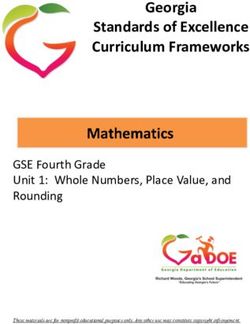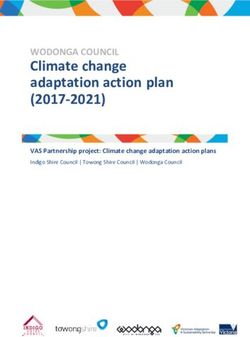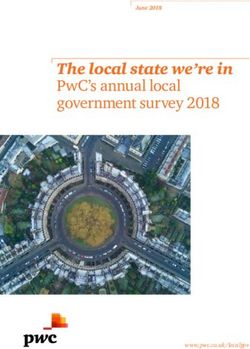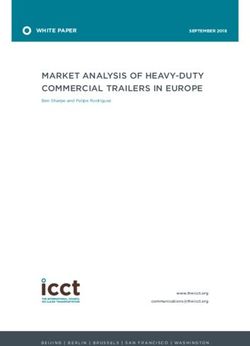UNIT KERNEL HANDBOOK - Alamo Area BSA
←
→
Page content transcription
If your browser does not render page correctly, please read the page content below
TABLE OF CONTENTS
CONTACTS .............................................................................................................................................................................. 2
DISTRICT POPCORN KERNELS........................................................................................................................................ 2
KEY WEBSITES...................................................................................................................................................................... 2
WHAT’S NEW? ....................................................................................................................................................................... 2
UNIT TASKS AT A GLANCE ............................................................................................................................................... 3
CALENDAR .............................................................................................................................................................................. 4
GETTING STARTED.............................................................................................................................................................. 5
UNIT POPCORN KERNEL JOB DESCRIPTION ............................................................................................................. 6
PRODUCT LINE...................................................................................................................................................................... 7
NUTRITIONAL & ALLERGY INFORMATION .................................................................................................................. 8
WAYS TO SELL ...................................................................................................................................................................... 9
HOW MUCH DOES YOUR UNIT NEED TO SELL? ....................................................................................................... 9
THE SALES PITCH .............................................................................................................................................................. 10
SUGGESTED ANSWERS TO CUSTOMER OBJECTIONS ......................................................................................... 10
INVENTORY and PICK UP ................................................................................................................................................ 11
POPCORN PANTRY LOCATION ....................................................................................................................................... 12
DISTRIBUTION .................................................................................................................................................................... 12
HELPFUL LOADING TIPS.................................................................................................................................................. 12
ORDERING POPCORN ....................................................................................................................................................... 13
REORDERS (aka replenishment orders) .................................................................................................................... 13
POP SWAP (aka Unit-to-Unit transfer)....................................................................................................................... 14
RETURN POLICY and PROCEDURES ............................................................................................................................ 14
CUSTOMER RECEIPTS ...................................................................................................................................................... 15
CREDIT CARDS ................................................................................................................................................................... 15
CASH DONATIONS ............................................................................................................................................................ 15
MILITARY DONATIONS .................................................................................................................................................... 16
DAMAGED PRODUCT......................................................................................................................................................... 16
WHERE DOES THE POPCORN MONEY GO? ............................................................................................................... 16
TOOLS TO USE .................................................................................................................................................................... 17
BAND ...................................................................................................................................................................................... 17
KERNEL TRACKER .............................................................................................................................................................. 18
2021 UNIT COMMISSION STRUCTURE ...................................................................................................................... 19
COUNCIL’S PRIZE PROGRAM ......................................................................................................................................... 19
BUILDING A SUCCESSFUL SALE .................................................................................................................................. 21
PROMOTIONAL ITEMS ...................................................................................................................................................... 23
UNIT POPCORN KICKOFF AGENDA.............................................................................................................................. 24
HOW TO CONDUCT A TASTING SESSION ................................................................................................................ 24
COUNCIL SPONSORED SHOW & SELL LOCATION ................................................................................................. 25
DISTRICT SPONSORED LOWES SHOW & SELL LOCATIONS ............................................................................. 26
ADDING SCOUTS ............................................................................................................................................................... 26
NOTES ABOUT ONLINE SALES ...................................................................................................................................... 26
WEEKLY INVENTORY REPORTS .................................................................................................................................... 26
PRODUCT MANAGEMENT ................................................................................................................................................ 27
PAYMENTS ............................................................................................................................................................................ 28
SAFETY PROTOCOLS ......................................................................................................................................................... 28
UNIT INCENTIVE PROGRAM IDEAS ............................................................................................................................. 29
TRAIL’S END COLLEGE SCHOLARSHIP ...................................................................................................................... 30
SHOW & SELL TIPS ........................................................................................................................................................... 31
TAKE ORDER and WAGON SALES TIPS ..................................................................................................................... 32
FAQ .......................................................................................................................................................................................... 32
1CONTACTS
Alamo Area Council Popcorn
popcorn@alamoareabsa.org
NOTE: emails sent to this address are sent to both
Chelsey Luster and Andrea Franklin
Volunteer Council Kernel, Andrea Franklin
CouncilPopcornKernel@gmail.com
Council Popcorn Staffer, Chelsey Luster
Chelsey.Luster@scouting.org
DISTRICT POPCORN KERNELS
Coyote Katy Teitzel k.teitzel@hotmail.com
Fiesta Eroy Burns Eroy.Burns@scouting.org
Mesquite Terry Ellis Terry.Ellis@scouting.org
Oak Tree Greg McCulley Greg.mcculley@sandtechsolutions.com
Prickly Pear Pilar Colon-Martin Pilar.Colon@scouting.org
River Tammy Karpowicz-Dorsey tkarpowicz@icloud.com
Roadrunner Shelley Lewis Shelley8338@yahoo.com
Please Note: All communications, including the Popcorn Press, and changes regarding
the Popcorn Sale will be sent to the email address that you provided when you signed
up as your Unit’s Popcorn Kernel. If you are not receiving these email communications
check your spam folder. If the Popcorn Press is not in your spam folder, please
contact your District Popcorn Kernel or Chelsey Luster.
Information in this Unit Kernel Handbook is subject to change.
KEY WEBSITES
Alamo Area Council Popcorn Website: www.alamoareabsa.org/resources/popcorn
Pecatonica River Popcorn Website: www.prpopcorn.com
Kernel Tracker: https://pecatonicariverpopcorn.com/kernel-tracker/login
WHAT’S NEW?
" Popcorn vendor
" Flavors
" Tubs and tins – NO bags!
" Prize options
" Regular pantry hours
2UNIT TASKS AT A GLANCE
BEGINNING:
r Register your Unit with Pecatonica River Popcorn.
o Be sure to have 3 Unit leaders listed in Scout Boss (Pecatonica’s Popcorn
System)
r Create an annual program plan and budget.
r Set Scout and Unit goals.
r Take the online Popcorn Test.
r Become familiar with the Pecatonica River Popcorn’s Scout Boss, Kernel
Tracker, and My PR Popcorn Tool
r Create Unit sales plan and calendar.
r Set-up Show & Sell locations.
r Train Scouts and parents on sales pitch.
r Submit Show & Sell order by 6 PM Sunday, July 25th.
r Monitor BAND, the Popcorn Press, Council popcorn webpage, and deadlines.
MIDDLE:
r Pick up Show & Sell order.
r Monitor/manage popcorn inventory.
o Submit reorders as needed.
o Order online between 10:59 PM Friday and 10:59 PM Sunday each week.
r Monitor/manage Scout sales.
r Submit weekly reports listed on Council’s popcorn website.
o Submit weekly inventory report each Monday by 10:59 PM.
o Submit $600 Club Weekly qualifiers Monday by 10:59 PM.
r Monitor BAND, the Popcorn Press, Council popcorn webpage, and deadlines.
END:
r Submit Take Order by 6 PM Sunday, October 24th.
r Update Scout inventory in Kernel Tracker by 10:59 PM Monday, November 1st.
r Submit Scout information for Council prizes by 10:59 PM Monday, November 1st.
r Pick up and distribute your Take Order.
r Submit any outstanding commission due Council by
6 PM Thursday, December 2nd.
r Submit Winner’s Circle eligible Scouts in Scout Boss
no later than Friday, December 3rd.
r Monitor BAND, the Popcorn Press, Council popcorn
webpage, and deadlines.
r Submit pictures of Scouts delivering popcorn
purchased with Military Donations.
3CALENDAR
These are Council deadlines. Unit deadlines will be different to allow
Units to meet Council deadlines.
Tuesday, June 15 – Unit sign-up deadline for Pecatonica promotional items
Sunday, July 25 – Show & Sell orders DUE by 6 PM, Scout Boss (Pecatonica River System)
Sunday, August 1 – 10:59 PM - Popcorn Test deadline, prize decision deadline, and
Bass Pro Lottery sign-up deadline
Monday, August 2 -4 – Unit promotional item pick up 9 AM – 4 PM, Scout Service Center
« Online sales start Monday, August 2nd, sales included in Winner’s Circle
Thursday, August 5 – Scouting Expo, Norris Conference Center
Thursday, August 19 – Show & Sell Unit Pick Up begins, NOON – 7 PM, Popcorn Pantry
Friday, August 20 – Show & Sell Unit Pick Up, 9 AM – 6 PM, Popcorn Pantry
Saturday, August 21 – Show & Sell Unit Pick Up, 9 AM – NOON, Popcorn Pantry
Thursday, August 26 – Show & Sell Unit Pick Up continued*, 10 AM – 6 PM
Friday, August 27 – Show & Sell Unit Pick Up continued*, 9 AM – 1 PM, Popcorn Pantry
September 1 – October 22 – Regular Popcorn Pantry hours:
Wednesdays: 9 AM – 1 PM
Thursdays: 3 PM – 6 PM
Fridays: by appointment ONLY (3 – 6 PM)
Popcorn Pantry CLOSED October 23 – November 9
Friday, October 8 – Last day for LIMITED returns (max 10%) NOON – 5 PM
« Maximum 10% (retail value) of any checked-out inventory (see Return policy)
Sunday, October 24 – Take Order DUE by 6 PM, Scout Boss
Monday, November 1 – Popcorn sale ENDS at 10:59 PM
• Deadline for Council ranking, Council prizes, and bonus prizes
• Scout sales, including online, must be finalized by 10:59 PM, Kernel Tracker
Wednesday, November 10 – Take Order distribution, NOON – 6 PM
Thursday, November 11 – Take Order distribution, 9 AM – 3 PM
Friday, November 12 – Take Order distribution, 3 – 7 PM
November 17-19 – final week of Popcorn Pantry hours
Thursday, December 2 – Popcorn payments DUE 6 PM, Council Service Center
è NOTE: -5% commission on LATE payments
Friday, December 3 – Online Sale END, Winner’s Circle entries DUE by 6 PM, Scout Boss
*No reorders
â See Scout Boss for schedule of when Units will be credited with online sales commission.
All times are subject to change. Please read the Popcorn Press for the most
current information.
4GETTING STARTED
1. REGISTER (commit) YOUR UNIT for the 2021 SALE
• https://pecatonicariverpopcorn.com/signup
o Council Key - 583AAC
o NOTE: your Unit may only register ONCE. We suggest you register
using an email account that is accessible by your popcorn team.
• This is the administration site for the sale where you will place Unit orders,
list Scout sales, view your invoices, and run reports.
o Each Scout’s sales are NOT automatically populated. Unit Kernels are
responsible for tracking and updating Scout sales.
2. COMPLETE the Unit setup in Scout Boss (Online Pecatonica Popcorn System)
• Choose either Council’s Amazon.com Gift Card Program or an additional 5%
Commission.
o August 1st deadline to change 5% decision in writing to Chelsey.
• Be sure your Unit has 3 Unit leaders listed, including accurate email
addresses, in Scout Boss. Include:
o Popcorn Kernel(s)
o Treasurer
o Either the Committee Chair or Cub/Scoutmaster
o NOTE: All Unit leaders listed in Scout Boss will receive popcorn related
emails from Council (including the Popcorn Press). The only emails
you will receive from Pecatonica River are auto generated when a
Scout registers with your Unit and for online sales notifications.
• Steps to update your Unit info:
o Sign-in to prpopcorn.com
o Click on Unit User
o Click Edit Profile
o Enter the necessary information
o Click Update
• Invite Scouts – see page 26 for instructions
3. COMPLETE the Council required online Popcorn Test
• Use this Handbook along with Council’s popcorn webpage to answer
questions on the Popcorn test. It’s open book! J
• The Unit Kernel and a second Unit leader must take and pass the Popcorn
Test before popcorn will be distributed to your Unit.
• Both of your Unit’s test must be submitted by 10:59 PM on Sunday, August 1st.
• Test results will be emailed approximately 1 week after submission.
o If you do not meet the minimum score a re-test link will be sent to you.
• The test can be found HERE or via a link on Council’s popcorn website.
4. JOIN BAND
• We have created a BAND group to enable networking between Popcorn
Kernels (Unit and District level) to share information and ideas, ask
questions, celebrate successes, and ask for information/resources. This is a
great place to:
o Facilitate Pop Swaps (popcorn transfers between Units)
o Offer Show & Sell opportunities your Unit may not be able to fulfill.
55. GET TRAINED
• Watch Pecatonica River Popcorn training videos online.
• Alamo Area Council offers optional training for new and new again Unit
popcorn leaders.
• Attend your District’s Popcorn Kickoff.
6. CREATE a Unit plan
• Work with your Unit’s Committee to determine what popcorn will pay for.
• Work with your Unit’s Committee to set a Unit goal and Scout goal.
• Determine how much each Scout earns from his/her sales.
• Determine how Show & Sell sales will be split between Scouts.
• Determine any Unit prizes (even if your Unit selects Council’s Amazon.com
Gift Cards you may supplement prize levels with your Unit’s own prizes).
o See Unit Incentive Ideas
• Decide where popcorn will be stored and how it will be distributed to Scouts.
• Create a plan to train Scouts and parents.
• Create your Unit calendar keeping Council deadlines in mind.
o Be sure to give yourself plenty of time.
7. SHARE what you know
• Teach the Scouts and their families about this year’s goals, products, and
sale details.
• Teach Scouts the Sales Pitch and have them practice.
• Get the Scouts excited about everything they can do in Scouting.
o Show them how this is possible through their popcorn sale.
• Get Parents excited about everything that Scouts can earn from their popcorn
sales.
UNIT POPCORN KERNEL JOB DESCRIPTION
The Unit Popcorn Kernel is responsible for the overall organization and
implementation of the Unit’s Popcorn Sale. This person ensures promotion, timely
report of Unit sales, popcorn pick up, and popcorn payment to Council.
Responsibilities, in part, include:
Ø Reading this Kernel Handbook
Ø Taking and passing the Popcorn Test
Ø Recruiting/Forming a Unit Popcorn Committee
Ø Developing a sales plan
Ø Determining, with the assistance of your Unit Committee, your Unit’s sales goal(s)
Ø Promoting the popcorn sale
Ø Holding a Unit Kickoff
Ø Record keeping see Tools to Use
Ø Product organization
Ø Scout Rewards and Unit incentives – see examples
Ø Sale evaluation
Ø Recruitment of volunteers
Ø Having fun!
6PRODUCT LINE
SHOW & SELL and TAKE ORDER
Price/ Units/ Price/
Flavor Size Symbol
unit case case
Yellow Popping Corn 2 lbs. $10 8 $80
Classic Caramel 8 oz. $10 8 $80
Microwave Butter 16 pack $20 8 $160
Microwave Kettle 16 pack $20 8 $160
Cheddar Cheese 7 oz. $20 8 $160
Jalapeño Cheese 7 oz. $20 8 $160
Caramel w/ Sea Salt 16 oz. $25 8 $200
Hometown Hero Trio:
Cheddar Cheese, Classic Caramel, 19 oz. $30 1 $30
and Natural Popcorn
Cheese Lover’s:
Cheddar, Jalapeño, Buffalo Ranch, 20 oz. $40 1 $40
and White Cheddar
Military Donations
TAKE ORDER ONLY
Sea Salt Splash 18 oz. $25 8 $200
Chocolate Lover’s:
Milk chocolaty pretzels, white
60 oz. $60 1 $60
chocolaty pretzels, white ruby,
peanut butter cup, & coconut rain
Online Products and Pricing
Pecatonica River Popcorn offers a selection of packages online which differ from the
options offered for in person sales. Pecatonica works with each Council to build an
individualized program to capitalize on their strengths and assets. The online
selections are offered nationally as a supplement to each Council and thus some of
the flavors and pricing vary.
7NUTRITIONAL & ALLERGY INFORMATION
This is for informational purposes only. Please review the nutrition facts label on the
product for the most up-to-date information or to
pecatonicariverpopcorn.com/nutrition.html for complete nutritional information.
Products Containing Nuts, Soy,
Gluten Free Products
or Peanut/Almond Oil
Symbol: Classic Caramel
Popcorn Products are Gluten Free* Caramel with Sea Salt
Sea Salt Splash
*Does not include Milk Chocolaty
Pretzels or White Chocolaty Pretzels Chocolate Lover's, which includes:
• Coconut Rain
• Milk Chocolaty Pretzels
• Peanut Butter Cup
• White Chocolaty Pretzels
Kosher with Dairy Products
• White Ruby
Symbol:
Yellow Popping Corn
Microwave Butter Nut Free Products Processed in
Microwave Kettle Facility WITH Nuts
Jalapeño Cheddar
Cheddar Cheese
Natural - in Hometown Hero Trio
Cheese Lover's, which includes:
Dairy Free Products
• Buffalo Ranch
Yellow Popping Corn • Cheddar Cheese
Microwave Kettle • Jalapeño Cheddar
• White Cheddar
Nut Free Products Processed in
Military Donations
NUT FREE Facility
Military Donations are a great option Yellow Popping Corn
for customers with allergies and/or Microwave Butter
dietary restrictions! Microwave Kettle
8WAYS TO SELL
Use more than one method to fund your Scouting Adventures!
Show & Sell – When you set up in front of a business, storefront, or other location
(after getting permission). Show & Sells are often organized in shifts. Shifts
typically range from 1–4 hours, depending on the age group of your Scouts.
Advantage: Access different customers you wouldn’t see door to door. High
traffic locations can translate into higher sales, averaging $100 per hour.
Take Order – A Scout goes door-to-door with a Take Order form, the customer
writes their order on the form and the Scout returns to deliver the product in a few
weeks. Parents can also take the order form to work, to service clubs, and to church
gatherings.
Advantage: Higher dollar sales per customer.
Show & Deliver – A Scout goes door-to-door along with product to be delivered on
the spot. Customers still fill in the Take Order form. Good record keeping is a
must!
Advantage: You can give the products right to the customer,
except chocolate products. No coming back to the customer later!
Your Take Order form here is a great starting point for next year!
Online – Allows Scouts to sell online to family and friends near and far
through www.prpopcornstore.com. Accept credit card orders anywhere, anytime,
and eliminate distribution and inventory! The Scout’s Seller ID will need to be
entered at the time of purchase, so sales are credited to the Scout. Online sales
are limited from August 2nd – December 3rd.
Advantage: No deliveries to make or money to collect. Reach
customers anywhere in the world. Online sales count toward Council
rewards during the annual fall popcorn sale. FREE SHIPPING!
HOW MUCH DOES YOUR UNIT NEED TO SELL?
Your sales goal should be made based on your Unit’s yearly budget and program
plans (Ideal Year of Scouting). For planning purposes, you can anticipate properly
trained Scouts who sell Scouting (not popcorn) can average about $100 per hour in
sales.
Your Ideal Year of Scouting should include, in part:
• Youth registration fees - $72/Scout • Special Events
• Adult registration feeds - $45/volunteer o Blue & Gold
• Scout Life (formerly Boy’s Life) - $24/Scout o Pinewood Derby
• Annual Unit Recharter fee - $75 o Crossover
• Program materials o Court of Honor
• Advancements • Outings/Trips
• Equipment o Pack/Troop
• Trainings o Den/Patrol
• Camps
9Scouts shou
THE SALES PITCH ld
• Focus on Scouting instead of popcorn.
always be in
their Class A
• Ask “YES” questions.
o “Can I count on your support?”
uniform!
o “Will you help me get to camp?”
• Avoid asking “no” questions.
o It is easy for a customer to say no to “Do you want to buy popcorn?”
Sample Sales Script:
Hello my name is _______ and I’m with Cub Scout Pack / Troop ______.
My goal is to ________. May I count on your support?
• Be specific on how the money will be used. People are more willing to
purchase if they know where the money is going.
o “I’m earning money to go to Philmont/Day Camp/Bear Creek next summer.”
o “Our Pack needs a Pinewood Derby track.”
• Up sell –
o “All our pre-popped popcorn comes in reusable tubs or tins!”
o “Can’t decide between Classic Caramel or Cheddar Cheese? Get both in the
Hometown Hero Trio along with Natural Popcorn in a reusable tin!”
o “Can’t decide between Cheddar Cheese and Jalapeño Cheese? Get the
Cheese Lover’s tin which has both AND Buffalo Ranch and White Cheddar!”
o Use whatever phrase works best for you.
• Practice – Have Scouts practice their pitch until they don’t have to think about
what they are going to say. Practice also helps Scouts learn how to deal with
rejection!
o Watch and share the sales tips and pitch examples from Connor Franklin of
Troop 208 in Roadrunner District. Connor was ranked #6 in the nation for
his 2019 sales. He is Alamo Area Council’s highest selling Scout in 2018
and 2019.
SUGGESTED ANSWERS TO CUSTOMER OBJECTIONS
I can’t eat popcorn...
That’s ok. You can still support us and the military by sending popcorn to troops.
Popcorn also makes a great gift for someone else.
The price is too high...
The price is about the same as buying popcorn at the movies, however, 70% of the cost
is going to help our Scouting program, so you can feel good about buying AND helping.
Think of it this way: you are donating to Scouting and this popcorn is your thank-you
gift. Which flavor would you like?
10Popcorn is not healthy...
Many snack foods have lots of fat, but many of our products have less than half the
calories of potato or corn chips, plus popcorn is high in fiber! Which flavor would you like?
We already bought popcorn...
Great! Thank you! After trying the popcorn, many of my customers find that they would
like to send some to family, friends, or to the military. Do you have someone in mind
that would like some delicious popcorn?
I don’t have any money on me... IF your Unit accepts credit cards -
That’s ok. We take all major debit and credit cards. Which flavor would you like?
I am allergic...
I’m sorry to hear that. Our popcorn is Gluten Free, and some is made in a nut-free
facility. Would you consider donating to send popcorn to our military and first
responders? You can support both the Military and Scouting at the same time.
I don’t support the Scouts...
Thank you for your time. Have a great day.
INVENTORY and PICK UP
Pecatonica River will deliver popcorn to the McGimsey Popcorn Pantry. See the return
policy on page 14. Please note:
§ Popcorn may only be picked up by your Unit’s designated adults.
§ 50% of the commission due to Council on checked out popcorn is required before
you will be allowed to pick up additional product.
o The amount due Council can be found in Scout Boss under:
" Reports
" Remaining Balance
" Total Due Council (you may need to scroll to the right)
It is important Units have the popcorn they need, while making sure to limit the amount
of popcorn leftover at the end of the sale. All popcorn ordered from Pecatonica River
cannot be returned and becomes the property of the Alamo Area Council. Council uses
popcorn returned by Units through Friday, October 8th to fill orders for other Units, fill
Take Orders, and as part of our Military Donations taken to local military sites. Popcorn
in excess of that used to fulfill Take Orders and Military Donations is a financial loss
for Council. Council will closely monitor inventory reported each Monday by Units and
may make additional popcorn orders while making sure to limit Council’s liability. Units
should carefully monitor their inventory and keep records up to date. To help reduce the
amount of returns and left-over popcorn, follow these steps:
§ Look at your sales plan. Do you have more or fewer Show & Sells scheduled than
you did last year?
§ Monitor sales weekly to assure product is being moved.
§ Ask Scout families not to fill their personal family orders first. This will provide
more product for Show & Sells and Show & Delivers. The family orders can be
filled with returns from other Scouts or with the Take Order.
§ Remember, additional popcorn can be picked up throughout the sale from the Pantry.
11POPCORN PANTRY LOCATION
McGimsey Scout Park in the Sports Pavilion: 10810 Wedgewood Drive
(NW Military & Lockhill Selma – behind Council Service Center)
« Be sure to bring a large enough vehicle to haul your order.
Regular Popcorn Pantry hours:
• Wednesdays: 9 AM – 1 PM
• Thursdays: 3 PM – 6 PM
• Fridays: by appointment ONLY
NOTE: Pantry CLOSED
October 25 – November 9
DISTRIBUTION
SHOW & SELL TAKE ORDER
Thursday, August 19th NOON – 7 PM Wednesday, November 10th NOON – 6 PM
Friday, August 20th 9 AM – 6 PM Thursday, November 11th 9 AM – 3 PM
Saturday, August 21st 9 AM – NOON Friday, November 12th 3 PM – 7 PM
Thursday, August 26th – 10 AM – 6 PM
Friday, August 27th – 9 AM – 1 PM *Be sure to check Council’s website and
the Popcorn Press for time updates.
HELPFUL LOADING TIPS
This guide assumes that the vehicle is empty and seats have been removed where possible.
§ 25 cases or less will fit into most standard 4 door sedans
§ Most box trucks will hold between 25-50 cases
§ Up to 40 cases will fit into most SUVs (Explorer, Blazer)
§ A topper or tarp is strongly encouraged for box truck
§ Up to 60 cases will fit into most mini vans with no seats
§ For orders larger than 75 cases, enclosed trailers are best
§ Up to 75 cases will fit into a Suburban with no seats
12ORDERING POPCORN
Popcorn orders are due on:
1. Show & Sell: 6 PM Sunday, July 25th
§ All product for Show & Sell must be ordered by cases only.
§ Show & Sell orders are subject to adjustment based on total Council need.
§ NOTE: chocolate products are NOT available for Show & Sell orders.
2. Take Order: 6 PM Sunday, October 24th
§ All product for Take Order must be ordered by container only.
§ Remember to reduce your quantity by the stock left over from Show & Sell.
§ Order Military Donations at this time.
*You may use Military Donations to purchase left-over inventory for your Unit
to give to local Military or First Responders. See Military Donations
Order online:
1. Navigate to www.prpopcorn.com and log in.
2. Click “New Order” on the Dashboard.
3. Choose the order type (Show & Sell or Take Order)
4. Enter order. (Show & Sell by cases, and Take Order by CONTAINERS)
5. Add any reference notes or comments at the bottom of the order form.
6. Click “Update” to place your order.
REORDERS (aka replenishment orders)
Need more popcorn? You have 4 options for getting additional popcorn.
1. Ask families to return any extra popcorn they have that is not selling.
2. Receive popcorn from another Unit using the Pop Swap (transfer) option.
• Popcorn transferred from your Unit to another Unit does NOT count against
the 3% commission for “no returns”.
3. If a Pop Swap is not possible, the preferred method is to submit a Reorder via
Scout Boss.
• Submit your order online between 10:59 PM Friday and 10:59 PM Sunday of
each week.
• We will do our best to accommodate your needs.
4. Use the Popcorn Pantry paper forms.
• Arrive at the Pantry, during published hours, and fill out a paper pick-up form.
• Note: availability is dependent upon current stock in the Pantry.
• Priority will be given to online reorders submitted in Scout Boss.
Ø REMINDER – 50% of the commission due to Council on checked out popcorn is
required before you will be allowed to pick up additional product.
Ø NOTE: Availability may be limited on some product until Units return their excess
inventory.
13POP SWAP (aka Unit-to-Unit transfer)
Any Unit looking to give away or receive product from
another Unit must complete and submit the POP SWAP
form online before Unit invoices in Scout Boss will be
updated. Note – ONE Unit completes the POP SWAP form online. Once submitted, a
Council representative will update all Unit invoices within 48 hours. Be sure to utilize
BAND and your District Kernel to help facilitate finding a Unit to “swap” product with.
Paper Pop Swap forms are available for your use to collect necessary Unit information
and signatures. The paper form is for your reference is not the official Pop Swap form.
« The last day to complete a Pop Swap is November 19th!
RETURN POLICY and PROCEDURES
• Before making a return to Council, offer your products to other Units (POP SWAP).
Utilize BAND or your District Popcorn Kernel to help facilitate these transfers.
o Pop Swaps do NOT count against the “no returns” commission.
• Returns to Council must be returned to the Pantry.
• Returned product must be in SELLABLE condition.
• You will receive a receipt for your returns. KEEP a copy for your records.
• No more than 10% of your Unit’s checked out inventory may be returned until
Friday, October 8th.
NO RETURNS WILL BE ACCEPTED AFTER FRIDAY, OCTOBER 8th.
â PRO TIP – calculate what a return will do to your Unit commission before making the
decision to return product. Is it really worth the loss in commission?
Multiply the retail value of your checked out popcorn by 0.03. If the value of the
popcorn you want to return is less than 3% of your Commission do not return the
product. Try to sell the popcorn or find another Unit who needs it.
Examples:
Original Retail value of
$5,000 $5,000 $10,000 $10,000
checked out popcorn:
Value of popcorn after
$5,000 $4,990 $10,000 $9,990
return of 1 $10 item:
30% base $1,500 $1,497 $3,000 $2,997
33% NO returns $150 $0 $300 $0
32% sell $10K or more in
n/a n/a $200 n/a
3S&S + TO
35% opt out of Council’s
$250 $250 $500 $500
3Amazon.com Gift Cards
TOTAL UNIT COMMISSION: $1,900 $1,747 $4,000 $3,497
14CUSTOMER RECEIPTS
For Take Orders, Scouts need to make sure to give the customer a receipt with the
Scout’s contact information and the date of when the order is expected to be delivered.
This will help ensure the people supporting Scouting through the popcorn sale will
receive their popcorn and continue to purchase for years to come. We want to avoid
Council receiving phone calls from people who ordered popcorn from a Scout, paid for it,
and never received it.
â PRO TIP – Keeping accurate customer information is critical.
CLICK for Council’s FILLABLE popcorn receipt
CREDIT CARDS
Determine if your Unit will accept credit card payments and if applicable, setup an
account with your preferred vendor.
Pecatonica River recommends using Square. Note: neither Council nor Pecatonica River
provide support or hardware for Square.
SQUARE: Increase sales and accept credit cards anywhere using Square on your
smartphone or tablet!
ü Fast setup
ü Next day funding
ü Free card reader & app
ü Load your inventory and track sales
ü Live customer service support
ü No commitments
If your Unit is NEW to Square you will receive free processing on up to $1,000 in credit
card transactions for the first 180 days*.
Afterwards, you pay the standard 2.6% + $0.10 per swipe for all major credit cards
including Visa, Master Card, Discover, and American Express.** NOTE: for manually
entered transactions you will pay 3.5% + $0.15.
CASH DONATIONS
Per BSA Policy on Fundraising, Units may not solicit cash donations for
general use. However, while selling popcorn, cash donations are often
received. Turn in donated cash in the form of Military Donation orders.
INCREASE SALES & SUPPORT OUR MILITARY HEROES -- Put out a donation
canister to collect change and money from those not interested in buying
popcorn. Most people will give to our soldiers or first responders even if they
can’t buy popcorn.
CLICK for donation receipt
15MILITARY DONATIONS
Military donations are used to purchase popcorn to be sent to
local U. S. Military Bases. The actual product sent will vary by
shipment.
Be sure to promote MILITARY DONATIONS. The Unit commission
on Military Donations is the same as any other product sold.
Therefore, the Unit earns the same commission, but does not
receive or deliver any popcorn product.
« IMPORTANT - Excess product on hand at the end of the sale may be used to fill
Military Donations.
REQUIRED: At the end of the sale, if your Unit uses Military Donations to purchase
excess popcorn inventory you must submit pictures of your Scouts delivering that
popcorn to our Military or First Responders. Send pictures to popcorn@alamoareabsa.org.
DAMAGED PRODUCT
If you find damaged product when you open a Pecatonica River box, submit a Damaged
Popcorn Report. You will need the flavor, description, and picture of the damage.
Damaged products may be returned or exchanged. Your Unit’s account will not be
updated until the actual damaged product has been exchanged or returned to the
Pantry. Product damaged by the Unit cannot be exchanged or returned.
WHERE DOES THE POPCORN MONEY GO?
When parents and customers ask where the money from popcorn sales goes, you can
use this graphic or something similar to explain that over 70% of the sale price stays
here in the Alamo Area Council.
• ~30% is the cost of the product
• 30-40% directly to the Unit
o be specific about what your Unit
pays for
• 5-10% for Scout rewards
• 25-30% for the Council, it covers:
o Local Unit support
o Camps
§ Bear Creek Scout Reservation
§ McGimsey Scout Park
§ Mays Family Scout Ranch
o Camperships
o Service Centers
o Project Aguila
§ Supporting over 5,000 youth on
the South Side
o Outdoor Adventures
o Staff
16TOOLS TO USE
These are various tools* Popcorn Kernels have used for sales success –
• Google – www.gmail.com and www.google.com
• Spreadsheet – use whichever program works best for you to track Scout sales –
Google Sheets, Excel, or Numbers
• Email – Set up a Google email address for your Popcorn Sale. This will allow you
to keep popcorn emails separate and facilitate transferring to a new Kernel.
• Mail Merge – Send personalized reminders and mass emails. In Google Sheets
create a simple spreadsheet with Scout name, parent email, and money owed.
Once you download the Add-in “Yet Another Mail Merge” in Google Sheets, you can
use this to send quick easy emails. You can also use Microsoft Outlook and Excel.
• SignUpGenius – www.signupgenius.com
o Create signups for time slots (Show & Sell slots or picking up/dropping off
popcorn)
o It will send reminder emails for you!!
â NOTE: Scouts may also register for shifts from myprpopcorn.com dashboard.
• Square Card Reader –
o Accept customers’ credit card payments with Square Card Reader.
o Square Point-of-Sale is a free, easy to use app that helps you manage your
sale.
o Pay a per swipe fee for major credit cards
§ note – additional fees if sale is keyed in
o Your Unit can cover the processing fee, or
o Notify the customer and add the cost of the fee to the purchase price
§ Ex. $10 Caramel Corn would be $10.XX.
o Deposits, less processing fees, will be made to your Unit’s bank account in
1-2 business days.
o Sign up at www.squareup.com/i/PRPOPCORN1.com to receive free
processing on up to $1,000 in credit card transactions for the first 180 days.
For new accounts only.
• Check out Council’s popcorn website for example documents you can customize
for your use.
*NOTE: This information is for general information purposes only. Alamo Area Council
assumes no responsibility for anyone’s use of the information.
BAND
We have created a BAND group to enable networking between Popcorn
Kernels (Unit and District level) to share information and ideas, ask
questions, celebrate successes, and ask for information/resources. This is
a great place to facilitate Pop Swaps and offer Show & Sell opportunities
your Unit may not be able to fulfill. Please expect announcements,
reminders, and other updates to be sent via BAND. You can access BAND
via a phone app or on your computer. You will receive an invite to BAND.
Note: BAND is replacing Workplace.
17KERNEL TRACKER
Kernel Tracker simplifies managing your popcorn inventory. Receive inventory from
Council and dispense to your Scouts right from your tablet. Goal tracking is made easy.
At a glance know exactly what inventory is available and what popcorn has been checked
out to Scouts.
WRAPPING UP THE SALE
Take Orders are due one week prior to the end of the popcorn sale. The final day of the
sale for Council ranking purposes is Monday, November 1st.
Steps to follow:
r Give yourself enough time to organize all popcorn orders and payments from your
Scouts.
r Use leftover popcorn from your previous orders to fill Take Orders if possible.
r Use leftover popcorn towards any Military Donations.
o Don’t forget to submit pictures of the deliveries to popcorn@alamoareabsa.org
r Place your Take Order in Scout Boss by 6 PM Sunday, October 24th.
r Update Kernel Tracker to track sales by Scout.
o Be sure all accounts are updated by 10:59 PM, Monday, November 1st.
o Be sure to submit the Council online prize submission form for all Scouts by
10:59 PM, Monday, November 1st. This includes:
§ Patches
§ $800 seller t-shirts
§ To be considered for the Top 100 and Top 200 sellers
§ Units who opted into Council’s Amazon.com gift cards
r Pick up your Take Order and distribute popcorn immediately to Scouts for
delivery.
r Pay your Unit’s commission no later than 6 PM Thursday, December 2nd.
o The amount due will be the total sales less your Unit’s commission - this will
be on your Unit invoice in Scout Boss.
r Make ONE check payable to “Alamo Area Council”
o Checks made out to Units cannot be accepted.
o Failure to submit your payment on time will result in a 5% commission penalty.
r Submit Pecatonica River’s Winner’s Circle eligible Scouts in Scout Boss by 6 PM
Friday, December 3rd.
r NOTE: Your Unit account must be paid in full before your Council and Pecatonica
River prizes will be approved and released.
r Hold a Unit celebration for a job well-done-- thank the Scouts, parents, and leaders!
r Hold a session to discuss sale pros and cons to improve next year.
182021 UNIT COMMISSION STRUCTURE
30% - Base Commission
33% - NO returns
32% - for selling $10k or more in Show & Sell and Take Orders
35% Max commission with Council Amazon.com gift cards*
40% Max commission without Council Amazon.com gift cards*
All online sales earn 35% commission.
*Choose your option in Scout Boss. Should you need to change your Scout rewards
selection please notify Chelsey Luster in writing no later than August 1st.
NOTE: Failure to submit your Unit’s final payment by 6 PM Thursday, December 2nd will
result in a 5% commission penalty.
COUNCIL’S PRIZE PROGRAM
Units may select to participate in Council’s prizes in exchange for 5% of the Unit’s
commission. Scouts will earn Amazon.com gift cards. Check out the flyer online!
Scouts can design their own prize program by selecting what they want on Amazon.com!
Sales Gift Card Sales Gift Card
$500 $10 $3,000 $150
$750 $20 $3,500 $175
$1,000 $30 $4,000 $200
$1,250 $40 $5,000 $250
$1,500 $50 $6,000 $300
$1,750 $60 $7,000 $350
$2,000 $70 $8,000 $400
$2,500 $100 $9,000 $450
NO LIMIT! Earn a $50 Amazon.com gift card for every additional $1,000 in sales over $9,000!
Important notes:
• Only those Units that selected the Council prize option should submit for
Amazon.com gift cards.
• Council online prize submission form is due by 10:59 PM Monday, November 1st.
o The form will be posted on Council’s popcorn website.
• Your Unit account must be paid in full before your Unit’s Amazon.com gift cards
will be approved.
19BONUS PRIZES
Who is eligible: ALL Scouts who sell popcorn during the 2021 season and
have their sales recorded in Kernel Tracker. Bonus Prizes are not part of the
Council Prize Program above.
Levels are cumulative and are calculated using Show & Sell, Show & Deliver,
Take Order, and Online sales as reflected in Kernel Tracker. A Unit Leader is
responsible for updating Kernel Tracker by the deadline.
All deadlines will be strictly enforced.
$600 CLUB WEEKLY DRAWINGS
Scouts that sell $600 (and in $600 increments beyond $600) may be entered for a
chance to win a $50 Scout Shop Gift Card.
• For every $600 a Scout sells, he/she may receive one entry in this drawing.
• Each Scout's entry (entries) will carry over into following weeks.
• Individual Scouts may only win once.
• The Unit Kernel must submit eligible Scouts via Council link each Monday by 10:59 PM
o Sales documentation should be uploaded with each entry.
o Submissions will not be accepted by email.
• Drawings will be held each week and posted by Thursday.
$800 CLUB
Sell $800, or more, and receive a specially designed t-shirt! Size requests must be
submitted via Council form no later than 10:59 PM Monday, November 1st.
TOP SELLERS
Top selling Scouts and Units will be determined using information as entered by Unit
Leaders into Scout Boss.
• The top 200 sellers, Council-wide, will be awarded a special prize.
• The top 100 sellers, Council-wide, will be invited to take part in the annual Spin-n-Win.
PECATONICA RIVER’S POPCORN PATCH
Scouts who sell at least $50 of popcorn receive the Popcorn Patch.
20PECATONICA RIVER’S WINNER’S CIRCLE
For every $2,500 in sales, Scouts selects 1 prize from the Winner’s Circle. The Unit
Kernel is responsible for submitting eligible Scouts in Scout Boss by December 3rd.
â How to Enter a Scout for Winner’s Circle:
• Navigate to www.prpopcorn.com and log in.
• Click on “Scout Seller ID” button
o Confirm Scout has an ID or
o Enter Scout’s name and parent email then click “Add”
• Click the “Winners Circle” button from the Unit dashboard.
• Choose Scout from the dropdown list.
• Enter the requested information.
• Upload sales flyers or worksheet tool that can be used to verify the sales being
reported.
• Repeat until all Scouts have been signed up.
BUILDING A SUCCESSFUL SALE
1. Develop a Unit Popcorn Team – to help you ensure an effective and efficient
selling program – you don’t have to do this alone!
2. Discuss why your Scouts sell popcorn – Scouts sell popcorn to fund their
Scouting ADVENTURES! What is your Unit’s Ideal Year of Scouting?
3. Set a Unit and per Scout sales goal – Utilize a Program Planner and set Unit
and Scout sales goals. Units who set a goal sell almost twice as much as those
who do not.
4. Develop an incentive plan specifically for your Scouts. If your Unit has chosen
to utilize Council’s prize program, you may want to supplement additional
incentives for your Unit.
5. Attend your District Popcorn Kickoff!
216. Formulate a sales plan – Talk with your Unit Committee and determine how
your Unit will sell.
7. Develop a plan to track the inventory your Unit has in stock. Keep product in
the hands of your Scouts to keep them selling throughout the sale. The goal is to
not run out of product and to have little to no product left over. See Tools to Use.
8. Hold a FUN and exciting Kick-Off – The meeting should explain the Popcorn
Sale and communicate expectations to both Scouts and families. Build excitement
with the Scouts through the prize and incentive programs.
9. Train Scouts – to use their sales pitch to ask customers for their support (NOT if
they want to buy popcorn). See The Sales Pitch. If your Unit accepts credit
cards, train Scouts/families how to collect payments.
10. Order & pick-up popcorn – Submit your initial popcorn order for Show & Sell by
6 PM July 25th. You will have the ability to order weekly throughout the sale. You
can return product during weekly Popcorn Pantry hours up to 10% of your
checked out popcorn until the deadline of 6 PM, Friday, October 8th. Remember
you can earn 3% in commission for NO returns!
11. Manage popcorn inventory – Have Scouts update you and turn in money
regularly. Update your tracker, at a minimum, weekly. This will save you time at
the end of the sale.
12. Safety plan – Create a safety plan for Scouts and families. Communicate the
plan to your families.
13. Keep Scouts motivated – Remind Scouts and families how the popcorn sale
pays for their program, and provide regular updates on your Unit’s progress
towards your goal. Be creative – have den/patrol competitions, create “mini”
goals, give shout outs during meetings, den/patrol of the week, etc.
14. Collect payments from families – develop a plan to collect payments from
Scout families. Utilize Scout collection envelopes and train Scouts to collect fees.
Set Unit due dates prior to Council payment deadlines so you have time before
your payment is due.
15. Recognize Scouts for their hard work! Offer great prizes and incentives
throughout the sale. Be sure to place submit
16. Pay your bill – make payments of 50% due Council each time you pick-up a
reorder. Your final payment must be received by Thursday, December 2nd. Check
your invoice at any time throughout the sale at www.prpopcorn.com.
17. Spend your earnings! Use your popcorn funds to provide your Unit’s Ideal Year
of Scouting. Remind Scouts and families at every event that was paid for by
popcorn!
If you are new to Popcorn, don’t worry! You have a District Kernel
and Council Empire to help you along the way! 22PROMOTIONAL ITEMS
Pecatonica River provides promotional items for both the Scout and the Unit. Units
registered in the Pecatonica River Popcorn System by June 15th receive the following
promotional items:
Each Unit receives: Scouts receive:
• Tasting kit
• Product Sales Flyers
• Unit Kernel Tote
• Take to Work tents (2/household)
• Money envelopes
• Money envelopes (1/Scout)
• Super Saturday Prize (1)
• Door hangers (15 pk/Scout)
• Bullet Board
23UNIT POPCORN KICKOFF AGENDA
Use these guidelines to help you provide a successful and exciting Popcorn Kickoff for
your Scouts.
Preparations
• Create “Save the Date” flyers with important popcorn dates for families.
• Hold kickoff during a Unit meeting.
• Have sale supplies available to distribute.
Communicate Key Points
• Why do we sell popcorn? – give specifics
o to pay for camp, buy a Pinewood Derby track, go to the zoo/Sea World/etc.
• Sales goals
• How do we sell popcorn? – product and online
• Scout reward program – see examples
• Timeline
Tips for Success
• Taste test
• Sample Show & Sell table
• Scout skit
• Scout sales pitch
• Provide selling tips
• Scout testimonials
HOW TO CONDUCT A TASTING SESSION
The process of a tasting session is to have each Scout try 1 or 2
kernels of each flavor. Once everyone has tasted each flavor,
have the Scouts vote on which popcorn they like best. Tally the
votes and determine which flavors were everyone’s favorites.
Have fun with it!
By conducting a tasting session for your group you create product familiarity and product
knowledge. Now each Scout can use the tasting results as a selling tool.
For example, when a customer says “I don’t know what to get” the Scout can say “My
Pack/Troop did a taste testing session and we decided that Cheddar Cheese was the
best, but I like Caramel with Sea Salt better.”
*Download Tasting Kit Name Cards at www.prpopcorn.com*
24COUNCIL SPONSORED SHOW & SELL LOCATION
Council has a relationship with Bass Pro Shops.
• Please do not contact Bass Pro Shops directly.
• Sign up for the Council-wide lottery drawings by 10:59 PM August 1st
o https://mycouncil.alamoareabsa.org/Event/12592
• Drawing for time slots will be held and announced via email by August 10th, 2021.
Weekend shifts August 20th through September 26th:
• Friday
o 5 – 9 PM
• Saturday
o 9 AM – 21:30 PM
o 1 – 4:30 PM
o 5 – 9 PM
• Sundays
o 10 AM – 2 PM
o 2:30 – 7 PM
Please follow the rules as outlined in the lottery sign-up. Rule highlights include:
• All time slots will be assigned fairly and in order of when each Unit's number was
drawn.
o We will try to accommodate each Unit’s preference as best as possible*.
o Priority will be given to Units that DID NOT SELL at Bass Pro Shops
in 2018 OR 2019.
§ Any Unit who sold in 2018 or 2019 will automatically be eliminated
from the lottery.
§ If you are unsure if your unit participated in the lottery, please
contact popcorn@alamoareabsa.org
• Council will not be able to manage the switching of time slots. If your Unit cannot
attend your assigned time, please post the opportunity on BAND, contact your
District Kernel and/or go to your District Roundtable to find a Unit to fill you spot.
If your Unit is a no-show, your Unit will be excluded from future Bass Pro
Shops lotteries.
• Setup your sales booth on the north side of the building outside of the
EXIT. You may use a canopy and hang banners. If you use a canopy, you
MUST ensure any competitor’s name or brand is NOT visible. You may also
want to place 1-2 Scouts at the door to greet customers and encourage them to
consider support on their way out.
• Your Unit is responsible for your own setup and cleanup within the allotted time
slot, including tables, chairs, signage, canopy, and ALL TRASH REMOVAL. Each
Unit has 15 minutes prior to the start of your shift to setup and 15 minutes after
the shift to breakdown and cleanup.
• Any Unit that breaks these rules will be excluded from future Bass Pro
Shops lotteries.
It is recommended that you set up additional sites for your Unit on your own by
contacting local businesses.
25DISTRICT SPONSORED LOWES SHOW & SELL LOCATIONS
Each District has a relationship with select Lowes locations within the
District. All shifts for those locations will be handled by the District
Kernel. Sign-ups for shifts will be organized by the District Kernel in an
online format.
ADDING SCOUTS
The Unit Kernel is responsible for inviting their Scouts up to sell online. The
Parent/Guardian (or Scout) will need to complete the Scout’s online profile.
1. Navigate to www.prpopcorn.com and log in.
2. Click “Scout Seller IDs” on the dashboard.
3. A list of Scouts with current online Sellers ID’s will populate.
o Scouts can use the same ID each year while in the unit.
4. Add a new Scout:
o Enter the Scout’s name and the parent/guardian email then click “Add.”
o Repeat until all Scouts have been signed up.
5. The Parent/Guardian will receive an email letting them know their Scout’s Seller ID.
6. The Scout profile can be set up using www.myprpopcorn.com.
o For families with more than one Scout - each Scout must have their own
User name but Scouts can be linked using one email address.
7. View tutorials here: pecatonicariverpopcorn.com/Tutorials
NOTES ABOUT ONLINE SALES
1. Customers will go to www.prpopcornstore.com to purchase popcorn using the
Scout’s Seller ID.
2. The Unit Kernel and Parent/Guardian will get an email when the customer receives
the order so sales can be tracked for each Scout.
3. Online Sales Commission will be deducted from your final popcorn invoice.
4. Do not include Online Sales in your “Take Order” order.
5. Online Sales made August 2nd through November 1st count towards eligible Council
prizes. Online Sales from November 2nd – December 3rd, 2021 will not count
toward Council prizes, however commissions will still be applied towards your
Unit’s balance due Council.
6. All online sales through December 3rd, 2021 will count towards Pecatonica River’s
Winner’s Circle prizes.
WEEKLY INVENTORY REPORTS
To assist Council in monitoring available product across Council, please submit an
Inventory Summary Report each Monday by 10:59 PM. We only ask for the total
number of whole cases of each flavor in your inventory. Each week your Unit submits a
report by the deadline, your Unit will receive an entry in an Amazon Gift Card drawing at
the end of the sale.
26You can also read