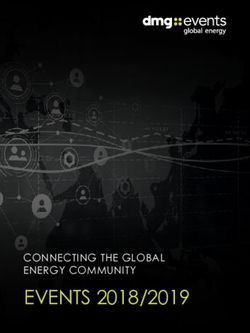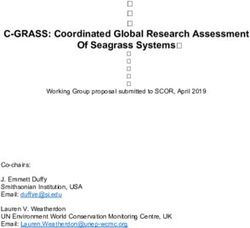UNDP BRAND MANUAL - United Nations Development Programme
←
→
Page content transcription
If your browser does not render page correctly, please read the page content below
Contents 1 Message from the Administrator 2 The UNDP Logo 3 Logo and Tagline 4 Incorrect usage of the logo and tagline 6 Policy on UNDP Logo and Tagline Use 8 Typography 9 Colour Specifications 10 Logo Applications 10 Business card 11 Letterhead 14 Envelopes 15 Corporate folders 17 UNDP Boilerplate Text 18 Media Needs 20 Email Signature 22 Applying the Logo 27 Promotional Items 28 Signage 30 QR Codes 31 Annex: Style Guide (for UNDP web sites) Revised January 2014
Dear colleagues,
The new corporate tagline is part of our effort to strengthen the
positioning of UNDP and better explain to external audiences
our drive for transformational change, aimed at helping to build
better lives for those we serve.
The new tagline of UNDP, which we unveiled earlier this year, is
“Empowered lives. Resilient nations.”
A tagline is not an all-encompassing explanation of our work. It
is, however, a useful framework to explain UNDP’s approach in
working with people to build their skills and expand the
knowledge they need to improve their own lives, as well as
helping nations withstand crisis, and drive and sustain the kind
of growth which improves the quality of life for each and every
one.
By applying our logo and tagline correctly, we can help to
demonstrate that we are indeed one organization offering a
consistent level of quality and best practices around the world.
And we are all committed to empowering lives and building
more resilient nations.
Helen Clark
Administrator
December 2011
1UNDP Brand Manual
The UNDP Logo
The UNDP logo is the combination, in one fixed-size relationship, of the United Nations
emblem and the letters “UNDP/PNUD”. The UNDP logo is the keystone element of the
identity programme and should be used to represent the entire organization.
In practical terms, the deep blue colour and solid rectangular shape make the logo strong
and distinctive. It is designed for easy application to the variety of print and online
materials that represent UNDP and its world of development experience.
The examples on p. 3 show the logo and tagline variations in the six UN official languages.
See p. 8 for colour specifications.
Note that the UN emblem and the UNDP letters appear in white in almost all uses. For
photocopying, newspaper advertising and other situations where colour is not available,
the logo can appear in black.
An outlined version is provided for use when a lighter, more delicate version is
appropriate, and when the logo is placed on a UNDP blue background.
Whatever the application of the logo, the UNDP logo should always be reproduced from
official artwork and should always incorporate the new tagline. DO NOT RE-DRAW THE
LOGO. All language versions are available on the UNDP Tagline Portal: https://intranet.
undp.org/unit/pb/communicate/tagline/SitePages/Home.aspx
■ About the new UNDP tageline
The UNDP’s new tagline is:
Empowered lives. Resilient nations.
■ Core branding messages
Core Concept
UNDP helps empower lives and build resilient nations.
Boilerplate description of UNDP:
UNDP partners with people at all levels of society to help build nations that can withstand
crisis, and drive and sustain the kind of growth that improves the quality of life for every-
one. On the ground in 177 countries and territories, we offer global perspective and local
insight to help empower lives and build resilient nations.
Rationale for this tagline:
• Delivers a concrete, and emotionally resonant description of “human development.”
• Focuses on the inspiring outcome of our work instead of the process.
• Underscores UNDP's brand differentiator: the sheer scale of the work, which has the
power to create national-level transformation.
• Builds a bridge between individual, personal outcomes (empowered lives) and
systems change required (resilient nations) for sustained improvements.
• “Empowered” means enlarging people’s choices in life, including the range of all they
can achieve.
• “Resilient” means the strength to resist shock, manage crisis and grow stronger.
2UNDP Brand Manual
Logo and Tagline
In different languages (French, Spanish, Arabic, Russian, Chinese)
3UNDP Brand Manual
Preferred versions
Au service Au service
des peuples des peuples
et des nations. et des nations.
On dark backgrounds On photographs
Optional white outline
version can only be
used over the UNDP
Black and white version blue or black.
Au service
des peuples
et des nations.
Au service
des peuples
et des nations.
When colour is not an option
On photographs
4UNDP Brand Manual
Incorrect Usage of the Logo and Tagline
A well-established and consistently presented identity is a very valuable asset. In order to
protect and strengthen the trademark status of the logo, the approved versions must not be
altered, modified, changed or added to in any way.
The incorrect examples on this page illustrate some common errors that should be avoided.
Such misuses will undermine UNDP’s efforts to project a unified image.
Do not distort Do not
the shape of change the
the logo font of the
tagline
Do not rearrange Do not change
the logo the style or
horizontally colour of the
letters
Do not use the
outline version Do not add
over a photo. an outline to
Instead use a the logo
blue or black
logo version
5UNDP Brand Manual
Policy on UNDP Logo and Tagline Use
1. There are only two versions of the UNDP logo: UNDP (English) and PNUD
(French/ Spanish). However, the tagline of “Empowered lives. Resilient nations.” is
available in all UN languages (French, Spanish, Russian, Arabic, Chinese) as well as
Japanese for use by all UNDP offices. The UNDP tagline portal can be found here:
https://intranet.undp.org/unit/pb/communicate/tagline/SitePages/Home.aspx
2. The UNDP logo and tagline must always appear together in the appropriate
language.
3. Each UNDP Country Office will decide for itself which language version of the
logo (UNDP or PNUD) and tagline to use, based on the country-specific
circumstances.
4. UNDP Country Offices should no longer place the name of the individual country
under the logo. That space is now reserved for the new tagline.
5. All Headquarters bureaux and units will use the UNDP logo and new tagline as
their only logo. There should not be any separate or stand-alone logos used. The
new tagline reinforces what UNDP stands for. There are no exceptions to this rule.
PUBLICATIONS AND OTHER PRODUCTS:
6. On all print publications, including brochures and flyers, the UNDP logo and
tagline should be placed at the top right-hand corner on the front cover of the
publication. (In the case of Arabic language publications, the logo would be
placed on the upper left corner). The name of the organization must be spelled
out in full in the appropriate languages (for e.g. United Nations Development
Programme) and placed on the front cover of the publication/product.
7. UNDP Country Offices must write out the full name, "United Nations
Development Programme," in any appropriate local language, on publications,
stationery, signs or elsewhere, regardless of whether they use the "PNUD" or
"UNDP" logo.
8. When producing a publication with other partners, all logos must be placed on
the same line either at the bottom or at the top of the front cover of the
publication. All logos should be visually equal; no one logo should take
precedence over the other logos of partnering agencies or organizations. There
are no exceptions to this rule.
9. Logos of commercial publishing houses should be placed discreetly on the back
cover of a publication, on the spine or on the inside pages of the publication e.g.
the global Human Development Report. The use of commercial publishing
houses is normally related to publications for sale.
10. For partnerships such as the Global Environment Facility and the Montreal
Protocol, the UNDP logo and new tagline must be used with partner logos.
6UNDP Brand Manual
11. Any UNDP field project must carry the UNDP logo and new tagline as its only
logo; use of any other logo will dillute the UNDP brand. If required, the name of
the project should be spelled out in full and placed next to the logo (not under it
because that space is reserved for the new tagline). If the project is managed
with a partner, which needs to be acknowledged visually, the UNDP logo and
new tagline should be used in conjunction with the logo of the other partner(s)
only.
STATIONERY:
12. On UNDP Regional and Policy Bureau letterheads, the UNDP logo and tagline
must always be on the right hand side of the page. The name of the bureau,
regional office is spelled out in full and placed on the top left-hand side under
the name of the organization, in the appropriate language. This protocol also
applies to specialized offices such as the Oslo Governance Centre, Brazil’s
International Policy Centre for Inclusive Growth and UNDP Regional Centres. The
branding font – Myriad Pro – is available for download in the tagline portal. The
related templates can be downloaded also from the same portal.
In general, avoid crowding the name or any other element too closely around the
logo and tagline: leave clear space around the logo and tagline to increase its impact.
Any request for exceptions to these rules should be made directly to the UNDP
Brand Manager, Abdel-Rahman Ghandour (abdel-rahman.ghandour@undp.org)
in the Office of Communications, Bureau for External Relations and Advocacy,
New York.
7UNDP Brand Manual
Typography
The typeface family “Myriad Pro” has been selected for the lettering of the logo and the
country name, and is also the typeface for all stationery and for headlines and titles on
printed materials such as covers and posters. “Myriad” is available in a range of weights and
works well in text and display sizes.
Extensive use of this typeface enhances and strengthens the UNDP identity and is an
integral part of the corporate visual system. The “Myriad” family can be purchased online
from the Adobe Type Library at www.adobe.com/type and is available for PC and Mac.
The Bureau of Management has purchased Myriad font licenses for UNDP use. See the
UNDP Tagline portal on Sharepoint to download the fonts required. When Myriad font
does not have the characters required for your local language please use either Arial or
Helvetica.
Myriad Roman
ABCDEFGHIJKLMNOPQRSTUVWXYZabcdefghijklmnopqrstuvwxyz
Myriad Italic
ABCDEFGHIJKLMNOPQRSTUVWXYZabcdefghijklmnopqrstuvwxyz
Myriad Bold
ABCDEFGHIJKLMNOPQRSTUVWXYZabcdefghijklmnopqrstuvwxyz
Myriad Bold Italic
ABCDEFGHIJKLMNOPQRSTUVWXYZabcdefghijklmnopqrstuvwxyz
Samples of “Myriad” typeface family
Sample of recommended Arabic scripts
8UNDP Brand Manual
Colour Specifications
Please refer to the chart for the colour specifications for UNDP blue when reproducing the logo.
Final printed colours can vary considerably depending upon paper stock, the amount of ink
applied, and the printing process used.
While the formulas on this page serve as an important guide, whenever possible the printer
should be given a colour sample to match.
JPEG and PNG files are typically specified RGB and are recommended for use in presentations
including PowerPoint.
Printing inks
Match colour Pantone PMS (Pantone Matching System 293)
Match colour Toyo Ink CF 0414
Four colour process printing C100 M57 Y0 K2
Electronic
RGB R0 G51 B153
Websafe hexadecimal #003399
■ Environmental impact of printing
All by-products of the printing process adversely affect the environment.
It is recommended that, when available and economically feasible,
recycled papers and vegetable inks be used to lessen that impact.
9UNDP Brand Manual
Logo Applications
The basic stationery items shown were carefully developed into a system. The typing
format is an integral part of the total design and, when followed, complements and
completes the design of the stationery items. Templates for all stationery items are
available in the UNDP Tagline Portal on Sharepoint.
■ Business card
In English
John Smith
Title
Bureau Name/Unit
Tel: +1 (123) 456 7890
Cell: +456 7890 (optional)
Fax: +1 (123) 456 7890
john.smith@undp.org
Twitter (optional)
Skype name (optional)
Address Line 1
Address Line 2 15.0
Address Line 3
www.undp.org
In French
Jean Martin
Directeur
Bureau de communication
Tél. : +1 (212) 456 7890
Mob. : +456 7890
Fax : +1 (212) 456 7890
jean.martin@undp.org
Twitter : @martindirecteur
Au service
des peuples
et des nations
13 chemin des Anémones 12.5
Programme des Nation Unies Genéve, Suisse
pour le développement www.undp.org
Business card specifications are for 3.5” x 2” (89.0 x 51.0)
(shown here at 100% of actual size, all measurements in millimetres)
The country name will appear in the address block. No other logos
should be added to the card.
• Logo prints 100% PMS 293
• Text prints 100% black
• Printing process: offset printing, not thermography or engraving
• Magenta guides do not print
10UNDP Brand Manual
■ Letterhead: Headquarters
25.0 11.0
United Nations Development Programme
Regional Bureau for Asia and the Pacific Editable 16.0
United Nations Development Programme
Myriad Bold 11pt
44.0
United Nations Development Programme Empowered lives.
Resilient nations.
Regional Bureau for Asia and the Pacific Editable
Empowered lives.
Resilient nations.
Myriad Roman 9pt
One United Nations Plaza, New York, NY 10017 | Tel: (212) 906 5000 | www.undp.org Editable
Empowered lives.
Resilient nations.
11.0
The address line has been developed in the template such that each Country Office, regional office or bureau
may adapt it to meet their individual needs. This includes using the URL for their local UNDP website.
Please note: This section can also include the corporate twitter and/or Facebook account. However, Individual Country
Offices, regional offices and bureaux are discouraged from using their local twitter and Facebook pages unless that
page is updated regularly and meets the standards of the corporate accounts.
■ Letterhead: Regional and Policy Bureaux
United Nations Development Programme
Regional Bureau for Asia and the Pacific Editable
United Nations Development Programme Empowered lives.
Resilient nations.
Oslo Governance Centre Editable
Myriad Roman 9pt
Street Address, City, State/Province, Country, Postal Code | Tel: (000) 000-0000 | Fax: (000) 000-0000 | www.undp.org Editable
Empowered lives.
One United Nations Plaza, New York, NY 10017 | Tel: (212) 906 5000 | www.undp.org Editable Resilient nations.
11.0
Street Address, City, State/Province, Country, Postal Code | Tel: (000) 000-0000 | Fax: (000) 000-0000 | www.undp.org Editable
11UNDP Brand Manual
■ Letterhead: Country Office
Preferred version
25.0 11.0
25.0 11.0
16.0
16.0
United
United Nations
Nations Development
Development Programme
Programme
Myriad Bold 11pt
Myriad Bold 11pt
44.0
44.0
Empowered
Empowered lives.
lives.
Resilient
Resilient nations.
nations.
Myriad Roman 9pt
UNDP in Zambia, UN House, Alick Nkhata Road, Lusaka | Tel.: +260 211 250 800 | Fax: +260 211 253 805 | www.undp.org.zm
11.0
The address line has been developed in the template such that each Country Office, regional office or bureau
may adapt it to meet their individual needs. This includes using the URL for their local UNDP website.
Please note: This section can also include the corporate twitter and/or Facebook account. However, Individual Country
Offices, regional offices and bureaux are discouraged from using their local twitter and Facebook pages unless that
page is updated regularly and meets the standards of the corporate accounts.
Acceptable version
25.0 11.0
16.0
United Nations Development Programme
Myriad Bold 11pt
44.0
Empowered lives.
Resilient nations.
Myriad Roman 9pt
Myriad Roman 9pt
UNDP in Zambia, UN House, Alick Nkhata Road, Lusaka
UNDP| Tel.:
in +260 211 250 800 | Fax: +260 211 253 805 | www.undp.org.zm
Zambia
UN House, Alick Nkhata Road, Lusaka | Tel.: +260 211 250 800 | Fax: +260 211 253 805 | www.undp.org.zm
11.0
11.0
1225.0 110.0 11.0
17.0
UNDP Brand Manual
United Nations Development Programme
52.0
Example of letterhead with typing format
36.0
Date
Empowered lives.
Salutation, Resilient nations.
This A4 letter demonstrates the recommended typing format for all corre-
spondence and is an integral part of the letterhead design.
The date is centered above the sender’s signature at 52 millimetres from the
top edge of the page and 135 millimetres from the left.
The body of the letter begins one line space below the salutation, using regu-
lar spacing between lines and one line space between paragraphs. There are indenta-
tions at the beginning of each paragraph.
12 point Myriad or Times Roman fonts should be used for the body text.
The maximum line length should not exceed the alotted space situated
between the dotted lines at the right and left.
A two-line space separates the body of the letter from the complimentary
close, with four spaces to the name of the sender and the title.
Complimentary close,
Name of sender
Title of sender
Addressee’s Name
Addresee’s Title
Company or Office
Address
City, State, Zip
Country
One United Nations Plaza, New York, NY 10017 | Tel: (212) 906 5000 | www.undp.org
13
11.015pt
United Nations Development Programme
8.0
Myriad
Regular
One United Nations Plaza, New York, NY 10017
UNDP Brand Manual
13.5 pt 8.0
United Nations Development Programme Myriad Bold 9/11pt
One United Nations Plaza, New York, NY 10017 Myriad Roman 8/11pt
Various envelope sizes are available in the UNDP Tagline Portal.
■ Envelopes: sample #10 envelope and 6 x9 envelope - Blue
8.0
8.0
8.0 United Nations Development Programme Myriad Bold 9/11pt
One United Nations Plaza, New York, NY 10017 Myriad Roman 8/11pt
8.0
United Nations Development Programme Myriad Bold 9/11pt
One United Nations Plaza, New York, NY 10017 Myriad Roman 8/11pt
30.0
8.0
■ Envelopes: sample #10 envelope and 6 x9 envelope - Black
30.0
30.0
8.0
8.0
■ Envelopes: sample 12 x 15 Kraft envelope - Black
10.0
10.0
Myriad
Bold
15pt
United Nations Development Programme
Myriad
Regular
One United Nations Plaza, New York, NY 10017
13.5 pt
60.0
10.0
On envelopes other than white, logo and text should print black.
14UNDP Brand Manual
■ Corporate folders
Since individual Country Offices are no longer listed underneath the
logo, Country Offices can use the address section to highlight the
country as well as the local address.
15UNDP Brand Manual
■ Sticky Note
United Nations Development Programme
■ Compliment Slips
With the compliments of Helen Clark, Administrator Editable
United Nations Development Programme One United Nations Plaza, New York, NY 10017
■ Job Ad
United Nations Development Programme
Management for Development
UNDP partners with people at all levels of society to help build nations that can withstand crisis, and drive and sustain the
kind of growth that improves the quality of life for everyone. On the ground in more than 170 countries and territories, we
offer global perspective and local insight to help empower lives and build resilient nations.
An opportunity in UNDP’s multi-cultural and dynamic headquarters in New York is that of Deputy Director of the Office of
Finance and Administration (OFA). OFA is a dynamic and results-driven office which contributes to the global development
agenda of UNDP by being a strong partner with other parts of UNDP, promoting clear and strong financial accountability,
and monitoring compliance with UNDP’s financial and administrative regulatory framework. OFA has made strides
reengineering financial processes and continues to seek opportunities for further alignment with best practices in the
financial arena. The Deputy Director must be experienced, energetic and highly motivated to oversee UNDP’s global
financial operations with more than US$5 billion in annual income, provide oversight and support to financial accounting,
budgetary, treasury and administrative operations, as well as being responsible for monitoring the management and
automation of the financial and administrative resources of the organization and reengineering financial processes.
Interested candidates must have 12 years of managerial experience at a senior level and possess a Masters Degree in
Business or Public Administration, Finance/Accounting or have an internationally recognized accounting designation (CPA
or equivalent). Candidates with an internationally recognized accounting certification and audit experience in a large public
auditing firm will have a distinct advantage.
To learn more and apply for this and other positions please visit our site at:
http://jobs.undp.org/management
16UNDP Brand Manual
UNDP Boilerplate Text
The new boilerplate text to describe UNDP is shown below, in the official UN languages. This one
paragraph description should be included in media advisories, press releases and publications.
Please check the UNDP Tagline Portal for any updates to this text.
UNDP partners with people at all levels of society to help build nations that can withstand crisis,
and drive and sustain the kind of growth that improves the quality of life for everyone. On the
ground in more than 170 countries and territories, we offer global perspective and local insight to
help empower lives and build resilient nations.
Texte standard du PNUD
• À utiliser dans les communiqués de presse, les avis aux médias et les publications
Le PNUD forge des partenariats à tous les niveaux de la société pour aider à construire des
nations résilientes, afin de mener à bien une croissance qui améliore la qualité de vie de chacun.
Présents dans plus de 170 pays et territoires, nous offrons une perspective mondiale et des
connaissances locales au service des peuples et des nations.
Texto estándar del PNUD
• Para utilizar en los boletines de prensa, avisos a los medios y las publicaciones
El PNUD forja alianzas con todos los niveles de la sociedad para ayudar a construir naciones que
puedan resistir las crisis; promueve y sostiene un tipo de crecimiento que mejora la calidad de
vida de todos. Presentes sobre el terreno en más de 170 países y territorios, ofrecemos una
perspectiva global y un conocimiento local al servicio de las personas y las naciones.
Описанием ПРООН
ПРООН сотрудничает с представителями всех слоев общества, оказывая помощь в
государственном строительстве стран, с тем чтобы они могли противостоять кризису, и
поощряя и поддерживая рост, ведущий к улучшению качества жизни каждого человека.
Работая на местах в более чем 170 странах и территориях, мы предлагаем глобальное
видение и локальные решения, содействующие более полноправной жизни людей и
повышающие жизнестойкость государств.
Boilerplate text in Chinese
Boilerplate text in Arabic
17UNDP Brand Manual
Media Needs
The new boilerplate text to describe UNDP, at left, must be included at the bottom of all
media advisories and press releases, in addition to the contact information of the respective
office(s). As a general rule, media advisories should be different from press releases as shown
below.
■ Media Advisory (with new boilerplate description)
United Nations Development Programme
MEDIA ADVISORY
Empowered lives.
Resilient nations.
Join the Online Press Briefing on the 2011 African Economic Conference:
Towards a Green Economy
The annual African Economic Conference (AEC) is a major annual forum where high level officials,
development actors, scholars and experts in economics and related subjects exchange knowledge and
seek solutions for the challenges facing the African continent.
This year, the Conference takes place in Addis Ababa, Ethiopia, during 25-28 October, in the run up to
next month’s UN climate change talks in Durban, South Africa and the 2012 Rio+20 Conference on
sustainable development.
What: Online Press Briefing on the 2011 African Economic Conference: Towards a Green Economy
When: Friday 14 October 2011, 10:00am EST
Who: Mthuli Ncube, Chief Economist, African Development Bank (ADB)
Pedro Conceiçao, Chief Economist, Regional Bureau for Africa, United Nations Development
Programme (UNDP)
Emmanuel Nnadozie, Director, Economic Development and NEPAD Division, United Nations
Economic Commission for Africa (UNECA)
During the online press briefing the hosts will discuss the aims of the conference, specifically the
continent’s prospects for advancing sustainable development and boosting economic productivity by
adopting greener growth paths.
To join the press briefing, participants are invited to register here: http://www.apo-opa.org/en/
application?vc=AfDB; this service is FREE and only requires a computer connected to the internet.
Languages: English, French
Media contacts:
ADB: Penelope Pontet: Tel: +216 71 10 12 50; +216 24 66 36 96; p.pontetdefouquieres@afdb.org
UNECA: Sophia Denekew: Tel: +251 11 54450 98; denekews@uneca.org
UNDP: Nicolas Douillet: Tel +1.212.906.5937; nicolas.douillet@undp.org
### ### ###
UNDP partners with people at all levels of society to help build nations that can withstand crisis, and drive and sustain the kind of
growth that improves the quality of life for everyone. On the ground in more than 170 countries and territories, we offer global perspective
and local insight to help empower lives and build resilient nations.
One United Nations Plaza, New York, NY 10017 | Tel: (212) 906 5000 | www.undp.org
18UNDP Brand Manual
■ UNDP Press Release
Join the Online Press Briefing on the 2011 African Economic Conference:
Towards a Green Economy
The annual African Economic Conference (AEC) is a major annual forum where high level officials,
development actors, scholars and experts in economics and related subjects exchange knowledge and
seek solutions for the challenges facing the African continent.
This year, the Conference takes place in Addis Ababa, Ethiopia, during 25-28 October, in the run up to
next month’s UN climate change talks in Durban, South Africa and the 2012 Rio+20 Conference on
sustainable development.
What: Online Press Briefing on the 2011 African Economic Conference: Towards a Green Economy
When: Friday 14 October 2011, 10:00am EST
Who: Mthuli Ncube, Chief Economist, African Development Bank (ADB)
Pedro Conceiçao, Chief Economist, Regional Bureau for Africa, United Nations Development
Programme (UNDP)
Emmanuel Nnadozie, Director, Economic Development and NEPAD Division, United Nations
Economic Commission for Africa (UNECA)
During the online press briefing the hosts will discuss the aims of the conference, specifically the
continent’s prospects for advancing sustainable development and boosting economic productivity by
adopting greener growth paths.
To join the press briefing, participants are invited to register here: http://www.apo-opa.org/en/
application?vc=AfDB; this service is FREE and only requires a computer connected to the internet.
Languages: English, French
Media contacts:
ADB: Penelope Pontet: Tel: +216 71 10 12 50; +216 24 66 36 96; p.pontetdefouquieres@afdb.org
UNECA: Sophia Denekew: Tel: +251 11 54450 98; denekews@uneca.org
UNDP: Nicolas Douillet: Tel +1.212.906.5937; nicolas.douillet@undp.org
UNDP partners with people at all levels of society to help build nations that can withstand crisis, and drive and sustain the kind
of growth that improves the quality of life for everyone. On the ground in more than 170 countries and territories, we offer global
perspective and local insight to help empower lives and build resilient nations.
■ Joint Press Release
UNDP partners with people at all levels of society to help build nations that can withstand crisis, and drive and sustain the kind
of growth that improves the quality of life for everyone. On the ground in more than 170 countries and territories, we offer global
perspective and local insight to help empower lives and build resilient nations.
19UNDP Brand Manual
Email Signature
■ Headquarters
■ Country Office
Please note: The electronic signature currently includes the corporate twitter, Facebook and YouTube accounts.
Individual Country Offices, regional offices and bureaus may use their local twitter and Facebook pages only if
these pages are updated regularly and meet the standards of the corporate accounts.
20UNDP Brand Manual
■ Creating an email signature for UNDP (Outlook 2010)
1. Edit the UNDP Email Signature Template file with your
information using Microsoft Word.
2. When you are done making changes to the document hold
down the CTRL button and press A to select all, then hold down
the CTRL button and press C to copy the selected text.
3. Now open Outlook.
4. Click on the “File” tab in the upper left hand corned of outlook.
5. Click on “Options” on the left hand side of the window.
6. A new window will pop up.
7. Click on “Mail” in the upper left.
8. Click on the “Signatures” button on the right.
9. A new window will pop up. Click the “New” button and name
your new signature “UNDP Signature”, click “OK.”
10. Click anywhere inside the empty box below “Edit Signature.”
Hold down the button and press V. Your signature
should appear in the box. Check to make sure the information
is accurate and click on the “Save” button.
11. Under “Default Signature”, select “UNDP Signature” for both
“New Messages” and “Replies/forwards.”
12. Click the “OK” button to close the window. Click on the “OK”
button to close the next window.
13. Your new email signature is now ready.
21UNDP Brand Manual
Applying the Logo
■ Publications
On magazines, reports, books, brochures and other publications, the UNDP logo should be placed
at the top right-hand corner on the front cover of the publication. (In the case of Arabic language
publications, logos would be placed on the upper left corner.) Placing the logo consistently in this
position gives visibility to the logo; the publication will be easily identified as belonging to UNDP
when placed on a rack; it will also be in keeping with the format adopted for press releases, media
advisories and letterheads. (See examples on pages17 & 18).
The layout of the sample publication above is based on the template developed by the Bureau for Development Policy for
Knowledge products. More information on these templates and their use can be found at:
http://intra.undp.org/corporate-templates/
22UNDP Brand Manual
■ Additional products with correct logo placement
■ Examples of incor-
rect logo placement
Adeo sanctum est vetus
omne poema
Mutavit mentem populus
levis et calet uno scibendi studio;
United Nations Development Programme
Do not place logo on the
bottom centre
Corporate brochure
Adeo
sanctum
est vetus
Poster
omne
poema
Do not place logo
on lower left
Stage backdrop with
partner logo
Adeo sanctum
est vetus
omne poema
Do not place logo on
Backdrop with partner logo the top centre
23UNDP Brand Manual
■ Results Sheet
This template/product is for use with donors and the quality control rests with the Office of Communications in NY
Iraq
Approach R E S U L T S
The United Nations Development Programme (UNDP) has Governance
worked to support the Government and people of Iraq in
their transition towards reconciliation, peace and stability
• UNDP is building the capacity of the Independent High
Electoral Commission to carry out free and fair elections,
since 1976 in the areas of democratic governance; poverty providing staff training on procurement, drafting of
reduction; crisis prevention and recovery, and energy and regulations, data management and the use of social media
environment. Since 2003, UNDP has also been supporting to communicate and encourage voter registration.
emergency physical rehabilitation projects and has been
enhancing the quality of basic services, including water • To develop the capacity of the Iraqi judicial system and
and electricity. provide for greater transparency and accountability, UNDP:
• Established legal aid desks that promote and facilitate
Most recently, UNDP contributed to strengthening the
access to justice for Iraqis, particularly victims of gender-
democratic process in Iraq, primarily through its support to
based violence.
the 2010 national elections. Meanwhile, UNDP continues its
work on anti-corruption, rule of law, justice, human rights, • Provided advisory and physical support to provide web
public sector reform, disaster risk reduction, environment enabled automation of legal services.
and climate change. • Worked closely with the Kurdistan Regional Government
to pass a Domestic Violence Bill with a focus on prevention,
protection and reintegration of survivors of violence.
IRAQ
• Set up model courts in Baghdad, Basra and Erbil;
-
DAHUK trained over 45 Iraqi judges; and assisted in the revision
-
ARBIL
of the curricula at Iraq’s Judicial Training Institute and
-
Judicial Development Institute so that it conforms to
A S SUL AY M
NINAWÁ
AT
-
TA'MIM international standards.
- N-IY
A
AH
-
SALAH AD
-
• Developed the Iraqi Legal Database in Arabic. To date,
DIN
-
DIYALÁ 36,600 legal articles have been entered into the database
and work completed on six indices.
- BAGHDAD
AL ANBAR
-
- BABIL
-
WASIT • UNDP led a multi-UN agency programme to support the
KARBALA'
- - -
Government in developing and implementing a public sector
AL QADISIYAH MAYSAN
- - strategy aiming to reform and bring gender parity to three
DHI QAR
Area Based
AN NAJAF key sectors: health, education, and water and sanitation.
Development and
Local Service Delivery AL MUTHANNÁ AL BASRAH
Climate Change, Energy and • UNDP, in partnership with the UN Office on Drugs and
Natural Resource Management Crime and the Government, created an Iraqi Anti-Corruption
Governance
Strategy for 2010-2014 and supported the roll-out of the
Inclusive Growth and Private Sector Development
Post-Conflict Recovery and Mine Action Strategy throughout Iraq. In the last year, more than
The boundaries and names shown and the designations used on this map 34,000 government and civil society representatives
do not imply official endorsement or acceptance by the United Nations.
were trained in this area throughout the country.
■ Fast Facts
24UNDP Brand Manual
■ Spine of publications
NAME OF THE PUBLICATION Publisher
In recognition of the limited space presented by a publication’s spine, it is not necessary to
use the tagline in conjunction with the logo. If the spine is 40mm or larger it will
accommodate the logo and tagline. If smaller, do not use the tagline.
■ Logo position and contact information on back cover of publications
■ Logo and address should be
placed 20 mm from the edge of
the cover
■ The URL should be placed no
lower than 20 mm from the
bottom of the page.
■ Logo should be 20 mm wide
■ Font = Myriad 12 pt
■ Background can be any colour
■ Text can appear as black, white
or any colour
■ Date of the publication should
be placed close to the spine
■ Country office names should no
longer be placed below the United Nations Development Programme
One United Nations Plaza
December 2002
logo (that space is now New York, NY 10017
www.undp.org
reserved for the tagline). As
20 mm
such, please use the address
section to highlight the country 20 mm
office or regional bureau.
25UNDP Brand Manual
■ PowerPoint presentations
Templates are available on the UNDP Tagline portal on Sharepoint.
Title Slide Slide with text and images
Slide with table Slide with text
Sample presentation
Title Slide Subject slide
26UNDP Brand Manual
Promotional Items
The logo should be discretely placed on promotional items.
Not all items shown here have been produced.
18 cm
9 cm
Logo size:
34mm
x 68 mm
Front Back
For stand alone or partnership advocacy events, it is recommended to produce T-shirts
with a large logo on the back.
Note: Check with your local vendor as to size limits on the font for the tagline on the
front as small text may not be possible, especially for embroidery.
When an item is too small to accommodate
the logo + tagline because the text would
not be legible, you may apply the tagline text
elsewhere, i.e. on the back.
27UNDP Brand Manual
Signage
Using the UNDP logo in an attractive way at building and office entrances reinforces the
UNDP identification.
The solid version of the logo should be used for signs and banners. The outlined version
is an option for etching on glass and aluminium.
Signs should reflect the exact logo design, but can be made in materials appropriate to
the architectural setting. Sample applications are shown here.
Individual enamel plaques Background etched, colour-filled Sandblasted
Decal on vehicle
28UNDP Brand Manual
■ Incorrect signage example
Outdated UN emblem Current UN emblem
Emblem Emblem
proportion proportion
is incorrect is correct
Space between Space between
blocks is incorrect blocks is correct
Wrong font
has tagline
■ UN Emblem
The UN blue official color is PMS 279, though the UN Emblem may be produced in any color.
A variety of colors and formats are available on the UNDP Tagline Portal.
UN blue
(PMS 279)
29UNDP Brand Manual
QR codes
A Quick Response Code (QR Code) is a type of barcode that is scanable by smart phones. They are
widely used in advertising in many countries. In UNDP we are using the QR Code to link to our cor-
porate or country office websites.
To create the QR code for your office, go to: http://qrcode.kaywa.com/
You will be asked to insert the URL which you want the QR Code to link to. Choose the size for the
code and hit "Generate." Save the code to your desktop folder.
Links to www.undp.org
Links to www.undp.org/french
Links to www.undp.org/spanish
30Style Guide. UNDP Style Guide Thursday, November 4, 2010 45 Main Street, 2nd Floor, Brooklyn, NY 11201 718 625 4843—www.hugeinc.com
Table of Contents
About this document
Introduction 1
Standards
Colors 2
Font Families 3
Icons 4
Images 5
Grid: Primary 7
Grid: Home page 8
Interaction
Hyperlinks 9
Buttons 9
Pagination 10
Dropdowns 10
Suggested Results 10
Map Creation
Google Maps 11
Page Elements: Nav
Headers: UNDP Global 12
Headers: UNDP Country Pages 13
Header: UN Country Page 14
Header: UNDP Project Page 15
Footer: UNDP Global 16
Footer: UNDP Country Page 17
Footer: UN Country Page 18
Country Selector 19
Home page: News Modules 20
Page Elements: UNDP Global
Our Work: Left Rail Nav 21
Our Work: Content 21
Article Blocks 22
Current Projects Module 23
Document Module 23
Article Format 24
UNDP Global Pages: Right Rails 25
UNDP Global: Goals: Main Content 26
Goal Overview: Articles 27
Goal Overview: Partnerships 27
Goal Detail: Main Content 28
Goal Detail: Featured Articles 29
Our Perspective: Content Module 30
UNDP Style Guide / November 4, 2010 Page II
Operations Landing Page 31
Document Downloads 32
Press Center 33
Search Results 34
UNDP Project Page 35
Page Elements: UNDP Country
Home Page 36
Info Tab 37
Page Elements: UN Country
Partnership Agencies 38
Sample Pages
UNDP Global Landing Page 39
UNDP Global: Our Work 40
UNDP Global: Poverty Reduction 41
UNDP Global: Article Page 42
UNDP Global: Goal Landing Page 43
UNDP Global: Project Page 44
UNDP Global: Our Perspective 45
UNDP Global: Document Download Page 47
UNDP Country Page 48
UNDP Country Page: Goal Landing Page 49
UNDP Country Page: Goal Page 50
UNDP Country Page: Info 51
UNDP Project Page A 52
UNDP Project Page B 53
UNDP Global: Press Center 54
UNDP Global: Search Results 55
UN Country Page 56
UNDP Style Guide / November 4, 2010 Page IIIIntroduction
This style guide documents the visual design direction of the
UNDP web site design.
The guide is meant to aid designers and developers in
maintaining consistency throughout their work. It is critical
that they understand the style and apply the rules only
when necessary.
UNDP Style Guide / November 4, 2010 Page 1Standards
Colors
Blue 102 Black
Hex: #003366 Hex: #000000
RGB: 0, 51, 102 RGB: 0, 0, 0
Blue 11 Grey 51
Hex: #0b387c Hex: #333333
RGB: 11, 56, 218 RGB: 51, 51, 51
Blue 38 Grey 64
Hex: #265f91 Hex: #404040
RGB: 38, 95, 145 RGB: 64, 64, 64
Blue 85 Gray 67-2
Hex: #557799 Hex: #434C55
RGB: 85, 119, 153 RGB: 67, 76, 85
Blue 170 Grey 68
Hex: #0055aa Hex: #444444
RGB: 0, 85, 170 RGB: 68, 68, 68
Blue 90 Gray 85
Hex: # #5a90Da Hex: #55555
RGB: 90, 144, 218 RGB: 85, 85, 85
Blue 255 Grey 102
Hex: #0088ff Hex: #666666
RGB: 0, 136, 255 RGB: 102, 102, 102
Bright Blue 85 Grey 153
Hex: #55bbff Hex: #999999
RGB: 85, 187, 255 RGB: 153, 153, 153
Bright Blue 102 Grey 187
Hex: #66c2ff Hex: #BBBBBB
RGB: 102, 194, 255 RGB: 187, 187, 187
Blue 237 Grey 204
Hex: #edf4fe Hex: #CCCCCC
RGB: 237, 244, 254 RGB: 204, 204, 204
Blue Grey 163 White
Hex: #a8bccc Hex: #FFFFFF
RGB: 163, 188, 204 RGB: 255, 255, 255
Map Light Blue Green 171
Hex: #D5EDFB Hex: #abc4bf
RGB: 213, 237, 251 RGB: 171, 196, 191
Map Dark Blue
Hex: #1E427E
RGB: 30, 66, 126
UNDP Style Guide / November 4, 2010 Page 2Standards
Font Families
A: Arial Regular Arial
ABCDEFGHIJKLMNOPQRSTUVWXYZ Arial is the principal font throughout the site. Certain headers
abcdefghijklmnopqrstuvwxyz have a gradient overlay, and have been indicated in the
1234567890!@#$%^&*() following pages of this document.
B: Arial Bold
ABCDEFGHIJKLMNOPQRSTUVWXYZ
abcdefghijklmnopqrstuvwxyz
1234567890!@#$%^&*()
UNDP Style Guide / November 4, 2010 Page 3Standards
A: Favicon D: PDF
Icons
Icons on the site are used for a variety of purposes to
illustrate particular pieces of content.
B: Search E: RSS
C: Goals F: Next Arrow
G: Social Media Large
H: Social Media Small
I: Home page
K: Suggested Results Close
L: Home page Expand
M: Play button Overlay
UNDP Style Guide / November 4, 2010 Page 4Standards
Images
A: 460x260*
Example A and B are used on the home page to feature the
latest articles. Example B is also the size of the article preview
images on the individual country pages.
Example C is the primary image size on the Global Overview
Page as well as the image size for the article listings under
Our Perspective. Example D shows the image size that is used
to feature sub articles on pages such as the Global/Country
B: 220x147*
Page Overview Pages, Goal Pages, and Project Pages.
Example E shows the thumbnail that appears in the main
content area for documents. Example F is the size of
thumbnail that appears in the right rail (Our Perspective).
C: 380x253* Example G is used as a thumbnail for flickr photos in the
right rail. Example H is used for the video thumbnails that
appear within the right rail. Example I is the size for Featured
Publication thumbnails.
Example J is used for the Current Projects thumbnails.
Note
Images marked with an asterisk have been scaled to 50%
D: 260x173*
E: 140x187* I: 60x84
F: 60x72 J: 140x194
G: 60x60
H: 220x124
UNDP Style Guide / November 4, 2010 Page 5Standards
Images (Continued)
K: 540x390*
Example K is used when embedding YouTube content into
the main content area on article pages.
Example J is the size of the photos used in the right rail to
display the photos of the administration.
Example L is the size of the document thumbnail used in the
footer, the Publication thumbnails on the Global Operations
page, and the thumbnails for the right rail document icons.
Example M is the thumbnail size for the Our Perspective
module in the Footer. Example M is also used on the
Overview Pages as the Ongoing Project thumbnail.
J: 70x114 O: 221x289*
Example N is used on the Global Operations page for the
Project Report Thumbnail.
Example O is the size used in the main content area in the
Document Download page.
Example P is the size of the image in the main content area
on the UN Country Pages. Example Q is the size for the Latest
L: 60x80
News thumbnails on the UN Country Pages as well as the
thumbnail sizes on the Overview and Country Info on the
P: 699x470*
individual Country Pages.
Example R is the size of the featured article images on the
individual country pages.
M: 140x93
For Examples I and L , the document thumbnail icons, the
width should be maintained at 60 pixels. The height of the
thumbnail will be depenent on the original document’s
Q: 300x200*
dimensions. (A4, Letter, etc.)
Note
Images marked with an asterisk have been scaled down.
N: 140x187
R: 460x197*
UNDP Style Guide / November 4, 2010 Page 6Standards
60px 20px 10px
Grid: Primary
The grid on the home page consists of 12 columns each
having a width of 60 pixels. The gutter space in between
column is 20 pixels.
The margin on each side of the grid is ten pixels.
UNDP Style Guide / November 4, 2010 Page 7Standards
60px 20px 10px
Grid: Home page
The grid on the home page consists of columns with a width
of 60 pixels. The gutter space in between column is 20 pixels.
The margin on each side of the grid is ten pixels.
UNDP Style Guide / November 4, 2010 Page 8Interaction
A: Text: Normal
Hyperlinks
The rollover illustrated in Examples A and B is merely a
darkening of the text.
B: Text: Rollover
In Examples C thru F where the background is a darker
value, the rollover generally changes a blue text to white.
Throughout the site, text will have an arrow next to it that
C: Home page: Normal indicates a link to more content as illustrated in Example G.
Specific color values will be specified in the following
sections of this style guide.
D: Home page: Rollover
E: Header: Normal
F: Header: Rollover
G: Hyperlink with Arrow
H: Country Selector: Close Button
Buttons
This button is used to exit out of the country selector.
UNDP Style Guide / November 4, 2010 Page 9Interaction
A: Search Results Pagination
Pagination
Example A shows the pagination design. The current page
is indicated a gray background (#434c55) and a white
number (number 1). The following pages (two through
seven) have a color value of #0055aa
B: Press Center Dropdown
Dropdowns
Dropdown menus will use the default styling of the browser.
This dropdown menu appears in the Press Center.
C: Press Center Suggested Results
Suggested Results
Suggested results will appear as illustrated in Example C. The
highlighted value will indicate the value that will be selected
upon user action. An X on the right of the search field will
allow the user to cancel the suggested results dialog.
UNDP Style Guide / November 4, 2010 Page 10Map Creation
Google Maps
A: Google Chart API Link
http://chart.apis.google.com/chart?c Google Chart API was used to create some of the country
ht=map&chs=600x500&chld=BI&chf= images. To do so, the ISO Country code is replaced in the
bg,s,00000000&chco=00000000|D4EE link show to the left. (the magenta characters)
FF
The map result in PNG format, shown in Example B, was then
brought into Photoshop. Then a selection is made from the
edges of the PNG, and smoothed by 5 pixels.
B: Google Chart Result
Afterwards, the new selection is created into a path using the
“Make work path from selection” button in the Paths panel.
This path is then exported into illustrator, and colored
appropriately (either #1E427E Map Dark Blue or #D5EDFB
Map Light Blue).
the last step is to size the map within the dimensions of
255x243 and save to the PNG Format.
UNDP Style Guide / November 4, 2010 Page 11Page Elements: Nav
A: Primary Header
1 2
3 4
5
B: Subnavigation Tabs
6
7 8
9
C: Home Page Header
Headers: UNDP Global
Example A shows the Primary Header used throughout the
UNDP site. The first row of navigation contains links for the
Country Selector, Global Operations, Library and Press
Center. To the right are the available languages, and below
are the main links to the UNDP Project and Program pages.
When a selection is made from the navigation, a tab will
appear revealing the sub navigation as shown in Example B.
The home page header is slightly different from the primary
header, and features a background image as well different
positioning of navigation as shown in Example C.
Type Treatment
1. Current Section: Arial / Regular / 11.5px / #FFFFFF
2. Links: Arial / Regular / 11.5px / #66c2ff
3. Description: Arial / Regular / 13px / #557799
4. Search: Arial / Regular / 14px / #999999
5. Unselected Tab: Arial / Bold / 18px / #66c2ff
6. Selected Tab: Arial / Bold / 18px / #444444
7. Selected Sub Nav: Arial / Bold / 15px / #444444
8. Unselected Sub Nav: Arial / Bold / 15px / #0055aa
9. Text Navigation: Arial / Regular / 13px / #0055aa
UNDP Style Guide / November 4, 2010 Page 12Page Elements: Nav
A: UNDP Country Page Header
1
2
B: UNDP Country Page Header: Selected Tab
3
Headers: UNDP Country Pages
Example A shows the header of a UNDP Country Page. It
features a background image of the selected country, as
well as the country’s flag to the right of the country name.
Once a tab is selected as in Example B, the header will
change to a more subtle size and color.
Type Treatment
1. Description: Arial / Regular / 14px / #a3bccc
2. Country Title: Arial / Bold / 50px / #FFFFFF
3. Description: Arial / Regular / 14px / #557799
UNDP Style Guide / November 4, 2010 Page 13Page Elements: Nav
UN Country Page Header
4
3
1
2
Header: UN Country Page
The header above shows the style used for the UN Country
Page. It features the United Nations logo and the particular
country’s flag in which the office is located.
Type Treatment
1. Header: Arial / Bold / 32px / #FFFFFF
2. Navigation: Arial / Bold / 16px / #0b387c
3. Press: Arial / Regular / 11.5px / #0b387c
4. Search: Arial / Regular / 14px / #999999
UNDP Style Guide / November 4, 2010 Page 14Page Elements: Nav
Project Page Header
1
Header: UNDP Project Page
The header for UNDP Project Pages contains links as well as a
title for the project within the header.
Type Treatment
1. Title: Arial / Bold / 30px / #FFFFFF
UNDP Style Guide / November 4, 2010 Page 15Page Elements: Nav
UNDP Global Footer
1
2 3 4
5
6
7
9 10
8
Footer: UNDP Global
The footer above shows the footer for the UNDP Global
Pages. It allows the user to access links from all of the three
main sections of the UNDP site. It also provides links to social
media, jobs, legal and contact information.
Type Treatment
1. Rollover: Arial / Bold / 15px / #003366
2. Link: Arial / Regular / 11.5px / #0055ab
3. Title: Arial / Bold / 11.5px / #0055aa
4. Article Title: Arial / Bold / 15px / #0055aa
5. Date: Arial / Bold / 11.5px / #666666
6. Body Copy: Arial / Regular / 11.5px / #666666
7. Link Rollover: Arial / Regular / 11.5px / #FFFFFF
8. Copyright: Arial / Regular / 11.5px / #999999
9. Link: Arial / Regular / 11.5px / #66c2ff
10. Call to Action: Arial / Regular / 11.5px / #999999
UNDP Style Guide / November 4, 2010 Page 16Page Elements: Nav
UNDP Country Page Footer
1
3
2
Footer: UNDP Country Page
The footer above shows the footer for the UNDP Country
Page. It differs slightly and includes a module containing
statistics about the relevant country. Also included is a
background image of the country and its flag.
Type Treatment
1. Title: Arial / Regular / 11.5px / #888888
2. Unit: Arial / Bold / 11.5px / #555555
3. Number: Arial / Bold / 20px / #555555
UNDP Style Guide / November 4, 2010 Page 17Page Elements: Nav
UN Country Page Footer
2
1 3
Footer: UN Country Page
The footer above shows the footer for the UN Country Page.
It contains a copyright line as well as links to social media
sites.
Type Treatment
1. Copyright: Arial / Regular / 11.5px / #444444
2. Call to Action: Arial / Regular / 11.5px / #444444
3. Links: Arial / Regular / 11.5px / #0b387c
UNDP Style Guide / November 4, 2010 Page 18Page Elements: Nav
A: UNDP Country Selection Button
B: UNDP Country Selection Dialog
1 4
2
3
5
6
Country Selector
The Country Selector button, shown in Example A, allows the
user to access all of the UNDP Country Pages from any other
area in the site.
Type Treatment
1. Emphasized: Arial / Bold / 13px / #FFFFFF
2. Description: Arial / Regular / 13px / #bbbbbb
3. Countries: Arial / Regular / 11.5px / #55bbff
4. Link: Arial / Bold / 13px / #55bbff
5. header: Arial / Bold / 13px / #FFFFFF
6. Description: Arial / Regular / 11.5px / #BBBBBB
UNDP Style Guide / November 4, 2010 Page 19Page Elements: Nav
A: Primary News Module
1
2
3
B: Secondary News Modules
5 8
9
10
4
6
7
Home page: News Modules
Both Examples A and B house the latest content posted to
the UNDP site. Example B contains a module with a video,
a text-only module, and the finally the resulting rollover on
each module (a background image appears and the text
changes.
Type Treatment
1. Month: Arial / Bold / 10px / # 3399ff
2. Number: Arial / Bold / 18px / # 3399ff
3. Headline: Arial / Regular / 20px / # 99ceff
4. Sub Headline: Arial / Regular / 16px / # 99ccff
5. Country: Arial / Bold / 14px / # 3399ff
6. Body Copy: Arial / Regular / 13px / # 999999
7. More: Arial / Bold / 10px / # 99ceff
8. Rollover Country: Arial / Bold / 14px / #CCCCCC
9. Rollover Title: Arial / Regular / 16px / #FFFFFF
10. Rollover Body Copy: Arial / 13px / #CCCCCC
UNDP Style Guide / November 4, 2010 Page 20Page Elements: UNDP Global
Our Work: Left Rail Nav
A: Left Rail Nav
In the Our Work section, a left rail that contains links allow the
1
user to access the articles.
Type Treatment
2
1. Current Section: Arial / Regular / 13px / #FFFFFF
2. Link: Arial / Regular / 13px / #0055aa
B: Primary Content Well
3
4
5
7
8
6
9
Our Work: Content
The main content well features the page header, and
content, images and information along with links allowing
users to further explore the provided content.
Type Treatment
3. Page Header: Arial / Bold / 72px / #333333
(w/ Gradient Overlay)
4. Body Copy: Arial / Regular / 13px / #666666
5. Header: Arial / Bold / 24px / #444444
6. More: Arial / Bold / 10px / #0055aa
7. Image Header: Arial / Bold / 18px / #66c2ff
8. Image Body Copy: Arial / Regular / 13px / #bbbbbb
9. More: Arial / Bold / 10px / #0088ff
UNDP Style Guide / November 4, 2010 Page 21Page Elements: UNDP Global
Article Blocks
A: UNDP Overview Page Article Block
Article blocks appear throughout the site allowing users
1
to preview multiple pieces of content at once. This usually
appears below the main content well.
Type Treatment
1. Header: Arial / Bold / 36px / #333333
2. Caption: Arial / Bold / 10px / #999999
2
3. Title: Arial / Bold / 16px / #0055aa
3 4. Body: Arial / Regular / 13px / #666666
5. Link: Arial / Bold / 10px / #0055aa
4
6. More Stories: Arial / Bold / 16px / #0055aa
5
B: UNDP Country Page Article Block
6
UNDP Style Guide / November 4, 2010 Page 22Page Elements: UNDP Global
Current Projects Module
A: Current Projects
This 1 column layout displays current projects along with a
preview of the article, and start date.
1
Type Treatment
2
1. Title: Arial / Bold / 16px / #0055aa
3 2. Body Copy: Arial / Regular / 13px / #666666
3. Date: Arial / Bold / 13px / #333333
Document Module
B: Document Module
This module provides a preview and cover image of the the
1
featured document available for download.
Type Treatment
2 1. Header: Arial / Bold / 24px / #333333
2. Body: Arial / Regular / 13px / #666666
3 5. Link: Arial / Bold / 13px / #0055aa
UNDP Style Guide / November 4, 2010 Page 23Page Elements: UNDP Global
Article Format
Article Format
The standard format for an article page includes a a
1
highlights call out, an image or video, and the left rail
navigation.
Type Treatment
1. Title: Arial / Bold / 36px / #333333
2. Bold: Arial / Bold / 13px / #333333
3. Body Copy: Arial / Regular / 13px / #666666
2
3
UNDP Style Guide / November 4, 2010 Page 24You can also read