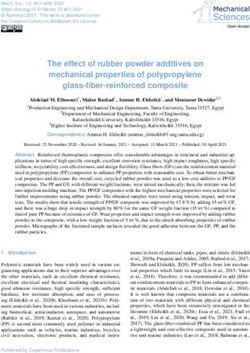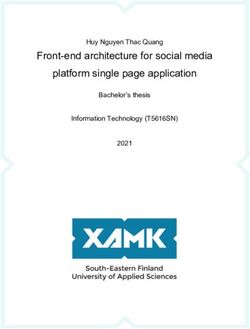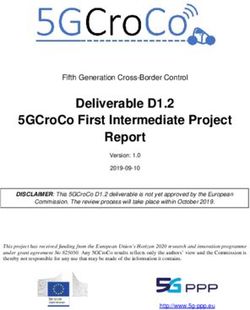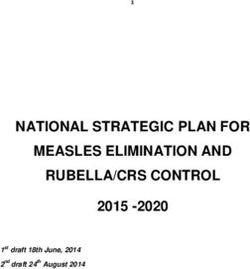UNDERSTANDING TECHNOLOGY USE THROUGH MULTIMODAL LAYERS: DIVA
←
→
Page content transcription
If your browser does not render page correctly, please read the page content below
The current issue and full text archive of this journal is available on Emerald Insight at:
https://www.emerald.com/insight/2056-4880.htm
Understanding technology use Understanding
the use of
through multimodal layers: technology
a research review
Karoline Schnaider, Limin Gu and Oscar Rantatalo 375
Department of Education, Ume
a University, Ume
a, Sweden
Received 28 February 2020
Revised 18 June 2020
Abstract 21 August 2020
Accepted 23 August 2020
Purpose – The purpose of this study is to examine the use of digital technologies by teachers and students in
teaching and learning from a multimodal layer perspective.
Design/methodology/approach – The article reviews 64 studies on technology use. A content analysis
based on the theoretical concepts of “multimodal layers” was used to synthesise previous research.
Findings – The findings indicate that the use of technology in classroom practices by teachers and students is
multifaceted and that transitions exist between technologies and sign-systems and are differently related to
sign-making activities and thus constitute different uses. Between layers, traces can be made that connect the
use of technology to differences in sign-making activities.
Practical implications – A multimodal layer perspective on technology use is fruitful to understand what
happens at the intersection of technology and human activities in school practices. Moreover, more attention to
multimodal layers can inform future effective technology usage and design.
Originality/value – The review offers comprehensive insights on how previous research has studied
technology using multimodal layers as an analytical lens.
Keywords Technology, Software, Education, Multimodal, Hardware, Layer
Paper type Literature review
Introduction
Integration of digital technology into education has become a natural part of the school’s
everyday work, which calls for a more comprehensive understanding of the relationship
between their nature, the use and their users (Bezemer and Kress, 2016). Recent studies
have focussed on technologies’ visual features related to sign-systems (i.e. semiotic
resources/modalities), which link technologies, and technologies and individuals in use
(Jewitt, 2017). However, so far, many studies have not been considering various
components of the technologies, the combinations of these components in use, and the
transitions between them that affect learning in different ways (Ravelli and van Leeuwen,
2018). There is also some confusion in research and school practice in terms of how
meaning-making actually happens when using technology in teaching and learning,
especially how to trace the connections between technologies, their properties and the
outcomes (Kress et al., 2014).
Jewitt (2002) acknowledged how technologies and sign-systems interrelate and vary
in usage from the notion of transitions between mediums. She found that the visual
medium of the hardware screen, combined with software CD-ROM, resulted in the
formerly written text being transformed into a visual multimodal representation, traced
in individuals’ sign-making. Sign-making is an ongoing process that, e.g. occurs when
signs are prompted from the external world, interpreted by the individual and
The International Journal of
© Karoline Schnaider, Limin Gu and Oscar Rantatalo. Published by Emerald Publishing Limited. This Information and Learning
article is published under the Creative Commons Attribution (CC BY 4.0) licence. Anyone may Technology
Vol. 37 No. 5, 2020
reproduce, distribute, translate and create derivative works of this article (for both commercial & non- pp. 375-387
commercial purposes), subject to full attribution to the original publication and authors. The full terms of Emerald Publishing Limited
2056-4880
this licence may be seen at http://creativecommons.org/licences/by/4.0/legalcode DOI 10.1108/IJILT-02-2020-0020IJILT transformed either into an inward meaning or outward materialization of new
37,5 representation (Kress, 2010).
Similarly, Adami (2010) emphasized transitions and traces related to the functional and
semiotic properties of smartphones. Sign-systems such as labels, keys in different colours and
screens of different sizes were activated in meaning-making by touch and oral
representations. More recently, these tenets were brought up by Jewitt et al. (2020), who
found that there is a transition between technologies that is needed for shifting from visual to
376 other sensory modalities. Furthermore, Adami (2014) explored transitions and traces in
relation to software and found that the functional properties of software, such as anchors,
make an interactive site for actions of accessing and transferring texts. Moreover, Vigild
Poulsen and Kv ale (2018) studied Instagram and the transitions and traces between the use of
functional properties of the icons to highlight parts of pictures with semiotic resources such
as colours to convey meaning in visual modes of representation.
The notions of transitions and traces appear central to understand technology use in sign-
making activities. To obtain a more comprehensive image on such matters, the purpose of
this research review is to map and synthesise how previous studies have investigated the use
of technology in school settings from a multimodal layer perspective, with a special focus on
the variations and connections in usage between technologies, technologies’ properties and
human’s sign-making. A multimodal layer approach is developed in this paper for that
purpose, based on a combination of the social semiotic multimodal approach proposed by, e.g.
Bezemer and Kress (2016), Kress (2010) and Wartofsky’s (1973) artefact taxonomy, consisting
of five main elements: technologies, technologies’ functional and semiotic properties, and modes
of representations made by individuals in activities. The research question is, From a
multimodal layer perspective, how has previous research explored teachers’ and students’ use of
technologies in sign-making activities in K-12 schools?
Theoretical outline – multimodal layers
In this section, the approach of multimodal layers is presented, focussing on the five main
elements.
Technologies
The use of technologies is related to artifacts, humans’ perception and interpretation of
representations. Wartofsky (1973) argued that perception is a highly evolved human trait
that not only refers to biological senses and projections on the retina but is also mediated by
means of our representation, the artifacts we create, which refer to humans activities to
engrave sign-systems in physical and symbolic form. When perceived and interpreted
according to our socially and culturally shaped knowledge, they will evoke new
representations and actions (Kress, 2010; Wartofsky, 1973). This is relevant to understand
digital technologies as artifacts in this way, especially since previous research tends to
separate the physical from the symbolic, i.e. software is often seen as not being physically
manipulated in use, and hardware as a physical rather than a semiotic artifact. The
separation of the semiotic features from the physical hardware have neglected the intimate
interrelations between hardware and software technologies without acknowledging that
various combinations of hardware and software prompt sign-systems differently and affect
what is visualized. This has led to an underestimation of the inherent sign-systems of
different artifacts that facilitate human needs through multimodal communication (Ravelli
and van Leeuwen, 2018). Stressing the semiotic features of technology use offers an analytical
lens to understand how the combined use of hardware and software in relation to sign-
systems may contribute to shaping meaning (Djonov and van Leeuwen, 2013).Technologies’ functional properties Understanding
Artifacts have different functions in use (Innis, 2013; Scheele, 2006). Wartofsky (1973) explained the use of
the relationships between representations engraved in artifacts and their purposes and
functions in use – taxonomized into primary, secondary and tertiary levels, here with focus on
technology
sign-systems (Innis, 2013; Vigild Poulsen, 2018). The functions are not fixed but in constant flux
– transitions are made between the different levels related to the users’ activities with different
technologies and their combinations that render affordances (Kaptelinin and Nardi, 2009).
Wartofsky’s proposal of functional properties is significant to understand humans’ 377
meaning-making when using multirepresentational digital technologies. The primary
functional property is related to sign-systems that convey modes of practice and are linked
to production and use (Cole, 1996; Wartofsky, 1973). This kind of representations evokes
actions and work but is not immediately connected to patterns of thinking, and is hard to relate
to more abstract forms of meaning-making such as learning (Adami, 2014; Wartofsky, 1973).
The secondary function, as it preserves or transmits the mode of action by its sign-based
properties, provides models and systems to organize production and work (Wartofsky, 1973),
for instance, a template for organizing documentation in a specific way (Alnervik, 2018), or a
PowerPoint for arranging text by the use of bullet points (Zhao and van Leeuwen, 2014). The
tertiary function is more implicitly related to modes of action (Wartofsky, 1973). Cole (2019)
asserted that the tertiary function is separated from its direct representational form and has an
abstract meaning. For instance, it can be related to the online activity of using the colours
inherent in the function of the technology’s toolbar, while attending to the offline intention of
conveying abstract meaning through the resources hue or saturation (Kress, 2010).
Technologies’ semiotic properties
From the social semiotic perspective, it is important to address the relationships between
technologies’ functions, the semiotic resources used and humans’ representations (Vigild
Poulsen, 2018). The semiotic properties are something “in-between” that mediate the use of
technologies on the tertiary functional level (Wartofsky, 1973) through making the semiotic
resources available for semiotic production that goes beyond the designed functional
properties. For example, using the semiotic properties of zooming to negotiate certain content
in speech and writing. Semiotic properties are therefore the link that additionally enables
observing the traces and transitions between technologies’ functions and the outcome in sign-
making activities (Kress et al., 2014).
Modes of representation
Sign-systems engraved in physical and symbolic artefacts are the precondition for internal
sign-making and development of cognitive processing and learning (Bezemer and Kress,
2016). This is a circular process that can be referred to as the ongoing human activities of
internalization and externalization (Vygotskij, 1978) – signs are prompted by technologies
and humans, internalized into mental processing and externalized into new signs. This
process transforms the resources available, and the transformations are viewed as signs of
learning (Kress, 2010). Representations made by individuals have traces related to the
external sign-systems that were considered visually prominent and of interest in the use of
technologies in own sign-making activities (Kress et al., 2014), in connection with the notions
of foregrounding/backgrounding of information (van Leeuwen, 2005).
Activities
Activities relate to a context consisting of actors, social action and semiotic work (Kress,
2010). Contexts have a specific set of features and means of relating entities (e.g. technologies)IJILT that are distinct to that activity site (Norris and Jones, 2005). Kress and van Leeuwen (2001)
37,5 related the means to the concept of discourse, which is the knowledge and entities developed
in a specific social context that is appropriate for and maintained by the actors in that
environment. Activities in learning environments are enclosed by a subject as an example of a
discourse (Jewitt, 2009) and instructional or learning design principles (Selander and
Kress, 2017).
378
Method
To gain a comprehensive understanding of technology use in sign-making activities, this
paper investigates how previous researchers have studied technology use in schools in
relation to multimodal layers. The study design followed recommendations proposed by
Gough et al. (2012): establishing the target of the research area and questions, creating a data
log, formulating inclusion and exclusion criteria, conducting pilot searches, developing the
search strategy and identifying relevant literature. These actions were followed by text
searching, which in turn entailed the construction of refined selection criteria, as well as
screening, assessment and selection of the appropriate articles. The selected research articles
were coded and analysed with the multimodal layer framework.
Search strategies
The articles were retrieved using educationally oriented databases: Scopus, Eric and
Academic Search Elite. The first cycle of searches was executed at the end of May 2019
through the Scopus database, rendering 352 articles, and the second cycle was carried out at
the beginning of June, covering 622 articles from the Eric and Academic Search Elite
databases.
The main search terms used were “digital tools” and “digital resources”, as these were
regarded as the most frequently and interchangeably addressed in research on digital
technologies in education. Because these terms are commonly and widely used and refer to
both hardware and software, they enabled collection of a large quantity of potential articles.
Moreover, because of the breadth of studies addressing various aspects of “use” of
technologies in teaching and learning, a decision was taken to exclude this term in the search
string. As a result, the final search string was: ((digital AND tools OR digital AND resource)
AND teacher AND student AND NOT “higher education” AND NOT university).
Selection of articles
To conduct a valid selection of articles, and to reach a consensus amongst the researchers, an
iterative process was undertaken to refine the selection criteria. Initially, general inclusion
and exclusion criteria were defined as connected to the purpose of the systematic review on
peer-reviewed empirical articles in English, published from 2010 to 2019.
From the two searches, 974 articles were added to Mendeley, and, as duplicates were
found, the articles were reduced to 796. From the general selection criteria and by making
judgements on the quality and relevance of the found studies, the process started with
assessing the first 100 articles. The three authors independently read the abstracts and
followed a two-step process, starting with the first 43 articles: (1) individually labelled them
with “include”, “exclude” or “maybe” in an Excel document; (2) after discussion, a joint
decision on the selection criteria was taken. The remaining 57 articles were independently
assessed following the same procedure. This resulted in a joint decision on inclusion and
exclusion of the articles displayed in Table 1.
The remaining 696 articles’ abstracts were divided equally between the authors for
inclusion or exclusion assessment based on the final selection criteria using the programCriteria Include Exclude
Understanding
the use of
Digital technologies Digital hardware and software Analogue technologies technology
Teacher and/or Teachers’ and in-service teachers’ use in Articles on digital literacy, computer and
student usage teaching activities in schools connected software engineering, competence
to their school practice courses/periods development and general training, and
Student usage in learning activities technology adoption/adaptation
Teachers’ and students’ joint use 379
Education All subjects Libraries, leisure time, other work-related
practices
Research conducted All school forms between kindergarten The purpose is to investigate technology
in education (K-12) and school year 12 use in K-12 schools with exclusion of
higher education. Other contexts, such as
from purely technical aspects, teacher
surveys, within healthcare issues or from
a context that only reflects use in private
life/leisure time
Articles Scholarly peer-reviewed, full-text Systematic reviews, reviews, shorter
empirical studies and book chapters, articles from forums, columns and Table 1.
qualitative and quantitative magazines Final selection criteria
Rayyan. General exclusion categories were adapted during a second round, and articles in
languages other than English, duplicate articles and shorter articles from forums, columns
and journals that no longer exist were removed. This process resulted in 391 articles. To
enhance reliability in the coding process, one of the authors selected five articles as good and
less good examples of the selection criteria. After discussing these examples, a delimitation
was made on articles according to the relevance to “digital tools” and “digital resources”,
which resulted in 105 articles. The three authors divided the remaining 105 articles for full-
text reading with the aim to review their correspondence with all the inclusion criteria, which
resulted in 64 articles being included in this paper.
Data analysis
A simple version of content analysis (Silverman, 2006) was adopted for data coding in the
program NVivo 12. The first step of the coding process used the main categories from the
multimodal layers and paired them for analysis (visible in Tables 2–8): technologies (divided
into categories of hardware and software), technologies’ functional properties (primary,
secondary, tertiary), technologies’ semiotic properties (modalities/semiotic resources), modes
of representation (modalities/semiotic resources) and activities. Combinations of hardware
and software are important examples of technologies used in meaning-making, why the
initial division into different hardware was the first categorization, under which the other
layers were organized. All layers where examined from the principles of foregrounding and
backgrounding of information (van Leeuwen, 2005), i.e. information explicitly and more
frequently described was deemed foregrounded and coded, while other information less
salient, deemed more backgrounded and overlooked.
Results and analysis
This section presents findings from the multimodal layers and the numbers of examples.
Students’ use
Rich data on students’ use of PCs (see table 2) related to mostly visual and linguistic software,
the traces of primary functions of, for example, displaying and recording, to the use of theIJILT Multimodal layers Data na Examples
37,5
Technologies Personal computers: 29 PCs: Desktop computers, laptops, unnamed computers
–hardware
Technologies – software Visual: 30 Visual: iMovie, Photoshop, TED talks, Google
Hangouts, YouTube, Pinterest
Linguistic: 23 Linguistic: Wordle, PowerPoint, Wikis, blogs
380 Unnamed/other: 15 Unnamed/other: web pages
Multiplicity of modesb: Multiplicity of modes: VoiceThread, Glogster, StoryKit
14
Auditory: 8 Auditory: GarageBand, Audacity, podcasts
Technologies’ Primary function: 15 Primary: record, scan, display on screen, mouse/
functional properties voiceover, keyboard, insert, import, transfer
Secondary function: 13 Secondary: paste, edit/cut, hyperlink, navigate,
bookmarks, pinning, hotkeys, zoom function
Tertiary function: 5 Tertiary: manipulate visual display (toolbar), effects
(speeding up/slowing down), typographic style
Technologies’ semiotic 25 Colour, background, font, typographic elements,
properties graphics, space, layout, shape
Modes of representation Visual: 30 Visual: images, moving images, animations,
photographs, graphs
Linguistic: 22 Linguistic: word clouds, writing
c
Multiplicity of modes : Multiplicity of modes: combination of auditory-
18 linguistic-visual-gestures
Auditory: 16 Auditory: dialogue, music, sound effects
Gestures: 4 Gestures: gesticulating, indicating with hands
Activities Collaboration: 20 Collaboration: sharing, joint production
STEM: 19 STEM: mathematical content and rules, science
Literacy: 18 Literacy: writing/reading literature
Individual work: 11 Individual work: managing tasks and assignments
separately
Note(s): aRefers to number of mentioned examples in the articles (i.e. not number of articles)
b
Table 2. Software where more than one modality is foregrounded in use
c
Students’ use of PCs Humans’ representations where people clearly place emphasis on the use of more than one modality
secondary functions to organize such actions, by editing and cutting videos and sound, and
navigating content by using hotkeys was observed. These actions are used with the tertiary
function of adding special effects in video making and manipulating visual components using
semiotic properties such as colours, background, etcetera to convey specific meaning in
mainly visual and linguistic modalities (Wartofsky, 1973). The affordances of the
technologies’ sign-systems – spatiality and simultaneity (visual), kineikonic with
combination of different modes such as sound in recording and sequencing (linguistic) –
can therefore give clues to individuals’ semiotic actions and production in the same modalities
(Kress, 2010; Kress et al., 2014).
Unlike PCs, smartphones (see table 3) evoke other kinds of use and actualize transitions
between modes of representation and technologies. Incorporated in mostly collaborative
activities, visual and unnamed software such as web pages were observed in the use of
primary functions, such as navigating and scrolling on the touchscreen to access information.
Often, auditory modes of representation were generated in use, indicating that smartphones
are not yet fully incorporated in other sign-making activities, which need to be manifested in
time and space (e.g. linguistic) (Kress, 2010). Because it is mostly feasible to trace actions but
not meanings from primary functions (Wartofsky, 1973), smartphones are considered in
volatile involvement in speech, prior to engaging in other activities, not least shown in the
absence of tertiary functional properties.Multimodal layers Data n Examples
Understanding
the use of
Technologies – hardware Smartphones: 5 iPhones technology
Technologies – software Visual: 2 Visual: AR animations
Multiplicity of Multiplicity of modes: snapchat
modes: 1
Unnamed/other: 2 Unnamed/other: Wikipedia, digital text
Technologies’ functional Primary function: 10 Primary: scan, navigate/scroll, storage, camera, 381
properties display, keypad, touchscreen
Secondary: 2 Secondary: organize notes, photos
Technologies’ semiotic – –
properties
Modes of representation Auditory: 6 Auditory: dialogue
Linguistic: 3 Linguistic: reading
Gaze: 3 Gaze: directing attention
Visual: 2 Visual: animations, videos
Touch: 1 Touch: interacting with system using fingers
Activities Collaboration: 3 Collaboration: pair and group work discussion Table 3.
Literacy: 2 Literacy: reading Students’ use of
STEM: 1 STEM: science simulations smartphones
In students’ collaborative use of IWBs (see table 4), yet other traces could be observed, and
transitions were visible between properties and modes of representation. Unnamed software
was used with the primary capabilities of the interactive board to write and draw, organized
through the secondary function of hiding and revealing content. The tertiary function was
used to layer typographic semiotic properties to convey meaning, such as that of graphic
structure and volatile auditory modalities including speech and gestures, into multimodal
compositions (Kress, 2010; Wartofsky, 1973).
The transition and traces found in the use of tablets (see table 5) are similar to those found
for PCs. A combination of visual and linguistic software was used, mainly for their primary
functions such as displaying, and recording, followed by the secondary function of
organizing modes of action such as taking photos, inserting and zooming. However, when the
Multimodal layers Data n Examples
Technologies – hardware IWBs: 4 IWBs: SMARTboard, Camtasia
Technologies – software Unnamed: 7 Documents, notebooks, websites
Technologies’ functional Primary function: 2 Primary: writing/drawing function, recording
properties Secondary Secondary: manipulating objects, hiding and revealing
function: 2 content
Tertiary function: 2 Tertiary: drawing on board, linking and annotating
photos/text, displaying and communicating
Technologies’ semiotic 3 Typographic elements
properties
Modes of representation Gestures: 4 Gestures: pointing, dragging objects
Auditory: 4 Auditory: talking
Visual: 3 Visual: drawings, diagrams, images
Linguistic: 3 Linguistic: writing, annotating words
Multiplicity of Multiplicity of modes: combination of auditory-visual-
modes: 1 gestures Table 4.
Activities STEM: 2 STEM: mathematical and science content Students’ use of
Literacy: 2 Literacy: annotating/discussing/producing text interactive
Collaboration: 2 Collaboration: discussions whiteboards (IWBs)IJILT Multimodal layers Data n Examples
37,5
Technologies – hardware Tablets: 12 Tablets: iPads
Technologies – software Visual: 7 Visual: Fotobabble, iMovie, GlogsterEdu, video
Linguistic: 6 Linguistic: storybookmaker, worksheets
Multiplicity of Multiplicity of modes: Poll, Padlet
modes: 2
382 Auditory: 1 Auditory: podcasts
Technologies’ functional Primary function: 5 Primary: dragging pointer, visualizing, recording
properties Secondary Secondary: taking photos/inserting into organizer,
function: 4 editing/shaping videos, zoom
Tertiary function: 2 Tertiary: recording videos on narratives, tracking
alphabetic inscriptions on touchscreen
Technologies’ semiotic 3 Font, colour, typographic elements
properties
Modes of representation Linguistic: 6 Linguistic: words, writing
Visual: 6 Visual: moving images, photos, drawings
Auditory: 5 Auditory: dialogues, discussions
Multiplicity of Multiplicity of modes: combination of auditory-linguistic-
modes: 4 visual-gaze-touch
Gaze: 2 Gaze: directing attention
Touch: 2 Touch: touching the screen
Activities STEM: 5 STEM: science
Collaboration: 4 Collaboration: shared production
Table 5. Literacy: 3 Literacy: creating e-books
Students’ use of tablets Individual: 3 Individual: managing tasks and assignments separately
visual, linguistic and auditory modes of representation come about in combined activities in
which the recording function is used as a tertiary function in writing activities, the semiotic
properties are used to alter fonts in text or engage with typographic elements to combine with
the recordings into multimodal ensembles (Kress, 2010; Wartofsky, 1973).
Teachers’ use
Teachers’ use of PCs (see table 6) is mainly in instructional design, using their primary
function to display and record to create and disseminate content to students (Selander and
Kress, 2017). Because it is mostly feasible to trace actions but not meaning from primary
functions (Adami, 2014), connections between software technologies and the modes of
representation in the same modalities might provide insights into meaning created.
Teachers’ use of IWBs (see table 7) is similar to students’ use and demonstrated by
unifying the actors in learning design activities (Selander and Kress, 2017). The chain of
layers enables traces from visual software used with the primary displaying function to
organizing the visual properties by the secondary function to, for example, hide and reveal
and illuminate important parts. By the tertiary spotlight function, combinations were made
with certain semiotic properties, such as colours, to signify visual meaning that was
collaboratively negotiated in volatile auditory modes of representation such as speech (Kress,
2010; Wartofsky, 1973).
Teachers’ use of tablets (see table 8) is limited in previous research. Undertaken in mainly
instructional design, auditory modes of representation complemented by gaze and gestures
were used in engagement with the primary and secondary functions to display content to
students and organize further learning actions by using, for example, the zoom function.
When using the tertiary functions of making recordings in the design of learning material,
multimodal affordances of the technologies were combined with similar modes of
representation into multimodal compositions (Kress, 2010; Wartofsky, 1973).Multimodal layers Data n Examples
Understanding
the use of
Technologies – hardware 5 PCs: Desktop computers, laptops, unnamed computers technology
Technologies – software Multiplicity of Multiplicity of modes: Poll, VoiceThread, blogs
modes: 9
Visual: 9 Visual: iMovie, YouTube
Linguistic: 7 Linguistic: Socrative, PowerPoint, WhatsApp
Unnamed: 7 Unnamed: Internet 383
Auditory: 1 Auditory: podcasts
Technologies’ functional Primary function: 3 Primary: display, drag-and-drop, cursor, record
properties
Technologies’ semiotic properties
Modes of representation Visual: 6 Visual: images, graphs
Linguistic: 6 Linguistic: text/communication
Multiplicity of Multiplicity of modes: combination of auditory-linguistic-
modes: 4 visual-gestures
Auditory: 3 Auditory: speech, oral tutoring
Activities Instructional Instructional design: presentation/demonstration/
design: 3 development of teaching content Table 6.
Learning design: 1 Learning design: teacher and student shared design Teachers’ use of PCs
Multimodal layers Data n Examples
Technologies – hardware IWBs: 6 IWBs: SMARTboard, Camtasia
Technologies – software Visual: 5 Visual: digital photos, videos, YouTube, Flipchart
Unnamed: 4 Unnamed: DOC files, notebooks, websites, polls
Technologies’ functional Primary function: 4 Primary: displaying content, handwriting recognition,
properties screen captures
Secondary function: 4 Secondary: linking to documents, flipping back to
recover material, storing/embedding in files, hiding
and revealing, layering to manipulate content, drag-
and-drop to focus on salient features of representations
Tertiary function: 1 Tertiary: spotlight function to highlight important
parts of contents
Technologies’ semiotic 8 Highlighting, colour, shading, size
properties
Modes of representation Auditory: 5 Auditory: discuss, talk
Visual: 3 Visual: images, graphs
Multiplicity of modes: Multiplicity of modes: combination of auditory-
3 linguistic-visual-gestures
Linguistic: 1 Linguistic: writing on screen
Gestures: 1 Gestures: pointing (at screen) Table 7.
Activities Learning design: 5 Learning design: teacher and student shared design Teachers’ use of
Instructional design: Instructional design: presentation/demonstration/ interactive
1 development of teaching content whiteboards (IWBs)
Discussion
Research on digital technologies in education that illuminates connections between digital
hardware and software use is scarce. However, the research compiled in this review indicates
that PCs and visual software are frequently employed, in favour of student use. Research on
other technologies such as IWBs, tablets and smartphones is limited. Teachers’ use of
smartphones has been absent. Another finding is that different technologies are usuallyIJILT Multimodal layers Data n Examples
37,5
Technologies – hardware Tablets: 6 Tablets: iPads
Technologies – software Visual: 2 Visual: Explain Everything, SPARK, Vue
Multiplicity of Multiplicity of modes: Skitch
modes: 1
Technologies’ functional Primary function: 1 Primary: displaying content
384 properties Secondary Secondary: using fingers to zoom in on content
function: 1
Tertiary function: 1 Tertiary: recording written work, making videos
Technologies’ semiotic 3 Highlighting, colour, underlining
properties
Modes of representation Auditory: 3 Auditory: conversations, speech, talk
Multiplicity of Multiplicity of modes: combination of auditory-linguistic-
modes: 2 visual-gestures-gaze
Gaze: 2 Gaze: looking at technologies
Gestures: 2 Gestures: pointing, nodding
Visual: 1 Visual: moving images
Activities Instructional Instructional design: presentation/demonstration/
Table 8. design: 4 development of teaching content
Teachers’ use of tablets Learning design: 2 Learning design: teacher and student shared design
incorporated into the same activities, which is why differences or similarities between
activities and the other layers are difficult to distinguish, important to investigate further.
In line with Jewitt (2009) on the visual affordances of technologies, the findings indicate a
strong focus on visual, closely accompanied by linguistic modes of representation. An overall
tendency is oriented towards multimodality. Gaze and gestures, and sensory modality of
touch is depicted in relation to students’ use of IWBs, tablets and smartphones combined with
visual, linguistic and multimodal software (Jewitt et al., 2020).
Below, the notions of transitions and traces in relation to the multimodal layers will be
stressed in discussing the findings.
Traces
According to Kress et al. (2014), if influencing factors are defined, proposed here by the
framework of multimodal layers, traces between the technologies and their properties and
humans’ modes of representation and activities can be illuminated to understand the outcome
of use. Examples of traces can be found when the links between the layers are intact. For
example, when a hardware is combined with a specific software, the primary functions used
in work, and secondary functions used to organize the work, provide possibilities for the
tertiary functions to add meaning to the actions. Links can be made between the sign-systems
used in the functional properties and human interpretation of them; actions that will be
additionally enhanced by the connection to semiotic properties. The choices made amongst
all sign-systems can be related to the making of abstract meaning (Cole, 2019) and are relative
to the affordances of the properties and their meaning potentials and how they are ultimately
drawn upon. Yet, the traces give clues to which of all the multiple features are regarded as
visually salient, choices that are integrated into mental processing and renewed and
communicated outwardly in sign-making activities (Kress, 2010; Kress et al., 2014). The
circular process of internalization and externalization of interpreting and transforming sign-
systems constitutes learning in connection with technology use (Bezemer and Kress, 2016;
Vygotskij, 1978). In this study, these kinds of traces are observed. For instance, in students’
use of PCs and tablets, properties are demonstrated to come about differently in thecombination with visual and linguistic software, which is unlike the use of other technologies. Understanding
Traces are found between the primary recording function and the secondary editing function, the use of
as well as the tertiary function of manipulating various aspects of visual display by colour
and typographic elements as examples of semiotic properties, which are linked to visual or
technology
linguistic modes of representation. That entails that, first, technologies and sign-systems
handled in technology use do impinge on what meaning is subsequently formed, and their
affordances and constraints impact on modal choices made by the individual (Kress, 2010;
Kress et al., 2014). Second, the choices made by the individual incorporating several traits 385
from the original input will be a new form meaning made. Hence, although it is not possible
here to conduct a detailed analysis, it is important to understand how functional properties
are used for action and how they merge with the semiotic properties, as well as how the sign-
systems therefore are selected and used to highlight specific aspects of meaning – in
particular, if certain functional properties can be paired with specific semiotic properties, and
how they relate to meaning created in a specific context.
When one layer is left out, the links between the layers are broken and makes traces harder
to observe. It is clear that if only primary functional properties are used, the semiotic properties
are left out, and difficulties in relating technology use to sign-making activities arise (Adami,
2014). Hence, the online actions associated with the use of properties cannot be related to the
offline activities of meaning-making (Wartofsky, 1973). In summary, traces made between all
layers, can give comprehensive clues to how technologies relate to the construction of meaning
through the sign-systems, a recognition important to acknowledge in learning settings.
Transitions
The notion of transitions refers to the process of negotiation and selection of sign-systems
inherent in all technologies and used in sign-making activities. Transitions provide insight on
how sign-systems move between the multimodal layers in use (Kaptelinin and Nardi, 2009).
Technologies and their properties are therefore backgrounded or foregrounded in use (van
Leeuwen, 2005), which entails various attentions paid to their affordances and meaning
potentials, which in turn affect meaning-making (Ravelli and van Leeuwen, 2018).
Transitions are implicitly recognized by previous researchers as a common phenomenon
but have not yet been explored in-depth.
This review shows that transitions exist in relation to both modes of representation and
properties, and they move between technologies and users. Examples are students’ use of
visual software, where the tertiary function to manipulate the visual display by semiotic
properties such as colours and layout was used by teachers to organize content on a
secondary level. In relation to hardware, the affordances of the screen to display content
related to the primary function in the use of PCs and the tertiary function in the use of IWBs.
More specifically, this means that the offline shape and size of the screen related to the online
displaying function in hardware, or the online highlighting functions in software, to convey
offline meaning in the use of colours and layout (Wartofsky, 1973) were all foregrounded sign-
systems and conveyers of meaning in the use of certain technologies, and overlooked in the
use of others. These findings contribute to an understanding of the complexity of sign-
making in the use of technologies and why technologies can support diverse actions and sign-
making activities in some cases and for some users but not others.
Conclusion and implications
Mapping technology use by focussing on the multimodal layers can provide comprehensive
insights into traces – how different sign-systems are engraved in combinations of
technologies, drawn upon variously by individuals, and therefore lead to variations inIJILT actions and sign-making activities. The multimodal layers approach can also contribute to
37,5 clues regarding what role transitions play in representational signs between technologies,
levels of functions and properties, and how such shifts can be understood when traces are
linked to individuals’ choices of resources to make meaning. The importance of combining
technologies’ inherent properties to the patterns of human action and thinking will help us to
understand how technology use relates to sign-making activities (Jewitt, 2017).
The shifts in functional and semiotic properties between technologies need to be
386 addressed when selecting appropriate technologies (Vigild Poulsen, 2018). The properties are
multifaceted, and people make different choices regarding foregrounding or backgrounding
information (van Leeuwen, 2005), therefore contributing to variations in meaning-making by
the users. This also means that hardware and software technologies are sectioned in relation
to the multimodal layers and to the user’s need to represent meaning.
Evidence has also been provided that the primary functional level is more commonly used
in teaching and learning. Wartofsky (1973) and Adami (2014) pointed out that the solitary use
of primary functions could be problematic because it promotes actions rather than meaning-
making. Hence, it is important to consider the role of primary functions in a learning situation,
as they have slight relations to the other layers and poor connections to sign-making
activities. Thus, teaching and learning undertaken through technology use from mainly a
primary function is troublesome, why further explorations are needed on how transitions
between technologies’ functional properties can give clues to other kinds of multiple use.
References
Adami, E. (2010), “A social semiotic analysis of mobile devices: interrelations of technology and social
habitus”, in Pachler, N., Bachmair, B. and Cook, J. (Eds), Mobile Learning, Springer, Boston, MA,
pp. 185-204.
Adami, E. (2014), “What’s in a click? A social semiotic framework for the multimodal analysis of
website interactivity”, Visual Communication, Vol. 14 No. 2, pp. 133-153.
Alnervik, K. (2018), “Systematic documentation: structures and tools in practice of communicative
documentation”, Contemporary Issues in Early Childhood, Vol. 19 No. 1, pp. 72-84.
Bezemer, J. and Kress, G. (2016), Multimodality, Learning and Communication a Social Semiotic Frame,
Routledge, London.
Cole, M. (1996), Cultural Psychology. A Once and Future Discipline, Harvard university press,
Cambridge, Mass.
Cole, M. (2019), “Re-covering the idea of a tertiary artifact”, in Edwards, A., Fleer, M. and Bøttcher, L.
(Eds), Cultural-Historical Approaches to Studying Learning and Development, Perspectives in
Cultural-Historical Research, Springer, Singapore, Vol. 6, pp. 303-323.
Djonov, E. and van Leeuwen, T. (2013), “Multimodality and software”, in Chapelle, C.A. (Ed.), The
Encyclopedia of Applied Linguistics, Wiley-Blackwell, Wiley, Chichester, pp. 1-5.
Gough, D., Oliver, S. and Thomas, J. (2012), An Introduction to Systematic Reviews, SAGE, Los
Angeles, Ca.
Innis, R.E. (2013), “Semiotics of technology”, in Olsen, J.K.B., Pedersen, S.A. and Hendricks, V.F. (Eds),
A Companion to the Philosophy of Technology, Blackwell, West Sussex, pp. 206-212.
Jewitt, C. (2002), “The move from page to screen: the multimodal reshaping of school English”, Journal
of Visual Communication, Vol. 1 No. 2, pp. 171-196.
Jewitt, C. (2009), Technology, Liceracy and Learning. A Multimodal Approach, Routledge, Oxon.
Jewitt, C. (Ed.) (2017), Routledge Handbook of Multimodal Analysis, Routledge, London.
Jewitt, C., Price, S., Mackley, K., Giannoutsou, N. and Atkinson, D. (2020), Interdisciplinary Insights for
Digital Touch Communication, Springer, Cham.Kaptelinin, V. and Nardi, B.A. (2009), Acting with Technology. Activity Theory and Interaction Design, Understanding
The MIT Press, Cambridge, Mass.
the use of
Kress, G. (2010), Multimodality. A Social Semiotic Approach to Contemporary Communication,
Routledge, London.
technology
Kress, G. and van Leeuwen, T. (2001), Multimodal Discourse: The Modes and Media of Contemporary
Communication, Arnold, London.
Kress, G., Jewitt, C., Ogborn, J. and Tsatsarelis, C. (2014), Multimodal Teaching and Learning, The 387
Rhetorics of the Science Classroom Bloomsbury, London.
Norris, S. and Jones, R.H. (2005), Discourse in Action. Introducing Mediated Discourse Analysis, Routledge, Oxon.
Ravelli, L.J. and van Leeuwen, T. (2018), “Modality in the digital age”, Visual Communication, Vol. 17
No. 3, pp. 277-297.
Scheele, M. (2006), “Function and use of technical artefacts: social conditions of function ascription”,
Studies in History and Philosophy of Science, Vol. 37 No. 1, pp. 23-36.
Selander, S. and Kress, G. (2017), Design F€or L€arande. Ett Multimodalt Perspektiv, Studentlitteratur, Lund.
Silverman, D. (2006), Interpreting Qualitative Data: Methods for Analyzing Talk, Text and Interaction,
Sage, London.
van Leeuwen, T. (2005), Introducing Social Semiotics, Routledge, London.
Vigild Poulsen, S. (2018), “Becoming a semiotic technology – a historical study of Instagram’s tools for
making and sharing photos and videos”, Internet Histories, Vol. 2 Nos 1-2, pp. 121-139.
Vigild Poulsen, S. and Kvale, G. (2018), “Studying social media as semiotic technology: a social
semiotic multimodal framework”, Social Semiotics, Vol. 28 No. 5, pp. 700-717.
Vygotskij, L. (1978), Mind in Society: The Development of Higher Psycological Processes, in Cole, M.,
John-Steiner, V., Scribner, S. and Souberman, E. (Eds), Harvard University Press,
Cambridge, Mass.
Wartofsky, M.W. (1973), Perception, Representation, and the Forms of Action: Toward an Historical
Epistemology, Springer, Dordrecht.
Zhao, S. and van Leeuwen, T. (2014), “Understanding semiotic technology in university classrooms: a
social semiotic approach to PowerPoint-assisted cultural studies lectures”, Classroom Discourse,
Vol. 5 No. 1, pp. 71-90.
Corresponding author
Karoline Schnaider can be contacted at: karoline.schnaider@umu.se
For instructions on how to order reprints of this article, please visit our website:
www.emeraldgrouppublishing.com/licensing/reprints.htm
Or contact us for further details: permissions@emeraldinsight.comYou can also read