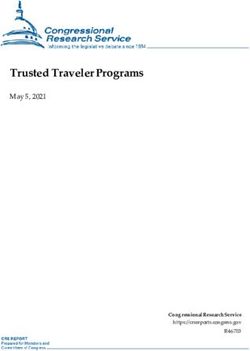Transform source IP-address-based application access with Zscaler
←
→
Page content transcription
If your browser does not render page correctly, please read the page content below
Transform source IP-address-based
application access with Zscaler
©2020 Zscaler, Inc. All rights reserved. 1Many enterprises employ source IP address identification to control access to applications. But when those
organizations adopt SaaS applications, migrate internal applications out of data centers, and support re-
mote work, source IP address identification becomes less effective as a means to secure access to corporate
resources.
The way of work has evolved to be cloud-first, device-agnostic, and remote. The means of securing it must
evolve too. Enterprise cloud transformation demands new identity-based authorization mechanisms (such as
multi-factor authentication, or MFA).
For some organizations, the path from IP address-only to MFA with inline proxy security carries high switching
costs. IP address controls may be hard-coded in legacy applications, embedded in internal websites as geo
restrictions, mandated by regulatory requirements, or simply deeply ingrained in the corporate IT security
culture.
The majority of user work is now done in the cloud or on the internet, often remotely from “hotspots” and/or on
personal devices. Source IP address identification — by itself — is no longer a reliable nor enforceable security
control for governing access to enterprise resources. Zscaler protects the new way of work. This white paper
outlines use cases, deployment considerations, and best practices for layering existing source IP address iden-
tification controls with Zscaler’s state-of-the-art, multi-tenant security model.
©2020 Zscaler, Inc. All rights reserved. 2The history (and limitations) of IP-address controls
Restricting access to applications or resources based on IP address is a control conceit from an era when
users and applications both sat within a perimeter defense. The IP address number identifies the host
device seeking access to the application or resource over a corporate network. The security “challenge” is
basic: Is this device’s IP address within an acceptable set range of numeric values? If yes, lower the draw-
bridge. If no, don’t answer the doorbell.
In such an enterprise environment, IP addresses are classified into so-called “security zones,” in which each
zone has an assigned level of security sensitivity. An enterprise device can then access resources based on
the privileges afforded to its particular zone. A zone range may be discontinuous, and some host devices
might be assigned to a default security zone — assuming the interface is not already explicitly associated
with an existing security zone.
IP address controls rely on whitelisting and blacklisting. To allow access, an application or service com-
pares source IP address number of the inquiring device to approved list of numbers (e.g., within an au-
thorized security zone), also known as a “whitelist,” and based on the result of the comparison, allows,
denies, or challenges the access request. If challenged, the host device may have to provide additional
authorization details. (In legacy data center environments, such challenge capability is atypical: Access is
usually determined solely by IP address.) If the host device is rejected, its number is blacklisted. (Note that
blacklisting also works the other way: IT security may restrict access to a specific URL or IP address range
as a destination due to security risk, real or perceived.)
Source IP address-based access controls are fairly easy to implement. If only they were effective on
their own. When it comes to securing the new enterprise way of work, source IP address-based access
controls have limitations:
Poor authentication: As an identity mechanism, IP address controls recognize a device, not the device’s
user. (This prevents the application of least-privilege permissions, a key component of Zero-Trust policies.)
If any device within an authorized security zone is compromised, everything accessible to that device is
vulnerable to attack.
Complexity: IP address management is exceedingly complicated. Improperly configured IP ranges can
inadvertently lock out access to admin sites.
©2020 Zscaler, Inc. All rights reserved. 3Ineffective for remote work: When used for geo-restriction (e.g., specific ranges assigned based on geog-
raphy), source IP address controls fail when users access resources from new, “out-of-geo” locations.
Poor performance: Source IP restrictions force users to VPN in from remote work locations just so they can
egress to the internet via a known IP. That backhauling adds latency.
Vulnerable to compromise: IP addresses can be easily spoofed. One common attack-vector scenario: An
open (or weak WEP encryption based) Wi-Fi network in an allowed address space can easily be exploited to
hijack connections and gain access.
Enterprises that “anchor” source-IP addresses to control access Zscaler’s cloud-based
to applications and resources must reinvent their approach to security services can pair
protect the new (cloud-first, device-agnostic, remote) way of with source-IP address
work. (Their employees are working that way already.) But mov- security anchoring,
ing beyond source-IP address controls as an exclusive means of acting as a layer in a
securing access isn’t trivial, and such efforts can incur switching cloud-security service
costs. stack to solidify an
enterprise’s threat-
Zscaler’s cloud-based security services can pair with source-IP protection posture; as well
address security anchoring, acting as a layer in a cloud-security as provide a migration
service stack to solidify an enterprise’s threat-protection posture; path to a stronger security
as well as provide a migration path to a stronger security archi- architecture.
tecture.
Zscaler + source-IP controls: a practical approach to
layered security
Zscaler was founded on the notion that cloud and mobility would disrupt traditional network and security
architectures. That disruption is evident in the need for enterprises to move forward from source-IP ad-
dress-based security controls to identity-based authentication.
To secure the new way of work, enterprise IT leaders must start with an assessment. To what extent does
the organization depend on source IP address as an access control mechanism? What’s the gap between
existing and ideal security state? And what evaluation criteria (cost, complexity, improved security posture
metrics) will help sell such an initiative internally?
©2020 Zscaler, Inc. All rights reserved. 4That evaluation is the initial stage of enterprise security strategic planning:
1. Audit use of source IP addresses to allow/restrict access to internal and external resources.
a. Can source IP address control use be modified? If so, what’s the scope of those modifications (on
a case-by-case basis)?
b. Are approved-security-zone IP addresses mandated by an outside third party (like a government
regulator using IP addresses to determine in-geo access)?
c. Can internal sites with embedded legacy IP-address coding be updated to more modern (and dy-
namic) authentication mechanisms like MFA?
2. Based on assessment findings, prioritize a security migration.
a. Zscaler + source IP address controls: Which enterprise operations should be layered with Zscaler
inline-proxy cloud-based security?
b. Zscaler-only: Which enterprise operations can be modified to ease dependence on IP addresses as
a control mechanism?
Zscaler Internet Access (ZIA) secures user internet egress, protecting an enterprise from both external
threats (phishing, ransomware, or other malware attacks) and data exfiltration. Zscaler Private Access
(ZPA) secures internal traffic to applications and resources, protecting an enterprise from unauthorized
access to corporate data. (Note that the two services are sold and administered separately, though many
Zscaler customers deploy both ZIA and ZPA.)
In implementation, ZIA and ZPA work with source-IP address controls in different ways.
ZIA and source-IP address-based controls
Enterprises use ZIA to (among many other functions) progress from legacy internet egress methods to
local internet breakouts. In the legacy model (hub-and-spoke corporate network with castle-and-moat pe-
rimeter security), users connect — often via VPN — to a central web gateway, and then move from there on
to the internet. Traffic is backhauled, gateways become bottlenecked, and connectivity performance lags.
Contrast that with the ZIA model, where users go online at the nearest internet onramp, and enjoy direct,
secure, fast, and optimized access to internet resources, including SaaS applications like Office 365. In
this new model, the conceit of connecting to a corporate network (and then to the internet) goes away. ZIA
acts as an inline proxy: Zscaler terminates the original connection from the customer’s device or network
and initiates a new, direct connection to the destination content server on behalf of the user. The source IP
address seen by the content server is a public-egress IP address from the Zscaler data center, and not the
©2020 Zscaler, Inc. All rights reserved. 5original IP address of the enterprise user’s device.
The ZIA proxy function allows Zscaler to inspect all content traversing from client to server and back, and
protect the user if the user visits a potentially-malicious (or compromised) destination. The use of Zscaler
IPs on the egress acts as a form of network address translation (NAT) protection, shielding device IP ad-
dress from the destination content server. (Note that device IP address is inserted into the XFF header.)
For enterprises that still rely on source-IP address whitelisting, NAT address-masking can interfere with
application access, since a destination application won’t recognize a Zscaler IP address as being within an
acceptable “security zone” range.
Access Control
Cloud Firewall
URL Filtering
Bandwidth Control
Unprecedented Visibility
DNS Resolution
Logs only written in memory and
Threat Prevention forwarded to a logging cluster in
a geography of your choice
Cloud Sandbox
DNS Security Log streaming to your SIEM / SOC
Proxy (Native SSL)
Advanced Threat Protection
Access Control
Cloud DLP
Exact Data Match
CASB
File Type Controls
Figure 1. ZIA offers direct, secure, fast, and optimized access to internet resources, including SaaS applications like Office 365.
©2020 Zscaler, Inc. All rights reserved. 6ZPA and source-IP address-based controls
Zscaler Private Access (ZPA) connects users to internal private destinations through policy-defined tun-
nels between Z-app, Zscaler’s end-point agent, and application connectors, VMs situated next to internal
applications.
ZPA steers enterprise traffic to internal resources. The connection does not egress through ZIA, but instead
routes to an application connector (from where it then connects to the appropriate internal resource). Since
the application connectors reside in a customer’s own data center or public cloud (say, AWS, Azure, or
GCP) the destination resource (e.g., internal application or content server) can see the user’s assigned or
whitelisted IP address.
ZPA does require Z-App as an endpoint control for non-web applications, and it allows browser-based ac-
cess without Z-App for internal web applications. ZIA offers comprehensive inspection of all incoming and
outgoing traffic (including SSL/TLS-encrypted data), while ZPA — since it adheres to zero-trust principles
for internal data traffic — does not. Enterprises looking to layer Zscaler security should consider both ZIA
(with its inherent IP-address NAT) and ZPA. ZPA plus source IP-address controls is an option for securing
user access to trusted applications that do not require security inspection, but only with consideration giv-
en to gauging exposure to broader internet-egress risks in the absence of ZIA.
Policies securely connect an authorized 3 If allowed, the cloud establishes
user to an authorized app inside-out connections to a Zscaler
Service Edge
A Modern Approach
Remote users never brought on the
corporate network
Policy Enforcement 2
App access without network access Policies determine access rights
Apps are invisible
not exposed to the internet
Native app segmentation
microtunnels connect an authenticated 1 A user requests access to an app
user to an authorized app
Figure 2. Zscaler Private Access connects users to internal private destinations through policy-defined tunnels.
To help customers accelerate their time to deployment of ZIA, below are some common use cases, their
key considerations and best practice recommendations for ensuring secure deployments.
©2020 Zscaler, Inc. All rights reserved. 7Source IP-address-based access controls: legacy use
cases
Source IP address as an application-access control mechanism can be categorized into four primary
enterprise use cases:
1. Controlling access to an external SaaS application
2. Using source IP address as a step-up authentication policy attribute
3. Allowing/restricting incoming connections at a perimeter firewall
4. Geo-locating based on source IP address
1. Controlling access to an external SaaS application
Many applications — including SaaS ones, remarkably — continue to use IP address as an authorization
criterion for access to an application server. When an inbound connection request is detected, the app
compares source IP address to the whitelist (e.g., approved “security-zone” range of numbers) and allows
or rejects access.
In many cases — including most SaaS application access methods — this form of access typically does not
supplant application-level authorization, yet it is still commonly used. It can be employed in enterprise envi-
ronments as a supplemental access mechanism for applications (often ones that carry legacy IP-address-
based access-control code) that have been migrated from a protected data center to the cloud or internet.
Ensuring the application does not grant access to an unauthorized user requires a more modern security
approach like MFA. And most SaaS applications now support single sign-on (SSO) and Security Assertion
Markup Language (SAML).1 In some SaaS applications, the source IP address will be used for tenant and
authentication scheme identification, and will be mandatory as it allows the service to select which tenant
and Identity Provider (IdP) to use for an incoming connection.
In a legacy network design, the egress IP address will be the public IP or IP ranges of all the customer lo-
cations, after traversing the NAT boundary in the location’s firewall. A legacy network will have a relatively
1 SaaS vendors have widely adopted Security Assertion Markup Language (SAML) allowing Identity providers (IdP) to pass user
credentials to service providers (SaaS).
Historically, MFA was viewed as a clunky, enterprise-class solution: hard to implement, difficult to roll out. Administration was
difficult, and end users disliked having to carry a token around for each service. But with the advent of mobile smartphones,
applications have emerged to make it easier to generate MFA pins or tokens. Further, many web applications now enable MFA as
an add-on capability, reducing some administrative overhead. This ease of use and setup is a big driver in the increasing popularity
of this security feature.
Zscaler recommends deploying Identity Federation using SAML for provisioning and authenticating users.
©2020 Zscaler, Inc. All rights reserved. 8small number of egress locations and IPs, making the management of whitelists on cloud and partner
applications manageable. When roaming users want to access these applications, they must VPN into a
location, so they can egress through that location’s IP to be authorized for access.
Zscaler adoption transforms an enterprise corporate network. With ZIA, the egress IP seen by the appli-
cation will be in Zscaler egress IP ranges (which includes tens of thousands of IPs in hundreds of sub-
nets), which makes the simple IP-whitelisting approach ineffective, since multiple Zscaler customers are
assigned IP addresses within discontinuous ranges.
While some applications offer IP address whitelisting as an optional layer of security, some services (com-
mon in B2B situations) require source IP-whitelisting as mandatory and will not onboard a partner without
an explicit list of source IP addresses. For example, Company A may have contractors working on systems
in Company B, and are required to initiate connections from a predesignated IP range in order to gain
access to Company B’s systems. Other common examples are VAT declaration applications and others
hosted by government organizations, research terminals hosted by Bloomberg or Thomson Reuters, and
banking applications.
2. Using source IP address as a step-up authentication policy attribute
Source IP address can be used as a decision criterion to escalate authentication challenges. For example, in
an enterprise environment that uses source IP address for whitelisting (see use case #1 above), an incom-
ing device connection would be allowed based on a single factor of authentication (the IP address number
itself) if the source IP address is within an acceptable range. But if there are situations where an outside-
the-range IP-addressed device might need access, then the IP-address check becomes a challenge. If the
source device’s IP address is not within allowable range, then a second factor (or more) of authentication
(either a one-time password or RSA key entry) is required.
This use case is whitelisting (use case #1) plus an additional authentication challenge to allow for unrec-
ognized IP address access. In that way, it enables slightly better support for remote work, since a user can
theoretically log on (with second-factor authentication validation, of course) from a new device. But it still is
a rather selective form of authentication (tied to device, not user), and the workflow conflicts with ZIA, since
ZIA connections would all appear to come from unknown source devices.2
2 This approach can impact access to SaaS apps like Office 365. Microsoft offers guidance on bypassing MFA for direct connection
to O365 servers here: https://blogs.technet.microsoft.com/latam/2018/08/18/skip-mfa-o365/.
©2020 Zscaler, Inc. All rights reserved. 93. Allowing/restricting incoming connections at a perimeter firewall
Some enterprises — when migrating applications or data from internal networks or data centers to public
IaaS clouds — seek to restrict access to the virtual networks that host the relocated applications. In this
model, IT essentially extends a perimeter firewall around a virtual network, virtualizing a castle-and-moat-
secured network (with all its known security limitations) in the cloud: Inbound access is allowed through
a VPN (with access to the VPN granted based on source IP address, of course) or based on whitelisted IP
addresses within a select range (configured in the virtualized firewall rule set).
Rarely are cloud-migrated, custom-developed internal applications “hardened” or tested to a point that they
can be opened to the internet. Refactoring is expensive (and not always practical), and in this use-case
example, source IP address-based access control — in spite of its limitations — is entrenched (literally and
figuratively) as a critical security feature.
4. Geo-locating based on source IP address
Some websites present dynamic content based on IP-address geo-location. Others — including many me-
dia services and government sites — use source IP address identification to restrict access to content. ZIA,
which employs NAT to reassign IP address to egress traffic, can alter perceived geo-location. For instance,
a user in Canada may log on to Zscaler via a nearby server over the border. The destination site recognizes
the reassigned IP address, and presents content to what it thinks is a U.S.-located device.
Unfortunately for the sites that rely on it, IP-address-based geo-location isn’t particularly accurate anymore:
• “Anycasting” can obfuscate device pinpointing: When an IP address prefix is simultaneously an-
nounced from multiple locations, it is said to be “anycast,” a connectivity optimization technique
commonly used by CDNs, DDoS mitigation services, and DNS providers to route traffic to its des-
tination in the fewest network hops. But that prefix can appear to be in multiple locations at once
(depending on vantage point), making source device nearly impossible to accurately geo-locate.
• Mobile devices are, well, mobile: Users working remotely may move and stay connected. When
device locations move over a relatively short period of time (e.g., taking the train from one city to
another), it’s hard for destination sites/content servers to definitively associate an IP address to a
specific place.
• Subscription data services route traffic through their own gateways: Many service carriers (think
mobile device providers) use centralized gateways as onramps to the public internet. That misdi-
rection can easily confuse destination sites into thinking source device access is coming from the
location in which the gateway resides.
©2020 Zscaler, Inc. All rights reserved. 10More modern techniques like GPS-pinpointing, cell tower triangulation, and even physical billing address
correlation can help improve user geolocation accuracy. But those options are not always available to en-
terprise IT managers.
Employing Zscaler with source IP-address access
controls: solution and deployment considerations
For organizations that need to retain source-IP address application access controls, Zscaler’s massive-
ly-distributed, inline-proxy, cloud-based, edge service provides a necessary added layer to the security stack.
Enterprises seeking to use their own IP addresses — or a whitelisted subset — with Zscaler should consider
six potential solution approaches:
1. Selectively whitelist Zscaler IP addresses
2. Leverage XFF headers
3. Use Zscaler private-cloud infrastructure (ZIA Service Edges, formerly known as “VZEN/PZENs”)
4. Use ZPA for access to internal/trusted resources
5. Forward traffic (after ZIA) to a northbound web proxy
6. Forward traffic (after ZIA) to a Zscaler Application Connector
1. Selectively whitelist Zscaler IP addresses
Whitelisting select IPs (or even a few data centers) for access to cloud applications can preserve existing
processes (or business logic, or site code). But incorporate additional authentication mechanisms like MFA
to further reduce attack surface (and the possibility of other Zscaler customers inadvertently gaining ac-
cess to your resources).
2. Leverage XFF headers
“XFF” is the “x-forwarded-for” web proxy function. Internal enterprise content servers employ it to indicate
the original source IP address of a device (before the data is forwarded or routed via a proxy like Zscaler).
XFF is inserted by default for all HTTP traffic going through Zscaler. If the destination application or content
server can read and interpret the incoming XFF header, it can apply its source IP-address-based applica-
tion access rules. This satisfies use cases 1, 2, and 3 above, and the enterprise enjoys the added security
Zscaler provides.
Unfortunately, many applications are not able to read or act on XFF information. In addition, as enterprises
establish local internet breakouts for users, and allow remote access to applications, IP addresses grow,
and the number of IPs seen in XFF headers can quickly become unmanageable.
©2020 Zscaler, Inc. All rights reserved. 113. Use Zscaler private-cloud infrastructure (ZIA Service Edges, formerly known
as “VZEN/PZENs”)
Zscaler offers ZIA Service Edges for enterprises seeking to establish a private-cloud infrastructure. ZIA
Service Edges are physical or virtual enforcement nodes that can be deployed on premises or in a private
cloud. ZIA Service Edges can be configured to act as security proxies for some or all of an enterprise’s data
traffic. Traffic egressing a corporate network is forwarded to the organization’s private ZIA Service Edge,
where it picks up the external IP address...as assigned by the organization.
The ZIA Service Edge approach allows an enterprise to preserve source IP-address-based application-ac-
cess controls, as the enterprise hosts the ZIA Service Edges and provides public IP addresses from its
own external address ranges (public IP addresses for physical ZIA Service Edges, internal IP addresses
for virtual). This model extends the ZIA dataplane on premise but within the oversight of the enterprise’s
IT team, and requires additional deployment considerations (like racking, power, public IP assignments,
and infrastructure budgeting). Remote user traffic must be backhauled to the private service edges before
reaching restricted destinations.
Virtual ZIA Service Edges are commonly used in cases where regulatory requirements such as those in the
public sector that require private address space usage and the traffic cannot be routed through physical
ZIA Service Edges.
Figure 3. The Zscaler Service Edge model enables an enterprise to preserve source IP-address-based application-access controls.
©2020 Zscaler, Inc. All rights reserved. 124. Use ZPA for access to internal/trusted resources
ZPA connects users to internal private destinations through policy-defined tunnels between Z-app (Zscal-
er’s end-point agent) and application connectors (VMs situated next to applications).
Unlike ZIA, ZPA does not assign new IP addresses to enterprise data traffic via NAT. Even though traffic
travels via a cloud-based inline proxy, that traffic remains private, connecting between one internal user and
an internal destination (even if it is in a public cloud). Technically, the application connectors are private
virtual infrastructure, and use the source device’s egress IP address. A destination site or application sees
the IP address (and can apply allow/restrict business logic as in use cases 1, 2, and 3 above).
When considering a ZPA-only approach for source-IP preservation, customers should be comfortable with
the security implications of not scanning cloud application traffic with ZIA. ZPA also mandates Z-App on
endpoints for non-browser based applications and allows browser-based access without Z-App for internal
web applications. (ZPA is administered, managed, and licensed separately from ZIA.)
5. Forward traffic (after ZIA) to a northbound web proxy
Zscaler enables proxy-chaining, the capability for an enterprise to selectively forward specific traffic that
requires a known source IP — while still maintaining the ability to scan the traffic — to another authenti-
cated web proxy (such as a Squid forwarding/caching proxy). The additional “northbound” proxy may be
on-premises or in the public cloud. It receives the incoming HTTP traffic, and can assign an acceptable IP
address to the data before sending it on to a destination site or application.
In addition to the potential performance impact of lengthening data-travel distance, this solution introduc-
es additional risk: The added proxy extends potential attack surface exposure beyond internal and Zscaler
controls. To mitigate that, Zscaler supports the additional proxy only in northbound egress from Zscaler.
6. Forward traffic (after ZIA) to a Zscaler Application Connector
Zscaler Application Connectors are a widely-deployed and essential component of Zscaler’s ZPA solution.
Zscaler Application Connectors route traffic to a specific destination based on business policy, in effect
enabling the preservation of source IP address controls in parallel with Zscaler security controls.
Zscaler Application Connectors can be deployed in several ways. Zscaler distributes a standard virtual
machine (VM) image for deployment in enterprise data centers, local private cloud environments such as
VMware, or public cloud environments such as Amazon Web Services (AWS) EC2. ZPA’s Zscaler Application
Connectors can also be installed on supported Linux distributions.
©2020 Zscaler, Inc. All rights reserved. 13Zscaler Application Connectors can be co-located with enterprise applications, or deployed in any location
with connectivity to the applications. Typically, they are deployed on network segments that can access
secured applications and the Zscaler cloud simultaneously, such as in a DMZ. Notably, Zscaler Application
Connectors connect only outbound. They do not require reserved inbound open ports to function. Zscaler
Application Connectors are always active, and are deployed in a redundant configuration. They never com-
municate with each other.
With a Zscaler Application Connector in place, the enterprise has the flexibility to select traffic to be sent
to the connector (applying policy by user, location, group, destination IP, and/or application type) and can
steer traffic to the Zscaler Application Connector closest to the application. Based on connector specifica-
tions and sizing guidance, customers would send a subset of traffic to this connector that is specific to the
application requiring source IP authorized access.
The Zscaler Application Connector IP address will be the user’s designated IP address for application ac-
cess. In this way, the enterprise benefits from ZIA security scanning without conflicting with existing source
IP address-based access controls.
Solution Reference Summary Table
Implementation Simplicity
Solution Deployment Considerations Recommendations vs. Level of Control
Selectively whitelist Zscaler • Could inadvertently provide • Simplest to implement. High / Low
IP addresses access to other customers using
• As best practice, recommend
the same IPs/ranges.
a secondary authentication
• Large IP address ranges (such mechanism such as MFA.
as /23) to whitelist may not be
acceptable to some.
Leverage XFF headers • Applications need to be capable Use selectively based on application Medium / Low
of supporting this mechanism. and deployment.
• May not scale well across
numerous internet breakout
locations.
Use Zscaler private-cloud • ZIA Service Edges require several • Provides flexible deployment Low / Highest
infrastructure public IP addresses. options with redundancy and
(ZIA Service Edges, formerly addresses all use cases if
• Virtual infrastructure requires
known as “VZEN/PZENs”) deployment considerations can
VMware ESXi or Azure cloud for
be met.
hosting.
• Can be used in cases where
private IP space limitations do
not allow forwarding traffic to
Zscaler public cloud ZENs.
©2020 Zscaler, Inc. All rights reserved. 14Implementation Simplicity
Solution Deployment Considerations Recommendations vs. Level of Control
Use ZPA for access to • Trusted applications that can • Simple to implement for ZPA Medium / Medium
internal/trusted resources be supported without security customers.
scanning with ZIA.
• Recommend selectively for
• Needs Z-App on clients to applications that do not require
implement applications (but or are not typically scanned with
allows browser- based access ZIA (e.g. ServiceNow).
to internal web apps without
Z-App).
• Uses customer deployed
lightweight Application connector
hosted in customer DC or public
cloud (Azure/AWS/GCP) close to
the application.
• IP address seen by application
is customer’s assigned IP for the
connector.
Forward traffic (after ZIA) to a • Allows for http/s and FTP traffic • Commonly used proxy-chaining Medium / Medium
northbound web proxy only. feature.
• Additional hosted proxy creates • Recommended for use
additional attack surface selectively for applications such
exposure. as socialware for http/s only
traffic.
• To mitigate this exposure to
ZIA, this option only allows
northbound communications
(no 2 way between ZEN and
upstream proxy allowed).
Forward traffic (after ZIA) to a • Uses customer deployed • Can be implemented specifically Medium / High
Zscaler Application Connector lightweight Application connector select applications and users
hosted in customer DC or public using new forwarding policy
cloud (Azure/AWS/GCP) close to options (by user, department,
the application. location, destination IP and
application type).
• IP address seen by application
is customer’s assigned IP for the • Recommended for use only
connector. for subsection of traffic that is
destined to applications that
• Leverages proven Zscaler
require source IP authorized
architecture (logging,
access and can be routed via the
configuration, infrastructure) for
zscaler public cloud.
ZPA and ZIA.
• Zscaler Application Connector
throughput and sizing
requirements3 allow for a
subsection of traffic — not all
customer traffic.
3 https://help.zscaler.com/zpa/connector-deployment-prerequisites
©2020 Zscaler, Inc. All rights reserved. 15Next steps: SAML, MFA, and (eventually) refactoring
Enterprises that must employ source IP address as a mechanism for governing access to applications
should add Zscaler as a layer in their security stack. Zscaler recommends four best practices for deploying
ZIA/ZPA with source IP-address-based application-access controls:
• Deploy enterprise SAML capabilities for SaaS access. This is a valuable step toward migrating
from device authentication to user validation.
• Add MFA for all application access. Coupled with SAML, MFA provides an essential security layer
for the new way of work, enabling SaaS application access to users anywhere and anytime.
• Bypass Zscaler if an application is not required to go through security assessment. Example:
Bloomberg terminals.
• Establish a migration plan for applications that still require source IP address validation. In the
short term, deploy Zscaler and apply the solution considerations above. In the long term, consider
refactoring or recoding to reduce dependence on source IP address-based access controls.
Due to legacy or compliance requirements, companies will continue to use source IP based access for ap-
plication access in the foreseeable future. To help customers manage these deployments, Zscaler allows
for multiple mechanisms, each with its own considerations and security implications.
Zscaler: the path from source IP to the cloud
Source IP address identification is no longer a reliable means to secure enterprise data traffic. The ap-
proach cannot scale, can be easily compromised, raises risk, extends vulnerable threat landscape, and
does not protect the new way of enterprise work (cloud-first, remote, and device-agnostic).
But source IP address controls remain firmly entrenched in many organizations. For enterprises that must
preserve some level of source IP address controls, Zscaler offers a compelling path to a better security
model...one that’s cloud-based, with an inline proxy, highly-distributed, near to every user, at the edge. More
importantly, it’s a security model that layers nicely — given solution considerations, of course — on an ex-
isting source IP-address-based application-access control environment. And that enables enterprises to
accelerate migration to more secure means of authenticating users.
©2020 Zscaler, Inc. All rights reserved. 16About Zscaler Zscaler was founded in 2008 on a simple but powerful concept: as applications move to the cloud, secu- rity needs to move there as well. Today, we are helping thousands of global organizations transform into cloud-enabled operations. © 2020 Zscaler, Inc. All rights reserved. Zscaler™ is either (i) a registered trademark or service mark or (ii) a trademark or service mark of Zscaler, Inc. in the United States and/or other countries. Any other trademarks are the properties of their respective owners. 17
You can also read