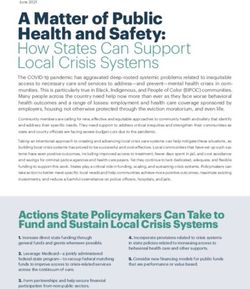Cyber Security and Industrial Automation Systems - William (Tim) Shaw - CISSP, C|EH, CPT NRC Cyber Security Specialist
←
→
Page content transcription
If your browser does not render page correctly, please read the page content below
Cyber Security and
Industrial Automation
Systems
William (Tim) Shaw – CISSP, C|EH, CPT
NRC Cyber Security SpecialistPresentation Outline
• IACS and IT - Similarities and Differences
• Operational differences between IT and Plants
• The ‘digital’ environment in Industrial Facilities
• Potential Attack Vectors for Industrial Facilities
• Address vs. Implement – One size doesn’t fit all
• Challenges unique to IACS
• Summary/Conclusion
2IACS and IT –
Similarities and Differences
• Over the past two decades the computer-based technologies
used for industrial automation have evolved from systems and
products with highly customized and proprietary designs (both
HW and SW) into systems and products that look, in many ways,
very much like conventional IT/Business systems.
• This is because those IACS systems and products have migrated
onto and incorporated commercial platforms and IT technologies
such as x86 computers and servers, MS Windows operating
systems, TCP/IP and Ethernet networking, Oracle and SQLserver
RDBMS and web-based user interfaces and browser SW.
3IACS and IT –
Similarities and Differences
• To a certain degree DCS and SCADA systems look just like
conventional IT systems; except with some unusual peripheral
devices and application programs. In fact some SCADA vendors now
mainly sell software and allow customers to purchase and stage their
own servers, PCs, LANs (and commercial software, including OS
and networking.)
• For these reasons some organizations have put their IT departments
in charge of supporting their computer-based industrial automation
systems. This doesn’t always work well due to differences in
philosophy between traditional IT “best practices” and the operational
requirements of an industrial plant/facility.
4IACS and IT –
Similarities and Differences
• A major difference between plant operations and traditional IT is the
issue of safety. No one is seriously injured if the email server has to be
rebooted. No one dies if the web server goes down. But in many plants if
the computer–based control/automation system crashes or mis-operates
there is the possibility for injury and even death. Even rebooting such a
system can be dangerous.
• IT systems tend to be replaced every few years and generally keep pace
with technology. But plant automation systems are expected to operate
for ten or more years and thus often incorporate old and even obsolete
HW and SW.
5IACS and IT –
Similarities and Differences
• Patching and updating software is done almost daily on IT systems,
even if there is no way to test these changes in advance of
deployment. Plant systems often never get patched or updated due
to the risk of introducing a problem (“if it ain’t broken don’t fix it!”) and
the lack of a test system on which to validate changes/patches.
• IT systems use HW/SW that is available from many sources or which
has active vendor support. But plant automation systems may
incorporate proprietary HW and SW and the original vendors may no
longer exist (maybe acquired?) or no longer support their older
equipment and systems.
• Plant systems use a lot of legacy communication protocols including
those that have been converted to work over Ethernet and TCP/IP.
6Dangerous Consequences
Much of the critical (and dangerous) industrial infrastructure in the
developed world is controlled (and protected) by computer-based
“automation” systems and as such a malicious compromise of those
systems has the potential for serious harm to plant workers, the ‘public’
and the environment.
Accidents and human error have had dramatic consequences. Just
think of what might happen if someone set out to intentionally
maliciously manipulate a critical control/automation system.
Chernobyl
7Consequences of Cyber
Attacks
In reality the consequences of IACS compromise could range from a
small production loss to a major environmental disaster, and everything
in between, based on the process:
• Unauthorized access, theft, or misuse of confidential
information (product formulations, trade secrets, production
schedules, etc.)
• Loss of integrity or reliability of process/production information
• Loss of system availability and/or accessibility
• Process upsets leading to compromised process functionality,
inferior product quality, product contamination, lost production
capacity, compromised process safety, or environmental
releases
• Equipment and/or facility damage
• Personal injury or death
• Violation of legal and regulatory requirements (e.g.
environmental)
• Risk to public health and confidence
8
• Threat to a nation’s security (DHS)Operational Differences
between IT and Plants
• Most industrial plants operate 24/7 and it is expensive, and even
dangerous, to try and shut them down. Computer-based automation
systems are expected to operate 24/7 for ten or more years once
installed and commissioned.
• Most IACS designs incorporate full redundancy (or some form of
‘graceful degradation’) and allow for “hot” repairs if something does
fail. Most have a distributed design to limit the impact of a failure to a
plant unit/train/work cell.
• Patching and SW updating are usually only done to fix problems that
make the system/device unacceptably mal-functional. Cyber security
isn’t usually a consideration.
9Operational Differences between IT and Plants • Most industrial plants operate with ‘lean’ staffing and often lack personnel with networking, IT and cyber security expertise. Often I&C personnel with minimal training are called upon to perform IT functions. • Safety (followed by cost) is a major overriding concern in all decision making. • Many plants have old/orphaned systems that are no longer supported by their manufacturer and the philosophy is usually to prohibit ANY changes to such systems except for repairing failed hardware components. • Plants use a lot of smart devices, many now with IP/Ethernet networking capabilities (and wireless), and these devices are not familiar to IT personnel and they use ‘industrial’ protocols also not familiar to IT personnel. 10
Obsolete and
Proprietary HW
VT100 Dumb Terminal
NOVA 2
minicomputer
VAX/MicroVAX
VAX Station
PDP-11 minicomputer
Proprietary CRT/Console Proprietary Controller and I/O Proprietary RTU and I/O 11
(8-bit microprocessor) (16-bit microprocessor) (16-bit microprocessor)The ‘Digital’ Environment
in Industrial Facilities
• Most US industrial plants (other than nuclear) converted to
computer-based automation starting in the 1980s when DCS
technology came on the market. Geographically distributed
processes, such as power transmission and pipelines, began
adopting SCADA technology in the 1970s. Plants that couldn’t
afford or justify DCS technology adopted PC/PLC technology when
it became available in the late 1980s.
• Conventional panel and field instruments began being replaced with
digital versions in the late 1980s and today almost all instruments
and even control elements (e.g. valves) are “smart.”
• In most plants you will find a number of local area networks. There
are proprietary LANs for older DCS systems and PLC systems.
There are a number of vendor-specific instrument “fieldbus” LANs in
use today.
12Plant Networking
• Today plant networks may be mainly Ethernet based and may be
shared by multiple systems and subsystems. Plant networks may be
multi-purposed and carry process control/data message traffic as well
as video and even VoIP phone traffic. Plants (especially large ones)
have also begun utilizing wireless networking, both of the IEEE
802.11 (Wifi) and “fieldbus” variety.
• In the past few, if any, plants implemented cyber security on their
Server
automation LANs. Router Workstations
to WAN
Supervisory LAN
Operator Consoles
PLC Highway
Gateway
Gateway
DCS Highway PLC PLC
PLC
Programming
Terminal
Device Network
Instrument Bus
Remote I/O
Smart Motor Starters/VFDs
Process Controllers 13Plant Networking
• Most modern plants use a range of digital technologies
and digital networks (LANs) and usually all of them are
‘bridged’ or interconnected to allow for plant-wide
integrated data acquisition and control (both automatic
and supervisory.)
14Corporate IT Vertical Integration
Corporate WAN Enterprise
firewall
Accounting, Maintenance, Inventory,
Operations, etc… Inter-Level
Data Flow Business/IT
Control and Servers
Enforcement
Plant-Wide Business LAN Inter-Level Data
Supervisory Flow
Supervisory Workstations
Servers Control and
Enforcement
Production Engineering
Plant-Wide Control LAN
Inter-Zone/Level Data Flow
Control and Enforcement
Unit Control
System
Plant Zone
Instrument LAN
15The ‘Digital’ Environment
in Industrial Facilities
• Newer plants, or those upgraded recently, may have replaced much
of the proprietary LAN technology with Ethernet versions (or with
wireless technologies.)
• Some plants have begun creating wireless LANs that provide
coverage all around the facility so that personnel can use this for their
cell phones and for portable devices (e.g. a tablet PC providing a
roving operator’s console or access to a maintenance system or
documentation/manuals.)
16Web Technologies
Web technology, combined with wireless networking, is being used in
industrial facilities to enable personnel to access operational, process,
production and maintenance data regardless of their location. This is very
convenient, but opens up potential cyber vulnerabilities if adequate cyber
security isn’t used. Many plants have “guest” Wifi access with only basic
security controls in place (e.g. a router) to prevent an unauthorized/malicious
cross-over from the guest WLAN onto the plant LANs.
17Lots of Smart Devices
PLCs and remote I/O
Digital chart recorders
Digital panel instruments Smart control elements
Computer-based test equipment
Computer-based displays
Smart transmitters
Microprocessor-based
Remote Terminal Units
Microprocessor-based controllers
Smart Analytical Devices
Digital protective relays
Digital protective relays
18Wireless
Instrumentation
Wireless instrumentation networks have started gaining popularity in plants due
to the elimination of signal wiring costs and the ability to move instruments if
needed and to be able to locate instruments in places that would be impossible
otherwise (e.g. on moving equipment and rotating platforms.) Many vendors
offer wireless devices and there are several competing standards such as
wirelessHART (shown on the left) and ISA.100. A mesh network provides
better reliability and coverage since each
node can provide store-and-forward
message routing services to other nodes.
Of course an Access Point can connect you
into the mesh so it is critical to use the
security features to block rouge connections
and spoofed message traffic.
19Potential Attack Vectors for Industrial Facilities • Cyber attacks are not done with magic and hackers aren’t wizards (even if some think they are.) There are only a handful of vectors/pathways that can be used to launch a cyber attack. The obvious ones are wired or wireless communication links. These can be high-bandwidth network (LAN or WAN) connections or simple point-to- point ‘serial’ links with another system/device. These can also be temporary links such as using a dial-in/out modem and phone line to connect to another system/device (or the Internet itself.) • Sometimes you have pathways that you don’t realize: a cell phone with a “hot spot” provides a path to the Internet for a laptop equipped with Wifi capabilities. An analyzer or subsystem comes with an (undocumented) integral cellular modem/gateway so that the vendor can remotely monitor and support the device. A system has an auto- answer modem and router so that the vendor can provide remote technical support via the telephone (and was left connected to a phone20 line after the system was commissioned.)
Potential Attack Vectors
for Industrial Facilities
• Wireless connectivity comes in many forms today: laptop PCs
with integral Wifi and Bluetooth adapters. PCMCIA cellular
modems that connect to the cell phone system and onto the
Internet. USB adapters that add Bluetooth or Wifi capabilities to
any computer. Cell phones that support ‘tethering’. A rogue AP
attached to an internal network.
• Cyber attacks can be launched locally if the attacker has physical
access to the computer or system. Cyber attacks can be launched
through the use of infected computer-readable media or by
connecting an infected device to a computer/system. Malware has
been spread through network-connected shared peripherals such
as a network printer or copy center.
21Potential Points of Attack
Insecure email/surfing
External
practices XSS and evil attachments
threats External
threats
Corporate Partner
Wireless
Plant-wide pathways
WiFi
Supply Chain
pathways Sneakernet Phone
M access
Wireless
pathways
WirelessHART
Field devices
Integral 22
CellularLess Obvious Attack
Pathways
An obvious attack path for a system is any communication interface (wired
and/or wireless) that connects that system to other systems or devices.
But the path too often overlooked, or underestimated, is the oldest one:
SneakerNET. There is a vast array of portable devices and removable
media that have the ability to deliver malware to, and be used to take
sensitive information from, an inadequately protected system.
23Less Obvious Attack
Pathways
Any USB port is particularly dangerous due to the bulk storage object
concept that automatically mounts the file system of such a device.
USB ports also support UPnP functions that allow devices to ‘connect’
and interoperate. Equally dangerous are the O.S. AutoRun or
AutoPlay functions that try to find and ‘play’ the content on the
inserted/mounted media.
Infected media/devices have been (are still) a well-used vector for
delivering malware.
24Supply Chain Threats
An attack vector that has come to the attention of cyber
security professionals in the past few years is what is
collectively known as the “supply chain” which is a general
term for malicious activities in the design, construction or
on-going support of your systems. If an attacker is
completely rebuffed by your physical and cyber security
measures, and willing to invest in a longer-term attack
strategy, then your vendors could be used to attack your
critical systems.
25Supply Chain Threats
By either compromising your vendor or actually going to work for them
(especially in product support or field service where they can abuse the
‘trust relationship’), an attacker could potentially achieve any of the
following:
• Including hidden functions in the original product software/firmware
• Producing/providing updates that contain a logic bomb, hidden function
or a backdoor
• Providing security patches that are ineffective or that increase
vulnerabilities
• Making malicious alteration of security policy settings (degrading
protections)
• Malicious tampering to create vulnerabilities or implant malware
• Abusing poor end-point security for remote diagnostic support/access
• Use of infected test equipment and/or removable media in support
activities
• Reinstallation of removed vulnerable applications (un-do the
‘hardening’)
26
• Creation of an unauthorized administrative accountPortable Devices
The discussion of portable devices generally does not extend to
special-purpose microprocessor-based diagnostic and test
equipment commonly used in plant/process environments. Most
such devices do not have an interface that provides Ethernet or
TCP/IP communications capability or a local file system that can be
accessed via a USB connection. Most such devices have all of their
software in ROM or flash and it is not possible (or it is very
complicated and messy) to make changes to that programming in
the field.
Most (but not all) will not be running any commercial OS; only
special-purpose software is contained in the device. These portable
devices do not pose the same level of cyber security threat as do
laptop PCs and in general, if their use and physical access is
properly managed, they do not pose a cyber threat.
27Portable Devices
Having said that be aware that there may be some types of test
equipment that do actually contain a full-function computer with a
COTS O.S. and assorted peripherals including network and USB
connectivity. Such a device would potentially be as dangerous as a
laptop PC as regards its ability to be used to harbor and deliver
malware to systems/networks to which it is attached.
F.O. cable tester F.O. light source Digital
multimeter
HART/FF Calibrator
(W)LAN tester
Ethernet cable tester 28
Digital oscilloscopeAddress vs. Implement –
One Size Doesn’t Fit All
The NRC issued RG 5.71 in an effort to bring nuclear power plants up
to an acceptable level of cyber security; specifically in regards to
digital systems, devices and networks associated with safety, security
and emergency preparedness functions.
That document included two appendices containing a range of cyber
security ‘controls’ derived from NIST SP 800-53. Although that NIST
document was focused on cyber security for government IT systems,
many (and in some cases all) of these controls are also applicable to
enhancing the cyber security of computer-based automation systems.
29Address vs. Implement – One Size Doesn’t Fit All Because of the range of functionality, complexity and capability found in digital devices, networks and systems (CDAs), the NRC staff realized that not every control could be (or should be) implemented in every case. The licensees were given the option of reviewing each CDA and determining which controls could be excluded, or replaced by an alternative countermeasure. In order to exclude a control, or to use an alternative, the licensee is required to perform an analysis and document the technical justifications. This analysis and decision process is what the NRC meant, in RG 5.71, by “addressing” all of the controls. Some high-functionality CDAs, such as a modern DCS system or access control system, would probably benefit from the implementation of all of the security controls. Other CDAs, particularly low-functionality ones like smart transmitters, would probably be exempt from nearly all of the security controls. Rather than dictate a one-size-fits-all laundry list of security controls, the NRC allowed licensees to evaluate the controls on a case-by-case basis for each of their CDAs. 30
Picking The Right Controls
The application and selection of protective controls has a lot to do with
the consequences of compromise and the functional sophistication or
complexity of the system or device. Of course some controls may not be
viable/possible for purely technical reasons.
Capability/Feature Low Risk Moderate Risk High Risk
Basic Functionality Factory set, no field Field alterable with local Can be completely altered
changes connection and special either locally or remotely with
vendor software Root/Admin password
Configuration Limited minor Field alterable with local Full range of changes possible
parameter changes via connection and special with Root/Admin password
local manual entry vendor software
Operating System None, vendor Vendor customized Well-known COTS O.S. such as
proprietary single- version of a well-known Unix, Linux, Windows, VxWorks
function program COTS O.S.
Peripherals None Manual support for Automatic support for portable
portable media (USB) media such as CD, DVD and USB
devices
Communications None Serial industrial Wired or Wireless Ethernet/IP
protocols (Modbus) protocols
31Simple Digital Instruments
• Some digital control devices (such as a smart transmitter) have little vulnerability to the vast
array of cyber threats and attack vectors and can basically be kept ‘cyber secure’ through the
use of physical security and physical security controls.
• Of course if you replace it with a wireless device or an Ethernet connected device the situation,
and possible attack vectors, change dramatically
Device/Element: Foundation Fieldbus Single Measurement Transmitter
Interface: 4-20mA analog signal with superimposed Digital Messaging
4-20 mA
Plus FF Threats: Consequences: Attack Vector: Countermeasures:
Physical damage to Loss of Physical access to Physical access
device measurement device controls
Modified scaling or Incorrect Physical access or Physical access
ranging measurement access to loop controls and signal
value, control loop wiring with wiring in conduit
instability calibrator
Modified alarm No alarming or Physical access or Physical access
settings indication of access to loop controls and signal
dangerous value wiring with wiring in conduit
calibrator
Placed off-line Loss of Physical access or Physical access
measurement access to loop controls and signal
wiring with wiring in conduit 32
calibratorComplex Digital
Instruments
• Some digital devices used for control are display-only and have either local setup and
configuration via the available displays and controls and/or may be configured using vendor-
specific software and a point-to-point local connection to the device.
• If the device supports Ethernet communications then you have to consider what could be done
via that connectivity. In this case there is only asynchronous serial communication.
Device/Element: Multivariable Digital Chart Recorder
Interface: Analog and contact I/O plus Modbus Serial for ReadOnly Access
Serial Modus RTU
Threats: Consequences: Attack Vector: Countermeasures:
Physical damage to Loss of trends and Physical access to Physical access
device alarms device controls
Modified scaling or Incorrect Physical access to Physical access
ranging measurement device with laptop controls management
trends and alarms PC and vendor of config SW and laptop
config software
Modified alarm No alarming or Physical access to Physical access
settings indication of device with laptop controls management
dangerous value PC and vendor of config SW and laptop
config software
Placed off-line Loss of Physical access to Physical access
measurement device with laptop controls management
trends and alarms PC and vendor of config SW and 33
laptop
config softwareDigital Controllers
• A PLC that has Ethernet LAN capability and is performing critical control functions will
accept downloads and commands from any other device that speaks its language.
• Current PLCs do not support authentication (other then simple passwords) and cannot
differentiate the source of program downloads or commands but some support a physical
key-lock switch for enabling/blocking program changes/downloads
Device/Element: Programmable Logic Controller
Modbus/TCP
Ethernet Interface: 100 BaseT Ethernet, Modbus/TCP, Embedded Web Server, Telnet
Threats: Consequences: Attack Vector: Countermeasures:
Physical damage Process/unit trip Physical access to Physical access
to device device controls
Modified Create dangerous Physical access to Isolate LAN via
regulatory control process conditions, LAN with laptop PC switches and routers
logic possible injuries and COTS config and use firewalls to
software manage access
Modified or Ignore dangerous Physical access to Isolate LAN via
disabled safety process conditions, LAN with laptop PC switches and routers
logic possible injuries and COTS config and use firewalls to
software manage access
Disable Operators blind, Physical access to Isolate LAN via
communications process/unit trip LAN with laptop PC switches and routers
(DOS attack) required and COTS config and use firewalls to
34
software manage accessComputer-Based
Automation System
• A Full-Function DCS is capable of running all of the control and sequence (and basic safety)
functions of a large plant, including all of the BOP activities. Advanced calculations and
modeling can be supported by a single system.
• Modern DCS systems borrow heavily from the IT world as regards hardware platforms, O.S.,
networking, HMI, Relational databases, etc.
Device/Element: Distributed Control System (DCS)
TCP/IP Interface: 100 Base FO, MS Windows, RTLinux, TCP/IP, OPC, IIS, MySQL
OPC
Threats: Consequences: Attack Vector: Countermeasures:
Windows
XP Physical damage Process/unit trip Physical access to Physical access
to device device controls
Modified Create dangerous Remote connectivity Multi-layer DiD with
regulatory control process conditions, via Corporate WAN, strong boundary (DMZ)
or safety logic possible injuries via support access, defenses, monitoring
via malware infection and full O&M controls
Op Console Explosive Remote connectivity Multi-layer DiD with
hijacking and conditions, plant via Corporate WAN, strong boundary (DMZ)
manual override damage, death and via support access, defenses, monitoring
of controls injuries, threat to via malware infection and full O&M controls
public health
Disable Operators blind, Remote connectivity Multi-layer DiD with
communications process/unit trip, via Corporate WAN, strong boundary (DMZ)
(DOS attack) plant shutdown via support access, defenses, monitoring
35
required via malware infection and full O&M controlsChallenges Unique to IACS
• In an operating plant environment it is often impossible to shut down or
turn off the computer-based systems that you want to make more cyber
secure. The process of hardening a system or installing a host-based
intrusion detection package or even installing a host-resident firewall
package may disrupt (even if only momentarily) the functioning of these
systems. If you have to wait for an outage to do this work it could be many
months or even years before the opportunity presents itself.
• If such as system is fully redundant then it may be possible to make these
changes to the ‘standby half’ but you do loose redundancy while this is
happening. With a distributed system design you may be able to make
your changes to one component of the system at a time. But you will have
to deal with the plant/process elements impacted by the temporary loss of
that component. Some controllers and devices don’t hold their process
outputs in the current state when you restart them, which can cause a
process disruption/upset. Also, you will generally produce a lot of alarms
when you mess with these systems so operational personnel need to be
prepared to deal with that situation.
36Challenges Unique to IACS
• Performing these activities “hot” always poses a risk and potential safety
hazard. Most computer-based automation systems don’t include any
manual overrides that allow control actions to be performed (e.g.
opening/closing contact outputs and manipulating analog outputs.) In most
plants making changes “hot” requires a good deal of advance planning and
preparation and coordination between operations, engineering,
instrumentation and maintenance staffs. There may be a need to install
temporary equipment and wiring to support plant operations while the
changes are being made.
37Patching and Updates
• In an operating plant environment there may be a range of devices
and systems performing control/automation functions. The age and
technology base of these devices and systems can vary dramatically.
You may have ‘orphaned’ systems and devices for which no vendor
exists, let alone vendor support. You may have systems that are of a
vintage that utilize early MS/Unix/Linux operating systems (e.g. DOS,
Windows 98, Sun Solaris, VMS, etc.)
• In many instances the plant operational and I&C organizations may
be loath to allow ANY messing with those devices/systems, including
installing patches or updates. Or, they may permit patching only
during an outage so the patching/updating can be tested and rolled-
back if needed. It is always advisable to have plans for undoing
changes if they don’t work out.
38Patching and Updates
• There my be no documentation, incomplete documentation or only
poor/inaccurate documentation, for plant networks and wiring and for
those old systems and devices (which makes patching, updating or
modifying them even more risky.)
• Old systems may not have accurate or complete (or any) backups.
The plant might have the media (tapes?) used to initially install and
commission the system but they may never have made any
subsequent backups. In some cases the backup media may prove to
be unreadable or corrupt. Some plants may have updated their
peripheral devices (e.g. going from reel-to-reel magnetic tape to
cartridge tape) and never made a new backup.
• Getting a good backup made may be the critical first step before
anything else can be done to an automation system or device.
39Orphaned & Legacy IACS
• In some cases a plant may have a digital control system that is
outdated and no longer be supported by the vendor (or the vendor
may no longer exist.) Spare parts may have to be found on eBay or
purchased ‘used’ from others who have replaced such a system. (E.g.
the US nuclear industry does a lot of this.)
• Though old, these systems may be sufficiently modern (1990s) to
have Ethernet networking and use a Unix/Linux or Windows operating
systems (and thus be susceptible to many cyber attack
methodologies.) They may be a mix of newer and older technologies
due to partial upgrades or system expansions.
40Orphaned & Legacy IACS
• The plant personnel may fear making any alteration or modifications to
the system because of the possibility of ‘breaking’ it and shutting down
the plant.
• The plant personnel may also feel that the systems are memory and
processor limited and incapable of supporting any additional functions or
programs. With systems based on Windows NT and 1990 computer
technology, they may well be right.
41Summary/Conclusion
• Although modern automation systems may look like IT
systems, there are critical differences in best practices
• IT personnel usually will not be familiar with many of the
specialized “smart” devices that are used for digital I&C,
including their communication protocols
• Plant personnel often deal with IT issues but don’t actually
have the proper training to know what they are doing or
how it impacts security
• Modern industrial plants have a lot of digital technology
and networks, and the evolution is towards universal
Ethernet networking and wireless LANs
42Summary/Conclusion
• Plant automation systems and devices are potentially
vulnerable to a range of cyber attacks and there are many
attack vectors/pathways that may be exploited including
the supply chain and portable media and devices
• Operating plants pose a lot of challenges in regards to
making changes to implement cyber security, mostly due to
safety concerns
• The application of security controls to critical
systems/devices/networks has to take into account the
capabilities/functions of the CDA and the consequences of
its compromise
43You can also read