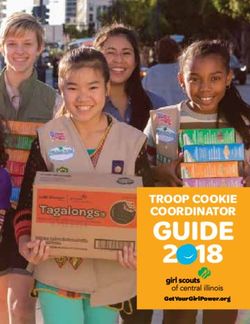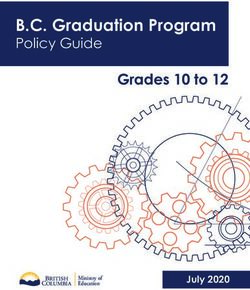TROOP COOKIE MANAGER MANUAL - Girl Scouts of Gateway Council
←
→
Page content transcription
If your browser does not render page correctly, please read the page content below
R to
W E
e PO
s th
ain
e g
Sh There’s a reason the Girl Scout Cookie Program is a
®
celebrated tradition. It’s an amazing opportunity for girls to
WOW THE WORLD and build lifelong skills!
The largest girl-led entrepreneurial program in the world also
offers an incredible opportunity for you as a volunteer. You
get to see firsthand how girls grow, learn and come into their
own. We give you the resources you need to guide girls in
discovering hidden talents, uncovering new strengths and
developing the entrepreneurial mindset that will serve them
far beyond cookie season.
Thanks for all you do for girls!
THE WOW
STARTS NOW!
Contents
The Role of the Troop Cookie Manager 4
What’s New in 2019-20 6
eBudde Management Tools 10
Key Dates 11
Program Information 12
Family Involvement 15
Rewards 16
Girl Tools for Success 17
eBudde Tab-by-Tab 18
Getting Your Cookies 22
Inventory Management 24
Booth Basics 26
Banking Basics 30
Closing the Sale 31 3Your support team
GSGC Staff
Tina Tabbot
Product Sales Manager
Amanda Varrasse
Product Sales Coordinator
As a Troop Product Sales Manager, you have the Donna Dorton
privilege of instilling passion and drive in girls so Product Sales Coordinator
they can achieve their goals. You will help them Need help along the way? Contact us at
develop an entrepreneurial mindset by giving customercare@girlscouts-gateway.org or
(877) 764-5237, and we’ll get you in touch
them the materials and support they need to with the right team member who can
succeed. assist you.
Your primary responsibilities:
• Complete training (Online Cookie VIP eTraining and in GSGC Volunteers
person with your community product sales manager). Community Product Sales Manager
• Distribute materials, hold a parent meeting, and provide Name:
support to girls and parents during the program. Phone:
• Enter orders from girl order cards and keep eBudde up to Email:
date. Allocate girl orders weekly.
• Pick up initial cookie order and re-orders as needed.
• Distribute cookies to girls.
• Collect payments from girls/parents and report any issues.
• Enter and distribute girl rewards.
• Communicate with your CPSM about any issues or
questions.
The G
irl Scout
Cooki
eP rogram
teache
GOAL SETTING s 5 ESS
ENTIAL S
Girls learn to set KILLS that will last a lifetime.
goals and create a DECISION MAKING
plan to reach them. Girls learn to make MONEY BUSINESS ETHICS
decisions on their MANAGEMENT PEOPLE SKILLS
Girls learn to act
own and as a team. Girls learn to create Girls find their voice ethically, both in
and build confidence
a budget and handle business and life.
through customer
money.
interactions.5to steps
Girl Scout Cookie success
Tried and true steps that are guaranteed to “wow”
Kick off Cookie Season Hold a family meeting
Help girls get ready by selecting Hold a short family meeting so girls
learning activities that fit their can tell their families about their goals
experiences and interests. You can and ask for assistance. At the meeting,
start by creating a custom plan with adults can complete permission forms
the Girl Scouts Built by Me online tool. and sign up to help.
Next, kick off your first cookie meeting
with a video. Girls Scouts Cookies Live Expand your customer base
videos are engaging, interactive shows For girls to reach high goals, they
that inspire girls to reach high goals. will need to broaden their circle of
Girls learn selling tips and have loads customers. Don’t worry, customers are
of fun along the way! eagerly looking for their favorite Girl
Scout Cookies! Little Brownie has loads
Videos include: Girl Scouts Cookie of selling tips, learning activities and
Rookie for first-time cookie sellers crafts for girls on LittleBrownie.com.
and Girl Scouts Cookie Captains for Check out the Cookie Rallies page and
teens who want to stay engaged in the Activities for Girls page.
program while earning service hours.
Celebrate and share your success
Set goals and track progress When girls reach their goals, celebrate!
When you help girls set high goals Thank customers, share your stories
for the cookie season, they learn an or throw a party for your troop.
important skill for life. Encourage girls
to set two types of goals: Something
they’d like to try and something
they can do to help others. Visit the
activities section of LittleBrownie.com
for goal-setting games and crafts.
TIP:
Motivate girls by helping
them earn one of the Cookie
Business Badges! Check out
the Girl Scout Badge Explorer
or search the Volunteer Toolkit
for badges by grade level.What’s
New ging
Every year, the Girl Scout Cookie Program has something new,
and this year is no different. Take a look at what’s new, from the
fun to the practical.
Brand New Packa
!
Brand New Cookie Brand New Pins!
Remember to keep The NEW Cookie Entrepreneur Family pin collection enables girls and their
the new Lemon-Ups
cookie confidential families to learn to think like entrepreneurs as they participate in the Girl
until January 7, 2020.
Scout Cookie Program. Each Girl Scout grade level will have its own set of
Lemon-Ups are the newest addition requirements to help families guide their Girl Scout as she runs her own
to the Girl Scout Cookie lineup, and cookie business year after year. Learn more about this pin collection at
each cookie has something bright girlscouts.org/entrepreneurfamily.
and motivating to say!West
New in Gateway
New Procedure GSGC members in Gateway
West will notice some
Throughout the Girl Scout Cookie Program, when troops need more cookies, differences in the cookie
the cookie volunteer must place an order 24 hours in advance in eBudde. program. Remember, you
Whoever picks up the cookies will need to print a copy of the pending order can always reach out to
and bring it with them to pickup to verify the order. the customer care team
The person picking up cookies must be listed in eBudde as able to pick up if you have questions or
cookies and have their own eBudde login. No paper receipts will be issued need clarification! Here’s a
at warehouses/cupboards; confirmation of receipt will be done through summary of what you can
eBudde. expect:
Booth Selection
All booths are entered into eBudde
and selected during specified
Cookie Pro 2020
dates. Details about the process
will be shared with cookie
volunteers as the date approaches.
Unleash your unique cookie
business smarts for a Banking
chance to WIN an epic trip Troops are given deposit slips
to Orlando! Enter the 2020 specific to them to make deposits
Cookie Pro contest today! to GSGC. No money will be turned
Twenty-four lucky winners in to staff/service centers, and ACH
will go on an epic trip to will not be offered. Troops may
exciting Orlando, for full VIP not share deposit slips, and troops
access to G.I.R.L. 2020 — should not use counter slips at the
the largest event for girls bank.
in the world — as part of
your Cookie Entrepreneur Troop proceeds
Experience! Learn more and Troops earn tiered proceeds, from
enter at girlscouts.org/ 50 cents to 85 cents per box,
cookiepro — the contest rather than a flat amount per box.
kicks off Feb. 1! Cadette, Senior and Ambassador
troops that opt out of girl rewards
earn an additional 5 cents per box.LEMON-UPS
GIRL SCOUT COOKIES
®
™
Introducing Lemon-Ups,
the newest addition to the
Girl Scout Cookie lineup!
Inspired by real girls in the Girl Scout
Cookie Program and created for all Girl
Scout Cookie lovers, these new lemon
cookies are positively fun. Just like
G.I.R.L. (Go-getter, Innovator, Risk-taker,
Leader),™ each cookie has something
bright and motivating to say.
I am a GO-GETTER
I am an INNOVATOR
I am a RISK-TAKER
I am a LEADER
Remember to keep the new
Lemon-Ups cookie confidential
until January 7, 2020.
I am BOLD
I am CREATIVE
Perfect for sharing
Grab one that expresses
your personality, or give
I am STRONG
one to a friend!
I am GUTSYGIRL SCOUT COOKIES® ALL OUR COOKIES HAVE...
LOVED BY NO High-Fructose Corn Syrup
NO Partially Hydrogenated Oils (PHOs)
Zero Grams Trans Fat per Serving
MILLIONS
RSPO Certified (Mass Balance) Palm Oil
BAKED WITH ONE PURPOSE
Remember to keep
the new Lemon-Ups
cookie confidential
until January 7, 2020.
new
innovation!
NEW
• 100% Real Cocoa
• Real Coconut
LEMON-UPS TM
SAMOAS ®
NATURALLY FLAVORED WITH OTHER NATURAL FLAVORS
Crispy lemon cookies baked with inspiring messages to lift your spirits Crisp cookies coated in caramel, sprinkled with toasted coconut and striped
with dark chocolaty coating
• Made with Natural Flavors
• 100% Real Cocoa • Real Peanut Butter
• Real Peanut Butter • Whole Grain Oats
TAGALONGS® DO-SI-DOS ®
Crispy cookies layered with peanut butter and covered with a chocolaty Crunchy oatmeal sandwich cookies with creamy peanut butter filling
coating
• Made with Vegan
Ingredients
• 100% Real Cocoa
TREFOILS® THIN MINTS®
Delicate-tasting shortbread that is delightfully simple and satisfying Crisp wafers covered in chocolaty coating made with natural oil
of peppermint
• Made with specialty specialty
innovation innovation
Natural Flavors
• 100% Real Cocoa • NO Artificial Flavors
GIRL SCOUT TOFFEE-TASTIC ®
S’MORES® GLUTEN-FREE
Crunchy graham sandwich Rich, buttery cookies with sweet, crunchy toffee bits
cookies with creamy chocolate
and marshmallowy filling
The GIRL SCOUTS® name and mark, and all other associated trademarks and logotypes, including but not limited to the
Trefoil Design, Girl Scout Cookies®, Thin Mints®, Trefoils®, Girl Scout S’mores® and Lemon-UpsTM are owned by Girl Scouts
of the USA. Little Brownie Bakers is an official GSUSA licensee. The LITTLE BROWNIE BAKERS® name and mark, and all
associated trademarks, including SAMOAS, TAGALONGS, DO-SI-DOS and TOFFEE-TASTIC are registered trademarks of
Kellogg NA Co. Copyright ®, TM, © 2019 Kellogg NA Co. 051519Girl Scout Badge Portfolio Girl Scouts® Built by Me cookie planner Plan a cookie season just right for you
Girls can earn a Girl Scout Financial CookiePlanner.LittleBrownieBakers.com and the girls. With a few clicks, you can
Literacy and Cookie Business Badge each create your custom plan with this online tool,
year. Check out the Girl Scout Badge complete with fun suggested
Explorer or search the Volunteer Toolkit learning activities.
(VTK) for the appropriate badge for your New! Social planning tool Download delightful graphics and suggested
grade level. LittleBrownie.com captions to help your Girl Scout market
her cookies on social media. Perfect for
volunteers, families and troops.
Girl Scouts® Cookie VIP eTraining Get training for the Girl Scout Cookie
TooLs to PLan VIPeTraining.LittleBrownie.com Program® whenever and wherever
GirL Scout Cookie Season you’d like.
Little Brownie website Check out the baker’s website for exciting girl
LittleBrownie.com activities, booth ideas, recipes and the latest
cookie news.
Girl Scouts® Cookie Rookie Made especially for young girls, this
show teaches cookie names, how to ask
customers to buy and more essential skills.
GIRL SCOUTS
®
Girl Scouts® Cookie Captain Keep experienced teens interested in the
cookie program and give them a chance to
give back with the Cookie Captain program.
G IR L SCO
UTS ®
Pinterest The Little Brownie Pinterest page is brimming
with fun and engaging goal-setting activities,
G IR L
TS
® learning games and crafts.
SCOU
®
S
UT
CO
Volunteer blog Check out the volunteer blog for exciting
S
RL
GI
blog.LittleBrownie.com girl activities, rally resources and cookie
booth ideas.
Girl Scouts® Cookie House Party Girls sell cookies by the case with this
video and hostess guide fun-filled strategy.
Tools to use during eBudde™ Manage the cookie program from one central
Girl Scout Cookie Season eBudde.LittleBrownie.com location. Order cookies, track girl activity and
order girl rewards.
eBudde™ Troop App Plus Place orders, watch training videos and find
eBudde help all on your mobile device. Learn
more and download the app at LittleBrownie.
com.
Girl Scouts® Cookie Finder Help friends locate the closest cookie booth
GirlScouts.org with these tools.
Girl Scouts® My Cookie Friend Girls enter a fun-filled world with
games, videos and activities all about
G I R L S C O U TS
® Little Brownie’s newest mascot.
Girl Scouts® website Locate info on the Girl Scout Cookie
Girlscoutcookies.org Program® and national cookie badges and
pins.
Little Brownie social channels Find the latest cookie news and shareable
Facebook + Twitter @SamoasCookies Girl Scout Cookie Season inspiration on the
Instagram @Samoas_Cookies Samoas® Facebook page, Instagram
and Twitter.Key Dates
Dec. 8, 2019: Cookie Kickoff Family Tailgate with the Jacksonville Jaguars
Jan. 1, 2020: Girls begin taking orders with Digital Cookie and the girl order card
Jan. 4: Deadline to request adding a girl to eBudde prior to Initial Order
Jan. 6: Older girl Reward Opt Out forms due (prior to submitting Initial Order)
Jan. 7: Troop Initial Order due in eBudde
Jan. 22: Booth selection begins at 7 p.m. in eBudde.
Jan. 24-25: Community initial deliveries
Jan. 27-March 8: Cookie warehouses and cupboards open
Feb. 1-2: Cookie House Party Weekend
Feb. 5: Deposit at least 25% of money due to GSGC. Allocate all cookies to girls in eBudde.
Feb. 7-March 8: Cookie booths
Feb. 9: Run for the Cookies, Tallahassee
Feb. 19: Deposit at least 50% of money due to GSGC. Allocate all cookies to girls in eBudde.
Feb. 28-March 1: National Girl Scout Cookie Weekend
Feb. 29: Thin Mint Sprint 5K, Jacksonville
March 4: Deposit at least 75% of money due to GSGC. Allocate all cookies to girls in eBudde.
March 6: Final deadline to request adding a girl to eBudde
March 8: Girl Scout Cookie Program ends in GSGC
March 11: 100% of money due to GSGC. Allocate all cookies to girls in eBudde.
March 15: Final rewards due in eBudde by 10 p.m.
March 18: Deadline to submit reward or transaction changes to CPSM
June 30: Deadline for troops to pick up girl rewards.
Any issues, changes or discrepancies must be addressed prior to this date.Program Information
Cookies in Hand
Our Girl Scouts today have so many opportunities to share cookies
both in-person through door-to-door and booth sales and online
through Digital Cookie. For many years, girls have used these
opportunities to develop the 5 Skills and to power their Girl Scout
experience.
This year, Gateway Council girls will continue with Cookies in
Hand (a direct sale program) so they can offer cookies directly
to customers right at the point of sale! Girls will also have the
opportunity to take preorders with the order card beginning
Jan. 1 to help ease the transition to selling only with Cookies
in Hand.
Benefits of Cookies in Hand:
• Less time consuming for Girl Scouts, families and troops.
• It combines order-taking and delivery into one step with no
back and forth in ordering and delivery attempts.
• It offers girls more opportunities to increase sales and earn
more proceeds.
• Everyone receives instant cookie gratification.
And best of all, this process does not affect our traditional booth
period! Girl Scouts will still be able to set up their own shops at their
favorite locations.
All registered Girl Scouts will receive an email invitation to set up their
Digital Cookie site. It is recommended that all girls participate in Digital
Cookie and learn the valuable skills that come with it!
Features
• Option for a Girl Scout to upload her own video and photo and to
customize her emails. Studies show this increases customer response
and sales!
• Reports, graphs and charts show girls their sales data in real time.
Games have also been added.
• Customer tracking system allows girls to upload contacts and keep How Digital Cookie works in eBudde
them organized in one location.
• User-friendly web platform and fast shipping! • Credit card payments will show in
the Deposits tab in eBudde as “DOC
• Payments credited directly to the troop through eBudde. Bank.”
• Financial Literacy and Cookie Business badge requirements and • eBudde will automatically calculate
tracking system available for each seller through her storefront. council payment and troop proceeds
for digital orders.GirL Scout Cookies ®
are in the
House!
During a Girl Scouts® Cookie
House Party, girls come
together under one roof to sell
cookies by the case.
With 12 packages per case,
cookie sales add up fast!
Girls can invite friends, families and
all their favorite customers to tell their
stories, declare their selling goals and
what they plan to do with their cookie
Gift of Caring
earnings.
It’s Your Party!
This year’s Gift of Caring partner is Soldier’s Angels, an organization that
The beauty of a Girl Scouts Cookie provides aid and comfort to members of the Army, Marines, Navy, Air Force,
House Party is you can plan it to suit
your needs! Here are some alternative and Coast Guard, their families, and a growing veteran population.
ways to host your party:
How it works
• Instead of a house, host at a local • Girls may take orders in-person for Gift of Caring using their order card.
school or community center. They’re • Customers may donate cookies to Gift of Caring through girls’ Digital
often more central,and you cut down Cookie sites and will not pay shipping fees on donated cookies.
on clean-up time! • Girls receive credit toward rewards for every Gift of Caring box donated.
• Turn your party into a private
booth sale with open house hours.
• Have the girls turn in money as they take orders for Gift of Caring.
Customers can stop by whenever
works best for them and can come Inputting donation orders into eBudde
and go as they please. Allocate cookie packages to a girl by inputting the quantity under the VGOC
column. The Sales Report will calculate the money due and show the
No hostess experience? No problem!
amount sold. Rewards earned from Gift of Caring sales will automatically
Check out LittleBrownie.com for all
materials to make party planning a calculate and order in eBudde.
breeze!
Promoting Gift of Caring
®
• Girls should create signs to use at
S
UT their cookie booths and practice
CO
how to ask customers if they
S
RL
would like to donate a box of
GI
cookies! Make sure the girls are
knowledgeable about the Gift of
Caring program.
• Girls should let customers know
that donations to Gift of Caring are
tax-deductible.Program Information
5
Five for Five
Pop-Up Booths
When your girls’ customers buy
While we
Pop-Up more cookies, they’ll be eligible to
for
5
recommend win EVEN MORE COOKIES!
Booth
reserving your
cookie booths Through GSGC’s Five for Five
for the season, contest, customers who purchase
we encourage you to get creative with selling and five or more boxes of cookies at
try a “pop-up” booth. Set up a booth in non-retail, cookie booths have the chance to
common spaces with heavy foot traffic like food win five cases of cookies! Check out
truck courts, festivals or community sporting girlscouts-gateway.org/gscookies
events. Troop leaders or product sales managers for all the troop assets. You’ll find
are responsible for getting permission from the signs for your booth, cards to give
manager of the space where they will be setting up customers with info to enter, and
their pop-up booth. other promotional tools. The cards
customers receive will contain
A pop-up booth doesn’t have to be a booth at a special code (aka, your troop
all: Girls and volunteers can sell cookies from number) they will enter on a form
a wagon that they pull around, similar to a online. At the end of the cookie
Walkabout. program, we’ll draw the winners!
If your troop decides to do a pop-up booth, please Besides bigger sales, there’s
be respectful and share the space with other something in it for troops too: The
Girl Scouts if other troops are nearby. All safety troops whose customers are drawn
guidelines must be followed. as winners will receive a cookie cart!Family Involvement
Parent Meeting
Schedule a meeting with parents in your
troop prior to the start of the cookie program!
You should invite anyone who will be handling products
and/or money — mom, dad, other parents and the girls. At this
meeting, you can establish expectations, set deadlines, explain
the importance of the Cookie Program and recruit their help.
Prior to the meeting
• Complete the required VIP eTraining course. • Research potential troop sales goals based on desired
• Attend a cookie training and pick up program materials troop activities.
from your community product sales manager. Sign up • Establish deadlines based on GSGC requirements.
at girlscouts-gateway.org/events. • Collect contact information for families.
• Set a parent meeting date and time, and communicate • Ensure all girls are registered for 2019-20 and are listed
this date to families. on your troop roster in eBudde.
Meeting checklist
• Explain the importance of the Cookie Program. • Set a troop package goal based on troop activity plans.
• Discuss the 5 Skills girls learn. - Work backward starting with the cost of the activity
to calculate how many packages the troop will need
• Obtain a Product Participation Agreement for each girl to sell to reach the goal.
participating in the Cookie Program.
• Ask the girls to choose the reward levels they would
• Establish deadlines and expectations of girls and like to earn.
parents.
• Provide a Girl Order Card for each girl participating in • Be direct about rules and business ethics.
the program. • Remind girls to collect contact info from each
- Multi-household families: Provide each parent with customer on the order card.
a separate Girl Order Card for when the girl sells • Discuss booth rules, requirements and etiquette.
cookies in their care.
• Encourage participation in Digital Cookie.
• Review the cookie varieties and prices. - Discuss how it works and the benefits of
• Encourage the girls to set their own goals based on the participating.
troop goal and record these goals on their Girl Order
Card.Rewards that
make her say
These are just some of the awesome
“WOW!”
rewards girls can earn through the
Girl Scout Cookie Program. Check
out all the rewards on the girl order
card, and encourage girls to set
goals to earn their favorite items!
200+ Boxes
200+ bar patch, magic cloth and spa
headband
500+ Boxes
500+ bar patch, plush butterfly, flip
journal and $50 camp credit
Pool oza
600+ Boxes
600+ bar patch, Pool Palooza, water
bottle and carabiner
1000+ Boxes
Palo
At Shipwreck
Island Waterpark
1000+ bar patch, Super Seller patch,
$425 summer camp credit
3000+ Boxes
3000+ bar patch, 2 Kennedy Space
Center Atlantis Annual Passes OR $200
credit to attend G.I.R.L.2020 in Orlando
Troop Proceeds
Per-girl average Earnings per box
1-249 boxes 50 cents
250-349 boxes 60 cents
350-449 boxes 70 cents
450+ boxes 85 cents
Cadette, Senior and Ambassador troops that
opt out of receiving girl rewards will earn an
additional 5 cents per box.basic TOOLS
for budding GirL Scout cookie ™ Entrepreneurs
Order cards: Girls can start by asking
neighbors, friends and family members to
place orders for cookies. They write their
orders on the paper order card, which
is turned in to the cookie volunteer and
entered into eBudde.™
Digital Cookie®: On this online selling platform,
girls can personalize their Digital Cookie site
and send emails to invite friends and family to
buy cookies with the option of getting in-person
delivery or direct shipment to their home, based
on council-approved methods of delivery.
Girl Scouts® Cookie Club: Girls can use this
platform to email custom eCards to customers
and let them know it’s Girl Scout Cookie time!
Booth sales: Troops can set up booths in high-
traffic areas such as grocery stores, malls or
sporting events to market their Girl Scout Cookies
to customers. Sign up for booth sales and get
council approval through eBudde™ or eBudde™
Troop App Plus.
Pump Up The WOW
Door-to-door: Encourage girls to spread
the Girl Scout Cookie love to their entire
neighborhood. Take orders, or load packages
into a wagon or car and leave no doorbell
unrung!
Workplace sales: Girls can either make sales
pitches to local businesses or go with a parent to
their workplace to take orders.
25% Social media: For Girl Scout entrepreneurs 13
and older*, social media is a great way to spread
the word about their cookie sales.
22%
*Always get parental
14% permission before posting
about the Girl Scout Cookie
Program, and remember to
follow GSUSA’s online safety
Restock throughout guidelines.
the season 12% 9%
Ordering packages for booth sales isn’t 6% 3%
an exact science, but here are average
sales per cookie variety, so you can get 11%
an idea of how many you should order.eBudde Tab-by-Tab
The Basics
Dashboard This is the screen you will see when you log in. There is a checklist of items needing to be completed, messages will show
if they are sent to the eBudde only, a calendar, upcoming booths (list of first 10) and contact information you may need.
Contacts This tab will show you who has access to your eBudde and what level of access they have.
Settings This tab has last year’s information (if applicable), bank information and current year information. This is also where you
can add or delete someone to have access to your eBudde. Be very careful you do not add someone as a view/pickup only
person with the same email address they use as a troop leader or troop cookie chair!
Girls This tab gives you a listing of the girls assigned to your eBudde. It will show their GSUSA membership number, grade,
Digital Cookie emails sent and sales goal (you have to enter this). You cannot add to or delete from this list.
What’s Next
Initial Order This tab is where you submit your Initial Order;
you’ll only use this tab once. You will submit
your initial order in boxes; each case contains
12 boxes. For example, if you want 10 cases,
you would order 120 boxes. You should place
your order under the “Other” column for the girls
orders and under “Booth” if you are also ordering
booth cookies. You may enter the numbers in for
each girl but be advised you cannot alter them
once submitted. This means they cannot be
moved to another girl, even if they do not return
to your troop or pick up the cookies.
Delivery After you place your initial order, you will select
the Delivery Station and time you would like to
pick up; you will only use this tab one time. The
delivery locations and dates are pre-selected by
GSGC product program staff. These locations are
only used for initial delivery, with a few
exceptions. If you have a large order, you will be
assigned as many time slots needed to fill your
order. If you need to be with another troop, please
sign up at the same time; there is an option for
this. This will ensure your pickup times are
together.Girl Orders The main screen is an overview of each girl and
their totals. Each girl is listed. This is where you
will enter individual cookie orders, booth cookies
and payments. These are entered as boxes. It is
very important you separate the specialty cookies
— S’mores and Toffee-tastic — from the other
cookies due to their higher price.
To add cookies to a girl, click on the girl’s name,
then select Add Transaction on the next page. This
will bring up a line at the bottom. The first section
is for comments, so you can note the date and
type of sale. For example, a booth could be
“2/13/20, Winn-Dixie Main Street, 2-4 p.m.”, then
you enter the number of boxes and the payment.
You will always enter the payments for a cookie
booth, as you already have the payment. If they
are picking up cookies for personal sales, you
can just put in the date. Once the cookie numbers
are added, it will generate the amount due for that
line. This will show you all transactions for each
girl and should match all receipts you have for
them.
It is very important to keep these numbers up
to date — this affects your troop’s payments
owed and proceeds.
Transactions This tab is where you order or transfer cookies.
Click Add Transaction and complete the
information on the next screen. When you enter
the date, you must go to the bottom of the
window that is open and move the time bar to
the time you want to pick up. If you do not move
the time bar, your transaction will not save. A
“cupboard” is the location where you will pick up
cookies. You can select the one that is most
convenient for you Please note, hours vary
between cupboard locations. Remember,
cookies can only be ordered in cases, not
individual boxes.
If you are transferring to anther troop, select
“troop,” then enter the troop number in the next
box. You can transfer boxes or cases. Click the
save/print button to print a copy of the transfer;
you will need it for final verification of your sales
report. If you are transferring to another troop,
you need to sign all three copies and have the
other troop’s cookie manager sign all three
copies; you will keep two and give one to them.
Cookie Exchange This tab gives you an opportunity to search for
cookies your troop needs from another troop, or
to let other troops know you have cookies
available for trade or transfer.eBudde Tab-by-Tab
Rewards This tab is where you will select and submit initial
and final girl and troop rewards. Click on the
rewards you need to select, click each girl (if
needed), select the reward she wants, then click
Submit Girl Order. You will do this for each girl. If
there is a free entry box, such as for troop
rewards, make sure you double check the reward
requirements before you put a number in. Most
troop rewards are limited to two per troop. It is
very important to enter the correct number as
incorrect numbers can delay the process of
closing out the sale and ordering the rewards.
Booth Sites Booth locations are listed by city. Click on a city
where you’d like to find a booth, then choose from
the list of locations, e.g., Winn-Dixie. You can then
choose the date and a 2-hour time slot. To select,
click the empty box on the right side of the
screen, then click “save” at the top.
To release a booth, follow the instructions to find
the location/date of the booth, then click the
box with your troop number and click “save.” It
is very important to release booths your troop
will not use, even if it’s last minute. All claimed
booth locations are available in Cookie Finder
so customers can locate a cookie booth
near them. If a booth is claimed but a troop
doesn’t show up, customers are disappointed
when they try to find cookies there.
You can print a copy of all the booths your troop
has reserved, which is useful for schedule
planning with the troop. If you’re interested in a
booth at a particular location, but the time slots
are all reserved, you can choose to be contacted
when a time slot becomes available.
Payments This tab shows every payment made to your
account. It could be a Digital Cookie payment or a
payment you made council.Sales Report This tab is the one you should check the most
often! It provides a great overview of everything!
All of your contacts are listed, the number of girls
registered and selling, your per-girl average (this
is important!), the proceed tiers, a listing of all
payments and transactions, and to finish out
there is a breakdown of what your troop owes
council and your troop’s proceeds.
Check this tab often — it will help you be sure
payments are entered and you’re not receiving
unathorized transfers of cookies from other
troops. It’s very important to check your cookie
transactions and payments to make sure
everything is correct!
Reports You really only need the Digital Cookie reports if
you want to print them. You can get the same
information from the Digital Cookie dashboard.
Help Center This tab has lots of information and tools to help
you have the best experience!Getting Your Cookies
Cookie Pickup
• Arrive at the time and location
you selected in eBudde for initial
delivery. If you arrive early, please
wait until your time, unless
instructed by a station worker
to get in a line. Please alert the
station worker if you have multiple
vehicles. Make sure you have
enough vehicles to load cookies.
If the station worker decides that
your vehicle(s) can’t handle the
amount of cookies being picked
up, they will ask you to pull to the
side until you have enough space to
carry cookies.
• Your vehicle must be clear enough
to load cookie count, especially if
it’s the only vehicle for pickup.
• Dress for the weather. You will need
to get out of the vehicle to count
cookies prior to loading. Workers
may not load cookies until you have
counted and given the okay to load.
• If your troop misses the cookie
pick up, contact your CPSM
immediately.
• Know how many of each variety you
ordered. If you can, print your initial
order and bring with you.
Girl Scout cookie delivery locations • Once you have received cookies,
there will be a designated area
Your troop may choose to pick up your initial order at any Girl for recount, if necessary. Please
Scout cookie delivery location. Please refer to eBudde for specific remember, once you leave the
delivery times and locations. location, the troop is responsible
for the number of cookies received.
Friday, Jan. 24 Community 2 If you’re not 100 percent sure
Community 3 about your case count, you’re
Community 6 highly encouraged to recount your
cookies before you leave!
Saturday, Jan. 25 Community 4
Community 5
Community 7
Community 9
Community 10
Community 11Follow these guideLines for a
smooth cookie pickup day
• Know exactly how many cookie cases you ordered of each variety.
• Arrive at your scheduled pickup time.
• Make sure to have enough vehicles to load your order (see graphic below for help!).
• Pull all your vehicles into the line at the same time.
• Check in and receive your pickup ticket.
• Give pickup ticket to loader and count the cases as they’re loaded in.
• Sign for your order and take your receipt.
HOW MANY COOKIE CASES CAN YOUR CAR CARRY?
23 30 35 60
CASES
Sport Utility
CASES
CASES
CASES
Compact Hatchback Standard Vehicle
Car Car Car
75 75 100 200
CASES
CASES
CASES
Station Cargo
CASES
Pickup
Wagon Minivan Truck Van
?
Can I return cookies?
COOKIES CANNOT BE RETURNED ONCE THEY’RE PICKED UP.
Troops are responsible for counting and verifying the total number of cases.
Troops accept financial responsibility by signing the receipt. Once receipts are signed, case counts are final,
and cookies are the property of that troop.
WHEN IN DOUBT, RECOUNT.
Wait until you’re sure about your case count to sign the receipt.Inventory Management
Distributing Cookies
Distribution checklist
• Notify parents of the date, time and location they can pick up cookies.
Give yourself enough time to unload cookies and prepare receipts.
• Sort all cookies before anyone picks up their orders. This will help you
identify any potential problems before anyone picks up.
• Provide each girl with a money envelope that shows their balance and
the due date.
• Collect money for the cookies within two weeks of pickup.
Cookie receipts
• Prepare receipts for each girl. When parents pick up, have them count
and verify their order. Complete a receipt for every cookie transaction.
• Remember, parents are responsible for all cookies they sign out.
- Write a receipt each and every time cookies or money change
hands.
• Keep receipts in a safe place with the Product Participation forms.
Allocating Cookies
Troops are required to allocate cookies to girls each week. This
will give a more accurate picture of what troops owe and what
they earn.
How to add a cookie order
• Click the Girl Orders tab, then click Add Transaction.
• Enter the details of the transaction, e.g., “Booth Sale 2/9” or “In-hand
2/12” then allocate cookies under the appropriate column.
• When finished, click OK. Click Save before moving to another girl.
Booth cookies
Cookies sold at booths are already paid for by the customers and the
money is turned in to the troop after the booth. To keep the accounting
correct, enter each girl’s cookies under the Booth column and enter the
Be sure to correctly allocate amount paid so the balance due by the girl is $0. You will tab over to
all packages of cookies the Paid column and enter the dollar amount for the cookies allocated
before placing your troop’s to her so the balance is $0.
final reward order and Gift of Caring
making payments. Allocating Packages purchased for Gift of Caring at booths or with additional
cookies changes the Sales orders should be allocated properly under the VGOC column.
Report and the rewards for • If these packages were purchased at a booth sale, tab over to the Paid
the girls. column and enter the dollar amount to keep the girl’s balance correct
in eBudde.
• Girls must have cookies allocated in the VGOC column to count
toward the Gift of Caring rewards.Transferring Cookies
Sometimes, it’s possible to have too much of a good thing!
• If your troop has extra cookies, work with other troops around the council to transfer cookies to them. This moves
your excess inventory AND saves the other troop a trip to the warehouse — talk about using your
resources wisely!
• If you know another troop has extra cookies and your troop can sell them, work to have the other troop
transfer the cookies to your troop.
In eBudde
• Click on the Transaction tab, then click “Add a Transaction.” Cookie Exchange
• “Type” should be “Normal.” The Cookie Exchange
• In the Transaction field, type “Transfer.” allows you to see what
cookies other troops
• The “Second Party” should say “Troop.” Enter the receiving troop’s number.
have to exchange. It also
• Product Movement should be “Remove Product.” allows you to post what
• Enter the number of cases or packages by variety that your troop is giving to extra cookies you have
the other troop. Click “Okay.” Click “Save.” to exchange. When you
first go to this tab, you
Protect Yourself! might see all zeros until
• Fill out a receipt for every troop-to-troop transfer. you and other troops
post your transaction.
• Receipt every box of cookies! Include varieties, how many of each, to whom,
eBudde does not verify
troop number, date, signature of adult accepting and signature of adult giving
cookies. the numbers entered by
the troops.
• Both parties should count the cookies together and sign the receipt.Booth Basics
Cookie booths
give girls an
opportunity to
reach their goals!
A Girl Scout cookie
booth is not just
a “booth,” it’s the
troop’s storefront
for their business.
Booth Requirements
• A Girl Scout must be present at the booth and must be
wearing Girl Scout attire. Booth Ratios
• A registered, background-checked adult must be at The chart below shows minimum and maximum
each booth to handle money and cookies. girls and adults for cookie booths. If you have girls
• Make sure your troop number is visible. of different levels at the same booth, please follow
guidelines for the youngest girl present.
• Prices of cookies must be displayed.
• No siblings or other non-Girl Scouts should be at your Minumum Maximum Minimum Maximum
number of number of number of number of
booth. girls girls adults adults
• Gift of Caring should be promoted. Daisy 2 5 2 5
• Girls may not block ATMs or entrances/exits. Brownie 2 5 2 5
• Troops must follow the proper adult-girl ratio. Junior 2 5 2 5
Cadette 1 5 1 2
• Booth setup and breakdown should occur no more than
Senior 1 5 1 2
5 minutes before the start or end of a booth. Be ready
Ambassador 1 5 1 2
to do a quick turnover.
Types of Booths
Hot spot Non-hot spot
These booth opportunities are set up by GSGC’s These booths are organized by a troop or parent of
Product Sales team and are located at high-traffic a Girl Scout utilizing their business contacts. Troop
businesses. Troops and individuals are not permitted leaders or cookie managers need to contact your
to contact any location listed in the booth locator to CPSM prior to reaching out to any location to ensure
set up additional booth sales. Troops will sign up for it is on the list of approved venues. A Troop Booth
council-sponsored hot spot locations in eBudde. Agreement (provided by your CPSM) must be signed
by the business, and the information entered into
eBudde under My Booth Sales.Requesting and canceling hot spot booths in eBudde
To reserve a hot spot booth To cancel a reserved hot spot booth
• Click the blue + next to the town where you would like • If you are unable to use a booth time slot you have
to have a cookie booth, then click the blue + next to reserved, log in and click the slot again, then click
your preferred location. “Submit” so that booth will be available to other
• Click on the date that you would like, then select the troops.
time that you would like to reserve. This time is the • Always cancel booths if the troop is unable to attend,
beginning time for your booth. Click “Submit.” even if the start time has already passed. This will
• Repeat these steps until you have reserved the prevent the booth from showing in Cookie Finder for
number that you want or have reached the maximum customers.
allotment.
• Click “Current Signups” and print that page as your
booth confirmation.
Cookie Booth Notify
Requesting a Non-hot Spot Booth You can now be put on a waitlist for a booth location for
a specific date. Click the “Notify Me if Slots Open” button,
Troops can contact local businesses to ask and eBudde will send you an email if any one or more of
about setting up a Girl Scout Cookie booth the slots become open. Keep in mind: It’s first come first
at their location. First, get in touch with served for signing up for the slot. You’ll need to go into
your CPSM and let them know who you’re eBudde or the Troop App to claim that slot. If you want to
contacting and when you’d like to set up a turn off the notification, go back to the booth site click the
booth there; they’ll confirm no other troops “Stop Notifying Me” button.
have contacted that location. Then you can
contact the business to arrange a date and
time for your troop’s booth. Please do not
contact hot spot locations directly.
• Select “My Sales” at the top of the booth Do Not Contact
tab.
Please do not contact hot spot locations. This is a partial
• Click “Add a Location” next to My Booth list and does not include all locations. Always contact your
Sales. CPSM before contacting any businesses.
• Complete the information and click “Add.”
• Ace Hardware • Hitchcock’s • Sam’s Club
• Click on that booth location and click “Add
a Time.” • Bass Pro Shops • High Springs • Spires IGA
• Bealls Outlet Farmer’s Market • Terry’s Country
• Enter the sale date, start and end time.
• Best Buy • JoAnn Stores Store
• Click “Add” to save booth.
• Big Lots • Kangaroo • Tractor Supply
• Please allow 24 hours for approval.
• Chuck E. Cheese • Lowe’s • Walgreen’s
Note: Entering a desired non-hot spot
booth location in this area will not reserve • Dollar General • Orange Park • Walmart
that booth for you! You must contact the Farmer’s Market • Walmart
• Dollar Tree
location on your own. • Orange Park Mall Neighborhood
• Family Dollar Market
• Publix
• Grocery Depot • Winn-Dixie
• Rowe’s
• Harold’s Meatsbe Cookie Booth Ready
This cookie season, show cookie customers how the
iconic Girl Scout Cookie Program (the largest girl-led
entrepreneurial program in the world!) prepares
girls in their communities to lead, learn, and
succeed, all while making it possible for them
to embark on amazing adventures, form a
lifetime of memories, and unleash the power
of G.I.R.L. (Go-getter, Innovator, Risk-taker,
Leader) to change the world!
Tips for Girls
Are you prepared to answer, “Why Girl Scouts?” When
someone asks you about Girl Scouts, focus on:
• Why you love it.
• The fun you’re having and all the things you’re
learning.
• How your troop plans to spend its hard-earned
cookie cash — whether it’s a big trip or a service
project, it’s your plan!
Tips for Adults
1. Girl Scouts and Boy Scouts are two completely different organizations.
Girl Scouts is the best leadership experience for girls in the world, period —
designed specifically with, by
and for girls. And reasearch shows there’s no better place for her to discover her full potential.
Talk to cookie customers about what the Girl Scout experience has been like for you and your troop and how
you believe the all-girl environment contributes to her success.
PRO TIP: Always stay positive. Don’t put other organizations down. Simply raise Girl Scouts up!
2. Girl Scouts is about so much more than cookies.
Everything a Girl Scout does centers on four program pillars: STEM, the outdoors, life skills and
entrepreneurship. Plus, this year we added new badges in STEM and the outdoors to up the adventure!
3. Girl Scouts is the only place where girls can work toward and earn the Gold Award — one of the
most prestigious awards for girls in the world!
Earning a Girl Scout Gold Award is a great boost when it comes to applying for college and scholarships,
establishing a lifetime network, and so much more! Younger girls can also complete their Bronze and Silver
awards as they work up to Gold. All three awards give girls the chance to do powerful things while working
on an issue that’s captured their interest in a big way — here, there’s nothing she can’t accomplish!What if... What if...
... you’re approached by an irate customer?
... someone steals money or cookies from
• Try to get a good look at the person in case you need
to describe them to security or the police. the booth?
• If the situation calls for it, call 911 and alert security or • Try to get a good look at the offender so you can
management at your booth location. describe them to security or the police.
PRO TIP: Never argue or negatively engage with a • Call 911 and alert security or management at your
customer. Try to stay calm. booth location.
• Contact Gateway Council immediately to report any
incidents.
What if... PRO TIP: Never attempt to physically recover
stolen items or confront a suspect.
... someone asks “What’s the difference
between Girl Scouts and Boy Scouts?”
• Girl Scouts and Boy Scouts are two completely
different organizations.
What if...
... a customer complains about where the
• The Girl Scout Leadership Experience is designed with,
by and for girls. And research shows there’s no better
cookie proceeds go?
place for her to discover her full potential. You can say, “Girl Scout Cookie proceeds stay local
to power amazing adventures and life-changing
• Talk to cookie customers about what the Girl Scout
opportunities for girls, such as STEM activities, trips,
experience has been like for you and your troop.
community projects and service work. The more
PRO TIP: Stay positive. Don’t put other cookies you buy, the more you help the troop and the
organizations down. Just lift Girl Scouts up! girls’ success as they grow into strong leaders.”
PRO TIP: Always practice good listening skills
What if... before replying. Do not engage with someone if the
situation escalates.
... someone makes you feel uncomfortable?
• Depending on the circumstances, we want you to
feel empowered to capture these individuals with What if...
your smartphone’s video, photo, or audio recording ... someone asks, “Does Girl Scouts support
capabilities to provide evidence to police or security.
Planned Parenthood?”
• Please try to remain calm and respectful at all times, You can say, “No, Girl Scouts does not have a
even when it might be difficult to do so. relationship or partnership with Planned Parenthood.
PRO TIP: Don’t engage with someone using hostile Girl Scouts does not take a position or develop
language. Try to keep your cool and stay neutral. materials on human sexuality, birth control, or
abortion.”
PRO TIP: If someone insists that a partnership
exists, refer them to GSUSA’s FAQ at girlscouts.
org/en/faq/faq/social-issues.htmlBanking Basics
• Have 25 percent of your money banked Feb. 5.
• Have 50 percent of your money banked by Feb. 19.
• Have 75 percent of your money banked by March 4.
• Have 100 percent of your money banked by
March 11.
• Deposit the amount due to Girl Scouts of Gateway
Council. Keep the troop proceeds listed in eBudde.
• If you deposit at Wells Fargo, have your driver’s
license ready, per bank requirements.
• List each check individually by check writer’s name
on the deposit slip.
• Fill in your troop number and date on the deposit
slip.
• Please write “for deposit only” on the back of each
check when endorsing.
• If you’ve filled all the lines on a deposit slip, total
those checks and write that amount as the deposit
amount. Start a new slip if needed, but do not
carry over any dollar amount from the first slip.
• Check your math carefully. Errors will be reported
by the bank at a later date, and adjustments will be
made in eBudde.
• Make checks payable to Girl Scouts of Gateway
Council or GSGC. If a troop has a customer write
out a check to the troop or to someone other than • Troop number, first name and last initial of Girl Scout must
Girl Scouts of Gateway Council, the troop will need be written on the memo line of each check.
to cash the check and assume all fees if the check • Deposit slips are encoded for your troop. Using
bounces. counter slips or borrowing slips from another troop will
• Checks must be pre-printed with customer’s name result in missing deposits.
and address. • Deposits can take three to five business days to post to
• Only accept checks drawn from local banks. your eBudde sales report.
Customer’s driver’s license number and state and • Keeping money in your home is a risk to you and the
phone number must be written on the front of the council. For your safety, bank early and often, and follow
check. the dates for depositing money to GSGC account..
IMPORTANT NOTES
• All money earned is property of the troop, not individual girls. Funds do not follow a girl if she
leaves the troop during or after the Girl Scout Cookie Program.
• If additional deposit slips are needed, contact your CPSM. Do not borrow deposit slips from
another troop! The slips are unique to each troop; using another troop’s deposit slips will result
in missing deposits for your troop.Closing the Sale
Enter Girl Rewards
Update the Girl Orders tab with the girls’ final sales so they will receive credit for the cookies they have sold. All
cookies should be assigned to girls before doing this step.
1. Click “Fill Out” and a list of girls’ names should populate on the screen.
2. Click the first girl’s name to complete the catalog selection needed. Once selections have been completed click
“Save.”
Note: If you are Cadette, Senior or Ambassador troop that has elected to receive the additional 5 cents per
package, you should not have individual girl names on your screen. Skip steps 2-3.
3. Repeat step 2 for each girl in your troop.
4. Review your reward order and click “Submit Reward Order” to submit your order.
Parent Debt
• Parents are responsible for the payment of all Girl Scout cookies they take possession of during the Girl Scout
Cookie Program. Ensure that you have signed receipts for all cookies and payments for each girl and ensure that it
is accurately reflected in eBudde.
• In the event that money is owed at the conclusion of the program, please complete the Parent Debt Form
(available at girlscouts-gateway.org/gscookies) and submit it to your CPSM by March 18. Forms will not be
accepted after this date. Do not accept payment from a debtor once the form is submitted.
• Complete the form in its entirety; incomplete forms will not be accepted. eBudde must match what is on the form
and the receipts must be signed by the individual from whom you are attempting to collect payment.
Final Report
The final report closes out the Cookie
Sale for your troop. Make sure to
double check your information
before submitting everything to your
CPSM.
By March 14
• Submit any eBudde discrepancies.
• No changes can be made to
transactions or rewards after this
date.
By March 18
• Submit signed sales summary
report showing $0
balance.
• Turn in any unused deposit slips.
• If needed, submit Parent Debt Form
with required paperwork.Checklist
— The troop is registered with two approved adults for troop leadership.
— Log into eBudde to update contact information and become
familiar with the online ordering system. Verify that all
registered girls are listed.
— Hold a parent meeting. Explain deadlines and expectations.
— Enter the troop’s initial orders into eBudde.
— Select delivery site and time. Be sure to submit the troop order by Jan. 7.
— Pick up your troop’s initial order at delivery. Be sure to print out your delivery confirmation and
take it with you to the delivery.
— Arrive home and sort all cookies and prepare receipts for each girl before anyone picks up their
cookies. This will help you identify any issues. Be sure to complete a receipt for each cookie
pickup, sign and date. Keep one copy.
— Place any other pending orders needed in eBudde and pick them up at your local cookie
cupboards or warehouses starting Jan. 27.
— Prepare for your cookie booths! Get your bling together and a schedule for parents and girls.
Review booth sale rules.
— Promote Gift of Caring to maximize sales.
— Banking deadlines are Feb. 5, Feb. 19, March 4 and March 11.
— Reconcile the sale with each girl’s parent(s), collecting all of the rest of her money due and
gathering her final reward selections.
— Complete the rest of your cookie allocations to the girls in eBudde and make their final reward
selections by March 15.
— Make your final council payment by March 11 and complete your final report. Turn this into your
CPSM no later than March 18.
— Pick up girl rewards by June 30. Any rewards not picked up by June 30 will be donated.
— Stay tuned to emails from eBudde with the Girl Scout Cookie Program evaluation link. You will
be notified by your CPSM with a date and time to pick up your troop’s rewards when they are
available.Notes & Reminders
2020 CONTEST
iq u e c o o k ie b u s in e s s s m arts
Unleash your u n
IN a n e p ic tr ip to O rl a n d o!
for a chance to W
Enter the 2020 Cookie Pro contest today! Twenty-four lucky
winners will go on an epic trip to exciting Orlando,
Florida, for full VIP access to G.I.R.L. 2020—
the largest event for girls in the world—as part of your...
...
!
Enjoy admission to all conference activities and experiences,
breakfast with Girl Scouts of the USA’s CEO, backstage
passes to celebrity speakers, and more!
24 winners nationwide!
Learn more and enter:
girlscouts.org/cookiepro
e
as
Un
ch
ck
ur
lo
ex lp
Entries accepted February 1 to March 31, 2020 clu
sive ion
a
patch for opt
The GIRL SCOUTS® name, mark, and all associated trademarks and logotypes, including the Trefoil Design, and Cookie Pro™ are owned by Girl Scouts of the USA.girlscouts-gateway.org/gscookies
customercare@girlscouts-gateway.org
(877) 764-5237You can also read