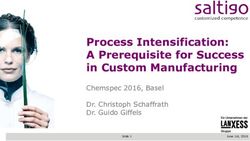TOMOSCAN AND TOMOSTREAM PYTHON SOFTWARE FOR TOMOGRAPHY DATA COLLECTION - MARK RIVERS (UNIVERSITY OF CHICAGO) FRANCESCO DECARLO (APS) VIKTOR ...
←
→
Page content transcription
If your browser does not render page correctly, please read the page content below
TomoScan and TomoStream
Python Software for
Tomography Data Collection
Mark Rivers (University of Chicago)
Francesco DeCarlo (APS)
Viktor Nikitin (APS)
March 17, 202110
Introduction 10
12
• TomoScan was a collaboration with Francesco
• TomoStream is entirely Francesco and Viktor, not8 me
• May be a dedicated presentation on that in the future
7 1 X-rays
• Only a few beamlines run tomography 2
• But the concepts presented here can almost certainly3 be useful for
11 11
other techniques
4
5
610
Tomography at APS Beamline 13-BM-D
10
12
• Bending magnet source, critical energy ~20 keV
• Beamline modes: 8
• Monochromatic beam, 10-80 keV, Si (111)
7 1 X-rays
• Pink beam, 1.1 m long vertical mirror bounces down
• Can be bent to focus or defocus
2
• White beam
3
• Both ambient and very high-pressure
11
tomography
11
4
• Ambient runs about 30% of the time
• Several non-tomography experiments in same station
5
6Pink Beam, Mirror=1.6 mrad
• Mirror angle=1.6 mrad
• 4 mm Al absorber
• 2 ms exposure time, 66 frames/s, 13.6 seconds total
• 8 mm x 5 mm field of view shown
Flat fieldPink Beam, Mirror=0.8 mrad
• Mirror angle=0.8 mrad
• 4 mm Al absorber
• 8 mm x 5 mm field of view shown
Flat fieldTomography Apparatus in 13-BM-D10
10
Before January 2021 12
9
1. Sample at x-ray beam height
2. X-Z translation stages above rotation stage, 25mm travel
3. Rotation stage 8
4. Vertical translation stage, 30 mm travel
5. Horizontal translation stage, 100 mm travel
6. Optical table, 5 degrees of freedom (X, Y, roll, pitch, yaw) 7 1 X-rays
7. Scintillator and 45 degree mirror
8. Nikon macro lens (others lenses available for higher
magnification) 2
9. CMOS camera, 1920x1200 pixels, 163 frames/s maximum
10. X-Y-Z-theta stage to position camera 3
11 11
11. Z stage to change scintillator to sample distance for phase
contrast 4
12. Brillouin spectroscopy optics for diamond anvil cell, not used
for tomography
5
6New Tomography Sample Stage
• Old stage
– < 3 kg load
– Maximum distance from pink beam to stage is ~75
mm
– Cannot use large in-situ apparatus
– Ball bearing stage, > 1 mm runout
• New stage
– 25 kg load
– Hexpod base, 6 degrees of freedom
– Air bearing rotation stage, 0.25 mm runout
• Finished 2021-1 run with new stage February 26,
2021, greatly improved resolution and stiffnessHigh-P tomography: Instrumentation
250 T press frame
Die set
Harmonic
Drive
Transport
Rails
Thrust bearings
Hydraulic
Max. load 50 tons ramTomography Data Collection
10 History
10
(13-BM-D)
TomoCollect 12
• Object-oriented code written in IDL
8
• Simple Graphical User Interface
• Started as step-scanning, but evolved to only on-the-fly
7 1 scanning
X-rays
by
2014.
• Used successfully for 14 years from 2006-2020. 2
3
11 11
4
5
6TomoCollect
10
10
12
8
7 1 X-rays
2
3
11 11
4
5
610
TomoCollect Strengths
10
12
• Hardware trigger of detector based on rotation stage position
• Simple GUI very easy for users to learn, 1-2 hours to run8independently.
• Small code, 2500 lines including GUI.
• Code functions as a tomography scan server that can be 7
run1 from any EPICS
X-rays
client.
• Its only job is to collect a single tomography dataset.
2
• Knows nothing about beamline energy, sample height, sample temperature, etc.
3
• Clients written any language (Python, IDL,11etc.) control
11 those parameters and then commands
TomoCollect to collect a dataset.
4
5
6TomoCollect
10 Weaknesses
10
12
• The only thing controllable from EPICS was the file name and starting
acquisition.
8
• Could not script the exposure time, number of projections, location of rotation
stage, etc.
• 13-BM-D was the only beamline using this software, no 1
7 community
X-rays
development
• IDL is no longer popular, needed to be ported to Python. 2
3
11 11
4
5
6Data Collection History
10 (2-BM,
10
7-BM, 32-ID)
Python programs 12
Python scan programs were used on each of these beamlines
8
Weaknesses 7 1 X-rays
• Not a clean object oriented design
• Programs grew organically with time, became very large and
2
diverged for each beamline. 3
11 11
• Hard to maintain, changes made on one beamline could not be
easily used on the others 4
5
6TomoScan
10
10
New Python Scanning Software 12
• In April 2020 Francesco and I took advantage of the COVID shutdown at
APS to devote time to developing new Python scanning
8
software.
• Started with the 2-BM Python code, but did a major refactoring.
7 1 X-rays
2
3
11 11
4
5
6TomoScan
10
10
Architecture 12
• Beamline independent base classes
• Beamline dependent derived classes 8
• Functions as a “tomography scan server”, only job is to collect a single
tomography dataset. 7 1 X-rays
• All scan parameters are EPICS Process Variables (PVs)
• Can be scripted from any client. 2
• Can use any EPICS Operator Interface client (medm, CSS, caQtDM)
3 as the GUI.
11 11
• Provides a simple EPICS IOC application with databases and OPI
4
screens that can be used at any beamline.
• Runs on Linux or Windows.
5
6TomoScan Assumptions
10 and
10 Limitations
12
• Designed to function only with the EPICS control system
• Assumes motors are using the EPICS motor record8
• Assumes the detector is using the EPICS areaDetector package
1
• 7 X-rays
Currently only implements on-the-fly scanning (continuous
rotation)
2
• Step scanning will be implemented for 32-ID nanotomography
3
• No other assumptions about hardware
11 or
11 software
4
5
6tomoscan.py
10
10
Primary base class 12
Methods
• move_sample_in(), move_sample_out()
• open_shutter(), close_shutter() 8
• set_exposure_time(), set_flat_exposure_time()
• Copies the desired exposure time to the camera
7 1 X-rays
• compute_frame_time()
• Computes the minimum time between triggers based on the exposure time
• Used to set the velocity of the rotation stage 2
• collect_dark_fields(), collect_flat_fields(), collect_projections() 3
11 11
• wait_camera_done()
• Waits for a series of images to be collected, or an abort or timeout 4
• begin_scan(), end_scan(), abort_scan()
• Performs operations that need to be done at the beginning and end of a scan, or when
aborting a scan.
• fly_scan(), run_fly_scan() 5
• pv_callback() 6tomoscan.py methods
10
(continued)
10
fly_scan() 12
• Performs the operations for a tomography fly scan, i.e. with continuous rotation.
• This base class method does the following:
• Moves the rotation motor to position defined by the RotationStart PV. 8
• Calls begin_scan()
• If the DarkFieldMode PV is ‘Start’ or ‘Both’ calls collect_dark_fields()
1 X-rays
• If the FlatFieldMode PV is ‘Start’ or ‘Both’ calls collect_flat_fields() 7
• Calls collect_projections()
• If the FlatFieldMode PV is ‘End’ or ‘Both’ calls collect_flat_fields() 2
• If the DarkFieldMode PV is ‘End’ or ‘Both’ calls collect_dark_fields()
3
• Calls end_scan 11 11
• If there is either CameraTimeoutError exception or ScanAbortError exception
4 during
the scan, it jumps immediate to calling end_scan() and returns.
• Derived classes generally do not need to override this method, but they are free to do
so if required.
run_fly_scan() 5
• Runs fly_scan() in a separate thread 6
• pv_callback()tomoscan.py Method
10
(continued)
10
12
pv_callback()
• Callback function that is called by pyEpics when certain EPICS PVs are changed
• The PVs that are handled are: 8
• StartScan : Calls run_fly_scan()
• AbortScan : Calls abort_scan() 7 1 X-rays
• MoveSampleIn : Runs MoveSampleIn() in a new thread.
• MoveSampleOut : Runs MoveSampleOut() in a new thread.
2
• ExposureTime : Runs set_exposure_time() in a new thread.
3
• FilePath : Runs copy_file_path() in a new thread.
11 11
• FPFilePathExists : Runs copy_file_path_exists() in a new thread. 4
• ~900 lines of code
5
6tomoscan base 10
class medm
10
screens
12
8
7 1 X-rays
2
3
11 11
4
5
6tomoscan_pso.py
10
10
• Intermediate base class for Aerotech rotation stages using Position Synchronized
12
Output (PSO) to trigger detector
• Most APS tomography beamlines use Aerotech air-bearing rotation stages, so having a
base class for this makes sense.
8
• Implements the methods to collect dark fields, flat fields and projections
• Uses the PSO output to trigger the detector based on projection interval
1 X-rays
• Can program the pulse width for camera-specific requirements 7
• ~300 lines of code
2
3
11 11
4
5
6Beamline Dependent
10
Derived Classes
10
tomoscan_13bm_pso 12
• Derived from tomoscan_pso class.
• Only implements set_trigger_mode() because our FLIR Grasshopper 3 camera needs
to take 3 dummy images when switching from Internal Trigger to8 External Trigger.
• 76 lines of code.
tomoscan_13bm_mcs.py 7 1 X-rays
• Implements methods that are specific to using an SIS3820 to divide stepper motor
pulses by N for detector triggering.
2
• These methods do something beamline-specific and thencall the base-class version in
many cases 3
11 11
• Used to be used for main tomography data collection, but that now uses Aerotech
rotation stage and PSO version above. 4
• Used for high-pressure tomography
• 247 lines of code.
5
• Also beamline-dependent classes for 2-BM-A, 2-BM-B, and 7-BM. 613-BM Beamline-specific medm screen
• Metadata is saved for both user-entered
information shown here, as well as many
EPICS PVs for the state of the storage
ring, beamline, sample stage, etc.
• Can add additional metadata for a
specific experiment (temperature, etc.)Scanning • Any EPICS client can change the tomoscan scan parameters (file name, exposure time, etc.) and then write 1 to the StartScan PV to perform a complete tomography scan. • StartScan is an EPICS “busy” record so ca_put_callback will not return until the scan is complete, including the file-writer having finished writing all data.
Scanning with EPICS scan record • Very mature tool • EPICS scan record can scan any EPICS PV and collect a tomography dataset at each point in the scan. • Vertical sample position scanned here • Could scan monochromator energy, sample temperature, etc.
Scanning with Python script
Streaming model with Communication via EPICS pvAccess
1 . Detector machine
EPICS AreaDetector
• preprocessing projections
• capture to an hdf5
• circular buffer
• broadcasting projections
TomoScanStream(Tomoscan)
• scanning control
• data capturing control
• broadcasting (binned) darks/flats/angles with
pvAccessStreaming model with Communication via EPICS pvAccess
2. Processing machine with GPU
Tomostream
• ortho-slice reconstruction (3 slices)
• broadcasting reconstructions with
Channel Acces and pvAccessStreaming model with Communication via EPICS pvAccess
3. Observer machine
Visualization of projections/reconstructions
Uses ImageJ with ADViewer or NTDAViewer pluginsTOMOSCAN+TOMOSTREAM MODEL Highlights Streaming data 1. Continuous data collection 2. Capture projections to hdf5 file on demand 3. Circular buffer to store projections for some period 4. Re-take flat/dark fields on demand 5. Broadcasting projections, darks, and flats via network 6. Visualization of projections in ImageJ Streaming reconstruction 1. Real-time orthogonal slices reconstruction 2. Broadcasting reconstruction via network 3. Visualization of reconstructions in ImageJ
NEW OPPORTUNITIES WITH STREAMING
Real-time alignment of the acquisition system
Real-time positioning of the sample
Real-time adjustment of acquisition parameters
Real-time monitoring of sample changes
Focusing to the regions of interest
Saving data only when the dynamic process occurs
Use of Machine Learning techniques to automatically detect sample changes,
apply segmentation and quantitative analysis
https://tomostream.readthedocs.io/10
10
12
8
Thanks for Your Attention !!!
7 1 X-rays
2
3
11 11
4
5
6You can also read