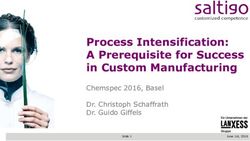TSDuck Anatomy of a single-person open-source project - Version 3.30
←
→
Page content transcription
If your browser does not render page correctly, please read the page content below
TSDuck
Anatomy of a single-person open-source project
Version 3.30Topics 2 • Genesis of an open-source project • Resource constraints • Coding • Maintenance • Tests • Documentation • Delivery • Support • Infrastructure
Genesis of an open-source project 3 • It all started from a personal need • advanced research project on transport stream security • need to increase knowledge in TS structure • in-depth TS analysis • real-time transformation of TS using Dektec ASI devices • => needed flexible manipulations of TS for experimentations • Then some colleagues used it for different purposes • unexpected usages • proved the usefulness of the toolbox • And finally could be useful to any DTV engineer • we all receive a lot from open-source tools • sometimes, it‘s time to give back in return • => open-source your work
TSDuck timeline 4 • 2005-2006 : V1 • written in C (a mistake!) • Linux only • 2007-2011 : V2 • scrapped and re-written in C++ • multi-platform architecture, including Windows native support • 2012-2015 : hibernation… • no longer needed to work on transport streams • 2016-2022 : V3 • moved to open-source • renamed as TSDuck • many improvements and new features • started a community of users
Resource constraints 5 • Personal project • less linked to my professional activities over time • on spare time only • on personal expenses (hardware, web hosting) • Limited resources • no fully equipped lab • reduced time availability, no continuity • Resource-driven project • scarce resources is the main driver for the project organization
Productization 6
• An open-source product is still a product
• but many wonderful open-source tools
have zero doc (ffmpeg, openssl)
are a pain to build (dependency issues, poor Windows integration, exotic build tools)
• Essential qualities of a product
• reliability (no bug, no crash…)
• stability (no memory leak…)
• documentation
• packaging and installation
• support (assistance, bug fix)
• communication (web)
• All of this with limited time and resource…
• self-discipline and automation are essentialCoding principles 7
• Efficiency-driven coding
• write code rapidly
• invest time in coding, don’t lose time in debugging
• anticipate instead of debug
full compile-time code checking
use all language features to enforce defensive coding techniques
• Integrated « quality by design »
• explained in a TSDuck coding guidelines document
a generic programming manifesto, not limited to TSDuck
• based on past professional experience
large projects in Ada, Java and C++
stringent software engineering rules and methodologiesCoding techniques 8
• Use proven object design patterns
• Robustness enforcement
• resist to incorrect or malformed input data
• defensive coding, cross-checking, assertions, bug self-detection, etc.
• Avoiding resource leaks is easy
• don’t spend time on new/delete or lock/unlock
• implement « safe pointer » and « guard » classes
• the C++ concept of « destructor » is invaluable !
you can’t even count on it in Java or Python (not to mention C of course)
properly using it saves hours of debug
• Refactoring
• never let the quality of the code degrade, refactor properly
• too many projects accumulate quick & dirty fixes or copy/paste
and finally collapse over time because of an inconsistent code baseCoding cadence 9
• Extreme Agility
• coding on spare time only
no time to enter long coding tunnels
• small iterations
consistent and clean, commit on master branch
successfully compile and pass tests
• avoid divergent branches
merge & rebase takes time, I haven’t any
• Make short term a long term investment
• plan evolutions on the long term
• code step by step on the short term
dormant code for future features
=> if you don’t understand the latest commits, they will make sense later…Code volume 10
• Source files : 1,800
• Lines
• total : 400,000
• comments : 140,000 (35%)
• actual code : 211,000 (53%)
• C++ : 200,000
• python : 700
• java : 375
• scripts / make : 2,400
• As of version 3.30Maintenance 11
• Maintain stability
• automated full non-regression tests after each commit
• each build is as stable as a release
• Releases
• the concept of « official release » is purely editorial
same automated QA as any build
=> you may safely use nightly builds
• build of a “release” is fully automated from a macOS host
boot, build and shutdown Linux and Windows virtual machines
remote build on Raspberry PI
• releases are tagged in git, published on GitHubTests 12
• Time resource constraints
• no time to debug or come back on earlier developments
=> avoid regressions
• test-driven development
• Low-level unitary tests
• JUnit-like dedicated framework (« TSUnit »)
• when developing low-level features, use it as test & debug environment
• 610+ tests, 28700+ assertions
• High-level test suite
• commands and plugins scenarios in a dedicated git repository
• 100+ test suites, 1600+ testsTests automation 13
• Automation
• using « GitHub Actions » continuous integration
• all tests are run on all push and pull requests
• on Linux, Windows and macOS
• Limitations
• limited to fully automatable tests
• no QA team => no manual tests
especially on hardware features (tuners, Dektec and HiDes devices)
• best testing effort within the resource limits of the projectDocumentation 14 • Continuous documentation • code-test-document in each iteration • require self-discipline • User’s guide • maintained using Microsoft Word • automatically updated using a PowerShell script (versioning, PDF) • 500+ pages • Programmer’s guide • doxygen from code • automatically generated and published every night on tsduck.io • 3000+ HTML files
Binary deliveries 15
• Proper binary packaging is essential for user experience
• System-specific delivery
• Windows: executable installer (NSIS)
• Linux: rpm and deb packages
User’s contribution: AUR on Arch
• macOS: Homebrew (now available in official Homebrew core)
User’s contribution: MacPorts
• User-friendly build
• one-liner (« make ») or one-click (« build-installer.ps1 »)
• Full automation
• scripts
• continuous integration using GitHub Actions
• automated production and publication of nightly builds on tsduck.ioSupport 16
• Building a community means providing support
• GitHub issue tracker
• mostly used as a discussion forum
• Spend time for users
• … but not too much time
• explain, explain, explain
give investigation clues or suggestions, don’t give solutions
the default answer always remains « RTFM ! »
• Fix bugs quickly
• bugs are annoying for everyone, they ruin the reputation of a project
• Implement suggested new features
• transform user’s requests in generic new features for everyone
• protect the architecture and principles of the projectInfrastructure 17
Home (development) GitHub GitHub Actions (CI/CD)
macOS continuous integration
push
git on push
Ubuntu macOS Windows
native: git
Windows Ubuntu Debian on pull
releases request
NAS git git git
nightly builds
Virtual Fedora CentOS
git Machines git git
issues Ubuntu Windows Doc
Alpine Arch
backups git git
Mint Gentoo uploaded
git git
tsduck.io (web hosting) every
night
PHP / HTML nightly bins
Raspberry Pi
native: git streams repo docsLimited investment 18
• Limited personal development environment
• basically an iMac and a Synology NAS on the shelf above it
• Full usage of GitHub features
• git repositories
• tsduck, tsduck-test, dektec-dkms, hides-drivers, srt-win-installer, rist-installer
• releases management and publishing
• issue tracker
• used as a discussion forum in practice
• GitHub Actions CI/CD environment
• Web hosting @OVH
• presentation of the project, references, links to standard bodies
• transport streams repositoryThank you
Any question?You can also read