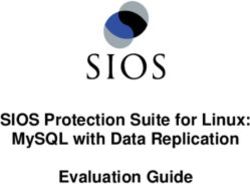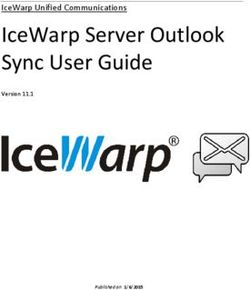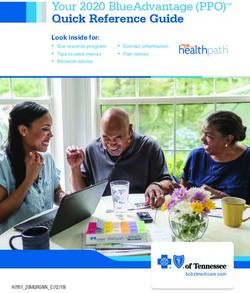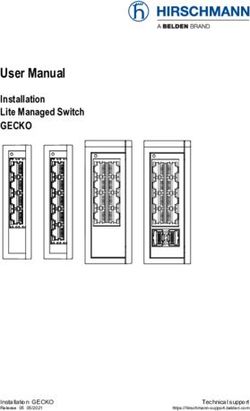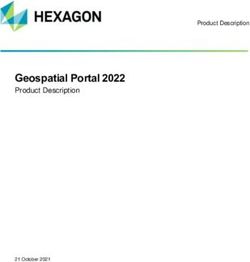TIBCO Spotfire Server Release Notes - Software Release 10.10 LTS (10.10.9)
←
→
Page content transcription
If your browser does not render page correctly, please read the page content below
ii
Contents
TIBCO Spotfire Server Release Notes. . . . . . . . . . . . . . . . . . . . . . . . . . . . . . . . . . . . . . . . . . . . . . . . . . . . . . . . . . . . . . . 3
New Features. . . . . . . . . . . . . . . . . . . . . . . . . . . . . . . . . . . . . . . . . . . . . . . . . . . . . . . . . . . . . . . . . . . . . . . . . . . . . . . . . . . . . . 4
Changes in Functionality. . . . . . . . . . . . . . . . . . . . . . . . . . . . . . . . . . . . . . . . . . . . . . . . . . . . . . . . . . . . . . . . . . . . . . . . . . . 6
Deprecated and Removed Features. . . . . . . . . . . . . . . . . . . . . . . . . . . . . . . . . . . . . . . . . . . . . . . . . . . . . . . . . . . . . . . . . 8
Third Party Software Updates. . . . . . . . . . . . . . . . . . . . . . . . . . . . . . . . . . . . . . . . . . . . . . . . . . . . . . . . . . . . . . . . . . . . . . . 9
Closed Issues. . . . . . . . . . . . . . . . . . . . . . . . . . . . . . . . . . . . . . . . . . . . . . . . . . . . . . . . . . . . . . . . . . . . . . . . . . . . . . . . . . . . 14
Known Issues. . . . . . . . . . . . . . . . . . . . . . . . . . . . . . . . . . . . . . . . . . . . . . . . . . . . . . . . . . . . . . . . . . . . . . . . . . . . . . . . . . . . 19
Migration and Compatibility. . . . . . . . . . . . . . . . . . . . . . . . . . . . . . . . . . . . . . . . . . . . . . . . . . . . . . . . . . . . . . . . . . . . . . . 21
TIBCO Documentation and Support Services. . . . . . . . . . . . . . . . . . . . . . . . . . . . . . . . . . . . . . . . . . . . . . . . . . . . . . . 22
Legal and Third-Party Notices. . . . . . . . . . . . . . . . . . . . . . . . . . . . . . . . . . . . . . . . . . . . . . . . . . . . . . . . . . . . . . . . . . . . . 24
TIBCO Spotfire® Server Release Notes3
TIBCO Spotfire Server Release Notes
The release notes for this product version are provided to inform you of new features, known issues,
and issues from previous releases that have been closed.
These release notes are for TIBCO Spotfire® Server version 10.10. They cover Microsoft Windows and
Linux installations.
Spotfire® Server is a Tomcat web application that runs on Windows and Linux operating systems. It is
the administrative center of any TIBCO Spotfire® implementation. In addition to providing the tools
for configuring and administering the Spotfire® environment, Spotfire Server facilitates the services
that make it possible for users to access, blend, and visualize their data, creating analyses that provide
actionable insight.
TIBCO Spotfire® Server Release Notes4
New Features
The following new features have been added in version 10.10 of TIBCO Spotfire® Server.
Key Version Summary
TSS-28860 10.10.5 New variables in database connection properties
Two new variables have been introduced to be used in database connection property
values:
● loginTimeoutSeconds
● loginTimeoutMilliseconds
The variables can be specified like this in values:
$m{}
Example (setting the loginTimeout connection property in an Information Services
data source template):
loginTimeout
$m{loginTimeoutSeconds}
TSS-28099 10.10.4 Increased handling of output logs from standalone Ignite process
A new log file, ignite.stdouterr.log, has been added, which captures the standard
out and standard error from the Ignite process. The updates also prevent a possible
case where locking could occur because the standard out or standard error buffers
were full.
SPOT-915 10.10.0 Amazon RDS for PostgreSQL is supported as Spotfire Server database
Amazon RDS is a fully-managed relational database service for MySQL, Oracle,
PostgreSQL and SQL Server in the AWS Cloud.
Amazon RDS supports PostgreSQL major version 11.
SPOT-917 10.10.0 Amazon Aurora with PostgreSQL compatibility is supported as Spotfire Server
database
Amazon Aurora is a fully-managed relational database engine that's compatible with
MySQL and PostgreSQL.
SPOT-934 10.10.0 Google Cloud for PostgreSQL is supported as Spotfire Server database
Google Cloud SQL is a fully-managed relational database service for MySQL,
PostgreSQL, and SQL Server in Google Cloud.
Google Cloud SQL supports different PostgreSQL versions.
SPOT-945 10.10.0 Azure Database for PostgreSQL is supported as Spotfire Server database
Azure Database is a fully-managed relational database service for MySQL,
PostgreSQL, and SQL Server in Azure.
Azure SQL Database supports different PostgreSQL versions.
TIBCO Spotfire® Server Release Notes5
Key Version Summary
TSS-26077 10.10.0 New property setting for configuring a timeout for information links
In Information Services, use the new property setting
InformationLinkTimeoutMinutes to configure a timeout for individual information
links.
SPOT-949 10.10.0 Microsoft SQL Server 2019 and Microsoft SQL Server 2017 for Linux are supported
as Spotfire Server database
This is in addition to the existing support of the same database versions for Windows.
Microsoft SQL Server 2019 (15.x) is the latest public release of SQL Server. For more
information see SQL Server 2019 Release Notes.
Microsoft SQL Server 2017 is the previous public release of SQL Server. For more
information see SQL Server 2017 Release Notes.
TIBCO Spotfire® Server Release Notes6
Changes in Functionality
The following are important changes in functionality in version 10.10 of Spotfire Server.
Key Version Summary
TSS-29485 10.10.7 Earlier release of the Spotfire Server database connection when executing
information links
The likelihood of too many Spotfire Server database connections being in use when
executing information links where the database drivers or the Information Services
database takes too long to respond has been reduced.
TSS-28863 10.10.5 New timeout settings for connection verification queries
To improve robustness, a timeout setting has been added for those queries that are
periodically made to verify that idle connections in database connection pools are
still alive. The timeout is controlled through a connection property called spotfire.
pooling.data.source.connection-verification-timeout-seconds, with the
default value 10. Specifying a negative value will revert to the old behavior.
TSS-28146 10.10.4 Changes to SSO configured access for anonymous user accounts
If Spotfire Server was configured with SSO authentication (for example, Kerberos), had
enabled anonymous authentication, and used the Javascript API for an analysis that
the anonymous user did not have access to, the resulting session could not access the
analysis.
Note: Any already-opened analysis in the anonymous session will be closed. To revert
to the old behavior, set the Spotfire Server configuration property public-api.js-
api.web-player.sso-login-for-anonymous-without-access to false.
TSS-28151 10.10.4 Changes to system monitoring sessions metric
The sessions metric in the monitoring Action Logging category would previously
become gradually more and more incorrect. This issue has been fixed, but the
semantics of the metric have slightly changed. The metric no longer gives the number
of authenticated sessions, but instead the total number of sessions on the server.
SPOT-101 10.10.0 The Spotfire Server and Node Manager now use Java 11 instead of Java 8.
Java 11 is the latest long-term support (LTS) version.
Note: Additional drivers or existing Java software customizations might need to be
verified and upgraded.
The Oracle Java SE distribution is included in the Spotfire Server and Node Manager
packages.
For a complete list of changes, see the OpenJDK JDK11 Feature List (Java 11 reference
implementation) and the Oracle JDK 11 Release Notes (the Oracle OpenJDK specific
distribution).
Note: Due to the update from Java 8 to Java 11, to update the node manager to version
10.10, you must install it on each computer, and then run the node manager upgrade
tool
TIBCO Spotfire® Server Release Notes7
Key Version Summary
TSS-25064 10.10.0 Web help for TIBCO Spotfire Server improved
The web help outputs of the TIBCO Spotfire® Server and Environment - Installation
and Administration guide and the TIBCO Spotfire® Server and Environment - Quick
Start guide have been modernized with an updated look and feel and improved search
capabilities. However, the new way of producing the help has the implication that
any external links pointing to specific help pages in the latest documentation (that
included a GUID in the html path) no longer work.
To work around this problem, keep the browser path, but replace the .html file name
with index.html, and then search for the topic title.
TSS-26062 10.10.0 Change to recommended directory for SAP/Sybase jConnect JDBC driver As of this
release of Spotfire, you must place the JDBC driver for SAP/Sybase jConnect (jconn4-
jdbc.jar) in a directory other than the otherwise recommended directory for JDBC
drivers (/tomcat/custom-ext). Instead you can place the
driver in for example: /tomcat/lib The reason for this is
the change to Java 11 and a conflict with Oracle JDBC drivers, that occurs if you try to
connect to Oracle with Information Services. The conflict happens because of a known
issue in the jConnect driver, see SAP Note 2827462.
TSS-26419 10.10.0 Changes to automatic bootstrapping after using the Upgrade Tool
If you execute the Upgrade Tool without specifying an older server installation
to upgrade, then after the upgrade, the new installation must be bootstrapped. (
Previously the Upgrade Tool would do that.)
TSS-26989 10.10.0 Changes to node updating from Nodes & Services for certain versions
If you try to update a node with version lower than 10.10.0 from Nodes & Services,
and if the Spotfire Server version is greater than or equal to 10.10.0, then an update
error message is displayed, explaining why the update is not possible, and the update
is not executed.
TSS-27113 10.10.0 Microsoft Internet Explorer 11 no longer supported for Admin UI apps
Microsoft Internet Explorer 11 is no longer a supported browser for accessing
the Admin UI apps (Users & Groups, Scheduling & Routing, Nodes & Services,
Deployments & Packages, Monitoring & Diagnostics, Automation Services, Server
Tools). You can still use this browser to view the Library app and the Analytics app for
account details.
TIBCO Spotfire® Server Release Notes8
Deprecated and Removed Features
Deprecated features
No features are deprecated as of this release of Spotfire Server.
Removed features
No features have been removed in this release of Spotfire Server.
TIBCO Spotfire® Server Release Notes9
Third Party Software Updates
The following third party software (TPS) components have been added or updated in version 10.10 of
Spotfire Server.
Key Version Summary
TSS-30114 10.10.9 Apache Log4j2 updated to 2.16.0
TSS-30056 10.10.8 Apache Log4j2 updated to 2.15.0
TSS-29518 10.10.7
● Apache Commons IO updated to 2.11.0
● Apache Ignite updated to 2.11.0
● Apache Tomcat updated to 9.0.54
● AspectJ Weaver updated to 1.9.7
● AWS SDK updated to 2.17.49
● Jackson Core updated to 2.13.0
● Jetty updated to 9.4.43.v20210629
● JUnit updated to 4.13.2
● Metrics Core Library updated to 4.2.3
● Microsoft JDBC Driver for SQL Server updated to 9.4.0
● Nimbus JOSE + JWT updated to 9.15.2
● Oracle Java SE JDK updated to 11.0.13
● PostgreSQL JDBC Driver updated to 42.2.24
● RSyntaxTextArea updated to 3.1.3
● Simple Logging Facade for Java updated to 1.7.32
● Spring Framework updated to 5.3.10
● The Legion of the Bouncy Castle Crypto APIs updated to 1.69
TSS-29336 10.10.6 Apache CXF Core updated to 3.4.4
TSS-29177 10.10.6 Apache Tomcat updated to 9.0.50
TSS-28968 10.10.6 Jetty updated to 9.4.41.v20210516
TSS-28964 10.10.6 LMAX Disruptor Framework updated to 3.4.4
TSS-28967 10.10.6 Metrics Core Library updated to 4.2.0
TSS-28965 10.10.6 MigLayout updated to 11.0
TSS-28969 10.10.6 MyBatis updated to version 3.5.7
TSS-28966 10.10.6 Nimbus JOSE + JWT updated to 9.9.3
TSS-29203 10.10.6 Oracle Java SE JDK updated to 11.0.12
TIBCO Spotfire® Server Release Notes10
Key Version Summary
TSS-28970 10.10.6 PostgreSQL JDBC Driver updated to 42.2.20
TSS-28490 10.10.5 ASM updated to 9.1
TSS-28267 10.10.5 AWS SDK for Java updated to 2.15.75
TSS-28268 10.10.5 AngularJS updated to 1.8.2
TSS-28485 10.10.5 Apache CXF Core updated to 3.4.3
TSS-28486 10.10.5 Apache Ignite updated to 2.10.0.
TSS-28487 10.10.5 Apache Log4J updated to 2.14.1
TSS-28818 10.10.5 Apache Tomcat updated to 9.0.46
TSS-28254 10.10.5 Jackson Core updated to 2.11.4
TSS-28489 10.10.5 Jetty updated to 9.4.39.v20210325
TSS-28495 10.10.5 Lodash updated to 4.17.21
TSS-28480 10.10.5 Microsoft JDBC Driver for SQL Server updated to 9.2.1
TSS-28481 10.10.5 Nimbus JOSE + JWT updated to 9.7
TSS-28733 10.10.5 Oracle Java SE JDK updated to 11.0.11
TSS-28491 10.10.5 PostgreSQL JDBC Driver updated to 42.2.19
TSS-28255 10.10.5 RSyntaxTextArea updated to 3.1.2
TSS-28971 10.10.5 Spring Framework updated to 5.3.7
TSS-28264 10.10.5 The Legion of the Bouncy Castle Crypto APIs updated to 1.68
TSS-28482 10.10.5 Yammer Metrics Core Library updated to 4.1.18
TSS-28494 10.10.5 jQuery updated to 3.6.0
TSS-28257 10.10.5
● Progress DataDirect Connect for JDBC Sybase Driver updated to 5.1.4.000129
● Progress DataDirect Connect for JDBC MySQL Driver updated to 5.1.4.000223
● Progress DataDirect Connect for JDBC DB2 Driver updated to 5.1.4.000319
● Progress DataDirect Connect for JDBC SQL Server updated to 6.0.0.000485
● Progress DataDirect for JDBC for Oracle Driver updated to 6.0.0.000304
TSS-28087 10.10.4 AWS SDK For Java updated to 2.15.35
TIBCO Spotfire® Server Release Notes11
Key Version Summary
TSS-28057 10.10.4 Apache CXF Core updated to 3.4.1
TSS-28060 10.10.4 Apache Ignite updated to 2.9.0
TSS-28075 10.10.4 Apache Log4j updated to 2.14.0
TSS-28125 10.10.4 Apache Tomcat updated to 9.0.41
TSS-28063 10.10.4 Jetty updated to 9.4.35.v20201120
TSS-28066 10.10.4 MyBatis-Spring updated to 2.0.6
TSS-28198 10.10.4 Oracle Java SE JDK updated to 11.0.10
TSS-28081 10.10.4 PostgreSQL JDBC Driver updated to 42.2.18
TSS-28084 10.10.4 Spring Framework updated to 5.2.11.RELEASE
TSS-28078 10.10.4 The Legion of the Bouncy Castle Crypto APIs updated to 1.67
TSS-28069 10.10.4 Yammer Metrics Core Library updated to 4.1.16
TSS-27856 10.10.3 AWS SDK For Java updated to 2.14.23
TSS-27428 10.10.3 AngularJS updated to 1.8.0
TSS-27844 10.10.3 Apache CFX Core updated to 3.4.0
TSS-27834 10.10.3 Apache Commons IO updated to 2.8.0
TSS-27840 10.10.3 Apache Commons Lang updated to 3.11
TSS-27818 10.10.3 Apache Commons Validator updated to 1.7
TSS-27898 10.10.3 Apache Tomcat updated to 9.0.39
TSS-27842 10.10.3 Apache commons Text updated to 1.9
TSS-27846 10.10.3 AspectJ Weaver updated to 1.9.6
TSS-27783 10.10.3 Bouncy Castle Crypto APIs updated to 1.66
TSS-27781 10.10.3 Jackson Core updated to 2.11.3
TSS-27860 10.10.3 Jespa updated to 1.2.6
TSS-27848 10.10.3 Jetty updated to 9.4.31.v20200723
TIBCO Spotfire® Server Release Notes12
Key Version Summary
TSS-27645 10.10.3 Lodash updated to 4.17.20
TSS-27836 10.10.3 Microsoft JDBC Driver for SQL Server updated to 8.4.1
TSS-26850 10.10.3 MigLayout updated to version 5.2
TSS-27850 10.10.3 MyBatis updated to version 3.5.5
TSS-27852 10.10.3 MyBatis-Spring updated to 2.0.5
TSS-27926 10.10.3 Oracle Java Server JRE updated to 11.0.9
TSS-27854 10.10.3 PostgreSQL JDBC driver updated to 4.2.16
TSS-27774 10.10.3 Spring Framework updated to 5.2.9
TSS-27862 10.10.3 Windows Service Wrapper updated to 2.10.2
TSS-27838 10.10.3 Yammer Metrics Core Library updated to 4.1.12.1
TSS-27642 10.10.3 jQuery updated to 3.5.1
TSS-27410 10.10.2 Apache Tomcat: New version 9.0.37
TSS-26471 10.10.1 AWS SDK for Java updated to version 2.13.25
TSS-27283 10.10.1 Amazon Redshift JDBC driver updated to 1.2.45.1069
TSS-27126 10.10.1 Apache Commons Lang updated to 3.10
TSS-27226 10.10.1 Apache Ignite updated to 2.8.1
TSS-27129 10.10.1 Apache Log4j updated to 2.13.3
TSS-27183 10.10.1 Apache Tomcat updated to 9.0.36
TSS-27136 10.10.1 JAXB API updated to 2.3.3
TSS-27132 10.10.1 Jetty updated to 9.4.30.v20200611
TSS-27324 10.10.1 Oracle Java JRE updated to 11.0.8
TSS-27229 10.10.1 PostgreSQL JDBC Driver updated to 42.2.14
TSS-27139 10.10.1 Spring Framework updated to 5.2.7 RELEASE
TSS-27123 10.10.1 Yammer Metrics Core Library updated to 4.1.9
TIBCO Spotfire® Server Release Notes13
Key Version Summary
TSS-26942 10.10.0 Apache CXF Core 3.3.6
TSS-26840 10.10.0 Apache HttpComponents Client 4.5.12 Apache HttpComponents Core 4.4.13
TSS-26841 10.10.0 Apache Ignite 2.8.0.
TSS-27049 10.10.0 Apache Log4j 2.13.2
TSS-27060 10.10.0 Apache Tomcat 9.0.35
TSS-27000 10.10.0 Apache Tomcat 9.0.34
TSS-26887 10.10.0 Bouncy Castle 1.65
TSS-26952 10.10.0 JOSE+JWT 8.2.1
TSS-26837 10.10.0 Jackson Core 2.10.3
TSS-26842 10.10.0 Jetty 9.4.27.v20200227
TSS-26838 10.10.0 Microsoft JDBC Driver for SQL Server 8.2.2.
TSS-26931 10.10.0 Oracle Server JRE 8u251
TSS-26843 10.10.0 PostgreSQL JDBC Driver 42.2.12
TSS-26844 10.10.0 Spring Framework 5.2.5
TSS-26948 10.10.0 jQuery 3.5.0.
TIBCO Spotfire® Server Release Notes14
Closed Issues
The table lists important closed issues in version 10.10 of Spotfire Server.
Key Version Summary
TSS-29411 10.10.7 The Spotfire Server startup script does not clear old PID files on a Linux computer.
Spotfire does not automatically start up after shutdown.
TSS-29412 10.10.7 For Information Services, an invalid query is generated when the IN clause size is
greater than 1000. This results in errors when, for example, using marking.
TSS-29461 10.10.7 In certain scenarios, routing of Automation Services jobs was skewed, so that one
instance handled more jobs than others.
TSS-29511 10.10.7 In certain situations, a deadlock occurs when the server is shut down.
TSS-29528 10.10.7 When an information link parameter is used for filtering, if the parameter value is a list
with duplicates and its size is greater than the condition-list-threshold property
of the data source, then the result can include duplicates.
TSS-29588 10.10.7 Upgrading from Spotfire versions 7.5, 7.6, 7.7, or 7.8 fails with the message "Unable
to determine the site that the server belongs to: Error while looking
up the site for the node.".
TSS-29653 10.10.7 Initiating a schedule for a shutdown of automation services jobs with the status IN_
PROGRESS results in the status immediately changing to FAILED.
TSS-29713 10.10.7 If the Spotfire Server is configured with the non-default value scheduled-updates.
failover-delay.enabled = true, then scheduled analyses with 24/7 schedules are
not loaded when a Web Player service instance is restarted.
TSS-29763 10.10.7 On Windows, when launching the configuration tool using the uiconfig.bat script,
or the upgrade tool using the upgradetool.bat script, the Java system property java.
library.path is not correctly defined. This has the effect that the tools cannot load
native libraries (.dll files). Such native libraries are typically required by JDBC drivers
when using integrated authentication to connect to databases. On both Windows and
Linux, the tools available in \tomcat\spotfire-
bin and \tools\upgrade also incorrectly adds the
system path (PATH) on Windows, or the system library path (LD_LIBRARY_PATH) on
Linux, to the java.library.path, which introduces a risk that incorrect native libraries are
loaded.
The definitions of the java.library.path system property have been revised so
that all server tools on all supported platforms now only load native libraries (.dll
files on Windows, .so files on Linux) from the \
tomcat\spotfire-lib and \tomcat\custom-ext
directories. The spotfire-lib directory is reserved for native libraries bundled with
the Spotfire Server. Any custom add-ons must be added to the custom-ext directory.
TSS-29798 10.10.7 PostgreSQL Data Sources in Information Designer do not show functions along with
the procedures, in contrast to other data sources.
TSS-29841 10.10.7 In some cases when two-factor authentication is enabled, the Spotfire Server
configuration tool replaces the client certificates configuration with invalid values
when saving the configuration.
TIBCO Spotfire® Server Release Notes15
Key Version Summary
TSS-29888 10.10.7 When Scheduled Updates failover delay was enabled, error messages could be seen in
the logs.
TSS-29086 10.10.6 In Scheduling & Routing, the routing rules are slow to be listed.
TSS-28337 10.10.5 In the Scheduled Updates Rules table, you could not disable a rule you selected after
you applied a filter.
TSS-28617 10.10.5 For PostgreSQL, if you updated (by resaving) existing library items that exceeded 2GB
in size, then the update would fail and write the following error to the log: "large
object read request is too large".
TSS-28746 10.10.5 In certain scenarios, a service is not detected correctly as reachable over the network.
TSS-28754 10.10.5 If the user tried to open an analysis in Business Author and Consumer, and if the
analysis had the following combinations of specifications, then the analysis would fail
to open.
● The analysis used the mash-up js-api.
● The API specified the library path (instead of specifying the library identifier).
● The library path contained certain characters.
● The analysis required authentication.
TSS-28764 10.10.5 The server could throw an exception when queuing was disabled and a scheduled
update was triggered.
TSS-28857 10.10.5 If the jdbc data source cannot handle temporary tables, or if the Spotfire system is not
configured for use of temporary tables, performance can get slow when loading data
from an information link with a large amount of query conditions. For example, this
can happen when loading on-demand.
TSS-28866 10.10.5 The Information Services database connection pool now handles more concurrent
requests, improving throughput and reducing the negative effects of a malfunctioning
database or database driver.
TSS-29015 10.10.5 The JSON example for create-scheduled-jobs is missing its closing brackets. {{ } ]}} ,
which causes the example to fail.
TSS-27959 10.10.4 Deploying a custom extension directly from the Package Builder in Spotfire 10.8 or
later resulted in an error.
TSS-27982 10.10.4 In Information Designer, if you created a table alias as a user without the permission to
write to the folder where you created the alias, you would get an error message but the
alias would still be available until the next reboot of the Spotfire Server.
After the next reboot of the Spotfire Server, it was not possible to use the table alias.
TSS-28012 10.10.4 Log files are now encoded in UTF-8.
TSS-28042 10.10.4 The Web Player JavaScript API Reference was not available on the Spotfire Server
page on docs.tibco.com. The documentation will be available for new versions of the
product from 11.2 and forward.
TIBCO Spotfire® Server Release Notes16
Key Version Summary
TSS-28044 10.10.4 If a version of Spotfire Server before version 10.10 was updated to a later version, and
the Spotfire Server had a job queued for a scheduled update prior to the update, then
the updated server could not read the job status correctly from the database.
TSS-28102 10.10.4 The time stamps in the Tomcat log files now coincide with the date in the name of the
log file.
TSS-28110 10.10.4 Short, transient large memory allocations and CPU usage surges can result from "Web
Player analysis closed" reasons. Such activity is caused by the system attempting to
determine behavior for a returning user after an analysis has closed.
These allocations and surges are now removed continuously, based on the session
lifetime, and they have a cap of the maximum number of reasons. Previously, these
allocations and surges were removed hourly in batches.
TSS-28178 10.10.4 The Guest@Anonymous user could not be enabled from the Users & Groups page.
TSS-27363 10.10.3 Spotfire Server configured for an external user directory, such as LDAP or Windows,
did not allow library items to be reimported if the folder permissions included a user
name whose permissions had been disabled.
TSS-27395 10.10.3 In the Nodes & Services app, on the Your network tab, the network hierarchy items
now keep their expanded or collapsed state while autorefreshing the page.
TSS-27609 10.10.3 SQL logging for Information Services negatively affected performance for large
queries.
TSS-27667 10.10.3 In the Node Manager installer Network Names panel, when names were rearranged
using the Up or Down buttons, a very short server name would trigger an error that
caused the installer to exit unexpectedly.
TSS-27668 10.10.3 In the Node Manager installer Network Names panel, when names were rearranged
using the Up or Down buttons, a very short server name would trigger an error that
caused the installer to exit unexpectedly.
TSS-27680 10.10.3 It was not possible to cancel ongoing scheduled updates using the Admin UI.
TSS-27951 10.10.3 When you ran an external scheduled update, any matching enabled rule or resource
pool argument was not taken into account in all scenarios.
TSS-27953 10.10.3 Due to a timing issue, certain scenarios could cause a Statistica service job fail if the job
was run from TIBCO Spotfire Analyst.
TSS-27178 10.10.1 Previously, running multiple library imports and exports using the import-library-
content and export-library-content commands concurrently could cause one or
more of them to fail due to temporary files being deleted prematurely.
TSS-27201 10.10.1 The wrong TrustManager implementation (SunX509) would be used for the default
Java trust store when one or more key or trust stores were placed in tomcat/certs. (
The SunX509 implementation does not support all features available in the standard (
PKIX) implementation; Most notably, it does not support the Authority Information
Access TLS extension.)
TSS-27269 10.10.1 Content-Type in the RSS feed now properly displays all characters
TIBCO Spotfire® Server Release Notes17
Key Version Summary
TSS-27273 10.10.1 The help topic "Setting web client idle time behavior by using the command line" that
was included in the 10.5.0 TIBCO Spotfire® Server Installation and Administration guide
was missing from the 10.10.0 guide.
TSS-27348 10.10.1 For Spotfire Server installations using PostgreSQL as a database, users with more than
50 group memberships would fail to get their specified licenses.
TSS-25466 10.10.0 In the documentation, the list-users option [--list-extended-information] was
missing its square brackets. Additionally, the Command line reference topic did not
explain the meaning of curly brackets.
TSS-25824 10.10.0 In the documentation, the default value for purge-history-older-than was
incorrectly identified as 7. The correct default is 3.
TSS-26863 10.10.0 In the documentation, the data connection logs were misidentified as data_con_
pro and data_con_wp. The correct log names are data_connector_pro and data_
connector_wp.
TSS-26876 10.10.0 The com.spotfire.server.api.Guid class was missing from the API documentation.
This omission has been fixed.
TSS-26884 10.10.0 In some cases, validation of a data source succeeded even when connection failed. This
issue has been fixed.
TSS-26890 10.10.0 It is now possible to run upgradetool.sh/bat from any working directory.
TSS-26892 10.10.0 An issue prevented the Node Manager JVM from being updated from Nodes &
Services. This issue has been fixed.
Note: Due to the update from Java 8 to Java 11, To update the node manager to version
10.10, you must install it on each computer, and then run the node manager upgrade
tool.
TSS-26912 10.10.0 The master header for the Admin UI was not hidden the user opened a modal dialog.
This caused the master header to overlap the modal dialog header when the screen
resolution was low. Because of this problem, the user could not close the modal dialog,
because it was obscured by the master header.
TSS-26922 10.10.0 The getPermissions() method of the public API LibraryService web service would
previously return an inverted value for the inherited field.
TSS-26928 10.10.0 Spotfire Server now has higher maximum throughput in clustered environments, due
to less locking and traffic between servers.
TSS-26935 10.10.0 The Browse Library modal dialog box did not use all of the available space, resulting
in not displaying the Library contents properly.
TSS-26996 10.10.0 When using Spotfire Server 10.7 and later, users accessing the Spotfire Server using
the Spotfire Analyst and logging in using username/password authentication (towards
the Spotfire Database) did not get the option to change their passwords. This issue has
been fixed.
TIBCO Spotfire® Server Release Notes18
Key Version Summary
TSS-27005 10.10.0 When running Apache Ignite as a standalone process (the default since TIBCO Spotfire
Server 10.9), some TCP communication-related configuration properties are not
applied, potentially leading to instability and lower performance. This issue has been
fixed.
TSS-27019 10.10.0 In the Monitoring & Diagnostics app, Server Diagnostics tab, the Allocated memory
value displayed an incorrect value on the thousands separator, which was interpreted
as a decimal separator.
TSS-27021 10.10.0 For PostgreSQL, if the server database was in a schema other than public, then the
database consistency verification failed, prohibiting the server to start.
TSS-27070 10.10.0 When PostgreSQL was used for a Spotfire Server database, some operations involving
deployments and library items created orphaned Large Objects in the database. (
Orphaned Large Objects can be detected and managed with the PostgreSQL vacuumlo
shell command.)
TSS-27103 10.10.0 In the Config tool, the Edit Bootstrap panel did not parse PostgreSQL connection URLs
properly if the URLs contained connection properties.
TSS-27105 10.10.0 Some modal dialog boxes did not correctly display their contents in Internet Explorer
11. Additionally, occasionally, the text in a drop-down list box would be displayed at
the bottom of the drop-down list box instead of in the middle of the box.
TSS-27152 10.10.0 If you were running Spotfire 10.7 or later, and if authentication was configured for
username and password, and if your password contained non-ASCII characters, then
you could not log in using the Spotfire Analyst.
TIBCO Spotfire® Server Release Notes19
Known Issues
The following are known issues in version 10.10 of Spotfire Server:
Key Version Summary
TSDK-597 10.10.0 If your Spotfire implementation uses Web authentication through OpenID Connect
or custom web authentication, Spotfire Package Builder cannot be used to deploy
extensions to the server.
Workaround: Deploy the extension package by using the Deployments & Packages
area of Spotfire Server.
TSS-21408 10.10.0 In Spotfire environments with an Oracle database, Spotfire occasionally uses more
cursors than are available. This can occur in a variety of situations, but in all cases
the following error appears in the server log: ORA-01000 maximum open cursors
exceeded, and the server stops functioning.
Workaround: If this error occurs, try setting the OPEN_CURSORS property in Oracle to at
least 500, and then restart the server.
TSS-23602 10.10.0 In the Automation Services area of the administration interface, if an Automation
Services job is in the IN_PROGRESS state, and all of the servers in the cluster stop
running or are restarted, the job remains in the IN_PROGRESS state in the Activity view
even after the servers are back online.
Workaround: Right-click the activity, and then click Clear selected activity to clear the
job activity from the Activity view.
TSS-26972 10.10.0 Updating the node manager from Nodes & Services from a 10.9 or earlier release to a
10.10 release or later is not supported due to the update from Java 8 to Java 11.
Workaround: To update the node manager to version 10.10 or later, you must install it
on each computer, and then run the node manager upgrade tool.
TIBCO Spotfire® Server Release Notes20
Key Version Summary
TSS-29819 10.10.0 In the following situations, Spotfire users cannot view certain analysis files in the web
client:
● The user is authenticated using Kerberos with delegation.
● The user wants to view an analysis that accesses a TERR node.
Workaround: Give Read permission for the private key of the Web Player Node
certificate to users.
Procedure:
1. On the computer running the Web Player node manager, open a command
window as an administrator.
2. Enter mmc.
3. In the Console dialog box that opens, click File > Add/Remove > Snap-ins.
4. In the Add or Remove Snap-ins dialog box, select Certificates, and then click Add.
5. In the Certificates snap-in dialog box, select Computer account, and then click
Next.
6. In the Select Computer dialog box, click Finish.
7. In the Add or Remove Snap-ins dialog box, click OK.
8. In the Console Root window, click Certificates (Local Computer) to view the
certificate stores for the computer.
9. Go to Certificates (Local Computer)\Personal\Certificates, and then right-
click the certificate that was issued by "TIBCO Spotfire Signing CA".
10. Select All Tasks > Manage Private Keys.
11. In the Permissions dialog box, under Group or user names, select a group that
contains all Spotfire users that need to run analyses using the TERR service.
12. Under Permissions for Name, select the Allow check box in the Read row, and
then click OK.
13. In the Spotfire administration interface or in the Windows Services dialog box,
restart the Web Player node.
TIBCO Spotfire® Server Release Notes21
Migration and Compatibility
This topic contains detailed instructions for migrating from a previous release to Spotfire Server version
10.10.
Spotfire Server
See "Upgrading Spotfire" in the Spotfire Server and Environment - Installation and Administration
help.
As of Spotfire Server version 10.3.0, server hotfixes can be applied only on the specific service
pack version that they were created for. Example: If you currently have version 10.3.1, you can
apply server hotfixes only for the 10.3.1 version, such as 10.3.1 HF-001, 10.3.1 HF-002, and so on.
If you want a hotfix of a different service pack level, such as 10.3.2 HF-001, you must first make
sure to upgrade to that service pack (10.3.2) before applying the hotfix.
Newer and older versions of Spotfire Analyst client can be used to connect to the current version of
Spotfire Server in order to upgrade or downgrade the client packages. However, it is recommended
to always run the same version of client and server in production environments. See System
Requirements.
Spotfire Automation Services
For instructions on how to upgrade to version 10.10 Spotfire Automation Services, see "Updating
Services" in the Spotfire Server and Environment - Installation and Administration help.
There were major architectural changes introduced in version 7.5.0. If you are upgrading from
a version earlier than 7.5.0, refer to the Spotfire Automation Services 7.5.0 Release Notes for more
information.
Spotfire Qualification
Version 10.10 of Spotfire Qualification should be installed for compatibility with version 10.10 of TIBCO
Spotfire.
For instructions on how to upgrade to version 10.10 of Spotfire Qualification, see the Spotfire
Qualification - Installation Guide.
TIBCO Spotfire® Server Release Notes22
TIBCO Documentation and Support Services
How to Access TIBCO Documentation
Documentation for TIBCO products is available on the TIBCO Product Documentation website, mainly
in HTML and PDF formats.
The TIBCO Product Documentation website is updated frequently and is more current than any
other documentation included with the product. To access the latest documentation, visit https://
docs.tibco.com.
TIBCO Spotfire Documentation
Documentation for Spotfire Server and related products is available on the Spotfire Server Product
Documentation page.
The following documents relevant for this product can be found on the Spotfire Server Documentation
site:
● TIBCO Spotfire® Server and Environment - Quick Start
● TIBCO Spotfire® Server and Environment - Installation and Administration
● TIBCO Spotfire® Server and Environment Security
● TIBCO Spotfire® Server Release Notes
● TIBCO Spotfire® Business Author and TIBCO Spotfire® Consumer Release Notes
● TIBCO Spotfire® Business Author and Consumer User's Guide
● TIBCO Spotfire® Cobranding
● TIBCO Spotfire® Qualification Installation and Configuration Manual
● TIBCO Spotfire® Qualification User's Guide
● Deploying and Using a TIBCO Spotfire® Language Pack
● TIBCO Spotfire® Automation Services User's Guide
● TIBCO Drivers® - Connecting to an ODBC Data Source Using Spotfire® Analyst
● TIBCO Spotfire® Automation Services API Reference
● TIBCO Spotfire® Automation Services REST API Reference
● TIBCO Spotfire® Server Information Services API Reference
● TIBCO Spotfire® Server Library REST API Reference
● TIBCO Spotfire® Server Platform API Reference
● TIBCO Spotfire® Server Web Services API Reference
● TIBCO Spotfire® Server License Agreement
Release Version Support
Some release versions of TIBCO Spotfire products are designated as long-term support (LTS) versions.
LTS versions are typically supported for up to 36 months from release. Defect corrections will typically
be delivered in a new release version and as hotfixes or service packs to one or more LTS versions. See
also https://docs.tibco.com/pub/spotfire/general/LTS/spotfire_LTS_releases.htm.
TIBCO Spotfire® Server Release Notes23
How to Contact TIBCO Support
Get an overview of TIBCO Support. You can contact TIBCO Support in the following ways:
● For accessing the Support Knowledge Base and getting personalized content about products you are
interested in, visit the TIBCO Support portal at https://support.tibco.com.
● For creating a Support case, you must have a valid maintenance or support contract with TIBCO.
You also need a user name and password to log in to https://support.tibco.com. If you do not have a
user name, you can request one by clicking Register on the website.
System Requirements for Spotfire Products
For information about the system requirements for Spotfire products, visit http://spotfi.re/sr.
How to join TIBCO Community
TIBCO Community is the official channel for TIBCO customers, partners, and employee subject matter
experts to share and access their collective experience. TIBCO Community offers access to Q&A forums,
product wikis, and best practices. It also offers access to extensions, adapters, solution accelerators, and
tools that extend and enable customers to gain full value from TIBCO products. In addition, users can
submit and vote on feature requests from within the TIBCO Ideas Portal. For a free registration, go to
https://community.tibco.com.
For quick access to TIBCO Spotfire content, see https://community.tibco.com/products/spotfire.
TIBCO Spotfire® Server Release Notes24
Legal and Third-Party Notices
SOME TIBCO SOFTWARE EMBEDS OR BUNDLES OTHER TIBCO SOFTWARE. USE OF SUCH
EMBEDDED OR BUNDLED TIBCO SOFTWARE IS SOLELY TO ENABLE THE FUNCTIONALITY
(OR PROVIDE LIMITED ADD-ON FUNCTIONALITY) OF THE LICENSED TIBCO SOFTWARE. THE
EMBEDDED OR BUNDLED SOFTWARE IS NOT LICENSED TO BE USED OR ACCESSED BY ANY
OTHER TIBCO SOFTWARE OR FOR ANY OTHER PURPOSE.
USE OF TIBCO SOFTWARE AND THIS DOCUMENT IS SUBJECT TO THE TERMS AND
CONDITIONS OF A LICENSE AGREEMENT FOUND IN EITHER A SEPARATELY EXECUTED
SOFTWARE LICENSE AGREEMENT, OR, IF THERE IS NO SUCH SEPARATE AGREEMENT, THE
CLICKWRAP END USER LICENSE AGREEMENT WHICH IS DISPLAYED DURING DOWNLOAD
OR INSTALLATION OF THE SOFTWARE (AND WHICH IS DUPLICATED IN THE LICENSE
FILE) OR IF THERE IS NO SUCH SOFTWARE LICENSE AGREEMENT OR CLICKWRAP END
USER LICENSE AGREEMENT, THE LICENSE(S) LOCATED IN THE "LICENSE" FILE(S) OF THE
SOFTWARE. USE OF THIS DOCUMENT IS SUBJECT TO THOSE TERMS AND CONDITIONS, AND
YOUR USE HEREOF SHALL CONSTITUTE ACCEPTANCE OF AND AN AGREEMENT TO BE
BOUND BY THE SAME.
This document is subject to U.S. and international copyright laws and treaties. No part of this document
may be reproduced in any form without the written authorization of TIBCO Software Inc.
TIBCO, the TIBCO logo, the TIBCO O logo, TIBCO Spotfire, TIBCO Spotfire Analyst, TIBCO Spotfire
Automation Services, TIBCO Spotfire Server, TIBCO Spotfire Web Player, TIBCO Enterprise Runtime
for R, TIBCO Enterprise Runtime for R - Server Edition, TERR, TERR Server Edition, and TIBCO
Spotfire Statistics Services are either registered trademarks or trademarks of TIBCO Software Inc. in the
United States and/or other countries.
All other product and company names and marks mentioned in this document are the property of their
respective owners and are mentioned for identification purposes only.
This software may be available on multiple operating systems. However, not all operating system
platforms for a specific software version are released at the same time. See the readme.txt file for the
availability of this software version on a specific operating system platform.
THIS DOCUMENT IS PROVIDED "AS IS" WITHOUT WARRANTY OF ANY KIND, EITHER
EXPRESS OR IMPLIED, INCLUDING, BUT NOT LIMITED TO, THE IMPLIED WARRANTIES OF
MERCHANTABILITY, FITNESS FOR A PARTICULAR PURPOSE, OR NON-INFRINGEMENT.
THIS DOCUMENT COULD INCLUDE TECHNICAL INACCURACIES OR TYPOGRAPHICAL
ERRORS. CHANGES ARE PERIODICALLY ADDED TO THE INFORMATION HEREIN; THESE
CHANGES WILL BE INCORPORATED IN NEW EDITIONS OF THIS DOCUMENT. TIBCO
SOFTWARE INC. MAY MAKE IMPROVEMENTS AND/OR CHANGES IN THE PRODUCT(S) AND/
OR THE PROGRAM(S) DESCRIBED IN THIS DOCUMENT AT ANY TIME.
THE CONTENTS OF THIS DOCUMENT MAY BE MODIFIED AND/OR QUALIFIED, DIRECTLY
OR INDIRECTLY, BY OTHER DOCUMENTATION WHICH ACCOMPANIES THIS SOFTWARE,
INCLUDING BUT NOT LIMITED TO ANY RELEASE NOTES AND "READ ME" FILES.
This and other products of TIBCO Software Inc. may be covered by registered patents. Please refer to
TIBCO's Virtual Patent Marking document (https://www.tibco.com/patents) for details.
Copyright © 1994-2022. TIBCO Software Inc. All Rights Reserved.
TIBCO Spotfire® Server Release NotesYou can also read