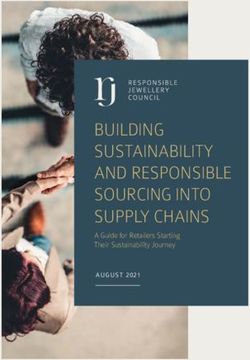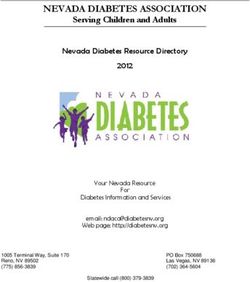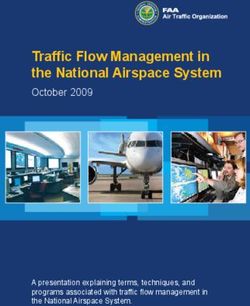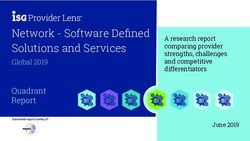THET - TECHNOLOGY FOR EFFECTIVE PARTNERSHIP COLLABORATION
←
→
Page content transcription
If your browser does not render page correctly, please read the page content below
NHS Fellow working with Improving Global Health, Cambodia. Photo: Timur Bekir
CONTENTS
About this guide 2 Featuring Google – a load of tools for free 11
Definitions and Acronyms 2 Featuring Evernote 13
Considerations: technology and your partnership 3 Partnership project planning 14
Selecting and implementing new tools 3 Managing your project 14
Barriers to implementing new tools 3 Task Management 16
Learning new technology 3 Collaborative budgets 16
Online, offline and syncing 4 Partnership project delivery 17
Free or low-cost software – what’s the catch? 4 Developing and Delivering Training and Mentoring 17
Working across Platforms 4 Volunteer and Training Management 18
Choosing for the future 5 Data Collection 19
Communication Tools 6 Dealing with low bandwidth 21
Communicating with your team 6 Fundraising 22
Communicating whilst travelling 7 Keeping your information and work safe 23
Communicating with your stakeholders 7 More help 23
Partnership Collaboration 9 Conclusion 23
Sharing Documents 9 Appendix: Sources for the Tools and Additional
Resources 24
Partnership between Maddox-Jolie-Pitt & Improving Global Health in Cambodia. Photo: Timur Bekir
2 WWW.THET.ORG WWW.THET.ORG 1DEFINITIONS CONSIDERATIONS: TECHNOLOGY AND YOUR PARTNERSHIP
ABOUT THIS GUIDE AND ACRONYMS
This guide identifies online and electronic tools that can help APP Software either on your mobile,
Selecting and Check that everyone in the team is
comfortable using the tool; it can be
Even if many of them could be useful,
it is advisable to concentrate on a small
partnerships collaborate more effectively. We primarily focus on computer or to be used in an internet Implementing disempowering if they are not. Think number that will most improve effective
tools that can help improve your partnership’s effectiveness in: about building IT capacity into future collaboration.
• communicating with your team
browser. New Tools projects to ensure that all the people
BANDWIDTH The available ‘pipe’ of data you are you are working with can effectively
• communicating and working whilst travelling You should define clear objectives for collaborate. Key Point: Ensure tools are
able to download from the internet. appropriate in terms of IT skills,
selecting new tools and you should only
• communicating with your stakeholders If you have low bandwidth you can pick a tool if it will solve a problem or devices and bandwidth you have.
• collaborating and working as a team only download minimal amounts of improve a process. Key Point: Implement one tool at a
data. time and make sure it is answering a
• and managing information
CLOUD COMPUTING A secure server or computer outside
Ideally, you should describe the process
you intend to improve and identify: genuine need for your partnership. Learning New
This is not a guide to software for improving information
systems within health facilities or the wider health system. of your institution or home where • what information you need to share Technology
The purpose of this guide is to identify useful software tools
your data is stored. Data can be • who can access that information Barriers To When choosing tools, be careful that
that are low or no cost, multi-platform (can work on different
accessed over the internet. • what platforms people are using Implementing you do not select one that is more
CSV Common separated values. A format • what connectivity do they have complicated, and therefore harder to
IT operating systems), and ideally can be used on and offline.
Details of where to access the tools are in the Appendix. that can be exported or imported • what reports are needed
New Tools learn, than you actually need. Some
• what software functions are required people find new tools easy to use and
Whilst every effort was made to seek independent reviews, not into spreadsheets or databases. Barriers to implementing new learn and are very comfortable finding
every product and feature identified in the guide was directly Another good strategy is to jot down technologies in the context of out how to use new technology. Others
INTERNET BROWSER The programme you use to access
tested. The list is not exhaustive and there are, undoubtedly, three to five ways you would use the institutional health partnerships include can find it harder to learn to use new
the internet eg Chrome, Safari, unreliable connectivity and limited
other useful tools out there. tool in your work every day. Evaluate tools and get the most out of them.
Internet Explorer, Firefox bandwidth. Connectivity is your ability to
the tools against these needs. Jumping
Technology moves fast, so many of the tools described here into using a new tool before thinking connect to the internet and the amount Whilst most tools will have fairly
INTERNET CONNECTIVITY The ability to connect to the internet. comprehensive help systems, the
will evolve just as new tools will emerge. However, the ideas of through the processes and needs of your of bandwidth relates to the amount of
how to use technology for effective partnership collaboration If you have no connectivity you can internet is also a rich source of ‘how
partnership may result in a poor fit. data you can download when you are
and how to decide on which to use will remain relevant. not connect to the internet whereas connected. This is not, however, the only to’ information from forums, to blogs,
if you have low bandwidth you can Only try out one new tool at a time limiting technical factor; for example, to YouTube - there is a huge amount
Before describing these tools, we discuss general issues rather than grappling with several of information about getting the most
connect but only download minimal your own institutions may block or not
concerning their selection and implementation for effective at once. Find the people who are out of online and electronic tools. Every
amounts of data. allow the use of certain software or
use based on partnership experiences. While electronic tools champions of new technology – good group has technology enthusiasts and
internet sites/services. Other common
can be a powerful aid in collaboration, if not chosen and PLATFORM The type of computer system at learning quickly, communicating why those less comfortable with technology.
barriers that hinder implementation
implemented wisely they can prove counter-productive. The the tool will be useful and putting in the Why not get the enthusiasts to send out
or device that you are using eg include lack of knowledge of what tools
rest of the guide outlines particular tools for particular needs. time to get it to work right for the team. weekly simple tips across the group to
Windows or IOS (apple Mac) or are available, how they might be applied
This part of the guide is designed to be dipped into according Implementation needs face-to-face help those who find it harder to get to
Android or iPhone. and variable levels of technical skills.
to each partnerships particular needs rather than to be read interaction and the opportunity to use grips with how the tools can simplify
as a whole. the tool together; sending out an email It is better to pick simple tools, requiring rather than complicate their work.
SYNCING Two devices are syncing when they
and a guide is unlikely to start people low bandwidth that can be used by all
copy files or data from one device to members of the team; rather than tools
using a new tool for their work.
the other to ensure that both contain that only some team members can Key point: Ensure you use the
the same files or data. use either because of their complexity technology enthusiasts within
You cannot introduce new tools or their need for higher bandwidth or your partnership to help everyone
VOIP CALLING Voice over Internet Calling. Making constant connectivity.
over the internet, you have to work effectively together and give
voice calls to landlines or mobile use them together; you get no Thinking about these barriers and examples of how tools can simplify
phones over the internet. understanding otherwise. You how they can be surmounted in your rather than complicate your work
cannot have just a written guide; particular context is a crucial part of the
it has to be practised. That is process of deciding on and implementing
when it works the best. any new software. It may be that many
MARCIA ZONDERVAN, of the tools identified in this guide are
London School of Hygiene and not suitable for your partnership.
Tropical Medicine, Vision 2020
Links
2 WWW.THET.ORG WWW.THET.ORG 3Online, Offline Free Or Low-Cost Working Across Choosing For Even if one of your institutions has
access to some more expensive
your partnership now may be feasible
in 6, 12 or 18-months’ time.
And Syncing Software – What’s Platforms The Future software solutions, you should consider
Think about whether or not your data
whether or not it would be of benefit
Software that is only available online
The Catch? It is increasingly important that tools Your partnership will change over to your partner organisation to invest is backed up anywhere else, other than
are available across different computer time - it may grow significantly. Tools time in learning the free or low cost the vendors servers - they may cease
may be unsuitable for partners where
There are lots of different types of operating systems (platforms). should ideally also work for individuals alternatives. This will mean that they can operation. Consider whether or not the
internet connectivity is unreliable.
software that are offered ‘free’ but watch in their day-to-day work, and with other use these other alternatives with other software allows you to export data if you
Increasingly, tools are saving data in
out for the catch! Is the tool free for a Platform UK Africa partnerships and projects. Thinking projects and partnerships that they are need to transfer to a different tool.
‘the cloud’ (off-site storage) so it can
trial period only, free for only the basic Desktop Operating Systems about the future and wider needs involved in without your institution.
be accessible from any device with an
functionality, free but with distracting should inform your decision to adopt
internet connection.
advertisements or free temporarily Windows 80% 94% Things change quickly in terms of Key point: Think about future use as
certain tools.
whilst the vendors build a user base apple Mac (IOS) 17% 4% technology. Mobile coverage and well as present need.
There are a number of tools which whom they will later start charging. Will the level of service/users be internet connectivity will rapidly change
synchronise or copy (sync) content from Smartphone Operating Systems
Some downloadable free software will sufficient for your needs in 2 or 5 over time. Tools that might not work for
the cloud to your local computer, tablet also install adware on your computer Android 40% 50% years’ time? If not, how much will it
or smartphone. This allows content to as part of the installation process – cost to increase the level of service? It
be accessible both when you are online iPhone (IOS) 50% 5%
although if you pay attention, you can can be hard to transfer from one tool Over the 18 months I have been here the power stabilisation has really
and offline. Changes made whilst you are often opt out of these toolbars and Series 40 (Nokia) 0% 21% to another – so getting this decision improved and connection to the internet has really improved.
offline are synced to the cloud when you special offers. All % are approximate right in the first place will save future
are back online again. (November 2014, statcounter.com) HERMAN FUNG,
headaches. Starting up a new project is
VSO Volunteer Malawi
When you do have to pay, it is In a recent study by the Firelight a good time to review the tools you are
Tools that store data or files in the cloud increasingly common for payment to Foundation of 27 of their community already using.
are ideal for collaboration. Remote be per user per month. Whilst the sums based partner organisations in Malawi,
teams can access up to date information may seem affordable when looking at Tanzania and Zambia 71% of the staff
without having to constantly send files one or two users, think about the future used their mobile phones for emailing.
through email and check that they and whether more people may need In the same study, 61% of the staff used
have the latest version. The downside, access at a later date – the outlay could their mobile phones for accessing social
however, is that you need internet become far more significant. media. For communication with local
connectivity to upload or download leaders or beneficiaries, text messaging
the files or data. Tools that can sync was widespread (96%). Only 13% of
Open source applications and software
data or files to be available offline beneficiaries had access to email via
developed by development programmes
as well as online, address access to mobile phone.
are often offered on a truly free basis.
information when internet connectivity
However, there may be hidden costs in
is unavailable. Ensuring that files and
terms of ease of use and availability of Key point: Cross platform
software only require low bandwidth
support.
helps increase feasibility of tools even compatibility is good for partnerships
when bandwidth is an issue. There are – take the time to find out which
some tips on how to do this at the end of Key Point: Be aware of the potential platforms are being used by the key
this document. Choosing which folders
limitations of free, low-cost software people in the partnership to help
or files to sync to which device also helps
manage the amount of bandwidth you before its adoption inform technology decisions.
use and the amount of space used on
your device.
Even if software is only available online
it may still be useful to the partnership;
particularly if you do not need to access
it all the time but only for a specific job
such as sending out a newsletter using
MailChimp or setting up an online form
using Google Forms or accessing an
online forum in Facebook or Google+.
Key Point: Software that syncs to
local devices to enable data to be
used offline as well as online is ideal
for partnership collaboration. Volunteer Nurse Trainee at Kambia District Hospital, Sierra Leone. Photo: Timur Bekir Trainees using medical equipment, Winchester-Yei Link. Photo: Tom Price
4 WWW.THET.ORG WWW.THET.ORG 5TOOLS FOR EFFECTIVE COLLABORATION Communicating Communicating With Mailchimp can also act as a shared
database, including contact information
Whilst Travelling Your Stakeholders and notes about your stakeholders.
This information can be accessed via
COMMUNICATION TOOLS Whilst Skype and Google+ Hangouts
provide an effective way to communicate
Keeping your stakeholders informed on
the progress made in your partnership
Mailchimp apps, available on Android and
iPhone/iPad (IOS) where you can also add
available to fee free account holders. is speaking and mutes the microphone of whilst travelling, there are also other and projects is good practice and often new users. This information is available
Communicating With other participants. You need a Google+ solutions. key to success. This might be through on your device even when you are offline.
Vsee is a video and chat solution Hence, Mailchimp allows you not only to
Your Team specifically designed for use with
account to use any of the Google tools.
Tools (mostly) work through Chrome
Facetime is a very effective and free way
emails, e-newsletters or social marketing.
Keeping track of whom you need to easily send out professional bulk emails
low bandwidth reportedly using 50% for making video calls with other Mac communicate with can be a headache. but also enables you to keep track of
For people working together across (internet browser), within which you can
less than Skype; if your call quality users (iPad, iPhone, iPod or Mac) over a There are added challenges when you information about your most important
countries, tools that improve install various apps from the Chrome
is consistently poor with Skype, it is Wi-Fi connection. Rebtel allows its users need to share that information. stakeholders – not just for you but for the
communication are paramount. Whilst Store for each of the tools you want.
definitely worth giving Vsee a try. There to make low-cost or free international whole team.
Skype is very popular in terms of day to apps can be launched through Chrome
are other benefits too – drag and drop calls using its smartphone apps or Your communications plan for your
day use, there are other options worth or through the Chrome app Launcher on
file transfer, unlimited group video calls landlines. It works on any phone without project and partnership may include
considering. your toolbar or dock. You can also adjust
(subject to bandwidth) and the ability installing software or needing an internet different groups with whom you want to Mailchimp is a way of streamlining
the quality of the video whilst in the
Skype is the most widely used video and to share your screen during calls (screen connection and has cheaper call rates stay in contact: supporters, government communications, using it is
call according to your bandwidth. You
chat software. It also has VoiP calling sharing or casting). The basic account than Skype when phoning mobiles or and other key officials, volunteers, ex- building the capacity of the
can start video chats from within Gmail
(internet phone) allowing you to make for their Enterprise Video Chat is free; it landlines. There is no contract – you can volunteers, community members, funders HQ. We can use more visual
contacts as well as from the Hangouts
low cost calls to mobiles or landlines on limits you to one screencast a day with purchase credit and pay as you go or and sponsors. Think ahead about whether communication and track whether
app.
a pay as you go basis. Therefore, even no technical support. If you are looking purchase deals for particular countries these different groups need different or not it is being read. Found it
if the other person does not use Skype at pricing plans look for their Enterprise that give even bigger savings. Whatsapp content, different language, and different quite straightforward and had a
you can still contact them. You can have Video Chat option rather than OneClick is a very popular mobile phone app frequency of communication. You can high response rate.
group discussions in both audio and Waiting Room which is a more expensive that allow free text, photo and video then set up your software accordingly.
remote consultation tool. messaging to other people who also have GRACE LE,
video and share documents and screens. Use World Clock Meeting Planner University of Oxford, COSECSA
the app, subject to internet connection. If your partnership and the interventions
Skype has recently made many features Google+ Hangouts provides video, chat to help with scheduling meetings Oxford Orthopaedic Link
it has achieved are successful, it is
that were previously only available and VoiP calls. The group video chat across time zones – it is free. Gmail Offline is available through important to share what worked and why
to those with premium subscriptions software changes the focus to whoever Chrome internet browser and is useful with others – this ensures that we build
for accessing information in emails and on each other’s achievements and learn Tinyletter (owned by MailChimp) is aimed
drafting replies to emails whilst you from each other rather than reinventing at people who do not need the reporting
are offline. If you don’t use Gmail then the wheel. A good communications and business features of MailChimp but
Thunderbird is a free email programme strategy can ensure you are fulfilling this just a simple platform to write and send
that also works offline. key aspect of good development practice. out bulk email communications. Currently,
it is offered completely free for up to
PC MAC iPhone iPad Android PC MAC iPhone iPad Android PC MAC iPhone iPad Android MailChimp is one of the most frequently
5000 subscribers although Tinyletter
WindowsPhone WindowsPhone used applications to send out bulk
reserves the right to change this in the
email communications or e-newsletters
Free and paid versions Free Free future. You can import contacts (including
– called campaigns. It is free for up to
VoiP calls additional cost VoiP calls additional cost from Gmail), add a subscription form
2000 subscribers and you can send up
to your website and link to Twitter. You
Pros: Low bandwidth Pros: Already used by many people Pros: Increasingly being used by people to 12,000 emails per month. You can
cannot set up different groups within your
Group video Group video Group video import contacts from Google contacts
subscribers and there are no templates to
Easy drag and drop file sharing File sharing File sharing from Google Drive or from a CSV or text file. You can set up
use.
Instant messaging Instant messaging links via chat groups within MailChimp to send more
Screen sharing (one per day) Screen sharing Instant messaging targeted communications to different Other bulk email providers include
VoiP VoiP types of stakeholder. There are a number SimplyCast and SendGrid. SendGrid’ free
Screen sharing of templates you can use for your email account gives you up to 400 emails per
Links with Gmail contacts communications and you can integrate day.
Cons: Not widely used Cons: High bandwidth use even when not Cons: Not quite as easy to learn or setup newsletter signup forms onto your
website and social marketing channels The use of social media is outside
in a call (need a free Google+ account and
such as Facebook and Google+. the scope of this guide although it
free Chrome browser)
should be recognised that social media
Once you have set up an account for your represents a cheap and effective way of
You may also want to share ideas and relationships strong. Choosing a platform discussion with wider communities partnership you can give other members communicating information about your
thoughts with your team which they can that people already regularly engage of practice. of your team access to the contacts partnership. Consider setting up a page
respond to in their own time. Setting up with such as Facebook or Google+ may database and who can then also create or for your partnership on the major social
a closed or private group in Google+ or enable better interaction than setting up Key Point: try to choose platforms edit new communications. You can set up networking platforms such as Facebook,
Facebook can make it into a forum for a separate forum on your website that different levels of access in your account Google+, LinkedIn and, if you want to
with which people already regularly
sharing news, thoughts and ideas about people need to actively access and log settings. share video, YouTube.
engage with since this will likely lead
the partnership and help keep personal into. You can also create open groups for
to higher use and better interaction
6 WWW.THET.ORG WWW.THET.ORG 7It is better to setup specific pages for an
organisation rather than as an individual
Companies who host websites (for a fee)
usually provide free software such as
website or social media sites, Audacity is
a free audio editor available on both PC PARTNERSHIP COLLABORATION
on these platforms, since these pages WordPress which you can install and use and Mac. To edit video on PCs, Windows
work differently from individual accounts. to build your site – although you do not Movie Maker 12 is a free and intuitive
It is also inappropriate to link people with need to be an expert, identifying someone editing programme. Macs come with
an individual account as this potentially who is technologically savvy will help. iMovie.
shares personal content. There are other platforms that offer free
website design for people with limited
Whilst setting up pages within these design and technology skills such as Wix
platforms is straightforward, managing or Weebly. Whilst you can host a basic site
the frequency and quality of content can with them for free you will need to use
be challenging. There are tools such as their domain (website address), there will Remember to resize your
Hootsuite and Buffer that allow you to be some advertising and the amount of photos and other media before
schedule when your posts appear and data you can have is limited. uploading them so they don’t
post to more than one social networking take up too much of your or
platform at a time eg Facebook, Twitter, Social media works well with other people’s bandwidth.
LinkedIn and Google+. The free versions photographic, audio and video content.
will only allow you to link to one account There are some excellent free tools
per platform. Both Hootsuite and Buffer available to help you produce professional Increasingly NGOs are using other forms
are also available as Android or iPhone/ content for your social media channels. of visual media to ensure their messages
iPad apps. Macs come with iPhoto that provide basic are getting through. Infographics present
photo editing and organisation software. results in a visually arresting way, memes
Telling the story of your partnership Picasa for PC will organise your photos, are pictures that combine photos with
through photo essays on your website or allow basic editing and easily share with short messages and word clouds show
blog is far more effective than text heavy Google+. Instagram on your mobile phone linked concepts or the frequency of
forms of communication. Blogger is part allows you to upload photos to different response for qualitative survey data. Free
of the Google suite of apps and is an social media channels at one time and tools to create these type of graphics
extremely easy way to set up a blog based there are additional apps available to include Piktochart (free limited version for
website using a variety of templates. add text to those photos. If you want a Non Profits) for infographics, Wordle or
You do not need any web design skills. tool with more than basic photo editing Tagexdo for word clouds. Although there
Blogger also works seamlessly with facilities for your PC, try paint.net or, are meme generating apps online and for
Google+ allowing people to comment on for either platform, GIMP (which has a smartphones, you don’t need them as
your blog. You can use the blogspot.com steeper learning curve) both free and you can easily create memes in any photo
domain or register your own domain to are sophisticated photo editing suites. editing software by simply adding text.
point to your Blogger site. Trainees on Spine Course, COSECSA Oxford Orthopaedic Link. Photo: John McLaughlin
If you are looking to add audio to your
Sharing Documents Setting up a shared folder in the cloud
where you can store documents that you
MailBigFile is a quick way to send up to 5
files of 2GB per file to 1 person at a time
and whomever you share the folder with for free. You drag the file(s) into the box
There are two ways in which you can
both have access. This means that you on the website and specify the recipient
share documents when you are working
can ensure that everyone in the team has and your message to them. They receive
with people remotely without having
access to the latest project documents the message and a download link for the
to email large files, which can use up
(proposal, log frame, reports, training file. The free account keeps files available
mailbox space and block emails from
Infographic Meme Word cloud downloading. The first is to temporarily
plans, monitoring and evaluation) and for the recipient to download for 10
partnership information (MoU, contact days. The Pro account allows more large
upload files to the web for download and
list). When you share documents via the files to be sent to more people.
the second is to have a shared folder in
cloud your documents are located on
the cloud. Hightail also allows the sending of a file
the provider’s servers. Often they also
Using a web based programme to provide back-up and restore services, using an email link. You have to register
temporarily upload your document and meaning that you can recover your work for the free account. You can send files
email the recipient the link to it rather if you accidentally delete it or go back to of up to 250Mb to multiple recipients.
than the whole document is good for a previous version. Hightail has integration with Microsoft
sending one document to people with Outlook and also has a folder storage
whom you are not going to be routinely One off large document sharing via the and sharing solution similar to Dropbox.
sharing documents. The recipient can web
Google Drive allows you to invite people
choose when to download the document
to collaborate on a particular document
from the website.
as opposed to sharing a folder.
Northstar-alliance.org Devex.com Healthcursor.com
8 WWW.THET.ORG WWW.THET.ORG 9Sharing folders with your team via the cloud Featuring Google – A Google Sheets
The following table summarises the features, pros and cons of some of the most popular tools offering storage for files in the cloud. Load Of Tools For Free
Google offers a large number of useful
apps that work together and are designed
for team collaboration, most of which
can be accessed for free. Together they
offer some particularly useful solutions for
institutional health partnerships.
Google Forms can be used to design
Dropbox Google Drive Microsoft OneDrive Spideroak Copy online forms which save data to the
Google spreadsheet app Sheets.
Free storage 2GB 15GB 15GB 2GB 15GB Partnerships can set up forms for a variety
of purposes as already described but
Earn extra storage Earn up to 19GB Earn up to 5GB Earn up to 10GB Earn up to 5GB also to track visits, activities, monitoring Google highlights the sections of the To access the apps, you need a Google or
Paid plans $10 per month 1TB $2 per month $2 per month $10 per month $10 per month and evaluation data, training courses document being worked on and indicates a Google+ account and to use the Chrome
100GB or $10 100GB 100GB 250GB delivered, participant lists and pre- and who is working on which sections. This internet browser. Within Chrome you click
per month 1TB post-test questionnaires. Further analysis is particularly useful when working to a on the apps button and then go to the
needs to be done within the spreadsheet deadline. Chrome Store in order to add apps to your
Other ways of With some mobile 1TB free with in Google Sheets. The data is accessible browser and to the Chrome app Launcher.
getting storage phone contracts Office 365 annual to everyone in the team through sharing With Google Calendar you can set up The Chrome app Launcher appears on
subscription within Google Drive. multiple calendars and choose with whom toolbar (Windows) or dock (Mac).
Online/offline sync Select which folders Select which folders Select which folders to share them.
to sync to sync to sync If you are working on a joint document
such as a proposal or report using Google The Calendar app syncs with many
Ability to restore For up to 30 days Only if trash not Only if recycle bin is Yes In Account different email clients and mobile phone
Docs and Sheets within Google Drive,
files emptied not emptied settings can apps. This is really useful for ensuring that
the software allows multiple users to
undelete everyone knows key deadlines and events.
work on the same document at the
same time. There is an added facility,
Platforms iPhone/ Google Chat that allows you to discuss
Windows Apple Android
iPad
Accessing apps or Chrome Store in Chrome
or ask each other questions as you work.
Pros Easy to set up and Save attachments Integrated with Additional privacy Splits storage
use from Gmail to drive Microsoft Office as data cannot of shared
PARTNERSHIPS USING
Good on PCs and Integrates with Set permissions on be accessed by folders between
Spideroak accounts GOOGLE APPS
Macs Google apps shared files/folders
In transit and stored Online collaboration Online collaboration Saves versions of Simple, Fast Partnerships have used Google
encryption files as you update Integrates with Forms with Google Sheets to
Upload photos from
them that can be Microsoft Office register course participants and
Restore files for up phone
restored collect information on their skills
to 30 days
and experience to help pitch the
Upload photos from course at the right level. Other
phone partnerships have used Google Accessing apps or Chrome Store in Chrome
Cons Low free storage Storage limit Best for windows Low free storage Issues with Forms for the recruitment of
includes Gmail devices resetting storage volunteers.
Focus on back up
and Google+ rather than sharing limits after
Jay Evans, Regional Director Asia
deleting files
from Medic Mobile described
Gmail, Google Documents and
In summary, if you are concerned about the privacy of your data particularly on Windows devices, then OneDrive is the Drive as essentials when working
then Spideroak has the strongest privacy and security. Dropbox obvious choice. remotely across low resource
is a reliable, easy to use solution but it offers less free storage settings. In particular, the ability
than other free services and if space is a factor then Copy may
be worth checking out. Dropbox has a 30 day storage of files that
Sharing documents with the to work on a document at the
same time and see where others
have been deleted or changed allowing you to restore files that public are working in Google Documents
have been accidentally deleted or overwritten. was of particular importance.
If you want to share your documents with the public then there
If your team routinely use Google apps then Google Drive is are a number of sites where you can upload files and share them
the right solution. If your team routinely uses Microsoft Office, with the world: e.g. Scribd and SlideShare
10 WWW.THET.ORG WWW.THET.ORG 11Some of the useful free apps available from Google are listed in the table below.
Featuring Evernote
app Function Highlights Evernote is a hugely flexible free
Gmail Email Available both on and offline. Download offline version separately. application that can be used online
and offline and is available on PC, Mac,
Android and iPhone/iPad (IOS). At its
Calendar Calendar Set up multiple shared calendars for individual projects or partnerships simplest it is like having a series of
so you can all track key visits, events and deadlines. Will sync with most notebooks for storing different types
smartphones. Can use offline. of information, but it can be used for
much more. Some uses include project
Drive Document hosting in the Your documents can be shared and worked on collectively. Works best if management, task management, contact
cloud you use Google documents. Also available offline. lists, stakeholder information, planning
Like Dropbox training content, mentoring notes, sharing
Document Word processing True collaboration if online – can be working on a document at the same resources, research notes, or keeping
time and the app will indicate which section is being edited by other track of events and participants.
Like Microsoft Word Another stand out feature is the Evernote All kept in one place. Evernote also has a
people. Very useful for finalising reports or bids to a deadline. Available
Evernote has a desktop version for Web Clipper extension which works chat function so that discussions about
through Drive – also available offline.
Mac and PC, can be accessed via a web with all the main internet browsers and resources can continue offline. Use in
Sheets Spreadsheet Similar to Document you can collaborate and work on the same browser and has apps for Android and allows you to save web pages to Evernote combination with Vsee or Skype.
Like Microsoft Excel spreadsheet at the same time. Available through Drive – also available iPhone/iPad (IOS). notebooks as you browse them. The
offline. extension adds a small button to your Project Management – Create templates
Essentially, Evernote it is a storage place browser which you press when you want to be used for project information. Have
Forms Online surveys and forms Your forms can be set up to populate a Google Sheet which can then for information, plans and ideas. You can one notebook per project or a stack
Like Surveymonkey be analysed and shared amongst your team. Available through Drive. to save the web page you are viewing – a
store lots of types of data: text, tables, dialogue box pops up and you simply of notebooks for each project. Include
Online only. checklists, photographs, clip web articles contract information, M&E information,
choose to save in a particular notebook.
Contacts Contact Database Within Gmail. Can sync with mobile phones. Also available offline with or pages, pdfs or audio. All of these can This is really useful when doing research deadlines, task assignments, reports,
Gmail offline. be shared with other people via Work or for keeping track of useful resources or stakeholder information, activity plans,
Chat within Evernote. Information within organisations. contact information.
Groups Communities of practice Set up groups who can view and respond to posts online or via email. your notes can be searched easily and
or forums extremely quickly. The free version has Notebooks can be shared with other Research – collect research notes,
a limit of 250 notebooks and an upload Evernote users. This makes it a powerful interview notes and collate research
Google+ Social networking Set up a page for your partnership, or a closed community to share ideas limit of 60MB per month. The premium tool for ensuring that everyone in the papers. This guide used Evernote to
within your partnership. version (£48 per annum) also allows you partnership has access to key information; collate information and reviews on
Like Facebook collaborative online tools.
to search within scanned pdf documents, but it also can be used to share to do lists,
Blogger Setting up a blog based Set up your own blog based website to be able to post updates on your business cards and to sync information capture ideas and share resources.
Training – plan training, notes for ideas
website partnership activities. to your mobile or tablet to be accessed
can be stored alongside reference
offline.
material and photographs for inclusion
Google Video, phone calls and Video calling is set up to facilitate conversations between many people in in the materials as they develop. Have a
Hangouts messaging different places. Supports screen sharing. Additional add ons. You set up notebooks and stack them to
store information in a way that makes central note listing all training delivered,
Like Skype sense to you. The real strength of dates and where. Then individual
Evernote is not only its complete flexibility If you are sharing notebooks with notes for each training session showing
Documents and spreadsheets produced documents will be synced to Google In terms of security of your data, all
but also the ability to search everything people with low or intermittent participants, content, trainers, trainee
in the Google apps can be exported as Drive once you are back online again. communication between your device
at lightning speeds. Imagine being able connectivity, be careful about the feedback.
Microsoft Office document types or pdfs. and the Google servers is encrypted and
Google for Non Profits to search a stack of paper notebooks for kind of information you save in the
backed up regularly. You can also opt for Proposal Development – have notes
Google has a very comprehensive help any word written in them or the content notebook. Text will take very little
all your data stored on the servers to be for ideas, to do lists, collect resources
system which covers their suite of tools. Google for Non Profits gives members of pdfs. You can also search within bandwidth but photos may take
encrypted. So your data is arguably more relevant to the proposal.
access to premium Google products and photographs (although this seems more up a lot if not reduced in size. Links
secure on Google servers than on your
As indicated in the table many of the support if they are a charity registered reliable on the browser version than the to websites will also take up less
own computer. However, Google does Meeting Management – have a note for
Google apps are now also available in England and Wales. It excludes desktop version. This means that you can space than taking a snapshot of
use information that you provide through items for the agenda, take the minutes
offline, although you usually have to government entities, hospitals and other take photographs of log books or other the site.
Google apps mainly to sell advertising. So and agreed actions within Evernote.
download additional software to make healthcare providers or schools, academic key documents and then search within
Google will collect information from your
this feature work. For Gmail, simply add institutions or universities. But if you have them. Travel Information – hotel information,
account profile, the type of computer you
the Gmail Offline app within Chrome. registered your partnership as a charity Some ideas on how Evernote restaurants, tips, flight routings.
are using, your IP address, search queries
For Drive, you have to go into the app in England or Wales you should qualify. can be used by partnerships
through the Google search engine, Other products like Evernote include
and then click on Install Drive for your
computer then use the Gear menu Data safety and privacy with telephone call information etc. It will use Mentoring – Create a notebook for each Microsoft’s OneNote, part of its Office
to select whether or not you want to Google this information to target advertisements Mentee. Make notes of discussions. Suite. Moxtra (see Project Management)
at you. Google has recently announced Have a to do list for agreed actions. Add also has similar functions.
sync documents to the desktop. When
There have been many publicly stated that it would not give access to third resources that relate to discussions.
working offline changes to your
concerns about privacy and Google. parties to any of the data that you store
on its servers without a warrant.
12 WWW.THET.ORG WWW.THET.ORG 13PARTNERSHIP PROJECT PLANNING
Managing your project Evernote Moxtra Asana
Free version Note and upload limit Short term all free Less than 15 users
If your partnership is managing a large or complex project or
a number of projects or you will need to keep track of project Paid version £48 per annum – larger limits Planned More than 15 users
information, plans, deadlines, contact lists and tasks. You may and offline mobile sync
also want to keep track of key learning and ideas as the project
Offline sync? PC Y Mac Y PC N
progresses. Whilst many of the project management tools
currently recommended are designed to be used exclusively Mac Y Mobile Y Mac N
online and are expensive there are a few packages that offer Mobile (Paid only) Mobile N
good value to institutional health partnerships.
iPhone/
If you just want to track or report on some information within Platforms Windows Apple Android
iPad
the project, think about using Google Forms (featured in the
Data Collection section). You can design a form to gather M&E
Built in communication Chat Voice
results or after each trip to track number of days contact time
or headline information on projects. All data or information Chat
gathered via the form can be outputted to a shared Pros Flexibility Flexibility Task focus
spreadsheet in Google Drive. You can protect the spreadsheet Moxtra was designed in India and has been built to work Low bandwidth if keep to text Offline sync Email reminders
to avoid inadvertent editing. You can also add additional within the context of intermittent connectivity. Hence, you Offline sync No limit on members
analysis on other sheets within the document. You can use this can work with the content you have within the programme
system to build your own set of databases using online forms 100 shared notebooks
offline. Once you get online again information is synced in the
to ensure consistent data input. cloud. You can install Moxtra on your Mac, Windows PC and Can share with 500 people
If you are comfortable with Gantt charts as a way of managing mobile device. Moxtra stores information in Binders which are Cons Lack of structure Lack of structure Online only
your project then Gantter Project is worth having a look at. It is equivalent to projects. You can store files, discussions and to
Mobile offline sync only in paid Windows desktop version not
available as a download or online – it is completely free. dos in individual binders – it works similarly to Evernote in this
yet launched
way. Moxtra also allows for messaging and voice conferencing
Logframer is a project management tool built around log – bringing together task lists, project information with team Still in development
frames and Gantt charts. It is not collaborative, however, and is conversations. At the moment all functions are free, but some Pricing policy in development
only for Windows. It not only allows you to build your log frame of them will probably soon become chargeable; although
and project plan but also contains modules for risk planning Moxtra is committed to continuing to provide the basic
If you want a very structured focus on tasks and your team is Moxtra is a relative new comer still in development and so may
and M&E. You can export plans and then share them by other package for free.
less than 15 then Asana is a good solution. The email reminders change significantly.
means.
Asana is a well-designed project management system which is offset the lack of offline access.
If you are looking for a more complex tool Podio allows you to
If you want to keep structured information about your project free for up to 15 members. It is not available offline but does
Evernote and Moxtra are good options in terms of value for track and report on all sorts of information in a structured way
or projects then Moxtra, Asana, and Evernote are all worth have smartphone apps. Asana is structured into workspaces,
money and offline access but they have no structure and so without having to employ a database expert. It is not, however,
checking out. They take very different approaches to storing projects and tasks and has lots of functionality around
require some careful thinking and planning if you are going to easy to learn or set up and needs some technical knowhow. It is
project information, with Moxtra and Evernote focus on prioritisation as well as the ability to add notes to tasks. Asana
use them for project management. Evernote is a mature app and online only and free for up to 10 users.
collecting and sharing information with the structure being can send out email updates related to the tasks that are
reliable.
determined by the user. Asana focuses on tasks. All are assigned to you or which you follow.
commercial products with free and paid plans.
Evernote (see feature) is used by many people for project
management but it has no structure. If you are going to use
it as a powerful project management tool you have to decide
on the structure of your notebooks – how many for each
project, titles and then you can also set up notes as templates
with tables or headings to enable you to keep track of more
structured information on activities, M&E, contacts, volunteers,
stakeholders or projects themselves. You can build checklists in
Evernote for assigning tasks. Excellent for typing up the agenda,
minutes and to do lists from all your meetings all in one place.
All information within Evernote is searchable making it easy
to find information. Evernote is free and available on Mac, PC,
Android and iPhone/iPad (IOS).
VSO Malawi Programme. Health worker using new lab equipment, Winchester-Yei Link.
Photo: Herman Fung Photo: Tom Price
14 WWW.THET.ORG WWW.THET.ORG 15Task Management PARTNERSHIP PROJECT DELIVERY
Being able to share lists of tasks and deadlines across your partnership is an important part of ensuring that you work
together effectively.
You can use checklists in Evernote (see feature) to keep track of tasks; but you may also want to check out Workflowy and Developing And Tracking CPD
Skype is not useful sometimes
Trello. Both have a free basic version which does a good job of managing tasks across teams. The solutions outlined in the
Project Management section of this report also have task management functions. Delivering Training Evernote (see feature) can be used to
capture CPD activities. Clip websites
due to connectivity issues.
When you are connected up to
And Mentoring that you have accessed, make notes a lecture suddenly you lose it
of training, workshops and mentoring but you cannot stop the lecture
Whilst there are many online tools activities. These notes can then easily be so then people lose out. That is
Workflowy is a tool where you can
designed for delivering training remotely used to put together a report. a big problem. They do screen
create collapsible or zoomable lists that
contain information and tasks. Any list or managing training or designing cast but that is too big so they
Osmosis (£24.99 per annum) is a suite
can be shared and others can view or training, most of them are high cost and cannot access it. Even Dropbox
of tools designed for GPs to capture
collaboratively edit that list according designed to be used in the context of which everyone likes using here
CPD activities and generate a report. It
to your choices. As you type your list access to high bandwidth. Some of the does not always work over there.
includes a journal and extensions for all
you use symbols to allocate tasks or add tools already highlighted in this guide Some countries it does but it
the popular internet browsers to enable
searchable tags. Workflowy has been can be used to good effect to support the takes sometimes 30 minutes to
you to automatically track website
used very effectively by people for project development, management and delivery download and then the computer
activity on selected relevant websites. It
management. Workflowy has an offline of training or to support mentoring. is frozen.
also has an app on Android and iPhone/
desktop version that you can download Partnerships who have been using screen iPad (IOS). MARCIA ZONDERVAN,
– you just need the Chrome browser sharing to deliver training between the
installed as well. Workflowy also has apps UK and their partners in Africa have
Delivering real time training London School of Hygiene and
on Android and iPhone/iPad (IOS) that experienced mixed and sometimes
remotely Tropical Medicine, Vision 2020
Links
work offline as well as online. frustrating results. If you are seeking to Skype, Google Hangouts and VSee all
develop a full e-learning platform then support screen sharing so that you can
the tools in this guide are not for you, use them to deliver training remotely. As
but there are many potential partners previously described, Vsee is specifically Recording training
who have experience of designing and designed to take less bandwidth; Skype
implementing such platforms in low on the other hand uses a lot; reportedly ScreenR is a completely free online
Trello is a very visual task management connectivity settings. Google Hangouts uses less than Skype. tool that enables you to record your
solution with a series of piles of task cards Vsee limits you to one screencast per screen and voice and then publish it
that can be moved between piles. Adding Remote mentoring to social networks such as Facebook,
day if you use the free account for its
attachments and notes mean that it can Remote mentoring can be well Enterprise Video Chat solution (make hence allowing people to download your
also be a way of keeping information supported using a low bandwidth video sure you are not looking at the more content when they have connectivity.
together with the tasks that need to be and voice conferencing solution such expensive OneClick Waiting Room). Snagit (£34.95) for PC and Mac will take
done. You can also use Trello to list ideas as Vsee (see Communicating with your any image from your screen and enhance
and then get people to vote on them. team) coupled with a shared space for Google Hangouts is designed to ensure it or create a quick video of your
Trello is online only in a web browser. It notes, to do lists and resources. This that the focus is on the one who is computer screen.
can be used on iPhone/iPad (IOS) and shared space could be a folder within a speaking and will mute the microphones
Android online or offline - syncing to of other participants. You can also opt Training Development
cloud storage space such as Dropbox,
cloud once you are back online. Google Drive or OneDrive or a shared to broadcast your training through Evernote (see feature) or Moxtra can be
notebook within Evernote (see feature). Hangouts in Air so that others can view used for planning new training. Clip web
If you can, type notes and to do items live (although not participate) in the resources to be used in the development
directly into your chosen note taking training. of training. Take notes of ideas and
document whilst the meeting is taking The difficulties in delivering live training planning meetings. Create to do lists.
Collaborative Budgets budget, or you can restrict collaborators
to edit only specific sheets for their
place. to institutions with low connectivity All kept in one place.
should not be underestimated…
A common problem for remote teams particular element of the budget whilst Genius Scan for Android and iPhone/
working on projects is keeping track of keeping the overall budget protected. You iPad is a free app which allows you to
the latest version of the budget whilst can also restrict editing to named ranges. scan anything with your smartphone.
also creating budgets that are specific to The quality is often better than
You can do some of this with Microsoft If doing this type of collaborative using traditional scanners due to its
partner organisations. budget updating make sure that
Excel by protecting the sheets and enhancement function. It has been used
One solution is to create your budget allowing users to edit different ranges you keep archive copies of the to scan case notes, x-rays and slides.
using a Google Sheets spreadsheet – with within the sheet with a password specific budget at various points so that You can then share your scan via Gmail,
a master budget and then separate sheets to teams or individuals. Then save the you can go back if changes prove email, Google Drive, Skype, Evernote,
for different partner budgets or activity document to a cloud space such as to be problematic. Podio, Trello, or Dropbox. This tool is of
budgets. You can then share the entire Dropbox or OneDrive. great potential use for clinical mentoring.
spreadsheet allowing everyone to edit the Training course with COSECSA Oxford Orthopaedic Link. Photo: John McLaughlin
16 WWW.THET.ORG WWW.THET.ORG 17Data Collection Google Forms is one of the apps available in Google Drive (see
feature). Once you design your survey you can publish it online
Collecting and analysing data is crucial for the monitoring and and then send the link to those you want to complete it. You
evaluation of any project and partnership. Some data relevant have a choice to keep the data in the forms and download as a
to the outcomes of the programme will be gathered within csv file or send the data directly into Google Sheets either as a
institutional data collection and reporting systems. The tools new spreadsheet or a new sheet within an existing spreadsheet.
outlined in this guide are not to replace those systems but are Within Google Sheets you can add additional analysis and graphs.
additional tools to collect or analyse data that is project or As the documents are all held within Google Drive you can share
partnership specific. them so that everyone has access to the data and analysis.
You can protect sheets or ranges within sheets to avoid any
Confidence in designing, analysing and updating data within
inadvertent editing of the data.
spreadsheets was an area highlighted as a capacity gap for
many partnerships in recent evaluations. Ensuring that the Google Forms also offers logic branching, email notification of
spreadsheets that are designed for M&E are done collaboratively responses and mobile friendly forms, functionality that you will
and can be accessed by everyone is a positive step to addressing likely have to pay for with other online survey tools. Other than
this need. Working within Google Drive or OneDrive allows you the space available in your Google Drive and the fact that if you
to collaborate on spreadsheets and see who is editing what. You export to Google Sheets it will only record the first 400,000 cells
can combine this with a Skype or Hangout call to talk through the of information, there are no limits to the number of forms or
design as it is made. respondents with Google Forms.
Online surveys and questionnaires You can use Google Forms not only to collect information
Volunteers working with The Kambia Appeal. Photo: Timur Bekir
from community members or stakeholders but also to collect
For online surveys, there are three products that are worthy of
information from within the project. Use it to collect data on
mention: Google Forms, Survey Monkey and Kwiksurvey.
Volunteer And Training The spreadsheets with the results can be accessed offline as well
as online if you install the offline version of Google Drive.
the number of participants completing training courses, the
outcomes of audits, or pre and post-course assessments.
Management Podio (see Project Management) is online only software that has
a number of template apps you can install within it for training Designing a form in Google Forms Published form
There are tools that can be adapted to help in the management or volunteer management. It is free for teams up to 10. Available
of volunteers and training. via a web browser and on android and iPhone/iPad.
Google Forms (see feature and Data Collection section) can
be used to design forms that collect data or help manage the Eventbrite will manage invites and registration for events. It
process of delivering training or mobilising volunteers including: is an online tool with mobile apps. It is free to use if you are
promoting free events. If you are charging for your event, then
Training there is a charge for NGOs of 2% and £0.65 per ticket. You can
• applications to attend training make your event public or by invitation only and can market it
• Pre-training questionnaires to help tailor training via email or social marketing channels such as Facebook. When
to capacity gaps and needs you log into Eventbrite you can see who has registered and your
attendee summary can be exported to Excel or as CSV.
• Attendance forms
• Pre-training tests
• Post-training tests I’ve used Google Forms for registering candidates
for courses; it is easy to set up and you get the data
• Training follow up questionnaires streamed straight into a spreadsheet document within
• Evaluations Google drive
Volunteers GRACE LE,
• Selecting volunteers University of Oxford, COSECSA
Oxford Orthopaedic Link
• briefing volunteers before their Trip
• Debriefing and feedback post trip
Evernote (see feature) can be used to ensure everyone has
Data from the forms can be exported as csv or saved into a
access to key policies and procedures (all fully searchable). It
Google Sheet spreadsheet for further analysis. Google Forms is
could also be used to create a shared resource of travel, contact,
available when you sign up for a Google account and then install
cultural, contextual and institutional information useful to either
Google Drive. You also need the Chrome internet browser. All of
short or long term volunteers. Evernote can also form an easy
which are free. The forms are only available to fill in online. The
way of keeping track of all training delivered, trips undertaken,
forms are mobile friendly.
feedback and lists of participants.
If you want to use Google Forms to collect live data where internet connectivity is patchy have a
number of backups in case of the internet or electricity being down – have a smartphone available
with a local sim with a data package and have paper copies of forms just in case.
18 WWW.THET.ORG WWW.THET.ORG 19You can also read